2014 MERCEDES-BENZ B-CLASS SPORTS sensor
[x] Cancel search: sensorPage 107 of 360
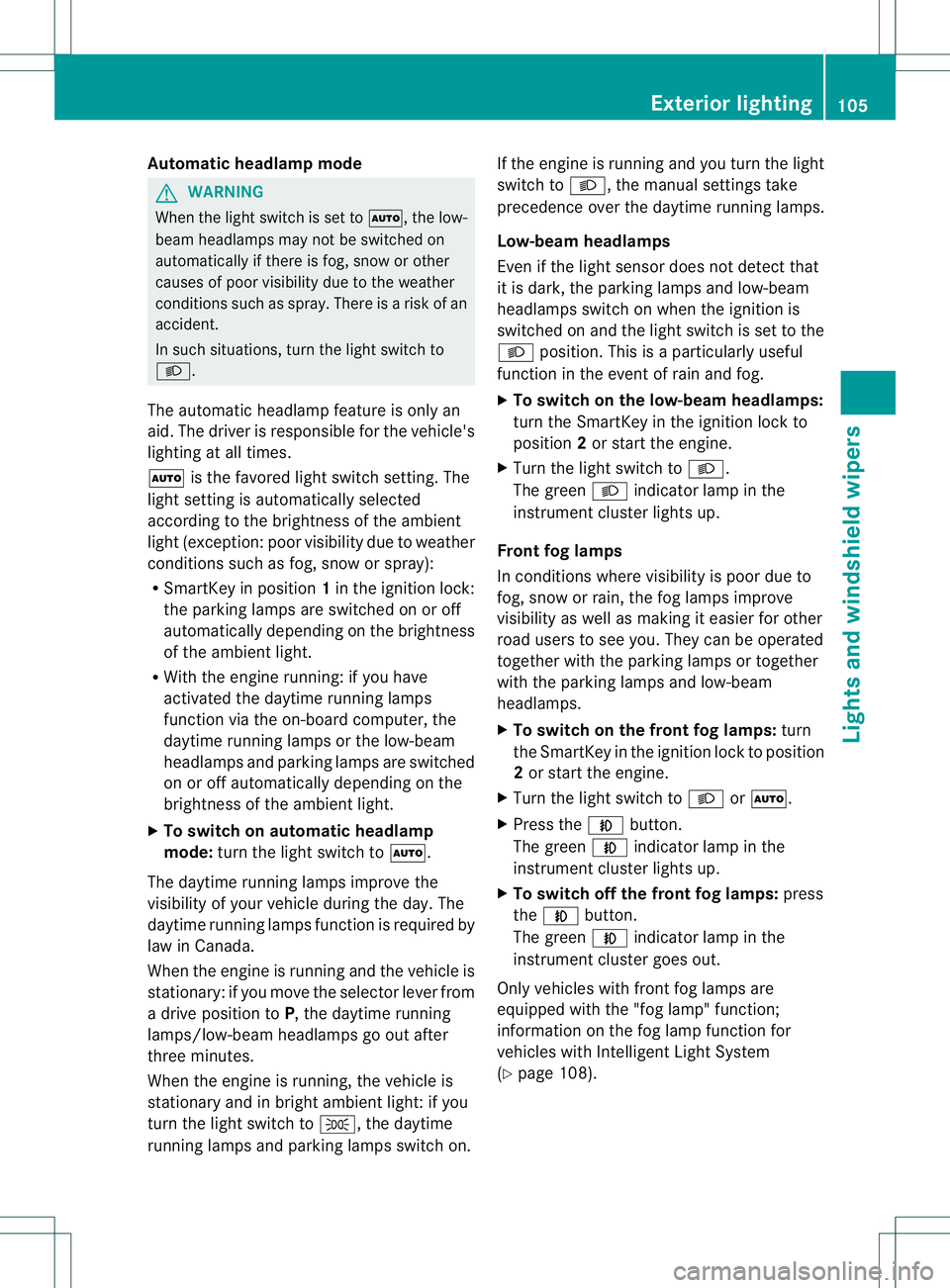
Automatic headlamp mode
G
WARNING
When th eligh tswitc hiss et to 000C,t helow-
beam headlamp smay not be switche don
automatically if there is fog, snow or other
causes of poor visibility due to th eweather
conditions such as spray. Ther eisarisk of an
accident.
In such situations, tur nthe light switch to
0005.
The automatic headlamp feature is only an
aid. The driver is responsible for the vehicle's
lighting at all times.
000C is the favored light switch setting. The
light settingisa utomatically selected
according to the brightness of the ambient
light (exception: poor visibility due to weather
conditionss uch as fog, snow or spray):
R SmartKey in position 1in the ignition lock:
the parking lamps are switched on or off
automatically depending on the brightness
of the ambient light.
R With the engine running: if you have
activated the daytime running lamps
function via the on-board computer, the
daytime running lamps or the low-beam
headlamps and parking lamps are switched
on or off automatically depending on the
brightness of the ambient light.
X To switch on automatic headlamp
mode: turn the light switch to 000C.
The daytime running lamps improve the
visibility of your vehicle during the day. The
daytime running lamps function is required by
law in Canada.
When the engine is running and the vehicle is
stationary: if you move the selector lever from
ad rive position to P,the daytime running
lamps/low-beam headlamps go out after
three minutes.
When the engine is running, the vehicle is
stationary and in bright ambient light: if you
turn the light switch to 000F,the daytime
running lamps and parking lamps switch on. If the engine is running and you turn the light
switch to
0005,the manual settings take
precedence over the daytime running lamps.
Low-beam headlamps
Even if the light sensor does not detect that
it is dark, the parking lamps and low-beam
headlamps switch on when the ignition is
switched on and the light switch is set to the
0005 position. This is aparticularly useful
function in the event of rain and fog.
X To switch on the low-beam headlamps:
turn the SmartKey in the ignition lock to
position 2or start the engine.
X Turn the light switch to 0005.
The green 0005indicator lamp in the
instrumentc luster lightsup.
Front fog lamps
In conditions where visibilit yispoor due to
fog, sno worrain, the fog lamps improve
visibilit yaswell as making it easier for other
road users to see you. They can be operated
together with the parking lamps or together
with the parking lamps and low-beam
headlamps.
X To switch on th efront fog lamps: turn
the SmartKey in the ignition lock to position
2 or start the engine.
X Turn the light switc hto0005or000C.
X Press the 0019button.
The green 0019indicator lamp in the
instrumen tcluster light sup.
X To switch off th efront fog lamps: press
the 0019 button.
The green 0019indicator lamp in the
instrumen tcluster goes out.
Only vehicles with front fog lamps are
equipped with the "fog lamp" function;
information on the fog lamp function for
vehicles with Intelligent Light System
(Y page 108). Exterior lighting
105Lightsand windshield wipers Z
Page 110 of 360
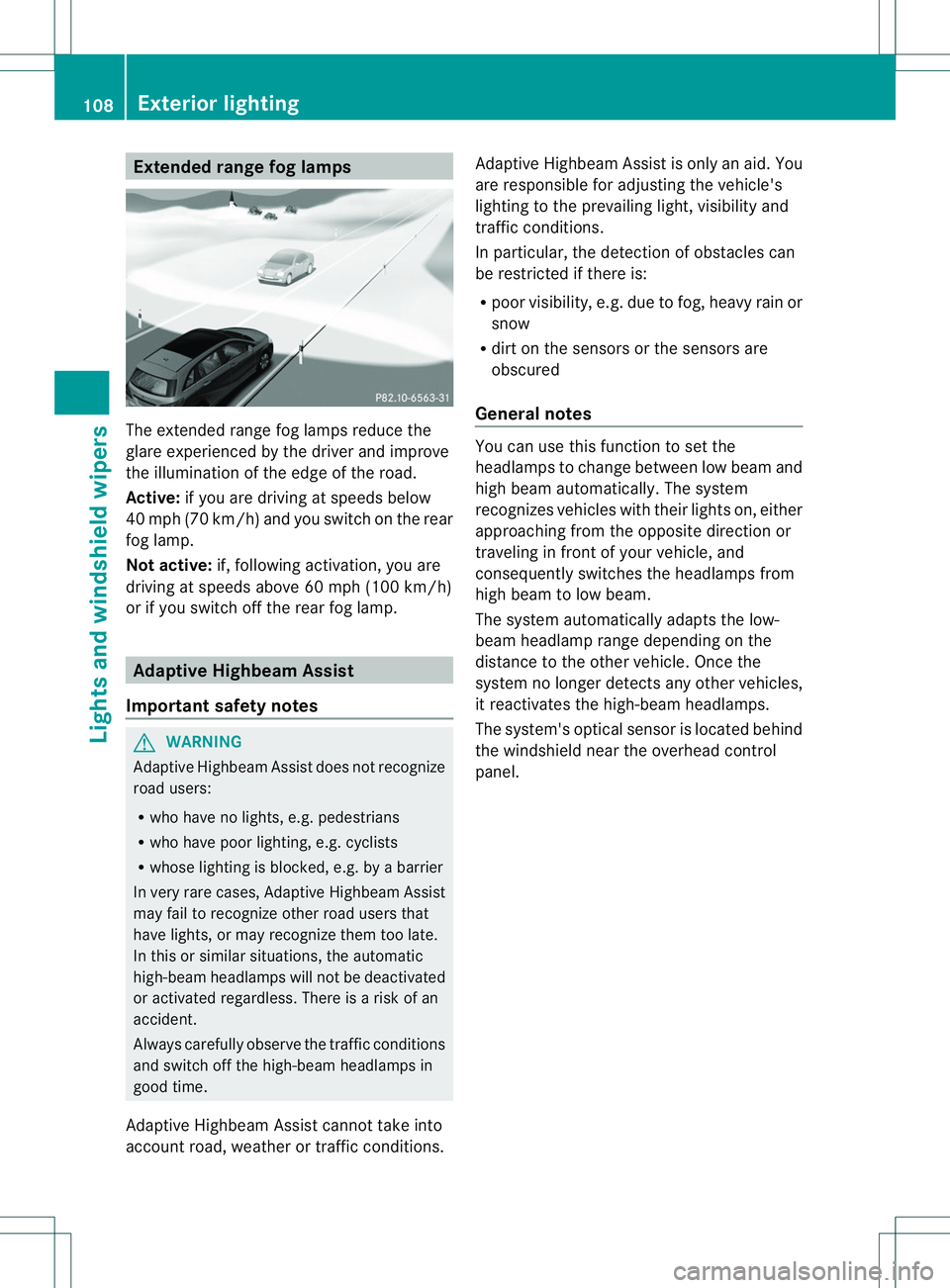
Extende
drange fog lamps The extended range fog lamps reduc
ethe
glare experienced by th edriver and improve
th ei lluminatio nofthe edge of the road.
Active: if you are driving at speeds below
40 mph (70 km/h) and you switch on the rear
fog lamp.
Not active: if, following activation, you are
driving at speeds above 60 mph (100 km/h)
or if you switch off the rear fog lamp. Adaptive Highbeam Assist
Important safety notes G
WARNING
Adaptive Highbeam Assist does not recognize
road users:
R who have no lights, e.g. pedestrians
R who have poor lighting, e.g. cyclists
R whose lighting is blocked, e.g. by abarrier
In very rare cases, Adaptive Highbeam Assist
may fail to recognize other road users that
have lights, or may recognizet hem too late.
In this or similar situations, the automatic
high-beam headlamps will not be deactivated
or activated regardless. There is arisk of an
accident.
Always carefully observe the traffic conditions
and switch off the high-beam headlamps in
good time.
Adaptive Highbeam Assist cannot take into
account road, weather or traffic conditions. Adaptive Highbeam Assist is only an aid. You
are responsible for adjusting the vehicle's
lighting to the prevailing light, visibility and
traffic conditions.
In particular, the detection of obstacles can
be restricted if there is:
R
poor visibility, e.g. due to fog, heavy rain or
snow
R dirt on the sensors or the sensors are
obscured
General notes You can use this function to set the
headlamps to change between low beam and
high beam automatically
.The system
recognizes vehicles with their lights on, either
approaching from the opposite direction or
traveling in front of your vehicle, and
consequently switches the headlamps from
high beam to low beam.
The system automatically adapts the low-
beam headlamp range depending on the
distance to the other vehicle. Once the
system no longer detectsa ny other vehicles,
it reactivates the high-beam headlamps.
The system's optical sensor is located behind
the windshield near the overhead control
panel. 108
Exterior lightingLights and windshield wipers
Page 111 of 360
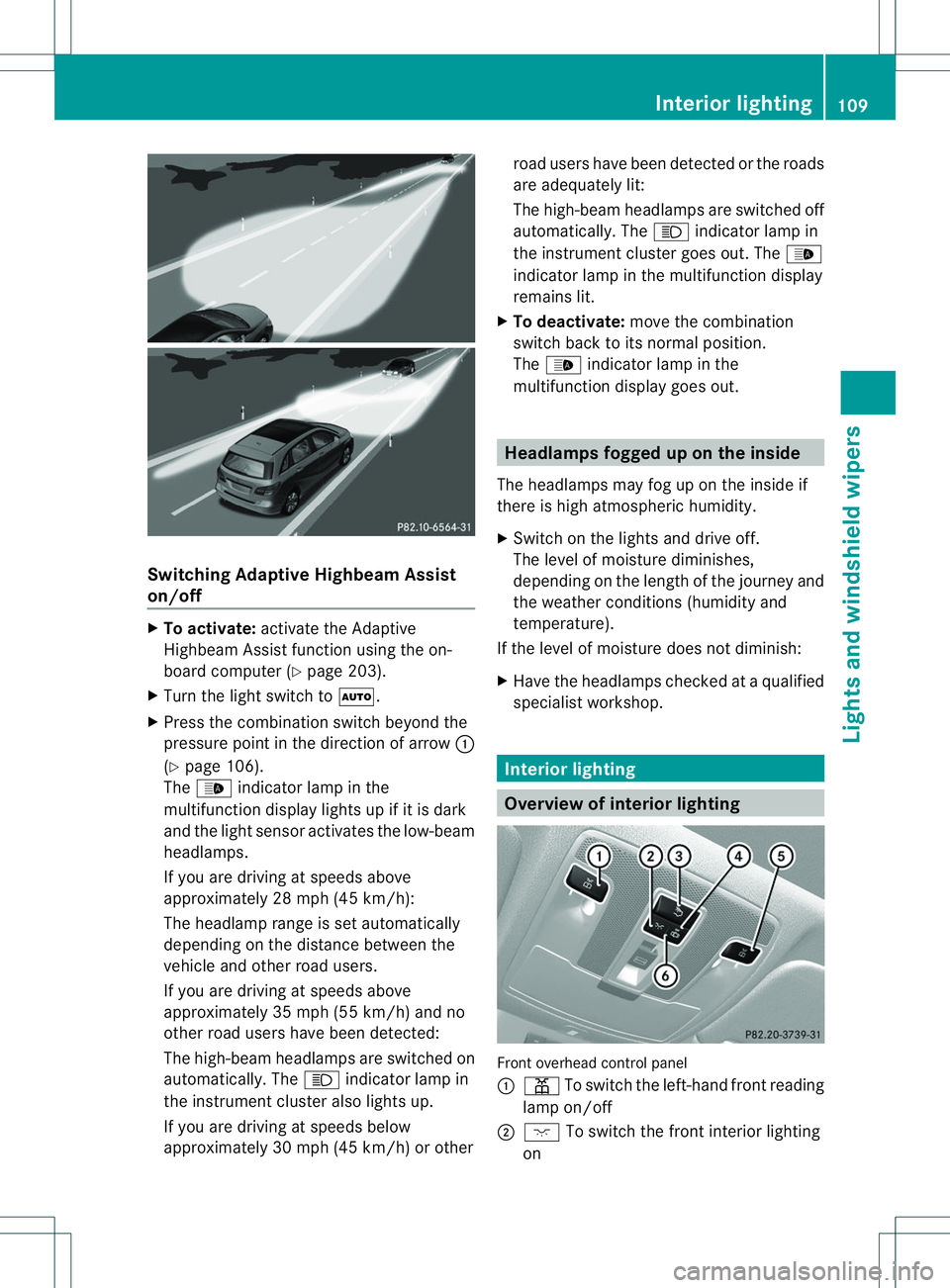
Switching Adaptive Highbeam Assist
on/off X
To activate: activate the Adaptive
Highbeam Assist function using the on-
board computer (Y page 203).
X Turn the light switch to 000C.
X Press the combination switch beyond the
pressure point in the direction of arrow 001A
(Y page 106).
The 000C indicator lamp in the
multifunction display lights up if it is dark
and the light sensor activates the low-beam
headlamps.
If you are driving at speeds above
approximately 28 mph (45 km/h):
The headlamp range is set automatically
depending on the distance between the
vehicle and other road users.
If you are driving at speeds above
approximately 35 mph (55 km/h) and no
other road users have been detected:
The high-beam headlamps are switched on
automatically. The 0011indicator lamp in
the instrumen tcluster also light sup.
If you are drivin gatspeeds below
approximately 30 mph (45 km/h) or other road users have been detected or the roads
are adequately lit:
The high-beam headlamps are switched off
automatically. The
0011indicator lamp in
the instrumen tcluster goes out. The 000C
indicator lamp in the multifunction display
remain slit.
X To deactivate: movethe combination
switc hback to its normal position.
The 000C indicator lamp in the
multifunction display goes out. Headlamps fogged up on th
einside
The headlamps may fog up on the insid eif
there is high atmospheric humidity.
X Switch on the light sand drive off.
The level of moisture diminishes,
depending on the length of the journey and
the weathe rcondition s(humidity and
temperature).
If the level of moisture does not diminish:
X Have the headlamps checked at aqualified
specialist workshop. Interior lighting
Overview of interior lighting
Fronto
verhead control panel
001A 001D To switch the left-hand front reading
lamp on/off
0010 0001 To switch the front interior lighting
on Interior lighting
109Lights and windshiel dwipers Z
Page 119 of 360
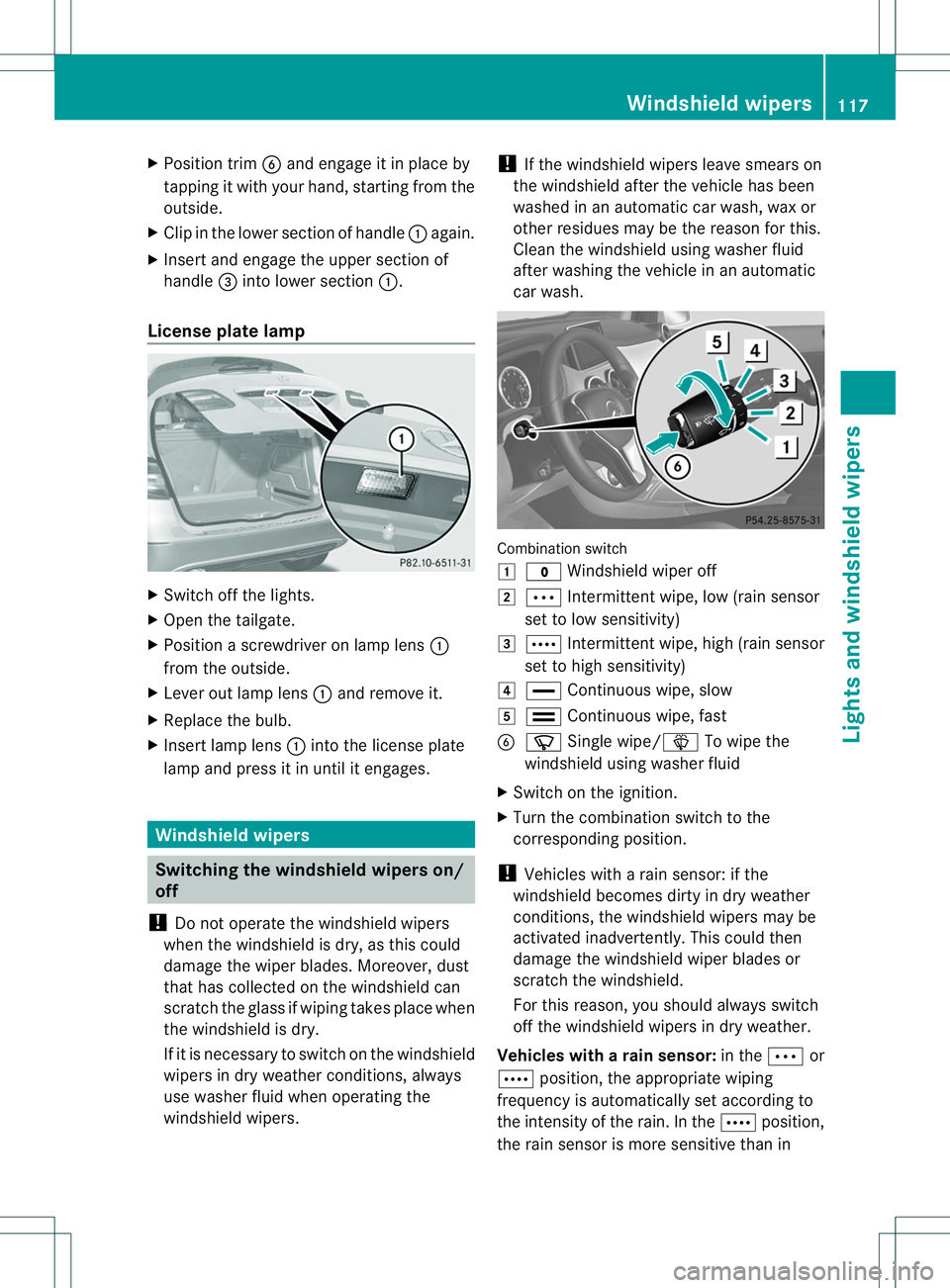
X
Position trim 0024and engage it in place by
tapping it with your hand, starting from the
outside.
X Clip in the lower section of handle 001Aagain.
X Inser tand engag ethe uppe rsection of
handle 0023intol ower section 001A.
License plat elamp X
Switc hoff the lights.
X Open the tailgate.
X Position ascrewdriver on lamp lens 001A
from the outside.
X Lever out lamp lens 001Aand remove it.
X Replace the bulb.
X Inser tlamp lens 001Aintot he licens eplate
lamp and pres sitinuntil it engages. Windshield wipers
Switching th
ewindshield wiper son/
off
! Do no toperate the windshield wipers
when the windshield is dry, as this could
damage the wiper blades. Moreover ,dust
that has collected on the windshield can
scratch the glass if wiping takes place when
the windshield is dry.
If it is necessary to switc honthe windshield
wipers in dry weather conditions, always
use washer fluid when operatin gthe
windshield wipers. !
If the windshield wipers leave smears on
the windshield after the vehicle has been
washed in an automatic car wash, wax or
other residues may be the reason for this.
Cleant he windshield using washer fluid
after washing the vehicle in an automatic
car wash. Combination switch
000C
0003 Windshield wiper off
0001 0002 Intermittent wipe, low (rain sensor
set to low sensitivity)
0002 0001 Intermittent wipe, high (rain sensor
set to high sensitivity)
001F 000B Continuous wipe, slow
0011 0008 Continuous wipe, fast
0024 0002 Single wipe/0003 To wipe the
windshield using washer fluid
X Switch on the ignition.
X Turn the combination switch to the
corresponding position.
! Vehicles with arain sensor: if the
windshield becomes dirty in dry weather
conditions, the windshield wipers may be
activated inadvertently. This could then
damage the windshield wiper blades or
scratcht he windshield.
For this reason, you should always switch
off the windshield wipers in dry weather.
Vehicles with arain sensor: in the0002or
0001 position, the appropriate wiping
frequency is automatically set according to
the intensity of the rain. In the 0001position,
the rai nsensor is more sensitive than in Windshield wipers
117Lights and windshield wipers Z
Page 164 of 360
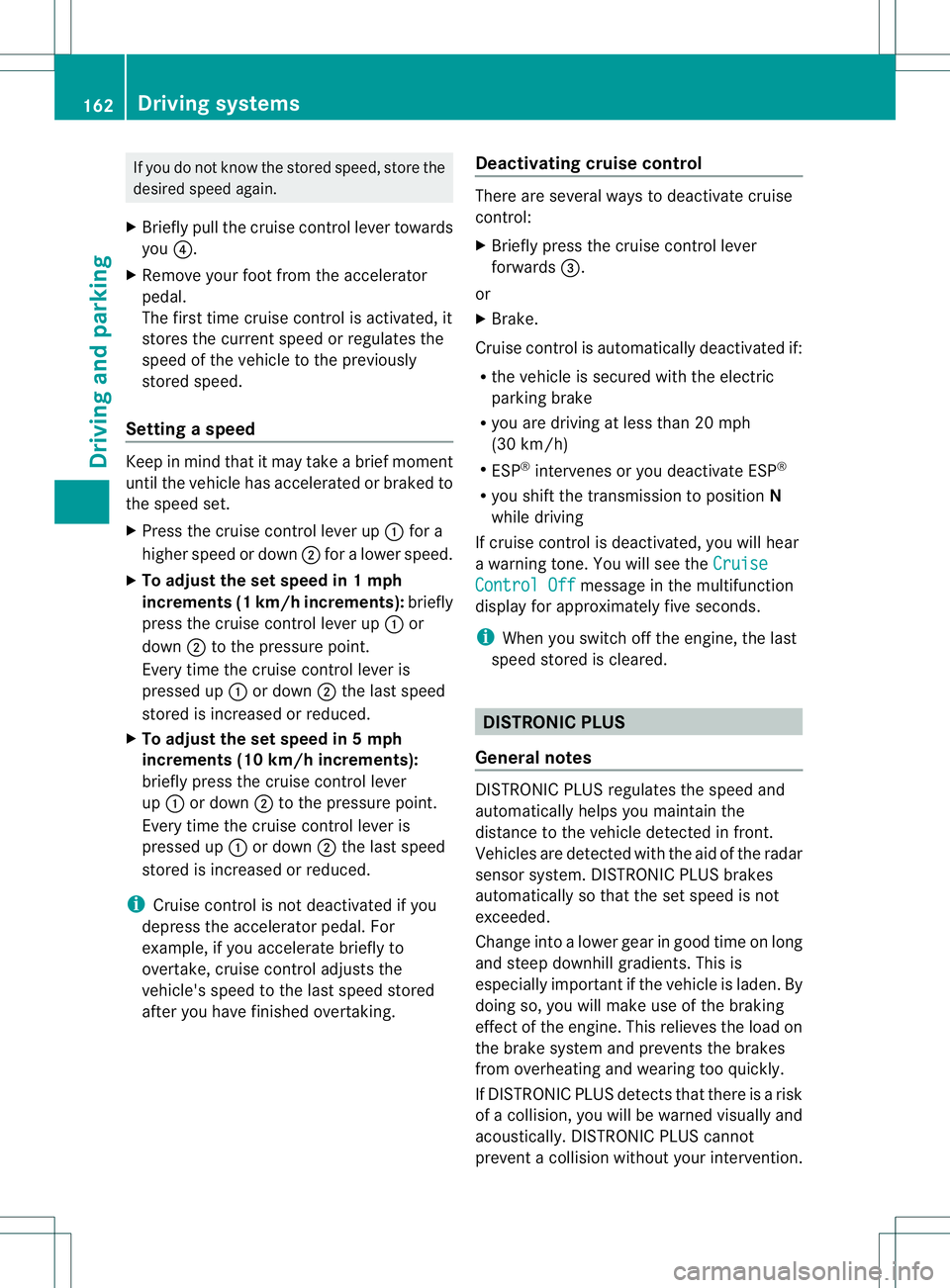
If you do not know the stored speed,s
tore the
desire dspeed again.
X Briefly pullt he cruise control lever towards
you 0021.
X Remove yourf oot from the accelerator
pedal.
The first time cruise control is activated, it
stores the current speed or regulates the
speed of the vehicle to the previously
stored speed.
Setting aspeed Kee
pinm ind tha titmay tak eabriefm oment
until the vehicle has accelerated or braked to
the speed set.
X Press the cruise control lever up 001Afor a
higher speed or down 0010for alower speed.
X To adjust the set speed in 1mph
increments (1 km/h increments): briefly
press the cruise control lever up 001Aor
down 0010to the pressure point.
Every time the cruise control lever is
pressed up 001Aor down 0010the last speed
stored is increased or reduced.
X To adjust the set speed in 5mph
increments (10 km/h increments):
briefly press the cruise control lever
up 001A or down 0010to the pressure point.
Every time the cruise control lever is
pressed up 001Aor down 0010the last speed
stored is increased or reduced.
i Cruise control is not deactivated if you
depress the accelerator pedal. For
example, if you accelerate briefly to
overtake, cruise control adjusts the
vehicle's speed to the last speed stored
after you have finished overtaking. Deactivating cruise control There are several ways to deactivate cruise
control:
X
Briefly press the cruise control lever
forwards 0023.
or
X Brake.
Cruise control is automatically deactivated if:
R the vehicle is secured with the electric
parking brake
R you are driving at less than 20 mph
(30 km/h)
R ESP ®
intervenes or you deactivate ESP ®
R you shift the transmission to position N
while driving
If cruise control is deactivated, you will hear
aw arning tone. You will see the Cruise Control Off message in the multifunction
display for approximately five seconds.
i When you switch off the engine, the last
speed stored is cleared. DISTRONIC PLUS
General notes DISTRONIC PLUS regulates the speed and
automatically helps you maintain the
distance to the vehicle detected in front.
Vehicles are detected with the aid of the radar
sensor system. DISTRONIC PLUS brakes
automatically so that the set speed is not
exceeded.
Change into
alower gear in good time on long
and steep downhill gradients. This is
especially important if the vehicle is laden. By
doing so, you will make use of the braking
effect of the engine. This relieves the load on
the brake system and prevent sthe brakes
from overheating and wearing too quickly.
If DISTRONIC PLUS detect sthat there is arisk
of ac ollision, you will be warned visually and
acoustically. DISTRONIC PLUS cannot
prevent acollision without your intervention. 162
Driving systemsDriving and parking
Page 165 of 360
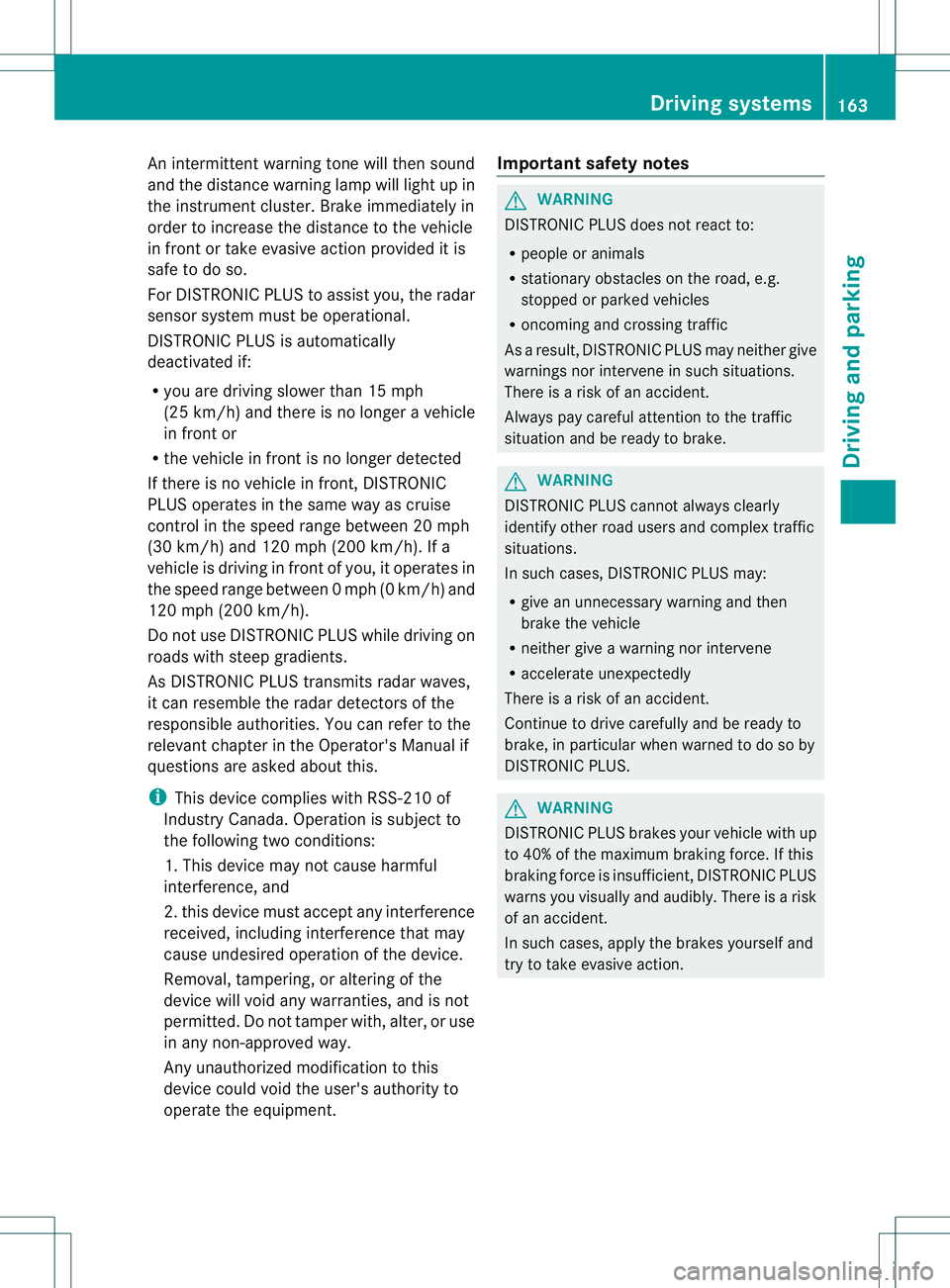
An intermittent warning tone will then sound
and the distance warning lamp will light up in
the instrument cluster .Brake immediatel yin
order to increase the distance to the vehicle
in front or take evasive action provided it is
safe to do so.
For DISTRONI CPLUStoa ssist you, the radar
sensor system must be operational.
DISTRONIC PLUS is automatically
deactivated if:
R you are driving slower than 15 mph
(25 km/h) and there is no longer avehicle
in front or
R the vehicle in front is no longer detected
If there is no vehicle in front,D ISTRONIC
PLUS operates in the same way as cruise
control in the speed range between 20 mph
(30 km/h) and 120 mph (200 km/h) .Ifa
vehicle is driving in front of you, it operates in
the speed range between 0mph (0 km/h) and
120 mph (200 km/h).
Do not use DISTRONIC PLUS while driving on
roads with steep gradients.
As DISTRONIC PLUS transmits radar waves,
it can resemble the radar detector softhe
responsible authorities. You can refer to the
relevant chapter in the Operator's Manual if
question sare asked about this.
i This device complies with RSS-210 of
Industry Canada. Operation is subjec tto
the following two conditions:
1. This device ma ynot cause harmful
interference, and
2. thi sdevic emusta ccep tany interference
received, including interference tha tmay
caus eundesired operatio nofthe device.
Removal, tampering, or altering of the
device will void any warranties, and is not
permitted. Do not tamper with, alter, or use
in any non-approved way.
Any unauthorized modification to this
device could void the user's authority to
operate the equipment. Important safety notes G
WARNING
DISTRONIC PLUS does not react to:
R people or animals
R stationary obstacles on the road, e.g.
stopped or parked vehicles
R oncominga nd crossing traffic
As aresult, DISTRONIC PLUS may neither give
warnings nor interveneins uch situations.
There is arisk of an accident.
Always pay careful attention to the traffic
situation and be ready to brake. G
WARNING
DISTRONIC PLUS cannot always clearly
identify other road users and complex traffic
situations.
In such cases, DISTRONIC PLUS may:
R give an unnecessary warning and then
brake the vehicle
R neither give awarning nor intervene
R accelerate unexpectedly
There is arisk of an accident.
Continue to drive carefully and be ready to
brake, in particular when warned to do so by
DISTRONIC PLUS. G
WARNING
DISTRONIC PLUS brakes your vehicle with up
to 40% of the maximum braking force. If this
braking force is insufficient, DISTRONIC PLUS
warns you visuallya nd audibly. There is arisk
of an accident.
In such cases, apply the brakes yourself and
try to take evasive action. Driving systems
163Driving and parking Z
Page 166 of 360
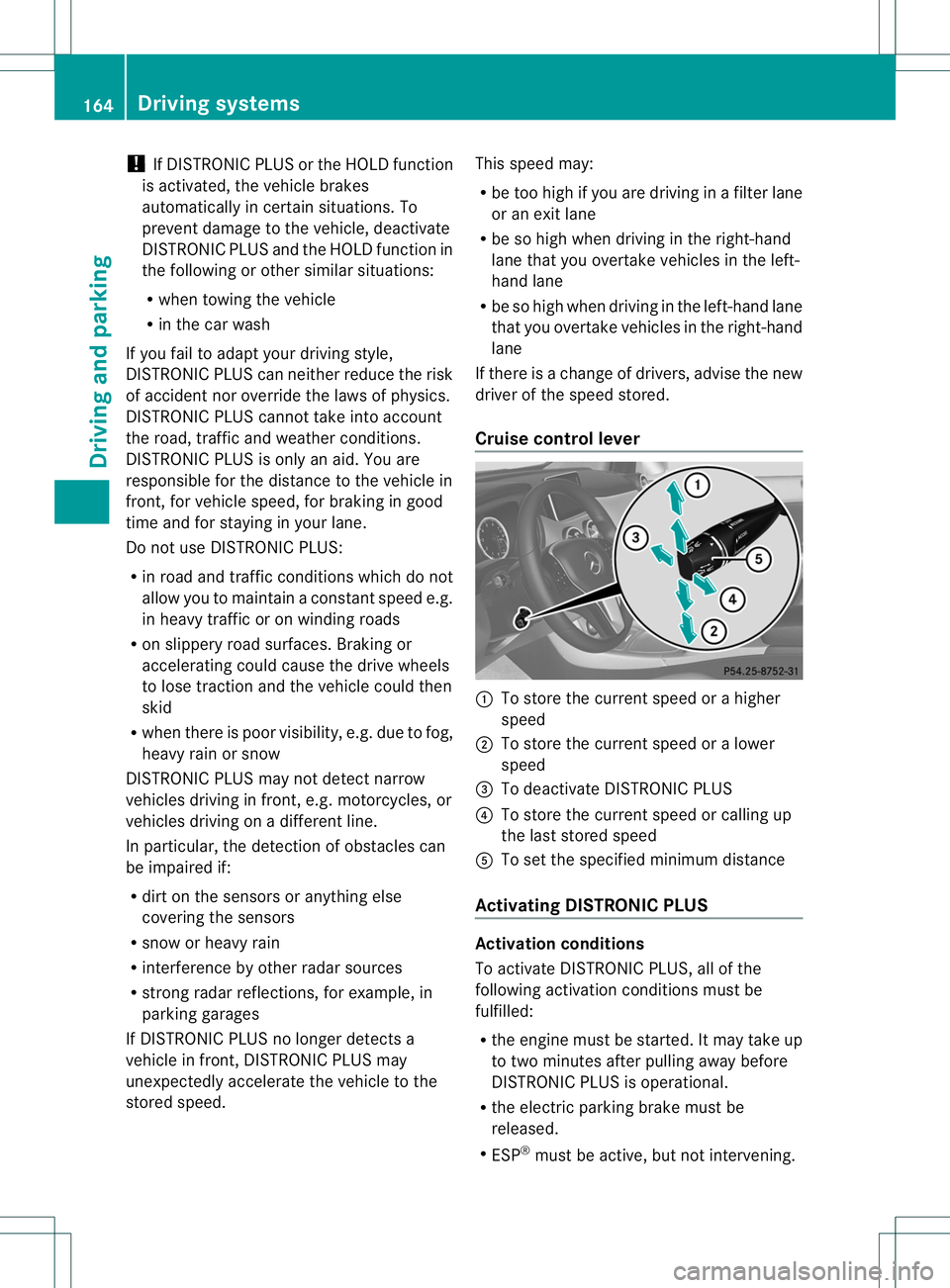
!
If DISTRONIC PLUS or the HOLD function
is activated, the vehicle brakes
automaticallyinc ertain situations. To
prevent damage to the vehicle, deactivate
DISTRONIC PLUS and the HOLD function in
the following or other similars ituations:
R when towin gthe vehicle
R in the car wash
If you fail to adapt your drivin gstyle,
DISTRONIC PLUS can neither reduc ethe risk
of accident nor override the laws of physics.
DISTRONIC PLUS cannot tak einto account
the road, traffic and weather conditions.
DISTRONI CPLUSiso nlyana id.Y ou are
responsibl efor the distance to the vehicl ein
front, for vehicl espeed ,for braking in good
time and for staying in your lane.
Do not use DISTRONIC PLUS:
R in road and traffic conditions which do not
allow you to maintain aconstant speed e.g.
in heavy traffic or on winding roads
R on slippery road surfaces. Brakin gor
accelerating could cause the drive wheels
to lose traction and the vehicle could then
skid
R when there is poor visibility, e.g. due to fog,
heavy rain or snow
DISTRONIC PLUS may not detect narrow
vehicles driving in front,e .g. motorcycles, or
vehicles driving on adifferent line.
In particular, the detection of obstacles can
be impaired if:
R dirt on the sensors or anything else
coverin gthe sensors
R snow or heavy rain
R interferenc ebyother radar sources
R strongr adar reflections, for example, in
parking garages
If DISTRONIC PLUS no longer detect sa
vehicle in front,D ISTRONIC PLUS may
unexpectedly accelerate the vehicle to the
stored speed. This speed may:
R
be too high if you are driving in afilter lane
or an exit lane
R be so high when driving in the right-hand
lane that you overtak evehicles in the left-
hand lane
R be so high when driving in the left-hand lane
that you overtak evehicles in the right-hand
lane
If there is achange of drivers, advise the new
driver of the speed stored.
Cruise control lever 001A
To store the current speed or ahigher
speed
0010 To store the current speed or alower
speed
0023 To deactivate DISTRONIC PLUS
0021 To store the current speed or calling up
the last stored speed
001E To set the specified minimum distance
Activating DISTRONIC PLUS Activation conditions
To activate DISTRONIC PLUS, all of the
following activation conditions must be
fulfilled:
R
the engine must be started. It may take up
to two minutes after pullinga way before
DISTRONIC PLUS is operational.
R the electric parking brake must be
released.
R ESP ®
must be active, but not intervening. 164
Driving systemsDriving and parking
Page 174 of 360
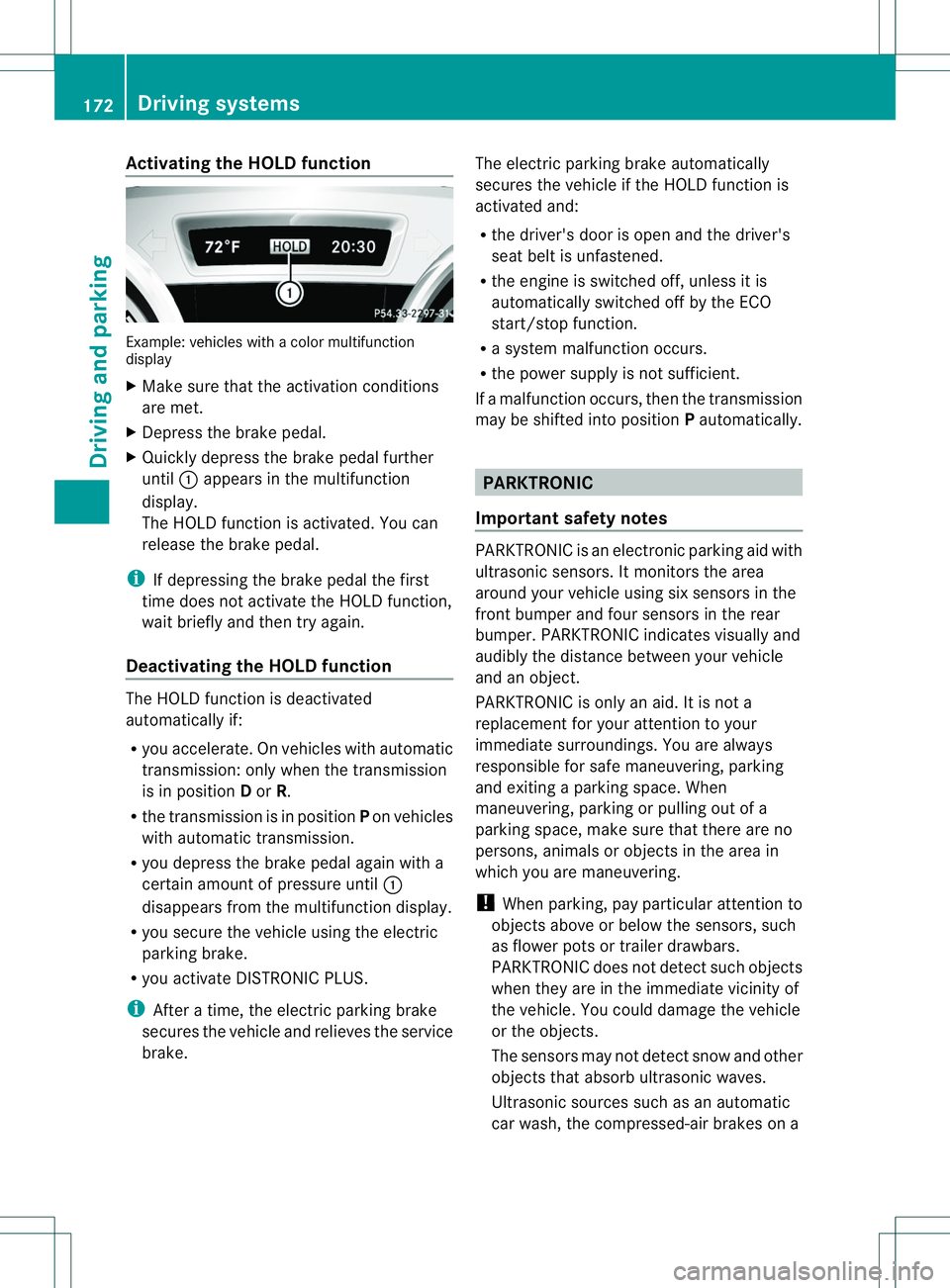
Activating th
eHOLD function Example: vehicles wit
hacolor multifunction
display
X Mak esuret hatthe activation conditions
are met.
X Depress th ebrak epedal.
X Quickl ydepress th ebrak epedal further
until 001Aappear sinthemultifunction
display.
The HOLD function is activated. You can
release th ebrak epedal.
i If depressing th ebrak epedal th efirst
time does no tactivat ethe HOLD function,
wait briefly and then tr yagain.
Deactivating th eHOLD function The HOLD function is deactivated
automatically if:
R
you accelerate .Onvehicles with automatic
transmission :only when the transmission
is in position Dor R.
R the transmission is in position Pon vehicles
with automatic transmission.
R yo ud epress the brake peda lagain with a
ce rtain amoun tofpressure until 001A
disappears from the multifunction display.
R you secure the vehicl eusing the electric
parking brake.
R you activate DISTRONIC PLUS.
i After atime, the electric parking brake
secure sthe vehicl eand relieves the service
brake. The electric parking brake automatically
secure
sthe vehicl eifthe HOLD function is
activated and:
R the driver's door is open and the driver's
seat beltisu nfastened.
R the engine is switched off, unless it is
automaticallys witched off by the ECO
start/stop function.
R as ystem malfunction occurs.
R the power supplyisn ot sufficient.
If am alfunction occurs, then the transmission
may be shifted into position Pautomatically. PARKTRONIC
Important safety notes PARKTRONIC is an electronic parking aid with
ultrasonic sensors. It monitors the area
around your vehicle using six sensors in the
front bumper and four sensors in the rear
bumper. PARKTRONIC indicates visually and
audibly the distance between your vehicle
and an object.
PARKTRONIC is only an aid. It is not a
replacement for your attention to your
immediate surroundings. You are always
responsible for safe maneuvering, parking
and exiting
aparking space. When
maneuvering, parking or pulling out of a
parking space, make sure that there are no
persons, animals or objects in the area in
which you are maneuvering.
! When parking, pay particular attention to
objects above or below the sensors, such
as flower pots or trailer drawbars.
PARKTRONIC does not detect such objects
when they are in the immediate vicinity of
the vehicle. You could damage the vehicle
or the objects.
The sensors may not detect snow and other
objects that absorb ultrasonic waves.
Ultrasonic sources such as an automatic
car wash, the compressed-air brakes on a 172
Driving systemsDriving and parking