2014 LINCOLN MKZ HYBRID steering
[x] Cancel search: steeringPage 372 of 445

When you subscribe to Sirius Travel Link,
it can help you locate the best gas prices,
find movie listings, get current traffic alerts,
view the current weather map, get
accurate ski conditions and see scores to
current sports games.
If your vehicle is equipped with
Navigation, touch the i
(Information) button to access
these features. If your vehicle is not
equipped with Navigation, touch the
corner of the touchscreen with the green
tab.
Traffic On Route and Traffic Nearby
Touch these buttons to identify traffic
incidents on your route, nearby your
vehicle ’s current location or near any of
your favorite places, if programmed.
Fuel Prices
Touch this button to view fuel prices at
stations close to your vehicle ’s location or
on an active navigation route.
Movie Listings
Touch this button to view nearby movie
theaters and their show times, if available. Weather
Touch this button to view the nearby
weather, current weather, or the five day
forecast for the chosen area. Select Map
to see the weather map, which can show
storms, radar information, charts and
winds. Select Area to select from a listing
of weather locations.
Sports Info
Touch this button to view scores and
schedules from a variety of sports. You
can also save up to 10 favorite teams for
easier access. The score automatically
refreshes when a game is in progress.
Ski Conditions
Touch this button to view ski conditions
for a specific area.
Sirius Travel Link Voice Commands Press the voice button on the
steering wheel controls. When
prompted, say any of the
following commands: "SIRIUS TRAVEL LINK"
"5-day weather forecast" "Fuel prices"
"Movie listings"
"Sports headlines" *
"Sports schedules" *
370
MKZ (CC9) MyLincoln Touch™E142608 E142599
Page 376 of 445

Setting 911 Assist On
If your vehicle is equipped with
Navigation, touch the i
(Information) button to access
these features. If your vehicle is not
equipped with Navigation, touch the
corner of the touchscreen with the green
tab.
Touch Apps > 911 Assist, then select On. You can also access 911 Assist
by:
• Pressing the Settings icon >
Settings
> Phone > 911 Assist, or
• Pressing the Settings icon > Help > 911
Assist
.
To make sure that 911 Assist works
properly:
• SYNC must be powered and working
properly at the time of the incident and
throughout feature activation and use.
• The 911 Assist feature must be set on
prior to the incident.
• You must pair and connect a
Bluetooth-enabled and compatible
phone to SYNC.
• A connected Bluetooth-enabled phone
must have the ability to make and
maintain an outgoing call at the time
of the incident.
• A connected Bluetooth-enabled phone
must have adequate network
coverage, battery power and signal
strength.
• The vehicle must have battery power
and be located in the United States,
Canada or in a territory in which 911 is
the emergency number. In the Event of a Crash
Not all crashes deploy an airbag or
activate the fuel pump shut-off (which
would trigger 911 Assist); however, SYNC
tries to contact emergency services if 911
Assist triggers. If a connected phone
sustains damage or loses connection to
SYNC, SYNC searches for, and tries to
connect to, any available previously paired
phone and tries to make the call to 911.
Before making the call:
•
SYNC provides a short window of time
(about 10 seconds) to cancel the call.
If you fail to cancel the call, SYNC
attempts to dial 911.
• SYNC says the following, or a similar
message: "SYNC will attempt to call
911, to cancel the call, press Cancel on
your screen or press and hold the
phone button on your steering wheel."
If you do not cancel the call, and SYNC
makes a successful call, a pre-recorded
message plays for the 911 operator, and
then the occupant(s) in your vehicle is able
to talk with the operator. Be prepared to
provide your name, phone number and
location immediately, because not all 911
systems are capable of receiving this
information electronically.
911 Assist May Not Work If
• Your cellular phone or 911 Assist
hardware sustains damage in a crash.
• The vehicle's battery or the SYNC
system has no power.
• The phone(s) thrown from your vehicle
are the ones paired and connected to
the system.
374
MKZ (CC9) MyLincoln Touch™E142608 E142607
Page 378 of 445
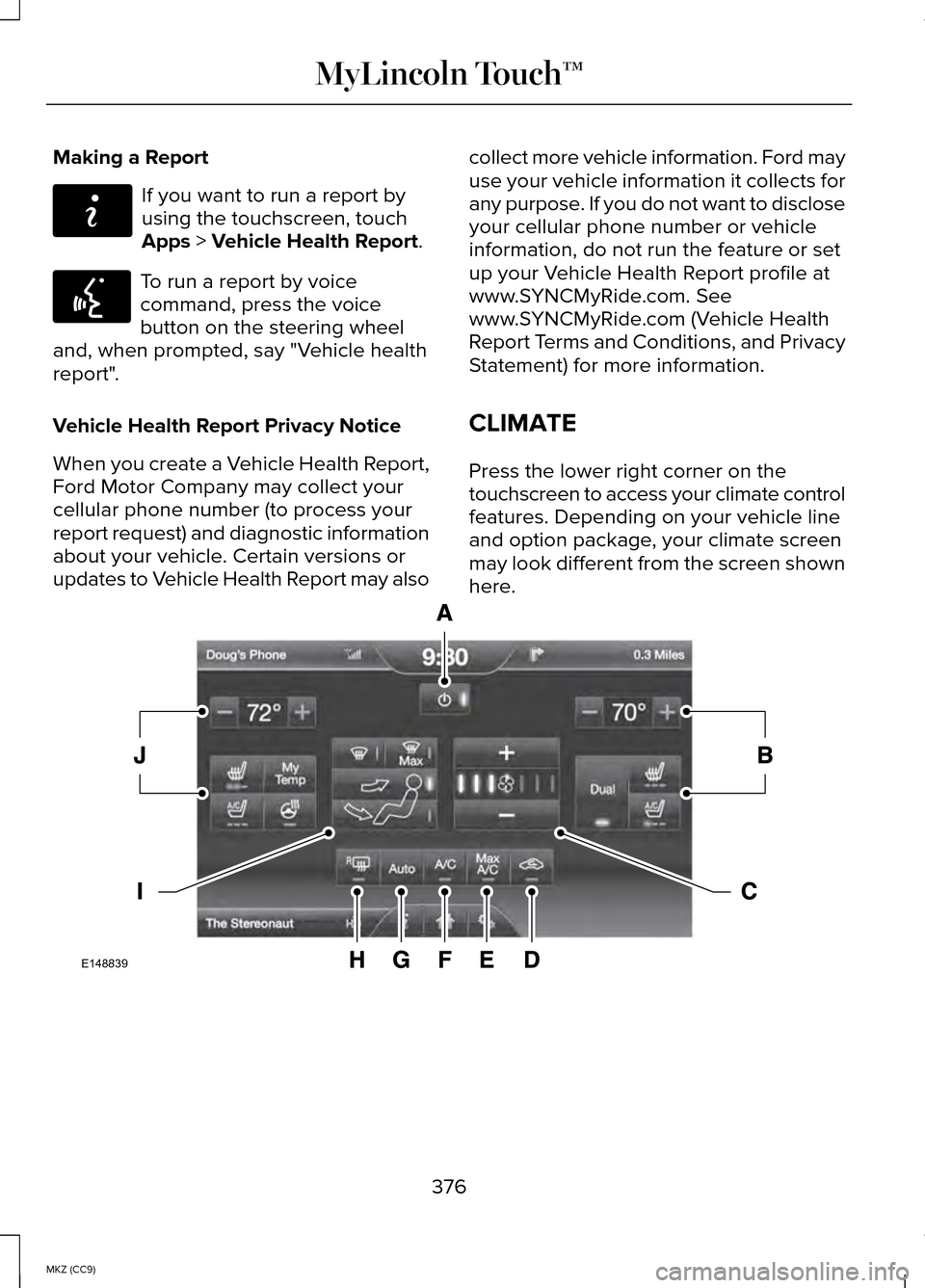
Making a Report
If you want to run a report by
using the touchscreen, touch
Apps > Vehicle Health Report.
To run a report by voice
command, press the voice
button on the steering wheel
and, when prompted, say "Vehicle health
report".
Vehicle Health Report Privacy Notice
When you create a Vehicle Health Report,
Ford Motor Company may collect your
cellular phone number (to process your
report request) and diagnostic information
about your vehicle. Certain versions or
updates to Vehicle Health Report may also collect more vehicle information. Ford may
use your vehicle information it collects for
any purpose. If you do not want to disclose
your cellular phone number or vehicle
information, do not run the feature or set
up your Vehicle Health Report profile at
www.SYNCMyRide.com. See
www.SYNCMyRide.com (Vehicle Health
Report Terms and Conditions, and Privacy
Statement) for more information.
CLIMATE
Press the lower right corner on the
touchscreen to access your climate control
features. Depending on your vehicle line
and option package, your climate screen
may look different from the screen shown
here.
376
MKZ (CC9) MyLincoln Touch™E142608 E142599 E148839
Page 380 of 445

Manual airflow distribution controls:Floor/Defrost: Distributes air through the
windshield defroster vents, demister vents, floor vents and rear seat fl\
oor vents,
and provides outside air to reduce window fogging. Panel: Distributes air
through the instrument panel vents. Panel/Floor: Distributes air through the
instrument panel vents, demister vents, floor vents and rear seat floor \
vents.
Floor:
Distributes air through the demister vents, floor vents and rear seat f\
loor
vents. Defrost: Touch to clear the windshield of fog and thin ice. Touch again
to return to the previous airflow selection. When switched on, defrost d\
istributes
outside air through the windshield defroster vents and demister vents to\
reduce
window fogging.
I
Driver settings: Depending on your vehicle and option package, you may have
the following features: Touch the + and - to adjust the temperature. Touch the
heated seat icon to control the heated seat (if equipped). Touch the cooled
seat icon to control the cooled seat (if equipped). See Seats (page 129). Touch
MyTemp
to select your previously pre-set temperature setpoint. Touch and
hold MyTemp to store a new pre-set for temperature setpoint. Touch the heated
steering wheel icon (if equipped) to warm the steering wheel.
J
Note: If your vehicle is equipped with a
wood-trimmed steering wheel, it does not
heat between the 10 o'clock and 2 o'clock
positions.
Climate Control Voice Commands Press the voice button on the
steering wheel controls. When
prompted, say any of the
following commands: Climate control commands
"Climate automatic"
"Climate my temperature" "Climate off ""Climate on" Climate control commands
"Climate temperature <15.5-29.5> degrees"
"Climate temperature <60-85> degrees" "Help"
There are additional climate control
commands but in order to access them,
you have to say "Climate" first. When the
system is ready to listen, you may say any
of the following commands: "CLIMATE"
"A/C off ""A/C on"
"Automatic"
"Defrost off "
378
MKZ (CC9) MyLincoln Touch™E142599
Page 388 of 445

No GPS symbol indicates that
insufficient GPS satellite signals
are available for accurate map
positioning. This icon may display
under normal operation in an area with
poor GPS access.
Quick-touch Buttons
When in map mode, touch anywhere on
the map display to access the following
options:
Set as Dest
Touch this button to select a scrolled
location on the map as your destination.
You may scroll the map by pressing your
index finger on the map display. When you
reach the desired location, simply let go
and then touch
Set as Dest.
Set as Waypoint
Touch this button to set the current
location as a waypoint.
Save to Favorites
Touch this button to save the current
location to your favorites.
POI Icons
Touch this button to select icons to display
on the map. You can select up to three
icons to display on the map at the same
time. Turn these
ON or OFF.
Cancel Route
Touch this button to cancel the active
route. View/Edit Route
Access these features when a route is
active:
•
View Route
• Edit Destination/Waypoints
• Edit Turn List
• Detour
• Edit Route Preferences
• Edit Traffic Preferences
• Cancel Route.
Nokia is the digital map provider for the
navigation application. If you find map data
errors, you may report them directly to
Nokia by going to
http://mapreporter.navteq.com. Nokia
evaluates all reported map errors and
responds with the result of their
investigation by e-mail.
Navigation Map Updates
Annual navigation map updates are
available for purchase through your
dealership, by calling 1-800-NAVMAPS (in
Mexico, call 01-800-557-5539) or going to
www.navigation.com/ford. You need to
specify the make and model of your
vehicle to determine if there is an update
available.
Navigation Voice Commands When in navigation mode, press
the voice button on the steering
wheel controls. After the tone,
say any of the following commands:
386
MKZ (CC9) MyLincoln Touch™E142655 E142599
Page 417 of 445

Check every six months
Safety belts and seat latches for wear and function.
Safety warning lamps (brake, ABS, airbag and safety belt) for operation.
Washer spray and wiper operation. Clean or replace blades as necessary.
Multi-point Inspection
In order to keep your vehicle running right,
it is important to have the systems on your
vehicle checked regularly. This can help
identify potential issues and prevent major
problems. We recommend having the
following multi-point inspection performed
at every scheduled maintenance interval
to help make sure your vehicle keeps
running great. Multi-point inspection
Hazard warning system operation
Accessory drive belt(s)
Horn operation
Battery performance
Radiator, cooler, heater and A/C hoses
Engine air filter
Suspension components for leaks ordamage
Exhaust system
Steering and linkage
Exterior lamps operation
Tires for wear and proper pressure**
Fluid levels *
; fill if necessary
Windshield for cracks, chips or pits
For oil and fluid leaks
Washer spray and wiper operation
Half-shaft dust boots
* Brake, coolant recovery reservoir, automatic transmission and window washer
** If your vehicle is equipped with a temporary mobility kit, check the tir\
e sealant expiration
Use By date on the canister. Replace as needed.
415
MKZ (CC9) Scheduled Maintenance
Page 420 of 445
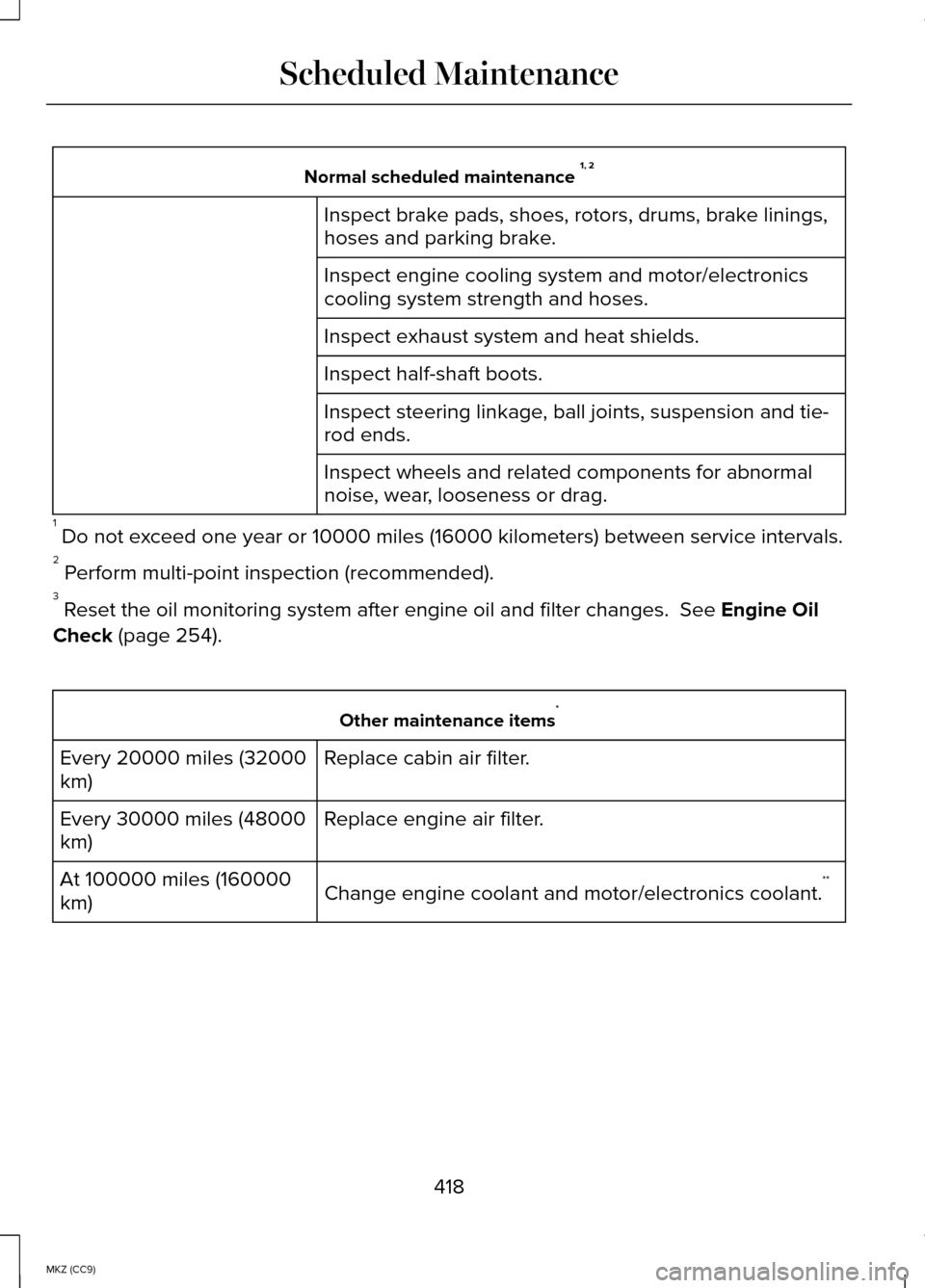
Normal scheduled maintenance
1, 2
Inspect brake pads, shoes, rotors, drums, brake linings,
hoses and parking brake.
Inspect engine cooling system and motor/electronics
cooling system strength and hoses.
Inspect exhaust system and heat shields.
Inspect half-shaft boots.
Inspect steering linkage, ball joints, suspension and tie-
rod ends.
Inspect wheels and related components for abnormal
noise, wear, looseness or drag.
1 Do not exceed one year or 10000 miles (16000 kilometers) between service interv\
als.
2 Perform multi-point inspection (recommended).
3 Reset the oil monitoring system after engine oil and filter changes. See Engine Oil
Check
(page 254). Other maintenance items
*
Replace cabin air filter.
Every 20000 miles (32000
km)
Replace engine air filter.
Every 30000 miles (48000
km)
Change engine coolant and motor/electronics coolant. **
At 100000 miles (160000
km)
418
MKZ (CC9) Scheduled Maintenance
Page 433 of 445

A
A/C
See: Climate Control......................................124
About This Manual........................................7 Protecting the Environment.............................7
ABS See: Brakes......................................................174
ABS driving hints See: Hints on Driving With Anti-Lock
Brakes...........................................................175
Accessories...............................................389 Exterior style...................................................389
Interior style....................................................389
Lifestyle............................................................389
Peace of mind................................................389
Accessories See: Replacement Parts
Recommendation.........................................12
ACC See: Using Adaptive Cruise Control..........192
Active Park Assist.....................................184
Automatic Steering into Parking
Space............................................................185
Deactivating the Park Assist Feature........186
Troubleshooting the System.......................
186
Using Active Park Assist...............................184
Adaptive Headlamps.................................80
Adjusting the Headlamps......................263 Horizontal Aim Adjustment.........................264
Vertical Aim Adjustment..............................263
Adjusting the Steering Wheel.................70 Power Tilt and Telescope Steering
Column...........................................................70
AFS See: Adaptive Headlamps.............................80
Airbag Disposal
...........................................47
Air Conditioning See: Climate Control......................................124
Alarm See: Anti-Theft Alarm......................................68 Anti-Theft Alarm
..........................................68
Arming the Alarm.............................................68
Disarming the Alarm.......................................68
Appendices................................................391
Audible Warnings and Indicators...........95 Headlamps On Warning Chime...................
95
Key in Ignition Warning Chime.....................95
Keyless Warning Alert.....................................95
Parking Brake On Warning Chime..............96
Audio Control
...............................................71
Seek, Next or Previous....................................71
Audio System............................................309 General Information......................................309
Audio unit - Vehicles With: Premium AM/FM/CD...............................................310
Autolamps.....................................................77
Automatic Climate Control
.....................124
Automatic High Beam Control................79 Activating the System.....................................80
Manually Overriding the System.................
80
Automatic Transmission
..........................170
Brake-Shift Interlock Override.....................172
If Your Vehicle Gets Stuck In Mud or Snow..............................................................173
Push Button Shift Transmission..................
170
Automatic Transmission Fluid Check.......................................................259
Autowipers...................................................74
Auxiliary Power Points.............................144 110 Volt AC Power Point................................144
12 Volt DC Power Point.................................144
Locations...........................................................144
B
Blind Spot Information System.............205 Blind Spot Information System (BLIS®) with
Cross Traffic Alert.....................................205
Bonnet Lock See: Opening and Closing the Hood.......252
Booster Seats
..............................................24
Types of Booster Seats..................................25
431
MKZ (CC9) Index