Page 17 of 50

15
ALWAYS CHECK THE OWNER’S MANUAL FOR COMPLETE OPERATING INFORMATION AND SAFET Y WARNINGS. *IF EQUIPPED ENGINE START/STOP Button
2
AB
1To start the engine: 1 Depress the brake pedal2 Press the ENGINE START/STOP button while in Park3 The vehicle is ready to be driven when the READY light illuminates
To turn the vehicle OFF, press the ENGINE START/STOP button.
To use the ENGINE START/STOP button, you must have the Smart Key* fob on your person
or inserted in the fob holder.To use electrical accessories:
ACC position
�O ���O�O���$�!�*�O�%�*�O�0�$�!�O�������O�,�+�/�%�0�%�+�*�O�(�*�+�O�(�%�#�$�0�)�O���*� �O�3�%�0�$�+�1�0�O� �!�,�.�!�/�/�%�*�#�O�0�$�!�O���.���'�!�O�,�!� ���(���O�,�.�!�/�/�O�0�$�!�O������� �����O�����������%���������O���1�0�0�+�*�O�+�*���!�O�(�+�.���*�#�!�O�(�%�#�$�0�O
A)
ON position
���O�O���$�!�*�O���(�.�!��� �5�O�%�*�O�0�$�!�O�������O�,�+�/�%�0�%�+�*�O�(�+�.���*�#�!�O�(�%�#�$�0�O
A) and without depressing the brake pedal, press the ENGINE START/STOP button again
(green light
B)
�O ���O�O���$�!�*�O�%�*�O�0�$�!�O�������O�,�+�/�%�0�%�+�*�O�(�*�+�O�(�%�#�$�0�)�O���*� �O�3�%�0�$�+�1�0�O� �!�,�.�!�/�/�%�*�#�O�0�$�!�O���.���'�!�O�,�!� ���(���O�,�.�!�/�/�O�0�$�!�O������� �����O�����������%���������O���1�0�0�+�*�O�0�3�%���!�O�(�#�.�!�!�*�O�(�%�#�$�0�O
B)
Keeping the vehicle in ACC or ON position too long can discharge the vehicle’s battery.
QUICK TIPS
Optima Hybrid START/
STOP Button and Smart
Key Video
To view a video on your
mobile device, snap this
QR Code or visit the
listed website.
Refer to page 2 for more
information.
QR CODEwww.KuTechVideos.com/tf23/2014
REMINDER: In an emergency situation while the vehicle is in motion, you are able to turn the engine off
and to the ACC position by pressing the ENGINE START/ STOP button for more than 2 seconds or 3 times
successively within 3 seconds.
0 6
3
DRIVER’S PANEL
Page 18 of 50

OPTIMA HYBRID
FEATURES & FUNCTIONS GUIDE
16
*IF EQUIPPED
Electronic Stability Control (ESC) The ESC system is designed to help stabilize the vehicle during
cornering maneuvers. It is a good idea to keep the ESC turned ON for
daily driving whenever possible.
Press ESC button
A to turn ESC OFF/ON.
REMINDER: ESC is turned ON at vehicle startup.
REMINDER: The ESC Indicator Light in the instrument cluster will be lit momentarily
whenever the ESC is active.Instrument Panel DimmerWith parking lights/headlights ON, press button
B up or down to adjust
the brightness of the instrument panel illumination.
REMINDER: Door mood lamp is a fixed brightness and cannot be adjusted.
REMINDER: The Instrument Panel Dimmer does not adjust brightness on the Navigation
System screen. Use Navigation setup to adjust brightness on the Navigation System.
Hill-Start Assist Control (HAC)HAC momentarily activates and helps to
prevent the vehicle from rolling backward
when accelerating from a stop while on a
steep incline.
HAC automatically activates whether the
ESC is OFF or ON but does NOT activate
when the ESC has malfunctioned.REMINDER:HAC does not operate when the gear
shift is in the P (Park) or the N (Neutral) position.
When HAC is active (e.g., accelerating from
a stop on an incline), you may notice that
the brakes will momentarily remain engaged
after you depress the accelerator.
QUICK TIPS
DRIVER’S PANEL
A
B
( Buttons are located lef t of the Steering Wheel)
Page 19 of 50

17
ALWAYS CHECK THE OWNER’S MANUAL FOR COMPLETE OPERATING INFORMATION AND SAFET Y WARNINGS. *IF EQUIPPED Electric Folding Mirrors*
D Toggle left or right to select mirror. Then press arrows
to adjust mirror position. To both fold and unfold the outside
rearview mirror, press the folding mirror button
E as pictured.
REMINDER: To lock position of mirrors, toggle switch to the neutral (center)
position.
REMINDER: To automatically fold mirrors when exiting vehicle, press the LOCK
button twice on the Smart Key.Automatic Door Lock/Unlock*
When the gear shift is moved in to or out of P (PARK),
all doors will lock/unlock.
Power/Heated Outside Mirrors*Mirror heaters controlled with Rear Defroster.A Pull/Press to operate Windows Auto-Up/DownB Press to Unlock/Lock All DoorsC Press to disable Rear Passenger Windows
A
B
D
C
E
Power Windows, Window Lock & Central Door Lock
���O
Auto Door Unlock/Lock will engage when gear shift is moved in to or out
of the P (Park) position.
QUICK TIPS
DRIVER’S PANEL
Page 20 of 50

OPTIMA HYBRID
FEATURES & FUNCTIONS GUIDE
18
*IF EQUIPPED
Blind Spot Detection / Lane Change Assist
1st-stage alert: When another vehicle is detected within the
BSD System boundary, a yellow light will illuminate on the
outside rearview mirrors.
2nd-stage alert: When 1st-stage alert is on and a turn signal is
turned on, the 2nd-stage alert will sound.
RCTA (Rear Cross Traffic Alert)
When the vehicle is in Reverse and moves backwards from a
parking position, the sensor detects approaching vehicles on
the left or right side.Blind Spot Detection (BSD) System* The BSD system uses radar sensors to help alert the
driver while changing lanes or while in Reverse moving
backwards.
When the BSD button is pressed ON, the BSD indicator
on the button
A
will illuminate. The outside rearview
mirror warning lights will also illuminate for 3 seconds.
The system will become active when the vehicle is
traveling more than 18 mph and will alert the driver if
another vehicle is detected by the radar sensor.
A
Blind Spot Detection
System Video
To view a video on your
mobile device, snap this
QR code or visit the listed
website.
Refer to page 2 for more
information.www.KuTechVideos.com/tf23/2014
REMINDER:
���OThe BSD system will not show a warning if the vehicle speed is only 6 mph above the surrounding vehicles
���OWhen the BSD is ON and the ignition is cycled to OFF then ON again, the BSD system returns to ON
���OThe RCTA feature can be turned OFF/ON in User Settings
For more information on the Blind Spot Detection System, please refer to the Owner’s Manual.
QUICK TIPS
DRIVER’S PANEL
( Buttons are located lef t of the Steering Wheel)
Page 21 of 50

19
ALWAYS CHECK THE OWNER’S MANUAL FOR COMPLETE OPERATING INFORMATION AND SAFET Y WARNINGS. *IF EQUIPPED REMINDERS:
���OAs a bulb check, the EPB malfunction indicator will illuminate for approximately 3 seconds when the
ignition switch is turned ON
���OIf the warning light does not illuminate temporarily, or continues to remain lit, take your vehicle to an
authorized Kia dealer and have the system checked
���OThe EPB should not be operated while the vehicle is moving, unless there is an emergency situation
���OA click or electric brake motor sound may be heard while operating or releasing the EPB, but these
conditions are normal and indicate that the EPB is functioning properly
Electric Parking Brake (EPB)*The Electric Parking Brake (EPB) system utilizes an electric
motor to engage the parking brake.
Applying the Parking Brake
Depress the brake pedal and pull up the EPB switch
A.
Ensure that the indicator light
is illuminated on the
instrument cluster.
Releasing the Parking Brake
The EPB will automatically release when
the shifter is placed in Reverse or Drive .
To release EPB manually, depress the
brake pedal, then press the EPB switch
A,
with the ignition switch in the ON position.
Ensure that the indicator light
is OFF.
���O
���OWhen leaving your keys with parking lot attendants or valet, make sure to inform them how to
operate the EPB
���OIf parked on a steep incline, pull up the EPB switch for more than 3 seconds for a firmer EPB
application
AB
Electric Parking Break
(EPB)/AUTO HOLD Video
To view a video on your
mobile device, snap this
QR code or visit the listed
website.
Refer to page 2 for more
information.
QR CODE
www.KuTechVideos.com/tf23/2014
���O
Pull up and hold EPB switch again to increase brake pressure if
parked on a decline or incline.
QUICK TIPSQUICK TIPS
AUTO HOLD*AUTO HOLD temporarily maintains the
vehicle at a standstill even if the brake
pedal is released. AUTO HOLD can be
turned ON/OFF using the AUTO HOLD
switch
B on the driver’s panel. Before
AUTO HOLD will operate, the driver’s
door, engine hood and trunk must be
closed and the driver’s seat belt must
be fastened.
The AUTO HOLD indicator has four
states:
White: Standby - With vehicle at a
standstill, and AUTO HOLD switch
B
turned ON, the indicator will illuminate
white. While driving the vehicle (vehicle
is not at a standstill), the AUTO HOLD
indicator will remain white.
Green: Engaged - When coming to
a complete stop by depressing the
brake pedal, the AUTO HOLD indicator
changes from white to green.
OFF (not illuminated): The indicator
will turn OFF when the AUTO HOLD
switch
B is manually turned OFF or
when the EPB is manually turned ON.
Ye l l o w : Malfunction - When the
indicator is illuminated yellow, there
may be a system malfunction. Take
your vehicle to a local Kia dealer.
Refer to pages 3-4 for location of instrument
cluster indicators.
DRIVER’S PANEL
Page 22 of 50
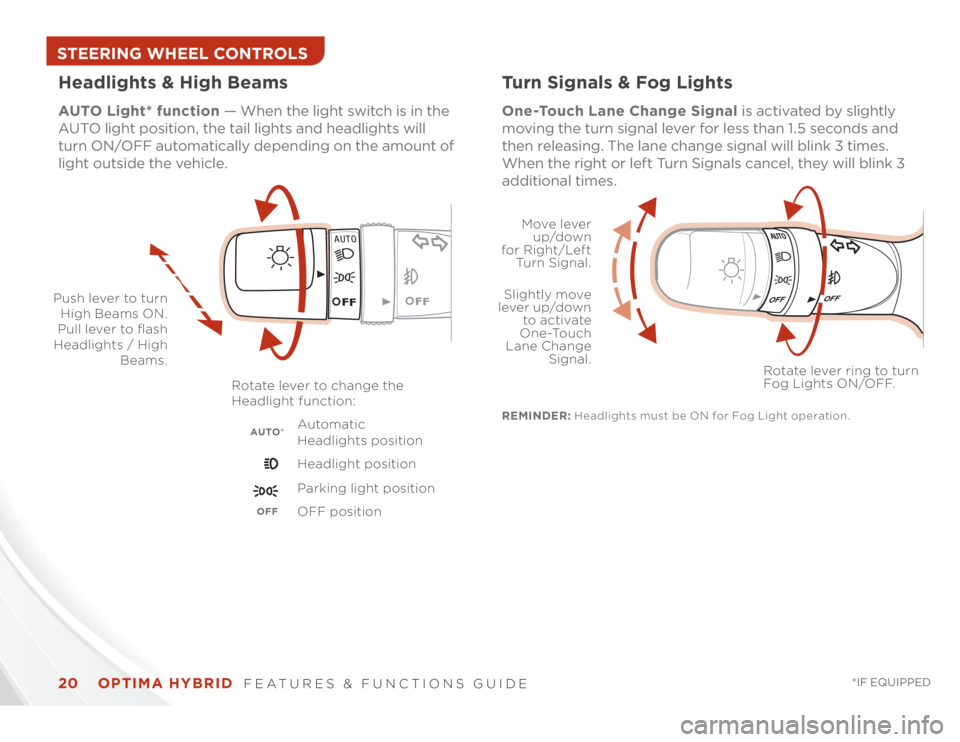
OPTIMA HYBRID
FEATURES & FUNCTIONS GUIDE
20
*IF EQUIPPED
STEERING WHEEL CONTROLS
REMINDER: Headlights must be ON for Fog Light operation.Turn Signals & Fog LightsOne-Touch Lane Change Signal is activated by slightly
moving the turn signal lever for less than 1.5 seconds and
then releasing. The lane change signal will blink 3 times.
When the right or left Turn Signals cancel, they will blink 3
additional times.
Move lever
up/down
for Right/Left
Turn Signal.
Push lever to turn
High Beams ON.
Pull lever to flash
Headlights / High
Beams.Slightly move
lever up/down
to activate
One-Touch
Lane Change
Signal.
Rotate lever ring to turn
Fog Lights ON/OFF.
Headlights & High BeamsAUTO Light* function — When the light switch is in the
AUTO light position, the tail lights and headlights will
turn ON/OFF automatically depending on the amount of
light outside the vehicle.
Rotate lever to change the
Headlight function:
AUTO*
Automatic
Headlights positionHeadlight positionParking light position
OFF
OFF position
Page 23 of 50
21
ALWAYS CHECK THE OWNER’S MANUAL FOR COMPLETE OPERATING INFORMATION AND SAFET Y WARNINGS. *IF EQUIPPED Windshield Wipers & Washers
MIST: Single wipe
OFF: Wiper off
INT: Intermittent wipe
LO: Slow wipe
HI: Fast wipe Move lever up/down to change
Wiper modes. Rotate lever to adjust Intermittent Wipe Speed.
���������� �
�
FRONT
Pull to spray and wipe.Faste r
SlowerSTEERING WHEEL CONTROLS
Page 24 of 50
OPTIMA HYBRID
FEATURES & FUNCTIONS GUIDE
22
*IF EQUIPPED
STEERING WHEEL CONTROLSHeated Steering Wheel Button*A Press to turn ON/OFF steering wheel heater, while the
ENGINE START/STOP Button is in the ON position. Steering
wheel heater will turn off automatically after 30 minutes, or
when button is pressed again to deactivate. If ignition is turned OFF, then ON again within 30 minutes
of steering wheel heater being turned on, system will
automatically be set ON again.
QUICK TIPS
To adjust the Steering Wheel, push down the Lock-Release
Lever
B and adjust to desired angle
C and distance
D.
When finished, pull up the Lock-Release Lever
B to lock
Steering Wheel in place.
Tilt/Telescopic Steering Wheel*
D
C
B
A