Page 6 of 50

OPTIMA HYBRID
FEATURES & FUNCTIONS GUIDE
4
*IF EQUIPPED
Fuel EfficiencyThere are several factors that
contribute to your vehicle’s fuel
efficiency, including maintenance
of your vehicle, driving style,
environmental conditions, vehicle
weight and vehicle aerodynamics.
Below are tips on how to help
improve fuel efficiency:
���OKeep your vehicle in good
condition with regular
maintenance
���ODon’t let the engine idle longer
than necessary
���ODrive at a moderate speed,
accelerating smoothly and at a
moderate rate
���OKeep tires inflated to the
recommended pressure
���OTravel lightly, without carrying
unnecessary weight in your vehicle
���OAvoid placing large or heavy items
on roof racks
���OAvoid hilly, winding or poorly
maintained roadsREMINDER: Driving range will vary depending
on your vehicle’s fuel tank size (e.g., 12 gal. vs. 24
gal.), even though the MPG may be the same.
For more information on Fuel Economy, refer to
the brochure “GET TING MORE OUT OF E VERY
GALLON, FUEL-SAVING TIPS TO DRIVE BY ”
available at your local dealership.
Indicators & Warning Lights
For more information on the function of all indicator and warning lights, please refer to
the Owner’s Manual.
QUICK TIPS
Seat Belt Warning Light
High Beam Indicator
Front Fog Light Indicator* Tail Light Indicator
Engine Oil Pressure Warning
Light
Engine Coolant Temperature
Warning Light* Door Ajar Warning Light
Anti-lock Braking System
(ABS) Warning Light
Active ECO Indicator Cruise ON/OFF Indicator*
Cruise SET Indicator*
Electronic Stability Control
(ESC) Indicator / ESC
Malfunction Indicator
Electronic Stability Control
(ESC) OFF Indicator
Malfunction Indicator
12V Charging System Warning
Light
Service Indicator
Airbag Warning Light
Low Tire Pressure Light / Tire
Pressure Monitoring System
(TPMS) Malfunction Indicator
Parking Brake & Brake Fluid
Warning Light
Trunk Open Warning Light
Immobilizer Indicator*
Electronic Power Steering
(EPS) System Warning Light*
Low Fuel Level Warning Light
REMINDER: Your vehicle’s instrument cluster & indicator light locations may differ from those in
the illustrations. See your Owner’s Manual for more details.INSTRUMENT CLUSTER
Page 10 of 50
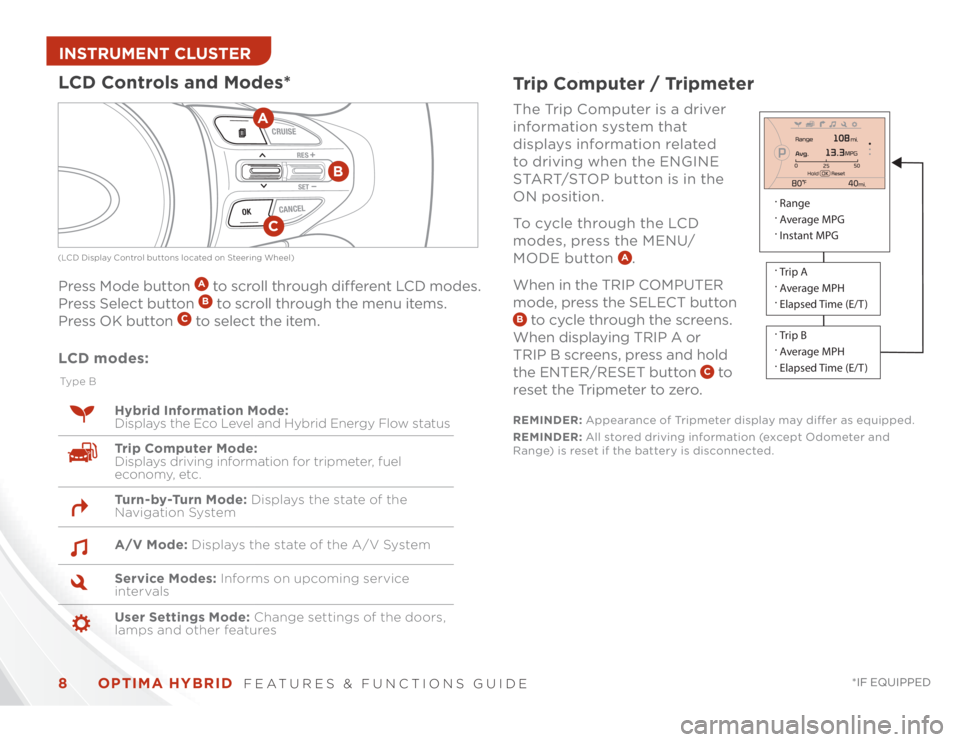
OPTIMA HYBRID
FEATURES & FUNCTIONS GUIDE
8
*IF EQUIPPED
INSTRUMENT CLUSTER
REMINDER: Appearance of Tripmeter display may differ as equipped.
REMINDER: All stored driving information (except Odometer and
Range) is reset if the battery is disconnected.Trip Computer / TripmeterThe Trip Computer is a driver
information system that
displays information related
to driving when the ENGINE
START/STOP button is in the
ON position.
To cycle through the LCD
modes, press the MENU/
MODE button
A.
When in the TRIP COMPUTER
mode, press the SELECT button
B to cycle through the screens.
When displaying TRIP A or
TRIP B screens, press and hold
the ENTER/RESET button
C to
reset the Tripmeter to zero.
LCD Controls and Modes* Press Mode button
A to scroll through different LCD modes.
Press Select button B to scroll through the menu items.
Press OK button
C to select the item.
CRUISECANCEL
RESSET
OK
A
(LCD Display Control buttons located on Steering Wheel)
B
C
Ty p e B
Trip Computer Mode:
Displays driving information for tripmeter, fuel
economy, etc. Hybrid Information Mode:
Displays the Eco Level and Hybrid Energy Flow status
Tu r n - by -Tu r n M o d e : Displays the state of the
Navigation System
Service Modes: Informs on upcoming service
intervals A/V Mode: Displays the state of the A/V System
User Settings Mode: Change settings of the doors,
lamps and other features
LCD modes:
.
Range
.
Average MPG
.
Instant MPG.
Trip A
.
Average MPH
.
Elapsed Time (E/T ).
Trip B
.
Average MPH
.
Elapsed Time (E/T )
Page 15 of 50

13
ALWAYS CHECK THE OWNER’S MANUAL FOR COMPLETE OPERATING INFORMATION AND SAFET Y WARNINGS. *IF EQUIPPED Navigation System Display*When equipped, Optima Hybrid’s Navigation screen also provides information on
economical operation and hybrid system modes, including ECODynamics. To enter the
Hybrid display mode, press the Settings key on the audio control unit. Press the on-screen
INFO/UVO icon, then press HYBRID.
Energy Flow - Displays the current flow of
power between the Optima Hybrid’s main
powertrain components. It’s similar to
the Energy Flow Screen in the LCD in the
instrument cluster. Car Mode - The more economically you
drive, the more the ECO Level bars fill
up. As you continue to maintain high fuel
efficiency, leaves will appear and begin to
fly off the vehicle.
Average Fuel Economy - Displays the
average fuel economy over the duration
of a trip.
PM
ECO Level
50
40
30
20
10
MPG
NOW 30 min10 min 20 min
Average
Fuel Economy
13.4 MPGElectric
Gasoline
Average
Fuel Economy
PM
Optima Hybrid
Navigation System
ECODynamics Display
Video
To view a video on your
mobile device, snap this
QR Code or visit the
listed website.
Refer to page 2 for more
information.
QR CODE
www.KuTechVideos.com/tf23/2014
Earth Mode - The more economically you
drive, the more the ECO Level bars fill up,
and the earth becomes more blue. As you
continue to maintain high fuel efficiency,
the earth will start growing leaves.
PM
HYBRID SYSTEM DISPLAYS