2014 AUDI S4 tires
[x] Cancel search: tiresPage 5 of 296

Safety belts . . . . . . . . . . . . . . . . . . . 13 8
General notes . . . . . . . . . . . . . . . . . . . . 138
Why safety be lts? . . . . . . . . . . . . . . . . 139
Safety belts . . . . . . . . . . . . . . . . . . . . . 141
Safety belt pretens ioners . . . . . . . . . . 144
Airbag system ................ .
Important things to know ......... .
Front airbags ................... .
Mon itor ing the Advanced Airbag
System ........................ .
Side airbags ............. .... .. . .
Side curta in a irbags .............. .
Child Safety ........ .... ... .. . .
Impor tant things to know ......... .
C hi ld safety sea ts ................ .
I nstall ing a chi ld safety seat . ... .. . .
L A T CH Lower anchorages and tether
for children ... .... .... ... .. .. .. . .
Addit ional Information
Vehi cle operat ion ..... .. .. .. . .
Intelligent technology .. .. .. . .
Not ice about data recorded by vehicle
control modules .......... .... .. . .
Electronic Stabilization Control (ESC) .
Braking .. ... ................ ... .
E lect ro-mechanical power assist ,
dynamic stee ring ................ .
Driving w ith your qu attro ......... .
E ne rgy management ... ... .. .. .. . .
Driving and environment ... ..
The first 1,000 miles (1,500 km) and
afterwards ... ... ..... ... .. .. .. . .
Avoid damaging the vehicle ... .. .. . .
Driving through water on roads ... . .
Catalytic converter .......... .. .. . .
Shutting down vehicle ............ .
Operate your vehicle econom ically and
minim ize pollution ............... .
a llroad: Driv ing offroad ........ ... .
Trailer towing ... ... ... .. .. .. . .
D riving w ith a t railer ............. .
Trailer towing tips ........ .... .. . . 146
146
150
156
16 1
164
167
167
173
17 7
18 1
185
186
186
186
186
189
19 1
19 2
193
195
195
195
195
196
197
197
199
20 1
20 1
203
Table of contents 3
Vehicle care . . . . . . . . . . . . . . . . . . .
204
Vehicle care and cleaning . . . . . 204
Genera l information . . . . . . . . . . . . . . 204
Car washes . . . . . . . . . . . . . . . . . . . . . . 204
Cleaning and care information . . . . . . 205
Fuel supply and filling your
fuel tank ..... .. .. . ............ .
Gasoline .. .. .. .... ..... ..... ... .
Fuel tank .. .. .. .. .. . .. .... ...... .
Checking and filling .......... .
Engine hood ... ... .............. .
Engine compartment ............. .
E ngine oil . .. .. .. ... .. .. ..... ... .
E ngine cooling system ............ .
B rake fluid .. .. .. .. . ............ .
Battery ... .. .... .. . .. .. ..... ... .
Windshie ld/headlight* washer
container ... .... ... .. .. ..... ... .
Tires and wheels ... ..... ... .. .
Tires ... .. .. .. .... . ... ...... ... .
Tire pressure monitoring system
Do-it-yourself service ...... .. .
What do I do now? ...... ... .. .
Vehicle tool kit . ...... ........... .
Space-saving spare tire (compact
spare tir e) .... ... .. ............. .
Inflatable spare tire .............. .
Inflat ing i nflatable spa re tire ...... .
Changi ng a wheel . .... ........... .
Fuses and bulbs ...... ........ .
Fuses ..... .... .. .. . ............ .
B ulbs ..... .. .. .. .. .. ........... .
Emergency situations ........ .
Genera l ... .. .. .. ............... .
St art ing by p ushing or towing ...... .
Star ting with jumpe r cables .. ... .. .
Use of jumper cables . .. ..... ... .. .
Emergency towing wit h commercia l
tow truck ... .. .. .. .. ........... .
Lifting vehicle .. .. ............... . 209
209
211
214
214
216
216
2
21
224
225
228
2 3 0
230
249
252
252
252
252
253
254
255
261
2 61
264
2 66
2 66
2 66
266
267
268
270
•
•
Page 33 of 296
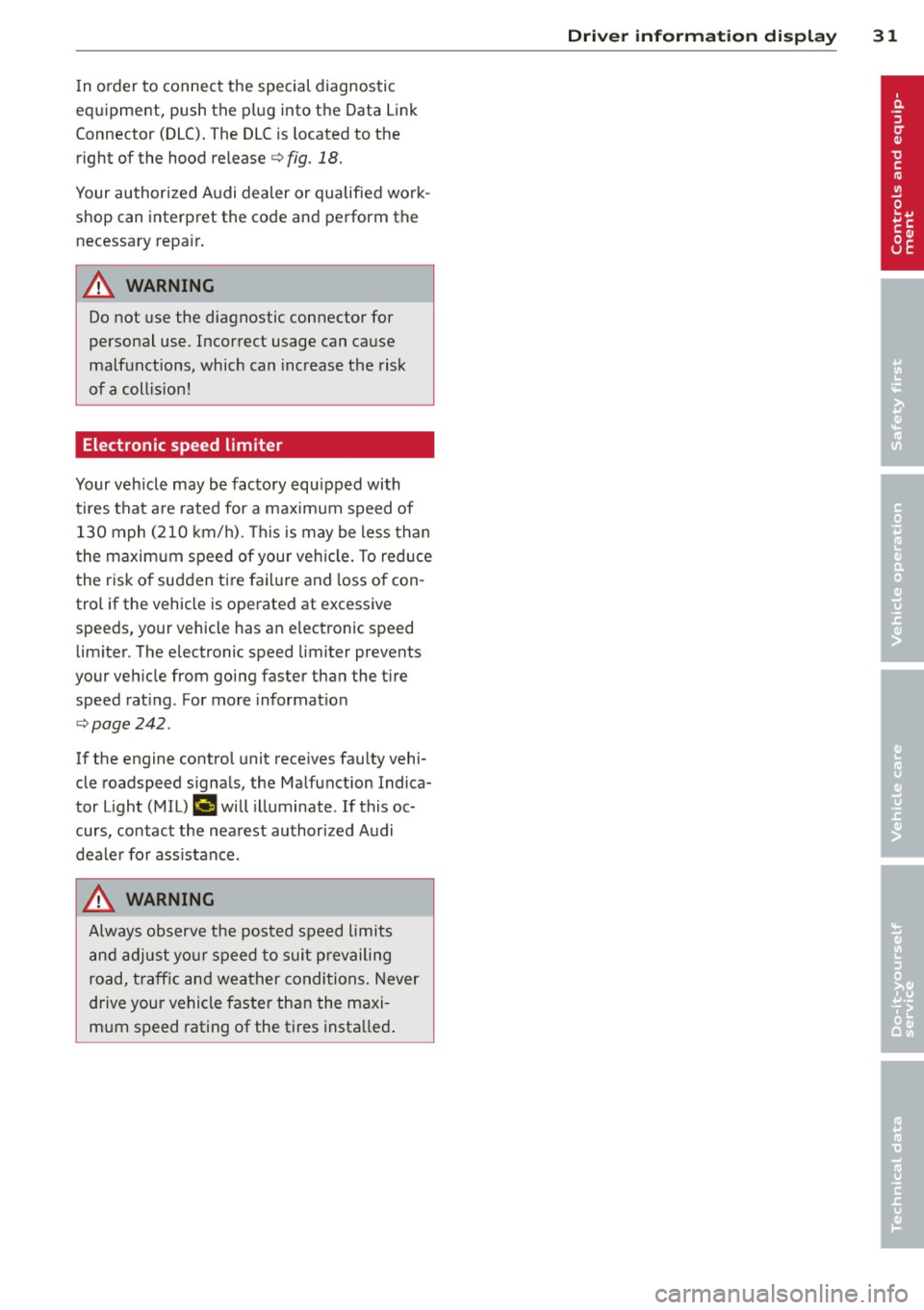
In o rder to connect the special diagnostic
equipment, push the plug into the Data Link
Connector (DLC) . The DLC is located to the
right of the hood release ¢
fig. 18.
Your authorized A udi dealer or qualified work
shop can interpret the code and perform the necessary repa ir.
A WARNING
Do not use the diagnostic connector for
personal use. Incorrect usage can cause
malfunctions, which can increase the risk
of a coll is ion!
Electronic speed limiter
-
Your veh icle may be factory equipped with
tires that are rated for a maximum speed of 130 mph (210 km/ h). Thi s is may be less than
the maximum speed of your ve hicle. To red uce
the risk of sudden ti re failure and loss of con
trol if the vehicle is operated at excessive
speeds, your vehicle has an e lectronic speed
limiter. The electronic speed limiter prevents
your veh icle from going faster than the t ire
speed rat ing . For more informat ion
¢ page 242 .
If the engine control unit rece ives fa ulty vehi
cle roadspeed signa ls, the Ma lfunction Indica
tor Light (MIL)
¢4 will illuminate . If this oc
curs, contact the nearest authorized Audi
deale r for assistance.
A WARNING
-
Always observe the posted speed limits
and ad just yo ur speed to suit p revail ing
road, traff ic and weather conditions . Never
drive your vehicle faster than the maxi
mum speed rating of the tires insta lled .
Dri ver information di spla y 31
Page 90 of 296

88 On the road
vehicle speed exceeds the set speed by about
3 mph (3 km/h). At the same time, a warning
symbol appears in the d isp lay . The symbol's
appeara nce m ight be d ifferent in some mod
els.
The speed warning system has one or two*
warn ing thresholds that f unct ion independ
ently of each other and that have somewhat
d ifferent purposes:
Speed warn ing 1
You can use speed warning 1 to set the maxi
m um speed w hile you are driv ing. T his setting
will remain in effect until you turn
off the igni
tion, assuming that you have not changed or
reset the setting.
The . (USA models)/ . (Canada models)
speed warning symbol in the warning 1 dis
p lay appears when you exceed the maximum
speed. It goes out when the speed fa lls below
the stored max imum speed .
The speed warning symbo l wi ll also go out if
the speed
exceeds the stored max imum speed
by more than about 25 mph (40 km/h) for at
least 10 seconds. The stored maximum speed
is deleted .
Sett ing speed warning 1
c::> page 88.
Speed warning 2*
Sto ring warning 2 is recommended if you al
ways
want to be reminded of a certain speed,
for example when yo u are traveling in a coun
try that has a general maximum speed limit,
or if you do not want to exceed a specified
speed for winter tires.
The . (USA models) /. (Canada models)
speed warning 2 symbo l appears in the dis
play when you exceed the stored speed limit.
Unlike warning 1, it will not go out until the
vehicle speed drops be low the stored speed
lim it.
Sett ing speed warning 2
c::> page 88.
(D Tips
Even tho ugh your vehicle is equipped with
a speed warning system, you should st ill watch the speedome
ter to ma ke s ure you
are not dr iving faster than the speed limit .
Speed warning 1: setting a speed limit
Warning threshold 1 is set by the ISETI but
ton.
F ig . 99 SET bu tton in the instr ume nt cluste r
Storing the max imum speed
.,. Dr ive at the desired maximum speed.
.,. Press the
ISE TI button in the instrument
panel disp lay
c::> fig . 99 for 1 second .
Resetting the maximum speed
.,. Drive the vehicle at a speed of at least
3 mph (5 km/h)
.,. Press the
ISE TI button for more than 2 sec-
onds.
T he . (USA models)/ . (Canada models)
speed warning symbo l w ill appear briefly in
the display when you release the
I SE TI button
to indicate that the maximum speed has been
stored successfully.
The maximum speed remains stored until it is changed by pressing the
! SET ! button again
briefly or until it is deleted by a lengthy push
on the button.
Speed warning 2: setting a speed limit
Applies to vehicles: wit h trip computer
The radio or MMI* control unit is used to set,
change or delete warning threshold 2.
.,. Select: !CARI function button > In strument
cluster > Speed warning .
Or .,.
Page 137 of 296

A WARNING
Always make sure that the doors, all windows, the sunroof and the rear lid are se
curely closed and locked to reduce the risk
of injury when the vehicle is not being
used.
- After closing the rear lid, always make
sure that it is properly closed and locked.
- Never leave your vehicle unattended es
pecially with the rear lid left open . A
child could crawl into the vehicle through
the luggage compartment and close the
rear lid becoming trapped and unable to
get out. Being trapped in a vehicle can
lead to serious personal injury.
- Never let children play in or around the
vehicle .
- Never let passengers ride in the luggage
compartment. Vehicle occupants must
always be properly restrained in one of
the vehicle's seating positions.
(D Tips
- Air circulation helps to reduce window
fogging. Stale air escapes to the outside
through vents in the trim panel. Be sure
to keep these slots free and open .
- The tire pressure must correspond to the
load. The tire pressure is shown on the
tire pressure label. The tire pressure la
bel is located on the driver's side B-pillar.
The tire pressure label lists the recom
mended cold tire inflation pressures for
the vehicle at its maximum capacity
weight and the tires that were on your
vehicle at the time it was manufactured.
For recommended tire pressures for nor
mal load conditions, please see chapter
c:>poge234.
Driving Safely 135
Tie-downs
App lies to veh icles : w ith tie -d owns
The luggage compartment is equipped with
four tie-downs to secure luggage and other
items .
Use the tie-downs to secure your cargo prop
erly
c:> page 134, Loading the luggage com
partment .
In a collision, the laws of physics mean that
even smaller i tems that are loose in the vehi
cle will become heavy missiles that can cause
serious injury. Items in the vehicle possess en
ergy which vary with vehicle speed and the
weight of the item. Vehicle speed is the most
significant factor.
For example, in a frontal collision at a speed
of 30 mph (48 km/h), the forces acting on a
10-lb (4.5 kg) object are about 20 times the
normal weight of the item . This means that
the weight of the item would suddenly be
about 200 lbs. (90 kg). You can imagine the
injuries that a 200 lbs. (90 kg) item flying
freely through the passenger compartment could cause in a collision like this.
A WARNING
----Weak, damaged or improper straps used
to secure items to tie-downs can fail dur
ing hard braking or in a collision and cause
serious personal injury.
- Always use suitable mounting straps and
properly secure items to the tie-downs in
the luggage compartment to help pre
vent items from shifting or flying for
ward as dangerous missiles.
- When the rear seat backrest is folded
down, always use suitable mounting
straps and properly secure items to the
tie-downs in the luggage compartment
to help prevent items from flying for
ward as dangerous missiles into the pas
senger compartment .
- Never attach a child safety seat tether
strap to a tie-down . •
•
Page 190 of 296

188 Intelligent technology
-Always accelerate with special care on
even, smooth surfaces such as those that
are wet or covered with ice and snow.
The drive wheels can spin even with
these assistance systems that cannot al
ways help to reduce the risk of loss of ve hicle control.
(i_) Tips
-ABS and ASR only work correctly when
all four wheels are equipped with identi-
Switching on/off
cal tires. Different tire sizes can lead to a
reduction in engine power.
- You may hear noises when the systems
described are working.
- If the indicator light
bl or t!lJ (USA
models)/[IJ (Canada models) appears,
there may be a malfunction
¢page 18,
¢page 19.
ESC turns on automatically when you start the engine.
Fig. 174 Version A: lower center console,~ OFF but·
ton
The ESC is designed to function in levels. De
pending on the level that is selected, the sta
bilization function of the ESC is limited or
switched off. The amount of stabilization con
trol will differ depending on the level.
The following situations are exceptions where
it may be useful to switch on sport mode (Se
dan) or offroad mode (allroad) to allow the
wheels to spin:
Fig. 175 Version B: upper center console,~ OFF but·
to n
-Rocking the vehicle to free it when it is stuck
- Driving in deep snow or on loose ground
- Driving with snow chains
- allroad: Driving on rough terrain when much
of the car's weight is lifted off the wheels
(axle articulation)
- allroad: Driving downhill while braking on
loose ground
Page 194 of 296

192 Intelligent technology
(D Tips
-If the . or 'Tj indicator light only stays
on for a short time, you may continue
driving.
- The dynamic steering* stability systems
are not available in the event of a system
malfunction.
- For additional information on dynamic
steering*, refer to
c:> page 113.
Driving with your
quattro
App lies to vehicles: with a ll-wheel drive
With all-wheel drive, all four wheels are driv
en .
General information
With all-wheel drive, power is distributed to
all four wheels . This happens automatically
depending on your driving style and the road
conditions at the time . See also
c:> page 186.
A center differential distributes the driving
power variably to the front and rear axle .
It
works together with selective wheel torque
control , which activates when driving through
curves
c:> page 187. With the sport differen
tial*, power distribution to the rear wheels is
variable and can be adjusted with drive select
c:>page 113.
The all-wheel drive concept is designed for
high engine power . Your vehicle is exception
ally powerful and has excellent driving charac
teristics both under normal driving conditions
and on snow and ice. Always read and follow
safety precautions
c:> & .
Winter tires
When driving in the winter , your vehicle with
all-wheel drive has an advantage, even with regular tires. In winter road conditions it may
be advisable to mount winter tires (or all-sea
son tires) for improved driveability and brak
ing: these tires must be mounted on
all four
wheels .
See also c:> page 246, Winter tires .
Tire chains
Where tire chains are mandatory on certain
roads, this normally also applies to vehicles
with all-wheel drive
c:> page 247, Snow
chains.
Replacing wheels/tires
Vehicles with all-wheel drive must always have tires of the same size. Also avoid tires
with different tread depths. For details see
page
c:> page 242, New tires and replacing
tires and wheels.
Off-Road driving?
Your Audi does not have enough ground clear
ance to be used as an off-road vehicle.
It is
therefore best to avoid rough tracks and un even terrain as much as possible. Also refer to
c:> page 195.
A WARNING
-
Always adjust your driving to road and traf-
fic conditions. Do not let the extra safety
afforded by all-wheel drive tempt you into
taking extra risks.
- Although the all-wheel drive is very ef
fective, always remember that braking
capacity is limited by tire traction . You
should therefore not drive at excessive
speeds on icy or slippery road surfaces.
- On wet road surfaces, be careful not to
drive too fast because the front wheels
could begin to slide on top of the water
(aquaplaning). If this should occur, you
will have no warning from a sudden in crease in engine speed as with a front
wheel drive vehicle. Always drive at
speeds which are suited to the road con
ditions -risk of crash.
Page 197 of 296
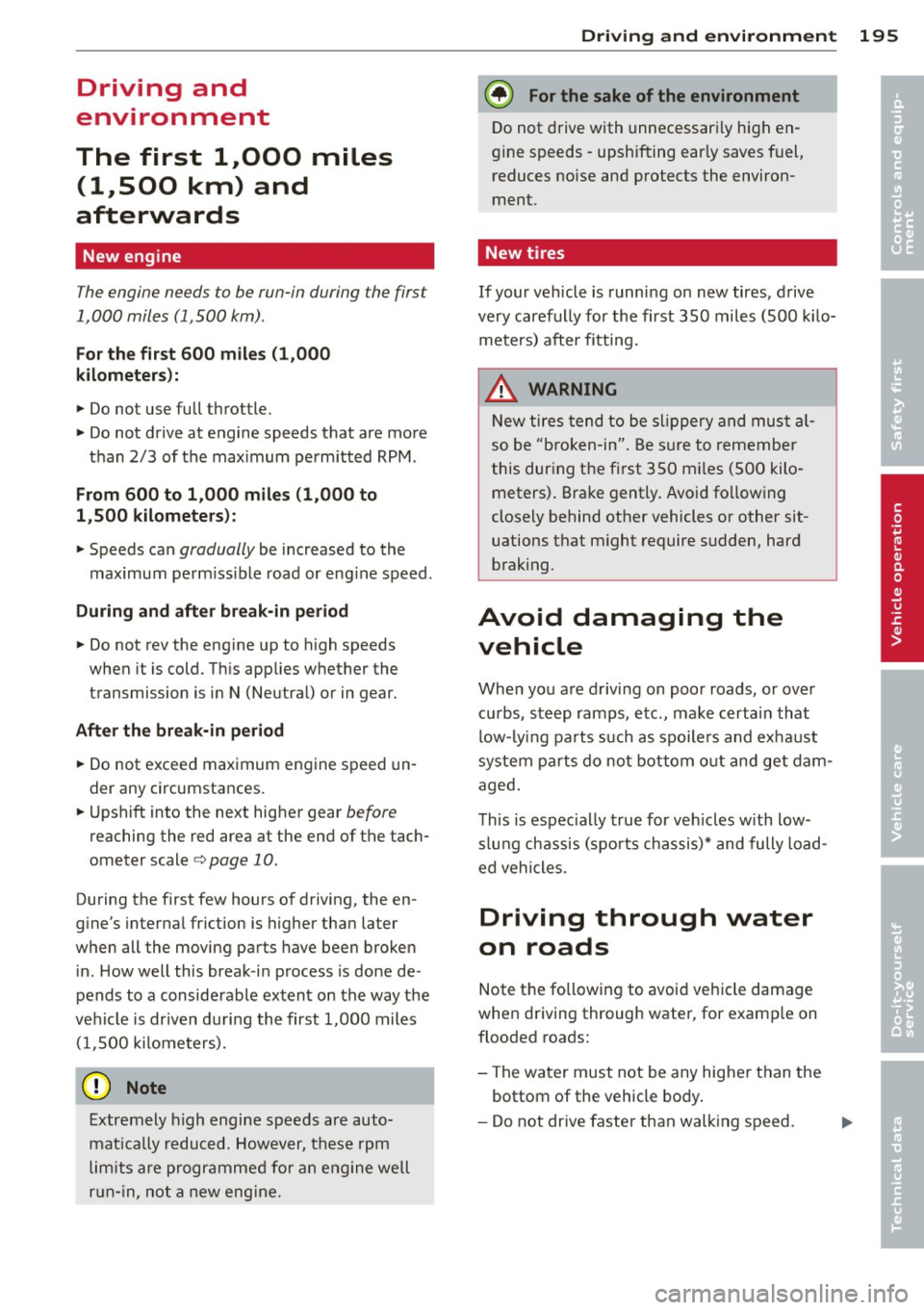
Driving and
environment
The first 1
1000
miles
(11500 km) and
afterwards
New engine
The engine needs to be run-in during the first
1,000 miles (1 ,500 km) .
For the first 600 mile s (1,000
kilometers ):
.,. Do not use full throttle.
.,. Do not drive at engine speeds that are more
than 2/3 of the max imum permitted RPM .
From 600 to 1,000 mile s (1 ,000 to
1,500 kilometers ):
.. Speeds can gradually be increased to the
maximum perm iss ible road or eng ine speed .
During and after br eak-in period
.. Do not rev the engine up to h igh speeds
when it is cold. Th is applies whether the
transmission is in N (Neutral) or in gear.
After the break- in peri od
.. Do not exceed max imum eng ine speed un
der any circumstances .
.. Upshift into the next higher gear before
reaching the red area at the end of the tach
ometer scale c.>page 10.
During the first few hours of driving, the en
g ine's internal friction is higher than later
when all the moving parts have been broken
in . How well this break -in process is done de
pends to a considerable extent on the way the
ve hicl e is driven du ring the first 1,000 miles
(1,500 kilome ters).
(D Note
Extremely h igh engine speeds are auto
mat ica lly reduc ed. However, t hese rpm
lim its are programmed for a n engine well
r u n- in, not a new engine.
Driving and environment 195
@) For the sake of the environment
Do not drive with unnecessarily high en
g ine speeds -upshifting ear ly saves f uel,
reduces noise and protects the environ
ment.
New tires
If your vehicle is running on new tires, drive
very carefully for the first 350 miles (500 ki lo
meters) after fitting.
.&, WARNING
N ew tires tend to be sl ippery and mus t al
so be "b roken -in" . Be sure to remember
this dur ing the f irst 350 m iles (500 kilo
meters) . Brake gently . Avoid fo llowing
closely behind other vehicles or other sit
uations that m ight require sudden, hard
b raking .
Avoid damaging the
vehicle
When you are d rivi ng on poo r roads, or over
cu rbs, steep ramps, etc., make certa in that
low- ly in g parts s uch as spo ile rs and ex ha ust
system parts do not bottom o ut and get dam
aged.
Th is is espec ially true for veh icles with low
s lung chassis (spo rts chas sis)* and fully load
ed vehicles.
Driving through water
on roads
Note the following to avoid ve hicle damage
when driving through water, for e xamp le on
flooded roads:
- The wa ter must not be any higher than the
bottom of the vehicle body .
- Do not dr ive faster than walk ing speed .
•
•
Page 199 of 296

-Have your vehicle maintained properly
and in accordance with the service rec
ommendations in your Warranty
&
Maintenance booklet.
- Lack of proper maintenance as well as
improper use of the vehicle will impair
the function of the emission control
system and could lead to damage.
@ For the sake of the environment
Even when the Emission Control System is
operating properly, the exhaust gas can
have a sulfur-like exhaust gas smell under
some operating states. This depends on
the sulfur content of the fuel being used .
Using a different brand of fuel may help,
or filling the tank with lead-free super
grade gaso line.
Shutting down vehicle
If you wou ld like your veh icle to remain inop
erat ive for a longer period of time, contact an
Aud i or other specialized dealer. They can ad
vise you on necessary precautions e .g. corro
sion prevention, maintenance and storage. Pay attention to add itional information con
cerning the battery. Refer to¢
page 225.
Operate your vehicle
economically and
minimize pollution
General
Your personal style of driving will determine
the economy of your vehicle , as well as ex
haust and noise levels .
Fuel economy, environmental impact, and
wear on your engine, brakes and tires largely
depend on three factors:
- your persona l driving style
- operating conditions
- technical limitat ions
If you anticipate what you need to do next and
drive economically, you can easily cut your
f u el cons umption by 10-15 percent. This sec-
Driving and environment 197
tion wi ll give you some tips on how you can
help the environment and your pocketbook .
(0 Tips
The consumption estimates as published
by ENVIRONMENTAL PROTECTION AGENCY
(EPA) and Transport Canada may not corre
spond to your actual consumption on the
road, which will vary depending upon vehi
cle load and speed, road and weather con
ditions, trip length, etc.
Drive smoothly and keep a lookout
ahead
Vehicles use the most fuel when they are ac
celerating .
.,. Avo id unnecessary accelerating and brak ing.
Vehicles use the most fue l when they are ac
ce lerat ing. If you ant icipate what is going to
happen next, you will need to brake less and,
thus, accelerate less . Let the vehicle coast
whenever possible -for example when you see
that the next traff ic light is red.
Avoid full throttle
Driving at moderate speeds saves fuel and
improves your mileage .
.,. Try and keep well below your car's maximum
speed.
Acce lerat ing gently red uces fue l cons ump
tion, eng ine wear, and does not disturb the
environment .
Fuel consumption, exhaust emiss ions and en
gine noise increase disproportionately at high
speeds. If you drive at approximately three quarters of top speed, fuel consumption w ill
be reduced by one half. Never drive faster
than the posted speed l imit and weather con
ditions permi t.
•
•