Page 247 of 440
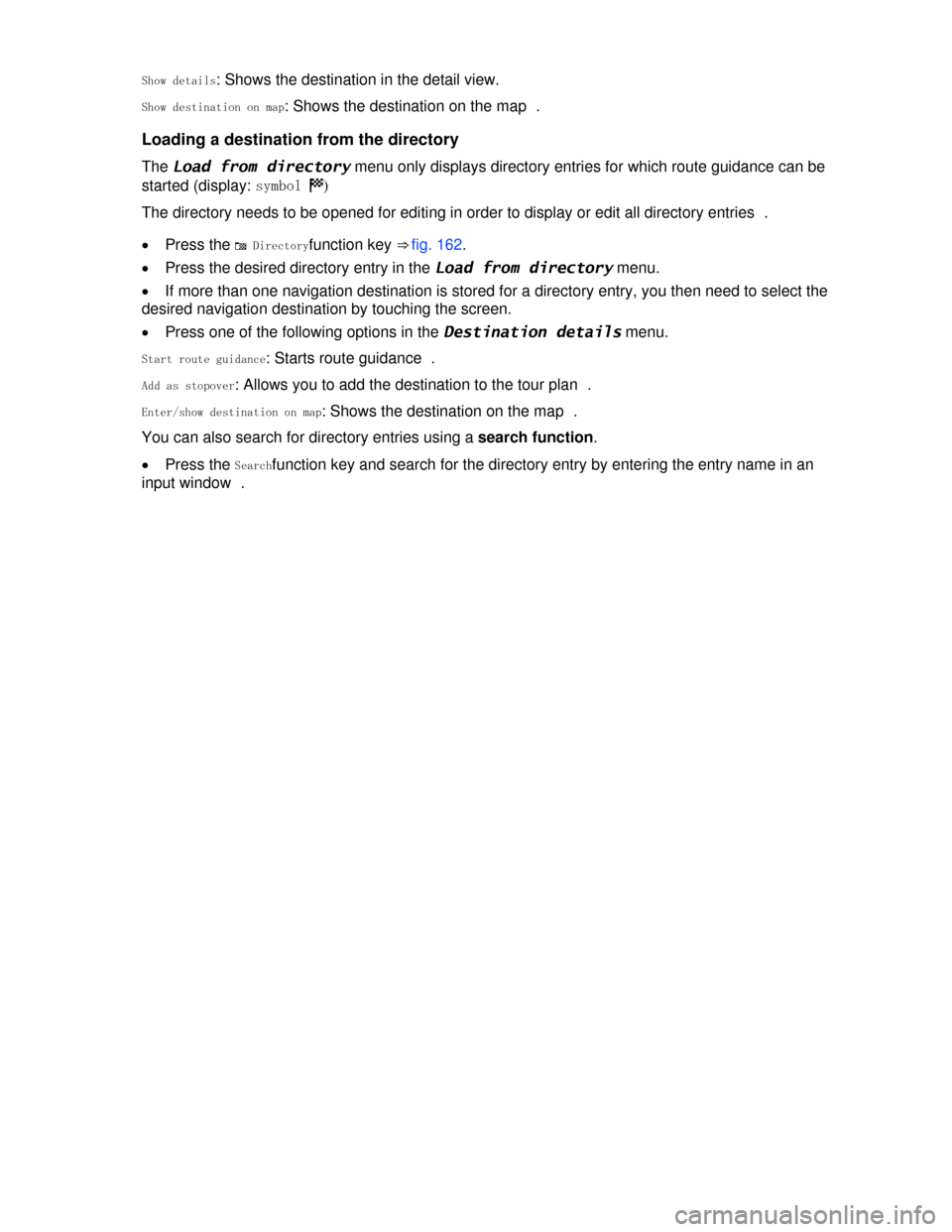
Show details: Shows the destination in the detail view.
Show destination on map: Shows the destination on the map .
Loading a destination from the directory
The Load from directory menu only displays directory entries for which route guidance can be
started (display: symbol �3)
The directory needs to be opened for editing in order to display or edit all directory entries .
�x Press the �* Directoryfunction key ⇒ fig. 162.
�x Press the desired directory entry in the Load from directory menu.
�x If more than one navigation destination is stored for a directory entry, you then need to select the
desired navigation destination by touching the screen.
�x Press one of the following options in the Destination details menu.
Start route guidance: Starts route guidance .
Add as stopover: Allows you to add the destination to the tour plan .
Enter/show destination on map: Shows the destination on the map .
You can also search for directory entries using a search function.
�x Press the Searchfunction key and search for the directory entry by entering the entry name in an
input window .
Page 267 of 440
The Starting point �2 of a tour cannot be changed in the Tour plan menu. It is always
determined by the current vehicle position. The Add stopover function key is only available via the �H
function key.
�x Press the �
Page 273 of 440
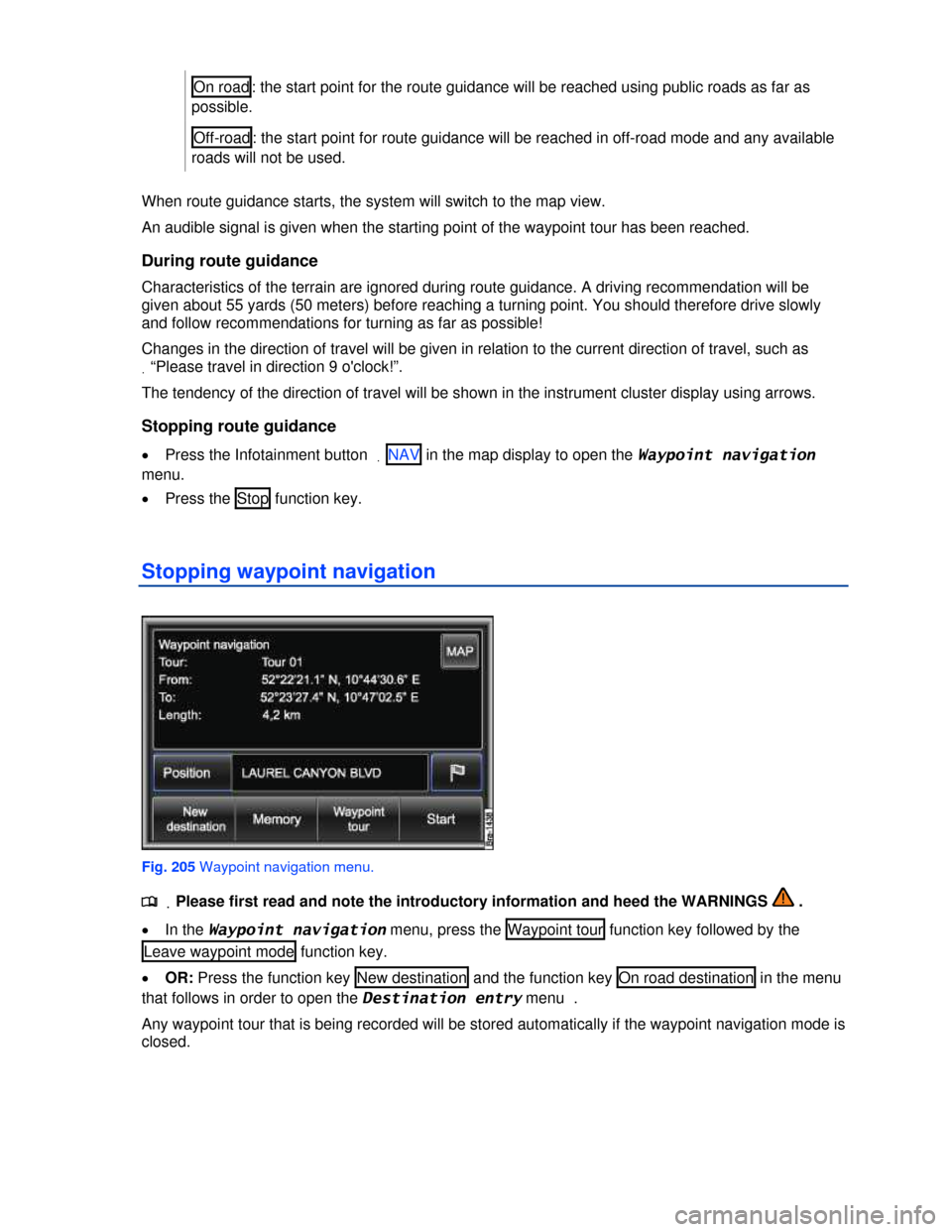
On road : the start point for the route guidance will be reached using public roads as far as
possible.
Off-road : the start point for route guidance will be reached in off-road mode and any available
roads will not be used.
When route guidance starts, the system will switch to the map view.
An audible signal is given when the starting point of the waypoint tour has been reached.
During route guidance
Characteristics of the terrain are ignored during route guidance. A driving recommendation will be
given about 55 yards (50 meters) before reaching a turning point. You should therefore drive slowly
and follow recommendations for turning as far as possible!
Changes in the direction of travel will be given in relation to the current direction of travel, such as
.“Please travel in direction 9 o'clock!”.
The tendency of the direction of travel will be shown in the instrument cluster display using arrows.
Stopping route guidance
�x Press the Infotainment button .NAV in the map display to open the Waypoint navigation
menu.
�x Press the Stop function key.
Stopping waypoint navigation
Fig. 205 Waypoint navigation menu.
.�
Page 276 of 440
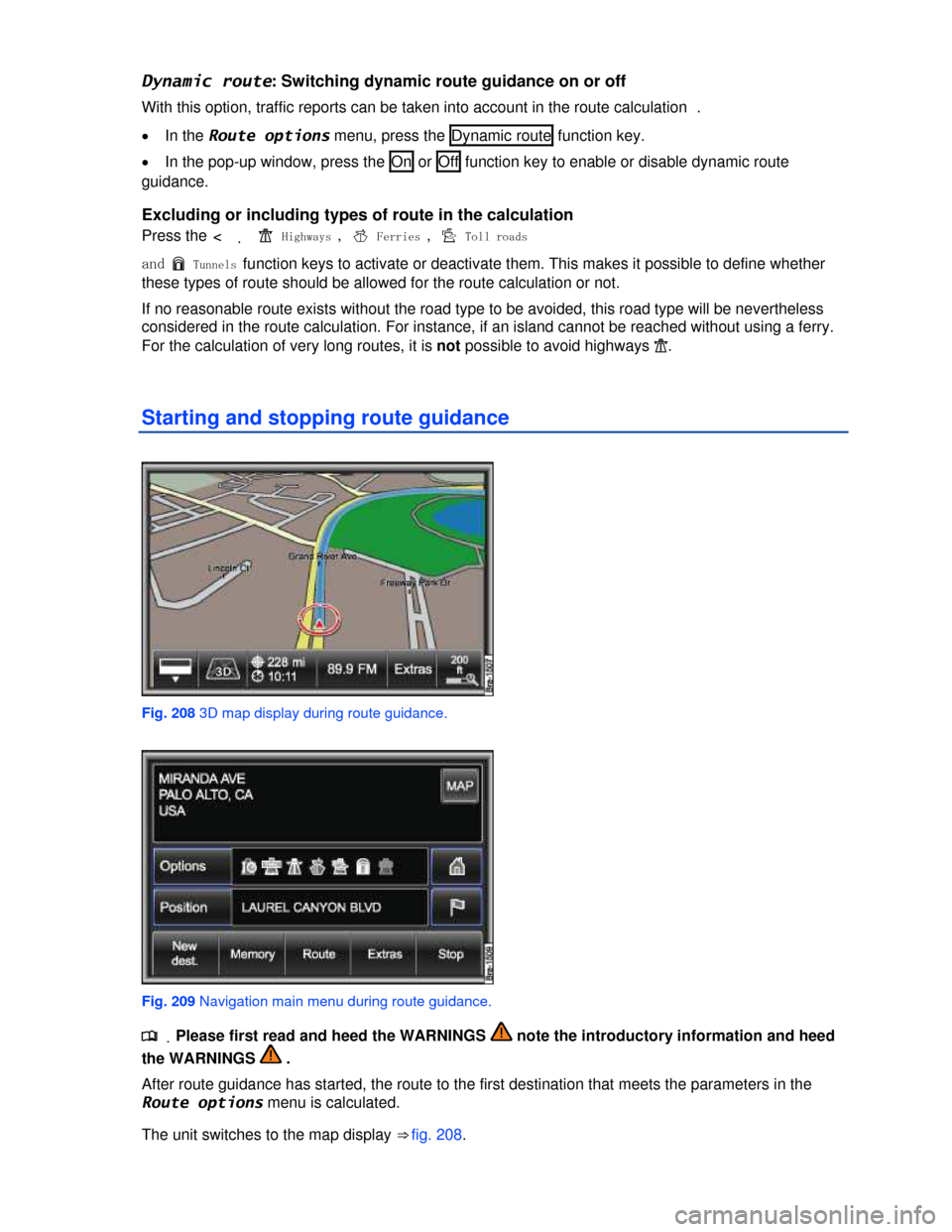
Dynamic route: Switching dynamic route guidance on or off
With this option, traffic reports can be taken into account in the route calculation .
�x In the Route options menu, press the Dynamic route function key.
�x In the pop-up window, press the On or Off function key to enable or disable dynamic route
guidance.
Excluding or including types of route in the calculation
Press the < . �� Highways , �! Ferries , � Toll roads
and �" Tunnels function keys to activate or deactivate them. This makes it possible to define whether
these types of route should be allowed for the route calculation or not.
If no reasonable route exists without the road type to be avoided, this road type will be nevertheless
considered in the route calculation. For instance, if an island cannot be reached without using a ferry.
For the calculation of very long routes, it is not possible to avoid highways ��.
Starting and stopping route guidance
Fig. 208 3D map display during route guidance.
Fig. 209 Navigation main menu during route guidance.
.�
Page 277 of 440
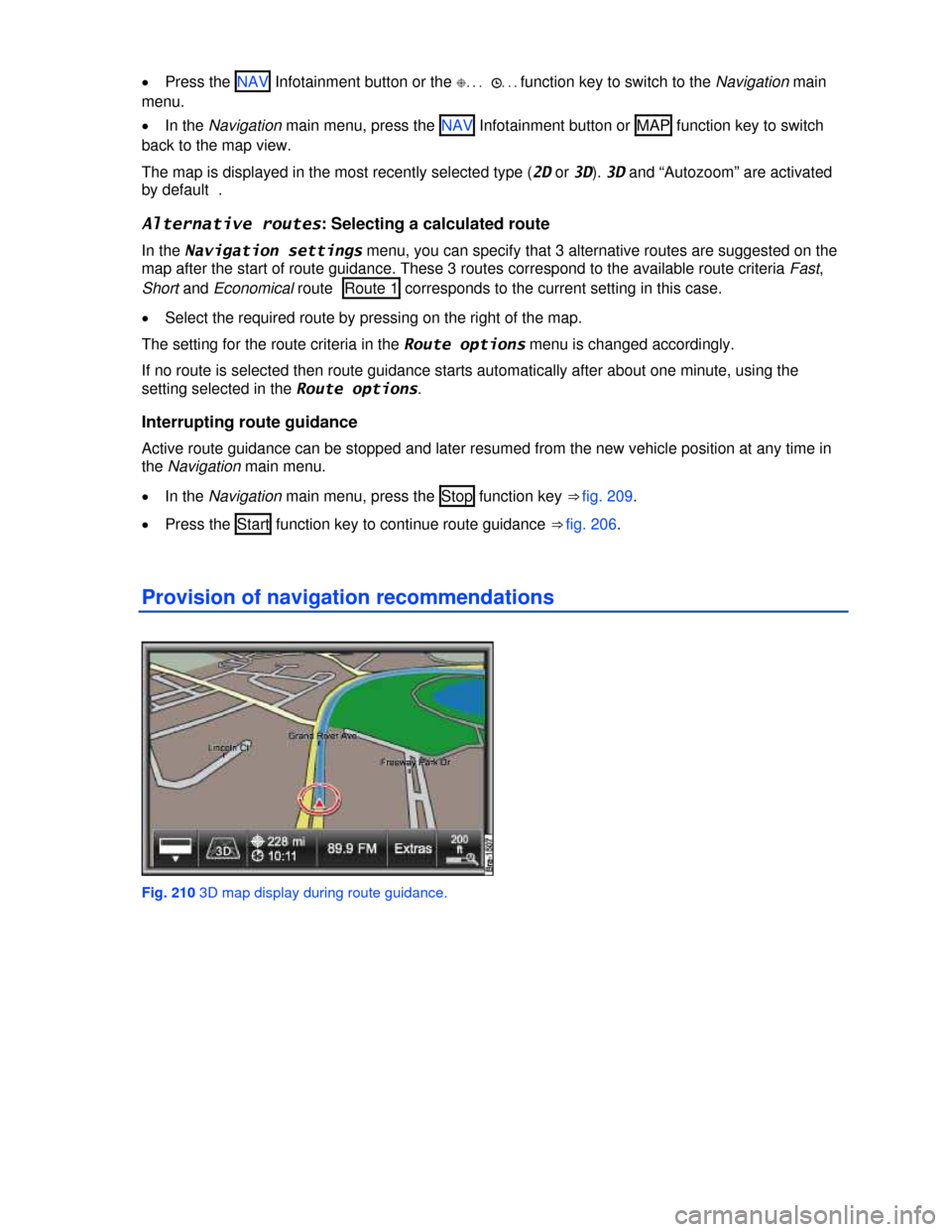
�x Press the NAV Infotainment button or the ��... ��...function key to switch to the Navigation main
menu.
�x In the Navigation main menu, press the NAV Infotainment button or MAP function key to switch
back to the map view.
The map is displayed in the most recently selected type (2D or 3D). 3D and “Autozoom” are activated
by default .
Alternative routes: Selecting a calculated route
In the Navigation settings menu, you can specify that 3 alternative routes are suggested on the
map after the start of route guidance. These 3 routes correspond to the available route criteria Fast,
Short and Economical route Route 1 corresponds to the current setting in this case.
�x Select the required route by pressing on the right of the map.
The setting for the route criteria in the Route options menu is changed accordingly.
If no route is selected then route guidance starts automatically after about one minute, using the
setting selected in the Route options.
Interrupting route guidance
Active route guidance can be stopped and later resumed from the new vehicle position at any time in
the Navigation main menu.
�x In the Navigation main menu, press the Stop function key ⇒ fig. 209.
�x Press the Start function key to continue route guidance ⇒ fig. 206.
Provision of navigation recommendations
Fig. 210 3D map display during route guidance.
Page 323 of 440
Starting and stopping the engine
�
Page 325 of 440
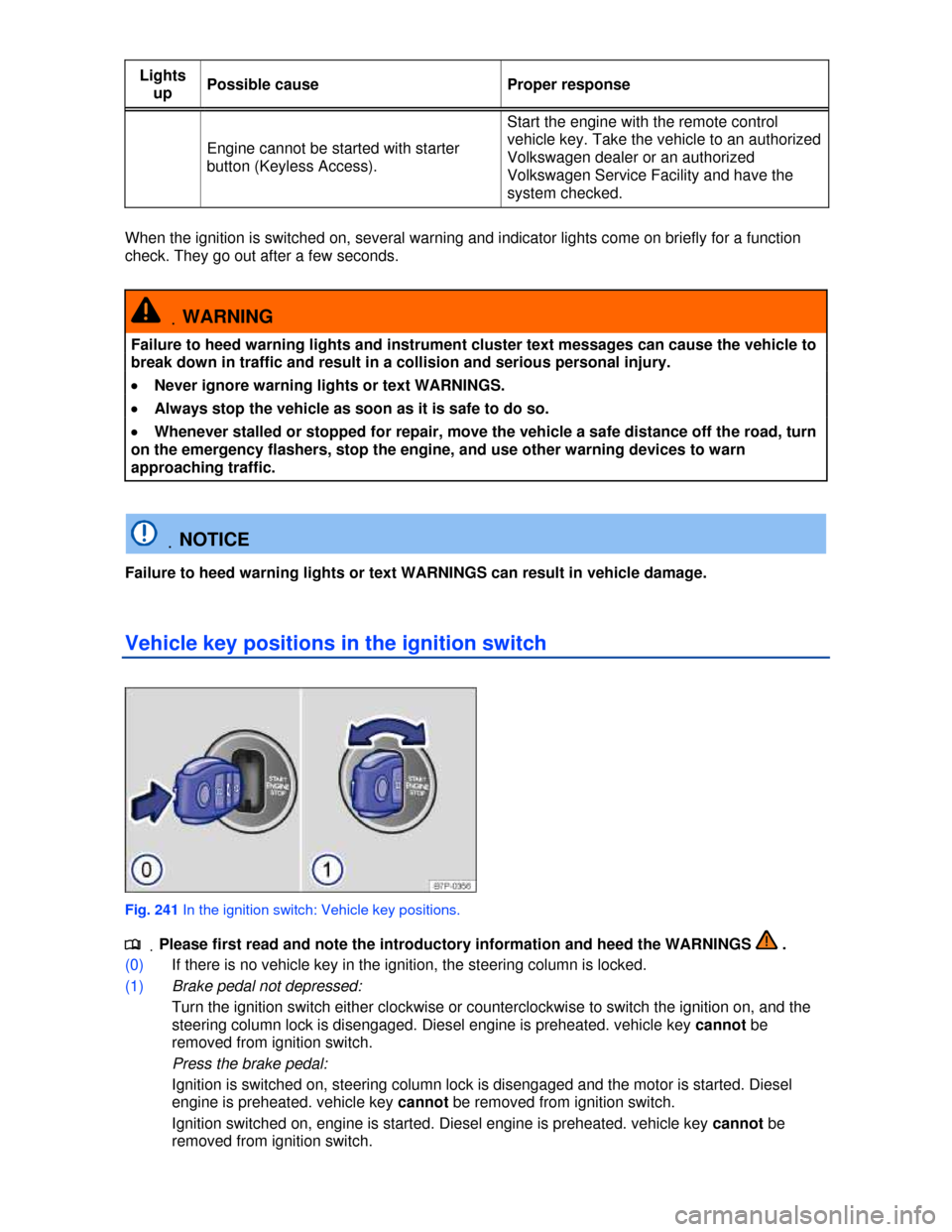
Lights
up Possible cause Proper response
Engine cannot be started with starter
button (Keyless Access).
Start the engine with the remote control
vehicle key. Take the vehicle to an authorized
Volkswagen dealer or an authorized
Volkswagen Service Facility and have the
system checked.
When the ignition is switched on, several warning and indicator lights come on briefly for a function
check. They go out after a few seconds.
.WARNING
Failure to heed warning lights and instrument cluster text messages can cause the vehicle to
break down in traffic and result in a collision and serious personal injury.
�x Never ignore warning lights or text WARNINGS.
�x Always stop the vehicle as soon as it is safe to do so.
�x Whenever stalled or stopped for repair, move the vehicle a safe distance off the road, turn
on the emergency flashers, stop the engine, and use other warning devices to warn
approaching traffic.
.NOTICE
Failure to heed warning lights or text WARNINGS can result in vehicle damage.
Vehicle key positions in the ignition switch
Fig. 241 In the ignition switch: Vehicle key positions.
.�
Page 326 of 440
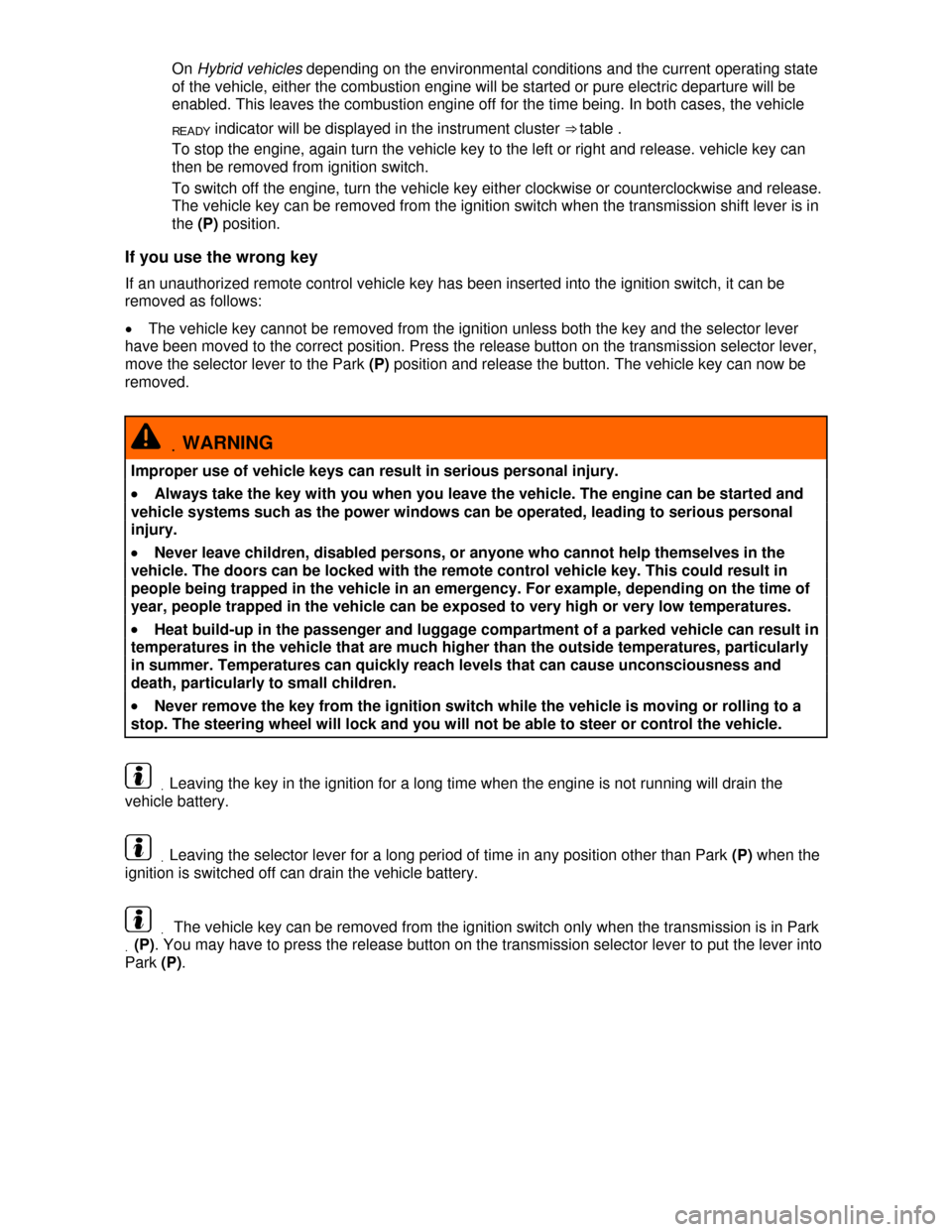
On Hybrid vehicles depending on the environmental conditions and the current operating state
of the vehicle, either the combustion engine will be started or pure electric departure will be
enabled. This leaves the combustion engine off for the time being. In both cases, the vehicle
REA DY indicator will be displayed in the instrument cluster ⇒ table .
To stop the engine, again turn the vehicle key to the left or right and release. vehicle key can
then be removed from ignition switch.
To switch off the engine, turn the vehicle key either clockwise or counterclockwise and release.
The vehicle key can be removed from the ignition switch when the transmission shift lever is in
the (P) position.
If you use the wrong key
If an unauthorized remote control vehicle key has been inserted into the ignition switch, it can be
removed as follows:
�x The vehicle key cannot be removed from the ignition unless both the key and the selector lever
have been moved to the correct position. Press the release button on the transmission selector lever,
move the selector lever to the Park (P) position and release the button. The vehicle key can now be
removed.
.WARNING
Improper use of vehicle keys can result in serious personal injury.
�x Always take the key with you when you leave the vehicle. The engine can be started and
vehicle systems such as the power windows can be operated, leading to serious personal
injury.
�x Never leave children, disabled persons, or anyone who cannot help themselves in the
vehicle. The doors can be locked with the remote control vehicle key. This could result in
people being trapped in the vehicle in an emergency. For example, depending on the time of
year, people trapped in the vehicle can be exposed to very high or very low temperatures.
�x Heat build-up in the passenger and luggage compartment of a parked vehicle can result in
temperatures in the vehicle that are much higher than the outside temperatures, particularly
in summer. Temperatures can quickly reach levels that can cause unconsciousness and
death, particularly to small children.
�x Never remove the key from the ignition switch while the vehicle is moving or rolling to a
stop. The steering wheel will lock and you will not be able to steer or control the vehicle.
.Leaving the key in the ignition for a long time when the engine is not running will drain the
vehicle battery.
.Leaving the selector lever for a long period of time in any position other than Park (P) when the
ignition is switched off can drain the vehicle battery.
. The vehicle key can be removed from the ignition switch only when the transmission is in Park
.(P). You may have to press the release button on the transmission selector lever to put the lever into
Park (P).