2013 VOLKSWAGEN TOUAREG stop start
[x] Cancel search: stop startPage 24 of 440
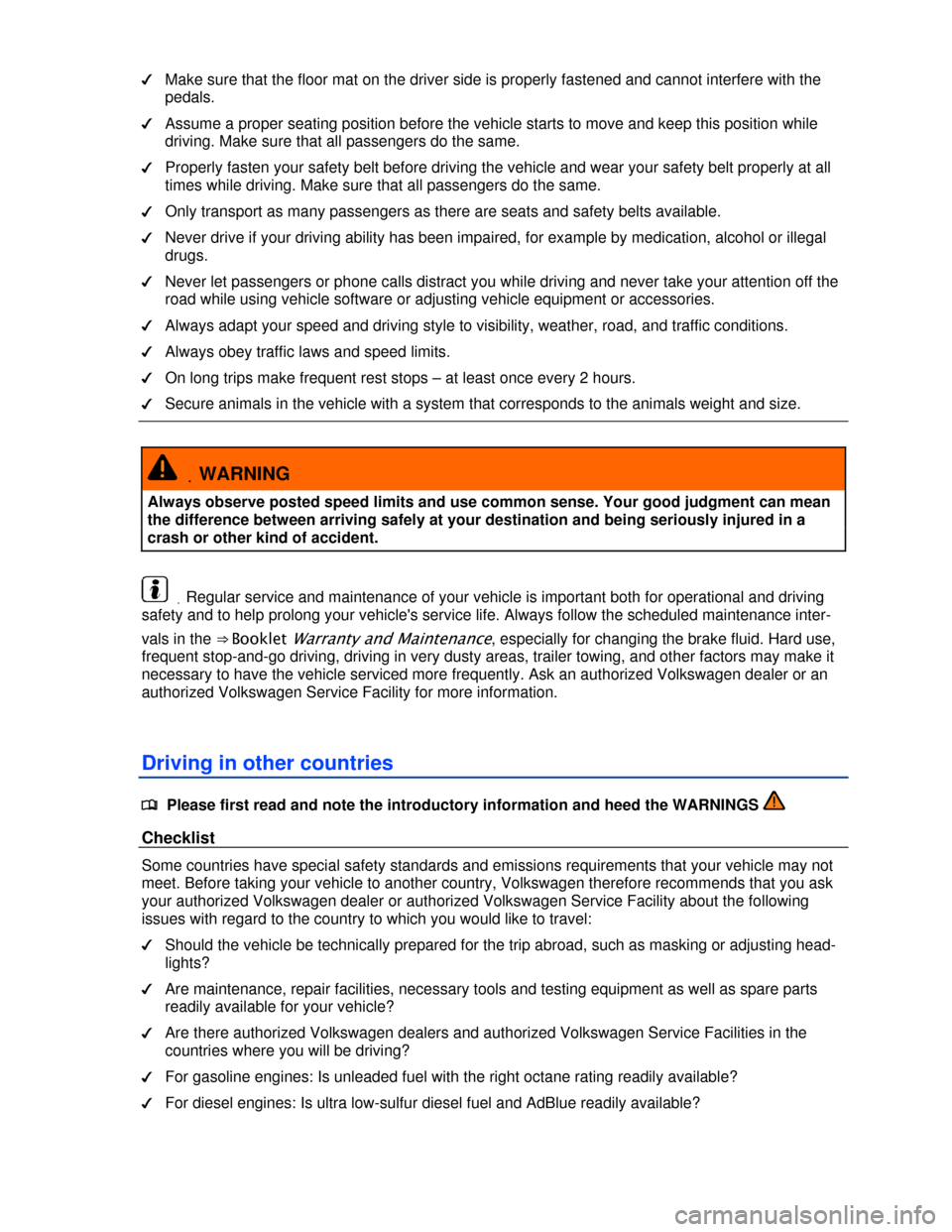
�d Make sure that the floor mat on the driver side is properly fastened and cannot interfere with the
pedals.
�d Assume a proper seating position before the vehicle starts to move and keep this position while
driving. Make sure that all passengers do the same.
�d Properly fasten your safety belt before driving the vehicle and wear your safety belt properly at all
times while driving. Make sure that all passengers do the same.
�d Only transport as many passengers as there are seats and safety belts available.
�d Never drive if your driving ability has been impaired, for example by medication, alcohol or illegal
drugs.
�d Never let passengers or phone calls distract you while driving and never take your attention off the
road while using vehicle software or adjusting vehicle equipment or accessories.
�d Always adapt your speed and driving style to visibility, weather, road, and traffic conditions.
�d Always obey traffic laws and speed limits.
�d On long trips make frequent rest stops – at least once every 2 hours.
�d Secure animals in the vehicle with a system that corresponds to the animals weight and size.
.WARNING
Always observe posted speed limits and use common sense. Your good judgment can mean
the difference between arriving safely at your destination and being seriously injured in a
crash or other kind of accident.
.Regular service and maintenance of your vehicle is important both for operational and driving
safety and to help prolong your vehicle's service life. Always follow the scheduled maintenance inter-
vals in the ⇒ Booklet Warranty and Maintenance, especially for changing the brake fluid. Hard use,
frequent stop-and-go driving, driving in very dusty areas, trailer towing, and other factors may make it
necessary to have the vehicle serviced more frequently. Ask an authorized Volkswagen dealer or an
authorized Volkswagen Service Facility for more information.
Driving in other countries
�
Page 73 of 440
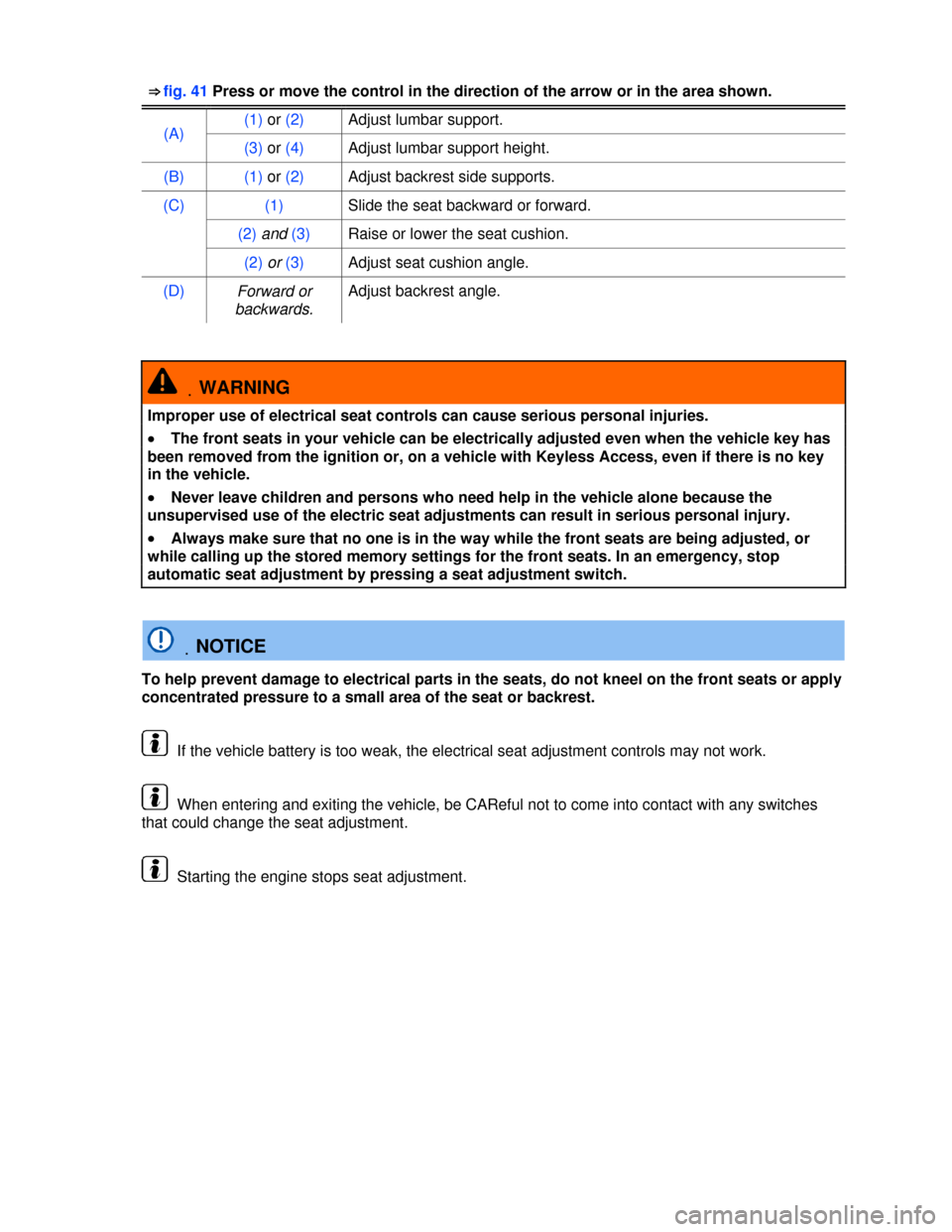
⇒ fig. 41 Press or move the control in the direction of the arrow or in the area shown.
(A) (1) or (2) Adjust lumbar support.
(3) or (4) Adjust lumbar support height.
(B) (1) or (2) Adjust backrest side supports.
(C) (1) Slide the seat backward or forward.
(2) and (3) Raise or lower the seat cushion.
(2) or (3) Adjust seat cushion angle.
(D) Forward or
backwards.
Adjust backrest angle.
.WARNING
Improper use of electrical seat controls can cause serious personal injuries.
�x The front seats in your vehicle can be electrically adjusted even when the vehicle key has
been removed from the ignition or, on a vehicle with Keyless Access, even if there is no key
in the vehicle.
�x Never leave children and persons who need help in the vehicle alone because the
unsupervised use of the electric seat adjustments can result in serious personal injury.
�x Always make sure that no one is in the way while the front seats are being adjusted, or
while calling up the stored memory settings for the front seats. In an emergency, stop
automatic seat adjustment by pressing a seat adjustment switch.
.NOTICE
To help prevent damage to electrical parts in the seats, do not kneel on the front seats or apply
concentrated pressure to a small area of the seat or backrest.
If the vehicle battery is too weak, the electrical seat adjustment controls may not work.
When entering and exiting the vehicle, be CAReful not to come into contact with any switches
that could change the seat adjustment.
Starting the engine stops seat adjustment.
Page 75 of 440
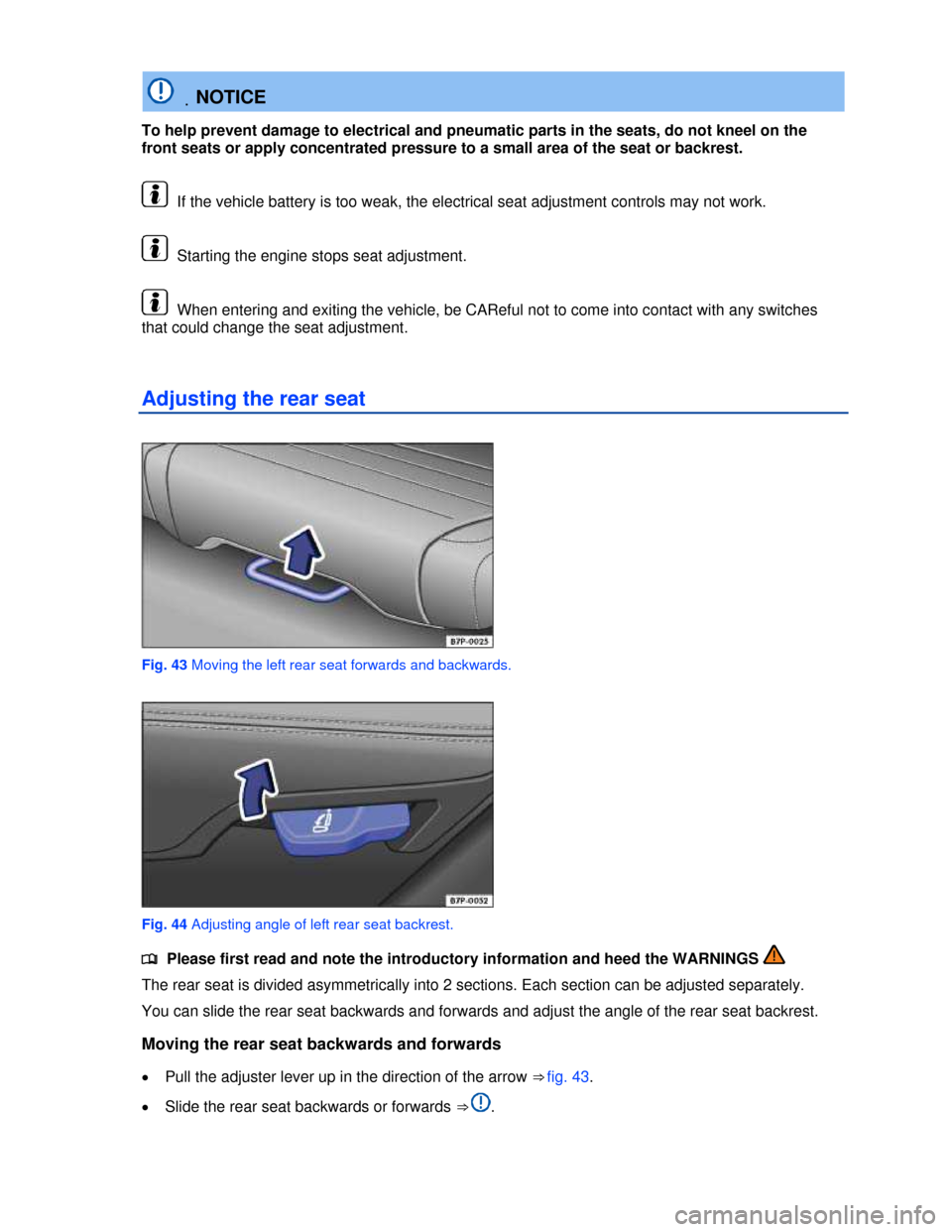
.NOTICE
To help prevent damage to electrical and pneumatic parts in the seats, do not kneel on the
front seats or apply concentrated pressure to a small area of the seat or backrest.
If the vehicle battery is too weak, the electrical seat adjustment controls may not work.
Starting the engine stops seat adjustment.
When entering and exiting the vehicle, be CAReful not to come into contact with any switches
that could change the seat adjustment.
Adjusting the rear seat
Fig. 43 Moving the left rear seat forwards and backwards.
Fig. 44 Adjusting angle of left rear seat backrest.
�
Page 148 of 440
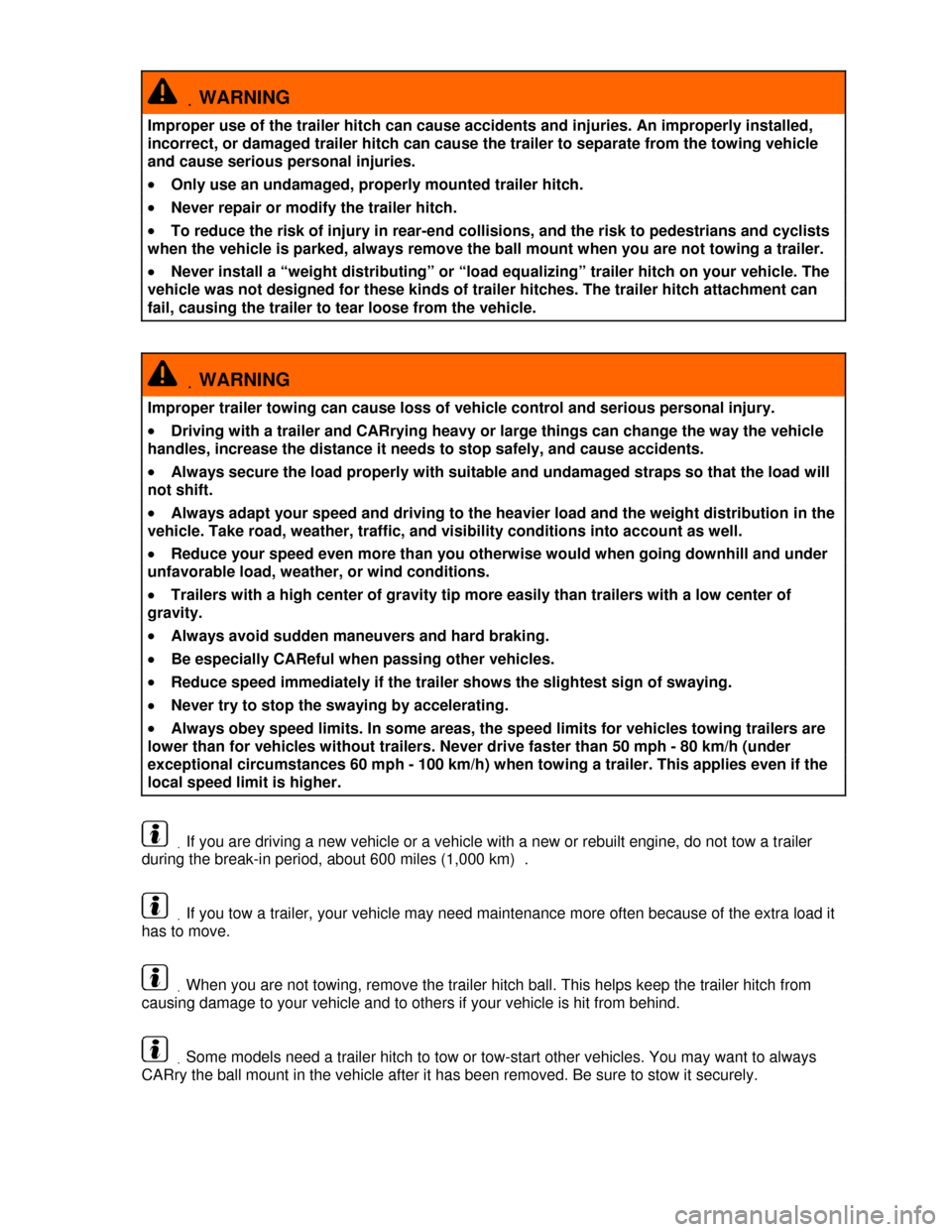
.WARNING
Improper use of the trailer hitch can cause accidents and injuries. An improperly installed,
incorrect, or damaged trailer hitch can cause the trailer to separate from the towing vehicle
and cause serious personal injuries.
�x Only use an undamaged, properly mounted trailer hitch.
�x Never repair or modify the trailer hitch.
�x To reduce the risk of injury in rear-end collisions, and the risk to pedestrians and cyclists
when the vehicle is parked, always remove the ball mount when you are not towing a trailer.
�x Never install a “weight distributing” or “load equalizing” trailer hitch on your vehicle. The
vehicle was not designed for these kinds of trailer hitches. The trailer hitch attachment can
fail, causing the trailer to tear loose from the vehicle.
.WARNING
Improper trailer towing can cause loss of vehicle control and serious personal injury.
�x Driving with a trailer and CARrying heavy or large things can change the way the vehicle
handles, increase the distance it needs to stop safely, and cause accidents.
�x Always secure the load properly with suitable and undamaged straps so that the load will
not shift.
�x Always adapt your speed and driving to the heavier load and the weight distribution in the
vehicle. Take road, weather, traffic, and visibility conditions into account as well.
�x Reduce your speed even more than you otherwise would when going downhill and under
unfavorable load, weather, or wind conditions.
�x Trailers with a high center of gravity tip more easily than trailers with a low center of
gravity.
�x Always avoid sudden maneuvers and hard braking.
�x Be especially CAReful when passing other vehicles.
�x Reduce speed immediately if the trailer shows the slightest sign of swaying.
�x Never try to stop the swaying by accelerating.
�x Always obey speed limits. In some areas, the speed limits for vehicles towing trailers are
lower than for vehicles without trailers. Never drive faster than 50 mph - 80 km/h (under
exceptional circumstances 60 mph - 100 km/h) when towing a trailer. This applies even if the
local speed limit is higher.
.If you are driving a new vehicle or a vehicle with a new or rebuilt engine, do not tow a trailer
during the break-in period, about 600 miles (1,000 km) .
.If you tow a trailer, your vehicle may need maintenance more often because of the extra load it
has to move.
.When you are not towing, remove the trailer hitch ball. This helps keep the trailer hitch from
causing damage to your vehicle and to others if your vehicle is hit from behind.
.Some models need a trailer hitch to tow or tow-start other vehicles. You may want to always
CARry the ball mount in the vehicle after it has been removed. Be sure to stow it securely.
Page 153 of 440
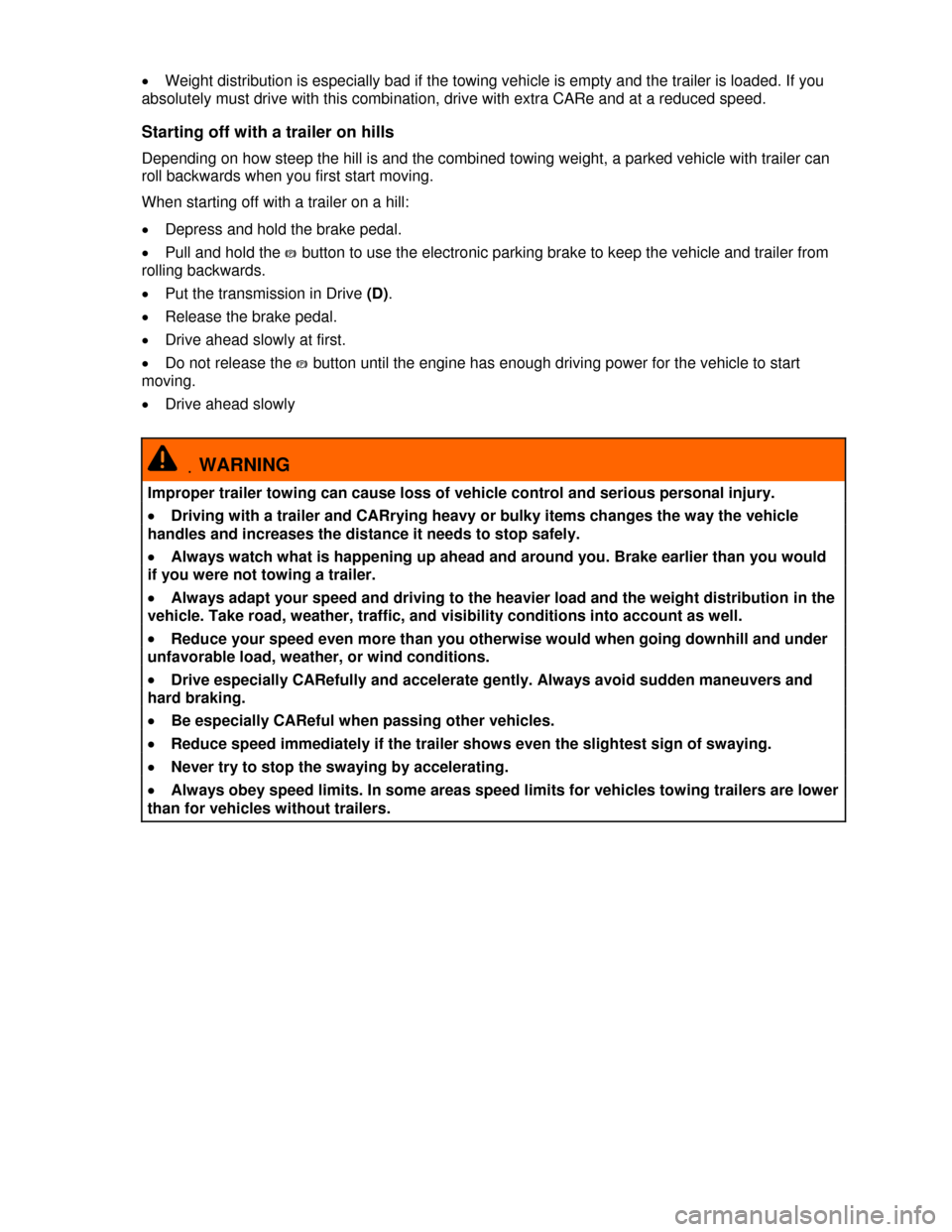
�x Weight distribution is especially bad if the towing vehicle is empty and the trailer is loaded. If you
absolutely must drive with this combination, drive with extra CARe and at a reduced speed.
Starting off with a trailer on hills
Depending on how steep the hill is and the combined towing weight, a parked vehicle with trailer can
roll backwards when you first start moving.
When starting off with a trailer on a hill:
�x Depress and hold the brake pedal.
�x Pull and hold the �G button to use the electronic parking brake to keep the vehicle and trailer from
rolling backwards.
�x Put the transmission in Drive (D).
�x Release the brake pedal.
�x Drive ahead slowly at first.
�x Do not release the �G button until the engine has enough driving power for the vehicle to start
moving.
�x Drive ahead slowly
.WARNING
Improper trailer towing can cause loss of vehicle control and serious personal injury.
�x Driving with a trailer and CARrying heavy or bulky items changes the way the vehicle
handles and increases the distance it needs to stop safely.
�x Always watch what is happening up ahead and around you. Brake earlier than you would
if you were not towing a trailer.
�x Always adapt your speed and driving to the heavier load and the weight distribution in the
vehicle. Take road, weather, traffic, and visibility conditions into account as well.
�x Reduce your speed even more than you otherwise would when going downhill and under
unfavorable load, weather, or wind conditions.
�x Drive especially CARefully and accelerate gently. Always avoid sudden maneuvers and
hard braking.
�x Be especially CAReful when passing other vehicles.
�x Reduce speed immediately if the trailer shows even the slightest sign of swaying.
�x Never try to stop the swaying by accelerating.
�x Always obey speed limits. In some areas speed limits for vehicles towing trailers are lower
than for vehicles without trailers.
Page 223 of 440
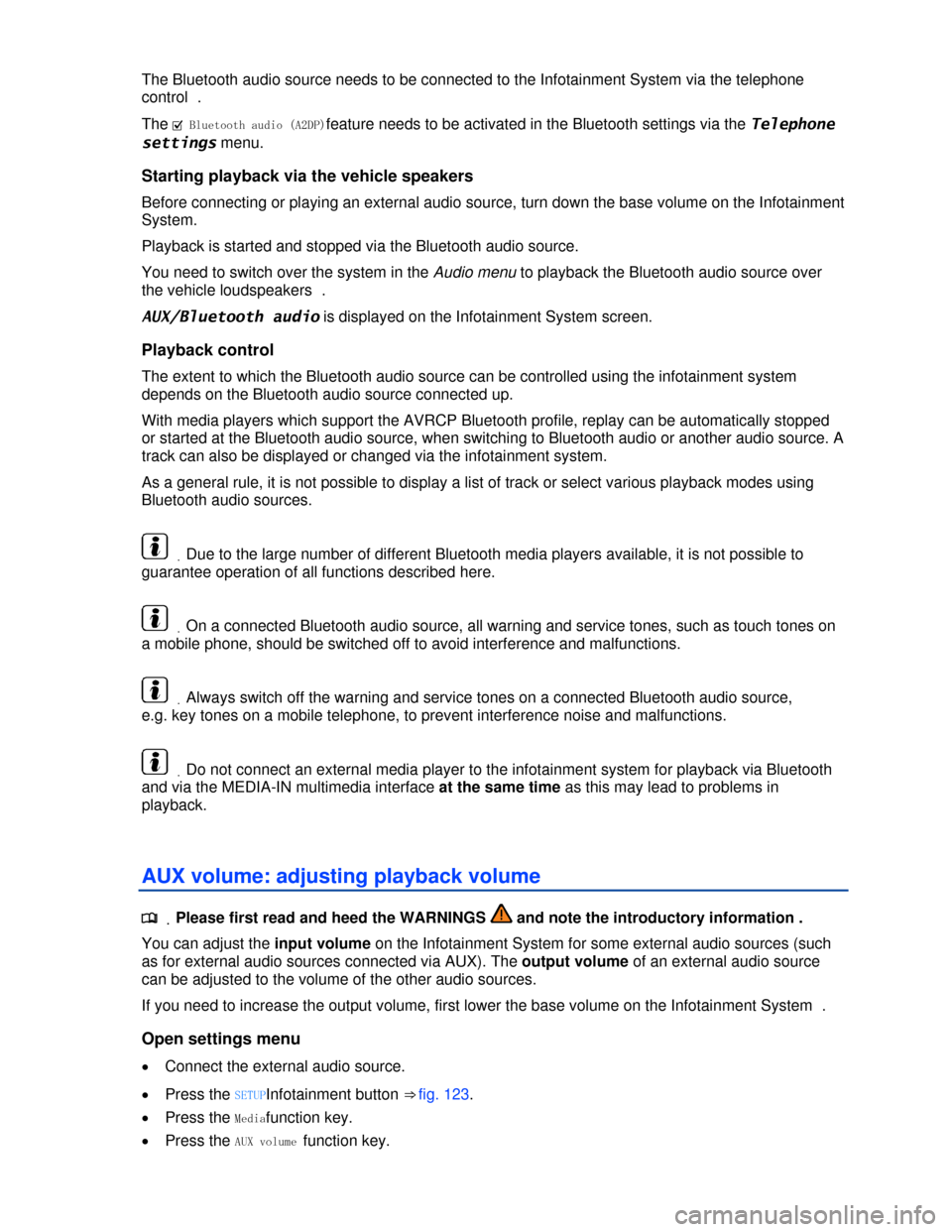
The Bluetooth audio source needs to be connected to the Infotainment System via the telephone
control .
The �= Bluetooth audio (A2DP)feature needs to be activated in the Bluetooth settings via the Telephone
settings menu.
Starting playback via the vehicle speakers
Before connecting or playing an external audio source, turn down the base volume on the Infotainment
System.
Playback is started and stopped via the Bluetooth audio source.
You need to switch over the system in the Audio menu to playback the Bluetooth audio source over
the vehicle loudspeakers .
AUX/Bluetooth audio is displayed on the Infotainment System screen.
Playback control
The extent to which the Bluetooth audio source can be controlled using the infotainment system
depends on the Bluetooth audio source connected up.
With media players which support the AVRCP Bluetooth profile, replay can be automatically stopped
or started at the Bluetooth audio source, when switching to Bluetooth audio or another audio source. A
track can also be displayed or changed via the infotainment system.
As a general rule, it is not possible to display a list of track or select various playback modes using
Bluetooth audio sources.
.Due to the large number of different Bluetooth media players available, it is not possible to
guarantee operation of all functions described here.
.On a connected Bluetooth audio source, all warning and service tones, such as touch tones on
a mobile phone, should be switched off to avoid interference and malfunctions.
.Always switch off the warning and service tones on a connected Bluetooth audio source,
e.g. key tones on a mobile telephone, to prevent interference noise and malfunctions.
.Do not connect an external media player to the infotainment system for playback via Bluetooth
and via the MEDIA-IN multimedia interface at the same time as this may lead to problems in
playback.
AUX volume: adjusting playback volume
.�
Page 231 of 440
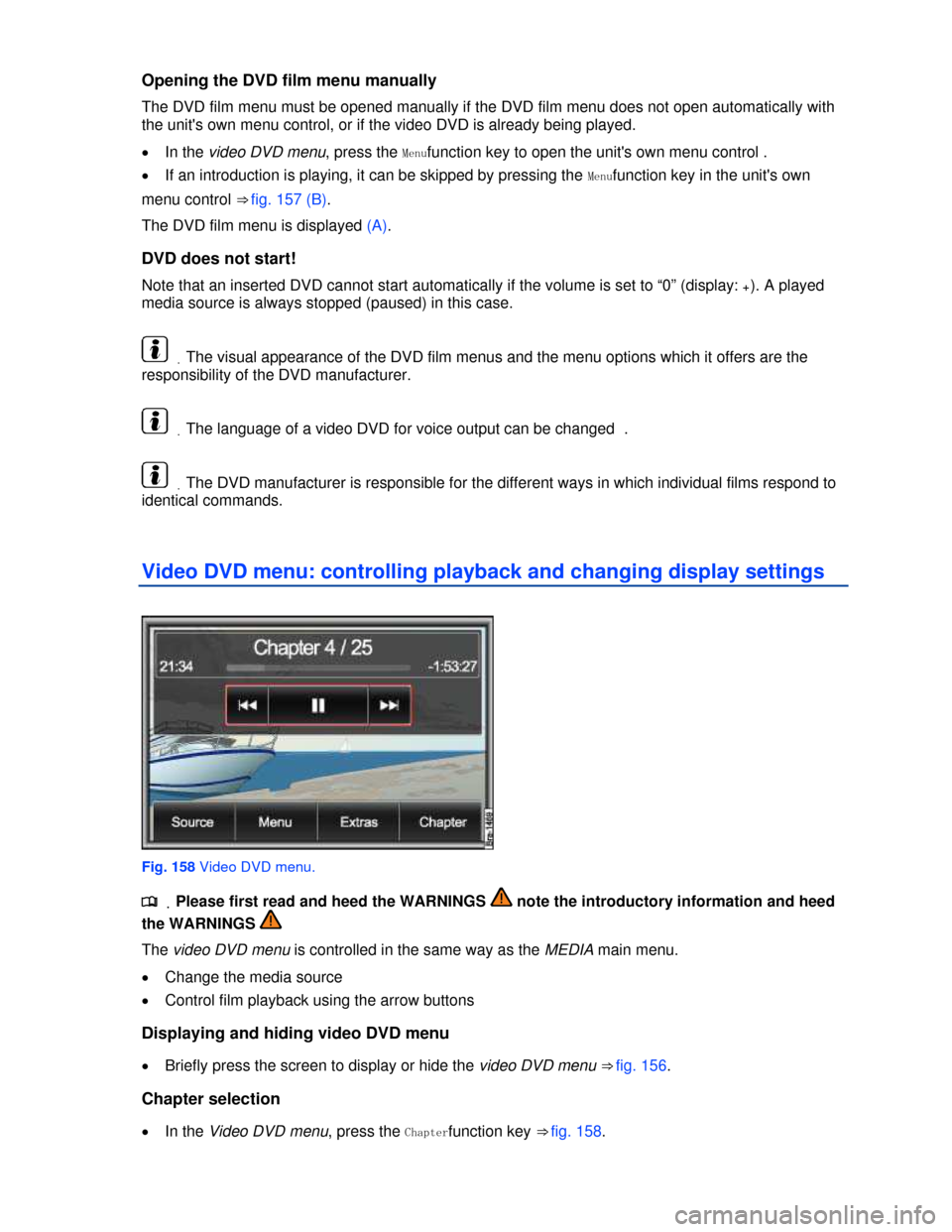
Opening the DVD film menu manually
The DVD film menu must be opened manually if the DVD film menu does not open automatically with
the unit's own menu control, or if the video DVD is already being played.
�x In the video DVD menu, press the Menufunction key to open the unit's own menu control .
�x If an introduction is playing, it can be skipped by pressing the Menufunction key in the unit's own
menu control ⇒ fig. 157 (B).
The DVD film menu is displayed (A).
DVD does not start!
Note that an inserted DVD cannot start automatically if the volume is set to “0” (display: +). A played
media source is always stopped (paused) in this case.
.The visual appearance of the DVD film menus and the menu options which it offers are the
responsibility of the DVD manufacturer.
.The language of a video DVD for voice output can be changed .
.The DVD manufacturer is responsible for the different ways in which individual films respond to
identical commands.
Video DVD menu: controlling playback and changing display settings
Fig. 158 Video DVD menu.
.�
Page 235 of 440
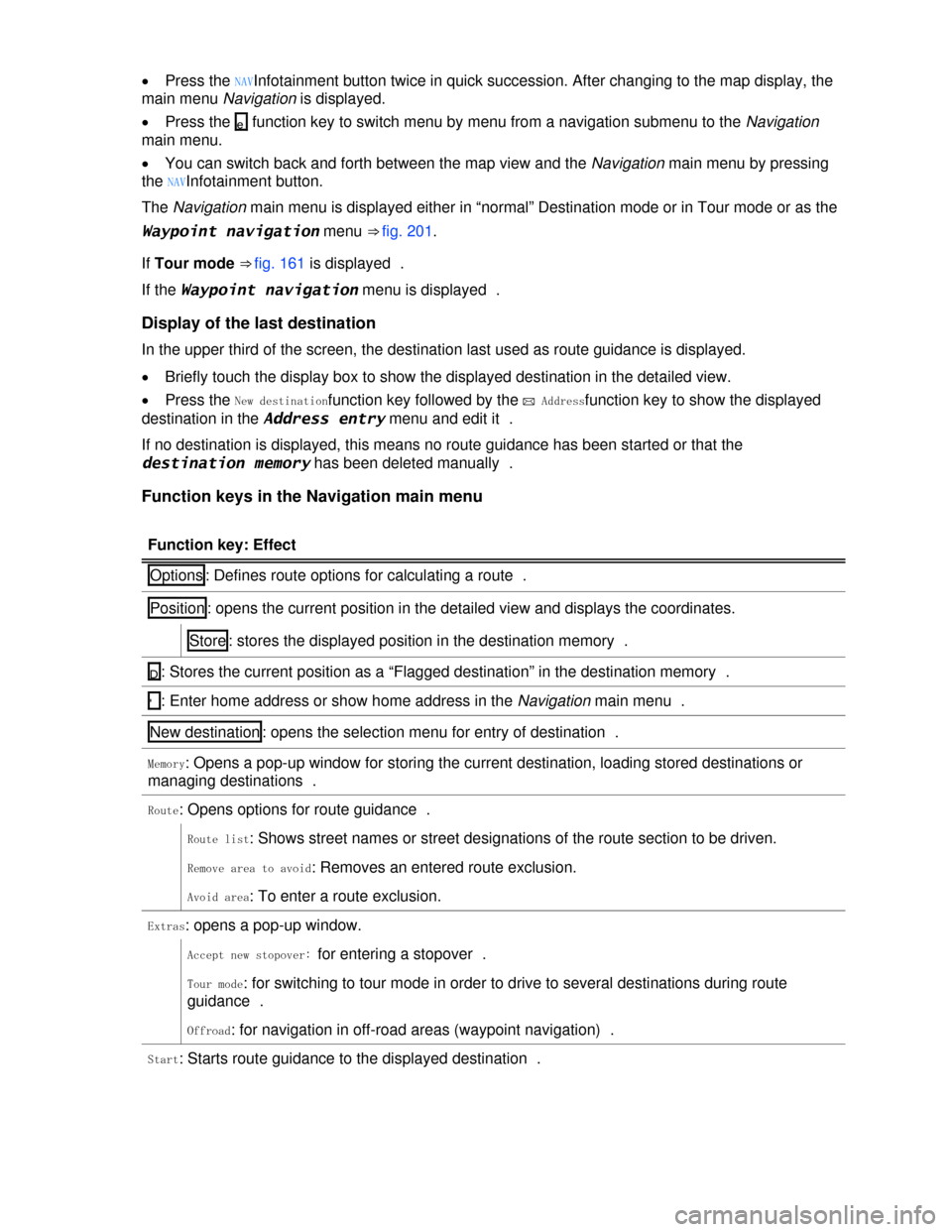
�x Press the NAVInfotainment button twice in quick succession. After changing to the map display, the
main menu Navigation is displayed.
�x Press the e function key to switch menu by menu from a navigation submenu to the Navigation
main menu.
�x You can switch back and forth between the map view and the Navigation main menu by pressing
the NAVInfotainment button.
The Navigation main menu is displayed either in “normal” Destination mode or in Tour mode or as the
Waypoint navigation menu ⇒ fig. 201.
If Tour mode ⇒ fig. 161 is displayed .
If the Waypoint navigation menu is displayed .
Display of the last destination
In the upper third of the screen, the destination last used as route guidance is displayed.
�x Briefly touch the display box to show the displayed destination in the detailed view.
�x Press the New destinationfunction key followed by the �+ Addressfunction key to show the displayed
destination in the Address entry menu and edit it .
If no destination is displayed, this means no route guidance has been started or that the
destination memory has been deleted manually .
Function keys in the Navigation main menu
Function key: Effect
Options : Defines route options for calculating a route .
Position : opens the current position in the detailed view and displays the coordinates.
Store : stores the displayed position in the destination memory .
D: Stores the current position as a “Flagged destination” in the destination memory .
': Enter home address or show home address in the Navigation main menu .
New destination : opens the selection menu for entry of destination .
Memory: Opens a pop-up window for storing the current destination, loading stored destinations or
managing destinations .
Route: Opens options for route guidance .
Route list: Shows street names or street designations of the route section to be driven.
Remove area to avoid: Removes an entered route exclusion.
Avoid area: To enter a route exclusion.
Extras: opens a pop-up window.
Accept new stopover: for entering a stopover .
Tour mode: for switching to tour mode in order to drive to several destinations during route
guidance .
Offroad: for navigation in off-road areas (waypoint navigation) .
Start: Starts route guidance to the displayed destination .