Page 229 of 402
Backing up on a steep downhill
When backing up the vehicle down a hill, the
distance guide lines and the vehicle width guide
lines are shown farther than the actual distance.
For example, the display shows 3 ft (1.0 m) to the
place
�A, but the actual 3 ft (1.0 m) distance onthe hill is the place
�B. Note that any object on
the hill is closer than it appears on the monitor.
Backing up behind a projecting object
The position�Cis shown farther than the position
�Bin the display. However, the position�Cis
actually at the same distance as the position
�A.
The vehicle may hit the object when backing up to
4-4Heater, air conditioner, audio and phone systems
Page 230 of 402

the position�Aif the object projects over the
actual backing up course.
ADJUSTING THE SCREEN
The procedure for adjusting the quality of the
screen differs depending on the type of screen
present on the vehicle.
For vehicles without Navigation System:
1. Press the ENTER/SETTING button.
2. Turn the TUNE-SCROLL knob to highlight the “Brightness” or “Contrast” key.
3. Press the ENTER/SETTING button.
4. Adjust the level using the TUNE-SCROLL knob and then press the ENTER/SETTING
button to apply the adjustment. Do not adjust the Brightness or Contrast of the
RearView Monitor while the vehicle is moving.
OPERATING TIPS
When the shift selector is shifted to R (Re-verse) , the monitor screen automatically
changes to the RearView Monitor mode. How-
ever, the radio can be heard.
It may take some time until the RearView Moni- tor is displayed after the shift selector has been
shifted to R (Reverse) . Objects may be dis-
torted momentarily until the RearView Monitor
screen is displayed completely. When the shift
selector is returned to a position other than R
(Reverse) , it may take some time until the
screen changes. Objects on the screen may be
distorted until they are completely displayed.
When the temperature is extremely high or low, the screen may not clearly display objects. This
is not a malfunction.
When strong light directly enters the camera, objects may not be displayed clearly.
Vertical lines may be seen in objects on the screen. This is due to strong reflected light from
the bumper. This is not a malfunction.
The screen may flicker under fluorescent light. This is not a malfunction.
Heater, air conditioner, audio and phone systems4-5
Page 231 of 402
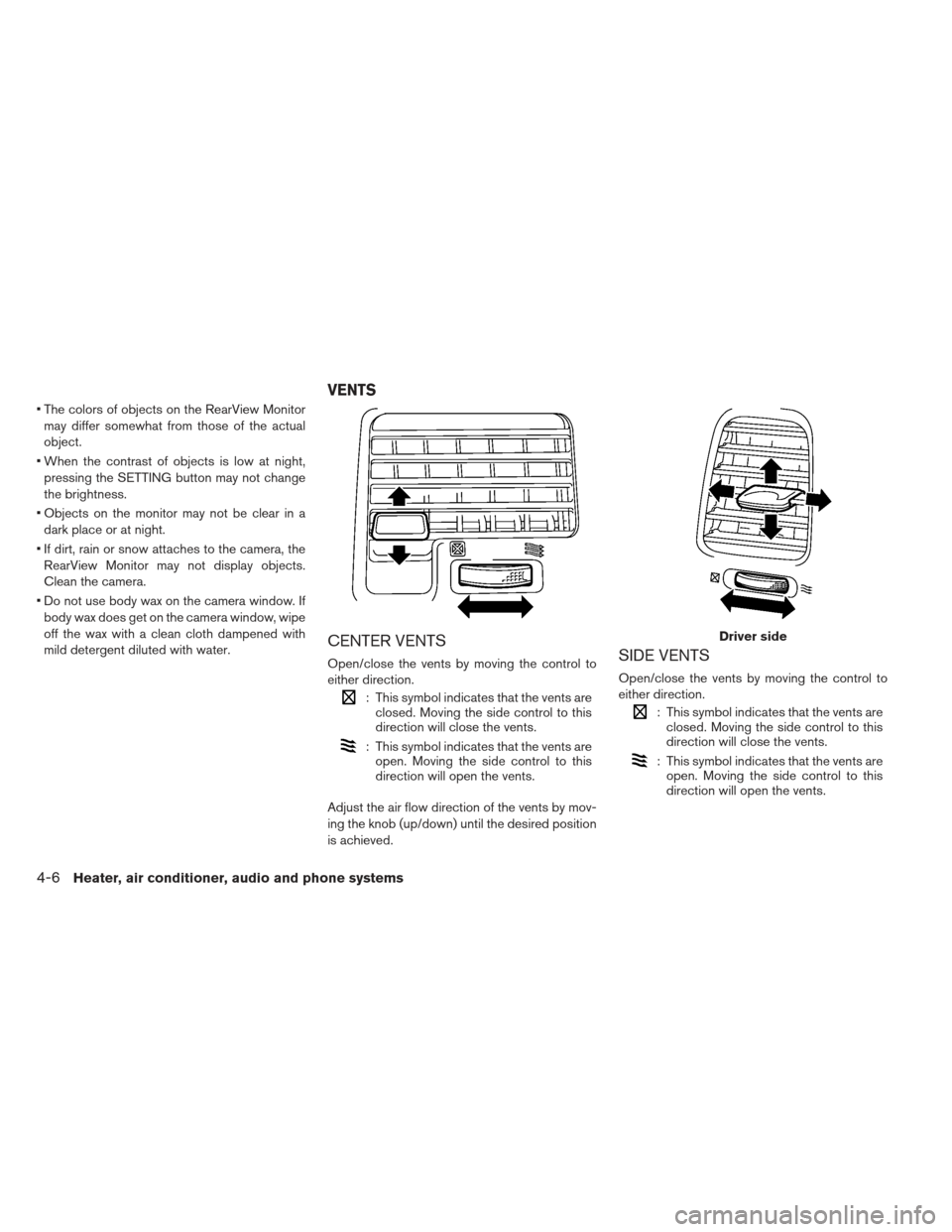
The colors of objects on the RearView Monitormay differ somewhat from those of the actual
object.
When the contrast of objects is low at night, pressing the SETTING button may not change
the brightness.
Objects on the monitor may not be clear in a dark place or at night.
If dirt, rain or snow attaches to the camera, the RearView Monitor may not display objects.
Clean the camera.
Do not use body wax on the camera window. If body wax does get on the camera window, wipe
off the wax with a clean cloth dampened with
mild detergent diluted with water.
CENTER VENTS
Open/close the vents by moving the control to
either direction.
: This symbol indicates that the vents are closed. Moving the side control to this
direction will close the vents.
: This symbol indicates that the vents areopen. Moving the side control to this
direction will open the vents.
Adjust the air flow direction of the vents by mov-
ing the knob (up/down) until the desired position
is achieved.
SIDE VENTS
Open/close the vents by moving the control to
either direction.
: This symbol indicates that the vents are closed. Moving the side control to this
direction will close the vents.
: This symbol indicates that the vents areopen. Moving the side control to this
direction will open the vents.
Driver side
VENTS
4-6Heater, air conditioner, audio and phone systems
Page 234 of 402

DISPLAYING CLIMATE CONTROL SYSTEM
STATUS SCREEN (MODELS WITH NAVIGA-
TION SYSTEM)
Push the STATUS button to display the climate
control system status on the navigation system
screen. (See the LEAF Navigation System Own-
er’s Manual.)
NOTE:
If the READY to drive indicator light is
illuminated and the EVSE (Electric Vehicle
Supply Equipment) is connected to the
vehicle, the power switch will change to
the ON position. At the same time, the
climate control system will stop operat-
ing. However, the fan will continue to op-
erate. If you want to turn on climate con-
trol again, place the power switch in the
OFF position and then place it in the ON
position again after confirming that the
vehicle has started charging.
When the power switch is in the ON posi-
tion, if the power supply from the EVSE
(Electric Vehicle Supply Equipment) is in-
terrupted due to an electrical outage, etc.,
the system will operate in the following
ways. – If it occurs while charging is being per-
formed:– The climate control system will stop
once. If the power supply is restored
within approximately 5 minutes, the
climate control system will restart.
However, if more than 5 minutes
have elapsed, the climate control
system will not restart.
– If it occurs after charging has finished: –The climate control system will stop.
Heater, air conditioner, audio and phone systems4-9
Page 235 of 402
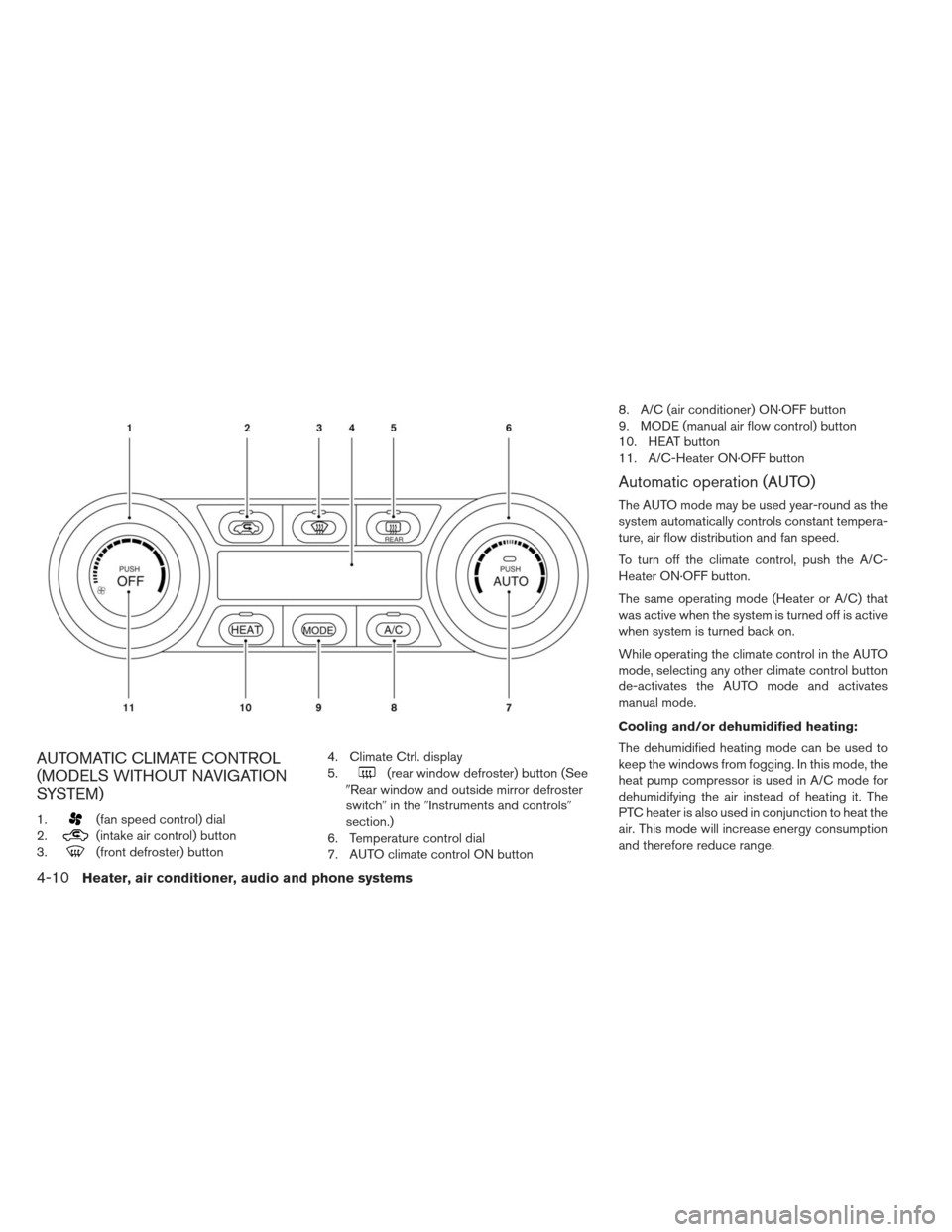
AUTOMATIC CLIMATE CONTROL
(MODELS WITHOUT NAVIGATION
SYSTEM)
1.(fan speed control) dial
2.
(intake air control) button
3.
(front defroster) button 4. Climate Ctrl. display
5.
(rear window defroster) button (See
�Rear window and outside mirror defroster
switch� in the�Instruments and controls�
section.)
6. Temperature control dial
7. AUTO climate control ON button 8. A/C (air conditioner) ON·OFF button
9. MODE (manual air flow control) button
10. HEAT button
11. A/C-Heater ON·OFF button
Automatic operation (AUTO)
The AUTO mode may be used year-round as the
system automatically controls constant tempera-
ture, air flow distribution and fan speed.
To turn off the climate control, push the A/C-
Heater ON·OFF button.
The same operating mode (Heater or A/C) that
was active when the system is turned off is active
when system is turned back on.
While operating the climate control in the AUTO
mode, selecting any other climate control button
de-activates the AUTO mode and activates
manual mode.
Cooling and/or dehumidified heating:
The dehumidified heating mode can be used to
keep the windows from fogging. In this mode, the
heat pump compressor is used in A/C mode for
dehumidifying the air instead of heating it. The
PTC heater is also used in conjunction to heat the
air. This mode will increase energy consumption
and therefore reduce range.
4-10Heater, air conditioner, audio and phone systems
Page 238 of 402
alone either. On hot, sunny days, tem-
peratures in a closed vehicle could
quickly become high enough to cause
severe or possibly fatal injuries to people
or animals. Also on cold days, tempera-
ture in a vehicle could become low
enough to cause sever or possible fatal
injuries to people or animals.1. Push the
switch�Aof the left side of the
combination meter panel. 2. Push theswitch�Buntil “Climate Ctrl.
Timer” is highlighted on the dot matrix liquid
crystal display and then push the
switch.
Heater, air conditioner, audio and phone systems4-13
Page 239 of 402
3. The “Climate Ctrl. Timer” screen is displayed.To change the time or turn the climate control
timer on or off, push the
switch. 4. To turn the timer on or off, use the
switch to highlight “On” or “Off” and then
push the
switch. If “On” is selected, an
additional screen is displayed that allows you
to change the time or the climate control
timer. 5. The hour portion of the time is highlighted on
the screen. Push the
switch to change
the hour field in increments of one hour. Push
the
switch to move to the minutes field.
6. Push the
switch to change the minute
field in increments of ten minutes. Push the
switch to finish setting the climate con-
trol timer.
4-14Heater, air conditioner, audio and phone systems
Page 246 of 402
3. Touch “Set Timer 1” or “Set Timer 2”. Thefollowing procedure explains the Timer 1
setting. 4. Enter the departure time. 5. To set the Climate Ctrl. Timer for different
days of the week, touch “Assign Days”. Select
the preferred timer setting for each day of the
week. After setting, touch “OK”. The previous
screen is displayed.
6. When the settings are completed, touch “Save Timer”. The settings confirmation
screen will be displayed.
Heater, air conditioner, audio and phone systems4-21