2013 Lancia Voyager turn signal bulb
[x] Cancel search: turn signal bulbPage 55 of 360

needed to help keep you in position,
away from an inflating air bag.
The ORC monitors the readiness of
the electronic parts of the air bag sys-
tem whenever the ignition switch is in
the START or ON/RUN position. If
the key is in the OFF position, in the
ACC position, or not in the ignition,
the air bag system is not on and the air
bags will not inflate.
The ORC contains a backup power
supply system that may deploy the air
bags even if the battery loses power or
it becomes disconnected prior to de-
ployment.Also, the ORC turns on the
Air Bag Warning Light in
the instrument panel for
approximately four to eight
seconds for a self-check when the ig-
nition is first turned on. After the self-
check, the Air Bag Warning Light will
turn off. If the ORC detects a mal-
function in any part of the system, it
turns on the Air Bag Warning Light,
either momentarily or continuously. A
single chime will sound if the light
comes on again after initial startup. It also includes diagnostics that will
illuminate the instrument cluster Air
Bag Warning Light if a malfunction is
noted that could affect the air bag
system. The diagnostics also record
the nature of the malfunction.
WARNING!
Ignoring the Air Bag Warning Light
in your instrument panel could
mean you won't have the air bags to
protect you in a collision. If the light
does not come on as a bulb check
when the ignition is first turned on,
stays on after you start the vehicle,
or if it comes on as you drive, have
an authorized dealer service the air
bag system immediately.
Driver And Passenger Advanced
Front Air Bag Inflator Units
The Driver and Passenger Advanced
Front Air Bag Inflator Units are lo-
cated in the center of the steering
wheel and on the right side of the
instrument panel. When the ORC de-
tects a collision requiring the Ad-
vanced Front Air Bags, it signals the inflator units. A large quantity of non-
toxic gas is generated to inflate the
Advanced Front Air Bags. Different
air bag inflation rates are possible,
based on several factors, including the
collision type and severity. The steer-
ing wheel hub trim cover and the up-
per right side of the instrument panel
separate and fold out of the way as the
air bags inflate to their full size. The
air bags fully inflate in about 50 to 70
milliseconds. This is about half of the
time it takes to blink your eyes. The
air bags then quickly deflate while
helping to restrain the driver and
front passenger.
The Advanced Front Air Bag gas is
vented through the vent holes in the
sides of the air bag. In this way, the air
bags do not interfere with your con-
trol of the vehicle.
Supplemental Seat-Mounted Side
Air Bag (SAB) Inflator Units
The Supplemental Seat-Mounted
Side Air Bags (SAB) are designed to
activate only in certain side collisions.
49
Page 132 of 360

The multifunction lever controls the:
Turn Signals
Headlight Beams Low/High
Flash-To-Pass (Optical Horn)
Front and Rear Wipers — WasherFunctions
TURN SIGNALS
Move the multifunction lever up or
down and the arrows on each side of
the instrument cluster flash to show
proper operation of the front and rear
turn signal lights.
NOTE: If either light remains on
and does not flash, or there is a
very fast flash rate, check for a
defective outside light bulb. If an
indicator fails to light when the
lever is moved, it would suggest
that the indicator bulb is defective.
Turn Signal Warning
If the vehicle electronics sense that the
vehicle has traveled at over 30 km/h
for approximately 1.6 km with the
turn signals on, a chime will sound to
alert the driver. HIGH/LOW BEAM SWITCH
When the headlights are turned on,
pushing the multifunction lever to-
ward the instrument panel will switch
from low beams to high beams. Pull-
ing back to the neutral position re-
turns the headlights to the low beam
operation.
FLASH-TO-PASS
You can signal another vehicle with
your headlights by lightly pulling the
multifunction lever toward you. This
will turn on the high beam headlights
until the lever is released.
SMARTBEAM™ (for
versions/markets, where
provided)
The SmartBeam™ system provides
increased forward lighting at night by
automating high beam control
through the use of a digital camera
mounted on the inside rearview mir-
ror. This camera detects vehicle spe-
cific light and automatically switches
from high beams to low beams until
the approaching vehicle is out of view.
NOTE: Broken, muddy or ob-
structed headlights and taillights
of vehicles in the field of view will
cause headlights to remain on lon-
ger (closer to the vehicle). Also,
dirt, film and other obstructions
on the windshield or camera lens
will cause the system to function
improperly.
To Activate
1. Select “Automatic High Beams —
ON” through the EVIC. Refer to
“Electronic Vehicle Information Cen-
ter (EVIC)/Customer-Programmable
Features” in “Understanding Your In-
strument Panel” for further informa-
tion.
2. Rotate the headlight switch coun-
terclockwise to the AUTO (A) posi-
tion.
3. Push the multifunction lever away
from you to switch the headlights to
the high beam position. Refer to
“Multifunction Lever” in this section
for further information.
126
Page 174 of 360

INSTRUMENT CLUSTER
DESCRIPTIONS
1. Tachometer
The red segments indicate the maxi-
mum permissible engine revolutions
per minute (RPM x 1000) for each
gear range. Before reaching the red
area, ease up on the accelerator.
2. Front Fog Light Indicator (for
versions/markets, where provided)This indicator will illuminate
when the front fog lights are
on.
3. Park/Headlight ON Indicator
(for versions/markets, where pro-
vided)
This indicator will illumi-
nate when the park lights or
headlights are turned on. 4. Turn Signal Indicators
The arrow will flash with the
exterior turn signal when the
turn signal lever is operated.
If the vehicle is driven 1.6 km with
either turn signal on, a continuous
chime will sound to alert you to turn
the signal off. If either indicator
flashes at a rapid rate, check for a
defective outside light bulb.
5. High Beam Indicator
This indicator shows that the
high beam headlights are on.
Push the multifunction lever forward
to switch the headlights to high beam,
and pull toward yourself (normal po-
sition) to return to low beam.
6. Odometer Display / Electronic
Vehicle Information Center (EVIC)
Display (for versions/markets,
where provided)
Odometer Display / Trip Odometer
Display The odometer display shows
the total distance the vehicle has been
driven. U.S. Federal regulations require that
upon transfer of vehicle ownership,
the seller certify to the purchaser the
correct mileage that the vehicle has
been driven. If your odometer needs
to be repaired or serviced, the repair
technician should leave the odometer
reading the same as it was before the
repair or service. If s/he cannot do so,
then the odometer must be set at zero,
and a sticker must be placed in the
door jamb stating what the mileage
was before the repair or service. It is a
good idea for you to make a record of
the odometer reading before the
repair/service, so that you can be sure
that it is properly reset, or that the
door jamb sticker is accurate if the
odometer must be reset at zero.
This also displays Trip A and Trip B,
DTE, MPG or L/100km, OAT (Out-
side Air Temperature) information to
Base Cluster, use STEP and RESET
button (on steering wheel) to access or
reset the display.168
Page 177 of 360
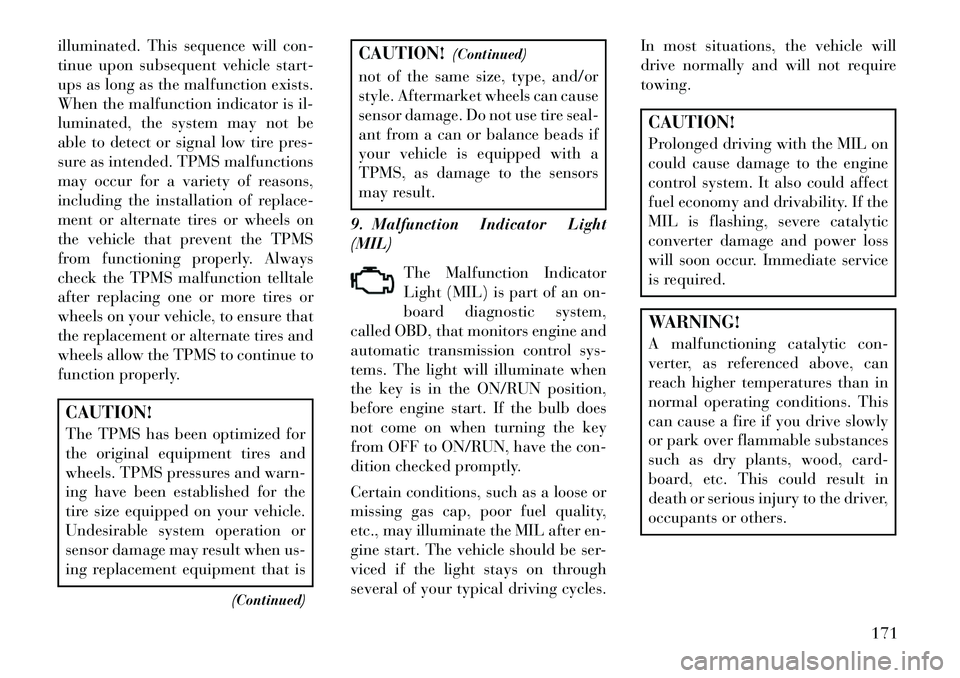
illuminated. This sequence will con-
tinue upon subsequent vehicle start-
ups as long as the malfunction exists.
When the malfunction indicator is il-
luminated, the system may not be
able to detect or signal low tire pres-
sure as intended. TPMS malfunctions
may occur for a variety of reasons,
including the installation of replace-
ment or alternate tires or wheels on
the vehicle that prevent the TPMS
from functioning properly. Always
check the TPMS malfunction telltale
after replacing one or more tires or
wheels on your vehicle, to ensure that
the replacement or alternate tires and
wheels allow the TPMS to continue to
function properly.CAUTION!
The TPMS has been optimized for
the original equipment tires and
wheels. TPMS pressures and warn-
ing have been established for the
tire size equipped on your vehicle.
Undesirable system operation or
sensor damage may result when us-
ing replacement equipment that is(Continued)
CAUTION!(Continued)
not of the same size, type, and/or
style. Aftermarket wheels can cause
sensor damage. Do not use tire seal-
ant from a can or balance beads if
your vehicle is equipped with a
TPMS, as damage to the sensors
may result.
9. Malfunction Indicator Light
(MIL) The Malfunction Indicator
Light (MIL) is part of an on-
board diagnostic system,
called OBD, that monitors engine and
automatic transmission control sys-
tems. The light will illuminate when
the key is in the ON/RUN position,
before engine start. If the bulb does
not come on when turning the key
from OFF to ON/RUN, have the con-
dition checked promptly.
Certain conditions, such as a loose or
missing gas cap, poor fuel quality,
etc., may illuminate the MIL after en-
gine start. The vehicle should be ser-
viced if the light stays on through
several of your typical driving cycles. In most situations, the vehicle will
drive normally and will not require
towing.
CAUTION!
Prolonged driving with the MIL on
could cause damage to the engine
control system. It also could affect
fuel economy and drivability. If the
MIL is flashing, severe catalytic
converter damage and power loss
will soon occur. Immediate service
is required.WARNING!
A malfunctioning catalytic con-
verter, as referenced above, can
reach higher temperatures than in
normal operating conditions. This
can cause a fire if you drive slowly
or park over flammable substances
such as dry plants, wood, card-
board, etc. This could result in
death or serious injury to the driver,
occupants or others.
171
Page 249 of 360

WARNING!(Continued)
Pumping of the Anti-Lock Brakes will diminish their effectiveness
and may lead to a collision.
Pumping makes the stopping dis-
tance longer. Just press firmly on
your brake pedal when you need
to slow down or stop.
The Anti-Lock Brake System cannot prevent collisions, includ-
ing those resulting from excessive
speed in turns, following another
vehicle too closely, or hydroplan-
ing.
The capabilities of an ABS- equipped vehicle must never be
exploited in a reckless or danger-
ous manner, which could jeopar-
dize the user’s safety or the safety
of others.
All vehicle wheels and tires must be
the same size and type, and tires must
be properly inflated to produce accu-
rate signals for the computer. ANTI-LOCK BRAKE
WARNING LIGHT
The “Anti-Lock Brake
Warning Light” monitors
the anti-lock brake system.
The light will come on when
the ignition switch is turned to the ON
position and may stay on for as long
as four seconds.
If the “Anti-Lock Brake Warning
Light” remains on or comes on while
driving, it indicates that the anti-lock
portion of the brake system is not
functioning and that service is re-
quired. However, the conventional
brake system will continue to operate
normally if the “Brake Warning
Light” is not on.
If the “Anti-Lock Brake Warning
Light” is on, the brake system should
be serviced as soon as possible to re-
store the benefits of anti-lock brakes.
If the “Anti-Lock Brake Warning
Light” does not come on when the
ignition switch is turned to the ON
position, have the bulb repaired as
soon as possible. If both the “Brake Warning Light”
and the “Anti-Lock Brake Warning
Light” remain on, the ABS and Elec-
tronic Brake Force Distribution
(EBD) systems are not functioning.
Immediate repair to the ABS system is
required. Consult with your autho-
rized dealer service center as soon as
possible.
ELECTRONIC BRAKE
CONTROL SYSTEM (FOR
VERSIONS/MARKETS,
WHERE PROVIDED)
Your vehicle is equipped with an ad-
vanced electronic brake control sys-
tem that includes the Traction Control
System (TCS), Brake Assist System
(BAS) and Electronic Stability Con-
trol (ESC), Trailer Sway Control
(TSC), and Hill Start Assist (HSA).
These systems complement the Anti-
Lock Brake System (ABS) by opti-
mizing the vehicle braking capability
during emergency braking maneu-
vers.
243
Page 304 of 360

FUSES . . . . . . . . . . . . . . . . . . . . . . . . . . . . . . . . .319 TOTALLY INTEGRATED POWER MODULE . .319
VEHICLE STORAGE . . . . . . . . . . . . . . . . . . . . . .323
REPLACEMENT BULBS . . . . . . . . . . . . . . . . . . .323
BULB REPLACEMENT . . . . . . . . . . . . . . . . . . . .324
HIGH INTENSITY DISCHARGE HEADLAMPS(HID) (for versions/markets, where provided) . .324
QUAD HEADLAMPS (for versions/markets, where provided) . . . . . .324
FRONT TURN SIGNAL AND SIDE MARKER LAMPS . . . . . . . . . . . . . . . . . . . . . . . . . . . . . .324
SIDE REPEATER LAMPS . . . . . . . . . . . . . . . .325
FOG LAMPS . . . . . . . . . . . . . . . . . . . . . . . . . .325
REAR TURN SIGNAL AND BACKUP LAMP . . .325
CENTER HIGH-MOUNTED STOP LAMP (CHMSL) . . . . . . . . . . . . . . . . . . . . . . . . . . . . .326
LICENSE LAMP . . . . . . . . . . . . . . . . . . . . . . . .326
FLUID CAPACITIES . . . . . . . . . . . . . . . . . . . . . .327
FLUIDS, LUBRICANTS AND GENUINE PARTS . .328
ENGINE . . . . . . . . . . . . . . . . . . . . . . . . . . . . . .328
CHASSIS . . . . . . . . . . . . . . . . . . . . . . . . . . . . .329
298
Page 329 of 360

VEHICLE STORAGE
If you are leaving your vehicle dor-
mant for more than 21 days, you may
want to take steps to protect your
battery. You may do the following:
Remove the 20 Amp mini-fuse inthe Totally Integrated Power Mod-
ule (TIPM) labeled Ignition-Off
Draw (IOD).
Or, disconnect the negative cable from the battery.
Anytime you store your vehicle, or keep it out of service for two weeks
or more, run the air conditioning
system at idle for about five min-
utes in the fresh air and high blower
setting. This will ensure adequate
system lubrication to minimize the
possibility of compressor damage
when the system is started again. REPLACEMENT BULBS
LIGHT BULBS –
Interior Bulb Number
Center & Rear Dome
Lamp . . . . . . . . . . . . . . . . . . 578
Center & Rear Reading
Lamps . . . . . . . . . . . . . . . . . 578
Front Door Courtesy
Lamp . . . . . . . . . . . . . . . . . . 578
Front Header Reading
Lamps (for versions/markets,
where provided) . . . . . . . . . . 578
Liftgate Lamp(s) . . . . . . . . . 578
Overhead Console Reading
Lamps . . . . . . . . . . . . . . . PC579
Removable Console Lamp
(for versions/markets,
where provided) . . . . . . . . . . 194
Visor Vanity Lamps . . . 6501966
NOTE: For lighted switches, see
your dealer for replacement in-
structions. All of the interior bulbs are glass
wedge base or glass cartridge types.
Aluminum base bulbs are not ap-
proved and should not be used for
replacement.
LIGHT BULBS –
Exterior Bulb Number
Headlamp . . . . . . . . . . . . . . H11
Headlamp (HID) (for versions/
markets, where provided) . . D1S
Front Turn Signal . . . PY27 / 7W
Front Position Lamp . . . . . W5W
Front Fog Lamp . . . . . . . . . H11
Side Repeater Lamps . . . . W5W
Backup Lamp . . . . . . . P27 / 7W
Tail/Stop Lamp . . . . . . . . . LED
(Serviced at Authorized Dealer)
Rear Turn Signal
Lamps . . . . . . . . . . . PY27 / 7W
Rear Fog Lamps . . . . . . . . . LED (Serviced at Authorized Dealer)
Center High-Mounted Stop
Lamp . . . . . . . . . . . . . . . . . LED (Serviced at Authorized Dealer)
License Plate Lamp . . . . . W5W
323
Page 330 of 360

BULB REPLACEMENTCAUTION!
Where possible, it is advisable to
have bulbs changed at a LANCIA
Dealership. Proper operation and
orientation of the external lights are
essential for driving safety and
complying with the law.
HIGH INTENSITY
DISCHARGE HEADLAMPS
(HID) (for versions/markets,
where provided)
The headlamps are a type of high
voltage discharge tube. High voltage
can remain in the circuit even with the
headlamp switch off and the key re-
moved. Because of this, you should
not attempt to service a headlamp
bulb yourself. If a headlamp bulb
fails, take your vehicle to an au-
thorized dealer for service.
WARNING!
A transient high voltage occurs at
the bulb sockets of High Intensity
Discharge (HID) headlamps when
the headlamp switch is turned ON.
It may cause serious electrical
shock or electrocution if not ser-
viced properly. See your authorized
dealer for service.
NOTE: On vehicles equipped
with High Intensity Discharge
(HID) headlamps, when the head-
lamps are turned on, there is a
blue hue to the lamps. This dimin-
ishes and becomes more white af-
ter approximately 10 seconds, as
the system charges.
QUAD HEADLAMPS (for
versions/markets, where
provided)
1. Raise the hood to access the high
or low beam bulbs at the rear of the
headlamp housing.
2. Release the two tabs on the side of
the connector and remove the connec-
tor from the bulb. 3. Twist the headlamp bulb and pull
the bulb from the headlamp housing.
4. Install the new headlamp bulb and
twist until locked into the headlamp
housing.
CAUTION!
Do not touch the new bulb with
your fingers. Oil contamination will
severely shorten bulb life. If the
bulb comes in contact with an oily
surface, clean the bulb with rub-
bing alcohol.
5. Reconnect the wiring connector to
the bulb.
FRONT TURN SIGNAL AND
SIDE MARKER LAMPS
Access to change the turn signal or
side marker bulb is from the rear of
the headlamp housing.
1. Twist the turn signal or side
marker socket to remove the socket.
2. Pull bulb from the socket.
3. Replace the bulb and reinstall
socket.
324