2013 Lancia Thema display
[x] Cancel search: displayPage 109 of 336

The heated seat switches for these seats
are located on the rear of the center
console. There are two heated seat
switches that allow the rear passengers
to operate the seats independently.You can choose from HI, LO or OFF
heat settings. Amber indicator lights
in each switch indicate the level of
heat in use. Two indicator lights will
illuminate for HI, one for LO and
none for OFF.Press the switch once to se-
lect HI-level heating. Press
the switch a second time to
select LO-level heating.
Press the switch a third time to shut
the heating elements OFF.
NOTE:
Once a heat setting is selected, heat will be felt within two to
five minutes.
The engine must be running for the heated seats to operate.
When the HI-level setting is selected,
the heater will provide a boosted heat
level during the first four minutes of operation. Then, the heat output will
drop to the normal HI-level. If the
HI-level setting is selected, the system
will automatically switch to LO-level
after a maximum of 60 minutes of
continuous operation. At that time,
the number of illuminated LEDs
changes from two to one, indicating
the change. The LO-level setting will
turn OFF automatically after a maxi-
mum of 45 minutes.
VENTILATED SEATS
(for versions/markets,
where provided)
On some models, both the driver and
passenger seats are ventilated. Lo-
cated in the seat cushion and seatback
are small fans that draw air from the
seat surface through fine perforations
in the seat cover to help keep the
driver and front passenger cooler in
higher ambient temperatures.
The ventilated seats can be operated
using the Uconnect Touch™ System.
NOTE: The engine must be run-
ning for the ventilated seats to
operate.
Front Ventilated Seat Operation —
Uconnect Touch™ 8.4/8.4 Nav:
Press the “Controls” soft-key located
on the bottom of the Uconnect Touch™
display.Press the “Driver” or “Passenger”
seat soft-key once to select HI-level
ventilation. Press the soft-key a sec-
ond time to select LO-level ventila-
tion. Press the soft-key a third time to
shut off the seat ventilation.
Controls Soft-Key
Ventilated Seats Soft-Keys
103
Page 112 of 336

desired position settings for the driver
seat, side mirrors, adjustable pedals
(for versions/markets, where pro-
vided), and power tilt and telescopic
steering column (for versions/
markets, where provided) and a set of
desired radio station presets. Your Re-
mote Keyless Entry (RKE) transmit-
ter can also be programmed to recall
the same positions when the UN-
LOCK button is pressed.
NOTE:
Only one RKE transmitter canbe linked to each of the memory
positions.
Passive Entry door handles can- not be linked to the memory
function. Use either the memory
recall switch or the RKE trans-
mitter (if linked to the memory
feature) to recall memory posi-
tions 1 or 2.
The memory seat switch is located
on the driver's door trim panel. The
switch consists of three buttons:
The (S) button, which is used to acti-
vate the memory save function and the (1) and (2) buttons which are
used to recall either of two pre-
programmed memory profiles.
PROGRAMMING THE
MEMORY FEATURE
To create a new memory profile, per-
form the following:
1. Cycle the ignition to the RUN po-
sition.
2.
Adjust all memory profile settings
to desired preferences (i.e., seat, side
mirror, adjustable pedals [for versions/
markets, where provided], power tilt
and telescopic steering column [for
versions/markets, where provided],
and radio station presets).
3. Press and release the SET (S) but-
ton on the memory switch.
4. Within five seconds, press and re-
lease the MEMORY button 1 or 2. The
Electronic Vehicle Information Center
will display which memory position
has been set.
NOTE:
Memory profiles can be set with- out the vehicle in PARK, but the
vehicle must be in PARK to re-
call a memory profile.
The Recall Memory with Remote
Key Unlock feature can be turned
on and off using the Uconnect
Touch™ System, refer to
“Uconnect Touch™ Settings” in
“Understanding Your Instrument
Panel” for further information.
Memory Seat Switch
106
Page 113 of 336

LINKING AND UNLINKING
THE REMOTE KEYLESS
ENTRY TRANSMITTER TO
MEMORY
Your RKE transmitters can be pro-
grammed to recall one of two pre-
programmed memory profiles by
pressing the UNLOCK button on the
RKE transmitter.
To program your RKE transmitters,
perform the following:
1. Cycle the ignition to the OFF posi-
tion.
2. Select desired memory profile (1)
or (2).
3. Once the profile has been recalled,
press and release the SET (S) button
on the memory switch, then press and
release button (1) or (2) accordingly.
“Memory Profile Set” (1 or 2) will
display in the instrument cluster on
vehicles equipped with the EVIC.
4. Press and release the LOCK but-
ton on the RKE transmitter within
10 seconds.NOTE: Your RKE transmitters
can be unlinked to your memory
settings by pressing the SET (S)
button followed by the UNLOCK
button on the RKE transmitter in
Step 4 above.
MEMORY POSITION
RECALL
NOTE: The vehicle must be in
PARK to recall memory positions.
If a recall is attempted when the
vehicle is not in PARK, a message
will display in the EVIC.
To recall the memory settings for
driver, press MEMORY button num-
ber (1) on the driver's door or the
UNLOCK button on the RKE trans-
mitter linked to memory position 1.
To recall the memory setting for
driver, press MEMORY button num-
ber (2) on the driver's door or the
UNLOCK button on the RKE trans-
mitter linked to memory position 2.
A recall can be cancelled by pressing
any of the MEMORY buttons (S, 1,
or 2) on the driver's door during a
recall. When a recall is cancelled, thedriver seat, side mirror, adjustable
pedals (for versions/markets, where
provided), and power tilt and tele-
scopic steering column (for versions/
markets, where provided) stop mov-
ing. A delay of one second will occur
before another recall can be selected.
EASY ENTRY/EXIT SEAT
(Available With Memory
Seat Only)
This feature provides automatic
driver seat positioning to enhance
driver mobility when entering and
exiting the vehicle.
The distance the driver seat moves
depends on where you have the driver
seat positioned when you place the
ignition to the OFF position.
When you cycle the ignition to the
OFF position, the driver seat will
move about 60 mm rearward if the
driver seat position is greater than
or equal to 68 mm forward of the
rear stop. The seat will return to its
previously set position when you
place the ignition into the ACC or
RUN position.
107
Page 120 of 336
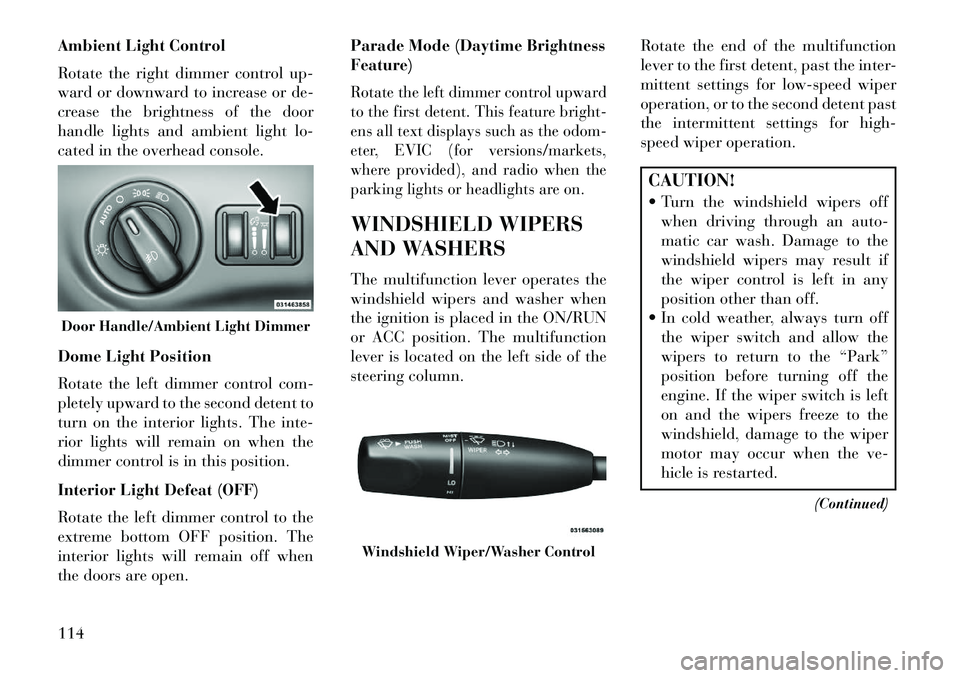
Ambient Light Control
Rotate the right dimmer control up-
ward or downward to increase or de-
crease the brightness of the door
handle lights and ambient light lo-
cated in the overhead console.
Dome Light Position
Rotate the left dimmer control com-
pletely upward to the second detent to
turn on the interior lights. The inte-
rior lights will remain on when the
dimmer control is in this position.
Interior Light Defeat (OFF)
Rotate the left dimmer control to the
extreme bottom OFF position. The
interior lights will remain off when
the doors are open.Parade Mode (Daytime Brightness
Feature)
Rotate the left dimmer control upward
to the first detent. This feature bright-
ens all text displays such as the odom-
eter, EVIC (for versions/markets,
where provided), and radio when the
parking lights or headlights are on.WINDSHIELD WIPERS
AND WASHERS
The multifunction lever operates the
windshield wipers and washer when
the ignition is placed in the ON/RUN
or ACC position. The multifunction
lever is located on the left side of the
steering column.
Rotate the end of the multifunction
lever to the first detent, past the inter-
mittent settings for low-speed wiper
operation, or to the second detent past
the intermittent settings for high-
speed wiper operation.
CAUTION!
Turn the windshield wipers off
when driving through an auto-
matic car wash. Damage to the
windshield wipers may result if
the wiper control is left in any
position other than off.
In cold weather, always turn off the wiper switch and allow the
wipers to return to the “Park”
position before turning off the
engine. If the wiper switch is left
on and the wipers freeze to the
windshield, damage to the wiper
motor may occur when the ve-
hicle is restarted.
(Continued)
Door Handle/Ambient Light Dimmer
Windshield Wiper/Washer Control
114
Page 125 of 336

ADJUSTABLE PEDALS
(for versions/markets,
where provided)
The adjustable pedals system is de-
signed to allow a greater range of
driver comfort for steering wheel tilt
and seat position. This feature allows
the brake and accelerator pedals to
move toward or away from the driver
to provide improved position with the
steering wheel.
The switch is located on the front side
of the driver's seat cushion side shield.
Press the switch forward to move the
pedals forward (toward the front of
the vehicle).Press the switch rearward to move the
pedals rearward (toward the driver).
The pedals can be adjusted with the
ignition OFF.
The pedals cannotbe adjusted
when the vehicle is in REVERSE or
when the Electronic Speed Control
System is on. The following mes-
sages will be displayed on vehicles
equipped with the Electronic Ve-
hicle Information System (EVIC) if
the pedals are attempted to be ad-
justed when the system is locked
out :Adjustable Pedal Disabled —
Cruise Control Engaged or Adjust-
able Pedal Disabled — Vehicle In
Reverse.
NOTE:
Always adjust the pedals to a position that allows full pedal
travel.
Further small adjustments may be necessary to find the best
possible seat/pedal position. NOTE:
For vehicles equipped with
Driver Memory Seat, you can use
your Remote Keyless Entry (RKE)
transmitter or the memory switch on
the driver's door trim panel to return
the adjustable pedals to pre-
programmed positions. Refer to
“Driver Memory Seat” in “Under-
standing The Features Of Your Ve-
hicle” for further information.
CAUTION!
Do not place any article under the
adjustable pedals or impede its
ability to move as it may cause
damage to the pedal controls. Pedal
travel may become limited if move-
ment is stopped by an obstruction
in the adjustable pedal's path.WARNING!
Do not adjust the pedals while the
vehicle is moving. You could lose
control and have an accident. Al-
ways adjust the pedals while the
vehicle is parked.
Adjustable Pedals Switch
119
Page 129 of 336

The Cruise Control system has two
control modes:
Adaptive Cruise Control mode formaintaining an appropriate dis-
tance between vehicles.
Normal (fixed speed) cruise control mode is for cruising at a constant
preset speed. For additional infor-
mation, refer to “Normal (Fixed
Speed) Cruise Control Mode” in
this section.
NOTE: The system will not react
to preceding vehicles. Always be
aware of the mode selected.You can change the mode by using
the Cruise Control buttons. The two
control modes function differently. Al-
ways confirm which mode is selected.
ADAPTIVE CRUISE
CONTROL (ACC)
OPERATION
The speed control buttons (located on
the right side of the steering wheel)
operates the ACC system.
NOTE: Any chassis/suspension
modifications to the vehicle will
effect the performance of the
Adaptive Cruise Control. ACTIVATING ADAPTIVE
CRUISE CONTROL (ACC)
You can only activate ACC if the
vehicle speed is above 32 km/h.
When the system is turned on and
in the READY state, the Electronic
Vehicle Information Center (EVIC)
displays “Adaptive Cruise Ready.”
When the system is OFF, the EVIC dis-
plays “Adaptive Cruise Control Off.”NOTE: You cannot enable ACC
under the following conditions:
When you apply the brakes.
When the parking brake is set.
When the automatic transmis-
sion is in PARK, REVERSE or
NEUTRAL.
When pushing the RES + button without a previously set speed in
memory.
Adaptive Cruise Control Buttons
1 — DISTANCE SETTING
2 — RES +
3 — SET -
4 — CANCEL
5 — ON/OFF
6 — MODE
123
Page 130 of 336

TO ACTIVATE
Push and release the ON/OFF button.
The ACC menu in the EVIC displays
“Adaptive Cruise Control (ACC)
Ready.”
To turn the system OFF, push and
release the ON/OFF button again. At
this time, the system will turn off and
the EVIC will display “Adaptive
Cruise Control (ACC) OFF.”
WARNING!
Leaving the Adaptive Cruise Con-
trol (ACC) system on when not in
use is dangerous. You could acci-
dentally set the system or cause it to
go faster than you want. You could
lose control and have a collision.
Always leave the system off when
you are not using it.
TO SET A DESIRED ACC
SPEED
When the vehicle reaches the speed
desired, push the SET -button and
release. The EVIC will display the set
speed. Remove your foot from the accelera-
tor pedal. If you do not, the vehicle
may continue to accelerate beyond
the set speed. If this occurs:
The message “DRIVER OVER-
RIDE” will display in the EVIC.
The system will not be controlling
the distance between your vehicle
and the vehicle ahead. The vehicle
speed will only be determined by the
position of the accelerator pedal.TO CANCEL
The system will disable ACC without
erasing the memory if:
You softly tap the brake pedal.
You depress the brake pedal.
You press the CANCEL switch.
Adaptive Cruise Control (ACC) ReadyAdaptive Cruise Control (ACC) OFF
ACC Set
Driver Override
124
Page 131 of 336

An Anti-Lock Brake System (ABS)event occurs.
If the transmission is shifted into NEUTRAL.
The Electronic Stability Control/
Traction Control System (ESC/TCS)
activates.NOTE: If ACC is resumed or set
with the ESC/TCS off, ESC will
automatically be re-engaged.
TO TURN OFF
The system will turn off and erase the
set speed in memory if:
You push and release the ON/OFF button.
You turn OFF the ignition. TO RESUME SPEED
Press the RES
+button and release.
Then remove your foot from the ac-
celerator pedal. The EVIC will dis-
play the last set speed.
NOTE:
You can resume ACC from
a minimum of 32 km/h.
WARNING!
The Resume function should only
be used if traffic and road condi-
tions permit. Resuming a set speed
that is too high or too low for pre-
vailing traffic and road conditions
could cause the vehicle to acceler-
ate or decelerate too sharply for
safe operation. Failure to follow
these warnings can result in a colli-
sion and death or serious personal
injury.
TO VARY THE SPEED
SETTING
While ACC is set, you can increase the
set speed by pressing and holding the
RES +button. The increase in set
speed is reflected in the EVIC display: While in US Mode, if the button is
continually pressed, the set speed will
continue to increase in 8 km/h incre-
ments. While in Metric Mode, if the
button is continually pressed, the set
speed will continue to increase in
10 km/h increments.
While in US Mode, pressing the RES
+
button once will result in a 1.6 km/h
increase in set speed. Each subse-
quent tap of the button results in in-
crease of 1.6 km/h. While in Metric
Mode, pressing the RES +button once
will result in a 1.0 km/h increase in set
speed. Each subsequent tap of the
button results in increase of 1.0 km/h.
While ACC is set, the set speed can be
decreased by pressing and holding the
SET -button.
If the button is held while in US Mode,
the set speed will continue to decrease
in 8 km/h increments.
If the button is held while in Metric
Mode, the set speed will continue to
decrease in 10 km/h increments.
Adaptive Cruise Control (ACC) Cancelled
125