2013 Lancia Thema remote control
[x] Cancel search: remote controlPage 19 of 336

IGNITION OR ACCESSORY
ON MESSAGE
Opening the driver's door when the
ignition is in ACC or ON (engine not
running), a chime will sound to re-
mind you to cycle the ignition to OFF.
In addition to the chime, the ignition
or accessory on message will display
in the cluster.
NOTE:
With the Uconnect Touch™
system, the power window switches,
radio, power sunroof (for versions/
markets, where provided), and
power outlets will remain active for
up to 10 minutes after the ignition is
cycled to the OFF position. Opening
either front door will cancel this fea-
ture. The time for this feature is pro-
grammable. Refer to “Uconnect
Touch™ Settings” in “Understand-
ing Your Instrument Panel” for fur-
ther information.
WARNING!
When leaving the vehicle, always remove the Key Fob from the
vehicle and lock your vehicle.
Never leave children alone in a vehicle, or with access to an un-
locked vehicle.
Allowing children to be in a ve- hicle unattended is dangerous
for a number of reasons. A child
or others could be seriously or
fatally injured. Children should
be warned not to touch the park-
ing brake, brake pedal or the shift
lever.
Do not leave the Key Fob in or near the vehicle, or in a location
accessible to children, and do not
leave Keyless EnterNGo™ in
the ACC or ON/RUN mode. A
child could operate power win-
dows, other controls, or move the
vehicle.
Do not leave children or animals
inside parked vehicles in hot
weather. Interior heat build-up
may cause serious injury or death.
CAUTION!
An unlocked car is an invitation to
thieves. Always remove the Key
Fob from vehicle, cycle the ignition
OFF and lock all doors when leav-
ing the vehicle unattended.
SENTRY KEY®
The Sentry Key® Immobilizer System
prevents unauthorized vehicle oper-
ation by disabling the engine. The
system does not need to be armed or
activated. Operation is automatic,
regardless of whether the vehicle is
locked or unlocked.
The system uses a Key Fob with
Remote Keyless Entry (RKE) trans-
mitter, a Keyless Ignition Node (KIN)
and a RF receiver to prevent unau-
thorized vehicle operation. Therefore,
only Key Fobs that are programmed
to the vehicle can be used to start and
operate the vehicle.After placing the ignition in the ON/
RUN position, the Vehicle Security
13
Page 24 of 336

The lights will fade to off after ap-
proximately 30 seconds or they will
immediately fade to off once the igni-
tion is cycled to the ON/RUN position
from the OFF position.
NOTE:
The front courtesy overheadconsole and door courtesy lights
will turn on if the dimmer con-
trol is in the "Dome ON" position
(extreme top position).
The Illuminated Entry system
will not operate if the dimmer
control is in the “Dome defeat”
position (extreme bottom posi-
tion).REMOTE KEYLESS
ENTRY (RKE)
The RKE system allows you to lock or
unlock the doors or open the trunk
from distances up to approximately
10 m using a hand-held Key Fob with
RKE transmitter. The RKE transmit-
ter does not need to be pointed at the
vehicle to activate the system. NOTE:
Driving at speeds 8 km/h
and above disables the system from
responding to all RKE transmitter
buttons for all RKE transmitters.
TO UNLOCK THE DOORS
Press and release the UNLOCK but-
ton on the RKE transmitter once to
unlock the driver's door or twice
within five seconds to unlock all
doors, if 1st Press Of Key Fob Unlocks
is selected in the Uconnect Touch™
System. Refer to “Customer Program-
mable Features — Uconnect Touch™
System 8.4 Settings” in “Understand-
ing Your Instrument Panel”. The turn
signal lights will flash to acknowledge
the unlock signal. The illuminated en-
try system will also turn on. If the vehicle is equipped with Passive
Entry, refer to “Keyless Enter-N-
Go™” under “Things To Know Before
Starting Your Vehicle” for further in-
formation.
Remote Key Unlock, Driver
Door/All Doors 1st Press
This feature lets you program the sys-
tem to unlock either the driver's door
or all doors on the first press of the
UNLOCK button on the RKE trans-
mitter. To change the current setting,
refer to “Uconnect Touch™ Settings”
in “Understanding Your Instrument
Panel” for further information.
Flash Lights With Lock
This feature will cause the turn signal
lights to flash when the doors are
locked or unlocked with the RKE
transmitter. This feature can be
turned on or turned off. To change the
current setting, refer to “Uconnect
Touch™ Settings” in “Understanding
Your Instrument Panel” for further
information.
Key Fob With RKE Transmitter
18
Page 32 of 336

Reset Auto-Up
Should the Auto Up feature stop
working, the window probably needs
to be reset. To reset Auto Up:
1.
Pull the window switch up to close
the window completely and continue
to hold the switch up for an additional
two seconds after the window is closed.
2. Push the window switch down
firmly to the second detent to open the
window completely and continue to
hold the switch down for an addi-
tional two seconds after the window is
fully open.
Window Lockout Switch
The window lockout switch on the
driver's door trim panel allows you to
disable the window controls on the
rear passenger doors and the rear sun-
screen (for versions/markets, where
provided). To disable the window
controls and the rear sunscreen, press
and release the window lockout but-
ton (setting it in the DOWN position).
To enable the window controls and
the rear sunscreen, press and release
the window lockout button again (set-
ting it in the UP position). WIND BUFFETING
Wind buffeting can be described as the
perception of pressure on the ears or a
helicopter-type sound in the ears. Your
vehicle may exhibit wind buffeting
with the windows down, or the sunroof
(for versions/markets, where pro-
vided) in certain open or partially open
positions. This is a normal occurrence
and can be minimized. If the buffeting
occurs with the rear windows open,
then open the front and rear windows
together to minimize the buffeting. If
the buffeting occurs with the sunroof
open, then adjust the sunroof opening
to minimize the buffeting.
TRUNK LOCK AND
RELEASE
The trunk lid can be released from
inside the vehicle by pressing the
TRUNK RELEASE button located on
the instrument panel to the left of the
steering wheel.
NOTE: The transmission must be
in PARK before the button will op-
erate.
The trunk lid
can be released
from outside
the vehicle by
pressing the
TRUNK button
on the Remote
Keyless Entry
(RKE) trans-
mitter twice
within five seconds or by using the
external release switch located on the
underside of the decklid overhang. The
release feature will function only when
the vehicle is in the unlock condition.
Window Lockout Switch
Trunk Release Button
26
Page 74 of 336

OUTSIDE MIRRORS
WITH TURN SIGNAL AND
APPROACH LIGHTING
(for versions/markets,
where provided)
Driver and passenger outside mirrors
with turn signals located within the
mirror housing and approach lighting
located within mirror glass contain
five LEDs.
Three of the LEDs are turn signal
indicators, which flash with the corre-
sponding turn signal lights in the
front and rear of the vehicle. Turning
on the Hazard Warning flashers will
also activate these LEDs.The other two LEDs supply illumi-
nated entry lighting, which turns on in
both mirrors when you use the Remote
Keyless Entry (RKE) transmitter or
open any door. These LEDs shine out-
ward to illuminate the front and rear
door handles. They also shine down-
ward to illuminate the area in front of
the doors.The Illuminated Entry lighting fades
to off after about 30 seconds or it willfade to off immediately once the igni-
tion is placed into the RUN position.
NOTE:
The approach lighting will
not function when the shift lever is
moved out of the PARK position.
TILT MIRRORS IN
REVERSE (for versions/
markets, where provided)Tilt Mirrors in Reverse provides auto-
matic outside mirror positioning which
will aid the driver’s view of the ground
rearward of the front doors. The out-
side mirrors will move slightly down-
ward from the present position when
the vehicle is shifted into REVERSE.
The outside mirrors will then return to
the original position when the vehicle is
shifted out of the REVERSE position.
Each stored memory setting will have
an associated Tilt Mirrors in Reverse
position.NOTE:
The Tilt Mirrors in Reverse fea- ture is not turned on when deliv-
ered from the factory. The Tilt
Mirrors in Reverse feature can
be turned on and off using the
Uconnect Touch™ System. Refer to “Uconnect Touch™ Set-
tings” in “Understanding Your
Instrument Panel” for further
information.
POWER MIRRORS
The power mirror controls are located
on the driver's door trim panel.
The power mirror controls consist of
mirror select buttons and a four-way
mirror control switch. To adjust a mir-
ror, press either the L (left) or R (right)
button to select the mirror that you
want to adjust.NOTE:
A light in the select button
will illuminate indicating the mir-
ror is activated and can be adjusted.Power Mirror Control
68
Page 119 of 336

Each light can be turned on by press-
ing a switch on either side of the con-
sole. These switches are backlit for
night time visibility. To turn the lights
off, press the switch a second time.
The lights will also turn on when the
UNLOCK button on the Remote Key-
less Entry (RKE) is pressed.AMBIENT LIGHT
The overhead console is equipped
with an ambient light feature. This
light casts illumination for improved
visibility of the floor center console
and PRNDL area.
INTERIOR LIGHTS
The interior lights come on when a
door is opened.
To protect the battery, the interior
lights will turn off automatically
10 minutes after the ignition switch
is moved to the LOCK position. This
will occur if the interior lights were
switched on manually or are on be-
cause a door is open. This includes the
glove box light, but not the trunk light.
To restore interior light operation,
either turn the ignition switch ON or
cycle the light switch.
Dimmer Controls
The dimmer control is part of the
headlight switch and is located on the
left side of the instrument panel.
With the parking lights or headlights
on, rotating the left dimmer control
upward will increase the brightness of
the instrument panel lights and
lighted cupholders.
Front Map/Reading Lights
Front Map/Reading Light Switches
Ambient Light
Dimmer Controls
Instrument Panel Dimmer
113
Page 123 of 336

TILT/TELESCOPING
STEERING COLUMN
This feature allows you to tilt the
steering column upward or down-
ward. It also allows you to lengthen or
shorten the steering column. The tilt/
telescoping control handle is located
below the steering wheel at the end of
the steering column.
To unlock the steering column, pull
the control handle outward. To tilt the
steering column, move the steering
wheel upward or downward as de-
sired. To lengthen or shorten the
steering column, pull the steering
wheel outward or push it inward as
desired. To lock the steering column
in position, push the control handle
inward until fully engaged.
WARNING!
Do not adjust the steering column
while driving. Adjusting the steer-
ing column while driving or driving
with the steering column unlocked,
could cause the driver to lose con-
trol of the vehicle. Failure to follow
this warning may result in serious
injury or death.
POWER TILT/
TELESCOPING
STEERING COLUMN
(for versions/markets,
where provided)
This feature allows you to tilt the
steering column upward or down-
ward. It also allows you to lengthen
or shorten the steering column. The
power tilt/telescoping steering col-
umn switch is located below the
multifunction lever on the steering
column. To tilt the steering column, move the
switch up or down as desired. To
lengthen or shorten the steering col-
umn, pull the switch toward you or
push the switch away from you as
desired.
NOTE:
For vehicles equipped
with Driver Memory Seat, you can
use your Remote Keyless Entry
(RKE) transmitter or the memory
switch on the driver's door trim
panel to return the tilt/telescopic
steering column to pre-programmed
positions. Refer to “Driver Memory
Seat” in this section.
Tilt/Telescoping Control Handle
Power Tilt/Telescoping Steering Switch
117
Page 125 of 336

ADJUSTABLE PEDALS
(for versions/markets,
where provided)
The adjustable pedals system is de-
signed to allow a greater range of
driver comfort for steering wheel tilt
and seat position. This feature allows
the brake and accelerator pedals to
move toward or away from the driver
to provide improved position with the
steering wheel.
The switch is located on the front side
of the driver's seat cushion side shield.
Press the switch forward to move the
pedals forward (toward the front of
the vehicle).Press the switch rearward to move the
pedals rearward (toward the driver).
The pedals can be adjusted with the
ignition OFF.
The pedals cannotbe adjusted
when the vehicle is in REVERSE or
when the Electronic Speed Control
System is on. The following mes-
sages will be displayed on vehicles
equipped with the Electronic Ve-
hicle Information System (EVIC) if
the pedals are attempted to be ad-
justed when the system is locked
out :Adjustable Pedal Disabled —
Cruise Control Engaged or Adjust-
able Pedal Disabled — Vehicle In
Reverse.
NOTE:
Always adjust the pedals to a position that allows full pedal
travel.
Further small adjustments may be necessary to find the best
possible seat/pedal position. NOTE:
For vehicles equipped with
Driver Memory Seat, you can use
your Remote Keyless Entry (RKE)
transmitter or the memory switch on
the driver's door trim panel to return
the adjustable pedals to pre-
programmed positions. Refer to
“Driver Memory Seat” in “Under-
standing The Features Of Your Ve-
hicle” for further information.
CAUTION!
Do not place any article under the
adjustable pedals or impede its
ability to move as it may cause
damage to the pedal controls. Pedal
travel may become limited if move-
ment is stopped by an obstruction
in the adjustable pedal's path.WARNING!
Do not adjust the pedals while the
vehicle is moving. You could lose
control and have an accident. Al-
ways adjust the pedals while the
vehicle is parked.
Adjustable Pedals Switch
119
Page 189 of 336
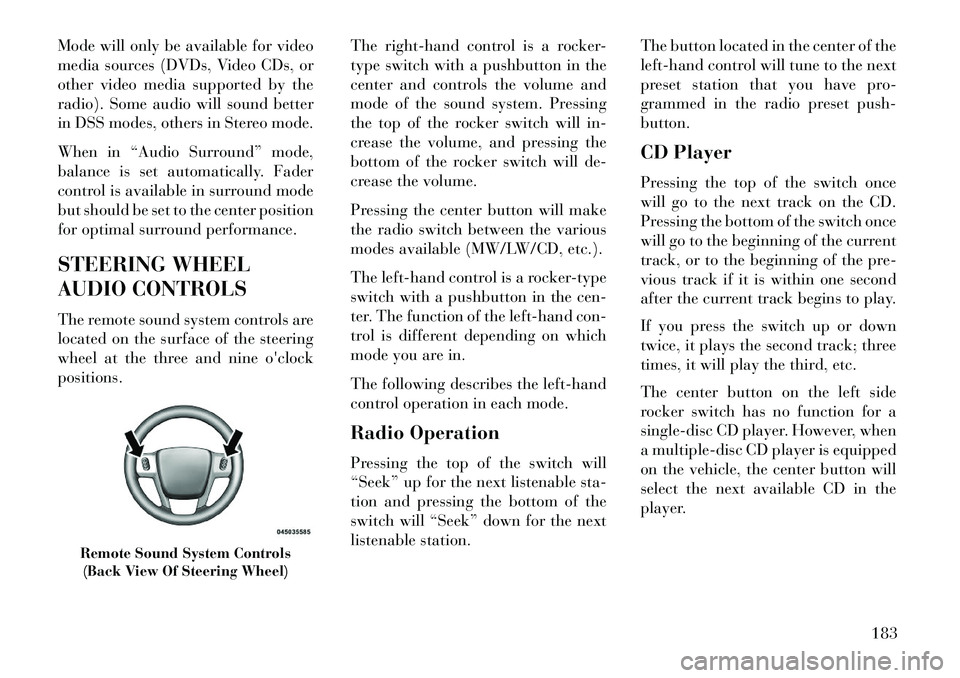
Mode will only be available for video
media sources (DVDs, Video CDs, or
other video media supported by the
radio). Some audio will sound better
in DSS modes, others in Stereo mode.
When in “Audio Surround” mode,
balance is set automatically. Fader
control is available in surround mode
but should be set to the center position
for optimal surround performance.
STEERING WHEEL
AUDIO CONTROLS
The remote sound system controls are
located on the surface of the steering
wheel at the three and nine o'clock
positions.The right-hand control is a rocker-
type switch with a pushbutton in the
center and controls the volume and
mode of the sound system. Pressing
the top of the rocker switch will in-
crease the volume, and pressing the
bottom of the rocker switch will de-
crease the volume.
Pressing the center button will make
the radio switch between the various
modes available (MW/LW/CD, etc.).
The left-hand control is a rocker-type
switch with a pushbutton in the cen-
ter. The function of the left-hand con-
trol is different depending on which
mode you are in.
The following describes the left-hand
control operation in each mode.
Radio Operation
Pressing the top of the switch will
“Seek” up for the next listenable sta-
tion and pressing the bottom of the
switch will “Seek” down for the next
listenable station.The button located in the center of the
left-hand control will tune to the next
preset station that you have pro-
grammed in the radio preset push-
button.
CD Player
Pressing the top of the switch once
will go to the next track on the CD.
Pressing the bottom of the switch once
will go to the beginning of the current
track, or to the beginning of the pre-
vious track if it is within one second
after the current track begins to play.
If you press the switch up or down
twice, it plays the second track; three
times, it will play the third, etc.
The center button on the left side
rocker switch has no function for a
single-disc CD player. However, when
a multiple-disc CD player is equipped
on the vehicle, the center button will
select the next available CD in the
player.
Remote Sound System Controls
(Back View Of Steering Wheel)
183