2013 Lancia Thema ECO mode
[x] Cancel search: ECO modePage 22 of 336

The Vehicle Security Alarm is de-
signed to protect your vehicle; how-
ever, you can create conditions where
the system will give you a false alarm.
If one of the previously described
arming sequences has occurred, the
Vehicle Security Alarm will arm re-
gardless of whether you are in the
vehicle or not. If you remain in the
vehicle and open a door, the alarm
will sound. If this occurs, disarm the
Vehicle Security Alarm.If the Vehicle Security Alarm is armed
and the battery becomes disconnected,
the Vehicle Security Alarm will remain
armed when the battery is reconnected;
the exterior lights will flash, the horn
will sound. If this occurs, disarm the
Vehicle Security Alarm.PREMIUM SECURITY
SYSTEM (for versions/
markets, where provided)The Premium Security system moni-
tors the doors, hood latch, and liftgate
for unauthorized entry and the ignition
switch for unauthorized operation.The system also includes a dual func-
tion intrusion sensor and vehicle tilt
sensor. The intrusion sensor monitors
the vehicle interior for motion. The
vehicle tilt sensor monitors the vehicle
for any tilting actions (tow away, tire
removal, ferry transport, etc).
In the event that something triggers
the security system, the headlights
will turn on and the turn signal and
side repeater lights will flash for
34 seconds. The system will repeat
this sequence for up to 8 security
violations in any mode (door ajar,
motion, hood ajar, etc.) before having
to rearm the system. At the end of any
particular trigger event, the lights will
continue to flash for 26 seconds.
TO ARM THE SYSTEM
Follow these steps to arm the theft
alarm:
1. Make sure the vehicle ignition sys-
tem is "OFF". (refer to "Starting Pro-
cedures" in "Starting And Driving"
for further information).
2. Perform one of the following
methods to lock the vehicle:
Press LOCK on the interior power
door lock switch with the driver
and/or passenger door open.
Press the LOCK button on the exte-
rior Passive Entry Door Handle with a
valid Key Fob available in the same
exterior zone (refer to "Keyless Enter-
NGo™" in "Knowing Your Vehicle"
for further information).
Press the LOCK button on the Re-
mote Keyless Entry (RKE) transmitter.3. If any doors are open, close them.
NOTE:
Once the security system is armed,
it remains in that state until you
disarm it by following either of the
disarming procedures described.
If a power loss occurs after arming
the system, you must disarm the
system after restoring power to
prevent alarm activation. The ultrasonic intrusion sensor (motion detector) actively moni-
tors your vehicle every time you
16
Page 26 of 336

GENERAL INFORMATIONTransmitter and receivers operate on a
carrier frequency of 433.92 MHz as
required by EEC regulations. These
devices must be certified to conform to
specific regulations in each individual
country. Two sets of regulations are
involved: ETS (European Telecommu-
nication Standard) 300–220, which
most countries use, and German BZT
federal regulation 225Z125, which
is based on ETC 300–220 but has
additional unique requirements. Other
defined requirements are noted in
ANNEX VI of COMMISSION DIREC-
TIVE 95/56/EC. Operation is subject
to the following conditions: This device may not cause harmfulinterference.
This device must accept any interfer-
ence received, including interference
that may cause undesired operation.If your RKE transmitter fails to oper-
ate from a normal distance, check for
these two conditions:
1. A weak battery in the RKE trans-
mitter. The expected life of the battery
is a minimum of three years. 2. Closeness to a radio transmitter
such as a radio station tower, airport
transmitter, and some mobile or CB
radios.
DOOR LOCKS
MANUAL DOOR LOCKS
To lock each door, push the door lock
knob on each door trim panel down-
ward. To unlock the front doors, pull
the inside door handle to the first de-
tent. To unlock the rear doors, pull the
door lock knob on the door trim panel
upward.
If the door lock knob is down when
you shut the door, the door will lock.
Therefore, make sure the Key Fob is
not inside the vehicle before closing
the door.
WARNING!
For personal security and safety
in the event of an accident, lock
the vehicle doors before you drive
as well as when you park and
leave the vehicle.
When leaving the vehicle, always
remove the key fob and lock your
vehicle.
Never leave children alone in a vehicle, or with access to an un-
locked vehicle.
Allowing children to be in a ve- hicle unattended is dangerous for
a number of reasons. A child or
others could be seriously or fa-
tally injured. Children should be
warned not to touch the parking
brake, brake pedal or the shift
lever.
Do not leave the key fob in or near the vehicle, and do not leave Key-
less Enter-N-Go in the ACC or
ON/RUN mode. A child could
operate power windows, other
controls, or move the vehicle.
Door Lock Knob
20
Page 31 of 336

NOTE: For vehicles equipped
with the Uconnect Touch™, the
power window switches will re-
main active for up to 10 minutes
after the ignition is cycled to the
OFF position. Opening either front
door will cancel this feature. The
time is programmable. Refer to
“Uconnect Touch™ Settings” in
“Understanding Your Instrument
Panel” for further information.WARNING!
Never leave children in a vehicle
with the Key Fob. Occupants, par-
ticularly unattended children, can
become entrapped by the windows
while operating the power window
switches. Such entrapment may re-
sult in serious injury or death.
AUTO-Down FeatureThe driver door power window switch
and some model passenger door power
window switches have an AUTO-down
feature. Press the window switch to the
second detent, release, and the window
will go down automatically.
To open the window part way, press
the window switch to the first detent
and release it when you want the
window to stop.
To stop the window from going all the
way down during the AUTO-down
operation, pull up on the switch
briefly.
AUTO-Up Feature With
Anti-Pinch Protection
(for versions/markets, where
provided)
Lift the window switch to the second
detent, release, and the window will
go up automatically.
To stop the window from going all the
way up during the AUTO-up opera-
tion, push down on the switch briefly.
To close the window part way, lift the
window switch to the first detent and
release it when you want the window
to stop. NOTE:
If the window runs into any ob-
stacle during auto-closure, it will
reverse direction and then go
back down. Remove the obstacle
and use the window switch again
to close the window. Any impact due to rough road
conditions may trigger the auto-
reverse function unexpectedly
during auto-closure. If this hap-
pens, pull the switch lightly to
the first detent and hold to close
the window manually.WARNING!
There is no anti-pinch protection
when the window is almost closed.
Be sure to clear all objects from the
window before closing.
25
Page 38 of 336

SEAT BELTS IN
PASSENGER SEATING
POSITIONSThe seat belts in the rear passenger
seating positions are equipped with
Automatic Locking Retractors (ALR)
which are used to secure a child re-
straint system. For additional infor-
mation, refer to “Installing Child
Restraints Using The Vehicle Seat
Belt” under the “Child Restraints” sec-
tion. The chart below defines the type
of feature for each seating position.
Driver Center Passen-ger
First
Row N/A N/A N/A
Second
Row ALR ALR ALR
N/A — Not ApplicableALR — Automatic Locking Retractor
If the passenger seating position is
equipped with an ALR and is being
used for normal usage:
Only pull the belt webbing out far
enough to comfortably wrap around
the occupant's mid-section so as to
not activate the ALR. If the ALR is
activated, you will hear a ratcheting
sound as the belt retracts. Allow the
webbing to retract completely in this
case and then carefully pull out only
the amount of webbing necessary to
comfortably wrap around the occu-
pant's mid-section. Slide the latch
plate into the buckle until you hear a
"click."
AUTOMATIC LOCKING
RETRACTOR MODE (ALR)
In this mode, the shoulder belt is
automatically pre-locked. The belt
will still retract to remove any slack in
the shoulder belt. The Automatic
Locking Mode is available on all rear
passenger-seating positions with a
combination lap/shoulder belt. Use
the Automatic Locking Mode anytime a child safety seat is installed in a
seating position that has a belt with
this feature. Children 12 years old
and under should always be properly
restrained in the rear seat.
How To Engage The Automatic
Locking Mode
1. Buckle the combination lap and
shoulder belt.
2. Grasp the shoulder portion and
pull downward until the entire belt is
extracted.
3. Allow the belt to retract. As the
belt retracts, you will hear a clicking
sound. This indicates the safety belt is
now in the Automatic Locking Mode.
How To Disengage The Automatic
Locking Mode
Unbuckle the combination lap/
shoulder belt and allow it to retract
completely to disengage the Auto-
matic Locking Mode and activate the
vehicle sensitive (emergency) locking
mode.
32
Page 60 of 336

retract into the retractor. For addi-
tional information on ALR, refer to
“Automatic Locking Mode”. The
chart below defines the seating posi-
tions with an Automatic Locking Re-
tractor (ALR) or a cinching latch
plate.
Driver Center Passen-ger
First
Row N/A N/A N/A
Second
Row ALR ALR ALR
N/A — Not ApplicableALR — Automatic Locking RetractorInstalling a Child Restraint with an
ALR:
1. To install a child restraint with
ALR, first, pull enough of the seat belt
webbing from the retractor to route it
through the belt path of the child re-
straint. Slide the latch plate into the
buckle until you hear a “click.” Next,
extract all the seat belt webbing out of
the retractor and then allow the belt to
retract into the retractor. As the belt retracts, you will hear a ratcheting
sound. This indicates the safety belt is
now in the Automatic Locking mode.
2. Finally, pull on any excess web-
bing to tighten the lap portion around
the child restraint. Any seat belt sys-
tem will loosen with time, so check the
belt occasionally, and pull it tight if
necessary.
In the rear center seat, you may
have trouble tightening the lap/
shoulder belt on the child restraint
because the buckle or latch plate is
too close to the belt path opening on
the restraint. Disconnect the latch
plate from the buckle and twist the
short buckle-end belt several times
to shorten it. Insert the latch plate
into the buckle with the release but-
ton facing out.
If the belt still can’t be tightened, or
if pulling and pushing on the re-
straint loosens the belt, disconnect
the latch plate from the buckle, turn
the buckle around, and insert the
latch plate into the buckle again.
If you still can’t make the child re-
straint secure, try a different seating
position.
To attach a child restraint tether strap:1. Rotate the cover over the anchor
directly behind the seat where you are
placing the child restraint.
2. Route the tether strap to provide
the most direct path for the strap be-
tween the anchor and the child seat.
3. Attach the tether strap hook (A) of
the child restraint to the anchor (B)
and remove slack in the tether strap
according to the child restraint manu-
facturer's instructions.
Tether Strap Mounting
1 — Cover A — Tether Strap
Hook
3 — Attaching
Strap B — Tether Anchor
54
Page 61 of 336

NOTE: Ensure that the tether
strap does not slip into the opening
between the seatbacks as you re-
move slack in the strap.WARNING!An incorrectly anchored tether strap
could lead to increased head motion
and possible injury to the child. Use
only the anchor positions directly
behind the child seat to secure a
child restraint top tether strap.Transporting Pets
Air Bags deploying in the front seat
could harm your pet. An unrestrained
pet will be thrown about and possibly
injured, or injure a passenger during
panic braking or in a collision.
Pets should be restrained in the rear
seat in pet harnesses or pet carriers
that are secured by seat belts.ENGINE BREAK-IN
RECOMMENDATIONS
A long break-in period is not required
for the engine and drivetrain (trans-
mission and axle) in your vehicle.
Drive moderately during the first
500 km. After the initial 100 km, speeds
up to 80 or 90 km/h are desirable.While cruising, brief full-throttle ac-
celeration within the limits of local
traffic laws contributes to a good
break-in. Wide-open throttle accel-
eration in low gear can be detrimental
and should be avoided.The engine oil installed in the engine at
the factory is a high-quality energy
conserving type lubricant. Oil changes
should be consistent with anticipated
climate conditions under which vehicle
operations will occur. For the recom-
mended viscosity and quality grades, refer to “Maintenance Procedures” in
“Maintaining Your Vehicle”. NON-
DETERGENT OR STRAIGHT MIN-
ERAL OILS MUST NEVER BE USED.
A new engine may consume some oil
during its first few thousand kilo-
meters of operation. This should be
considered a normal part of the
break-in and not interpreted as an
indication of difficulty.
Additional Requirements
For Diesel Engine
During the first 1500 km avoid heavy
loads, e.g. driving at full throttle.
Do not exceed 2/3 of the maximum
permissible engine speed for each
gear. Change gear in good time. Do
not shift down a gear manually in
order to brake.
55
Page 63 of 336
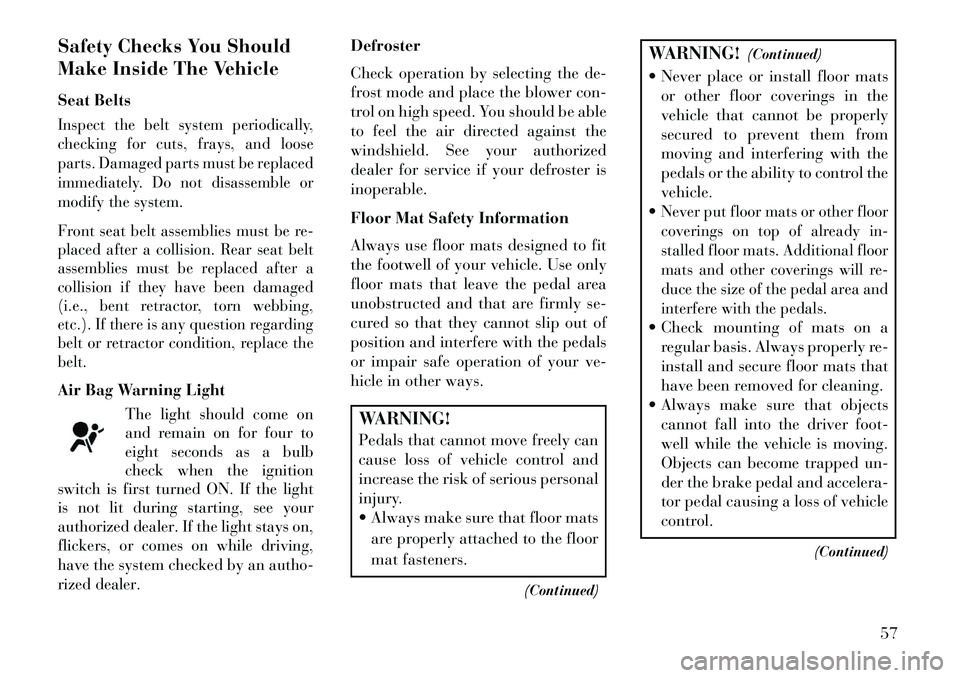
Safety Checks You Should
Make Inside The Vehicle
Seat BeltsInspect the belt system periodically,
checking for cuts, frays, and loose
parts. Damaged parts must be replaced
immediately. Do not disassemble or
modify the system.
Front seat belt assemblies must be re-
placed after a collision. Rear seat belt
assemblies must be replaced after a
collision if they have been damaged
(i.e., bent retractor, torn webbing,
etc.). If there is any question regarding
belt or retractor condition, replace the
belt.Air Bag Warning Light
The light should come on
and remain on for four to
eight seconds as a bulb
check when the ignition
switch is first turned ON. If the light
is not lit during starting, see your
authorized dealer. If the light stays on,
flickers, or comes on while driving,
have the system checked by an autho-
rized dealer.
Defroster
Check operation by selecting the de-
frost mode and place the blower con-
trol on high speed. You should be able
to feel the air directed against the
windshield. See your authorized
dealer for service if your defroster is
inoperable.
Floor Mat Safety Information
Always use floor mats designed to fit
the footwell of your vehicle. Use only
floor mats that leave the pedal area
unobstructed and that are firmly se-
cured so that they cannot slip out of
position and interfere with the pedals
or impair safe operation of your ve-
hicle in other ways.WARNING!
Pedals that cannot move freely can
cause loss of vehicle control and
increase the risk of serious personal
injury.
Always make sure that floor mats
are properly attached to the floor
mat fasteners.
(Continued)
WARNING!(Continued)
Never place or install floor mats or other floor coverings in the
vehicle that cannot be properly
secured to prevent them from
moving and interfering with the
pedals or the ability to control the
vehicle.
Never put floor mats or other floor
coverings on top of already in-
stalled floor mats. Additional floor
mats and other coverings will re-
duce the size of the pedal area and
interfere with the pedals. Check mounting of mats on a regular basis. Always properly re-
install and secure floor mats that
have been removed for cleaning.
Always make sure that objects cannot fall into the driver foot-
well while the vehicle is moving.
Objects can become trapped un-
der the brake pedal and accelera-
tor pedal causing a loss of vehicle
control.
(Continued)
57
Page 77 of 336

The BSM system notifies the driver of
objects in the detection zones by illu-
minating the BSM warning light lo-
cated in the outside mirrors in addi-
tion to sounding an audible (chime)
alert and reducing the radio volume.
Refer to “Modes Of Operation” for
further information.
The BSM system monitors the detec-
tion zone from three different entry
points (side, rear, front) while driving
to see if an alert is necessary. The BSM
system will issue an alert during these
types of zone entries.Entering From The Side
Vehicles that move into your adjacent
lanes from either side of the vehicle.
Entering From The Rear
Vehicles that come up from behind
your vehicle on either side and enter
the rear detection zone with a relative
speed of less than 48 km/h.
Overtaking Traffic
If you pass another vehicle slowly
with a relative speed of less than
16 km/h and the vehicle remains in
the blind spot for approximately
1.5 seconds, the warning light will be
illuminated. If the difference in speed
between the two vehicles is greater
than 16 km/h, the warning light will
not illuminate.Sensor Location (Driver Side Shown)
Side MonitoringRear Monitoring
Overtaking/Approaching
71