2013 Lancia Thema service reset
[x] Cancel search: service resetPage 40 of 336

Service Active Hood System
If the ORC has deployed the Active
Hood, or if it detects a malfunction in
any part of the system, it turns on the
Air Bag Warning Light and it will
display the “SERVICE ACTIVE
HOOD” message in the Electronic
Vehicle Information Center (EVIC),
for versions/markets, where pro-
vided. A single chime will sound if the
Air Bag Warning Light comes on
again after initial startup. It also in-
cludes diagnostics that will illuminate
the Air Bag Warning Light if a mal-
function is noted that could affect the
Active Hood system. The diagnostics
also record the nature of the malfunc-
tion. If the Air Bag Warning Light is
illuminated, or if “SERVICE ACTIVE
HOOD” appears in the EVIC, see
your authorized dealer.In the event of an Active Hood deploy-
ment, the vehicle should be serviced by
an authorized dealer. The hood hinges
must be serviced and the actuator as-
semblies replaced to restore system
functionality.
Following an Active Hood deploy-
ment, the hood position can be tem-
porarily reset by pushing down at the
rear edge over the hood hinges as the
internal pressure of each actuator is
relieved. The temporary hood reset
position is intended to improve for-
ward driving visibility over the hood
until the vehicle can be serviced. The
temporary hood reset position will
leave the hood approximately 5 mm
above the fender surface.
The front bumper assembly may af-
fect proper operation of the Active
Hood system. The front bumper com-
ponents should be inspected for dam-
age and replaced if necessary in the
event of a frontal impact, even if it
occurs at a low rate of speed.NOTE: After any Active Hood
deployment, the vehicle should
be taken to an authorized dealer
immediately.
CAUTION!To prevent possible damage, do not
slam the rear of the hood to reset it.
Press the rear of the hood down until
it is approximately 5 mm above the
fender. This should secure both hood
hinge reset mechanisms.WARNING!
Ignoring the Air Bag Warning
Light in your instrument panel or
the “SERVICE ACTIVE HOOD”
message in the EVIC could mean
you won’t have the Active Hood to
enhance pedestrian protection. If
the light does not come on as a
bulb check when the ignition is
first turned on, stays on after you
start the vehicle, or if it comes on
as you drive, see your authorized
dealer.
(Continued)
Service Active Hood Deployment
34
Page 87 of 336
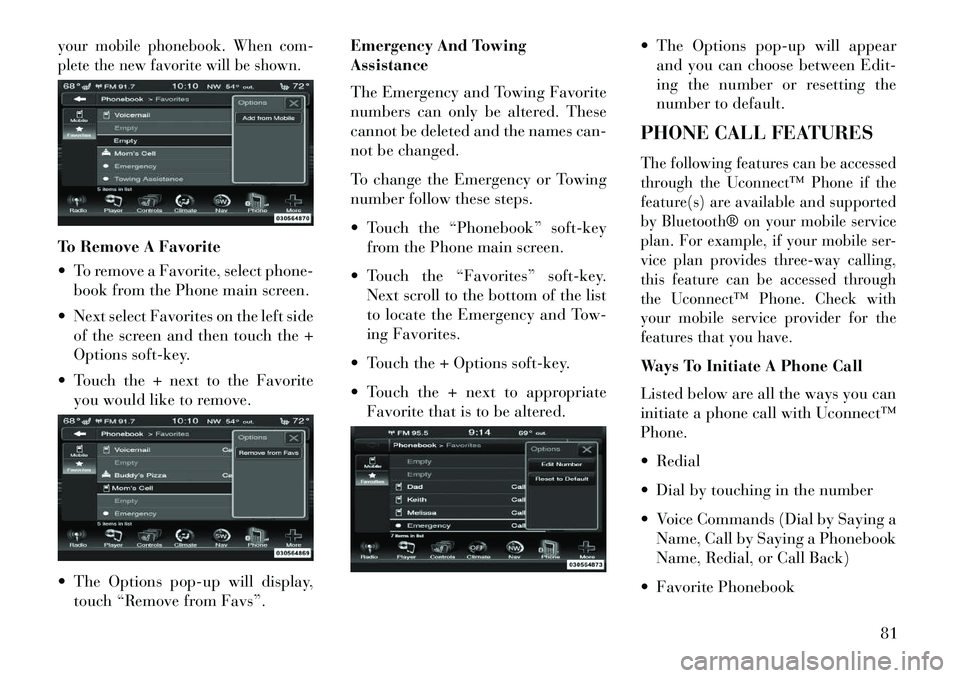
your mobile phonebook. When com-
plete the new favorite will be shown.To Remove A Favorite
To remove a Favorite, select phone-book from the Phone main screen.
Next select Favorites on the left side of the screen and then touch the +
Options soft-key.
Touch the + next to the Favorite you would like to remove.
The Options pop-up will display, touch “Remove from Favs”. Emergency And Towing
Assistance
The Emergency and Towing Favorite
numbers can only be altered. These
cannot be deleted and the names can-
not be changed.
To change the Emergency or Towing
number follow these steps.
Touch the “Phonebook” soft-key
from the Phone main screen.
Touch the “Favorites” soft-key. Next scroll to the bottom of the list
to locate the Emergency and Tow-
ing Favorites.
Touch the + Options soft-key.
Touch the + next to appropriate Favorite that is to be altered. The Options pop-up will appear
and you can choose between Edit-
ing the number or resetting the
number to default.
PHONE CALL FEATURES
The following features can be accessed
through the Uconnect™ Phone if the
feature(s) are available and supported
by Bluetooth® on your mobile service
plan. For example, if your mobile ser-
vice plan provides three-way calling,
this feature can be accessed through
the Uconnect™ Phone. Check with
your mobile service provider for the
features that you have.Ways To Initiate A Phone Call
Listed below are all the ways you can
initiate a phone call with Uconnect™
Phone.
Redial
Dial by touching in the number
Voice Commands (Dial by Saying a Name, Call by Saying a Phonebook
Name, Redial, or Call Back)
Favorite Phonebook
81
Page 174 of 336

continuously flash and a continuous
chime will occur until the engine is
allowed to cool.
If the telltale turns on while driving,
safely pull over and stop the vehicle. If
the A/C system is on, turn it off. Also,
shift the transmission into NEUTRAL
and idle the vehicle. If the tempera-
ture reading does not return to nor-
mal, turn the engine off immediately
and call for service. Refer to “If Your
Engine Overheats” in “What To Do In
Emergencies” for more information.
Transmission Temperature
Warning Telltale
This telltale indicates that
the transmission fluid tem-
perature is running hot. This
may occur with severe usage,
such as trailer towing. If this telltale
turns on, safely pull over and stop the
vehicle. Then, shift the transmission
into PARK and run the engine at idle or
faster until the light turns off.
CAUTION!
Continuous driving with the Trans-
mission Temperature Warning Tell-
tale illuminated will eventually
cause severe transmission damage
or transmission failure.WARNING!
If the Transmission Temperature
Warning Telltale is illuminated and
you continue operating the vehicle,
in some circumstances you could
cause the fluid to boil over, come in
contact with hot engine or exhaust
components and cause a fire.
Electric Power Steering
Malfunction This telltale is on when the
Electric Power Steering is
not operating and needs
service. OIL CHANGE DUE
Your vehicle is equipped with an en-
gine oil change indicator system. The
“Oil Change Due” message will flash
in the EVIC display for approxi-
mately 10 seconds after a single chime
has sounded to indicate the next
scheduled oil change interval. The en-
gine oil change indicator system is
duty cycle based, which means the
engine oil change interval may fluctu-
ate dependent upon your personal
driving style.
Unless reset, this message will con-
tinue to display each time you cycle the
ignition to the ON/RUN position. To
turn off the message temporarily, press
and release the BACK button. To reset
the oil change indicator system please
refer to a Lancia Dealership.
168
Page 175 of 336

DIESEL PARTICULATE
FILTER (DPF) MESSAGES
Exhaust System — RegenerationRequired Now. Under conditions of
exclusive short duration and low
speed driving and low speed driv-
ing cycles, the engine and exhaust
after-treatment system may never
reach the conditions required to re-
move the trapped PM. If this occurs
the “Exhaust System Regeneration
Required Now” message will be
displayed on the EVIC. By driving
your vehicle at highway speeds
for as little as 30 minutes, you can
remedy the condition in the par-
ticulate filter system by allowing
the trapped PM to be removed to
restore the system to normal oper-
ating condition.
Exhaust Service Require — See Dealer Now. The engine will be de-
rated to prevent permanent dam-
age to the after-treatment system. If
this condition occurs, it is necessary
to have your vehicle serviced by
your local authorized dealer. FUEL ECONOMY
Press and release the UP or DOWN
button until "Fuel Economy" is high-
lighted. Press the SELECT button
and the next screen will display the
following:
Average Fuel Economy
Distance To Empty (DTE)
Instantaneous Liters Per 100km
(L/100km)
Average Fuel Economy / ECO Fuel
Saver Mode (for versions/
markets, where provided)
Shows the average fuel economy since
the last reset. When the fuel economy
is reset, the display will read “RE-
SET” or show dashes for two seconds. Then, the history information will be
erased, and the averaging will con-
tinue from the last fuel average read-
ing before the reset.
Press the SELECT button to reset the
Average Fuel Economy. Press the
BACK button to return to the main
menu.There is an ECO icon in the lower
portion of the EVIC display. This icon
will appear whenever the Multi-
Displacement System (MDS) (for
versions/markets, where provided)
allows the engine to operate on four
cylinders, or if you are driving in a
fuel efficient manner.
This feature allows you to monitor
when you are driving in a fuel efficient
manner, and it can be used to modify
driving habits in order to increase fuel
economy.
Distance To Empty (DTE)
Shows the estimated distance that can
be traveled with the fuel remaining in
the tank. This estimated distance is
determined by a weighted average of
the instantaneous and average fuel
Fuel Economy
169
Page 177 of 336
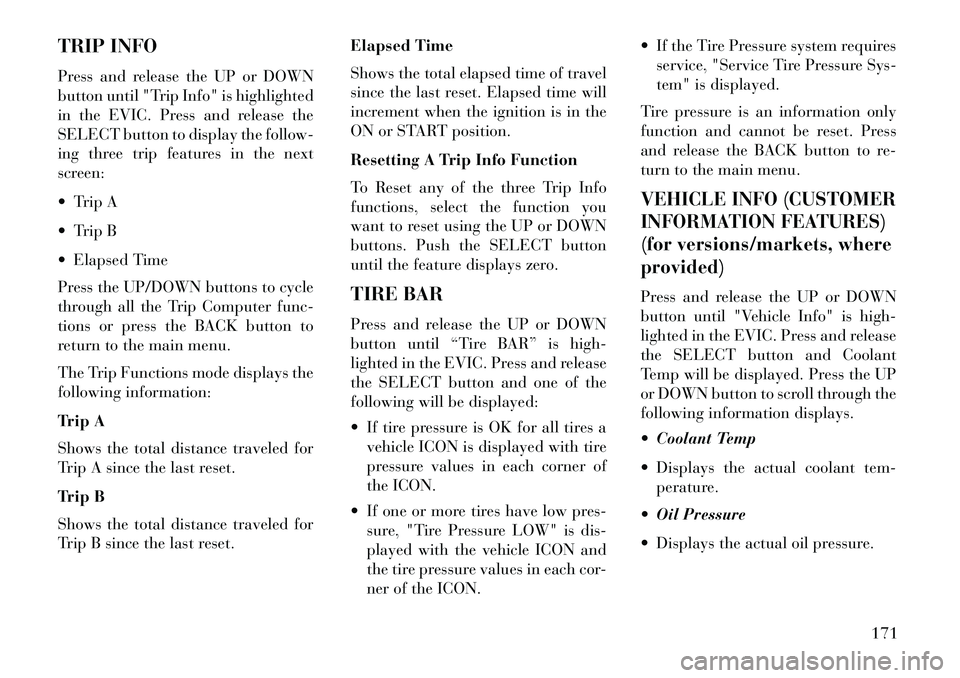
TRIP INFO
Press and release the UP or DOWN
button until "Trip Info" is highlighted
in the EVIC. Press and release the
SELECT button to display the follow-
ing three trip features in the next
screen:
Trip A
Trip B
Elapsed Time
Press the UP/DOWN buttons to cycle
through all the Trip Computer func-
tions or press the BACK button to
return to the main menu.
The Trip Functions mode displays the
following information:
Trip A
Shows the total distance traveled for
Trip A since the last reset.
Trip B
Shows the total distance traveled for
Trip B since the last reset.Elapsed Time
Shows the total elapsed time of travel
since the last reset. Elapsed time will
increment when the ignition is in the
ON or START position.
Resetting A Trip Info Function
To Reset any of the three Trip Info
functions, select the function you
want to reset using the UP or DOWN
buttons. Push the SELECT button
until the feature displays zero.
TIRE BAR
Press and release the UP or DOWN
button until “Tire BAR” is high-
lighted in the EVIC. Press and release
the SELECT button and one of the
following will be displayed:
If tire pressure is OK for all tires a
vehicle ICON is displayed with tire
pressure values in each corner of
the ICON.
If one or more tires have low pres- sure, "Tire Pressure LOW" is dis-
played with the vehicle ICON and
the tire pressure values in each cor-
ner of the ICON. If the Tire Pressure system requires
service, "Service Tire Pressure Sys-
tem" is displayed.
Tire pressure is an information only
function and cannot be reset. Press
and release the BACK button to re-
turn to the main menu.
VEHICLE INFO (CUSTOMER
INFORMATION FEATURES)
(for versions/markets, where
provided)Press and release the UP or DOWN
button until "Vehicle Info" is high-
lighted in the EVIC. Press and release
the SELECT button and Coolant
Temp will be displayed. Press the UP
or DOWN button to scroll through the
following information displays.
Coolant Temp
Displays the actual coolant tem- perature.
Oil Pressure
Displays the actual oil pressure.
171
Page 210 of 336

In the event of a momentary problem,
the transmission can be reset to regain
all forward gears by performing the
following steps.
NOTE:
In cases where the instru-
ment cluster message indicates the
transmission may not re-engage af-
ter engine shutdown, perform this
procedure only in a desired loca-
tion (preferably, at your authorized
dealer).
1. Stop the vehicle.
2. Shift the transmission into PARK,
if possible.
3. Turn the engine OFF.
4. Wait approximately 30 seconds.
5. Restart the engine.
6. Shift into the desired gear range.
If the problem is no longer detected,
the transmission will return to normal
operation.
NOTE: Even if the transmission
can be reset, we recommend that
you visit your authorized dealer at your earliest possible conve-
nience. Your authorized dealer has
diagnostic equipment to deter-
mine if the problem could recur.
If the transmission cannot be reset,
authorized dealer service is required.
FIVE-SPEED AUTOMATIC
TRANSMISSION –
3.0L DIESEL ENGINE
The shift lever position display (lo-
cated in the instrument cluster) indi-
cates the transmission gear range. You
must press the brake pedal to move
the shift lever out of PARK (refer to
“Brake/Transmission Shift Interlock
System” in this section). To drive,
move the shift lever from PARK or
NEUTRAL to the DRIVE position.
The electronically-controlled trans-
mission provides a precise shift sched-
ule. The transmission electronics are
self-calibrating; therefore, the first few
shifts on a new vehicle may be some-
what abrupt. This is a normal condi-
tion, and precision shifts will develop
within a few hundred kilometers.
Only shifting from DRIVE to PARK or
REVERSE when the accelerator
pedal is released and the vehicle is
stopped. Be sure to keep your foot on
the brake pedal when shifting be-
tween these gears.
The transmission shift lever has only
PARK, REVERSE, NEUTRAL, and
DRIVE shift positions. Manual shifts
can be made using the “AutoStick®”
shift control (for versions/markets,
where provided; refer to
“AutoStick®” in this section). Mov-
ing the shift lever to the left or right
(-/+) while in the DRIVE position, or
tapping one of the steering wheel-
mounted shift paddles (-/+) (for
versions/markets, where provided),
will manually select the transmission
gear, and will display that gear in the
instrument cluster as 5, 4, 3, 2, 1.
Shift Lever
204
Page 213 of 336

DRIVE
This range should be used for most
city and highway driving. It provides
the smoothest upshifts and down-
shifts, and the best fuel economy. The
transmission automatically upshifts
through underdrive first, second, and
third gears, direct fourth gear and
overdrive fifth gear. The DRIVE posi-
tion provides optimum driving char-
acteristics under all normal operating
conditions.When frequent transmission shifting
occurs (such as when operating the ve-
hicle under heavy loading conditions,
in hilly terrain, traveling into strong
head winds, or while towing heavy
trailers), use the “AutoStick®” shift
control (for versions/markets, where
provided; refer to “AutoStick®” in this
section) to select a lower gear. Under
these conditions, using a lower gear
will improve performance and extend
transmission life by reducing excessive
shifting and heat buildup.
Transmission Limp Home ModeTransmission function is monitored
electronically for abnormal conditions.
If a condition is detected that could
result in transmission damage, Trans-
mission Limp Home Mode is activated.
In this mode, the transmission remains
in the current gear until the vehicle is
brought to a stop. After the vehicle has
stopped, the transmission will remain
in second gear regardless of which for-
ward gear is selected. PARK, RE-
VERSE, and NEUTRAL will continue
to operate. The Malfunction Indicator
Light (MIL) may be illuminated. Limp
Home Mode allows the vehicle to be
driven to an authorized dealer for
service without damaging the trans-
mission.In the event of a momentary problem,
the transmission can be reset to regain
all forward gears by performing the
following steps:
1. Stop the vehicle.
2. Shift the transmission into PARK.
3. Turn the engine OFF.
4.
Wait approximately 10 seconds.
5. Restart the engine.
6.
Shift into the desired gear range.
If the problem is no longer detected, the
transmission will return to normal op-
eration.
NOTE:
Even if the transmission
can be reset, we recommend that
you visit your authorized dealer at
your earliest possible convenience.
Your authorized dealer has diag-
nostic equipment to determine if
the problem could recur. If the
transmission cannot be reset, au-
thorized dealer service is required.
Overdrive Operation
The automatic transmission includes
an electronically controlled Overdrive
(fifth gear). The transmission will au-
tomatically shift into Overdrive if the
following conditions are present:
the shift lever is in the DRIVE po- sition,
vehicle speed is sufficiently high, and
the driver is not heavily pressing the accelerator.
207
Page 292 of 336

AUTOMATIC
TRANSMISSION
Selection Of Lubricant
It is important to use the proper trans-
mission fluid to ensure optimum
transmission performance and life.
Use only the manufacturer’s recom-
mended transmission fluid. Refer to
“Fluids, Lubricants, and Genuine
Parts” in “Maintaining Your Vehicle”
for fluid specifications. It is important
to maintain the transmission fluid at
the correct level using the recom-
mended fluid. No chemical flushes
should be used in any transmission;
only the approved lubricant should be
used.CAUTION!
Using a transmission fluid other
than the manufacturer’s recom-
mended fluid may cause deteriora-
tion in transmission shift quality
and/or torque converter shudder,
and will require more frequent fluid
and filter changes. Refer to “Fluids,(Continued)
CAUTION!(Continued)
Lubricants, and Genuine Parts” in
“Maintaining Your Vehicle” for
fluid specifications.
Special Additives
Automatic Transmission Fluid (ATF)
is an engineered product and its per-
formance may be impaired by supple-
mental additives. Therefore, do not
add any fluid additives to the trans-
mission. The only exception to this
policy is the use of special dyes for
diagnosing fluid leaks. Avoid using
transmission sealers as they may ad-
versely affect seals.CAUTION!
Using a transmission fluid other
than the manufacturer's recom-
mended fluid may cause deteriora-
tion in transmission shift quality
and/or torque converter shudder.
Using a transmission fluid other
than that recommended by the
manufacturer, and will require
more frequent fluid and filter
(Continued)
CAUTION! (Continued)changes. Refer to “Fluids, Lubri-
cants, and Genuine Parts” in
“Maintaining Your Vehicle” for
further fluid specification.If a transmission fluid leak occurs,
visit your authorized dealer imme-
diately. Severe transmission dam-
age may occur. Your authorized
dealer has the proper tools to ad-
just the fluid level accurately.
Fluid Level Check
The fluid level is preset at the factory
and does not require adjustment un-
der normal operating conditions.
Routine fluid level checks are not re-
quired, therefore the transmission has
no dipstick. Your authorized dealer
can check your transmission fluid
level using special service tools.
If you notice fluid leakage or trans-
mission malfunction, visit your au-
thorized dealer immediately to have
the transmission fluid level checked.
Operating the vehicle with an im-
proper fluid level can cause severe
transmission damage.
286