2013 Lancia Thema navigation system
[x] Cancel search: navigation systemPage 144 of 336

CAUTION!
ParkSense® is only a parking aidand it is unable to recognize every
obstacle, including small ob-
stacles. Parking curbs might be
temporarily detected or not de-
tected at all. Obstacles located
above or below the sensors will
not be detected when they are in
close proximity.
The vehicle must be driven slowly
when using ParkSense® in order
to be able to stop in time when an
obstacle is detected. When back-
ing up, it is recommended that the
driver looks over his/her shoulder
when using ParkSense®.WARNING!
Drivers must be careful when backing up even when using the
ParkSense® Park Assist system.
Always check carefully behind
your vehicle, look behind you,
and be sure to check for pedestri-
ans, animals, other vehicles, ob-
structions, and blind spots before
(Continued)
WARNING!(Continued)
backing up. You are responsible
for safety and must continue to
pay attention to your surround-
ings. Failure to do so can result in
serious injury or death.
Before using the ParkSense® Park Assist system, it is strongly
recommended that the ball
mount and hitch ball assembly is
disconnected from the vehicle
when the vehicle is not used for
towing. Failure to do so can result
in injury or damage to vehicles or
obstacles because the hitch ball
will be much closer to the obstacle
than the rear fascia when the
warning display turns on the
single flashing arc and sounds the
continuous tone. Also, the sensors
could detect the ball mount and
hitch ball assembly, depending on
its size and shape, giving a false
indication that an obstacle is be-
hind the vehicle. PARKVIEW® REAR
BACK UP CAMERA
(for versions/markets,
where provided)
Your vehicle may be equipped with
the ParkView® Rear Back Up Cam-
era that allows you to see an on-screen
image of the rear surroundings of
your vehicle whenever the shift lever
is put into REVERSE. The image will
be displayed on the radio touchscreen
display along with a caution note to
“check entire surroundings” across
the top of the screen. After five sec-
onds this note will disappear. The
ParkView® camera is located on the
rear of the vehicle above the rear
License plate.
When the vehicle is shifted out of
REVERSE, the rear camera mode is
exited and the navigation or audio
screen appears again.
138
Page 160 of 336

VEHICLE INFO (CUSTOMER INFORMATIONFEATURES) (for versions/markets, where
provided) . . . . . . . . . . . . . . . . . . . . . . . . . . . . .171
MESSAGES # . . . . . . . . . . . . . . . . . . . . . . . . . .172
TURN MENU OFF . . . . . . . . . . . . . . . . . . . . . . .172
Uconnect Touch™ SETTINGS . . . . . . . . . . . . . . .172
HARD-KEYS . . . . . . . . . . . . . . . . . . . . . . . . . .172
SOFT-KEYS . . . . . . . . . . . . . . . . . . . . . . . . . . .172
CUSTOMER PROGRAMMABLE FEATURES —Uconnect Touch™ SYSTEM 8.4 SETTINGS . . .172
SOUND SYSTEMS . . . . . . . . . . . . . . . . . . . . . . .181
NAVIGATION SYSTEM (for versions/markets, where provided) . . . . . . . .181
SETTING THE ANALOG CLOCK . . . . . . . . . . . . .181
iPod®/USB/MP3 CONTROL (for vehicles/markets, where provided) . . . . . . . .182
HARMAN KARDON® Logic7® HIGH PERFORMANCE MULTICHANNEL SURROUND
SOUND SYSTEM WITH DRIVER-SELECTABLE
SURROUND (DSS) (for versions/markets,
where required) . . . . . . . . . . . . . . . . . . . . . . . . . .182
STEERING WHEEL AUDIO CONTROLS . . . . . . .183 Radio Operation . . . . . . . . . . . . . . . . . . . . . . . .183
CD Player . . . . . . . . . . . . . . . . . . . . . . . . . . . . .183
CD/DVD DISC MAINTENANCE . . . . . . . . . . . . . .184
154
Page 179 of 336
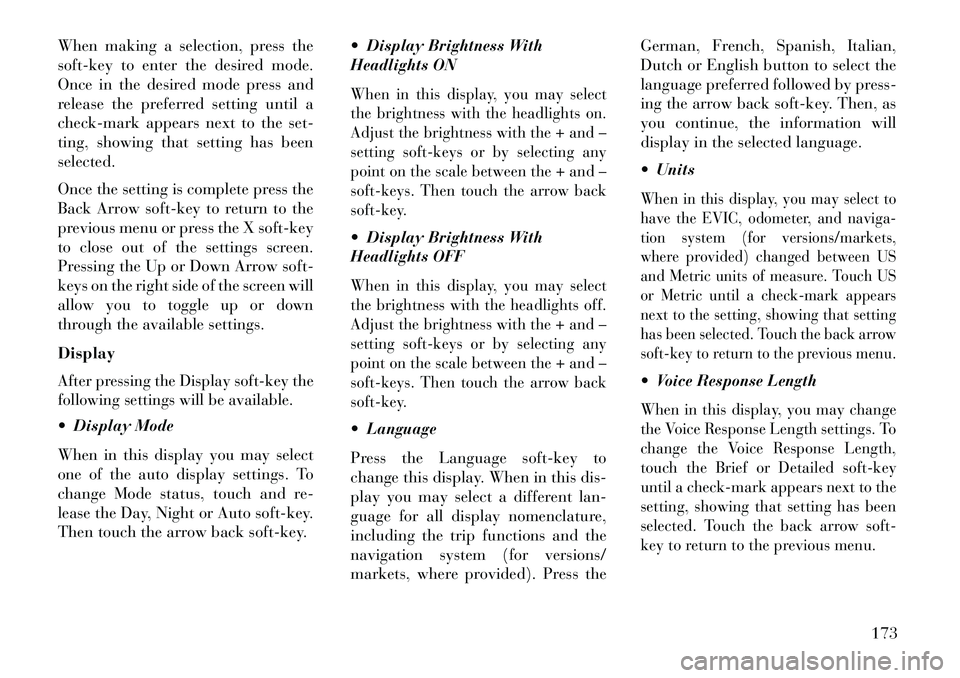
When making a selection, press the
soft-key to enter the desired mode.
Once in the desired mode press and
release the preferred setting until a
check-mark appears next to the set-
ting, showing that setting has been
selected.
Once the setting is complete press the
Back Arrow soft-key to return to the
previous menu or press the X soft-key
to close out of the settings screen.
Pressing the Up or Down Arrow soft-
keys on the right side of the screen will
allow you to toggle up or down
through the available settings.
DisplayAfter pressing the Display soft-key the
following settings will be available. Display Mode
When in this display you may select
one of the auto display settings. To
change Mode status, touch and re-
lease the Day, Night or Auto soft-key.
Then touch the arrow back soft-key. Display Brightness With
Headlights ON
When in this display, you may select
the brightness with the headlights on.
Adjust the brightness with the + and –
setting soft-keys or by selecting any
point on the scale between the + and –
soft-keys. Then touch the arrow back
soft-key. Display Brightness With
Headlights OFFWhen in this display, you may select
the brightness with the headlights off.
Adjust the brightness with the + and –
setting soft-keys or by selecting any
point on the scale between the + and –
soft-keys. Then touch the arrow back
soft-key. Language
Press the Language soft-key to
change this display. When in this dis-
play you may select a different lan-
guage for all display nomenclature,
including the trip functions and the
navigation system (for versions/
markets, where provided). Press theGerman, French, Spanish, Italian,
Dutch or English button to select the
language preferred followed by press-
ing the arrow back soft-key. Then, as
you continue, the information will
display in the selected language.
Units
When in this display, you may select to
have the EVIC, odometer, and naviga-
tion system (for versions/markets,
where provided) changed between US
and Metric units of measure. Touch US
or Metric until a check-mark appears
next to the setting, showing that setting
has been selected. Touch the back arrow
soft-key to return to the previous menu. Voice Response LengthWhen in this display, you may change
the Voice Response Length settings. To
change the Voice Response Length,
touch the Brief or Detailed soft-key
until a check-mark appears next to the
setting, showing that setting has been
selected. Touch the back arrow soft-
key to return to the previous menu.
173
Page 187 of 336
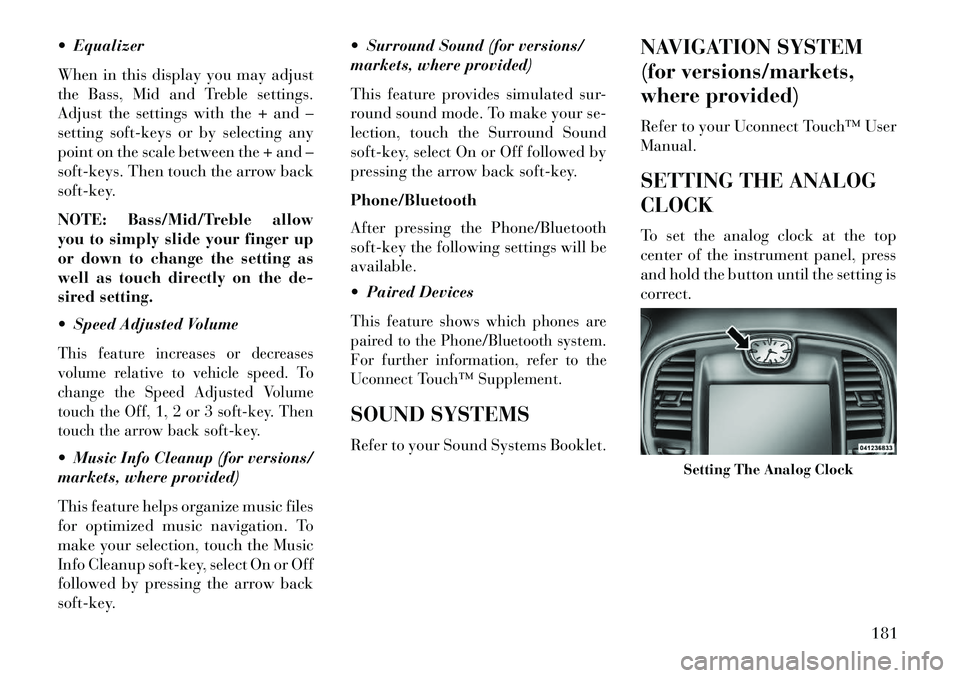
Equalizer
When in this display you may adjust
the Bass, Mid and Treble settings.
Adjust the settings with the + and –
setting soft-keys or by selecting any
point on the scale between the + and –
soft-keys. Then touch the arrow back
soft-key.
NOTE: Bass/Mid/Treble allow
you to simply slide your finger up
or down to change the setting as
well as touch directly on the de-
sired setting.
Speed Adjusted VolumeThis feature increases or decreases
volume relative to vehicle speed. To
change the Speed Adjusted Volume
touch the Off, 1, 2 or 3 soft-key. Then
touch the arrow back soft-key. Music Info Cleanup (for versions/
markets, where provided)
This feature helps organize music files
for optimized music navigation. To
make your selection, touch the Music
Info Cleanup soft-key, select On or Off
followed by pressing the arrow back
soft-key. Surround Sound (for versions/
markets, where provided)
This feature provides simulated sur-
round sound mode. To make your se-
lection, touch the Surround Sound
soft-key, select On or Off followed by
pressing the arrow back soft-key.
Phone/Bluetooth
After pressing the Phone/Bluetooth
soft-key the following settings will be
available.
Paired Devices
This feature shows which phones are
paired to the Phone/Bluetooth system.
For further information, refer to the
Uconnect Touch™ Supplement.SOUND SYSTEMS
Refer to your Sound Systems Booklet.
NAVIGATION SYSTEM
(for versions/markets,
where provided)
Refer to your Uconnect Touch™ User
Manual.
SETTING THE ANALOG
CLOCK
To set the analog clock at the top
center of the instrument panel, press
and hold the button until the setting is
correct.
Setting The Analog Clock
181
Page 331 of 336

Mini-Trip Computer. . . . . . . . . .171
Mirrors . . . . . . . . . . . . . . . . . . . .67
Automatic Dimming . . . . . . . .67
Electric Powered . . . . . . . . . . .68
Electric Remote . . . . . . . . . . .68
Exterior Folding . . . . . . . . . . .67
Heated . . . . . . . . . . . . . . . . .69
Outside . . . . . . . . . . . . . . . . .67
Vanity . . . . . . . . . . . . . . . . . .69
Mode Fuel Saver . . . . . . . . . . . . . .169
Modifications/Alterations, Vehicle . . .7
Monitor, Tire Pressure System . . .234
Multi-Function Control Lever . . . .112
Navigation System (Uconnect™ gps) . . . . . . .138, 181
New Vehicle Break-In Period . . . . .55
Occupant Restraints . . . . .27, 41, 43
Occupant Restraints (Sedan) . . . . . . . . . . . .38, 41, 43
Octane Rating, Gasoline (Fuel) . . . . . . . . . . . . . .238, 302
Odometer . . . . . . . . . . . . . . . . .158
Oil Change Indicator . . . . . .158, 168
Oil Change Indicator, Reset . .158, 168
Oil, Engine . . . . . . . . . . . .274, 302
Capacity . . . . . . . . . . . . . . .302 Change Interval
. . . . . . .168, 274
Diesel . . . . . . . . . . . . . . . . .275
Dipstick . . . . . . . . . . . . . . . .274
Filter . . . . . . . . . . . . . .275, 302
Materials Added to . . . . . . . .275
Recommendation . .274, 275, 302
Synthetic . . . . . . . . . . . . . . .275
Viscosity . . . . . . . . . . . . . . .302
Oil Filter, Selection . . . . . . . . . . .275
Onboard Diagnostic System . . . . .273
Operating Precautions . . . . . . . . .273
Operator Manual (Owner's Manual) . . . . . . . . . . . . . . . . . .6
Outside Rearview Mirrors . . . . . . .67
Overdrive . . . . . . . . . . . . . . . . .207
Overdrive OFF Switch . . . . . . . . .207
Overhead Console . . . . . . . . . . . .140
Overheating, Engine . . . . . .163, 254
Owner's Manual (Operator Manual) . . . . . . . . . . . . . . . . . .6
Paint Care . . . . . . . . . . . . . . . . .288
Parking Brake . . . . . . . . . . . . . .213
Park Sense System, Rear . . . . . . .134
Passing Light . . . . . . . . . . . . . . .112
Pedals, Adjustable . . . . . . . . . . .119
Pets . . . . . . . . . . . . . . . . . . . . . .55 Placard, Tire and Loading
Information . . . . . . . . . . . . . .225
Power Deck Lid Release . . . . . . . . . .26
Distribution Center (Fuses) . . .294
Door Locks . . . . . . . . . . . . . .21
Mirrors . . . . . . . . . . . . . . . . .68
Outlet (Auxiliary Electrical
Outlet) . . . . . . . . . . . . . . . .145
Seats . . . . . . . . . . . . . . . . . .100
Steering . . . . . . . . . . . . . . . .212
Sunroof . . . . . . . . . . . .140, 142
Tilt/Telescoping Steering
Column . . . . . . . . . . . . . . . .117
Windows . . . . . . . . . . . . . . . .24
Power Steering Fluid . . . . . . . . . .304
Pregnant Women and Seat Belts . . .36
Pretensioners Seat Belts . . . . . . . . . . . . . . . .33
Programming Transmitters (Remote Keyless Entry) . . . . . . .18
Radial Ply Tires . . . . . . . . . . . . .229
Radiator Cap (Coolant Pressure Cap) . . . . . . . . . . . . .283
Radio Operation . . . . . . . . . . . . .184
Radio Remote Controls . . . . . . . .183
Radio (Sound Systems) . . . . . . . .181
Rain Sensitive Wiper System . . . .115
325
Page 333 of 336

Oil. . . . . . . . . . . . . . .275, 302
Speed Control (Cruise Control) . . . . . . . . . . . . .120, 121
Speedometer . . . . . . . . . . . . . . .160
Starting . . . . . . . . . . . . . . . . . .195
Cold Weather . . . . . . . . . . . .196
Engine Fails to Start . . . . . . .196
Starting and Operating . . . . . . . .195
Starting Procedures . . . . . . . . . .195
Steering Column Controls . . . . . . . . . .112
Column Lock . . . . . . . . . . . .117
Power . . . . . . . . . . . . . . . . .212
Tilt Column . . . . . . . . . . . . .117
Wheel, Heated . . . . . . . . . . .118
Wheel, Tilt . . . . . . . . . . . . . .117
Steering Wheel Audio Controls . . .183
Steering Wheel Mounted Sound System Controls . . . . . . . . . . .183
Storage . . . . . . . . . . . . . . . . . . .298
Storage, Vehicle . . . . . . . . .189, 298
Storing Your Vehicle . . . . . . . . . .298
Stuck, Freeing . . . . . . . . . . . . . .262
Sunglasses Storage . . . . . . . . . . .140
Sun Roof . . . . . . . . . . . . . .140, 142
Sunroof Maintenance . . . . . . . . .142
Supplemental Restraint System - Airbag . . . . . . . . . . . .36 Synthetic Engine Oil
. . . . . . . . . .275
System, Navigation (Uconnect™ gps) . . . . . . . . . .181
Tachometer . . . . . . . . . . . . . . . .158
Telescoping Steering Column . . . .117
Temperature Control, Automatic (ATC) . . . . . . . . . .188
Temperature Gauge, Engine Coolant . . . . . . . .162, 254
Tether Anchor, Child Restraint . . . .51
Tilt Steering Column . . . . . . . . . .117
Time Delay, Headlight . . . . . . . . .110
Tire and Loading Information Placard . . . . . . . . . . . . . . . . .225
Tire Markings . . . . . . . . . . . . . .221
Tires . . . . . . . . . . . . . . . . . .58, 228
Aging (Life of Tires) . . . . . . .231
Air Pressure . . . . . . . . . . . . .228
Chains . . . . . . . . . . . . . . . . .232
Compact Spare . . . . . . . . . . .230
General Information . . . . . . .228
High Speed . . . . . . . . . . . . .229
Inflation Pressures . . . . . . . . .228
Life of Tires . . . . . . . . . . . . .231
Load Capacity . . . . . . . . . . .225
Pressure Monitor
System (TPMS) . . . . . . . . . .234
Pressure Warning Light . . . . .158Radial
. . . . . . . . . . . . . . . . .229
Replacement . . . . . . . . . . . . .231
Rotation . . . . . . . . . . . . . . .233
Safety . . . . . . . . . . . . .221, 228
Sizes . . . . . . . . . . . . . . . . . .222
Spinning . . . . . . . . . . . . . . .230
Trailer Towing . . . . . . . . . . .247
Tread Wear Indicators . . . . . .231
Tire Safety Information . . . . . . . .221
Tongue Weight/Trailer Weight . . .245
Towing . . . . . . . . . . . . . . . . . . .242
Behind a Motorhome . . . . . . .251
Disabled Vehicle . . . . . . . . . .266
Guide . . . . . . . . . . . . . . . . .245
Recreational . . . . . . . . . . . . .251
Weight . . . . . . . . . . . . . . . . .245
Towing Eyes . . . . . . . . . . . . . . .263
Towing Vehicle Behind a Motorhome . . . . . . . . . . . . . .251
Traction . . . . . . . . . . . . . . . . . .210
Traction Control . . . . . . . . . . . . .216
Trailer Towing . . . . . . . . . . . . . .242
Cooling System Tips . . . . . . .250
Hitches . . . . . . . . . . . . . . . .250
Minimum Requirements . . . . .246
Tips . . . . . . . . . . . . . . . . . .249
Trailer and Tongue Weight . . .245
Wiring . . . . . . . . . . . . . . . . .247
327