2013 Lancia Thema tire pressure
[x] Cancel search: tire pressurePage 64 of 336

WARNING!(Continued)
If required, mounting posts must be
properly installed, if not equipped
from the factory.Failure to properly follow floor mat
installation or mounting can cause
interference with the brake pedal
and accelerator pedal operation
causing loss of control of the vehicle.Periodic Safety Checks You
Should Make Outside The
Vehicle
TiresExamine tires for excessive tread wear
and uneven wear patterns. Check for
stones, nails, glass, or other objects
lodged in the tread or sidewall. Inspect
the tread for cuts and cracks. Inspect
sidewalls for cuts, cracks and bulges.
Check the wheel nuts for tightness.
Check the tires (including spare) for
proper cold inflation pressure.
Lights
Have someone observe the operation
of brake lights and exterior lights
while you work the controls. Check
turn signal and high beam indicator
lights on the instrument panel.
Door Latches
Check for positive closing, latching,
and locking.
Fluid Leaks
Check area under vehicle after over-
night parking for fuel, engine coolant,
oil, or other fluid leaks. Also, if gaso-
line fumes are detected or if fuel,
power steering fluid (2500/3500), or
brake fluid leaks are suspected, the
cause should be located and corrected
immediately.
58
Page 164 of 336

INSTRUMENT CLUSTER
DESCRIPTIONS
1. TachometerThis gauge measures engine revo-
lutions-per-minute (RPM x 1000).2. Park/Headlight ON IndicatorThis indicator will illumi-
nate when the park lights or
headlights are turned on.
3. Turn Signal Indicators
The arrow will flash with the
exterior turn signal when the
turn signal lever is operated.
If the vehicle electronics sense that the
vehicle is driven more than 1.6 km
with either turn signal on, a continu-
ous chime will sound to alert you to
turn the signals off. If either indicator
flashes at a rapid rate, check for a
defective outside light bulb.
4. Front Fog Light Indicator
This indicator will illuminate
when the front fog lights are on.
5. Rear Fog Light Indicator
This indicator will illuminate
when the rear fog lights are on.
6. High Beam Indicator This indicator shows that the
high beam headlights are on.
Push the multifunction lever forward
to switch the headlights to high beam,
and pull toward yourself (normal po-
sition) to return to low beam.
7. Odometer Display / Electronic
Vehicle Information Center (EVIC)
Display
Odometer Display
The odometer display shows the total
distance the vehicle has been driven.
Electronic Vehicle Information
Center (EVIC) Display
The Electronic Vehicle Information
Center (EVIC) features a driver-
interactive display that is located in
the instrument cluster. For further in-
formation, refer to “Electronic Ve-
hicle Information Center (EVIC)”. The Shift Lever Indicator is self-
contained within the EVIC display. It
displays the gear position of the auto-
matic transmission.
NOTE:
You must apply the brakes be-
fore shifting from PARK.
The highest available transmis-
sion gear is displayed in the lower
right corner of the Electronic Ve-
hicle Information Center (EVIC)
whenever the Electronic Range
Select (ERS) feature is active. Use
the +/- selector on the shift lever
to activate ERS (for versions/
markets, where provided). Refer
to “Automatic Transmission” in
“Starting And Operating” for fur-
ther information.8. Tire Pressure Monitoring
Telltale Light
Each tire, including the
spare (if provided), should
be checked monthly when
cold and inflated to the in-
flation pressure recommended by the
158
Page 165 of 336

vehicle manufacturer on the vehicle
placard or tire inflation pressure
label.
As an added safety feature, your ve-
hicle has been equipped with a Tire
Pressure Monitoring System (TPMS)
that illuminates a low tire pressure
telltale when one or more of your tires
is significantly under-inflated. Ac-
cordingly, when the low tire pressure
telltale illuminates, you should stop
and check your tires as soon as pos-
sible, and inflate them to the proper
pressure. Driving on a significantly
under-inflated tire causes the tire to
overheat and can lead to tire failure.
Under-inflation also reduces fuel effi-
ciency and tire tread life, and may
affect the vehicle’s handling and stop-
ping ability.
Please note that the TPMS is not a
substitute for proper tire mainte-
nance, and it is the driver’s responsi-
bility to maintain correct tire pres-
sure, even if under-inflation has not
reached the level to trigger illumina-
tion of the TPMS low tire pressure
telltale.Your vehicle has also been equipped
with a TPMS malfunction indicator to
indicate when the system is not oper-
ating properly. The TPMS malfunc-
tion indicator is combined with the
low tire pressure telltale. When the
system detects a malfunction, the tell-
tale will flash for approximately one
minute and then remain continuously
illuminated. This sequence will con-
tinue upon subsequent vehicle start-
ups as long as the malfunction exists.
When the malfunction indicator is il-
luminated, the system may not be
able to detect or signal low tire pres-
sure as intended. TPMS malfunctions
may occur for a variety of reasons,
including the installation of replace-
ment or alternate tires or wheels on
the vehicle that prevent the TPMS
from functioning properly. Always
check the TPMS malfunction telltale
after replacing one or more tires or
wheels on your vehicle, to ensure that
the replacement or alternate tires and
wheels allow the TPMS to continue to
function properly.
CAUTION!
The TPMS has been optimized for
the original equipment tires and
wheels. TPMS pressures and warn-
ing have been established for the
tire size equipped on your vehicle.
Undesirable system operation or
sensor damage may result when us-
ing replacement equipment that is
not of the same size, type, and/or
style. Aftermarket wheels can cause
sensor damage. Do not use tire seal-
ant from a can or balance beads if
your vehicle is equipped with a
TPMS, as damage to the sensors
may result.
9. Malfunction Indicator
Light (MIL) The Malfunction Indicator
Light (MIL) is part of an on-
board diagnostic system,
called OBD, that monitors engine and
automatic transmission control sys-
tems. The light will illuminate when
the key is in the ON/RUN position,
before engine start. If the bulb does
not come on when turning the key
from OFF to ON/RUN, have the con-
dition checked promptly.
159
Page 169 of 336

CAUTION!
Driving with a hot engine cooling
system could damage your vehicle.
If the temperature gauge reads “H”
pull over and stop the vehicle. Idle
the vehicle with the air conditioner
turned off until the pointer drops
back into the normal range. If the
pointer remains on the “H” and you
hear continuous chimes, turn the
engine off immediately and call an
authorized studio for service.WARNING!
A hot engine cooling system is dan-
gerous. You or others could be
badly burned by steam or boiling
coolant. You may want to call an
authorized dealer for service if your
vehicle overheats. If you decide to
look under the hood yourself, see
“Maintaining Your Vehicle”. Fol-
low the warnings under the Cooling
System Pressure Cap paragraph.21. AWD (All Wheel Drive)
Indicator (for versions/ markets,
where provided)
The AWD indicator will illuminate
when All Wheel Drive (AWD) is
activated.
ELECTRONIC VEHICLE
INFORMATION CENTER
(EVIC)
The Electronic Vehicle Information
Center (EVIC) features a driver-
interactive display that is located in
the instrument cluster.
This system allows the driver to select
a variety of useful information by
pressing the switches mounted on the
steering wheel. The EVIC consists of
the following:
Radio Info
Fuel Economy Info
Cruise Control Info
Digital Vehicle Speed
Trip Info
Tire Pressure
Vehicle Info
Stored Warning Messages
Turn Menu OFF
Electronic Vehicle Information
Center (EVIC)
163
Page 170 of 336

The system allows the driver to select
information by pressing the following
buttons mounted on the steering wheel:UP ButtonPress and release the UP
button to scroll upward
through the main menu and
Vehicle Info and Trip Info
sub-menus (Fuel Economy, Vehicle
Info, Tire BAR, Cruise, Messages, Trip
Info, Vehicle Speed, and Turn Menu
OFF) and sub-menus.
DOWN Button
Press and release the DOWN
button to scroll downward
through the main menu and
Vehicle Info and Trip Info
sub-menus (Fuel Economy, Vehicle Info, Tire BAR, Cruise, Messages, Trip
Info, Vehicle Speed, and Turn Menu
OFF) and sub-menus.
SELECT Button
Press and release the SE-
LECT button to access the
information screens or sub-
menu screens of a main
menu item. Press and hold the SE-
LECT button for two seconds to reset
displayed/selected features that can be
reset.
BACK Button
Press the BACK button to
return to the main menu
from an info screen or sub-
menu item.
ELECTRONIC VEHICLE
INFORMATION CENTER
(EVIC) DISPLAYS
The EVIC display consists of three
sections:
1. The top line where compass direc-
tion, odometer line and outside tem-
perature are displayed. 2.
The main display area where the
menus and pop up messages are dis-
played.
3.
The reconfigurable telltales section.
The main display area will normally
display the main menu or the screens of
a selected feature of the main menu.
The main display area also displays
"pop up" messages that consist of ap-
proximately 60 possible warning or in-
formation messages. These pop up
messages fall into several categories:
Five Second Stored Messages
When the appropriate conditions oc-
cur, this type of message takes control
of the main display area for five sec-
onds and then returns to the previous
screen. Most of the messages of this
type are then stored (as long as the
condition that activated it remains ac-
tive) and can be reviewed from the
"Messages" main menu item. As long
as there is a stored message, an "i"
will be displayed in the EVIC's
compass/outside temp line. Examples
of this message type are "Right Front
Turn Signal Lamp Out" and "Low
Tire Pressure".
EVIC Steering Wheel Buttons
164
Page 177 of 336
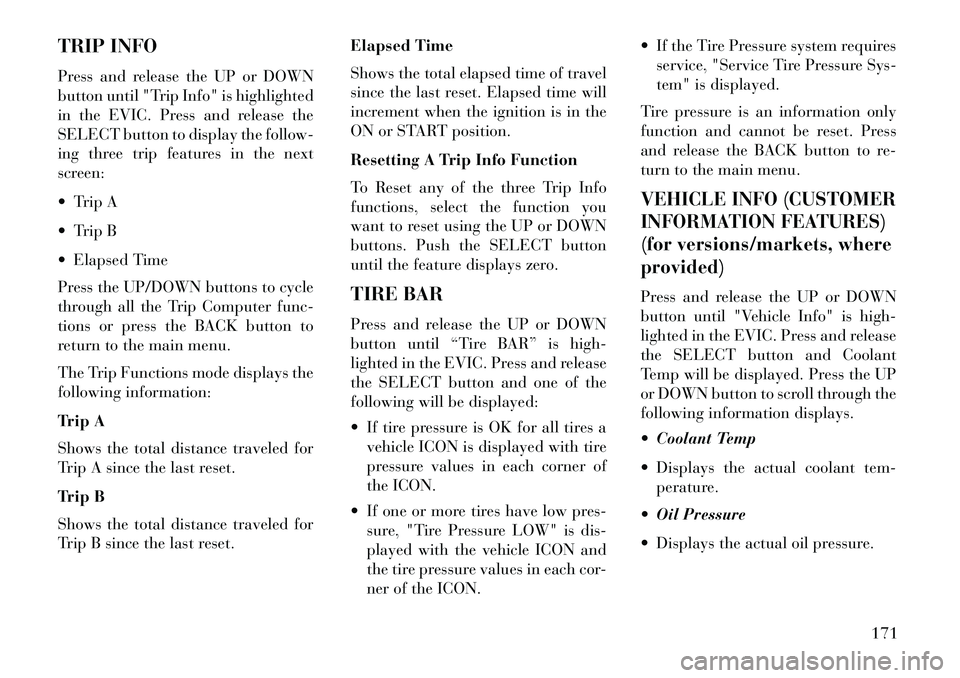
TRIP INFO
Press and release the UP or DOWN
button until "Trip Info" is highlighted
in the EVIC. Press and release the
SELECT button to display the follow-
ing three trip features in the next
screen:
Trip A
Trip B
Elapsed Time
Press the UP/DOWN buttons to cycle
through all the Trip Computer func-
tions or press the BACK button to
return to the main menu.
The Trip Functions mode displays the
following information:
Trip A
Shows the total distance traveled for
Trip A since the last reset.
Trip B
Shows the total distance traveled for
Trip B since the last reset.Elapsed Time
Shows the total elapsed time of travel
since the last reset. Elapsed time will
increment when the ignition is in the
ON or START position.
Resetting A Trip Info Function
To Reset any of the three Trip Info
functions, select the function you
want to reset using the UP or DOWN
buttons. Push the SELECT button
until the feature displays zero.
TIRE BAR
Press and release the UP or DOWN
button until “Tire BAR” is high-
lighted in the EVIC. Press and release
the SELECT button and one of the
following will be displayed:
If tire pressure is OK for all tires a
vehicle ICON is displayed with tire
pressure values in each corner of
the ICON.
If one or more tires have low pres- sure, "Tire Pressure LOW" is dis-
played with the vehicle ICON and
the tire pressure values in each cor-
ner of the ICON. If the Tire Pressure system requires
service, "Service Tire Pressure Sys-
tem" is displayed.
Tire pressure is an information only
function and cannot be reset. Press
and release the BACK button to re-
turn to the main menu.
VEHICLE INFO (CUSTOMER
INFORMATION FEATURES)
(for versions/markets, where
provided)Press and release the UP or DOWN
button until "Vehicle Info" is high-
lighted in the EVIC. Press and release
the SELECT button and Coolant
Temp will be displayed. Press the UP
or DOWN button to scroll through the
following information displays.
Coolant Temp
Displays the actual coolant tem- perature.
Oil Pressure
Displays the actual oil pressure.
171
Page 198 of 336

ALL-WHEEL DRIVE (AWD)(for versions/markets, where provided) . . . . . . . .210
DRIVING ON SLIPPERY SURFACES . . . . . . . . . .210 ACCELERATION. . . . . . . . . . . . . . . . . . . . . . . .210
TRACTION . . . . . . . . . . . . . . . . . . . . . . . . . . . .211
DRIVING THROUGH WATER . . . . . . . . . . . . . . .211
FLOWING/RISING WATER. . . . . . . . . . . . . . . .211
SHALLOW STANDING WATER. . . . . . . . . . . . .211
POWER STEERING . . . . . . . . . . . . . . . . . . . . . . .212
PARKING BRAKE . . . . . . . . . . . . . . . . . . . . . . . .213
ANTI-LOCK BRAKE SYSTEM . . . . . . . . . . . . . . .214
ELECTRONIC BRAKE CONTROL SYSTEM . . . . .216
ANTI-LOCK BRAKE SYSTEM (ABS) . . . . . . . .216
TRACTION CONTROL SYSTEM (TCS) . . . . . . .216
BRAKE ASSIST SYSTEM (BAS) . . . . . . . . . . . .216
ELECTRONIC STABILITY CONTROL (ESC) . . . .217 HILL START ASSIST (HSA) . . . . . . . . . . . . . . .218
READY ALERT BRAKING . . . . . . . . . . . . . . . .220
RAIN BRAKE SUPPORT . . . . . . . . . . . . . . . . . .220
ESC ACTIVATION/MALFUNCTION INDICATOR
LIGHT AND ESC OFF INDICATOR LIGHT . . . . .220 SYNCHRONIZING ESC . . . . . . . . . . . . . . . . . . .221
TIRE SAFETY INFORMATION . . . . . . . . . . . . . . .221
Tire Markings . . . . . . . . . . . . . . . . . . . . . . . . .221
Tire Identification Number (TIN) . . . . . . . . . . .223
Tire Terminology And Definitions. . . . . . . . . . .224
Tire Loading And Tire Pressure . . . . . . . . . . . .225
192
Page 199 of 336

TIRES — GENERAL INFORMATION . . . . . . . . . .228 TIRE PRESSURE . . . . . . . . . . . . . . . . . . . . . . .228
TIRE INFLATION PRESSURES . . . . . . . . . . . .228
TIRE PRESSURES FOR HIGH SPEEDOPERATION . . . . . . . . . . . . . . . . . . . . . . . . . .229
RADIAL PLY TIRES . . . . . . . . . . . . . . . . . . . . .229
COMPACT SPARE TIRE (for versions/markets, where provided) . . . . . .230
LIMITED-USE SPARE (for versions/markets, where provided) . . . . . .230
TIRE SPINNING . . . . . . . . . . . . . . . . . . . . . . . .230
TREAD WEAR INDICATORS . . . . . . . . . . . . . .231
LIFE OF TIRE . . . . . . . . . . . . . . . . . . . . . . . . .231
REPLACEMENT TIRES . . . . . . . . . . . . . . . . . .231
TIRE CHAINS (TRACTION DEVICES) . . . . . . . . .232
TIRE ROTATION RECOMMENDATIONS . . . . . . .233
TIRE PRESSURE MONITOR SYSTEM (TPMS) . . . .234 PREMIUM SYSTEM . . . . . . . . . . . . . . . . . . . . .235
TPMS DEACTIVATION . . . . . . . . . . . . . . . . . . .237
FUEL REQUIREMENTS — GASOLINE ENGINES . . . . . . . . . . . . . . . . . . . . . .238
3.6L ENGINE . . . . . . . . . . . . . . . . . . . . . . . . . .238
FUEL REQUIREMENTS — DIESEL ENGINES . . . . . . . . . . . . . . . . . . . . . . . .240
ADDING FUEL . . . . . . . . . . . . . . . . . . . . . . . . . .241 EMERGENCY FUEL FILLER DOORRELEASE . . . . . . . . . . . . . . . . . . . . . . . . . . . . .242
193