2013 JEEP GRAND CHEROKEE steering
[x] Cancel search: steeringPage 50 of 408

Driver And Passenger Advanced Front Air
Bag Inflator Units
The Driver and Passenger Advanced Front Air
Bag Inflator Units are located in the center of the
steering wheel and on the right side of the
instrument panel. When the ORC detects a
collision requiring the Advanced Front Air Bags,
it signals the inflator units. A large quantity of
non-toxic gas is generated to inflate the Ad-
vanced Front Air Bags. Different air bag inflation
rates are possible, based on several factors,
including the collision type and severity. The
steering wheel hub trim cover and the upper
right side of the instrument panel separate and
fold out of the way as the air bags inflate to their
full size. The air bags fully inflate in about 50 to
70 milliseconds. This is about half of the time it
takes to blink your eyes. The air bags then
quickly deflate while helping to restrain the
driver and front passenger.
The Advanced Front Air Bag gas is vented
through the vent holes in the sides of the air
bag. In this way, the air bags do not interfere
with your control of the vehicle.Supplemental Driver Side Knee Air Bag
Inflator Unit
The Supplemental Driver Side Knee Air Bag
unit is located in the instrument panel trim
beneath the steering column. When the ORC
detects a collision requiring the air bag, it sig-
nals the inflator units. A large quantity of non-
toxic gas is generated to inflate the Supplemen-
tal Driver Side Knee Air Bag. The trim cover
separates and folds out of the way allowing the
air bag to inflate to the full size. The air bag fully
inflates in about 15 to 20 milliseconds.
Supplemental Seat-Mounted Side Air Bag
(SAB) Inflator Units
The Supplemental Seat-Mounted Side Air Bags
are designed to activate only in certain side
collisions.
The ORC determines if a side collision requires
the side air bags to inflate, based on the severity
and type of collision.
Based on the severity and type of collision, the
side air bag inflator on the crash side of the
vehicle may be triggered, releasing a quantity of
non-toxic gas. The inflating SAB exits through
the seat seam into the space between the
occupant and the door. The SAB fully inflate in
about 10 milliseconds. The side air bag moves
at a very high speed and with such a high force
that it could injure you if you are not seated
properly, or if items are positioned in the area
where the side air bag inflates. This especially
applies to children.
Supplemental Side Air Bag Inflatable
Curtain (SABIC) Inflator Units
During collisions where the impact is confined
to a particular area of the side of the vehicle, the
ORC may deploy the SABIC air bags depend-
ing on the severity and type of collision. In these
events, the ORC will deploy the SABIC only on
the impact side of the vehicle.
46
Page 52 of 408

•As the air bags deflate, you may see some
smoke-like particles. The particles are a nor-
mal by-product of the process that generates
the non-toxic gas used for air bag inflation.
These airborne particles may irritate the skin,
eyes, nose, or throat. If you have skin or eye
irritation, rinse the area with cool water. For
nose or throat irritation, move to fresh air. If
the irritation continues, see your doctor. If
these particles settle on your clothing, follow
the garment manufacturer’s instructions for
cleaning.
Do not drive your vehicle after the air bags have
deployed. If you are involved in another collision,
the air bags will not be in place to protect you.
WARNING!
Deployed air bags and seat belt pretension-
ers cannot protect you in another collision.
Have the air bags, seat belt pretensioners,
and the front seat belt retractor assemblies
replaced by an authorized dealer immedi-
ately. Also, have the Occupant Restraint
Controller (ORC) system serviced as well. Maintaining Your Air Bag System
WARNING!
•
Modifications to any part of the air bag
system could cause it to fail when you
need it. You could be injured if the air bag
system is not there to protect you. Do not
modify the components or wiring, including
adding any kind of badges or stickers to
the steering wheel hub trim cover or the
upper right side of the instrument panel.
Do not modify the front bumper, vehicle
body structure, or add aftermarket side
steps or running boards.
• It is dangerous to try to repair any part of
the air bag system yourself. Be sure to tell
anyone who works on your vehicle that it
has an air bag system.
(Continued)
WARNING!(Continued)
•Do not attempt to modify any part of your
air bag system. The air bag may inflate
accidentally or may not function properly if
modifications are made. Take your vehicle
to an authorized dealer for any air bag
system service. If your seat, including your
trim cover and cushion, needs to be ser-
viced in any way (including removal or
loosening/tightening of seat attachment
bolts), take the vehicle to your authorized
dealer. Only manufacturer approved seat
accessories may be used. If it is necessary
to modify the air bag system for persons
with disabilities, contact your authorized
dealer.
48
Page 65 of 408

Floor Mat Safety Information
Always use floor mats designed to fit the foot-
well of your vehicle. Use only floor mats that
leave the pedal area unobstructed and that are
firmly secured so that they cannot slip out of
position and interfere with the pedals or impair
safe operation of your vehicle in other ways.
WARNING!
Pedals that cannot move freely can cause
loss of vehicle control and increase the risk
of serious personal injury.
•
Always make sure that floor mats are prop-
erly attached to the floor mat fasteners.
•Never place or install floor mats or other
floor coverings in the vehicle that cannot
be properly secured to prevent them from
moving and interfering with the pedals or
the ability to control the vehicle.
(Continued)
WARNING!(Continued)
•Never put floor mats or other floor cover-
ings on top of already installed floor mats.
Additional floor mats and other coverings
will reduce the size of the pedal area and
interfere with the pedals.
• Check mounting of mats on a regular
basis. Always properly reinstall and secure
floor mats that have been removed for
cleaning.
• Always make sure that objects cannot fall
into the driver footwell while the vehicle is
moving. Objects can become trapped un-
der the brake pedal and accelerator pedal
causing a loss of vehicle control.
• If required, mounting posts must be prop-
erly installed, if not equipped from the
factory.
Failure to properly follow floor mat installa-
tion or mounting can cause interference with
the brake pedal and accelerator pedal opera-
tion causing loss of control of the vehicle.
Periodic Safety Checks You Should
Make Outside The Vehicle
Tires
Examine tires for excessive tread wear and
uneven wear patterns. Check for stones, nails,
glass, or other objects lodged in the tread or
sidewall. Inspect the tread for cuts and cracks.
Inspect sidewalls for cuts, cracks and bulges.
Check the wheel nuts for tightness. Check the
tires (including spare) for proper cold inflation
pressure.
Lights
Have someone observe the operation of brake
lights and exterior lights while you work the
controls. Check turn signal and high beam
indicator lights on the instrument panel.
Door Latches
Check for positive closing, latching, and locking.
Fluid Leaks
Check area under vehicle after overnight park-
ing for fuel, engine coolant, oil, or other fluid
leaks. Also, if gasoline fumes are detected or if
fuel, power steering fluid, or brake fluid leaks
are suspected, the cause should be located and
corrected immediately.
61
Page 69 of 408

•Automatic Headlight Leveling — HID Headlights Only ......109
• Headlight Delay ............................ .109
• Parking Lights And Panel Lights ...................109
• Front And Rear Fog Lights — If Equipped .............109
• Interior Lights ............................. .109
• Lights-On Reminder ..........................110
• Battery Saver ..............................110
• Front Map/Reading Lights ......................110
• Courtesy Lights .............................111
• Ambient Light ..............................111
• Multifunction Lever ...........................112
• Turn Signals ...............................112
• Lane Change Assist ..........................112
• Flash-To-Pass ..............................112
• High/Low Beam Switch .........................112
•WINDSHIELD WIPERS AND WASHERS ...............112•Windshield Wiper Operation ......................113
• Intermittent Wiper System ......................113
• Windshield Washer Operation .....................113
• Mist ....................................114
• Rain Sensing Wipers — If Equipped ................114
•TILT/TELESCOPING STEERING COLUMN ..............115
• POWER TILT/TELESCOPING STEERING COLUMN — IF
EQUIPPED .................................116
• HEATED STEERING WHEEL — IF EQUIPPED ...........116
65
Page 77 of 408
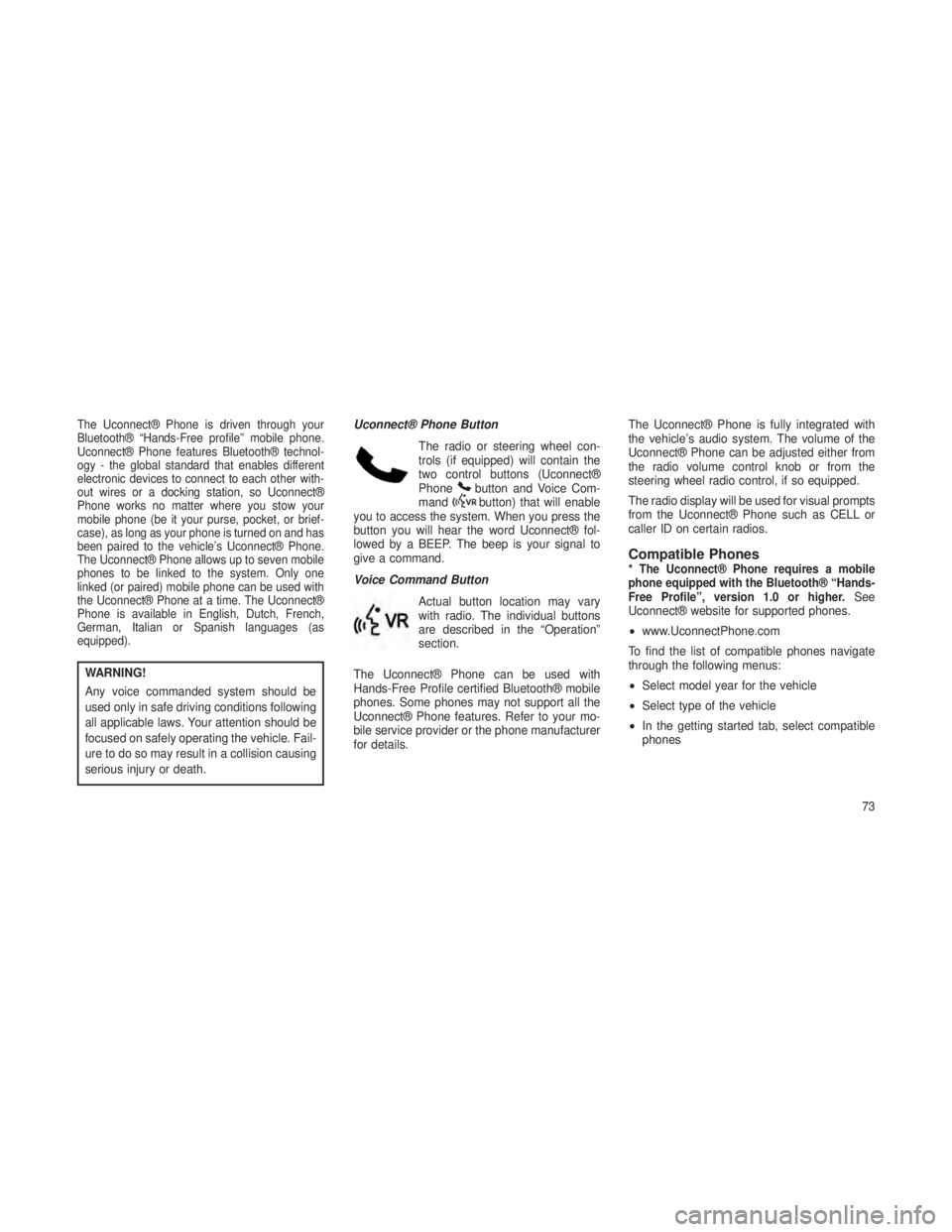
The Uconnect® Phone is driven through your
Bluetooth® “Hands-Free profile” mobile phone.
Uconnect® Phone features Bluetooth® technol-
ogy - the global standard that enables different
electronic devices to connect to each other with-
out wires or a docking station, so Uconnect®
Phone works no matter where you stow your
mobile phone (be it your purse, pocket, or brief-
case), as long as your phone is turned on and has
been paired to the vehicle’s Uconnect® Phone.
The Uconnect® Phone allows up to seven mobile
phones to be linked to the system. Only one
linked (or paired) mobile phone can be used with
the Uconnect® Phone at a time. The Uconnect®
Phone is available in English, Dutch, French,
German, Italian or Spanish languages (as
equipped).
WARNING!
Any voice commanded system should be
used only in safe driving conditions following
all applicable laws. Your attention should be
focused on safely operating the vehicle. Fail-
ure to do so may result in a collision causing
serious injury or death.Uconnect® Phone Button
The radio or steering wheel con-
trols (if equipped) will contain the
two control buttons (Uconnect®
Phone
button and Voice Com-
mandbutton) that will enable
you to access the system. When you press the
button you will hear the word Uconnect® fol-
lowed by a BEEP. The beep is your signal to
give a command.
Voice Command Button
Actual button location may vary
with radio. The individual buttons
are described in the “Operation”
section.
The Uconnect® Phone can be used with
Hands-Free Profile certified Bluetooth® mobile
phones. Some phones may not support all the
Uconnect® Phone features. Refer to your mo-
bile service provider or the phone manufacturer
for details. The Uconnect® Phone is fully integrated with
the vehicle’s audio system. The volume of the
Uconnect® Phone can be adjusted either from
the radio volume control knob or from the
steering wheel radio control, if so equipped.
The radio display will be used for visual prompts
from the Uconnect® Phone such as CELL or
caller ID on certain radios.
Compatible Phones* The Uconnect® Phone requires a mobile
phone equipped with the Bluetooth® “Hands-
Free Profile”, version 1.0 or higher.
See
Uconnect® website for supported phones.
• www.UconnectPhone.com
To find the list of compatible phones navigate
through the following menus:
• Select model year for the vehicle
• Select type of the vehicle
• In the getting started tab, select compatible
phones
73
Page 101 of 408

Vehicles Equipped with Remote Start
On models that are equipped with remote start,
the driver’s heated seat and heated steering
wheel can be programmed to come on during a
remote start. Refer to “Remote Starting System —
If Equipped” in “Things To Know Before Starting
Your Vehicle” for further information.
Front Heated Seats
There are two heated seat switches that allow
the driver and passenger to operate the seats
independently. The controls for each heater are
located near the bottom center of the instrument
panel (below the climate controls).
You can choose from HIGH, LOW or OFF heat
settings. Amber indicator lights in each switch
indicate the level of heat in use. Two indicator
lights will illuminate for HIGH, one for LOW and
none for OFF.
Press the switch once to select
HIGH-level heating. Press the switch
a second time to select LOW-level
heating. Press the switch a third time
to shut the heating elements OFF.
NOTE:
Once a heat setting is selected, heat will be
felt within two to five minutes.
When the HIGH-level setting is selected, the
heater will provide a boosted heat level during
the first four minutes of operation. Then, the
heat output will drop to the normal HIGH-level. If
the HIGH-level setting is selected, the system
will automatically switch to LOW-level after ap-
proximately 60 minutes of continuous opera-
tion. At that time, the number of illuminated
LEDs changes from two to one, indicating the
change. The LOW-level setting will turn OFF
automatically after approximately 45 minutes.
Rear Heated Seats
On some models, the two outboard seats are
equipped with heated seats. There are two
heated seat switches that allow the rear pas-
sengers to operate the seats independently.
The heated seat switches for each heater are
located on the rear of the center console.You can choose from HIGH, LOW or OFF heat
settings. Amber indicator lights in each switch
indicate the level of heat in use. Two indicator
lights will illuminate for HIGH, one for LOW and
none for OFF.
Press the switch once to select
HIGH-level heating. Press the switch
a second time to select LOW-level
heating. Press the switch a third time
to shut the heating elements OFF.
Rear Heated Seat Switches
97
Page 106 of 408

Reclining Rear SeatTo recline the seatback, lift the lever located on
the outboard side of the seat, lean back and
release the lever at the desired position. To
return the seatback, lift the lever, lean forward
and release the lever.
WARNING!
Do not ride with the seatback reclined so that
the shoulder belt is no longer resting against
your chest. In a collision you could slide under
the seat belt, which could result in serious
injury or death.
DRIVER MEMORY SEAT — IF
EQUIPPED
This feature allows the driver to store up to two
different memory profiles for easy recall through
a memory switch. Each memory profile contains
desired position settings for the driver seat, side
mirrors, adjustable pedals (if equipped), and
power tilt and telescopic steering column (if
equipped) and a set of desired radio station
presets. Your Remote Keyless Entry (RKE)
transmitter can also be programmed to recall
the same positions when the UNLOCK button is
pressed.
NOTE:
Your vehicle is equipped with two RKE
transmitters. One RKE transmitter can be
linked to memory position 1 and the other
transmitter can be linked to memory posi-
tion 2.The memory seat switch is located on the
driver’s door trim panel. The switch consists of
three buttons:
•
The (S) button, which is used to activate the
memory save function
• The (1) and (2) buttons which are used to
recall either of two pre-programmed memory
profiles.
Rear Seat Release
Memory Seat Switch
102
Page 107 of 408

Programming The Memory Feature
NOTE:
To create a new memory profile, perform the
following:
Vehicles Equipped With Keyless Enter-N-Go
1. Without pressing the brake pedal, push the
ENGINE START/STOP button and cycle the
ignition to the ON/RUN position (Do not start the
engine).
2. Adjust all memory profile settings to desired
preferences (i.e., seat, side mirror, adjustable
pedals [if equipped], power tilt and telescopic
steering column [if equipped], and radio station
presets).
3. Press and release the S (Set) button on the
memory switch.
4. Within 5 seconds, press and release either
of the memory buttons (1) or (2). The Electronic
Vehicle Information Center (EVIC) will display
which memory position has been set.Vehicles Not Equipped With Keyless
Enter-N-Go
1.
Insert the ignition key fob, and turn the ignition
switch to the ON/RUN position.
2. Adjust all memory profile settings to desired
preferences (i.e., seat, side mirror, adjustable
pedals [if equipped], power tilt and telescopic
steering column [if equipped], and radio station
presets).
3. Press and release the S (Set) button on the
memory switch.
4. Within 5 seconds, press and release either
of the memory buttons (1) or (2). The Electronic
Vehicle Information Center (EVIC) will display
which memory position has been set.
NOTE:
• Memory profiles can be set without the
vehicle in PARK, but the vehicle must be
in PARK to recall a memory profile. •
The Recall Memory with Remote Linked to
Memory feature can be enabled through the
Electronic Vehicle Information Center (EVIC),
refer to “Electronic Vehicle Information Cen-
ter (EVIC)/Customer-Programmable Fea-
tures” in “Understanding Your Instrument
Panel” for further information.
Linking And Unlinking The Remote
Keyless Entry Transmitter To Memory
Your RKE transmitters can be programmed to
recall one of two pre-programmed memory pro-
files by pressing the UNLOCK button on the
RKE transmitter.
NOTE:
Before programming your RKE transmitters
you must select the “Remote Linked to
Memory” feature through the Electronic Vehicle
Information Center (EVIC), refer to “Electronic
Vehicle Information Center (EVIC)/Customer-
Programmable Features” in “Understanding
Your Instrument Panel” for further information.
103