2013 JEEP GRAND CHEROKEE steering
[x] Cancel search: steeringPage 158 of 408

REAR WINDOW FEATURES
Rear Window Wiper/WasherThe rear wiper/washer controls are located on
the multifunction lever on the left side of the
steering column. The rear wiper/washer is op-
erated by rotating a switch, located at the
middle of the lever.Rotate the center portion of the lever
upward to the first detent for intermit-
tent operation and to the second de-
tent for continuous rear wiper operation. Rotating the center portion upward
once more will activate the washer
pump which will continue to operate as
long as the switch is held. Upon re-
lease of the switch, the wipers will resume the
continuous rear wiper operation. When this
rotary control is in the OFF position, rotating it
downward will activate the rear washer pump
which will continue to operate as long as the
switch is held. Once the switch is released it will
return to the OFF position and the wipers will
cycle several times before returning to the
parked position.
NOTE:
As a protective measure, the pump will stop
if the switch is held for more than 20 sec-
onds. Once the switch is released the pump
will resume normal operation.
If the rear wiper is operating when the ignition is
turned OFF, the wiper will automatically return
to the “park” position.
If the flipper glass is open, the rear window
wiper/washer functionality is interrupted and the
wiper stops at that “park” position. When the
flipper glass is closed, the rear wiper will resume
wiper/washer functionality after five seconds.
Rear Window Defroster
The rear window defroster button is
located on the climate control panel.
Press this button to turn on the rear
window defroster and the heated out-
side mirrors (if equipped). An indicator in the
button will illuminate when the rear window
defroster is on. The rear window defroster au-
tomatically turns off after approximately 10 min-
utes. For an additional five minutes of opera-
tion, press the button a second time.
NOTE:
To prevent excessive battery drain, use the
rear window defroster only when the engine
is operating.
Rear Wiper/Washer Control
154
Page 163 of 408

•Information Mode Display ...................... .203
• Mode Selection Menu ........................ .204
• Numeric Keypad Menu ........................ .205
• Disc Menu ............................... .205
• Display Settings ............................ .206
• Listening To Audio With The Screen Closed ............206
• Why Does The Screen Mode Change Automatically? .......206
• Auxiliary Inputs ............................ .207
•STEERING WHEEL AUDIO CONTROLS ...............207•Radio Operation ............................ .208
• CD Player ............................... .208
•CD/DVD DISC MAINTENANCE .....................208
• RADIO OPERATION AND MOBILE PHONES ............209
• CLIMATE CONTROLS ..........................209
•Dual-Zone Automatic Temperature Control (ATC) —
If Equipped .............................. .209
• Operating Tips ............................. .213
159
Page 172 of 408

WARNING!
A hot engine cooling system is dangerous.
You or others could be badly burned by
steam or boiling coolant. You may want to
call an authorized dealer for service if your
vehicle overheats. If you decide to look un-
der the hood yourself, see “Maintaining Your
Vehicle”. Follow the warnings under the
Cooling System Pressure Cap paragraph.
26. Rear Fog Light Indicator — If Equipped This indicator will illuminate when the
rear fog lights are on.ELECTRONIC VEHICLE
INFORMATION CENTER (EVIC)
The Electronic Vehicle Information Center
(EVIC) features a driver-interactive display that
is located in the instrument cluster.
The EVIC consists of the following:
•Fuel Economy
• ACC: (If Equipped)
• Vehicle Speed
• Trip Info •
Terrain: (If Equipped)
• Tire PSI/KPA: (If Equipped)
• Vehicle Info
• Messages
• Units: English/Metric
• System Setup
• Turn Menu Off
The system allows the driver to select informa-
tion by pressing the following buttons mounted
on the steering wheel:
168
Page 178 of 408

•Power Steering System Over Temp — If
Equipped
If the “POWER STEERING SYS-
TEM OVER TEMP” message and
a icon are displayed on the EVIC
screen, it indicates that extreme
steering maneuvers may have oc-
curred, which caused an over tem-
perature condition in the power steering sys-
tem. You will lose power steering assistance
momentarily until the over temperature condi-
tion no longer exists. Once driving conditions
are safe, then pull over and let vehicle idle. After
five minutes, the system will cool and return to
normal operation. Refer to “Power Steering” in
“Starting and Operating” for further information.
NOTE:
•
Even if power steering assistance is no
longer operational, it is still possible to
steer the vehicle. Under these conditions
there will be a substantial increase in steer-
ing effort, especially at very low vehicle
speeds and during parking maneuvers.
• If the condition persists, see your autho-
rized dealer for service.
EVIC Amber Telltale LightsThis area will show reconfigurable amber cau-
tion telltales. These telltales include:
•Forward Collision Warning (FCW) OFF
This light warns the driver of a po-
tential collision with the vehicle in
front and prompts the driver to take
action in order to avoid the collision.
For further information, refer to
“Adaptive Cruise Control (ACC)” in “Understand-
ing The Features Of Your Vehicle.”
• Wait To Start Light — Diesel Only
This light will illuminate when the igni-
tion switch is first turned to the RUN
position. Wait until the light turns off
before starting the vehicle. Refer to “Starting
Procedures” in “Starting And Operating”.
• Water In Fuel Indicator — Diesel Only
This light indicates water has col-
lected in the fuel filter and should
be drained immediately. See your
authorized dealer for service. •
Air Suspension Up
The air suspension up telltale will
illuminate when the air suspension
is in use. For further information,
refer to “Starting And Operating”.
• Air Suspension Down
The air suspension down telltale will
illuminate when the air suspension is
in use. For further information, refer
to “Starting And Operating”.
•Low Fuel Light
When the fuel level reaches approxi-
mately 3.0 gal (11.0 L) this light will turn
on, and remain on until fuel is added.
•Loose Gascap Indicator
If the vehicle diagnostic system de-
termines that the fuel filler cap is
loose, improperly installed, or dam-
aged, a loose gascap indicator will
display in the telltale display area.
174
Page 185 of 408

NOTE:
•Tires heat up during normal driving con-
ditions. Heat will cause the tire pressure
to increase from 2 to 6 psi (14 to 41 KPA)
during normal driving conditions. Refer to
“Tires-General Information/Tire Inflation
Pressures” in “Starting And Operating”
for additional information.
• Your system can be set to display pres-
sure units in PSI, KPA.
Messages #Select from Main Menu using the UP or DOWN
buttons. This feature shows the number of
stored warning messages (in the # place
holder). Pressing the SELECT button will allow
you to see what the stored messages are.
Press and release the UP and DOWN buttons if
there is more than one message to step through
the remaining stored messages. Pressing the
BACK button takes you back to the Main Menu.
Turn Menu OFFSelect from Main Menu using the DOWN but-
ton. Pressing the SELECT button blanks the
menu display. Pressing any one of the four
steering wheel buttons brings the menu back.
Keyless Enter-N-Go™ Display — If
Equipped
When the ENGINE START/STOP button is
pressed to change ignition switch positions, the
Keyless Enter-N-Go™ icon momentarily appears
in the lower right corner of the EVIC display
showing the new ignition switch position.
Refer to “Keyless Enter-N-Go™” in “Starting
And Operating” for more information.
NOTE:
Under certain conditions, the display may
be superseded by another display of higher
priority. But when the ignition switch posi-
tion is changed, the display always re-
appears.
Tire Pressure Display
181
Page 190 of 408

Remote Unlock Sequence
WhenUnlock Driver Door Only On 1st Press
is selected, only the driver’s door will unlock on
the first press of the RKE transmitter UNLOCK
button. When Driver Door 1st Press is selected,
you must press the RKE transmitter UNLOCK
button twice to unlock the passenger’s doors.
When Unlock All Doors On 1st Press is
selected, all of the doors will unlock on the first
press of the RKE transmitter UNLOCK button.
To make your selection, scroll up or down until
the preferred setting is highlighted, then press
and release the SELECT button until a check-
mark appears next to the setting, showing that
the setting has been selected.
NOTE:
If the vehicle is equipped with Keyless
Enter-N-Go™ (Passive Entry) and the EVIC
is programmed to Unlock All Doors 1st
Press, all doors will unlock no matter which
Passive Entry equipped door handle is
grasped. If Driver Door 1st Press is pro-
grammed, only the driver’s door will unlock
when the driver’s door is grasped. With Passive Entry, if Driver Door 1st Press is
programmed touching the handle more than
once will only result in the driver’s door
opening. If driver door first is selected, once
the driver door is opened, the interior door
lock/unlock switch can be used to unlock all
doors (or use RKE transmitter).
RKE Linked To Memory
When this feature is selected, you can use your
RKE transmitter to recall one of two pre-
programmed memory profiles. Each memory
profile contains desired position settings for the
driver seat, side mirror, adjustable pedals (if
equipped), power tilt and telescopic steering
column (if equipped), and a set of desired radio
station presets. When OFF is selected, only the
MEMORY switch on the driver’s door trim panel
will recall memory profiles. To make your selec-
tion, press and release the SELECT button a
check-mark appears next to the feature show-
ing the system has been activated or the check-
mark is removed showing the system has been
deactivated. Refer to “Driver Memory Seat” in
“Understanding The Features Of Your Vehicle”.
Flash Lamps With Lock
When this feature is selected, the front and rear
turn signals will flash when the doors are locked
or unlocked with the RKE transmitter. To make
your selection, press and release the SELECT
button until a check-mark appears next to the
feature showing the system has been activated
or the check-mark is removed showing the
system has been deactivated.
Headlamp Off Delay
When this feature is selected, the driver can
choose to have the headlights remain on for 0,
30, 60, or 90 seconds when exiting the vehicle.
To make your selection, scroll up or down until
the preferred setting is highlighted, then press
and release the SELECT button until a check-
mark appears next to the setting, showing that
the setting has been selected.
Headlamps with Wipers (Available with
Automatic Headlamps Only)
When this feature is selected, and the headlight
switch is in the AUTO position, the headlights
will turn on approximately 10 seconds after the
wipers are turned on. The headlights will also
186
Page 211 of 408
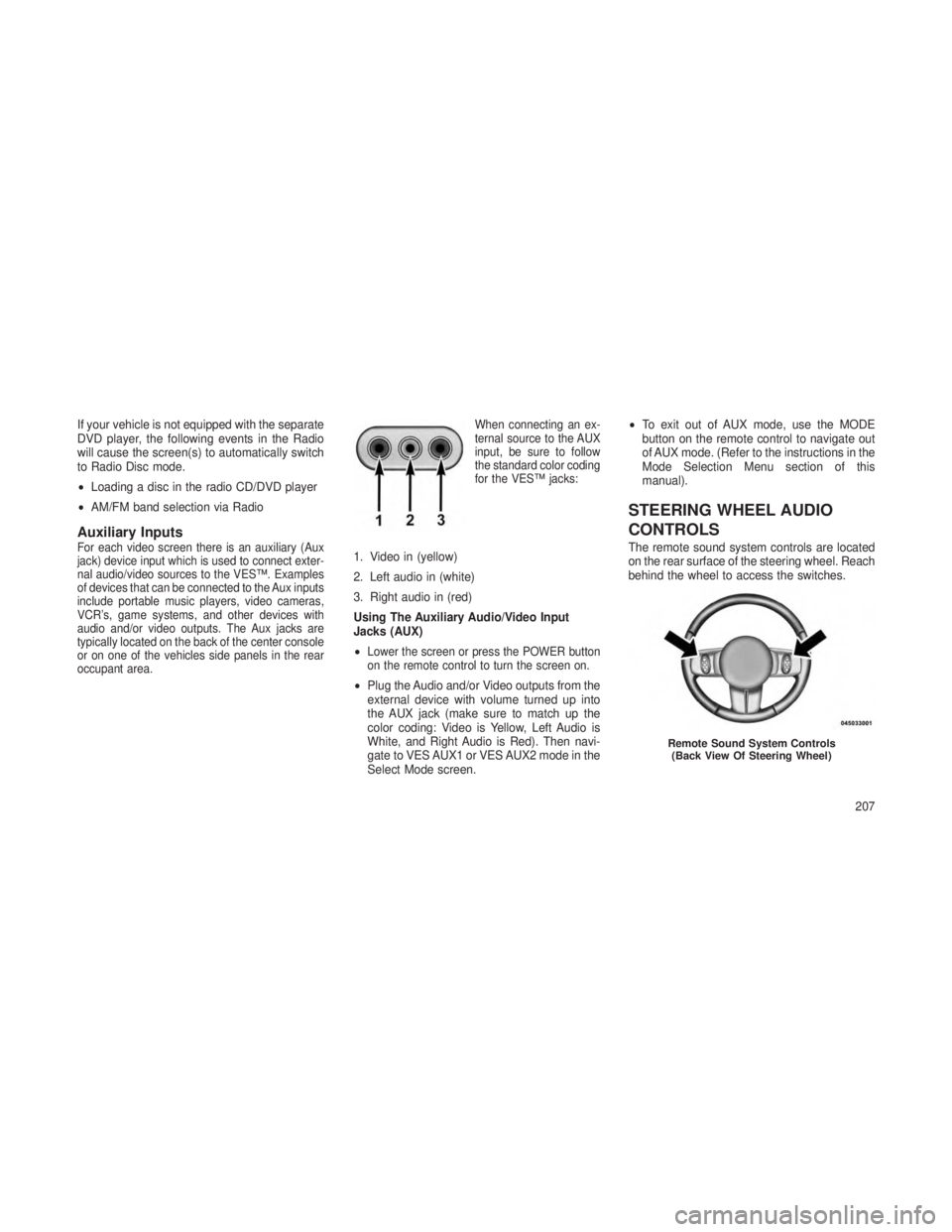
If your vehicle is not equipped with the separate
DVD player, the following events in the Radio
will cause the screen(s) to automatically switch
to Radio Disc mode.
•Loading a disc in the radio CD/DVD player
• AM/FM band selection via Radio
Auxiliary InputsFor each video screen there is an auxiliary (Aux
jack) device input which is used to connect exter-
nal audio/video sources to the VES™. Examples
of devices that can be connected to the Aux inputs
include portable music players, video cameras,
VCR’s, game systems, and other devices with
audio and/or video outputs. The Aux jacks are
typically located on the back of the center console
or on one of the vehicles side panels in the rear
occupant area. When connecting an ex-
ternal source to the AUX
input, be sure to follow
the standard color coding
for the VES™ jacks:1. Video in (yellow)
2. Left audio in (white)
3. Right audio in (red)
Using The Auxiliary Audio/Video Input
Jacks (AUX)
•
Lower the screen or press the POWER button
on the remote control to turn the screen on.
•
Plug the Audio and/or Video outputs from the
external device with volume turned up into
the AUX jack (make sure to match up the
color coding: Video is Yellow, Left Audio is
White, and Right Audio is Red). Then navi-
gate to VES AUX1 or VES AUX2 mode in the
Select Mode screen. •
To exit out of AUX mode, use the MODE
button on the remote control to navigate out
of AUX mode. (Refer to the instructions in the
Mode Selection Menu section of this
manual).
STEERING WHEEL AUDIO
CONTROLS
The remote sound system controls are located
on the rear surface of the steering wheel. Reach
behind the wheel to access the switches.
Remote Sound System Controls
(Back View Of Steering Wheel)
207
Page 220 of 408

•FOUR-WHEEL DRIVE OPERATION ....................237•Quadra-Trac II® Operating Instructions/Precautions .........237
• Shift Positions ............................... .238
• Shifting Procedures ............................ .238
• Quadra-Drive® II System – If Equipped .................240
•SELEC-TERRAIN™ — IF EQUIPPED ...................240•Description ................................. .240
• Electronic Vehicle Information Center (EVIC) Display Messages . .241
•QUADRA-LIFT™ — IF EQUIPPED .....................241•Description ................................. .241
• Electronic Vehicle Information Center (EVIC) Display Messages . .243
• Operation .................................. .243
•ON-ROAD DRIVING TIPS ..........................244
• OFF-ROAD DRIVING TIPS ..........................245
•Quadra-Lift™ – If Equipped ........................245
• When To Use 4WD LOW Range – If Equipped .............245
• Driving Through Water .......................... .245
• Driving In Snow, Mud And Sand .....................246
• Hill Climbing ................................ .246
• Traction Downhill ............................. .247
• After Driving Off-Road .......................... .247
•FUEL SAVER TECHNOLOGY 5.7L ENGINE ONLY – IF
EQUIPPED ....................................248
• POWER STEERING ..............................248
•3.6L And 5.7L Engine ........................... .248
• 3.0L Diesel Engine ............................ .249
• Power Steering Fluid Check ...................... .250
216