Page 237 of 364

235
Practical information
The fitting of electrical equipment or accessories which are not recommended by CITROËN may resultin a failure of your vehicle's electronicsystem and excessive electrical consumption.
Please note this precaution. Youare advised to contact a CITROËNrepresentative to be shown the range of recommended equipment and accessories.
Installation of radio communication transmitters
Before installing any after-market radio communication transmitter, you can contact a CITROËN dealer for the specification of transmitters which canbe fitted (frequency, maximum power, aerial position, specific installationrequirements), in line with the VehicleElectromagnetic Compatibility Directive(2004/10 4/EC).
Depending on the legislation in force in the country, it may be compulsoryto have a high visibility safety vest, warning triangle and spare bulbs and fuses available in the vehicle. B
y visiting a CITROËN dealer you can also
obtain cleaning and maintenance products
(interior and exterior) - including ecologicalproducts in the "TECHNATURE" range,products for topping up (screenwash...), paint
touch-up pens and aerosols for the exact colour
of
your vehicle, refills (sealant car tridge for the
temporary puncture repair kit...), ...
"Multimedia":
audio systems, steering mounted audio controls, speakers, Hi-Fi module, Bluetoothhands-free system, por table satellite navigationsystem, semi-integral suppor t bracket for portable navigation system, driving assistancesystems, USB Box, reversing camera, por table
video screen, por table video suppor t bracket,
230 V/50 Hz socket, 230 V/12 V adaptor, Wi-Fion board...
Page 242 of 364
The various caps and covers allow access for
checking the levels of the various fluids, for replacing cer tain components and for primingthe fuel system.
Diesel engine
1.
Power steering reservoir.2.
Screenwash and headlamp wash reser voir.3.
Coolant reservoir. 4.
Brake fluid reservoir.5.
Battery / Fuses.
6.Fusebox.
7. Air filter.8.Engine oil dipstick. 9.
Engine oil filler cap.10.Priming pump. 11.
Bleed screw.
HDi 160 PEF 6-SPEED ELECTRONIC GEARBOX
Page 246 of 364

Screenwash / headlamp
wash level
To check the level or top up the fluid on vehicle
fitted with headlamp washers, immobilise the
vehicle and switch of the en
gine. �)Before opening the bonnet, ensure that the
engine has completely stopped. �)Open the screenwash reser voir filler cap.
To p p i ng up
This additive must be topped up by a CITROËN
dealer or a qualified workshop without delay.
Diesel additive level
(Diesel engine with particle
emission filter)
A low additive level is
indicated by illumination of
the ser vice warning lamp,
accompanied by an audible warning and amessage in the instrument panel screen.
Specifi cation of the fl uid
To ensure optimum cleaning and to avoid freezing, the fluid should never be topped up or
replaced by plain water.
�)
Take and pinch the level gauge to block itsbreather.�)
Remove the gauge completely from
the reservoir to read the level in thetransparent section.�) To p u p i f n e c e s s a ry. �)
Refit the filler cap to the reser voir and close the bonnet.
Page 248 of 364

Particle emission filter (Diesel)
The start of saturation of theparticle filter is indicated bythe temporary illumination of
this warning lamp accompanied by a message
in the multi-function screen.
As soon as the traffic conditions permit, regenerate the filter by driving at aspeed of at least 40 mph (60 km/h) until the warning lamp goes off.
If the warning lamp stays on, this indicates a low additive level.
On a new vehicle, the first par ticlefilter regeneration operations may be accompanied by a "burning" smell, which is perfectly normal.
Following prolonged operation of the vehicle at very low speed or at idle, you may, in exceptional circumstances,notice the emission of water vapour at the exhaust on acceleration. This does not affect the behaviour of the vehicle or the environment.
The 100% electric mode is not available during regeneration of the par ticle emissions filter.
Air filter and passenger compartment filter
Oil filter
Replace the oil filter each time the engine oil is changed.
Refer to the ser vicing and warrantybooklet for details of the replacement
interval for this component.
Re
fer to the ser vicing and warrantybooklet for details of the replacement
inter vals for these components.
Dependin
g on the environment (e.g. dustyatmosphere) and the use of the vehicle (e.g. city driving), replace them twice as often if necessary. y A clogged passenger compartment filter mayhave an adverse effect on the per formance
of the air conditioning system and generate undesirable odours.
Page 256 of 364

Identifi cation markings
A.Vehicle Identification Number (VIN) under the bonnet.This number is engraved on the bodyworknear the damper support.
The tyre pressures must be checked when the tyres are cold, at least oncea month.
The rear quarter light cannot be etchedas it is made of polycarbonate material.
If the tyre pressures are too low, thisincreases fuel consumption.
B.Vehicle identification Number (VIN) on
the windscreen lower cross member.This number is indicated on a self-adhesive label which is visible through the windscreen.
C.Manufacturer's label. The VIN is indicated on a self-destroyinglabel affixed to the door aper ture, on the
passenger's side.
D.Tyre/paint label. This label is affixed to the centre pillar, on
the driver's side. It bears the followin
g information:
- the tyre inflation pressures with and without
load,
- the tyre sizes,
- the brands of tyre recommended by the manufacturer,
- the inflation pressure of the spare wheel,
- the paint colour code.
The use of snow chains is onlyauthorised on the front wheels. The selector must be in 4WD mode.
Page 263 of 364
261
The s
ystem is protected in such a way that it will onlyoperate in your vehicle.
eMyWay
01 First steps - Control panel
For safety reasons, the driver must carry out operations
which require prolonged attention while the vehicle is stationary.
When the en
gine is switched off and to prevent
discharging of the battery, the system switches off following the activation of the energy economy mode.
CONTENTS
02 Steering mounted controls
03 General operation
04 Navigation - Guidance
05 Traffic information
06 Using the telephone
07 Contacts - ADDR BOOK
08 Radio
09 Music media players
10 Audio settings
11 Configuration
12 Screen menu map p.
p.
p.
p.
p.
p.
p.
p.
p.
p.
p.
p.
262
264
265
2
67
2
80
2
83
291
294
297
303
304
306
Frequently asked questions p. 309
SATELLITE NAVIGATION SYSTEM
MULTIMEDIA BLUETOOTH TELEPHONE AUDIO
SYSTEM
Page 264 of 364
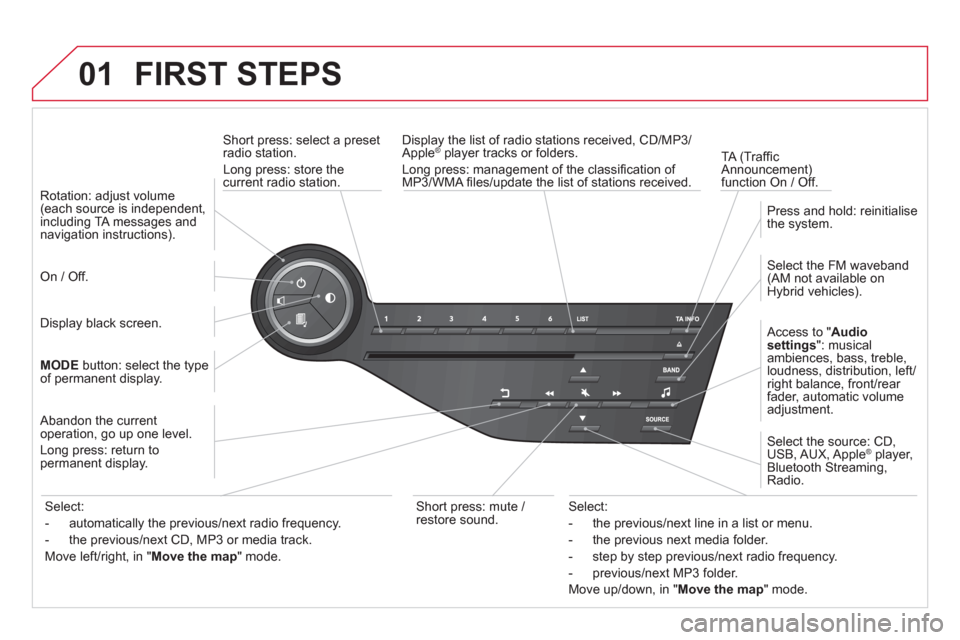
01 FIRST STEPS
Short press: select a preset
radio station.
Long press: store thecurrent radio station.
TA
(Traffi c
Announcement) function On / Off. Displa
y the list of radio stations received, CD/MP3/Apple®
player tracks or folders.®
Long press: management of the classifi cation of MP3/WMA fi les/update the list of stations received.
A
ccess to "Audio
settings ": musical
ambiences, bass, treble,
loudness, distribution, left/right balance, front/rear fader, automatic volume
adjustment.
Select the FM waveband(AM not available on Hybrid vehicles).
Press and hold: reinitialisethe system.
Select the source: CD,USB, AUX, Apple®player,
Bluetooth Streaming, Radio.
Abandon the current
operation, go up one level.
Lon
g press: return topermanent display.
On / Off.
MOD
Ebutton: select the type
of permanent display.
Rotation: ad
just volume(each source is independent,
including TA messages and navigation instructions).
Select:
- the previous/next line in a list or menu.
- the previous next media
folder.
- step by step previous
/next radio frequency.
- previous
/next MP3 folder.
Move u
p/down, in "Move the map
" mode.
Select:
- automaticall
y the previous/next radio frequency.
- the previous
/next CD, MP3 or media track.
Move le
ft/right, in "Move the map
" mode.
Display black screen.
Short press: mute /
r
estore sound.
Page 265 of 364
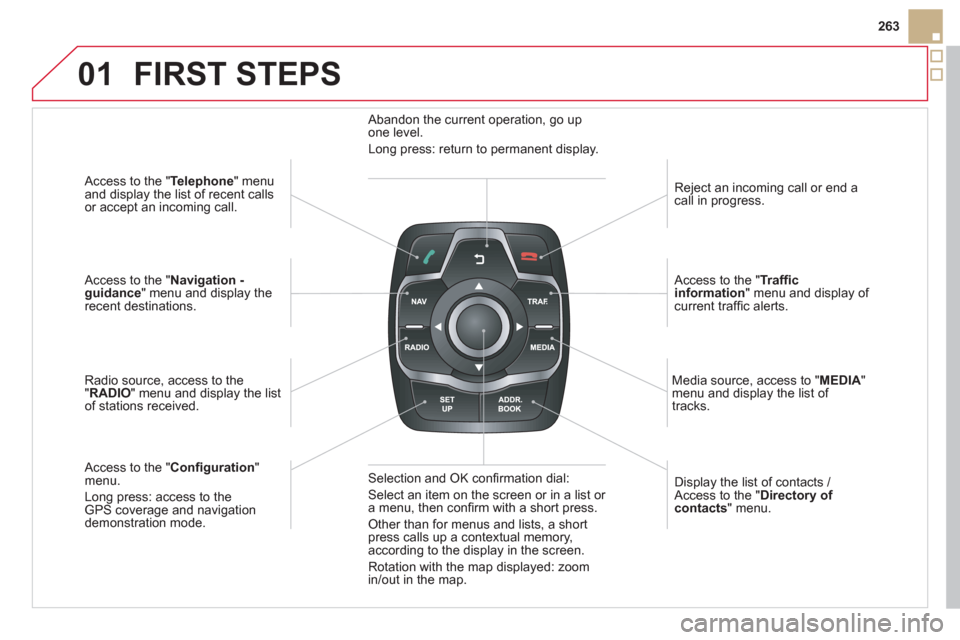
01
263
Access to the "Telephone " menuand display the list of recent calls
or accept an incoming call.
Access to the "Navigation -guidance" menu and display therecent destinations.
Radio source, access to the
"RADIO
" menu and display the listof stations received.
A
ccess to the "Confi guration"menu.
Long press: access to theGPS coverage and navigationdemonstration mode. Re
ject an incoming call or end a call in progress.
Access to the "Traffi c information
" menu and display of current traffi c alerts.
Displa
y the list of contacts / Access to the "Directory of contacts " menu.
Media source, access to "MEDI
A" menu and display the list of
tracks.
Abandon the current operation, go upone level.
Long press: return to permanent display.
Selection and OK confi rmation dial:
Select an item on the screen or in a list or
a menu, then confi rm with a short press.
Other than for menus and lists, a short press calls up a contextual memory,
according to the display in the screen.
Rotation with the map displa
yed: zoom
in/out in the map.
FIRST STEPS