2013 AUDI A5 CABRIOLET display
[x] Cancel search: displayPage 88 of 290
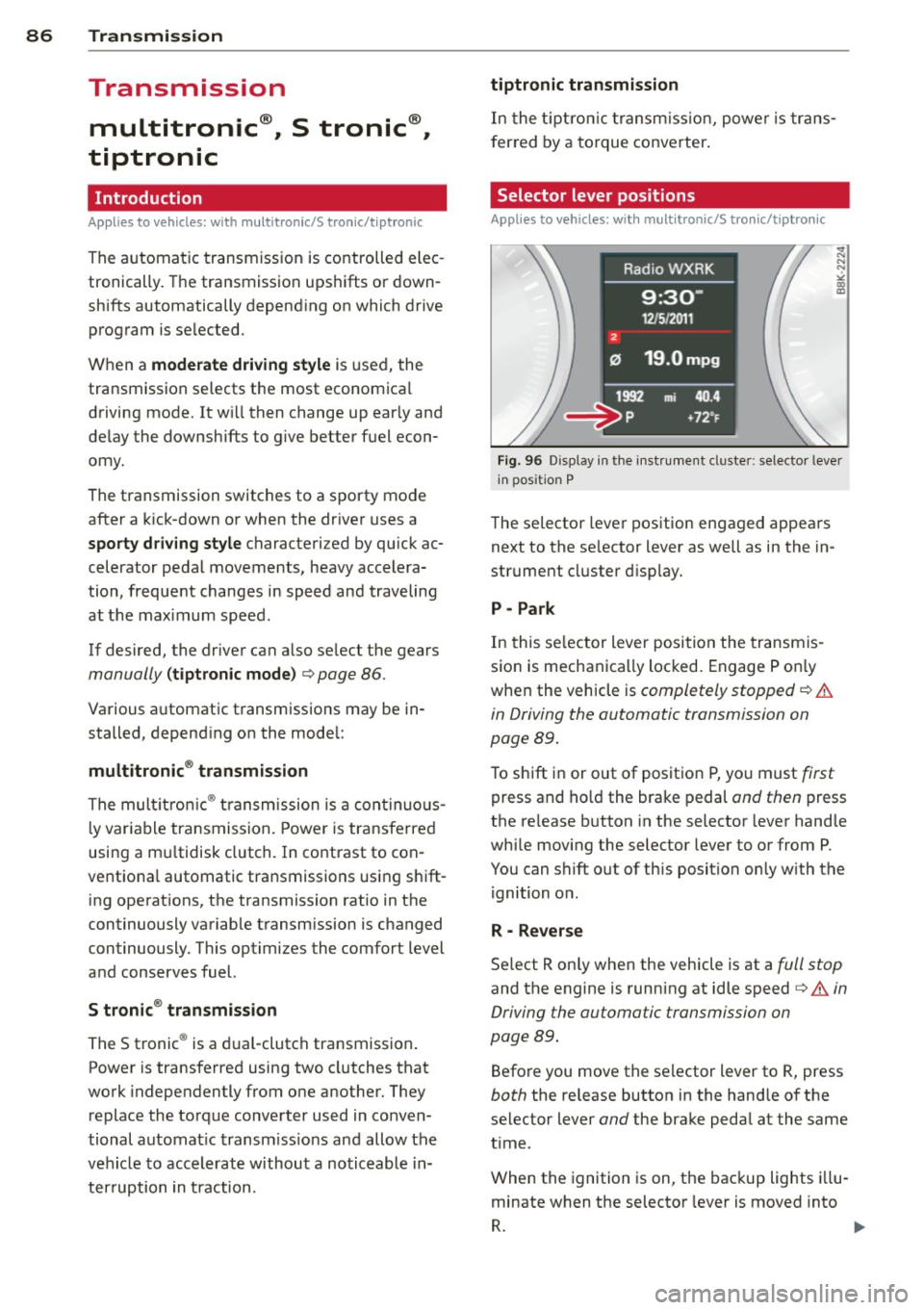
86 Transmi ssion
Transmission
multitronic ®, S tronic ®,
tiptronic
Introduction
Appl ies to vehicles: with multitronic/5 tronic/tiptronic
The automatic transmission is controlled elec
tronically. The transmission ups hifts or down
shifts automatically depending on which drive program is se lected.
When a
moderate driving style is used, the
transmission se lects the most economical
driving mode. It wi ll then change up early and
de lay the downshifts to g ive better f uel econ
omy.
The transmission switches to a sporty mode after a k ick-down or when the dr iver uses a
sporty driv ing style characterized by qu ick ac
celerator peda l movements, heavy accelera
tion, frequent changes in speed and traveling
at the maximum speed .
If desired, the driver can a lso sel ect the gears
manually (tiptronic mode ) q page 86.
Various a utomatic transmissions may be in
stalled, depend ing on the mode l:
multitronic ® transmission
The mult it ron ic® transm ission is a co nti nuous
l y var iable transmission. Power is transferred
using a m ultidisk clutch. In contrast to con
ventiona l automatic transmissions using sh ift
ing operat ions, the transmission ratio in the
continuously variable transm ission is changed
continuously. This optimizes the comfort level
and conserves fuel.
S tronic ® transmission
The 5 tronic ® is a d ual-clutch transmission .
Power is transferred using two clutches that
work independently from one another. They
replace the to rque conve rter used in conven
tional automa tic transm iss ions and allow the
ve hicle to acc elerate without a noticeable in
ter ruption in traction.
tiptronic transmission
In the t ipt ro ni c transm iss ion, powe r is trans
f erred by a torque converter .
Selector lever positions
Applies to vehicles: with multitronic/5 tronic/tiptronic
i--...~~-----------..,.-~ -... N
N
N
" :ll
Fig. 96 Display in t he inst ru m ent cluster: selecto r lever
in pos ition P
The selector leve r pos ition engaged appea rs
next to the se lector lever as well as in the in
strument cluster d isp lay.
P -Park
In this se lector lever posi tion the transmis
sio n is mechanica lly loc ked. Engage P o nly
whe n the vehicle is
completely stopped q .&.
in Driving the automatic transmission on
page
89.
To shift i n or out of posit ion P, yo u must first
press and ho ld the bra ke pedal and then press
the re lease b utton in the selector lever hand le
whi le movi ng the selector lever to or from P.
You can shift out of th is position only with the
ignition o n.
R - Reverse
Se lect R on ly when the vehicle is at a full stop
and the engine is running at idle speed q .&. in
Driving the automatic transmission on
page
89.
Befo re you move the se lector lever to R, press
both the release button in the hand le of the
select or lever
and the brake peda l at the same
t ime .
When the ignition is on, the bac kup lights illu
minate when t he selector lever is moved into
R. 1111-
Page 89 of 290

N -Neutral
The transmission is in neutra l in this position .
Shift to this posit ion for standing with the
brakes applied
~ &. in Driving the automatic
transmission on page 89.
When the veh icle is stationary or at speeds
below 1 mph (2 km/h) , you must always apply
the footbrake before and while moving the lever out of N.
DIS -Normal position for driving forward
In the D/S position, the transmission can be
operated e ither in the normal mode Dor in
the sport mode S . To select the sport mode S,
pu ll the se lector lever back briefly. Pulling the
lever back again will select the normal mode
D. The instrument cluster display shows the
selected driving mode .
In the
normal mode D, the transmission auto
matica lly selects the suitable gear ratio. It de
pends on engine load, vehicle speed and driv
ing style .
Select the
sport mode S for sporty driving .
The vehicle makes full use of the engine's
power . Shifting may become noticeable when
accelerating.
When the vehicle is stationary or at speeds be low 1 mph (2 km/h), you must always apply
the foot brake before and while moving the lever to D/S out of N .
A WARNING
Read and follow all WARNINGS 9 &. in
Driving the automatic transmission on
page 89.
(D Note
Coasting downhill with the transmission in
N and the engine not running will result in
damage to the automatic transmission
and possibly the catalytic converter .
(D Tips
-On vehicles with drive select*, you can
adjust the sporty shift characteristics in
the
Dynamic driving mode .Swill appear
Transmission 87
in the instrument cluster display instead
ofD.
- If you accidentally select N whi le driving,
take your foot
off the accelerator pedal
immediately and wait for the engine to
slow down to idle before selecting D/S.
- If there is a power failure, the selector
lever will not move out of the P position .
The emergency release can be used if
this happens
9 page 92.
Automatic Shift Lock (ASL)
Applies to vehicles: with multitro nic/S tronic/t iptronic
The Automatic Shift Lock safeguards you
against accidentally shifting into a forward or the reverse gear and causing the vehicle to
move unintentionally.
Fig. 97 Shift gate: selecto r lever lock posit ions and re
lease b utto n highlighted
The selector lever lock is released as follows:
.,. Turn the ignition on.
.,. Step on the brake pedal.
At the same time
press and hold the re lease button on the
side of the gear selector knob
9 fig . 97 with
your thumb until you have moved the selec
tor lever to the desired position .
Automatic selector lever lock
The selector lever is locked in the P and N po
sitions when the ignition is turned on. You
must press the brake pedal and the release
button to select another position . As a re
minder to the driver, the following warning
appears in the instrument cluster display
when the selector is in P and N:
When stationary apply brake pedal while se-
lecting gear .,,_
Page 92 of 290

90 Transmi ssion
Hill descent control
App lies to vehicles: with multitronic/5 tronic/t iptronic
The hill descent control system assists th e
driver when driving down declines .
Hill descent control is activated when these
lector lever is in D/S and you press the brake
pedal. The transmission automatically selects
a gea r that is su itab le for the incl ine. Hill de
scent control tries to maintain the spe ed ach
i eved at the t ime of bra king , wi thin physical
a nd techn ica l limita tions. It m ay st il l be nec
essary to adjust the speed with the brakes .
Hill descent control switches off once the de
cline levels out or you press the accelerator pedal.
On vehicles w ith the cruise control system*
c::> page 84, hill descent contro l is also act ivat
ed when the speed is set.
.&, WARNING
H ill descen t control cannot overcome
physical limita tions, so it may not be able
to maintain a constant speed under all
conditions . Always be ready to app ly the
brakes.
Manual shift program
App lies to vehicles: with multitronic/S tronic/tiptron ic
Using the manual shift program you can
manually select gears.
F ig . 99 Ce nte r console: sh ifting t he gea rs man ually
Fig. 10 0 Stee ring w hee l: S hift b uttons*
Gear select ion with selector lever
N
--N
"' gi
The tiptronic mode can be selected ei ther with
the veh icle s tat io nary or on the move .
• Push the se lector lever to the right from D/
S. An M appears in the instrument cluster
display as soon as the transm ission has
shifted .
• To upshift, push t he se lector lever forwa rd
to the plus position
0 c::> fig. 99.
• To downshift, push the lever to the mi nus
posi tion
0 .
Gear selection with paddle levers*
The shift buttons are activated when these
lector lever is in D/S o r the tiptronic manua l
shift program .
• To upshift, touch the button on the r ight
0
c::> fig. 100 .
• To downshift, to uch the but ton on the left
0 .
• If you do not press a sh ift b utton wi thin a
sh ort time w hile in t he D/S posit ion, the
t ransmiss ion w ill retur n to automatic mode .
To kee p shifting using the shift b uttons,
move the selector lever to the r ight out of
the D/S pos it ion.
T he transm iss io n automatically sh ifts up or
down before cr itical engine speed is reached .
T he tran sm iss io n only al lows manual sh ifting
when the eng ine speed is with in the permit
ted range .
(D Tips
-Whe n you s hift into the ne xt l ower ge ar,
t he transmission will downshift only
Page 93 of 290
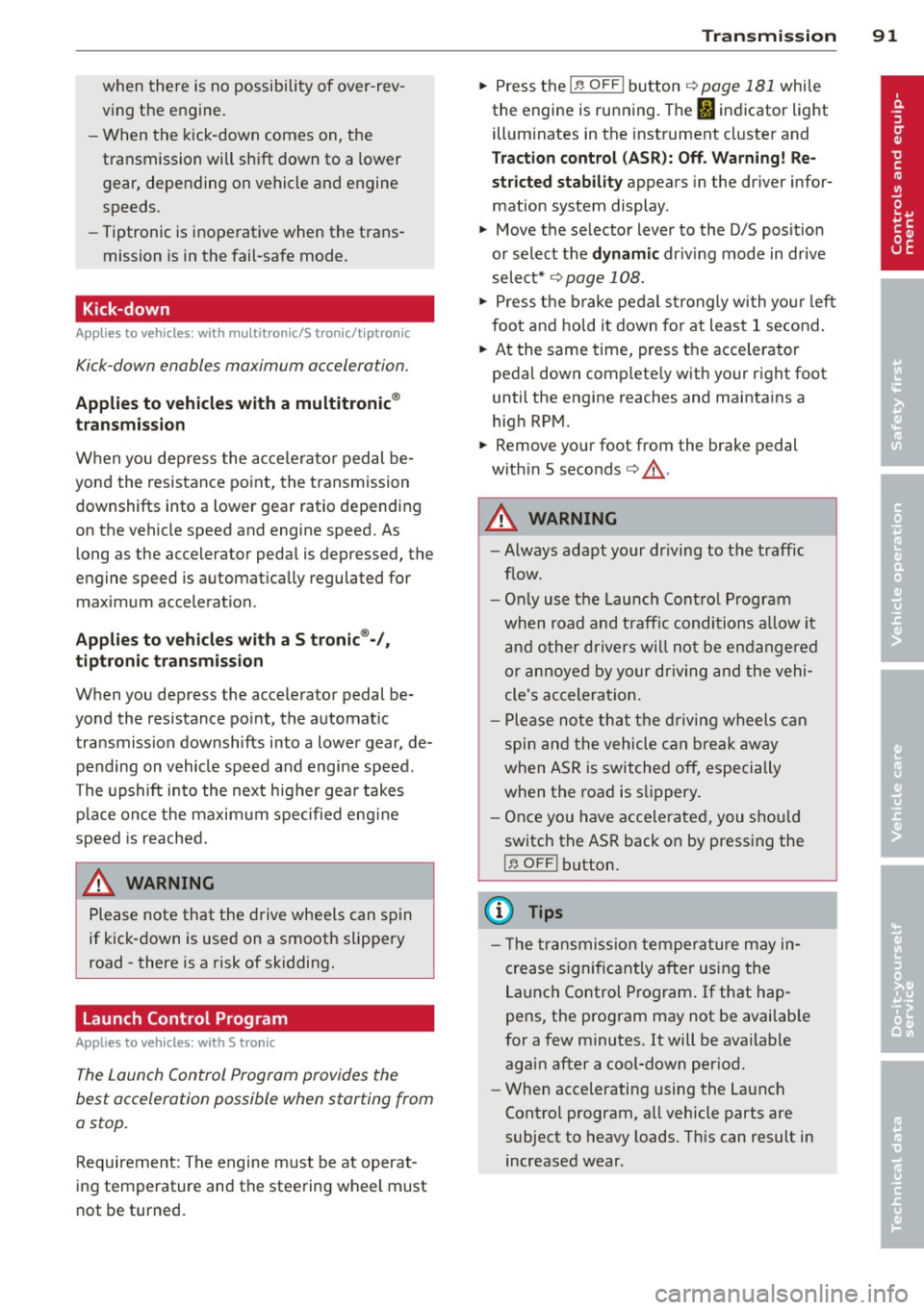
when there is no possibility of over-rev
ving the engine.
- When the kick-down comes on, the
transmission will shift down to a lower
gear, depending on vehicle and engine
speeds.
- Tiptronic is inoperative when the trans
mission is in the fail-safe mode.
Kick-down
App lies to vehicles: with multit ro ni c/S tronic/t ipt ronic
Kick-down enables maximum acceleration .
Applies to veh icle s with a multitronic ®
transmi ssion
When you dep ress the accelerato r pedal be
yond the resistance point, the transmission downshifts into a lower gear ratio depending
on the vehicle speed and engine speed. As
long as the accelerator peda l is depressed, the
engine speed is automat ically regulated for
maximum acceleration.
Appli es t o ve hicles with a S t ronic ®-/ ,
ti ptron ic transmi ssi on
When you depress the accelerator pedal be
yond the resistance po int, the automat ic
transmission downshifts into a lower gear, de pending on vehicle speed and engine speed .
The upshift into the next higher gea r takes
p lace once the maxim um spec ified eng ine
speed is reached .
A WARNING
Please note that the drive wheels can spin
if kick-down is used on a smooth slippery
road -there is a risk of skidding.
Launch Control Program
App lies to vehicles: with S tro nic
The Launch Control Program provides the
best acceleration possible when starting from
a stop.
Requirement: The engine must be at operat
ing temperature and the steering wheel must
not be turned.
Tran sm iss ion 9 1
"" Press the I~ OFF ! button ¢ page 181 while
the engine is running. The
fl indicator light
illum inates in the instrument cl uster and
Traction control (A SR): Off. Warning! Re
stricted stability appears in the driver infor
mation system display .
"" Move the selector lever to the D/S pos it io n
or select the dynamic driv ing mode in drive
select* ¢
page 108.
"" Press t he brake pedal s trongly wi th you r left
foot and ho ld it down for at leas t 1 second .
... At the same time, press the accelerator
peda l down comp lete ly with your right foot
until the eng ine reaches and maintains a
high RPM.
"" Remove your foot from the brake pedal
w ith in S seconds ¢.& .
A WARNING
-Always adapt your dr iving to the traffic
f low.
- Only use the Launch Cont ro l Program
when road and t raff ic conditions a llow it
a nd other drivers w ill not be endangered
or annoye d by your dr iving and the vehi
cle's acceleration.
- Ple ase no te th at the d riving wheels can
spin and the vehicle can break away
when ASR is switched off, especially
when the road is s lippery.
- Once you have accelerated, you sho uld
switch the ASR back on by pressing the
I ~ OFFI button.
(D Tips
- T he transmission temperature m ay in
crease s ignificantly after using the
La unch Control P rogram . If that hap
pens, the prog ram may not be availab le
for a few m inutes. It will be ava ilable
again after a cool-down per iod.
- When accelerating using the La unch
Contro l program, a ll vehicle parts are
subject to heavy loads. Th is can result in
increased wear .
Page 98 of 290

96 Audi adaptive cruise control and braking guard
Audi adaptive cruise
control
Description
Applies to vehicles: with Audi adap tive cruise control
Fig. 106 Detect ion range
What can Audi adaptive cruise control do?
The adaptive cruise control works in conjunc
tion with a radar sensor installed in the front
of the vehicle
c::> fig. 103, which is subject to
des ignated system limits
c::> page 96. Station
a ry objects are disregarded.
On open roads w ith no traff ic, adaptive cruise
control works like a regu lar cruise control sys
tem. The stored speed is main tained. When
approaching a moving vehicle detected up
ahead, the adaptive cruis e control system au
tomatically s lows down to match that vehi
cle's speed and then maintains the distance
that the driver previous ly stored. As soon as
the system does not detect a vehicle up
ahead, adaptive cruise control accelerates
back up to the stored speed .
Which functions can be controlled?
When you switch adaptive cruise contro l on,
you can set the current speed as the "control
speed"
c::> page 96, Switching on and off.
When driving, you can stop cruise control
c::> page 98 or change the speed c::> page 9 7
at any time.
You can a lso set the distance to the object
ahead and set the adaptive cruise control driv
i ng program
c::>page 98.
Switching on and off
Applies to vehicles: with Audi adaptive cruise control
Fig. 107 Selector lever : sw itc hin g on/off
Fig. 108 Instrument cluster: Audi adaptive cruise con
trol
You can set any speed between 20 mph and
95 mph (30 and 150 km/h).
Indicator lamps and messages in the instru
ment cluster disp lay inform you about the cur
rent system status and settings.
Switching Audi adaptive cruise control on
.,. Pull the lever toward you into position (D
c::> fig. 107. ACC standby appears in the in
strument cluster display.
Setting the speed and activating
regulation
.,. To set the current speed, press the ISETI
button c::> fig. 4. The set speed is shown in
Page 99 of 290

Audi adaptive cruise control and braking guard 97
the tachometer @and is also shown briefly
in the display @<:::>
fig. 108.
Switching Audi adaptive cruise control off
~ Push the lever away from you into position
@ until it clicks into place. The message
ACC off appears.
@ Indicator lights
II-Adaptive cruise control is switched on. No
vehicles are detected up ahead. The stored
speed is ma intained.
I-A moving vehicle is detected up ahead .
The adaptive cruise control system regulates
the speed and distance to the moving vehicle
ahead and acce lerates/brakes automatica lly.
I -When automatic braking is not able to
keep enough distance to a previously detected
mov ing vehicle up ahead, you must take con
trol and brake
c:> page 99, Request for driver
intervention.
© Display
If adaptive cruise control is not shown in the
d isplay, you can call it up with the
I RES ET I
button c:> page 24.
Based on the symbols in the d isplay, you can
determine if the system is maintaining a dis
tance to the vehicle ahead and what that dis
tance is.
No vehicle -No vehicle ahead was detected.
White vehicle -A vehicle ahead was detected .
Red vehicle -Prompt for the driver to take ac
tion
c:> page 99.
Both arrows on the scale © indicate the dis
tance to the vehicle ahead . No ar row appears
when the vehicle is on an open road and there
is no object ahead . If an object is detected
ahead, the arrow moves on the scale.
The green zone on the scale shows the stored
distance. For information on changing the
stored distance, refer to
c:> page 98. If the
distance selected is too close or may soon be
come too close, the arrows move into the red
zone on the scale.
A WARNING
Improper use of the adaptive cruise con
trol can cause collisions, other accidents
and serious personal injuries.
- Pressing the
!SET ! button when driv ing at
speeds below 20 mph (30 km/h), w ill au
tomatically accelerate the vehicle to
20 mph (30 km/h), which is the mini
mum speed that can be set.
@ Tips
-If you switch the ignit ion or the adaptive
cruise control off, the set speed is erased
from the system memory.
- The electronic stab ilizat ion control
(ESC)
and the anti-slip-regulat ion (ASR) are au
tom atica lly turned on when the adaptive
cruise control is turned on. Both systems
cannot be turned off if the adaptive
cruise control is turned on .
Changing the speed
Applies to vehicles: with Aud i adapt ive c ruise control
0
f
jJ
0
Fig. 109 Selector lever: ch anging the speed
~ To increase o r reduce the speed in incre
ments,
tap the lever up or down.
-0:, N 0 ± ... a)
~ To incr ease o r reduce the speed quickly,
hold the lever up or down until the red LED
@ reaches the desired speed
c:>fig . 108 .
Following any changes, the new stored speed
will be displayed briefly in the display @
c:>fig. 108 .
Page 100 of 290

98 Audi adapti ve cruise control and bra king gu ard
Interrupting cruise control
App lies to vehicles: with Audi adaptive cruise control
Fig. 110 Selector lever
Requirement: adaptive cruise contro l must be
switched on
¢fig.110 (i).
Ove rrid ing crui se contr ol
.. To accelerate manually, press the accelera
tor pedal. The message
ACC o ver ride ap
pears .
.. To resume adaptive cruise control, remove
your foot from the gas pedal. The system re
turns again to the speed that was saved be
fore .
.. You can save a new speed at any t ime by
pressing the
I SETI button ¢ fig. 4 .
Canceling crui se control while dri ving
.. Move the lever into posit ion @. The mes
sage
ACC sta ndb y appears . Or
.. press the brake pedal.
.. To resume the stored speed, move the leve r
into position @.
&_ WARNING
Never resume the stored speed if the
speed is too high for prevailing road, traf
fic or weather cond itions.
Setting the distance
Applies to vehicles: wit h Audi adapt ive cr uise contro l
Fig. 111 Selector lever : sett ing t he d istance
.. Tap the switch to display the current set dis
tance
¢ fig. 111 .
.. To increase or reduce the distance by incre
ments, tap the switch again to the left or
r ight. The distance between the two vehicles
w ill change in the instrument cluster dis
p lay .
When approach ing a mov ing vehicle up ahead,
the adaptive cruise control system brakes to
match that object's speed and then ma inta ins
the stored dis tance. If the vehicle ahead ac
ce le rates, adaptive cruise contro l will also ac
ce lerate up to the stored speed.
T he higher the speed, the greater t he d istance
in yards (mete rs)
c:::> /1. . The Di stan ce 3 setting
is recommended .
T he distances provided are specified va lues .
Depend ing on the dr iv ing s ituation and the
how the veh icle ahead is driving, the actual
distance may be more or less than these tar
get d istances.
T he various symbo ls for the time inc reme nts
appear briefly in the information line @
¢ fig. 108 when you change the se ttings .
,:;:::::,_c:::::, ___ Distance 1 : This setting corre-
sponds to a d istance of 92 feet/28 meters
when traveling at 62 mph (100 km/h), or a
t ime interval of 1 second.
,:;:::::, __ ,:;:::::, __ Distanc e 2: This setting corre
sponds to a d istance of 118 feet/36 meters
when traveling at 62 mph (100 km/h), or a
t ime interval of 1.3 seconds .
Page 101 of 290
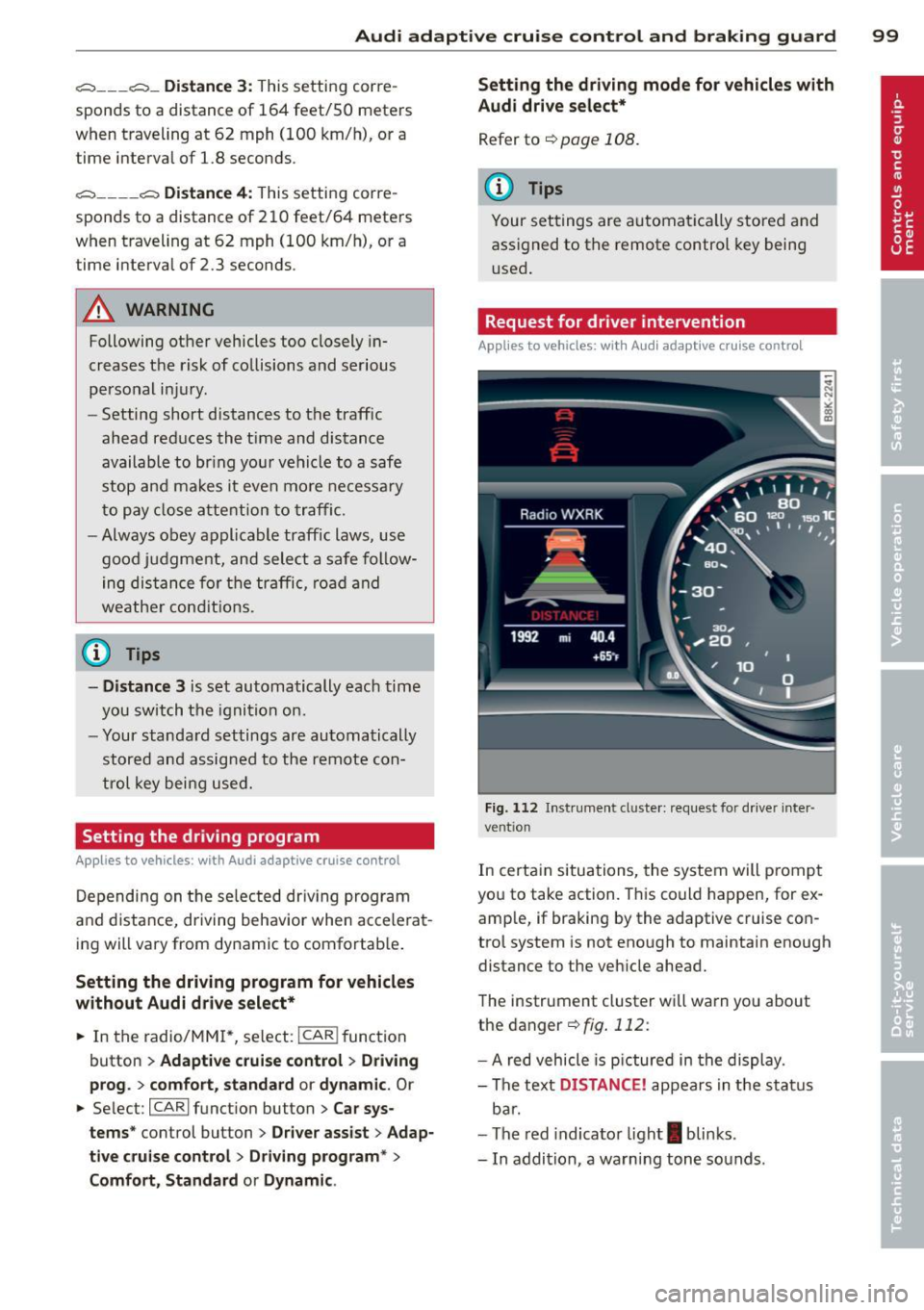
Audi adaptive cruise control and braking guard 99
~--- ~-Di stance 3: This setting corre
sponds to a distance of 164 feet/SO meters
when traveling at 62 mph (100 km/h), or a
time interva l of 1.8 seconds .
~---- ~ Distance 4: This setting corre
sponds to a distance of 210 feet/64 meters
when traveling at 62 mph (100 km/h), or a
time interva l of 2.3 seconds .
A WARNING
Following other vehicles too closely in
creases the risk of collisions and serious
personal injury.
- Setting short distances to the traffic
ahead reduces the time and distance
available to br ing your vehicle to a safe
stop and ma kes it
even more necessary
to pay close attention to traffic.
- Always obey applicable traffic laws, use
good judgment, and select a safe follow
ing distance for the traffic, road and
weather conditions .
¢j) Tips
- Distance 3
is set automatically each time
you switch the ignition on.
- Your standa rd settings are automatically
stored and assigned to the remote con
trol key being used.
Setting the driving program
Applies to vehicles: with Audi adaptive cruise control
Depending on the se lected driv ing program
and distance, driving behavior when accelerat
ing will
vary from dynamic to comfortab le .
Setting the driving program for vehicles
without Audi drive select*
~ In the rad io/MM I*, select: I CAR ! function
button
> Adaptive cruise control > Driving
prog .
> comfort, standard or dynamic. Or
~ Select : ICARI function button > Car sys
tems *
control button > Driver assist > Adap
tive cruise control
> Driving program * >
Comfort, Standard or Dynamic. Setting the driving mode for
vehicles with
Audi drive select*
Refer to ¢ page 108.
(D Tips
Your settings are automatica lly stored and
assigned to the remote control key being
used.
Request for driver intervention
Applies to vehicles : with Audi adaptive cruise contro l
Fig. 112 Instrument d uste r: request for drive r inte r
ve ntion
In certain situations, the system will p rompt
you to take action. This could happen, for ex
amp le, if braking by the adaptive cruise con
trol system is not enough to maintain enough
distance to the vehicle ahead.
The instrument cluster will warn you about
the danger ¢
fig. 112:
-A red vehicle is pictured in the display.
- The text
DISTANCE! appears in the status
bar.
- The red indicator light
I blinks .
- In addition, a warning tone sounds .