2013 AUDI A5 CABRIOLET key battery
[x] Cancel search: key batteryPage 16 of 290
![AUDI A5 CABRIOLET 2013 Owners Manual 14 Instrum ent s and w arn ing /indic ato r light s
Engine cooling system
•
Electromechan ica l park ing brake
r:::;,page 18 ¢page80
Steering column lock
[I]
Tire pressure monitor in AUDI A5 CABRIOLET 2013 Owners Manual 14 Instrum ent s and w arn ing /indic ato r light s
Engine cooling system
•
Electromechan ica l park ing brake
r:::;,page 18 ¢page80
Steering column lock
[I]
Tire pressure monitor in](/manual-img/6/57568/w960_57568-15.png)
14 Instrum ent s and w arn ing /indic ato r light s
Engine cooling system
•
Electromechan ica l park ing brake
r:::;,page 18 ¢page80
Steering column lock
[I]
Tire pressure monitor ing
r:::;,page 18
system./
¢page246
Ignition lock Tire pressure monitoring system
r:::;,page 18
lliliB r:::;, page 246
USA models:
~
Electronic power cont rol./
Speed warning system ¢page20
r:::;,page 82
-
Canada models :
•
Malfunction indicator Lamp
Speed warning system (MIL)
./
¢ page 21
r:::;,page82
Ad apt ive cru ise control./
111
Engine speed limitation
r:::;,page 21
r:::;,page 96
•
Engine o il level
Yellow indicato r lights r:::;, page 17
Yellow symbols indicate a priority 2 ma lf u nc-
-
•
Engine oi l sensor
tion -Warning!
r:::;, page 21
•
Power top operation
ri1
Battery
r:::;,page43 ¢page 17
Electronic Stabilization Control
-
II II
Tank system
(ESC) ./
¢page 21
r:::;, page 19
I
Electronic Stabilization Control
•
Warm up engine*
(ESC) ./ ¢
page 208
r:::;,page 19
•
Windshield washer fluid level
USA models : ¢page 21
~
Anti-lock braking system (ABS)
defective ./
m
Windshield w ipers
r:::;, page 19 ¢
page 21
Canada models :
!I
Remote control key
[I]
Anti-lock braking sys tem (ABS)
¢page 78
defective ./
--
r:::;,page 19
!!
Battery in remote control key
I
USA models: ¢page33
Safety systems ./
l:J
Defective light bulb warning ' r:::;,page20
¢page 21
Canada models :
El
Safety systems ./
•
Fog lights
¢page20 ¢
page 21
•
Worn brake pads
E
Rear fog light(s) *
¢page20 ¢page 21
Page 35 of 290

keys. Unguarded access to the keys pro
vides children the opportunity to start
the engine and/or activate veh icle sys
tems such as the power windows etc. Un supervised operation of any vehicle sys
tem by ch ildren can result in serious in
jury.
- Do not remove the key from the ignition
lock until the vehicle has come to a com
plete stop. Otherw ise the steering col
umn lock cou ld suddenly engage -caus
ing the risk of an accident.
(D Tips
- The operation of the remote contro l key
can be temporarily disrupted by interfer
ence from transmit ters in the vici nity of
the vehicle working in the same frequen
cy range (e .g . a ce ll phone, radio equip
ment).
- Fo r security reasons, replacement keys
are on ly available from Audi dea lers .
- For Decla rat ion of Compliance to United
States FCC and Industry Canada regula
tions
~page 272.
Removing the mechanical key
0 ....
9 r
. ~
•
Fi g. 18 Remote master key: remov ing the mechanical
key
.,. Press the release button@r=:>fig. 18.
.,. Pull the mechan ical key ® out of the mas
ter key.
Using the mechan ical key, you can:
- lock and unlock* the glove compartment on
t h e passenger's sider::;,
page 67.
Op enin g an d clos ing 33
- lock and unlock the vehicle manually
r::;, page 36 if this should not be possible
w ith the master key.
- use the ignition key emergency release
r::;, page 34.
Check light and battery in the master
key
Fig . 1 9 Remote master key: removing the battery hold
er
Check li ght in the mast er key
The check light @r=:>
fig. 19 in the master key
provides information about different condi
tions.
.,. The check light turns on briefly once when a
button is pressed, and during an "inquiry"
by the convenience key system.
.,. If the check light does not come on, the
battery is dead a nd has to be replaced. In
add it ion, when the battery is dead
the m
indicator light appea rs in the instrument
cluste r display as we ll as the message
Please cha nge key batte ry .
Ma ster key battery replacement
.,. Remove the mechanica l key
r::;, page 33 .
.,. Press the release button @ r::;, fig. 19on the
bat tery ho lder and a t the same time pull the
battery ho lder out of the master key in the
direction of the arrow .
.,. Insta ll the new battery CR 2032 with the
" + " sign facing down .
.,. Push the battery holder carefully into the
master key.
.,. Install the mechanical key .
Page 36 of 290

34 Openin g and clo sing
@ For the sake of the environment
Dispose of dead batteries proper ly so as
not to pollute the environment.
@ Tips
The replacement battery must be the
same specification as the original.
Emergency unlocking of the ignition key
In the event of malfunctions in the electrical
system, it may happen that you cannot re move the ignition key .
,. Remove the me chanical key c> page 33.
,. Lock the vehicle using the mechanical key
i=>page 36.
,. Have the electrical system inspected by an
authorized Audi dealership.
Locking and unlocking the vehicle with
the remote control
Fig . 20 Remote master key: funct ion buttons
,. Press button 0 to unlock the vehicle
c>fig. 20.
,. Press button ff) to l ock the vehicle c> A in
General description on page 31.
,. Press b utton cs briefly to unlock the rear
lid.
,. Press the but to n
cs for a t least one second
to open t he rear lid.
,. Push the red
I PANIC I button to activate the
panic function . The horn sounds and the
tu rn signals flash . Push the red
I PANIC I but
ton again to deactivate the panic function.
If the vehicle is unlocked and no door, the rear
lid or the hood is opened within 60 seconds, the vehicle locks itself again automatica
lly.
T his feature prevents the vehicle from being
accidentally left unlocked over a long period
of time.
It depends on t he settings in the radio or
MMI * whether the entire vehicle is unlocked
or on ly certain doors¢
page 36.
On vehicles wi th a utomatic transm ission, the
selector lever must be in the P position, other
wise the vehicle cannot be locked.
.&_ WARNING
--
Read and follow all WARNINGS ¢ & in
General description on page 31.
(D Tips
- In order to make sure the locking f unc
tion is work ing, you should a lways keep
your eye on the vehicle to make s ure it is
properly locked .
- Do not use the remote cont rol if yo u are
inside the car, otherw ise you may unin
tentionally lock the vehicle, and then you
would set off the anti-theft alarm whe n
you try to sta rt the engine or open a
door. In case this happens anyhow, push
the unlock button@.
- Use the pa nic function o nly if you a re in
an eme rgency s ituation.
-Add itiona l remote co ntrol key functions
¢ page 40.
Page 37 of 290

Locking and unlocking with convenience
key
Applies to vehicles: with convenience key
The doors and the rear lid can be unlocked
and locked without operating the master key .
Fig . 21 Doo r handle : lock ing t he ve hicle
Unlocking vehicle
.. Take hold of the door hand le . The door is
unlocked automatically.
.. Pull the handle to open the door .
Locking vehicle
.. Move the selector lever to the P position ,
otherwise the veh icle cannot be locked .
.. To lock the vehicle, close the door and touch
the sensor in the door hand le
once Q fig. 21
Q A in Gen eral description on page 31. Do
not reach inside the door handle.
The vehicle can be locked and unlocked at any
door. The remote control key cannot be more
than 1.5 m away from the door hand le. It
makes no difference whether the master key
is in your jacke t pocket or in your brie f case.
If you grip the door handle while locking, this
can adversely affect the locking function.
It is not possible to re-open the door for a
brief period d irect ly after closing it. This al
lows you to ens ure that the doors are properly
locked.
It depends on the settings in the radio or
MMI* whether the entire veh icle is unlocked
or one of the doors
Q page 36 .
Opening and closing 35
A WARNING
Read and follow all WARNINGS Q .&. in
General description on page 31 .
(D Tips
If your vehicle has been standing for an ex
tended per iod, please note the following:
- The proximity sensors are deactivated af-
ter a few days to save power . You then
have to pull on the door handle once to
unlock the vehicle and a second t ime to
open the vehicle.
- To prevent the battery from being d is
charged and to preserve your vehicle's
ability to start for as long as possible,
the energy management system gradu
ally switches off unnecessary conven
ience functions.
It is possible that you
w ill not be able to unlock your vehicle us
ing these convenience functions.
- For Declaration of Compliance to United
States FCC and Industry Canada regula
tions
Q page 2 72.
Locking and unlocking the vehicle from
inside
Fig. 22 D rive r's doo r: pow er locking sw it c h
.. Press the button@ to lock the vehicle Q _&.
.. Press the button @to unlock the vehicle
¢fig.22 .
If you lock the vehicle using the power locking
switch, please note the fo llowing:
- If a door is open , the vehicle cannot be
locked using the power locking system
switch.
Page 42 of 290

40 Opening and clo sing
Convenience opening/closing
The windows can be opened and closed with
the mechanical key or the emergency key.
@
' ~-~
® '
Fig . 30 Key turns for open ing a nd clos ing
Conv eni ence open ing fe ature
"' 0 0 0
" m
• Use the emergency key or pull the mechani
cal key out of the master key¢
page 33.
• Insert the key into the lock of the drive r's
door.
• Turn the key to position ¢
fig. 30@ until a ll
the windows have reached the desired posi
t ion.
Con venience clo sing f eature
• Use the eme rgency key or pull the mechani
cal key out of the master key¢
page 33 .
• Turn the key in the lock of the driver's door
to the lock position @ until the windows are
closed¢ &.
A WARNING
-Never close the windows inattentive ly
and w ithout checking -there is risk of in
jury.
- You must always watch when the win dows are being ra ised so that no one can
be t rapped. If you release the key, the
closing action is immed iate ly canceled.
- Always read and heed WARNING ¢
A in
General description on page
31 .
Correcting window regulator
malfunction
After disconnecting the vehicle battery, the
one-touch up and down feature must be activated again.
• Pull and ho ld the power window sw itch un
til the w indow is completely closed.
• Release the sw itch and pull the sw itch again
for one second.
Valet parking
Applies to vehicles: with va let parking function
The valet parking feature protects the lug
gage compartment from unauthorized ac
cess.
Fi g. 31 Glove compartment: valet parking button
You can switch the "valet parking function" on
when someone else is parking your veh icle .
When the funct io n is switched on, the veh icle
can be d riven, Locked and unlocked using the
master key, but access to the l uggage com
partment is not permitted .
• Take the mechanical key out of the maste r
key ¢
page 33.
• Open the glove compartment¢ page 67.
• Activate ¢
fig. 31 the "valet parking" fea
ture by pressing the
I VALET I butto n. The in
dicator light in the switch illuminates.
• Close the glove compartment and lock it
with the mechanical key .
• Leave the master key with the service per
sonnel for park ing and keep the mechanical
key with you .
The following buttons are deactivated when
the valet parking function is switched on: ..,_
Page 95 of 290

The selector lever can only be moved from the
P position if the key is in the lock and the igni
tion is sw itched on. If the power supply fa ils
(for examp le, the battery is discharged) and
the vehicle must be pushed or towed, move
the selector lever to the N pos ition first using
the eme rgency release .
Transm iss ion 93
Page 267 of 290

General information Explanation of
technical data
Som e of t he technical data listed in this man
ual requires further explanation.
The technical data for your vehicle is listed in
the charts starting on
c:> page 267. This sec
tion provides general information, notes and
r estr ictions wh ich app ly to this data.
Vehicle identification
The key data is given on the vehicle identifi ca
tion number ( VIN) plate and the vehicle data
sti cker .
Fig. 20 9 Vehicle Identificat ion Num ber (VlN) p la te: lo
cation o n drive r"s side dash pa nel
Fi g. 2 10 The ve hicle identificat ion label -in side the
l u ggage compartme nt
The Vehicle Identification Number (VlN)
is located on the d river's side so tha t it is v is i
b le from the outside throug h the windshield
c:> fig . 209. You can also d isplay the Vehicle
Identification N umber of your vehicle in the
radio or in the MM!*. Select: ICAR!function
button
> Vehicle ID number (VIN) or select :
I CA R
I function butto n > Car systems* control
button
> Servicing & checks > VIN number .
General inform ation 265
The vehicle identification label
is lo cated in the l uggage comp artment near
the battery.
T he label
~fig. 210 shows th e fo llow ing vehi
cl e d ata:
(D Product ion cont ro l No.
@ Vehicle identific ation No.
@ Type code number
© Type designat ion/e ngine o utput in K ilo-
wat ts
® Engine and transm ission code letter
® Pa int No./lnterior
0 Option al eq uipmen t No.'s
Vehicle data 2 to 7 are a lso fo und in your War
ranty
& Mai nte nance bookle t.
The safety compliance sticker
is your assurance that your new vehicle com
plies wi th a ll applicable Fede ral Motor Vehicle
Safety S tandards which were in effect at the
tim e the ve hicle was manufactur ed. You ca n
find this sticke r o n the left doo r jamb.
It
sh ows the m onth and ye ar of pro duction and
t h e ve hicl e ident ifi cat io n number of yo ur vehi
cle (perfora tion) as well as the G ross Vehicle
Weight Rating (GVW R) and the Gross Axle
Weight Rating (GAWR) .
The high voltage warning label
is lo cated on the l ock ca rrie r.
The spark ignition system complies with
the Canadian standard ICES-002.
Weights
Gross Vehicle Weight Rating
T he Gro ss Vehicle Weigh t Rat ing (GVWR), and
the Gross Axle We igh t Ra tin g (GAWR) for
fron t and rear are listed on a sticker on the
l eft door jamb .
T he Gro ss Vehicle Weigh t Rat ing incl udes the
weig ht o f the bas ic vehicle plus f ull fuel t ank,
oi l and coo lant, p lus maximum load, which in
cludes passen ger we ight (150 lbs./68 kg per ..,.
Page 277 of 290
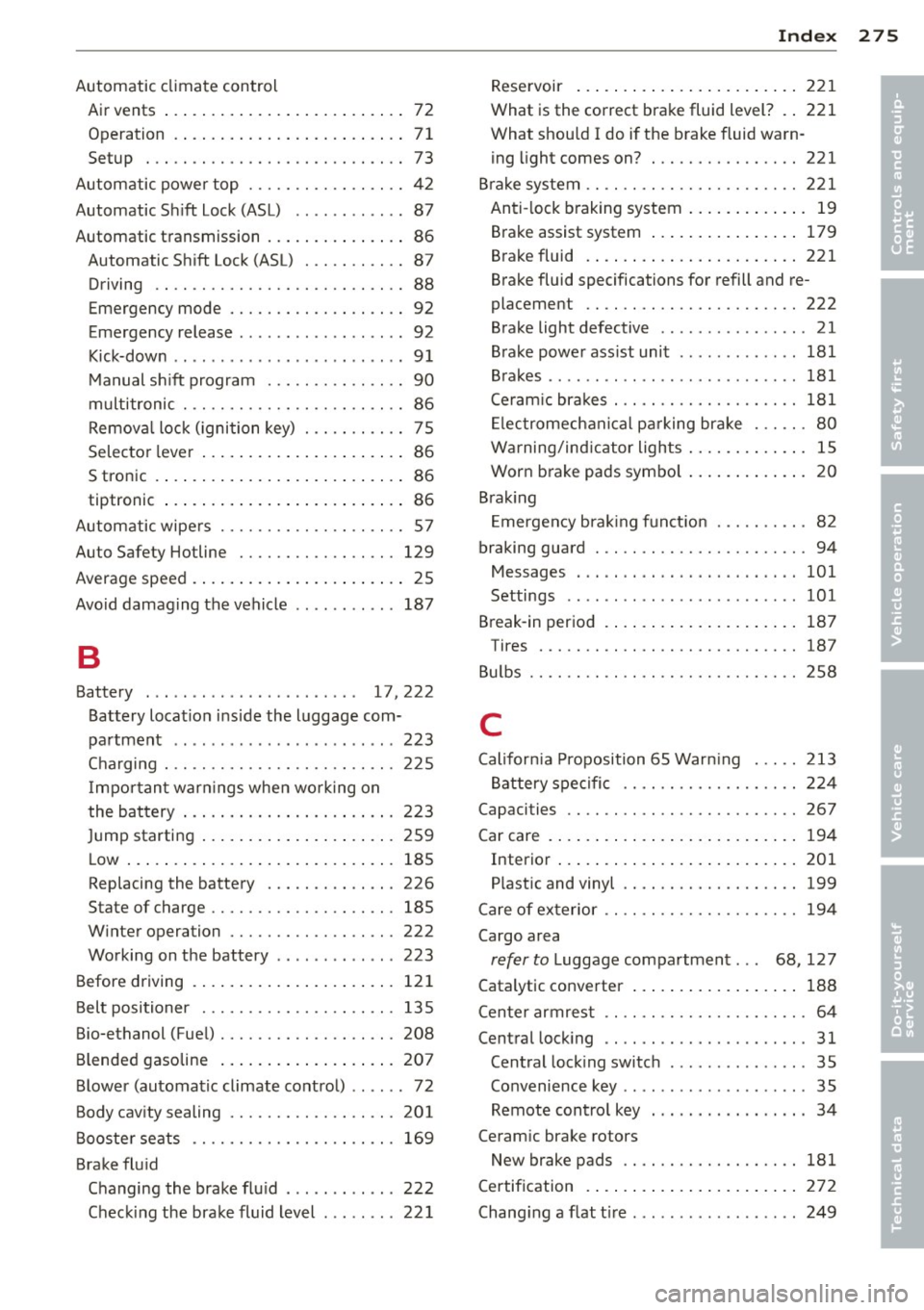
Automatic climate control Air vents ... .... .. .... ... .. .. .. .... 72
Operation . ..... ...... ... .. .. .. .. .. 71
Setup ... .. ................. .. .... 73
Automatic power top . . . . . . . . . . . . . . . . . 42
Automatic S hift Lock (ASL) ...... ... ... 87
Automatic transmission . . . . . . . . . . . . . . . 86
Automatic Shift Lock (ASL) . . . . . . . . . . . 87
Driving ... . ............. .... .. .. .. 88
Emergency mode . . . . . . . . . . . . . . . . . . . 92
Emergency release ........... .... ... 92
Kick-down . . . . . . . . . . . . . . . . . . . . . . . . . 9 1
M anual sh ift program ..... .. .. .. .. .. 90
multitronic . . . . . . . . . . . . . . . . . . . . . . . . 86
Remov al lock ( ignition key) . .. .. .. .. .. 75
Selecto r lever . . . . . . . . . . . . . . . . . . . . . . 86
S tron ic .. .. ... .. ..... ... .. .. .. .... 86
tiptronic . . . . . . . . . . . . . . . . . . . . . . . . . . 86
Automatic wipe rs .......... .. .. .. .. .. 57
Auto Safety Hotline ........ .. .. .. .. . 129
Average speed . . . . . . . . . . . . . . . . . . . . . . . 25
Avoid damaging the vehicle ...... . ... . 187
B
Battery . . . . . . . . . . . . . . . . . . . . . . . 17,222
Battery locat ion inside the luggage com-
pa rtment .. ................ ... ... 223
C harging . .. ............. .... .. .. . 225
I mpor tan t warn ings when work ing o n
the bat tery .... .. ..... ... .. .. .. ... 223
Ju mp starting ... ...... ... .. .. .. ... 259
L ow ..... .. ... .. .. ..... ... .. .. ... 185
Replacing the battery ..... .. .. .. .. . 226
State of charge ........... .... .. .. . 185
W inter operation ......... .. .. .. .. . 222
Working on the battery ........ ... .. 223
Before driving . .. .. ..... ... .. .. .. ... 121
B elt positioner ............ .... .. ... 135
Bio-ethanol (Fue l) .......... .. .. .. .. . 208
Blended gasoline .. ..... ... .. .. .. .. . 20 7
B lower (automatic climate cont rol) . . . . . . 72
Body cav ity sealing ......... .. .. .. .. . 201
B ooste r seats .. ........... .. .. .. ... 169
Brake flu id
Changing the brake flu id .... ... . ... . 222
Checking the brake fluid level ... .. .. . 22 1
Inde x 275
Rese rvoir ... .... ... .. .. ..... ... .. 221
What is the correct brake fluid level? .. 221
What shou ld I do if the brake fluid wa rn -
ing light comes on? ................ 221
B ra ke system .. .. .. ................. 221
Anti -lock braking system ..... ... .. .. . 19
B rake assist system . . . . . . . . . . . . . . . . 179
Brake fluid . ... .. .. .. .. ...... ... .. 221
Brake fluid specifications for refill and re-
placeme nt .. .. .. ................. 222
Brake light defective ................ 21
Bra ke powe r ass ist unit . .... ... ... .. 181
B ra kes ....... ... .. ............... 181
Ce ram ic bra kes . .. ................. 181
El ectromech ani ca l par king br ake . .. .. . 80
Warning/ind icator lights ..... ... .. .. . 15
Worn b rake pads symbo l ..... ... .. .. . 20
B rak ing
E mergency bra king f unct io n ..... .. .. . 82
braking guard . .. .. .. ............... . 94
Messages . .. .. .. .... ... .... .... .. 101
Settings ........ .. ..... .......... 101
Break-in per iod . ..... . .. .. ..... ... .. 187
Tires ....... .. .. .. . .............. 187
Bul bs ...... .. .. .. .. .. ........... .. 258
C
Califor nia Proposition 65 Warn ing ... .. 213
B attery spe cific .. ............. .... 224
Capacities .. .... .. ................. 267
Car care . ... .. .... .. . .. .. ..... ... .. 194
Interior ... .. .... .. . .. .. ..... ... .. 201
Plastic and vinyl ...... ............. 199
Care of ex terior .. .. .. ............... 19 4
Cargo a rea
refer to L uggage compa rtmen t. . . 68, 127
Catalytic converter ... . ... .... ... .. .. 188
Center armres t . . . . . . . . . . . . . . . . . . . . . . 64
Central lock ing .. .. ................. . 31
Central lock ing switch . .. ...... .... .. 3S
Convenience key .. .. .. .. ...... .... .. 35
Remote cont ro l key . . . . . . . . . . . . . . . . . 34
Ceram ic brake rotors
New brake pads .. .. ........... .... 181
Certif ication . ..... ... .. .. ..... ... .. 272
Chang ing a flat t ire ... . .. .. .. ... ... .. 249
•
•