2013 AUDI A5 CABRIOLET steering
[x] Cancel search: steeringPage 77 of 290

On the road
Steering
Manually adjustable steering wheel
The steering wheel position is fully adjustable
up and down and forward and back .
Fig. 87 Lever under the stee ring column
First, adjust the driver's seat correctly.
• Pull the lever
¢fig . 87 ¢ Lo,.
• Move the steering wheel to the desired po
s it ion.
• Push the lever against the steering col umn
u ntil it locks.
There must be at least 10 inches (25 cm) be
tween your chest and the center of the stee~
ing wheel.
If you cannot sit more than 10 in
ches (25 cm) from the steering wheel, see if
adaptive equipment is available to help you
reach the peda ls and increase the distance
from the steering wheel.
F or detailed information on how to adjust the
driver's seat, see
¢ page 62.
& WARNING
Improper use of steering wheel adjust
ment and improper seating position can
cause serious personal injury .
- Adjust the steering whee l co lumn on ly
when the vehicle is not moving to pre
vent loss of vehicle control.
- Adjust the driver's seat or steering wheel
so that there is a minimum of 10 inches
(25 cm) between your chest and the
steering wheel¢
fig. 132. If you cannot
On th e road 7 5
maintain this minimum distance, the air
bag system cannot protect you properly.
- If physical limitations prevent you from
sitting 10 inches (25 cm) or more from
the steering wheel, check with your au
thorized Audi dealer to see if adaptive equipment is available .
- If the steering wheel is aligned with your
face, the supplementa l driver's a irbag
cannot provide as much protection in an
accident . Always make sure that the
steer ing whee l is al igned w ith your
chest .
- Always hold the steer ing whee l w ith your
hands at the 9 o'clock and 3 o'clock posi
tions to reduce the risk of persona l injury
if the driver's airbag dep loys .
- Never hold the stee ring wheel at the 12
o'clock position or wi th your hands inside
the stee rin g wheel rim or on the steering
wheel hub. Holding the steering wheel
the wrong way can cause serious injuries
to the hands, arms and head if the driv
er's airbag deploys.
Ignition lock
Starting engine with the key
App lies to vehicl es: wi th igni tion lo ck
The ignition is switched on and the engine
started with the ignition key .
Fig. 88 Igni tion key
St arting th e engin e
• Insert the key into the ignition lock .
• Step on the brake pedal and move the selec-
tor lever to the P or N pos ition. ..,.
Page 79 of 290

Starting the vehicle with the emergency
key
Applies to vehicles: with ignitio n lock
You can use the emergency key as an ignition
key in an emergency.
Fig . 89 G lo ve compar tment: A dapt er fo r em ergen cy
key
Fig. 90 In ser t emergen cy key in to the adapter
.,.. Take the adapter for the emergency key out
of the glove compartment
c:> fig . 89 .
.,.. Push the emergency key~ fig . 90 fully into
the adap ter . Make sure that the Audi r ings
are facing up.
.,.. Press the emergency key in the adapter
down un til it latches audibly .
.,.. Insert the adapter with the emergency k ey
forwa rd into the ignition swit ch . T he eng ine
can now be sta rted a s usual.
Stopping the engine
App lies to vehicles: with ig ni tion loc k
.,.. Bring the vehicle to a full stop .
.,.. Automatic transmission : Move the selector
lever to the P or N pos ition .
.,.. Press on the ignition key. The engine is
tu rned off.
.,.. You can now remove the key.
On th e road 77
Ste ering lock
The steering locks when yo u remove the ig ni
tion key . The lo cked steering helps prevent ve
hicle theft .
Emergency off
If it is necessary in unus ual circumstances, the
engine can be switched off while the veh icle is
moving. The engine will be switched off if you
press on the key for an extended period .
A WARNING
-Never turn off the engine before the ve
hicle has come to a comp lete stop. The
full funct ion of the brake booster and the
power steering is not guaranteed . You
must use more force to turn or brake if
necessary . Because you cannot steer and
brake as you usually wo uld, this could
lead to crashes and ser ious injuries.
- For safety reasons , you should always
pa rk your vehicle w ith the selector lever
in P . Otherwise, the vehicle could inad
verten tly roll away .
- The radiator fan can continue to run fo r
up to 10 minutes even after you have
turned off the engine and removed the ignition key. The radiator fan can a lso
turn on again if the engine coo lant heats
up because of intense sunlight or heat
build-up in the engine compartment.
- Always take the key with you whenever
you leave your vehicle. Otherw ise, the
engine could be started or electrical
equ ipment such as the power windows
could be operated . This can lead to seri
ous injury.
- Never leave children or persons requiring
assistance unattended in the vehicle. The
doors can be locked using the remote
transmitter, preven ting people from es
caping from the veh icle on their own in
the event of an emergency. Depending
on the time of year, peop le inside the ve
hicle can be exposed to very high or very
low temperatures .
Page 81 of 290

note that electrica l equipment such as
exterior lights wi ll switch off as well
when that happens.
Switching engine off
App lies to vehicles: with conve nien ce key
.,. Bring your vehicle to a complete stop.
.,. Move the selector lever to the P or N posi
t ion.
... Press the
!START E NGIN E STOPI button
~fig. 91.
St eering lock
The steering locks when you turn the engine
off us ing the
I STAR T ENGINE STOP I button
and open the dr iver's door . The locked steer
ing he lps prevent vehicle theft.
E mergenc y off
If necessary, the eng ine can be sw itched off
with the selector lever in the R or D/S pos i
tions. To do so, step on the brake peda l and
press and hold the
I STAR T ENGINE STOP I but
ton vehicle speed must be less than 6 mph
(10 km/h).
.&, WARNING
-Never t urn off the eng ine be fore the ve
hicle has come to a complete stop . The
f ull function of the brake booster and the
power steering is not guaranteed . You
must use more force to turn or brake if
necessary. Because you cannot steer and
brake as you usua lly would, this could
lead to c rashes and serious injur ies.
- For safety reasons, you should always
park your vehicle with the se lector lever
in P . Otherwise, the veh icle could i nad
vertent ly roll away .
- The rad iator fan can continue to run for
up to 10 minutes eve n after you have
tu rned off the eng ine and removed the
ignition key. The radiator fan can also
turn on again i f the engine coolant hea ts
up because of intense sunlight or hea t
build -up in the engine compartment.
On th e ro ad 79
-Always take the key w ith you whenever
you leave your ve hicle. Otherw ise, the
e ngine could be started or electrical
equipment such as the power windows
could be operated. This can lead to seri
ous injury.
(D Note
If the engine has been under heavy load
for an extended period, heat bu ilds up in
the eng ine compartment after the eng ine
i s sw itched off - there is a r is k of damag ing
the e ngine. A llow the eng ine to run at id le
for abo ut two minutes before switching it
off.
Driver messages
I g nition i s on
This message appears and a warning tone
sounds if you open the d river's door when the
ignition is sw itched on .
No key ident ified
This message appears when the
I S TART ENGINE STOP I button is pressed if
there is no master key ins ide the ve hicle or if
the system does not recognize it . For exam
ple, the master key cannot be recognized if it
i s covered by an object (e .g . aluminum brief
case) which
screens the radio s ignal. Electron
ic dev ices such as cell p ho nes can also inte r
f ere with the radio s ignal.
Pr ess brake p edal to start engine
This message appears if you do not press the
brake pedal to start the eng ine .
Shift to N or P to start engine
T h is message appears w hen a ttempt ing to
star t the eng ine if the selecto r lever for the
automatic transmiss ion is not in the P or N
pos ition . The engine can only be started with
the se lector in these positions.
Is the ke y in the vehicle ?
Page 93 of 290
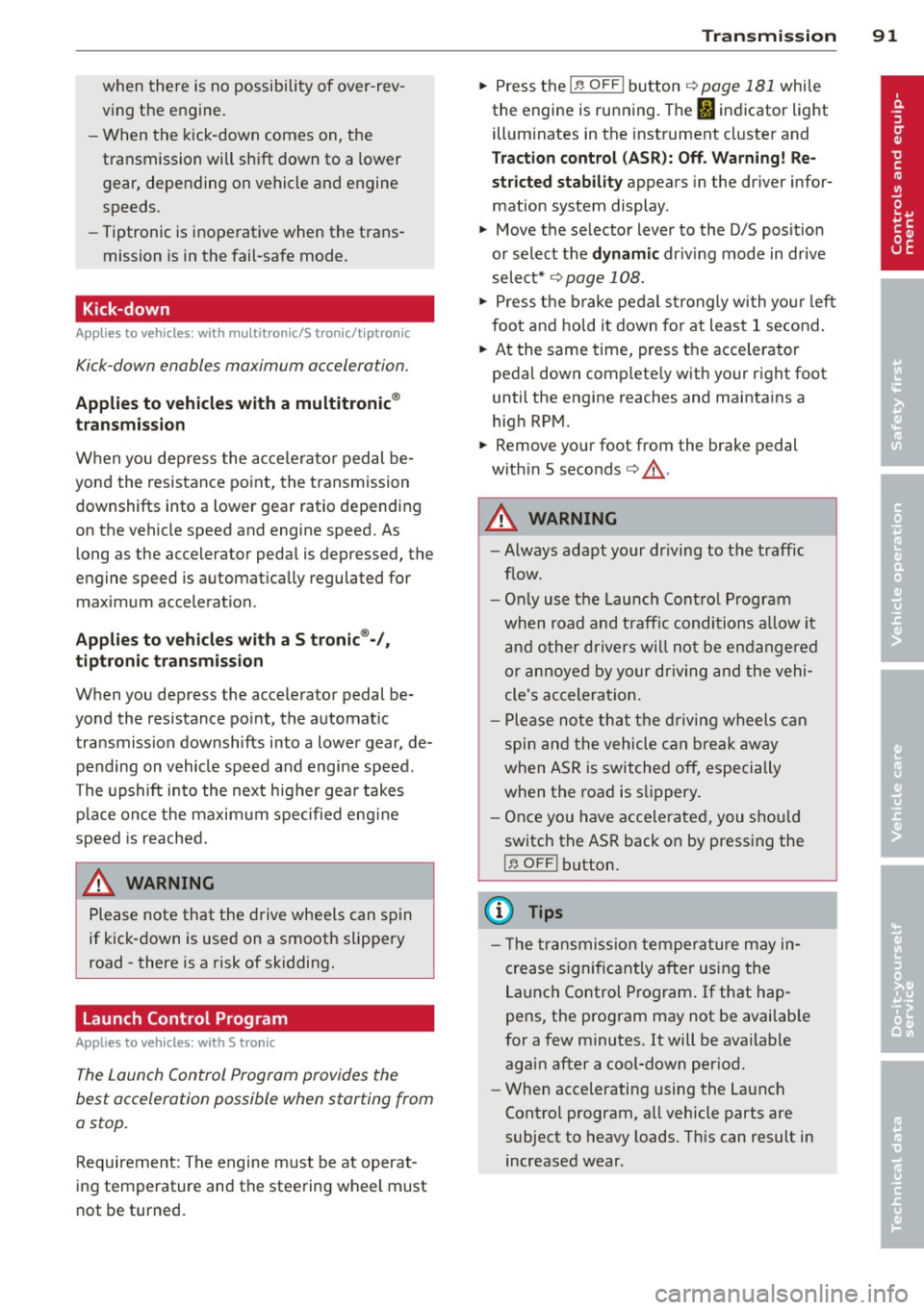
when there is no possibility of over-rev
ving the engine.
- When the kick-down comes on, the
transmission will shift down to a lower
gear, depending on vehicle and engine
speeds.
- Tiptronic is inoperative when the trans
mission is in the fail-safe mode.
Kick-down
App lies to vehicles: with multit ro ni c/S tronic/t ipt ronic
Kick-down enables maximum acceleration .
Applies to veh icle s with a multitronic ®
transmi ssion
When you dep ress the accelerato r pedal be
yond the resistance point, the transmission downshifts into a lower gear ratio depending
on the vehicle speed and engine speed. As
long as the accelerator peda l is depressed, the
engine speed is automat ically regulated for
maximum acceleration.
Appli es t o ve hicles with a S t ronic ®-/ ,
ti ptron ic transmi ssi on
When you depress the accelerator pedal be
yond the resistance po int, the automat ic
transmission downshifts into a lower gear, de pending on vehicle speed and engine speed .
The upshift into the next higher gea r takes
p lace once the maxim um spec ified eng ine
speed is reached .
A WARNING
Please note that the drive wheels can spin
if kick-down is used on a smooth slippery
road -there is a risk of skidding.
Launch Control Program
App lies to vehicles: with S tro nic
The Launch Control Program provides the
best acceleration possible when starting from
a stop.
Requirement: The engine must be at operat
ing temperature and the steering wheel must
not be turned.
Tran sm iss ion 9 1
"" Press the I~ OFF ! button ¢ page 181 while
the engine is running. The
fl indicator light
illum inates in the instrument cl uster and
Traction control (A SR): Off. Warning! Re
stricted stability appears in the driver infor
mation system display .
"" Move the selector lever to the D/S pos it io n
or select the dynamic driv ing mode in drive
select* ¢
page 108.
"" Press t he brake pedal s trongly wi th you r left
foot and ho ld it down for at leas t 1 second .
... At the same time, press the accelerator
peda l down comp lete ly with your right foot
until the eng ine reaches and maintains a
high RPM.
"" Remove your foot from the brake pedal
w ith in S seconds ¢.& .
A WARNING
-Always adapt your dr iving to the traffic
f low.
- Only use the Launch Cont ro l Program
when road and t raff ic conditions a llow it
a nd other drivers w ill not be endangered
or annoye d by your dr iving and the vehi
cle's acceleration.
- Ple ase no te th at the d riving wheels can
spin and the vehicle can break away
when ASR is switched off, especially
when the road is s lippery.
- Once you have accelerated, you sho uld
switch the ASR back on by pressing the
I ~ OFFI button.
(D Tips
- T he transmission temperature m ay in
crease s ignificantly after using the
La unch Control P rogram . If that hap
pens, the prog ram may not be availab le
for a few m inutes. It will be ava ilable
again after a cool-down per iod.
- When accelerating using the La unch
Contro l program, a ll vehicle parts are
subject to heavy loads. Th is can result in
increased wear .
Page 109 of 290

Audi drive select Driving settings
Introduction
Appl ies to vehicles: wit h Audi drive select
Dr ive select provides the possib ility to experi
ence different types of vehicle settings in one
veh icle. For instance, using the three
C o m
fort, Auto and Dynamic modes, the driver can
switch from a sporty to a comfortab le driving
mode with the press of a button.
Addit ionally, in vehicles with
MM I*, the vehi
cle setup for
Indi vidu al* mode can be cus
tomized by you. This makes it possib le to
combine settings such as a sporty engine tun
ing with comfortable steering.
A WARNING
Improper use of the Audi drive select can
cause collisions, other acc idents and seri
ous personal injury.
Description
App lies to vehicles: w it h Audi drive select
The vehicle setup in each mode depends on
the vehicle's features. However, the engine,
automatic t ransmission and steeri ng a re a l
ways involved.
-
Engine and automatic transmi ssion
Depending on the mode, the engine and the
automatic transmission respond quicker or in
a more ba lanced manner to acce lerator pedal
movements. In the sporty dynamic mode, the
automatic t ransmission shifts at h igher R PMs .
Steering
The steering adapts in terms of steering effort
and steering ratios. Indirect steer ing that
moves eas ily, like the stee ring in comfort
mode, is best su ited to long dr ives on a high
way. In contrast, dynam ic mode prov ides
sporty, di rect steering .
The follow ing applies to vehicles with dynam ic
steer ing*: the stee ring ratio changes based on
vehicle speed in order to maintain optimum
Aud i dri ve sel ect 107
steering effort for the drive r at all times . This
sets the steering to be less sensitive at higher
speeds in order to provide improved vehicle
control. At reduced speeds, however, steer ing
is more d irect in order to keep the steering ef
fort as minimal as poss ible when the driver is
maneuveri ng the veh icle . At low and average
speeds, dynamic steering addit iona lly pro
vides more responsive stee ring pe rformance.
Adapt ive damper s*
The adaptive dampers* use sensors to record
i nformation regard ing steering movements,
braking and acceleration ope rations by the
drive r, road surface, driving speed, and load.
T his makes it possible to adapt damp ing to
the d riving situation v irtu ally i n rea l time.
Drive select also makes it possib le to satisfy
the desire for spo rty suspension (Dynamic)
and comfortab le suspension (Comfort) with
out giving up ba lanced tuning (Auto) .
Sport differe ntial *
As a component of the all whee l dr ive sys tem
(quattro ®)
q page 184, the sport differential*
distributes the driving power to the rear ax le
depending on the sit uation . The distribution
of power var ies depending on the mode se
lected. The goal is a high level of agility and
ability to accelerate on curves . The ve hicle is
very respons ive to steering .
Audi adaptive cru ise control*
The behav ior when accelerating can be adjust
ed from comfortab le to sporty, depending on
the drive select mode. Adaptive cru ise control
also responds to the driv ing behavior of the
vehicle ahead in a mo re conservative or spo rty
manner .
Engine sound*
The sound of the eng ine is adapted to these
lected mode and ranges from subtle to sporty.
0) Tips
- In some models, the maximum vehicle
speed can only be reached in the
Auto
and D ynamic modes.
Page 110 of 290

108 Audi drive select
- Fo r vehicles wi th an automatic t ransmis
s io n, select ing t he
Dynamic mode re
s ul ts in sporty shift ing characteristics .
The S gear posit io n engages a utomat i
ca lly.
- In vehicles that have dynamic steering *,
operating noise is heard when starting or
st opping th e eng ine . Th is does not ind i
cate a problem .
Selecting the driving mode
Applies to vehicles: with Audi drive select
You con choose between Comfort, Auto, Dy ·
namic
and Individual * modes.
Fig . 1 19 Ce nte r co nsole: Contro l for Au di dri ve select
Fi g. 120 MM I•: Aud i dri ve se lect
Adjusting the Individual mode
Applies to vehicl es: with MMI and Aud i drive select
.,. To set the mode, press the f:l:-.i b utton
i=> fig . 119 multi ple times until the des ired
mode is displayed in the instrument cl uster .
Or
.,. In the MMI* , select: ICA Rlfunction button>
Comfort , Auto , Dynamic or Individual *.
In vehicles without the MMI*, the~:/;-~ button
is foun d underneat h the shift/se lecto r lever .
You can c hange the d rivi ng mode whe n the ve
hicle is stationary or wh ile driving . If traffic
permits , after changing modes, br iefly take
yo ur foot off the acce le rator pedal so t hat the
r ecently selected mode is a lso act ivated for
t h e e ngine and transm ission .
Comfort -provides a comfort-oriented veh icle
setup and is s uited fo r long drives o n high
ways .
Auto -provides an overall comfortable yet dy
nam ic dr iving feel and is suited for every day
u se.
Dynamic -gives the vehicle a sporty driving
f eel and is suited to a spo rty driv ing style.
Individual * -¢page 108.
& WARNING
Pay atte ntion t o tra ffic when operati ng
dr ive select to prevent potential risk of a n
accident .
You con personally specify the vehicle setup in the MMI* .
.,. Se le ct t he ICA RI func tion bu tto n > Set indi ·
vidual
con trol but ton. Once y ou se le ct th e
m enu, you will automat ica lly d rive in the
in·
dividual
mode.
Systems Comfort
Engine/Transmi ssion
ba lance d
Steering comfortable T
he e qui pment in you r vehicle will determi ne
wh ich se ttings yo u can adjust. The foll owing
t ab le p rov ides an o verview of the chara cteris
t ics of eac h driving mo de.
Auto Dynamic
balanced s
p orty
balanced sporty
Page 111 of 290

Systems Comfort Auto
Dynamic steering*
comfortable/ind ire ct balanced/direct
Adaptive dampers* comfortable balanced
Sport differenti al* balanced agile
Adaptive cruise control*
comfortable balanced
Engine sound *
subtle subtle/sportya>
a)
Sub tle in t he driving pos it io n D an d sp orty in t he dr iv ing p osition S.
(D Tips
Your Individual * mode settings are auto
mat ically stored and assigned to the re
mote control key being used.
Audi drive select 109
Dynamic
sporty/direct
sporty
spo rty
sporty
spo rty
Page 116 of 290

114 Park assist
@ Tips
-The rear view camera picture is available
as soon as the MMI Display or the MMI is
switched on, or the start-up phase is
completed.
- Keep the sensors in the rear bumper and
the rear view camera lens clean and free
of snow and ice, so that the parking sys
tem can work properly. Please follow the
additional notes on
~page 116.
Reverse Park ing
Appl ies to vehicles: with parking system (rear, wit h rear
view came ra)
Parking mode 1 can be used when parking in
a garage or parking space.
Fig. 125 MMI Display : Aiming at a parking spot
Fig. 126 MMI Display: Alig ning the vehicle
"' Switch the MMI on and select the reverse
gear.
"' Turn the steering wheel until the orange
orientation lines
(D appear in the parking
spot ¢
fig. 125 . Use the markings @to help
you estimate the distance from an obstacle .
Each marking corresponds to 3
ft (1 m) . The
blue area represents an extension of the ve- hicle's outline by approximately
16
ft (5 m)
to the rear.
"' While driving in reverse gear, adjust the
steering wheel angle to fit the parking space
with the aid of the orange orientation lines
¢ 0 . @ marks the rear bumper . You should
stop driving in reverse as soon as and no lat
er than when the red orientation line©
abuts an object¢_&. !
_& WARNING
-The rear view camera does not show the
entire area behind the vehicle
¢ fig. 123.
Watch out especially for small children
and animals. The rear view camera can
not always detect them, posing risk of an
accident!
- Please note that objects not touching the
ground can appear to be further away
than they really are (for example, the
bumper of a parked vehicle, a trailer
hitch, or the rear of a truck). In this case,
you should not use the help lines to help
with parking, which poses danger of an
accident!
(D Note
- Low obstacles already signaled by a
warning can disappear from the system's detection range as they are approached
and will not continue to be signaled. Ob
jects such as barrier chains, trailer draw
bars, thin painted vertical poles or fen
ces may not be detected by the system,
posing risk of damage.
- In the MMI display, the direction of trav
el of the vehicle rear is represented de
pending on the steering wheel angle.
The vehicle front swings out more than
the vehicle rear . Maintain plenty of dis
tance from an obstacle so that your out side mirror or a corner of your vehicle
does not collide with any obstacles -dan
ger of accident!