Page 120 of 252
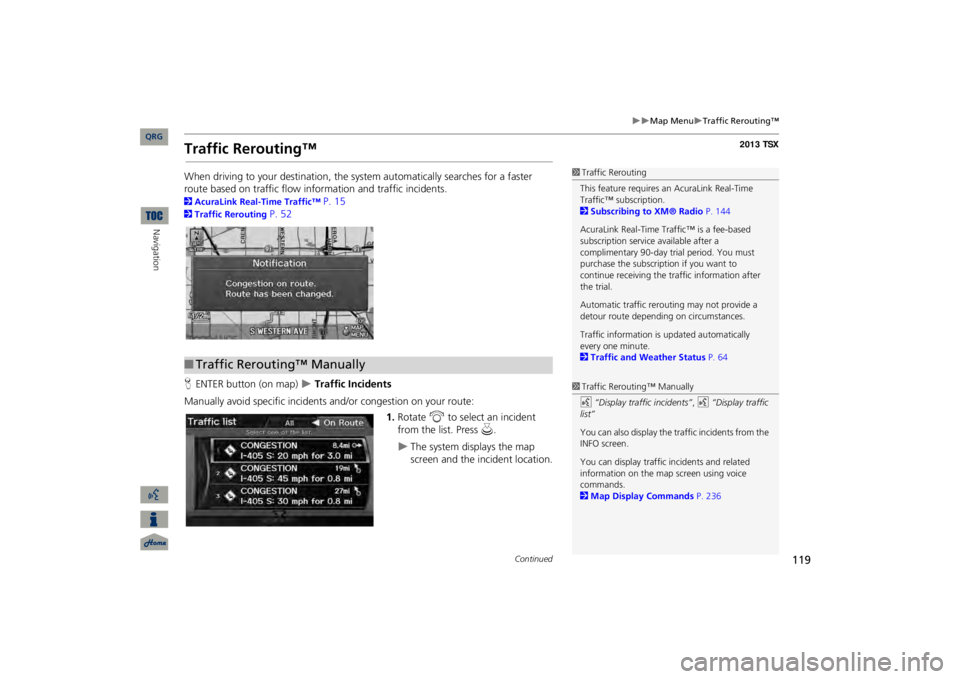
119
Map Menu
Traffic Rerouting™
Traffic Rerouting™When driving to your destination, the sy
stem automatically searches for a faster
route based on traffic flow information and traffic incidents. 2AcuraLink Real-Time Traffic™
P. 15
2Traffic Rerouting
P. 52
HENTER button (on map)
Traffic Incidents
Manually avoid specific incidents and/or congestion on your route:
1.Rotate
i
to select an incident
from the list. Press
u
.
The system displays the map screen and the incident location.
1Traffic ReroutingThis feature requires an AcuraLink Real-Time Traffic™ subscription. 2Subscribing to XM® Radio
P. 144
AcuraLink Real-Time Traffic™ is a fee-based subscription service available after a complimentary 90-day tr
ial period. You must
purchase the subscription if you want to continue receiving the traffic information after the trial. Automatic traffic rerout
ing may not provide a
detour route dependi
ng on circumstances.
Traffic information is
updated automatically
every one minute. 2Traffic and Weather Status
P. 64
■Traffic Rerouting™ Manually
1Traffic Rerouting™ Manuallyd
“Display traffic incidents”
, d
“Display traffic
list” You can also display the tr
affic incidents from the
INFO screen.You can display traffic
incidents and related
information on the map screen using voice commands. 2Map Display Commands
P. 236
Continued
QRG
Navigation
Page 121 of 252
120
Map Menu
Traffic Rerouting™
Navigation
2.Press
u
to select
TRAFFIC
DETAIL
.
3.Rotate
i
to select
Avoid
.
Repeat step 1 to 3 as necessary.
4.Move
r to select
REROUTE
.
The system recalculates a detour route that avoids the traffic incidents.
1Traffic Rerouting™ ManuallyYou can choose to avoid up to 10 traffic incidents. It is not alwa
ys possible for the system
to calculate a route that avoids all traffic incidents or specific traf
fic incidents you select.
The “On Route” tab on the Traffic List screen is only available duri
ng route guidance.
You cannot select an inci
dent to avoid from the
“All” tab. You can also detour ar
ound a traffic incident
manually if you encounter an unexpected obstacle or do not have
an AcuraLink Real-Time
Traffic™ subscription. 2Taking a Detour
P. 122
QRG
Press
u
.
Page 123 of 252
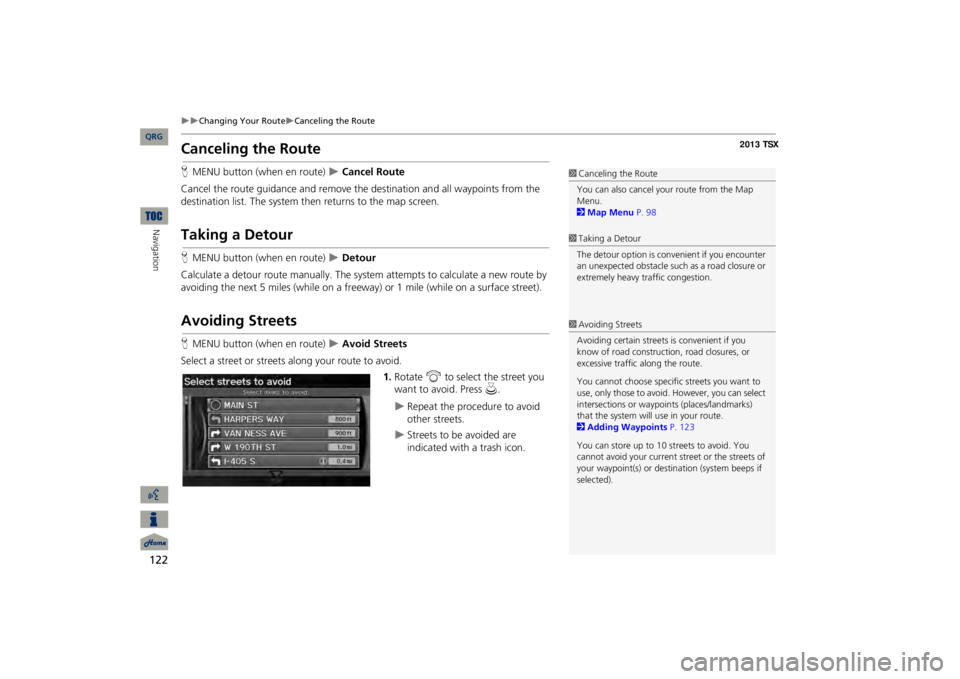
122
Changing Your Route
Canceling the Route
Navigation
Canceling the RouteHMENU button (when en route)
Cancel Route
Cancel the route guidance and remove th
e destination and all waypoints from the
destination list. The system th
en returns to the map screen.
Taking a DetourHMENU button (when en route)
Detour
Calculate a detour route manu
ally. The system attempts to calculate a new route by
avoiding the next 5 miles (while on a freeway
) or 1 mile (while on a surface street).
Avoiding StreetsHMENU button (when en route)
Avoid Streets
Select a street or streets
along your route to avoid.
1.Rotate
i
to select the street you
want to avoid. Press
u
.
Repeat the procedure to avoid other streets.
Streets to be avoided are indicated with a trash icon.
1Canceling the RouteYou can also cancel your route from the Map Menu. 2Map Menu
P. 98
1Taking a DetourThe detour option is conv
enient if you encounter
an unexpected obstacle such as a road closure or extremely heavy tr
affic congestion.
1Avoiding StreetsAvoiding certain streets
is convenient if you
know of road construction, road closures, or excessive traffic
along the route.
You cannot choose specific streets you want to use, only those to avoid.
However, you can select
intersections or waypoi
nts (places/landmarks)
that the system will use in your route.2Adding Waypoints
P. 123
You can store up to 10 streets to avoid. You cannot avoid your current st
reet or the streets of
your waypoint(s) or dest
ination (system beeps if
selected).
QRG
Page 124 of 252
123
Changing Your Route
Adding Waypoints
2.Move
r to select
OK
.
The system calculates a
Adding WaypointsAdd up to four waypoints (pit stops) along the route to your destination.
Waypoints are displayed on the map screen as small, numbered red flags. The route follows
the waypoints in
the order they are listed in the Destination List.
1Adding WaypointsWaypoints allow you to stop for gas or food, for example, and then continue on to your destination. Press the MAP/GUIDE button to return to the map screen without adding a waypoint at any time. The search corridor used
for adding waypoints
can be adjusted. 2Edit Waypoint Search Area
P. 55
You can delete waypoints
or edit the order of
waypoints in the destination list. 2Editing the Destination List
P. 127
QRG
Navigation
new route.
Page 129 of 252
128Navigation
Changing Your DestinationThere are several methods you can use to change the route destination.Find Nearest PlaceHENTER button (on map)
Find Nearest…
Search for the nearest place/landmark on
the map screen and set it as your
destination.
1.Rotate
i
to select
Find
Nearest…
. Press
u
.
2.Rotate
i
to select a category
type. Press
u
.
3.Rotate
i
to select a place.
4.Rotate
i
to set the place as a
destination or add to the destination list. Press
u
.
The system calculates the route. 2Calculating the Route
P. 90
1Find Nearest Point of Interestd
“Find Nearest…”
(on map screen)
The Find Nearest voice command is the fastest method of specifying a pl
ace/landmark as your
destination. Many kinds
of place/landmark can
be found. 2Find Place Commands
P. 237
QRG
Press
u
.
Page 137 of 252
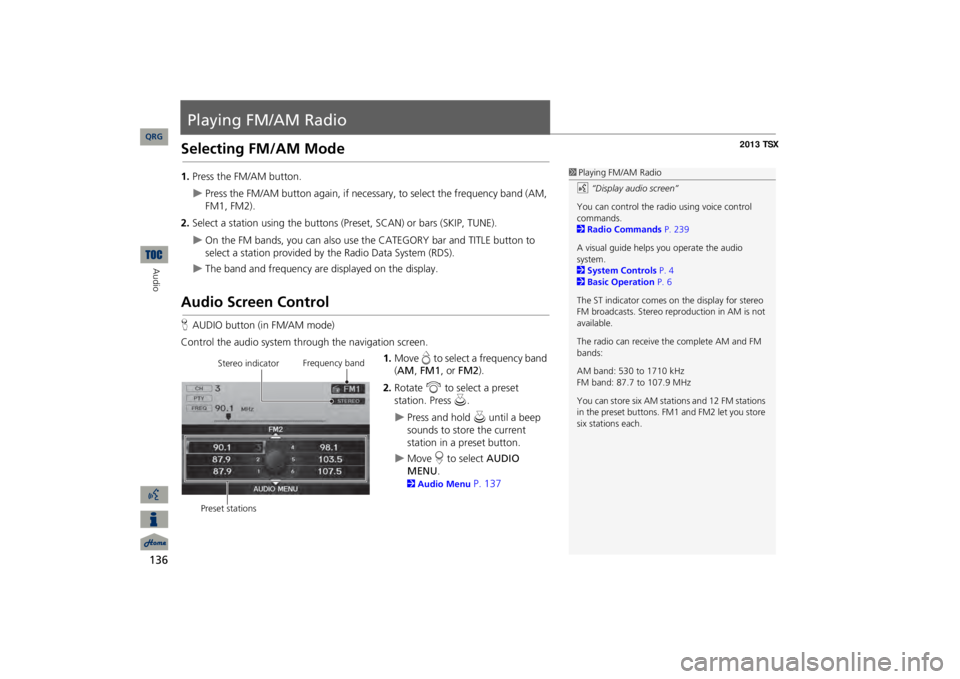
136Audio
Playing FM/AM RadioSelecting FM/AM Mode1.Press the FM/AM button.
Press the FM/AM button again, if necessary, to select the frequency band (AM, FM1, FM2).
2.Select a station using the buttons (P
reset, SCAN) or bars (SKIP, TUNE).
On the FM bands, you can also use
the CATEGORY bar and TITLE button to
select a station provided by the Radio Data System (RDS).
The band and frequency are displayed on the display.
Audio Screen ControlHAUDIO button (in FM/AM mode)Control the audio system through the navigation screen.
1.Move
e to select a frequency band
(AM
, FM1
, or
FM2
).
2.Rotate
i
to select a preset
station. Press
u
.
Press and hold
u
until a beep
sounds to store the current station in a preset button.
Move
r to select
AUDIO
MENU
.
2Audio Menu
P. 137
1Playing FM/AM Radiod
“Display audio screen”
You can control the radio using voice control commands. 2Radio Commands
P. 239
A visual guide helps
you operate the audio
system. 2System Controls
P. 4
2Basic Operation
P. 6
The ST indicator comes on the display for stereo FM broadcasts. Stereo re
production in AM is not
available. The radio can receive the complete AM and FM bands: AM band: 530 to 1710 kHz FM band: 87.7 to 107.9 MHz You can store six AM stati
ons and 12 FM stations
in the preset buttons. FM1 and FM2 let you store six stations each.
Stereo indicator
Frequency band
Preset stations
QRG
Page 141 of 252

140Audio
Playing XM® RadioSelecting XM Mode1.Press the XM button.
Press the XM button again, if necessary, to select the band (XM1, XM2).
2.Select a channel using the buttons (Preset, SCAN, TITLE) and the bars (SKIP,
The band and channel are displayed on the display.
Audio Screen ControlHAUDIO button (in XM mode)Control the audio system through the navigation screen.
1.Move
e to select the channel band
(XM1
, XM2
).
2.Rotate
i
to select a preset
channel. Press
u
.
Press and hold
u
until a beep
sounds to store the current channel in a preset button.
Move
r to select
AUDIO
MENU
.
2Audio Menu
P. 141
1Playing XM® Radiod
“Display audio screen”
You can control the radio using voice control commands. 2Radio Commands
P. 239
A visual guide helps
you operate the audio
system. 2System Controls
P. 4
2Basic Operation
P. 6
In the channel mode, all available channels are selectable. In the categor
y mode, you can select
a channel within a category
(Jazz, Rock, Classical,
etc.). There may be instance
s when XM® Radio does
not broadcast all the data
fields (artist name,
title). This does not indica
te a problem with your
audio system.You can store 12 XM stat
ions in the preset
buttons. XM1 and XM2 let
you store six stations
each.XM® Radio display messag
es will be displayed
on the audio screen. 2XM® Radio Display Messages
P. 144
Channel band
Preset channels
QRG
TUNE, CATEGORY).
Page 146 of 252
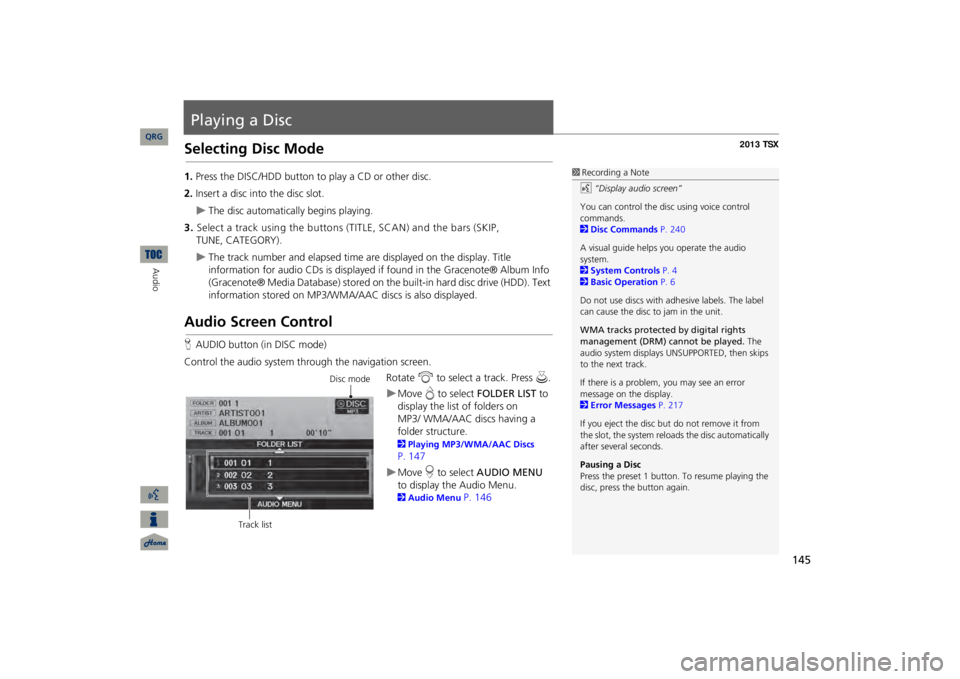
145
Playing a DiscSelecting Disc Mode1.Press the DISC/HDD button to play a CD or other disc.2.Insert a disc into the disc slot.
The disc automatically begins playing.
3.Select a track using the buttons (TITLE, SCAN) and the bars (SKIP,
TUNE, CATEGORY).
The track number and elapsed time ar
e displayed on the display. Title
information for audio CDs is displayed if
found in the Gracenote® Album Info
(Gracenote® Media Database) stored on the
built-in hard disc drive (HDD). Text
information stored on MP3/WMA/
AAC discs is also displayed.
Audio Screen ControlHAUDIO button (in DISC mode)Control the audio system through the navigation screen.
Rotate
i
to select a track. Press
u
.
Move
e to select
FOLDER LIST
to
display the list of folders on
MP3/
WMA/AAC discs having a
folder
structure. 2Playing MP3/WMA/AAC Discs P. 147Move
r to select
AUDIO MENU
to display the Audio Menu. 2Audio Menu
P. 146
1Recording a Noted
“Display audio screen”
You can control the disc using voice control commands. 2Disc Commands
P. 240
A visual guide helps
you operate the audio
system. 2System Controls
P. 4
2Basic Operation
P. 6
Do not use discs with a
dhesive labels. The label
can cause the disc to jam in the unit. WMA tracks protected by digital rights management (DRM) cannot be played.
The
audio system displays UNSUPPORTED, then skips to the next track. If there is a problem, you may see an error message on the display. 2Error Messages
P. 217
If you eject the disc but
do not remove it from
the slot, the system reloads the disc automatically after severa
l seconds.
Pausing a DiscPress the preset 1 button. To resume playing the disc, press the button again.
Disc mode
Track list
QRG
Audio