Page 64 of 252
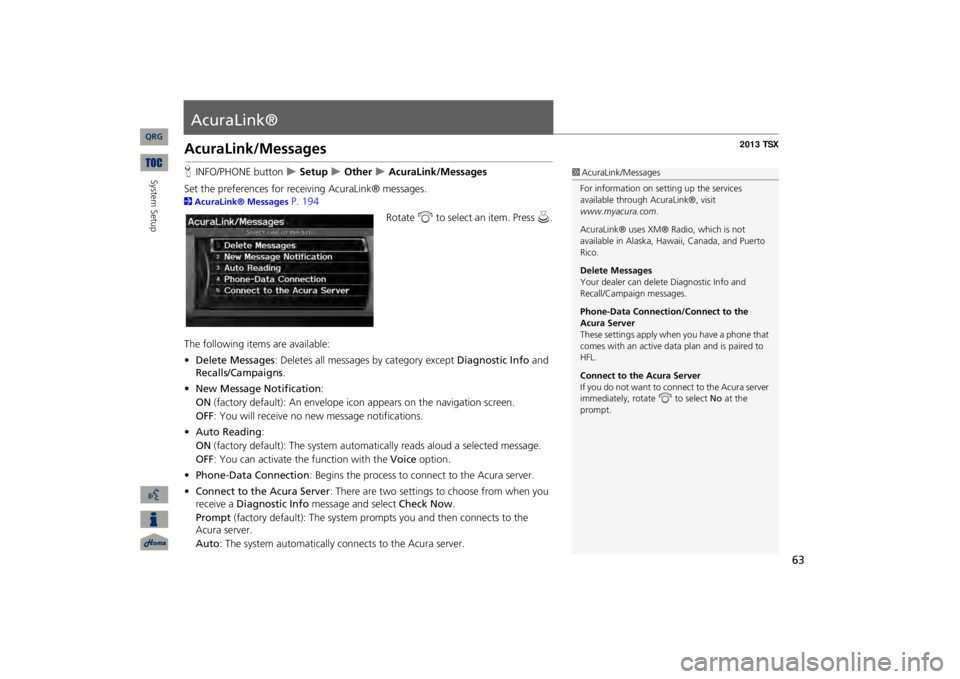
63
AcuraLink®AcuraLink/MessagesHINFO/PHONE button
Setup
Other
AcuraLink/Messages
Set the preferences for rece
iving AcuraLink® messages.
2AcuraLink® Messages
P. 194
Rotate
i
to select an item. Press
u
.
The following items are available: •Delete Messages
: Deletes all messages by category except
Diagnostic Info
and
Recalls/Campaigns
.
•New Message Notification
:
ON
(factory default): An envelope ic
on appears on the navigation screen.
OFF
: You will receive no new message notifications.
•Auto Reading
:
ON
(factory default): The sy
stem automatically reads aloud a selected message.
OFF
: You can activate the function with the
Voice
option.
•Phone-Data Connection
: Begins the process to connect to the Acura server.
•Connect to the Acura Server
: There are two settings to
choose from when you
receive a
Diagnostic Info
message and select
Check Now
.
Prompt
(factory default): The system prom
pts you and then connects to the
Acura server. Auto
: The system automatically connects to the Acura server.
1AcuraLink/MessagesFor information on setting up the services available through AcuraLink®, visit www.myacura.com
.
AcuraLink® uses XM® Radio, which is not available in Alaska, Hawaii, Canada, and Puerto Rico. Delete Messages Your dealer can delete Diagnostic Info and Recall/Campaign messages. Phone-Data Connection/Connect to the Acura Server These settings apply when you have a phone that comes with an active data plan and is paired to HFL. Connect to the Acura Server If you do not want to c
onnect to the Acura server
immediately, rotate
i
to select
No
at the
prompt.
QRG
System Setup
Page 86 of 252
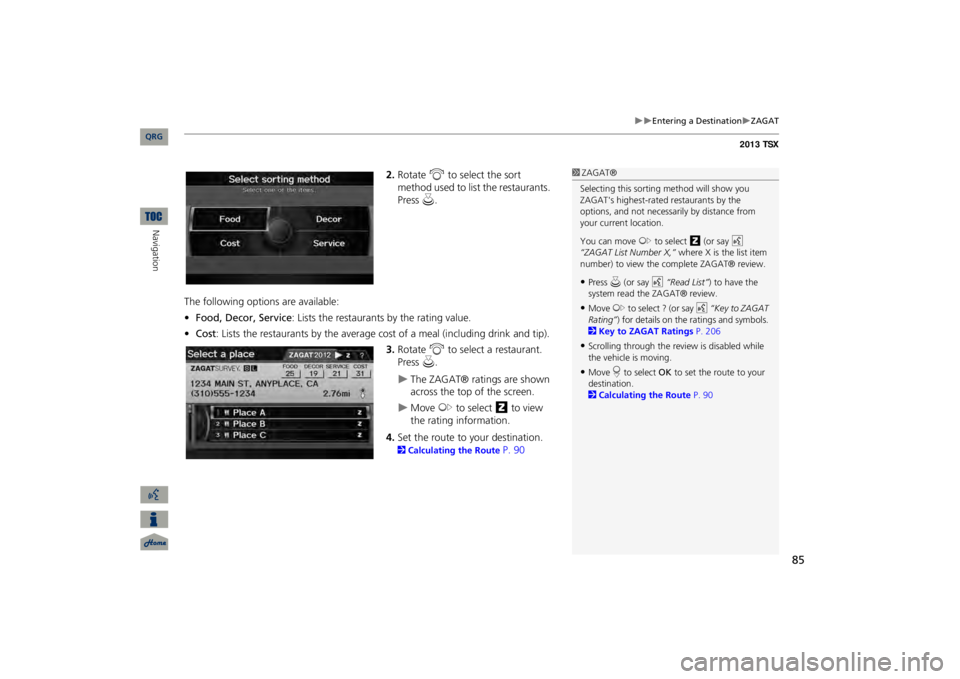
85
Entering a Destination
ZAGAT
2.Rotate
i
to select the sort
method used to list the restaurants. Press
u
.
The following options are available: •Food, Decor, Service
: Lists the restaurants by the rating value.
•Cost
: Lists the restaurants by the average co
st of a meal (including drink and tip).3.Rotate
i
to select a restaurant.
Press
u
.
The ZAGAT® ratings are shown across the top of the screen.
Move
y
to select
z
to view
the rating information.
4.Set the route to your destination. 2Calculating the Route
P. 90
1ZAGAT®Selecting this sorting
method will show you
ZAGAT's highest-rated
restaurants by the
options, and not necessari
ly by distance from
your current location. You can move
y
to select
z
(or say
d
“ZAGAT List Number X,”
where X is the list item
number) to view the complete ZAGAT® review.•Press
u (or say
d
“Read List”
) to have the
system read the ZAGAT® review.•Move
y
to select ? (or say
d
“Key to ZAGAT
Rating”
) for details on the ra
tings and symbols.
2Key to ZAGAT Ratings
P. 206
•Scrolling through the review is disabled while the vehicle is moving.•Move
r to select
OK
to set the route to your
destination. 2Calculating the Route
P. 90
QRG
Navigation
Page 91 of 252
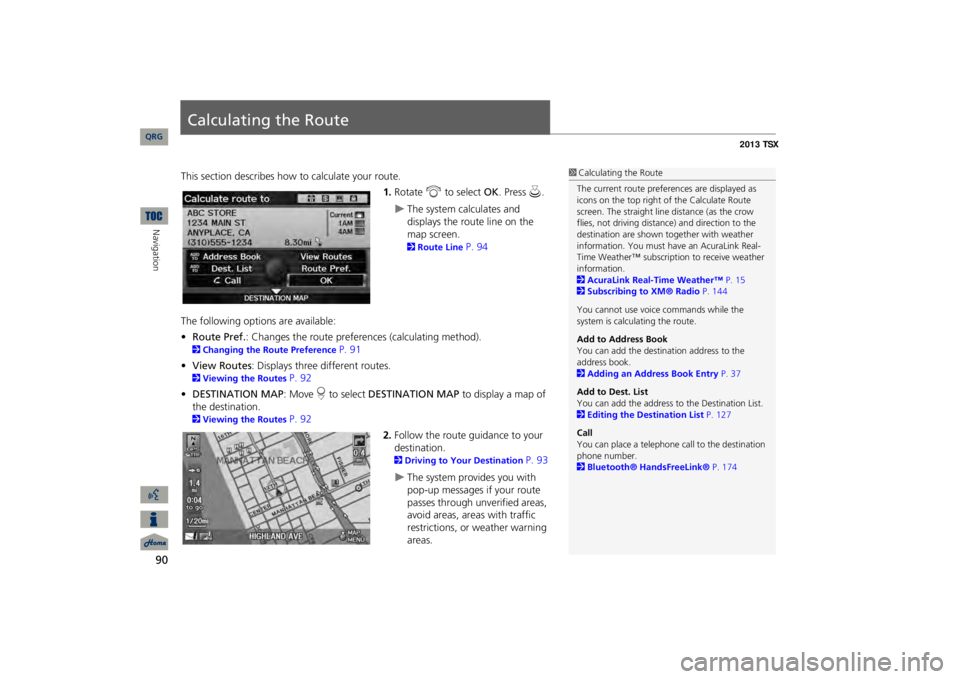
90Navigation
Calculating the RouteThis section describes how to calculate your route.
1.Rotate
i
to select
OK
. Press
u
.
The system calculates and displays the route line on the map screen. 2Route Line
P. 94
The following options are available: •Route Pref.
: Changes the route preferences (calculating method).
2Changing the Route Preference
P. 91
•View Routes
: Displays three different routes.
2Viewing the Routes
P. 92
•DESTINATION MAP
: Move
r to select
DESTINATION MAP
to display a map of
the destination. 2Viewing the Routes
P. 92
2.Follow the route guidance to your destination. 2Driving to Your Destination
P. 93
The system provides you with pop-up messages if your route passes through unverified areas, avoid areas, areas with traffic restrictions, or weather warning areas.
1Calculating the RouteThe current route prefer
ences are displayed as
icons on the top right of the Calculate Route screen. The straight line distance (as the crow flies, not driving distan
ce) and direction to the
destination are shown t
ogether with weather
information. You must have an AcuraLink Real-Time Weather™ subscripti
on to receive weather
information. 2AcuraLink Real-Time Weather™
P. 15
2Subscribing to XM® Radio
P. 144
You cannot use voice commands while the system is calculating the route. Add to Address Book You can add the destination address to the address book. 2Adding an Address Book Entry
P. 37
Add to Dest. List You can add the address to
the Destination List.
2Editing the Destination List
P. 127
CallYou can place a telephone ca
ll to the destination
phone number. 2Bluetooth® HandsFreeLink®
P. 174
QRG
Page 92 of 252
91
Calculating the Route
Changing the Route Preference
Changing the Route PreferenceChange the route preference by select
ing minimum or maximum driving methods.
1.Rotate
i
to select an item.
2.Rotate
i
to select
MIN
or
MAX
.
Press
u
.
Repeat step 1 and 2 as necessary.
3.More
r to select
OK
.
1Changing the Route PreferenceThe calculated route ma
y not be the route you
would choose. For safety reasons, the system generally applies the fo
llowing rules to your
route:•Shortcuts through resi
dential areas are
avoided.•Right turns are favored over left turns or U-turns.•Time-restricted turns
(turns prohibited at
certain times of the
day) are not used.
If you select
MIN
or
MAX
of
ETC Roads
as your
route preference, the system finds the route with as few electronic toll collection (ETC) gates as possible in MIN or as many
ETC gates as possible
in MAX.
QRG
Navigation
Press
u
.
Page 93 of 252
92
Calculating the Route
Viewing the Routes
Navigation
Viewing the RoutesView three different routes to your destination.
Rotate
i
to select a route. Press
u
.
The travel distance and estimated travel time is displayed for
each
route.The system calculates and displays the route line on the map screen. 2Route Line
P. 94
Calculating the Route on the Destination MapCalculate the route from the map of the destination address.
Rotate
i
to select
Calculate the
Route
. Press
u
.
The system calculates and display the route line on the map screen. 2Route Line
P. 94
1Viewing the RoutesIt is not unusual for so
me calculated route
options to be identical. 1Calculating the Route on the Destination Mapd
“Display Destination Map”
(when en route)
QRG
Page 94 of 252
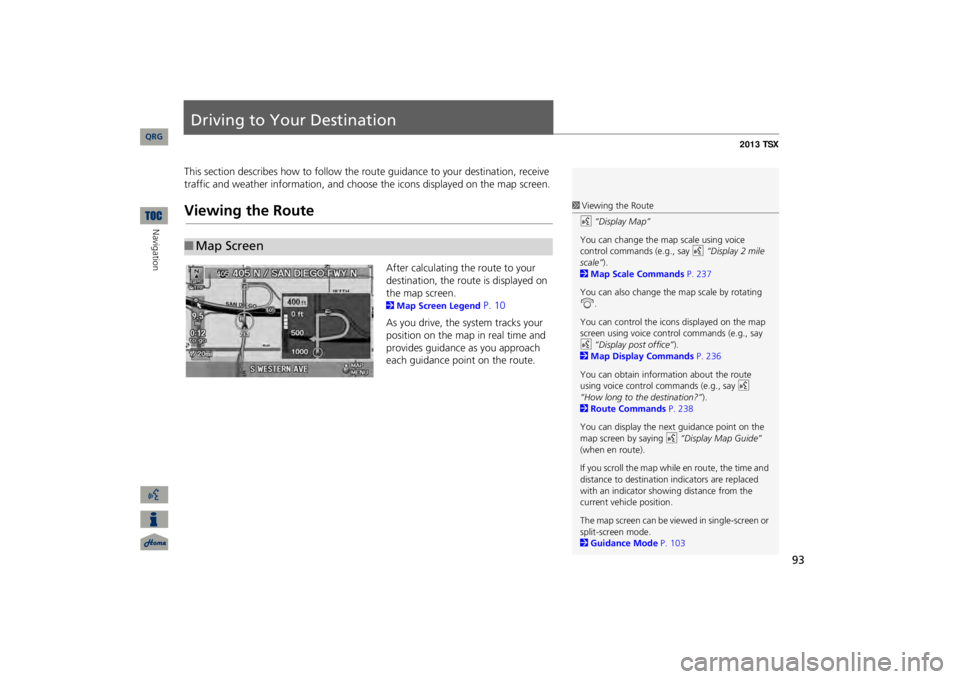
93
Driving to Your DestinationThis section describes how to follow the rout
e guidance to your destination, receive
traffic and weather information, and choose the icons displayed on the map screen.Viewing the Route
After calculating the route to your destination, the route is displayed on the map screen. 2Map Screen Legend
P. 10
As you drive, the system tracks your position on the map in real time and provides guidance as you approach each guidance point on the route.
■Map Screen
1Viewing the Routed
“Display Map”
You can change the map scale using voice control commands (e.g., say
d
“Display 2 mile
scale”
).
2Map Scale Commands
P. 237
You can also change the map scale by rotating i
.
You can control the icons displayed on the map screen using voice control commands (e.g., say d
“Display post office”
).
2Map Display Commands
P. 236
You can obtain information about the route using voice control
commands (e.g., say
d
“How long to the destination?”
).
2Route Commands
P. 238
You can display the next guidance point on the map screen by saying
d
“Display Map Guide”
(when en route). If you scroll the map while en route, the time and distance to destination
indicators are replaced
with an indicator showing distance from the current vehicle position. The map screen can be view
ed in single-screen or
split-screen mode. 2Guidance Mode
P. 103
QRG
Navigation
Page 96 of 252
95
Driving to Your Destination
Viewing the Route
•If Unverified Area Routing
is ON
,
the route line changes to a blue- pink line to indicate that the route line uses unverified streets.
If you momentarily leave the calculated rout
e, the system automatically recalculates
a route to the desired destination based on your current location and direction. 2Rerouting
P. 49
Blue-pink route line
■Deviating From the Planned Route
1Deviating From the Planned RouteIf Rerouting
is set to
MANUAL
and you go off
route, the system wait
s for you to manually
initiate recalculation. 2Rerouting
P. 49
Rotate
i
to select
Recalculation
and press
u.
QRG
Navigation
Page 97 of 252
96
Driving to Your Destination
Viewing the Route
Navigation
If you leave all mapped
(digitized) roads, the system au
tomatically starts displaying a
series of dots (breadcrumbs
) to track the path you are taking. If needed, you can
follow the dots back to the ma
pped road you originally left.
2Off-road Tracking
P. 61
■Driving Off-road
1Driving Off-roadA message “Not on a digi
tized road” may appear
when you drive half a mi
le away from a mapped
road. Breadcrumbs may occasionally be displayed in urban areas, such as
large parking lots in
shopping malls, in new
subdivisions where the
roads are not yet in the database, or in areas where a GPS signal is unavailable, such as in a parking garage. Off-road tracking breadcrumbs are limited to approximately 150 miles.
Breadcrumbs at the
beginning of the trail are
deleted if you exceed
that distance. Breadcrumbs are displayed
only at 1/20, 1/8, 1/4,
and 1/2 mile map scales.
QRG