2013 Acura TSX maintenance
[x] Cancel search: maintenancePage 16 of 252
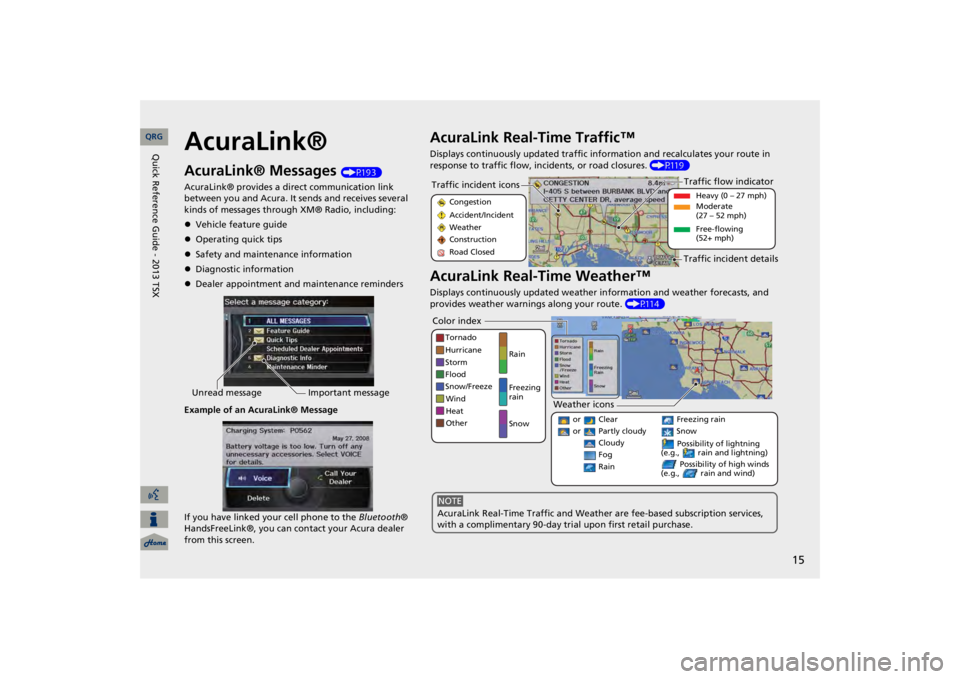
15
AcuraLink®AcuraLink® Messages
(P193)
AcuraLink® provides a direct communication link between you and Acura. It sends and receives several kinds of messages through XM® Radio, including: Vehicle feature guideOperating quick tipsSafety and maintenance informationDiagnostic informationDealer appointment and maintenance remindersExample of an AcuraLink® Message If you have linked your cell phone to the
Bluetooth
®
HandsFreeLink®, you can contact your Acura dealer from this screen.Unread message
Important message
AcuraLink Real-Time Traffic™Displays continuously updated traffic info
rmation and recalculates your route in
response to traffic flow, in
cidents, or road closures.
(P119)
AcuraLink Real-Time Weather™Displays continuously updated weather information and weather forecasts, and provides weather warnings along your route.
(P114)
Traffic incident icons
Congestion Accident/Incident Weather Construction Road Closed
Traffic flow indicator
Heavy (0 – 27 mph) Moderate (27 – 52 mph) Free-flowing (52+ mph)
Traffic incident details
Color index
Tornado Hurricane Storm Flood Snow/FreezeWind Heat Other
Rain Freezing rain Snow
Weather icons
or Clear or Partly cloudy
Cloudy
Possibility of lightning
(e.g., rain and lightning)
Possibility of high winds
(e.g., rain and wind)
Fog Rain
Freezing rain Snow
AcuraLink Real-Time Traffic and Weather
are fee-based subscription services,
with a complimentary 90-day tri
al upon first retail purchase.
NOTE
QRG
Quick Reference Guide - 2013 TSX
Page 196 of 252
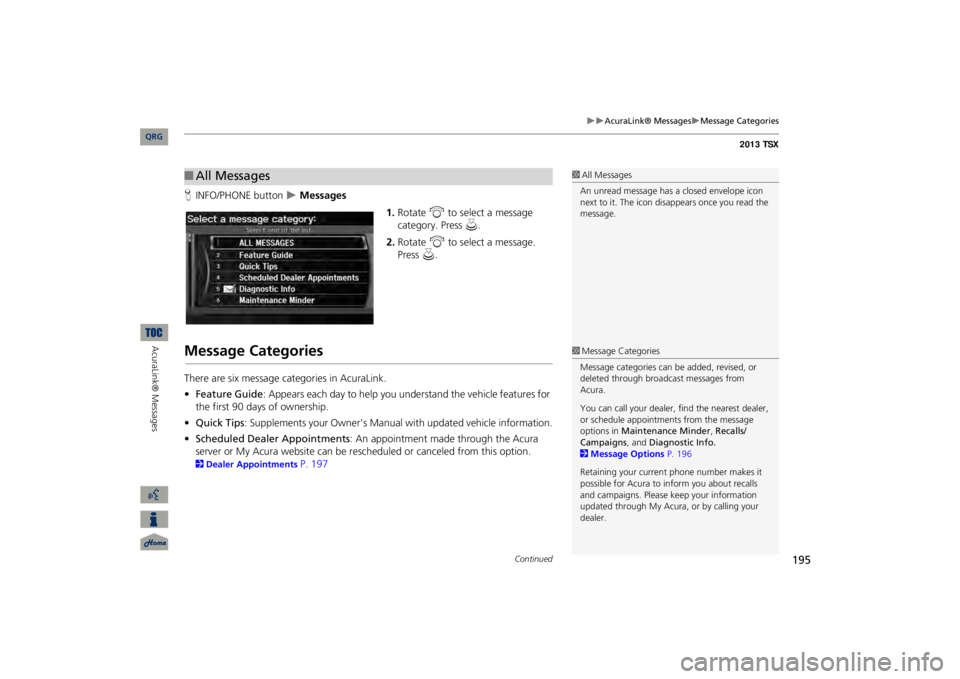
195
AcuraLink® Messages
Message Categories
HINFO/PHONE button
Messages
1.Rotate
i
to select a message
category. Press
u
.
2.Rotate
i
to select a message.
Press
u
.
Message CategoriesThere are six message categories in AcuraLink. •Feature Guide
: Appears each day to help you understand the vehicle features for
the first 90 days of ownership.•Quick Tips
: Supplements your Owner's Manual with updated vehicle information.
•Scheduled Dealer Appointments
: An appointment made through the Acura
server or My Acura website can be rescheduled or canceled from this option. 2Dealer Appointments
P. 197
■All Messages
1All MessagesAn unread message has a closed envelope icon next to it. The icon disappears once you read the message.1Message CategoriesMessage categories can be
added, revised, or
deleted through broadc
ast messages from
Acura. You can call your dealer,
find the nearest dealer,
or schedule appointmen
ts from the message
options in
Maintenance Minder
, Recalls/
Campaigns
, and
Diagnostic Info.
2Message Options
P. 196
Retaining your curren
t phone number makes it
possible for Acura to inform you about recalls and campaigns. Please ke
ep your information
updated through My Acura,
or by calling your
dealer.
Continued
QRG
AcuraLink® Messages
Page 197 of 252
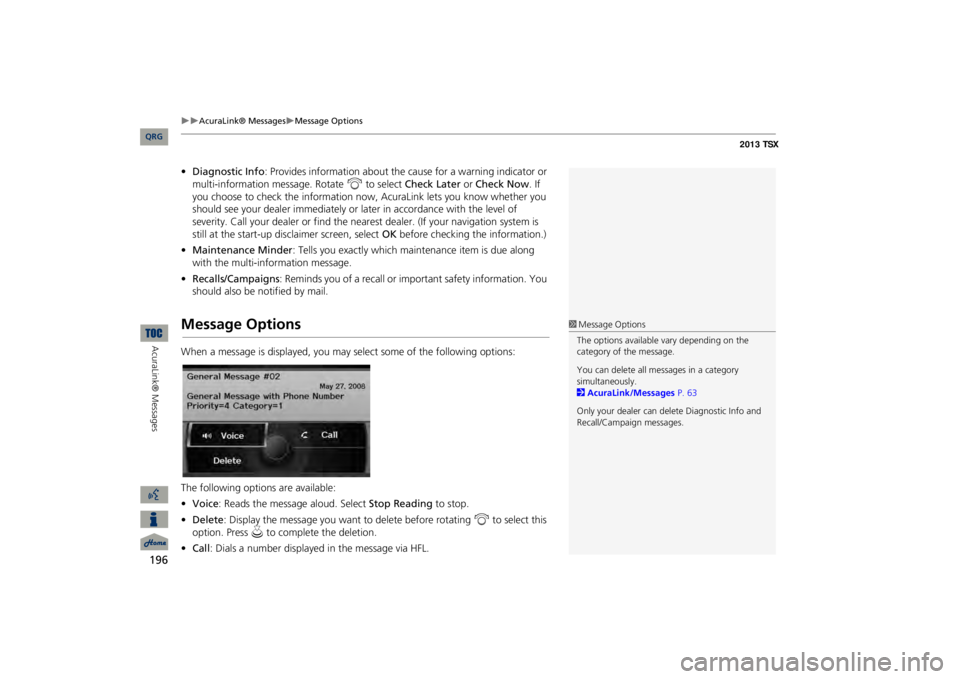
196
AcuraLink® Messages
Message Options
AcuraLink® Messages
•Diagnostic Info
: Provides information about the ca
use for a warning indicator or
multi-information message. Rotate
i
to select
Check Later
or
Check Now
. If
you choose to check the information now,
AcuraLink lets you know whether you
should see your dealer immediately or
later in accordance
with the level of
severity. Call your dealer or find the near
est dealer. (If your navigation system is
still at the start-up disclaimer screen, select
OK
before checking the information.)
•Maintenance Minder
: Tells you exactly which main
tenance item is due along
with the multi-information message.•Recalls/Campaigns
: Reminds you of a recall or important safety information. You
should also be notified by mail.Message OptionsWhen a message is displayed, you may select some of the following options: The following options are available: •Voice
: Reads the message aloud. Select
Stop Reading
to stop.
•Delete
: Display the message you want to delete before rotating
i
to select this
option. Press
u
to complete the deletion.
•Call
: Dials a number displayed in the message via HFL.
1Message OptionsThe options available
vary depending on the
category of the message. You can delete all me
ssages in a category
simultaneously. 2AcuraLink/Messages
P. 63
Only your dealer can delete Diagnostic Info and Recall/Campaign messages.
QRG
Page 198 of 252
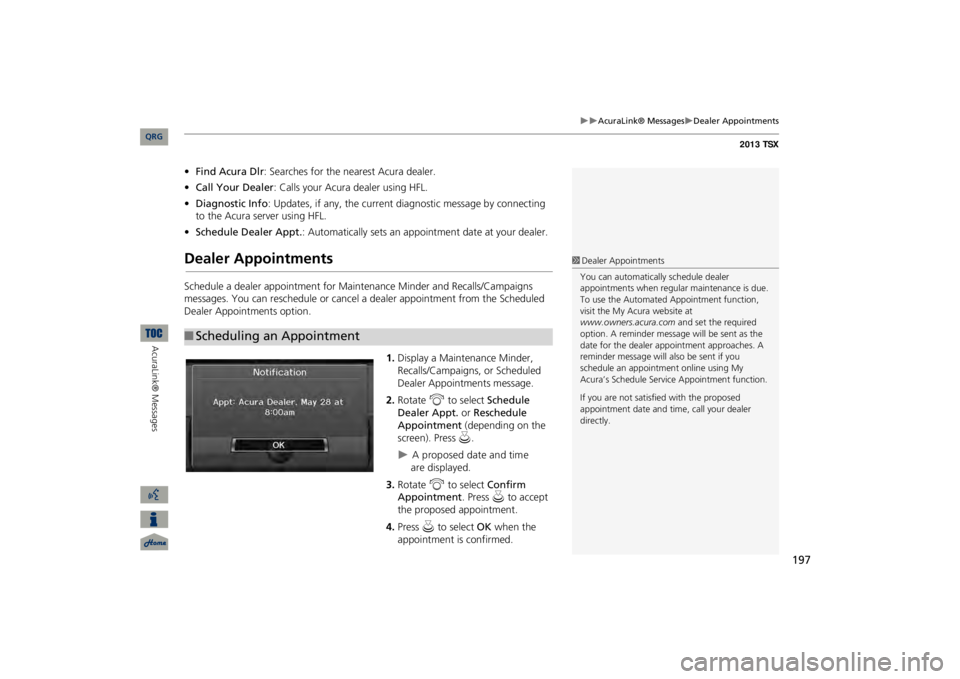
197
AcuraLink® Messages
Dealer Appointments
•Find Acura Dlr
: Searches for the nearest Acura dealer.
•Call Your Dealer
: Calls your Acura dealer using HFL.
•Diagnostic Info
: Updates, if any, the current
diagnostic message by connecting
to the Acura server using HFL.•Schedule Dealer Appt.
: Automatically sets an appoin
tment date at your dealer.
Dealer AppointmentsSchedule a dealer appointment for Ma
intenance Minder and Recalls/Campaigns
messages. You can reschedule or cancel a dealer appointment from the Scheduled Dealer Appointments option.
1.Display a Maintenance Minder, Recalls/Campaigns, or Scheduled Dealer Appointments message.2.Rotate
i
to select
Schedule
Dealer Appt.
or
Reschedule
Appointment
(depending on the
screen). Press
u
.
A proposed date and tim e
are
displayed.
3.Rotate
i
to select
Confirm
Appointment
. Press
u
to accept
the proposed appointment.4.Press
u
to select
OK
when the
appointment is confirmed.
■Scheduling an Appointment
1Dealer AppointmentsYou can automaticall
y schedule dealer
appointments when regular
maintenance is due.
To use the Automated Appointment function, visit the My Acura website at www.owners.acura.com
and set the required
option. A reminder message
will be sent as the
date for the dealer appointment approaches. A reminder message will
also be sent if you
schedule an appointment online using My Acura’s Schedule Servic
e Appointment function.
If you are not satisfied with the proposed appointment date and ti
me, call your dealer
directly.
QRG
AcuraLink® Messages
Page 238 of 252

237
Voice Commands
Navigation Commands
Display north up Display heading upDisplay zoom inDisplay zoom outDisplay
(specify scale):
1/20 mile (80 m) scale1/8 mile (200 m) scale1/4 mile (400 m) scale1/2 mile (800 m) scale1 mile (1600 m) scale2 mile (3 km) scale5 mile (8 km) scale15 mile (24 km) scale50 mile (80 km) scale150 mile (240 km) scale350 mile (560 km) scale1000 mile (1600 km) scaleMax zoom inMax zoom out■Map Scale Commands
Find nearest
(specify place):
Auto service centerACURA dealersHONDA dealersGas stationHydrogen stationAuto parts & electronics shopAuto repair & maintenance shopCar wash & detailing shopMotorcycle dealersOther car dealersRoadside assistanceBanking centerATMBankCheck cashingCurrency exchangeCommunityBusinessCity hallCivic centerConvention centerCourt houseHigher educationLibraryPost office
■Find Place Commands
SchoolEmergency roomHospitalPolice stationVeterinarianLodgingBed & breakfastHotelResortLeisure centerAmusement parkGolf courseHistorical monumentMarinaMovie theaterMuseumParkPerforming artsSports complexTourist attractionRestaurantZagat restaurantAmerican restaurantCalifornian restaurantChinese restaurantCoffee shopContinental restaurantFast food restaurant
Continued
QRG
Page 247 of 252

246
List of Categories
Auto Service
Lodging
Shopping
Acura Dealers*
Auto Repair & Maintenance
Bed & Breakfast Resort
All Shopping*
Office Supplies/Electronics
Acura Roadside Assistance
Car Wash & Detailing Hotel/Motel
Acce
ssories/Jewelry Pharmacy/Drug Store
Honda Dealers*
Motorcycle Dealers
Leisure
Auto Parts & Electronics
Pet Food/Supplies
Gas Station*
Other Car Dealers
Amusement
Park Museum
Books/Music/Video Sewing/Linen
Hydrogen Station Roadside Assistance Golf Course
Park/Recreation Area
Clothing
Shoes/Bags
Auto Parts & Electronics
Historical Monument
Performing Arts Groc
eries
Sporting Goods
Banking
Marina
Sports Complex Home Improvement Toys/Arts/Crafts
ATM*
Check Cashing/Money Transfer
Movie Theater Tourist Attraction
Mall/Department Store
Bank
Currency Exchange
Restaurant
Travel
Community
All Types*
Indian
Airport
Parking Lot
Business
Higher Education
All Types (Zagat Only)
Italian
Automobile Club Rental Car Agency
City Hall
Library
American
Japanese
Bed & Breakfast Resort
Civic/Community Center Post Office
Californian Korean
Bus Station
Rest Area
Convention/Exhibition Center
School
Chinese
Mexican
Camping
Ski Area
Court House
Cafe/
Coffee Shop Pizza
Commuter Rail Station
Tourist Attraction
Emergency
Continental Seafood
Ferry Ter
minal Tourist Information
Acura Roadside Assistance Roadside Assistance Fast Food
Thai
Hotel/Motel
Train Station
Hospital*
Veterinarian
French
Veget
arian Named Place Travel Agency
Police Station
German
Vietnamese Park & Ride
Truck Stop/Plaza
Greek
Other
Parking Garage/House
* Stored in “Fav. Subcategory” by factory default.
QRG
Page 250 of 252

249
iPod®Connecting, Disconnecting
..............
159
, 164
Playing
......................................................
159
Voice Commands List
..............................
. 241
Key to ZAGAT Ratings
..............................
206
Language
......................................................
31
Leisure (Place Category)
.............................
80
Lodging (Place Category)
...........................
80
Maintenance Minder
................................
196
Map Color
.....................................................
28
Map Data UpdateChecking Version
.....................................
204
Obtaining Update DVD
............................
227
Viewing Upda
te Status
.............................
205
Map Information
.......................................
105
Map InputEditing Avoid Area
.....................................
54
Setting Destination
.....................................
88
Map Legend
.........................................
10, 110
Map Menu
....................................................
98
Map Screen
...................................................
93
Icon
.............................................
10, 106
, 112
Orientation
...............................................
108
Scale
.........................................................
111
MAP/GUIDE Button
.............................
11, 103
Menu (Dest. Menu 1)
..................................
68
Menu (Dest. Menu 2)
.................................
.68
Menu (Route)
.............................................
121
MENU ButtonChanging Route
.......................................
121
Entering a Destination
................................
68
Menu Color
...................................................
28
Messages
.....................................................
195
Mode
...........................................................
141
MODE Button
.............................................
171
More Speed Dial
........................................
174
Music Search
.................................................
44
HDD
..........................................................
154
iPod®
........................................................
162
Phonetic Modification
................................
46
Song By Voice
.....................................
45, 163
Mute
............................................................
188
New Message Notification
.........................
63
New Messages
............................................
194
Night ModeMap Color
...................................................
28
Menu Color
................................................
28
Switching Display Mode
.............................
29
North-up
.....................................................
108
Note
.............................................................
142
Off-road TrackingDriving
........................................................
96
Setting
........................................................
61
Open Map
...................................................
102
Pair Phone
..................................................
176
Pass-Key
......................................................
178
Personal Information
..................................
36
Phone Setup
...............................................
174
PhonebookImporting
.................................................
181
Making a Call
...........................................
186
Phone-Data Connection
.............................
63
PIN Numbers
................................................
42
Place CategoryEditing Address Book
.................................
39
Place Category List
...................................
246
Setting Destination
....................................
80
Place NameEditing Address Book
.................................
39
Setting Destination
..............................
77, 81
Place Phone No.Editing Address Book
.................................
39
Setting Destination
....................................
84
Preset Buttons
...............................................
6
Previous DestinationDeleting
......................................................
43
Editing Address Book
.................................
39
Setting Destination
....................................
76
Quick Tips
...................................................
195
QRG
Index
A B C D E F G H I J K L M N O P Q R S T U V W X Y Z
KLMNOPQ