Page 65 of 252
64
Traffic and Weather StatusHINFO/PHONE button
Setup
Other
Traffic & Weather Status
Confirm the reception status of XM signa
l, traffic information data, or weather
information data. The meaning of the displayed messages
is given in the following table:
1Traffic and Weather StatusThis item may be grayed out when your vehicle is in Alaska, Hawaii, Cana
da, and Puerto Rico
because XM® Radio
is not available.
Message
Status
Receiving
The system is receiving XM signal, traffic data, or weather data.
No signal • The system ca
nnot receive XM signal.
• XM signal is received, but cannot
receive traffic or weather data.
Expired
Activation has expired. Call XM at (800) 852-9696 to reactivate your traffic/weather subscription.
Loading The system is searching for the signal or updating data.Check Antenna
Antenna error
---
The system cannot receive traffic
or weather data because XM Signal
Reception status is “No signal” or “Check Antenna.”
QRG
System Setup
Page 145 of 252
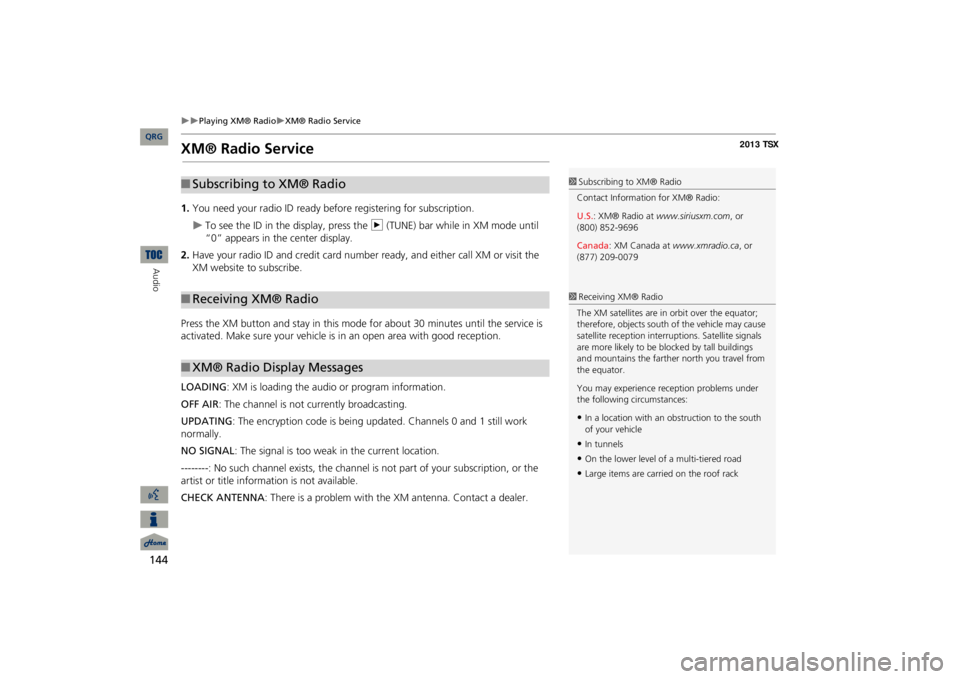
144
Playing XM® Radio
XM® Radio Service
Audio
XM® Radio Service1.You need your radio ID ready be
fore registering for subscription.
To see the ID in the display, press the
n
(TUNE) bar while in XM mode until
“0” appears in the center display.
2.Have your radio ID and credit card number
ready, and either call XM or visit the
XM website to subscribe.Press the XM button and stay in this mode
for about 30 minutes until the service is
activated. Make sure your vehicle is in an open area with good reception. LOADING
: XM is loading the audio or program information.
OFF AIR
: The channel is not currently broadcasting.
UPDATING
: The encryption code is being updated. Channels 0 and 1 still work
normally.NO SIGNAL
: The signal is too weak in the current location.
--------
: No such channel exists, the channel is not part of your subscription, or the
artist or title information is not available. CHECK ANTENNA
: There is a problem with the
XM antenna. Contact a dealer.
■Subscribing to XM® Radio■Receiving XM® Radio■XM® Radio Display Messages
1Subscribing to XM® RadioContact Information for XM® Radio: U.S.
: XM® Radio at
www.siriusxm.com
, or
(800) 852-9696 Canada
: XM Canada at
www.xmradio.ca
, or
(877) 209-00791Receiving XM® RadioThe XM satellites are in orbit over the equator; therefore, objects south
of the vehicle may cause
satellite reception interr
uptions. Satell
ite signals
are more likely to be bl
ocked by tall buildings
and mountains the farther north you travel from the equator. You may experience reception problems under the following circumstances:•In a location with an obstruction to the south of your vehicle•In tunnels•On the lower level of a multi-tiered road•Large items are carried on the roof rack
QRG
Page 235 of 252

234
Legal Information
As required by the FCC
Reference Information
rights. Under no circumstances will Gracenote become liable for any
payment
to you for any information
that you
provide. You agree that
Gracenote, Inc. may enforce its rights under this
Agreement against you
directly in its own
name. The Gracenote service uses a unique identifier to track qu
eries for statistical
purposes. The purpose of a randomly assigned numeric identifier is to allow the Gracenote service to
count queries without
knowing anything about who you are. For more information, see the web page for the Gracenote Privacy Policy for the Gracenote service. The Gracenote Software and each item
of
Gracenote Data are licensed to you
“AS IS.”
Gracenote makes no representations or warranties, express or implied, regarding the accuracy of any Gracenote Data from in the Gracenote Servers. Gracenote reserves the right to delete data from the Gracenote Servers or to change data categories for any cause that Gracenote deems sufficient. No warranty is made that the Gracenote Software or Gracenote Servers are error-free or that functioning of
Gracenote Software or Gracenote Servers will be uninterrupted. Gracenote is not obligated to provide you with new enhanced or additional data types or categories that Gracenote may provide in the future and is free to discontinue its services at any time. GRACENOTE DISCLAIMS ALL WARRANTIES EXPRESS
OR IMPLIED,
INCLUDING, BUT NOT LIMITED TO, IMPLIED WARRANTIES OF MERCHANTABILITY, FITNESS FOR A PARTICULAR PURPOSE, TITLE, AND NON- INFRINGEMENT. GRACENOTE DOES NOT WARRANT THE RESULTS THAT WILL BE OBTAINED BY YOUR USE OF THE GRACENOTE SOFTWARE OR ANY GRACENOTE SERVER. IN NO CASE WILL GRACENOTE BE LIABLE FOR ANY CONSEQUENTIAL OR INCIDENTAL DAMAGES OR FOR ANY LOST PROFITS OR LOST REVENUES. copyright © 2000 to present Gracenote
As required by the FCC1) This device complies with Part 15 of the FCC Rules and Canadian RSS-210/RSS- Gen. Operation is subject to the following two conditions: (1) this device may not cause harmful interference, and (2) this device must accept any interference received, including interference that may cause undesired operation. 2) The FCC requires the user to be notified that any changes or modifications made to this device that are not expressly approved by the party respon
sible for compliance
may void the user’s authority to operate the equipment. 3) This product emits radio frequency energy, but the radiated output power of this device is far below the FCC and IC radio frequency exposure limits. This equipment complies with FCC and IC RF radiation exposure limi
ts set forth for an
uncontrolled environm
ent. Nevertheless,
the device should be used in such a manner that the potential for human contact with the antenna during normal operation is minimized.
QRG