Page 646 of 828
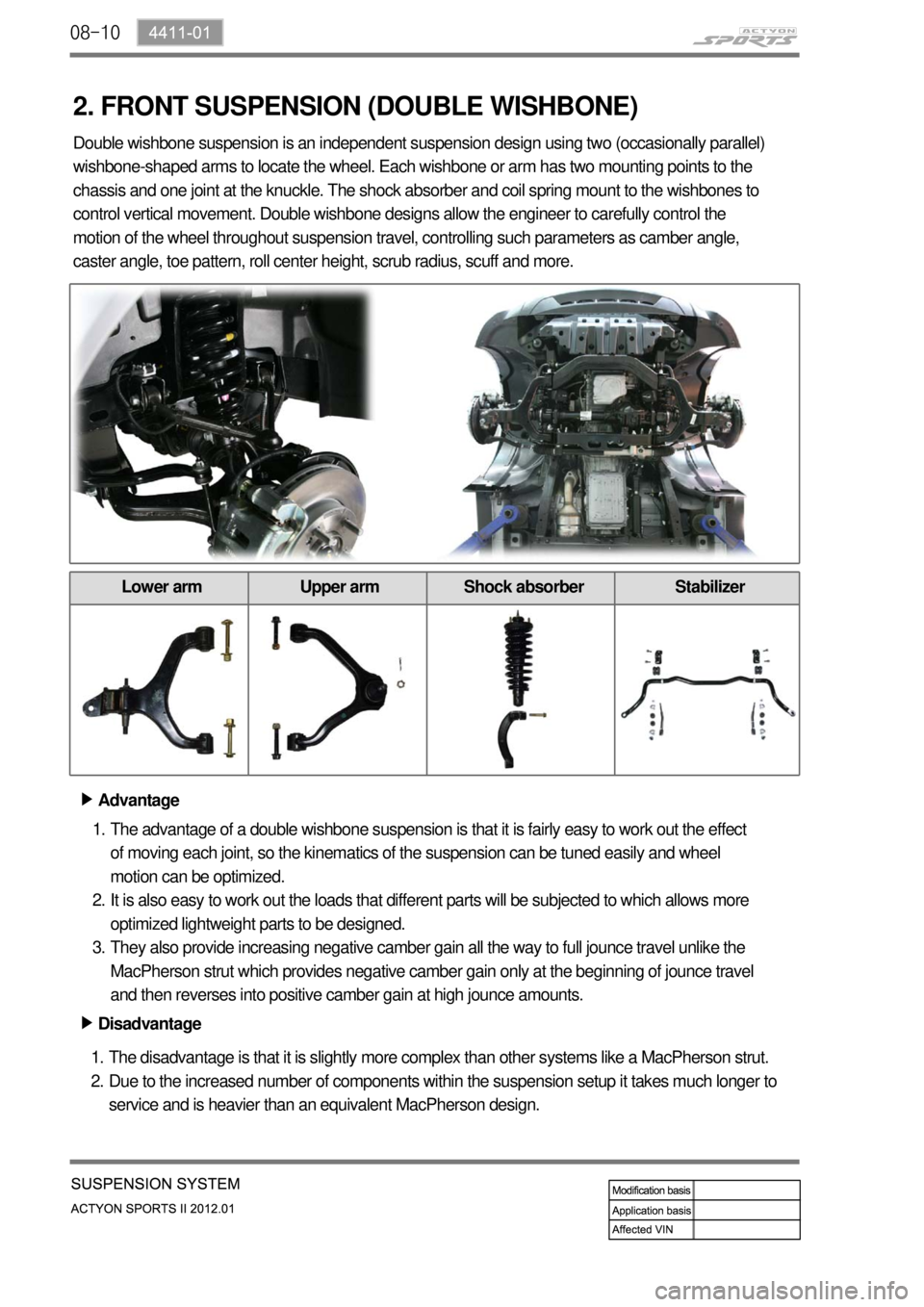
08-10
2. FRONT SUSPENSION (DOUBLE WISHBONE)
Advantage ▶
The advantage of a double wishbone suspension is that it is fairly easy to work out the effect
of moving each joint, so the kinematics of the suspension can be tuned easily and wheel
motion can be optimized.
It is also easy to work out the loads that different parts will be subjected to which allows more
optimized lightweight parts to be designed.
They also provide increasing negative camber gain all the way to full jounce travel unlike the
MacPherson strut which provides negative camber gain only at the beginning of jounce travel
and then reverses into positive camber gain at high jounce amounts. 1.
2.
3.
Disadvantage ▶
The disadvantage is that it is slightly more complex than other systems like a MacPherson strut.
Due to the increased number of components within the suspension setup it takes much longer to
service and is heavier than an equivalent MacPherson design. 1.
2. Double wishbone suspension is an independent suspension design using two (occasionally parallel)
wishbone-shaped arms to locate the wheel. Each wishbone or arm has two mounting points to the
chassis and one joint at the knuckle. The shock absorber and coil spring mount to the wishbones to
control vertical movement. Double wishbone designs allow the engineer to carefully control the
motion of the wheel throughout suspension travel, controlling such parameters as camber angle,
caster angle, toe pattern, roll center height, scrub radius, scuff and more.
Lower arm Upper arm Shock absorber Stabilizer
Page 658 of 828

09-10
This section describes the noise phenomena occurred possibly in the brake system operation.
Distinguish between the information given below and the actual problems and then, inspect the
vehicle and take appropriate measures.
Noise symptoms and Causes -
Symptom 1. If depressing the brake pedal when the engine is cold, "screeching" sound always
occurs and, after driving for a while, the sound disappears..
This usually occurs in the morning. When the temperature goes down, the dew condensation
phenomenon sets moisture on the brake disc as the window frost forms. Due to this moisture, the
iron within the brake disc and pad oxidizes, forming undetectable micro-rusts on the disc
surface. When starting the engine under this condition, noise may sound due to the friction of
micro-rusts. When operating the brake several times, the disc temperature goes up and the
micro-rusts come off and the noise goes away. Depending on the driving conditions, noise gets
louder when slightly depressing the brake pedal and oppositely, noise is smaller when deeply
depressing the brake pedal. This is simply a physical phenomenon, called "morning effect" in
professional terms, and does not imply any problems with the brake system.
Symptom 2. Slip or screech after the brake pad replacement.
This usually occurs when the bed-in is not made between the disc and the pad's friction material.
The bed-in is a state that the brake system normally works and gives no noise out, when, after
about 300 km city driving, the contact area of the pad friction material is enlarged and the disk is
in complete contact with the pad's friction material. Therefore, for some time after the brake
disk/pad replacement, the brake system poorly operates or noise (abnormal sound) occurs due
to the partial contact.
Symptom 3. "Groaning" sound occurs in the automatic transmission vehicle when slightly taking
the foot off the brake pedal to slowly start after waiting for the signal, or slightly depressing the
brake pedal.
This is the noise "Creep groan" that occurs when, in both the automatic and manual transmission,
slightly releasing the brake pedal in the neutral gear at downhill roads.
It frequently occurs at the low braking power and low speed, through the following process. When
operating the brake system at low speed and low pressure, adhesion and slip repeatedly take
place between the brake disk and the friction material, and this makes the braking power
inconstant, instantly increasing or decreasing, and gives out the brake noise.
It is also a physical phenomenon and has no relation with the brake performance.BRAKE OPERATION AND NOISE ▶
Page 754 of 828

13-134170-09
Structure of Tire ▶
Tread
This thick layer of rubber provides the interface between the tire and the road. Wear-resistant
rubber is used to protect the carcass and belt against fractures and impacts and to deliver a long
driving life.
Shoulder
Located between the tread and sidewall, the shoulder rubber is the thickest so that the design
must allow for the easy diffusion of heat generated within the tire while driving.
Sidewall
The part between the shoulder and bead, the flexible sidewall protects the carcass and enhances
the ride. A tire’s ty
pe, size, structure, pattern, manufacturing company, product name and various
characters are indicated here.
Bead
The bead attaches the tire to the rim and wraps the end of the cord fabric. Comprised of the
bead wire, core, flipper and other parts, the bead is generally designed to be slightly tight around
the rim so that in the case of a sudden drop in inflation pressure, the tire will not fall off the rim.
Carcass
As the most important framework of a tire, the entire inner layer of cord fabric is called the
carcass. The carcass acts to support air pressure, vertical load and absorb shocks.
Page 764 of 828
01-76810-01
▶ Step 5
Ambient
temperature
display
51
Interior
temperature
displayIntake air temperature
display
Ambient
temperature
sensorInterior
temperature
sensorIntake air
temperature sensor
▶ Step 6
To enter the step 6 from 5, turn the fan speed dial lightly toward the right not using the
temperature control dial. In this step, you can decrease or increase by up to 3 degrees
from the temperature set on the A/C controller. -You can check that the temperature value from each temperature sensor is displayed
properly in this step. Pressing the defroster switch changes the temperature value that
appears on the display in the order as follows: -
2) Self-diagnosis step
(1) Step 1
Turn the ignition ON and press the OFF switch for 5 sec. or more within 10 sec.
Then the first step of the self-diagnosis is started as shown in the below figure.
2. Display for checking VFD and all LED segments
1. Press OFF switch for 5 sec. or more
Page 765 of 828
01-8
(2) Step 2
The sensors and air mix door are checked for proper operation in this step. When the step 2 is
started, the number "2", which indicates that the system is in the step 2, apprears on the display
and the check for sensors is performed. Once the check is done (for 10 to 20 sec.), the one digit
number between 0 and 8 is added behind "2". "20" means there is no fault code. For the meaning
of the rest of the numbers, refer to the description below.
1. Turn temperature dial lightly toward right to enter step 2
10 to 20
sec.
System starts sensor
check after "2" is
displayed 2.
Fault code for sensor
appears and blinks 3.
Fault code no. 1
(ambient temperature
sensor) blinks twiceFault code no. 5 (sun
sensor) blinks twice
(fault codes appears
sequentially)
If "-" is displayed before "2", it means
that the sensor for that flashing fault
code has a short circuit.
Ambient temperature
sensor short
circuited
Refer to the following table for the meaning of the fault code.
Page 766 of 828
01-96810-01
(3) Step 3
In this step, you can check the position and condition of the air source door and mode door. To
start step 3, turn the temperature control dial lightly toward the right and confirm that the number 3
appears on the display. It takes several tens of seconds to finish the check. If there is no fault
code, "30" is displayed. And if there is a malfunction, the corresponding fault code is added as
described in the step 2.
Turn temperature dial lightly toward
right to enter step 3 1.
System starts
sensor check after
"3" is displayed 2. Fault code for
sensor appears
and blinks (30 is
displayed when
there is no fault) 3.
Refer to the following table for the meaning of the fault code.
Page 767 of 828
01-10
In this step, the door position of each actuator, fan speed and operation of the compressor are
checked. To enter this step, turn the temperature dial to the right in the step 3. The number, "41",
appears on the display as soon as the step 4 is started. Press the defroster switch to change the
diagnosis mode.
(4) Step 4
Press
Press
Press
PressPress
Press
Turn temperature dial lightly
toward right to enter step 4 1.
Below table describes the detailed diagnosis items performed for each number. Check the
corresponding component for proper operation according to the table. The voltage values listed
in the table are the output voltage to operate the blower motor. The higher the voltage, the faster
the fan speed is.
Page 768 of 828
01-116810-01
(5) Step 5
In this step, the system checks the temperature sensors used to control the A/C. To enter this
step, turn the temperature dial to the right in the step 4. The ambient temperature appears on the
display first and the interior temperature appears next and the intake air temperature last. The
display changes the temperature value each time the defroster switch is pressed.
1. Turn temperature dial lightly toward right to enter step 5
Press Press Press
Ambient
temperature
displayInterior
temperature
displayIntake air
temperature
display
(6) Step 6
You can increase or decrease by up to 3 degrees from the set temperature. When entering the
step 6 from 5, turn the fan speed dial.
Step 6 starts Decrease by up
to 3 degreesIncrease by up
to 3 degreesTurn fan
speed dial
to enter
step 6 1.
Turn
temperature
control dial to
adjust
temperature 2.