Page 73 of 222

Sockets
12-Volt power socket
Fig. 63
12-Volt power socket: in the front centre console/ in the boot
Overview of the 12-volt power socket
In the front centre console » Fig. 63 -
.
In the boot » Fig. 63 -
.
Use of the 12-volt power socket
›
Remove the cover on the power socket and open the cover on the power sock-
et.
›
Connect the plug for the electrical appliance to the socket.
The 12-volt power sockets and any connected appliances can also be operated when the ignition is switched off or the ignition key is withdrawn »
.
WARNING■
Improper use of the power sockets and the electrical accessories can cause
fires, burns and other serious injuries.■
Never leave children unattended in the vehicle.
■
If the connected electric device becomes too hot, switch it off and discon-
nect it from the power supply immediately.
CAUTION■ The power socket can only be used for connecting approved electrical accesso-
ries with a total power uptake of up to 120 watt.■
Never exceed the maximum power consumption, otherwise the vehicle's elec-
trical system can be damaged.
■
Connecting appliances when the engine is not running will drain the battery of
the vehicle!
■
Only use matching plugs to avoid damaging the power sockets.
■
Only use accessories that have been tested for electromagnetic compatibility in
accordance with the applicable directives.
■
Switch off the devices connected to the power sockets before you switch the
ignition on or off and before starting the engine, to avoid damage from voltage
fluctuations.
■
Observe the operating instructions for the connected devices!
230-Volt power socket
Fig. 64
Centre console at rear: 230-Volt
power socket
Use
›
Fold out the lid on the power socket in the direction of the arrow » Fig. 64
.
›
Connect the plug for the electrical appliance to the socket.
The 230-Volt power socket can only be used when the ignition is switched on »
.
When the plug on the electrical appliance is inserted into the power socket, the
child safety lock is released, and the power socket is activated.
LED display › Permanent green light: The power socket is activated.
› Flashing red light: The power socket is temporarily deactivated.
71Seats and Stowage
Page 74 of 222

The power socket is deactivated automatically when the amperage is too high,
the temperature is too high or the battery charge state is too low.
When the reasons for the deactivation no longer apply, the power socket will be
re-activated automatically. Then re-activate connected devices which are switch- ed on »
.
WARNING■
The power socket can only be used for connecting approved electrical ac-
cessories with a two-pin 230V plug, with a total power uptake of up to
150 watt.■
The power sockets- and thus the connected electrical devices -only oper-
ates if the ignition is switched on!
■
Improper use can lead to serious injury or fire. Therefore never leave chil-
dren unattended in the vehicle - risk of injury!
■
Safely stow away all connected devices during the journey to prevent them
from being thrown around the interior in the event of a sudden braking ma- noeuvre or an accident - risk of death!
■
Do not pour liquids into the power socket - risk of death! If fluid does man-
age to get into the power socket, completely dry out the socket before reuse.
■
The connected appliances may behave differently to when connected to the
mains.
■
The connected devices may warm up during operation - risk of injury or fire!
■
The child lock on the 230 Volt power socket is unlocked when using ener-
gised adapters and extension cables - risk of injury!
■
Do no insert any conductive objects into the contacts of the power socket,
e.g knitting needs - risk of death!
CAUTION
■ Place the connector on the electrical device into the power socket as far as it
can go to create a connection between the contacts.■
If the connector of the electrical device is not inserted fully into the power sock-
et, the child safety lock might release, and the power socket be activated. The
electrical device is nevertheless not connected.
■
On vehicles with the START STOP system, when starting up the engine, the 230
Volt power socket is temporarily deactivated and the LED display flashes red. Af-
ter starting the engine, the power socket is re-activated automatically.
■
Do not connect any lamps with neon filaments to the 230 V power socket - risk
of damaging the lamp.
■ A larger current surge may arise in some power supplies (e.g. for notebooks)
when connecting them to a 230 V power socket- this will automatically deacti-
vate the power socket. In this case, disconnect the power supply from the con-
sumer and connect the power supply to the power socket first, followed by the
consumer.■
Observe the operating instructions for the connected devices!
Storage compartments
Overview
The vehicle has the following storage compartments:
Storage compartment on the front passenger side» page 73Storage compartment on the driver's side» page 73Holder for reflex vest» page 74Stowage compartment in front centre console» page 74Multimedia holder» page 74Map pockets in the front seats» page 75Glasses storage box» page 75Storage compartments in the doors» page 75Stowage compartment below front passenger seat» page 76Front armrest with storage compartment» page 76Stowage compartment in rear centre console» page 77Seat backrest with through-loading channel» page 77Removable through-loading bag» page 77Storage compartment in the boot» page 78Storage box underneath the luggage compartment cov-
er» page 79 72Using the system
Page 75 of 222

WARNING■Do not place anything on the dash panel. These objects might slide or fall
down when driving (when accelerating or cornering) and may distract you
from concentrating on the traffic - risk of accident!■
When driving, ensure that no objects from the centre console or from other
storage compartments can get into the driver's footwell. You would then no
longer be able to apply the brakes, operate the clutch or accelerator – risk of accident!
Storage compartment on the front passenger side
Fig. 65
Dash panel: Open storage compartment/control cooling of storage
compartment
A pen and credit card holder is provided in the stowage compartment. Open/close
›
Pull the handle of the flap in the direction of the arrow » Fig. 65 –
and fold
down the flap.
›
Lift the lid upwards until it clicks into place.
Cooling
›
Use the rotary switch » Fig. 65 –
to open/close the air supply.
Opening the air supply when the air conditioning system is switched on allows
cooled air to flow into the storage compartment.
Opening the air inlet when the air conditioning system is on causes fresh or inte-rior air to flow into the storage compartment.
We recommend closing the air supply if it is operated in heating mode or the cool-ing system for the storage compartment is not being used.WARNINGThe storage compartment must always be closed when driving for safety rea-
sons.
Note
When the stowage compartment is opened, a light lights up.
Storage compartment on the driver's side
Fig. 66
Dash panel: Storage compart-
ment on the driver's side
Open/close
›
Raise the handle
A
» Fig. 66 and open out the compartment in the direction of
the arrow.
›
Swivel the lid against the direction of the arrow until it clicks into place.
WARNINGThe storage compartment must always be closed when driving for safety rea-
sons.
73Seats and Stowage
Page 76 of 222

Holder for reflex vestFig. 67
Driver seat: Holder for reflex
vest
The holder for the reflex vest is located under the driver's seat » Fig. 67.
WARNINGDo not put anything else except for the reflex vest into the holder- otherwise
it may fall out of the holder - risk of obstruction or limitation in operating the pedal!
CAUTION
Do not put anything else except for the reflex vest into the holder- risk of dam-
age to the holder.
Stowage compartment in front centre console
Fig. 68
Front centre console: Stowage
compartment
Open/close
›
Press on the edge of the roof
A
» Fig. 68 in the direction of the arrow.
Closing takes place in the reverse order.
The phone box may be located in the stowage compartment » page 135.WARNINGThe storage compartment is not a substitute for the ashtray and must also
not be used for such purposes - risk of fire!
Multimedia holder
Fig. 69
Front centre console: Multimedia
holder
The multimedia holder is located in the front centre console » Fig. 69.
You can use this holder to store e.g. a mobile phone, MP3 player or similar devi-
ces.
WARNINGNever use the holder as an ashtray or for storing flammable objects – risk of
fire!
74Using the system
Page 77 of 222

Map pockets in the front seatsFig. 70
Front seat rests: Map pockets
The pockets intended for storage of maps, magazines, etc. are provided on the
reverse side of the front seat rests » Fig. 70.
WARNINGNever put heavy items in the map pockets – risk of injury!
CAUTION
Do not put any large items (such as bottles) or sharp objects into the map pock-
ets, as the pockets and the seat covers could be damaged.
Glasses storage box
Fig. 71
Roof trim: Glasses storage box
Open/close
›
Press on the cover of the glasses storage box in the area
A
» Fig. 71 . The com-
partment folds in the direction of the arrow.
› Swivel the lid on the glasses storage box against the direction of the arrow until
it is heard to lock.WARNING■ The compartment must only be opened when removing or inserting the
spectacles and otherwise must be kept closed!■
The compartment must be closed before leaving and locking the vehicle -
risk of impairment to the functions of the anti-theft alarm system!
CAUTION
Do not put any heat-sensitive objects in the glasses storage box – they may be
damaged.
Storage compartments in the doors
Fig. 72
Storage compartment: in the front door/in the rear door
The area
B
» Fig. 72 and
D
has a bottle holder.
WARNINGUse the area A » Fig. 72 of the storage compartment only for storing objects
which do not project so that the effectiveness of the side airbag is not im- paired.
Note
In area D of the stowage compartment of the rear doors, a bottle can be housed
with a max. content of 1 l.
75Seats and Stowage
Page 78 of 222

Stowage compartment below front passenger seatFig. 73
Front passenger seat: Stowage
compartment
Open/close
›
Pull the handle to position
1
» Fig. 73 . The compartment opens out in the di-
rection of the arrow
2
.
›
When closing the compartment, hold the handle until the compartment is closed.
WARNINGThe storage compartment must always be closed when driving for safety rea-
sons.
CAUTION
The storage compartment is designed for storing small objects of up to 1.5 kg. in weight.
Front armrest with storage compartmentFig. 74
Armrest: Stowage compartment
The armrest is adjustable for height and length.
Opening/closing the cover of the stowage compartment
›
Pull and open the cover of the armrest using the handle
A
in the direction of
the arrow
1
» Fig. 74 .
›
Open the lid to the stop, only then can it be folded downwards and against the
direction of the arrow
1
.
Adjusting the height of the armrest
›
First of all fold the cover downwards and then lift it in the direction of the arrow
1
» Fig. 74 into one of the 4 fixed positions.
Adjusting the length of the armrest
›
Move the lid into the desired position in the direction of the arrow
2
» Fig. 74 .
The area
B
» Fig. 74 of the stowage compartment is designed for the storage of
objects with a maximum size of 98 mm x 104 mm x 142 mm.
The area
C
of the stowage compartment is designed for the storage of smaller
objects.
Note
Push the armrest cover all the way back to the stop before applying the hand-
brake.
76Using the system
Page 79 of 222

Stowage compartment in rear centre consoleFig. 75
Centre console at rear: Stowage
compartment
The storage compartment is equipped with a removable insert.
Open/close
›
Pull the handle
A
» Fig. 75 on the upper section of the recess and open out the
compartment in the direction of the arrow.
Closing takes place in the reverse order.
WARNINGThe storage compartment is not a substitute for the ashtray and must also
not be used for such purposes - risk of fire!
Seat backrest with through-loading channel
Fig. 76
Rear seats: Cover handle/boot: Unlock button
After folding the rear armrest and cover up, an opening in the seat backrest be-
comes visible through which the removable through-loading bag with skis can be
pushed. The armrest and cover can be folded forward from the passenger com-
partment or the boot.
Opening from the passenger compartment›
Fold the rear armrest dow (not as far as the stop) » page 64.
›
Pull the handle
A
» Fig. 76 in the direction of the arrow and fold the cover
downwards.
Opening from the boot
›
Push the unlock button
B
» Fig. 76 in the direction of the arrow and fold the
cover including the armrest forwards.
Closing
›
Fold the cover and rear armrest upwards to the stop - the cover must click into place.
Ensure that the armrest is always locked into place after closing. This is apparent
as the red field above the unlocking button
B
» Fig. 76 is not visible from the
boot.
WARNINGThe through-loading channel is only intended for transporting skis that are
placed in a properly secured, removable through-loading bag » page 77.
Through-loading bag
Fig. 77
Securing the through-loading
bag
The removable through-loading bag is solely used for transporting skis.
77Seats and Stowage
Page 80 of 222

Loading›Open the luggage compartment lid.›
Fold the rear armrest and the cover in the seat backrest downwards » page 77.
›
Place the empty, removable through-loading bag in such a way that the end of
the bag with the zip is in the boot.
›
Push the skis into the removable through-loading bag from the boot » .
›
Close the through-loading bag.
Securing
›
Tighten the strap
A
on the free end around the skis in front of the bind-
ings » Fig. 77 .
›
Fold the seat backrest a little forward.
›
Guide the securing strap
B
through the opening in the seat backrest around
the upper part of the seat backrest.
›
Then push the seat backrest back into the upright position until the unlocking button clicks into place - check by pulling on the seat backrest.
›
Insert the securing strap
B
into the lock
C
until it clicks into place.
WARNING■ After placing skis into the through-loading bag, you must secure the bag
with the securing strap B » Fig. 77 .■
The strap
A
must hold the skis tight.
■
Make sure that the strap
A
holds the skis in front of the binding (also refer
to imprint on the removable through-loading bag).
■
The total weight of the skis which are transported must not exceed 17 kg.
Note
■ The through-loading bag is foreseen for four pairs of skis.■Place the skis and sticks in the removable through-loading bag with the tips
facing to the rear.■
If there are several pairs of skis in the removable through-loading bag, ensure
that the bindings are positioned at the same height.
■
The removable through-loading bag must never be folded together or stowed
when moist.
Storage compartment in the bootFig. 78
Luggage compartment: Stowage compartment/example of attach-
ing an item of luggage using the cargo element
Increasing the size of the boot
›
Remove the cover of the stowage compartment
1
in the direction of the ar-
row » Fig. 78 .
Securing items of luggage
›
Remove the cargo element (a part of the cover of the stowage compartment)
2
» Fig. 78 and attach to the floor covering of the luggage compartment with
the Velcro fastener.
The stowage compartment can be located on either of the two sides of the lug-
gage compartment, according to the model.
CAUTION
■ The storage compartment is designed for storing small objects of up to 2.5 kg.
in weight in total.■
The cargo element is designed for attaching objects with a maximum gross
weight of 8 kg.
■
When using the storage compartment, take care not to damage it or the lug-
gage compartment lining.
Note
We recommend you use the cargo element to secure items of luggage behind the
rear seats.
78Using the system
 1
1 2
2 3
3 4
4 5
5 6
6 7
7 8
8 9
9 10
10 11
11 12
12 13
13 14
14 15
15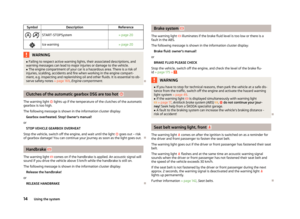 16
16 17
17 18
18 19
19 20
20 21
21 22
22 23
23 24
24 25
25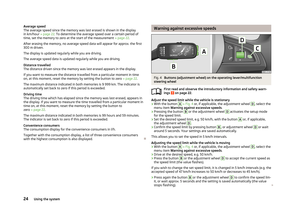 26
26 27
27 28
28 29
29 30
30 31
31 32
32 33
33 34
34 35
35 36
36 37
37 38
38 39
39 40
40 41
41 42
42 43
43 44
44 45
45 46
46 47
47 48
48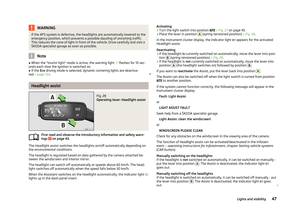 49
49 50
50 51
51 52
52 53
53 54
54 55
55 56
56 57
57 58
58 59
59 60
60 61
61 62
62 63
63 64
64 65
65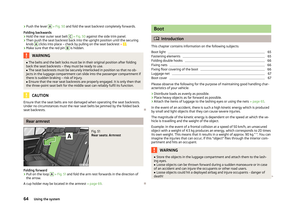 66
66 67
67 68
68 69
69 70
70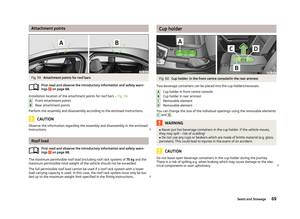 71
71 72
72 73
73 74
74 75
75 76
76 77
77 78
78 79
79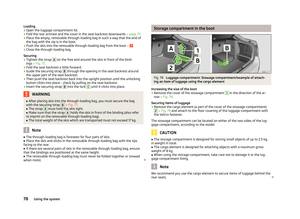 80
80 81
81 82
82 83
83 84
84 85
85 86
86 87
87 88
88 89
89 90
90 91
91 92
92 93
93 94
94 95
95 96
96 97
97 98
98 99
99 100
100 101
101 102
102 103
103 104
104 105
105 106
106 107
107 108
108 109
109 110
110 111
111 112
112 113
113 114
114 115
115 116
116 117
117 118
118 119
119 120
120 121
121 122
122 123
123 124
124 125
125 126
126 127
127 128
128 129
129 130
130 131
131 132
132 133
133 134
134 135
135 136
136 137
137 138
138 139
139 140
140 141
141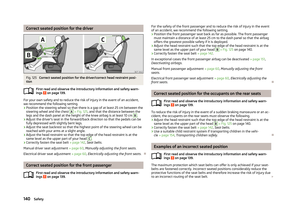 142
142 143
143 144
144 145
145 146
146 147
147 148
148 149
149 150
150 151
151 152
152 153
153 154
154 155
155 156
156 157
157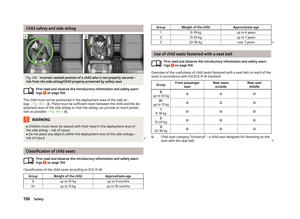 158
158 159
159 160
160 161
161 162
162 163
163 164
164 165
165 166
166 167
167 168
168 169
169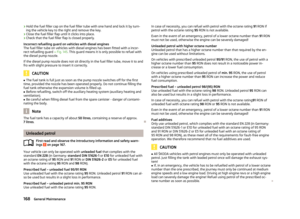 170
170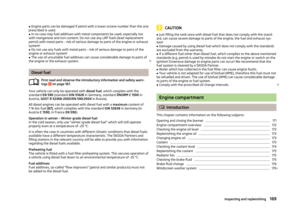 171
171 172
172 173
173 174
174 175
175 176
176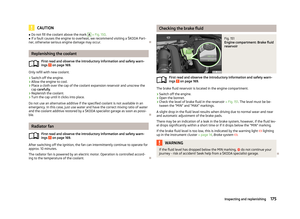 177
177 178
178 179
179 180
180 181
181 182
182 183
183 184
184 185
185 186
186 187
187 188
188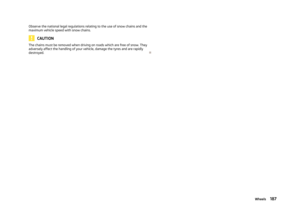 189
189 190
190 191
191 192
192 193
193 194
194 195
195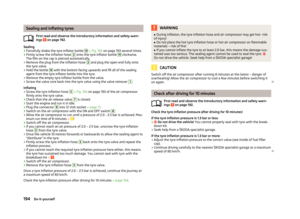 196
196 197
197 198
198 199
199 200
200 201
201 202
202 203
203 204
204 205
205 206
206 207
207 208
208 209
209 210
210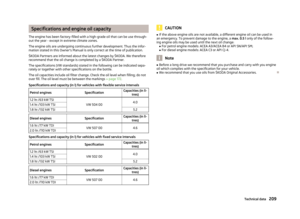 211
211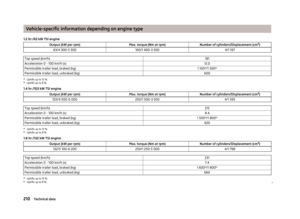 212
212 213
213 214
214 215
215 216
216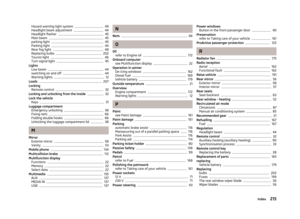 217
217 218
218 219
219 220
220 221
221






