2012 SKODA OCTAVIA phone
[x] Cancel search: phonePage 4 of 222
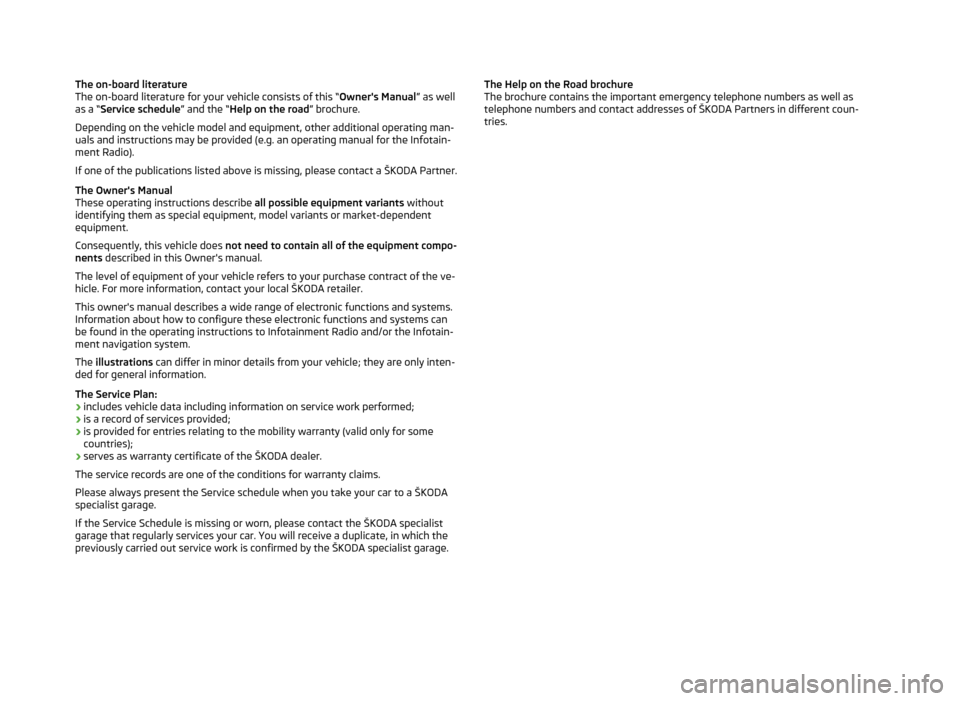
The on-board literature
The on-board literature for your vehicle consists of this “ Owner's Manual” as well
as a “ Service schedule ” and the “Help on the road ” brochure.
Depending on the vehicle model and equipment, other additional operating man-
uals and instructions may be provided (e.g. an operating manual for the Infotain-
ment Radio).
If one of the publications listed above is missing, please contact a ŠKODA Partner.
The Owner's Manual
These operating instructions describe all possible equipment variants without
identifying them as special equipment, model variants or market-dependent equipment.
Consequently, this vehicle does not need to contain all of the equipment compo-
nents described in this Owner's manual.
The level of equipment of your vehicle refers to your purchase contract of the ve-
hicle. For more information, contact your local ŠKODA retailer.
This owner's manual describes a wide range of electronic functions and systems.
Information about how to configure these electronic functions and systems can
be found in the operating instructions to Infotainment Radio and/or the Infotain-
ment navigation system.
The illustrations can differ in minor details from your vehicle; they are only inten-
ded for general information.
The Service Plan:
› includes vehicle data including information on service work performed;
› is a record of services provided;
› is provided for entries relating to the mobility warranty (valid only for some
countries);
› serves as warranty certificate of the ŠKODA dealer.
The service records are one of the conditions for warranty claims.
Please always present the Service schedule when you take your car to a ŠKODA
specialist garage.
If the Service Schedule is missing or worn, please contact the ŠKODA specialist
garage that regularly services your car. You will receive a duplicate, in which the
previously carried out service work is confirmed by the ŠKODA specialist garage.The Help on the Road brochure
The brochure contains the important emergency telephone numbers as well as
telephone numbers and contact addresses of ŠKODA Partners in different coun-
tries.
Page 5 of 222

Table of Contents
Abbreviations
Using the system
Cockpit
7
Overview
6
Instruments and warning lights
9
Instrument cluster
9
Warning lights
12
Information system
21
Introductory information
21
Outside temperature
21
Recommended gear
21
Door, boot lid and bonnet warning
21
Eco tips
21
Driving data (Multifunction display)
22
Information display
25
Traffic sign recognition
25
Fatigue detection (break recommendation)
27
Unlocking and locking
28
Vehicle key
28
Child safety lock
29
Open door and close
29
Central locking system
29
Locking/unlocking with the key
31
Vehicle locking/unlocking from the inside
32
Remote control
32
KESSY system
33
Anti-theft alarm system
35
Emergency unlocking/locking
36
Luggage compartment lid
37
Electrical power windows
38
Power panoramic sliding/sliding tilting roof
41Lights and visibility43Lights43
Interior light
51
Visibility
52
Windscreen wipers and washers
53
Rear mirror
56
Seats and Stowage
59
Front seats
59
Seat heaters
62
Head restraints
63
Rear seats
63
Boot
64
Roof rack system
68
Cup holder
69
Ashtray
70
Cigarette lighter
70
Sockets
71
Storage compartments
72
Clothes hooks
79
Parking ticket holder
80
Heating and air conditioning system
81
Heating and air conditioning system
81
Air outlets
82
Heating
83
Air conditioning system (manual air conditioning system)
84
Climatronic (automatic air conditioningsystem)
86
Auxiliary heating (auxiliary heating andventilation)
88
Starting-off and Driving
92
Starting and stopping the engine
92
KESSY system
95
Brakes
97
Shifting
99
Pedals
99Driving and the Environment100Running in100
Catalytic converter
100
Economical and environmentally friendly
driving
101
Environmental compatibility
103
Driving abroad
104
Driving through water on the street
104
Towing a trailer
106
Towing device
106
Loading a trailer
109
Driving with a trailer
110
Assist systems
112
Brake assist systems
112
Parking aid
114
Park Assist
116
Cruise control system (CCS)
119
START/STOP
121
Select driving mode
124
ProActive passenger protection
125
Lane Assist
126
Automatic gearbox
129
Automatic transmission
129
Communication
134
Introductory information
134
Declaration of conformity
134
Warning statement
134
Phonebox
135
Multimedia
135
Safety
Passive Safety
138
General information
138
Correct seated position
1393Table of Contents
Page 9 of 222

Using the system
Cockpit
OverviewElectrical power windows
38
Door opening lever on the driver's side
29
Electric exterior mirror adjustment
58
Air outlet vent on the driver's side
82
Operating lever:
› Turn signal light, headlight and parking light, headlight flasher
45
›Speed regulating system
119
Steering wheel:
› With horn
› With driver’s front airbag
147
›With pushbuttons for radio, navigation system and mobile
phone
134
Instrument cluster: Instruments and warning lights
9
Operating lever:
› Multifunction display
22
›Windscreen wiper and wash system
53
Air outlet vents, middle
82
Depending on equipment fitted:
› Infotainment Radio
» operating instructions for Infotainment
Radio
› Infotainment Navigation
» operating instructions for the Info-
tainment Navigation
Warning light for the deactivated front seat passenger airbag
151
Switch for hazard warning lights
49
Interior rear-view mirror
57
Storage compartment on the front passenger side
73
Front passenger airbag
147
CD/DVD/Blu-ray drive and memory card slot (in the passenger-side
storage compartment) » operating instructions for Infotainment
Radio and/or Infotainment Navigation
12345678910111213141516Air outlet vent on the front passenger side82Key switch for switching off the front passenger airbag (in front
passenger storage compartment)151
Door opening lever on the front passenger side
29
Electric power-operated window front passenger side
40
Light switch
44
Fuse box (behind the storage compartment in the dash panel)
200
Bonnet release lever
171
Lever for adjusting the steering wheel
93
Ignition lock
94
Pedals
99
Storage compartment
74
Handbrake lever
98
Depending on equipment fitted:
› Gearshift lever (manual gearbox)
99
›Selector lever (automatic gearbox)
130
Depending on equipment fitted:
› Operating controls for the heating
83
›Operating controls for the air conditioning system
84
›
Operating controls for Climatronic
86
Depending on equipment fitted:
› 12-Volt power socket
71
›Cigarette lighter
70
Bar with keys depending on the equipment fitted:
›
Central locking system
32
›
START STOP
121
›
Traction control TCS
113
›
Electronic Stability Control ESC
112
›
Selection of driving mode
124
›
Park Assist
116
›
Parking aid
114
›
Tyre inflation pressure calibration
185
Depending on equipment fitted:
› USB/AUX input
134
›MEDIA IN input
134
17181920212223242526272829303132337Cockpit
Page 27 of 222

Change or delete speed limit›With the button A » Fig. 4 or, if applicable, the adjustment wheel D, select the
menu item Warning against excessive speeds .›
Pressing the button
B
or the adjustment wheel
D
deletes the speed limit.
›
Pressing the button
B
or the adjustment wheel
D
again activates change
mode for the speed limit.
If the pre-set speed is exceeded, an acoustic signal appears as a warning tone
and a warning message appears in the instrument cluster display, e.g.:
Speed 50 exceeded.
or SPEED TOO HIGH
The set speed limit value remains stored even after switching off the ignition. Af-
ter a gap between driving exceeding 2 hours, the pre-set speed limit is deleted.
Information display
Fig. 5
Buttons (adjustment wheel) on the operating lever/multifunction
steering wheel
The information display provides you with information on the current operating
state of your vehicle . The information display also provides you with data (de-
pending on the equipment installed in the vehicle) relating to the Infotainment,
multi-functional indicator, etc.
Operating with the buttons on the operating lever
Activate the Main menu by pressing the rocker switch
A
» Fig. 5 for longer.
Individual menu items can be selected by means of the rocker switch A. When
the pushbutton B is briefly pressed, the information you have selected is dis-
played.
Operating the button/adjustment wheel on the multifunction steering wheel
Activate the Main menu by pressing the rocker switch C
» Fig. 5 for longer.
The individual menus can be selected by pressing the adjustment wheel
D
. The
selected menu is displayed after briefly pressing the adjustment wheel
D
.
By briefly pressing the
C
button you will reach one level higher.
Main menu points
The following information can be selected (depending on the equipment installed on the vehicle):
■ Driving data » page 22
■ Assist systems » page 126
■ Navigation » operating instructions for Infotainment , chapter Navigation sys-
tem (NAV button)
■ Audio » operating instructions for Infotainment , chapter Media (MEDIA button)
■ Telephone » operating instructions for Infotainment , chapter Telephone
(PHONE button)
■ Vehicle » operating instructions for Infotainment , chapter Setting vehicle sys-
tems (CAR button)
The menu items Audio and Navigation are only displayed when the factory-fitted
Infotainment radio or navigation system is switched on.
Note
If warning messages are shown in the information display, these messages must
be confirmed with the button B on the operating lever or with the adjustment
wheel D
on the multifunction steering wheel » Fig. 5 to call up the main menu.
Traffic sign recognition
Introduction
This chapter contains information on the following subjects:
Operating principle
26
Information for the driver
27
25Information system
Page 34 of 222

Vehicle locking/unlocking from the insideFig. 13
Central locking button
If the vehicle was not locked from the outside, you can also unlock or lock it with
the button » Fig. 13 without the ignition switched on. While a door is opened, the
vehicle cannot be locked.
Locking
›
Press the button
» Fig. 13 . The symbol
in the button comes on.
Unlocking
›
Press the button
» Fig. 13 . The symbol
in the button is no longer illuminated.
The following applies if your vehicle has been locked using the central locking button.
› It is not possible to open the doors or the luggage compartment lid from the
outside (safety feature, e.g. when stopping at traffic lights etc.).
› The doors can be unlocked and opened from the inside by a single pull on the
opening lever of the respective door.
› In the event of an accident in which the airbags are deployed, the locked doors
are automatically unlocked from the inside in order to enable rescuers to gain access to the vehicle.
WARNING■ Locked doors make it difficult for rescuers to get into the vehicle in an emer-
gency – hazard!■
Never leave children unattended in the vehicle.
Note
If the safelock system is switched on » page 30
, the door opening lever and the
central locking buttons do not operate.
Remote control
Introductory information
You can use the remote control key to:
› unlock and lock the vehicle,
› unlocking boot lid;
› open and close the windows
» page 40, Window convenience operation .
The transmitter with the battery is housed in the handle of the remote control
key. The receiver is located in the interior of the vehicle. The operating range of
the remote control key is approx. 30 m. But this range of the remote control can
be reduced if the batteries are weak.
The key has a fold-open key bit which can be used for unlocking and locking the
car manually and also for starting the engine.
The spare key must by initialised by a ŠKODA partner after the receiver unit is re-
paired or replaced. Only then can the remote control key be used again.
Note
■ The operation of the remote control may temporarily be affected by interfer-
ence from transmitters close to the car and which operate in the same frequency
range (e.g. mobile phone, TV transmitter).■
The battery must be replaced if the central locking or anti-theft alarm system
does react to the remote control at less than approx. 3 metres away » page 28.
Unlocking/locking
Fig. 14
Remote control key
32Using the system
Page 36 of 222

Unlocking›Grab the door handle of the front door or cover the sensor 2 » Fig. 15 with the
whole palm of your hand » .
Locking
›
Touch the sensor
1
» Fig. 15 with your fingers.
Unlocking the boot lid
›
Press the handle of the boot lid » Fig. 19 on page 37.
Switching off the safelock system
›
Use your fingers to touch the sensor
1
twice within 2 seconds.
The vehicle can be unlocked when the key is in the unlocking zone.
Unlocking zones
Front door left
Front door right
Luggage compartment lid
If you cover the sensor
2
at the same time as the sensor
1
» Fig. 15 when un-
locking the vehicle, it is not unlocked.
If the vehicle is locked via the sensor
1
, it will not be possible to unlock it again
in the following 2 seconds via the sensor
2
- prevents accidental unlocking.
On vehicles fitted with automatic gearbox, the selector lever must be moved into the position P before unlocking.
The KESSY system can find the valid key, even if it was left in the front of the ve-
hicle's roof for example
D
» Fig. 15 . It is therefore not always necessary to know
where the key is.
Always check to see whether the vehicle is locked.
CAUTION
■ After leaving the vehicle, it does not lock automatically, the procedure for lock-
ing the vehicle must therefore be observed.■
Do not use gloves or other objects which might prevent direct contact between
the hand and the sensor.
Note
■ If the battery in the key is weak or discharged, the vehicle may not be unlocked
or locked via the KESSY system. In this case, use the emergency unlocking or emergency locking on the driver's door » page 36.ABCProtection against inadvertently locking the key in the vehicle
If the key which was used to lock the vehicle including the boot lid, remains in the
vehicle, the protection mechanism against inadvertently locking the key in the ve-
hicle is activated and the vehicle unlocks itself again D
» Fig. 15 on page 33.
The turn signal lights flash four times as confirmation that the vehicle has been
unlocked again.
The following message is displayed in the information display or display of the in-
strument cluster: Key in vehicle. or KEY IN VEHICLE .
Additionally, on vehicles which are fitted with the anti-theft alarm system, an au- dible signal sounds.
Information message
The functions of the KESSY system are monitored. In the presence of a fault, one of the following messages may appear.
› Key not found.
› Key not detected. Owner's manual!
› NO KEY
This message is displayed if you leave the engine on and no key is detected in the vehicle. The message is then displayed when the ignition is switched on or the
engine is running or when no key was found in the vehicle. This can occur if the
key is outside the vehicle, the battery in the key is discharged, the key is defec-
tive or the electromagnetic field is strongly disturbed. Some electronic devices,
e.g. mobile phones, can also cause faults.
› Keyless access system faulty.
› KEYLESS ACCESS SYSTEM FAULTY
Error in the KESSY system; seek help from a ŠKODA specialist garage.
› Change the key battery!
› KEY BATTERY PLEASE CHANGE
Low voltage of the remote control key battery, change the battery.
34Using the system
Page 76 of 222

Holder for reflex vestFig. 67
Driver seat: Holder for reflex
vest
The holder for the reflex vest is located under the driver's seat » Fig. 67.
WARNINGDo not put anything else except for the reflex vest into the holder- otherwise
it may fall out of the holder - risk of obstruction or limitation in operating the pedal!
CAUTION
Do not put anything else except for the reflex vest into the holder- risk of dam-
age to the holder.
Stowage compartment in front centre console
Fig. 68
Front centre console: Stowage
compartment
Open/close
›
Press on the edge of the roof
A
» Fig. 68 in the direction of the arrow.
Closing takes place in the reverse order.
The phone box may be located in the stowage compartment » page 135.WARNINGThe storage compartment is not a substitute for the ashtray and must also
not be used for such purposes - risk of fire!
Multimedia holder
Fig. 69
Front centre console: Multimedia
holder
The multimedia holder is located in the front centre console » Fig. 69.
You can use this holder to store e.g. a mobile phone, MP3 player or similar devi-
ces.
WARNINGNever use the holder as an ashtray or for storing flammable objects – risk of
fire!
74Using the system
Page 136 of 222

Communication
Introductory information
For more information about controlling hands-free equipment, multimedia, Navi-
gation, etc. see » operating instructions for Infotainment .
ŠKODA permits the operation of mobile phones and two-way radio systems with
a professionally installed external aerial and a maximum transmission power of up to 10 watts.
Please refer to a ŠKODA Partner for information about the possibilities of instal- ling and operating mobile phones and two-way radio systems that have a trans-
mission power of more than 10 W.
Operating mobile phones or two-way radio systems may interfere with the func- tionality of the electronic systems in your vehicle.
The reasons for this are as follows:
› no external aerial;
› external aerial incorrectly installed;
› transmission power greater than 10 watts.
WARNING■
Concentrate fully at all times on your driving! As the driver you are fully re-
sponsible for the operation of your vehicle. Use the telephone system only to
such an extent that you are in full control of your vehicle at any time.■
The national regulations for using a mobile phone in a vehicle must be ob-
served.
■
If a mobile phone or a two-way radio system is operated in a vehicle without
an external aerial or an external aerial which has been installed incorrectly,
this can increase the strength of the electromagnetic field inside the vehicle.
■
Two-way radio systems, mobile phones or mounts must not be installed on
airbag covers or within the immediate deployment range of the airbags.
■
Never leave a mobile phone on a seat, on the dash panel or in another area,
from which it can be thrown during a sudden braking manoeuvre, an accident
or a collision – risk of injury.
■
In the event of air transport, the Bluetooth ®
function for the hands-free sys-
tem must be switched off by a specialist garage.
CAUTION■ Not all mobile phones that enable Bluetooth ®
communication are compatible
with the universal telephone preinstallation. You can ask an authorised ŠKODA Partner whether your telephone is compatible with the universal telephone pre- installation.■
The range of the Bluetooth ®
connection to the hands-free system is restricted
to the vehicle interior. The range is dependent on local factors, e.g. obstacles be- tween the devices and mutual interferences with other devices. If your mobilephone is in a jacket pocket, for example, this can lead to difficulties when estab-lishing a connection with the hands-free-system or transferring data.
Note
We recommend that the installation of mobile phones and two-way radio sys-
tems in a vehicle be carried out by a ŠKODA Partner.
Declaration of conformity
ŠKODA AUTO a.s. hereby declares that the ŠKODA Infotainment systems meet the basic requirements and additional provisions of Directive 1999/5/EC.
Warning statement
Valid for infotainment systems ŠKODA.
FCC § 15.19 Labelling requirements
This device complies with part 15 of the FCC Rules and Industry Canada license-
exempt RSS standard(s). Operation is subject to the following two conditions:
(1) This device may not cause harmful interference, and (2) this device must accept any interference received, including interference thatmay cause undesired operation.
FCC § 15.21 Information to user
Changes or modifications not expressly approved by the party responsible for
compliance could void the user’s authority to operate the equipment.
134Using the system