Page 41 of 196

Switching off lights (except daytime running lights)
›
Turn the light switch
» Fig. 22 - to position O. ÐDAY LIGHT function (Daylight driving light)
First read and observe the introductory information and safety warn-
ings on page 38.
Switching on
› Remove the cover on the fuse box on the left-hand side of the dash pan-
el » page 169, Fuses in the dash panel.
› Turn the light switch into position O
» Fig. 22 on page 38 - .
› Switch on the switch for daylight driving lights
» Fig. 22 on page 38 - .
Switching off
› Remove the cover on the fuse box on the left-hand side of the dash pan-
el » page 169, Fuses in the dash panel.
› Switch off the switch for daylight driving lights
» Fig. 22 on page 38 - .
› Turn the light switch to the position Parking light
or Low beam » Fig. 22
on page 38 - .
Activating daylight driving lights for vehicles with the
START-STOP system
› Switch off the ignition.
› At the same time, slide the turn signal light lever upwards and hold it in this po-
sition for at least 3 seconds.
› Switch on the ignition - wait until the right-turn signal light flashes 4x.
› Switch off the ignition - an audible signal sounds which confirms the activation
of the daylight driving lights.
› Release the turn signal lever.
Deactivating daylight driving lights for vehicles with the
START-STOP system
› Switch off the ignition.
› At the same time, slide the turn signal light lever downwards and hold it in this
position for at least 3 seconds.
› Switch on the ignition - wait until the left-turn signal light flashes 4x.
› Switch off the ignition - an audible signal sounds which confirms the deactiva-
tion of the daylight driving lights.
› Release the turn signal lever.
On vehicles with separate lights for daylight driving lights in the fog lights or in
the front bumper, the parking lights and the licence plate light do not come on
when activating the function daylight driving lights (neither front nor rear).
ä
If the vehicle is not equipped with separate lights for daylight driving lights, the
combination of the low beam, the parking lights (front and rear) including the li-
cence plate light is used as daylight driving lights.
Ð Halogen projector headlights with cornering light function
First read and observe the introductory information and safety warn-
ings on page 38.
For a better cornering illumination, the halogen projector headlights with corner-
ing light function are set in the optimal position in line with the vehicle speed and
the steering angle. WARNING
If the halogen projector headlights with cornering light function are faulty, the
headlights are automatically lowered to the emergency position, which pre-
vents a possible dazzling of oncoming traffic. Thus the illuminated length of
the road is shortened. Drive carefully and visit a
ŠKODA specialist garage as
soon as possible. Ð Parking light
First read and observe the introductory information and safety warn-
ings on page 38.
Parking light
› Switch off the ignition.
› Pull the turn signal light lever
» Fig. 26 on page 42 upwards or downwards -
the side light on the right or left side of the vehicle is switched.
Parking light on both sides
› Turn the light switch into the position
and lock the vehicle. Note
■ The parking light can only be activated if the ignition is switched off.
■ If the right or left turn signal light has been switched on and the ignition is
switched off, the parking light is not automatically switched on. Ð
ä
ä
39
Lights and visibility
Page 42 of 196

Tourist light
First read and observe the introductory information and safety warn-
ings on page 38.
Halogen projector headlights with cornering light function
This mode makes it possible to drive in countries with opposing traffic system
(driving on the left/right) without dazzling the oncoming vehicles. When the mode
“tourist light
” is active, the side to side swivel of the headlights is deactivated.
Activating tourist light
Before activating the tourist light, the following conditions must be met.
Ignition switched off, light switched off (light switch in the position O), control dial
for the headlamp beam adjustment in the position -, no gear engaged or selector
lever in the position N (automatic gearbox), tourist light deactivated.
› Switch on the ignition.
within 10 seconds of the ignition being switched on:
› Turn the light switch to position
» page 38, Switching lights on and off .
› Engage reverse gear (manual gearbox) or move the selector lever into the posi-
tion R (automatic gearbox),
› Turn the control dial for headlamp beam adjustment from the position
- to the
position 3 » page 41.
Deactivating tourist light
Before deactivating the tourist light, the following conditions must be met.
Ignition switched off, light switched off (light switch in the position O), control dial
for the headlamp beam adjustment in the position 3, no gear engaged or selector
lever in the position N (automatic gearbox), tourist light activated.
› Switch on the ignition.
within 10 seconds of the ignition being switched on:
› Turn the light switch to position
» page 38, Switching lights on and off .
› Engage reverse gear (manual gearbox) or move the selector lever into the posi-
tion R (automatic gearbox),
› Turn the control dial for headlamp beam adjustment from the position
3 to the
position - » page 41.
Further information » page 125, Headlights.
ä Note
When the “tourist light” mode is active, the warning light flashes for 10 sec-
onds each time the ignition is switched on. Ð Fog lights
Fig. 23
Dash panel: Light switch
First read and observe the introductory information and safety warn-
ings on page 38.
Switching on
› First of all, turn the light switch
» Fig. 23
to position or .
› Pull the light switch to position 1
.
The warning light lights up in the instrument cluster when the fog lights are
switched on » page 17. Ð Fog lights with the function CORNER
First read and observe the introductory information and safety warn-
ings on page 38.
The fog lights with the function CORNER are designed to improve the illumination
of the surrounding area near the vehicle when turning, parking, etc. £
ä
ä
40 Using the system
Page 43 of 196

The fog lights with the function CORNER are adjusted according to the steering
angle or after switching on the turn signal light
1)
in the following circumstances:
› the vehicle is stationary and the engine is running or it moves with a speed of
maximum 40 km/h;
› the daytime running lights are not switched on;
› the low beam is switched on;
› the fog lights are not switched on;
› no reverse gear is engaged. ÐRear fog light
First read and observe the introductory information and safety warn-
ings on page 38.
Switching on
› First of all, turn the light switch
» Fig. 23 on page 40 to position or .
› Pull the light switch to position 2
.
If the vehicle is not fitted with fog lights » page 40, the rear fog light is switched
on by turning the light switch to the position or and is pulled out directly to
the position 2
. This switch does not have two positions, but only one position.
The warning light
lights up in the instrument cluster when the rear fog light is
switched on » page 17.
Only the rear fog light on the trailer lights up if the vehicle has a factory-fitted
towing device or a towing device from ŠKODA original accessories and it is driven
with a trailer and the rear fog light switched on. Ð
ä Headlight beam adjustment
Fig. 24
Dash panel: Lights and visibility
First read and observe the introductory information and safety warn-
ings on page 38.
›
Turn the control dial
» Fig. 24 to the desired width of illumination.
Settings
The positions correspond approximately to the following car load. Front seats occupied, boot empty.
All seats occupied, boot empty.
All seats occupied, boot loaded.
Driver seat occupied, boot loaded. CAUTION
Always adjust the headlight range adjustment in such a way that:
■ it does not dazzle other road users, especially oncoming traffic;
■ and the range is sufficient for safe driving. Note
We recommend you adjust the headlight beam when the low beam is switched
on. Ð
ä -
1
2
3
1)
If both switch on versions are conflicting, for example if the steering wheel is turned to the left and
the right turn signal light is switched on, the turn signal light has the higher priority.
41
Lights and visibility
Page 44 of 196

Switches for the hazard warning light system
Fig. 25
Dash panel: Switch for hazard
warning lights
First read and observe the introductory information and safety warn-
ings on page 38.
›
Press switch
» Fig. 25 to switch the hazard warning light system on or off.
All the turn signal lights on the vehicle flash at the same time when the hazard
warning light system is switched on. The warning light for the turn signals and
the warning light in the switch also flash at the same time. The hazard warning
light system can also be operated if the ignition is switched off.
The hazard warning light system is switched on automatically if an airbag is de-
ployed in the event of an accident. Note
The hazard warning light system must be switched on if, for example:
■ you encounter a traffic congestion;
■ your vehicle breaks down or an emergency situation occurs. Ð
ä Turn signal and main beam lever
Fig. 26
Turn signal and main beam lever
First read and observe the introductory information and safety warn-
ings on page 38.
The parking light and headlight flasher are also operated with the turn signal and
main beam lever.
Right and left turn signal light
› Push the lever
» Fig. 26 upwards A
or downwards B
.
› If you only wish to flash three times (the "convenience turn signal"), briefly
push the lever to the upper or lower pressure point and release again.
› Turn signal for changing lanes - to only flash briefly, move the lever up or down
to the pressure point and hold it in this position.
Main beam
› Switch on the low beam » page 38.
› Press the lever
» Fig. 26 in the direction of arrow C
.
› The main beam is switched off by pulling the lever into the initial position in the
direction of arrow D
.
Headlight flasher
› Pull the lever
» Fig. 26 towards the steering wheel (spring-tensioned position)
in the direction of arrow D
- the main beam and the warning light
in the in-
strument cluster come on.
Parking light
Description of the operation » page 39 CAUTION
Only use the main beam or the headlight flasher if other road users will not be
dazzled. £
ä
42 Using the system
Page 45 of 196

Note
■ The turn signal system only operates when the ignition is switched on. The cor-
responding warning light or in the instrument cluster also flashes.
■ The turn signal is automatically cancelled after negotiating a curve.
■ The warning light flashes at twice its normal rate if a bulb for the turn signal
light fails. ÐInterior light
Interior lights at the front
Fig. 27
Interior lights at the front
Door contact switching mechanism (front and rear doors) › Press switch A
» Fig. 27 towards the middle of the light, the symbol
ap-
pears.
Switching the interior light on
› Press switch A
» Fig. 27 towards the edge of the light, the symbol
appears.
Switching the interior light off
› Press the switch A
» Fig. 27 in the middle position
O.
Reading lights
› Press the switches B
» Fig. 27 in order to switch the right or left reading light
on or off.
On vehicles with central locking, the interior light is switched on for about 30 sec-
onds when the vehicle is unlocked, when a door is opened or after withdrawing
the ignition key (if the relevant switch is in the door contact position). The inner
light goes out out immediately after the ignition is switched on. A time delay switch causes the inner lighting on vehicles without a central locking
system stays on for a few seconds after the doors have been closed. The inner
light goes out out immediately after the ignition is switched on.
The interior lighting is switched off after about 10 minutes when a door has been
left open in order to avoid discharging the battery of the vehicle. Ð Interior lights at the rear
Fig. 28
Interior lights at the rear: Version 1/Version 2
The interior light » Fig. 28 -
is actuated by moving the switch to the symbol ,
O or to the middle position .
The interior light » Fig. 28 is actuated by pressing the switch which has two
positions. In the one position, the interior light is switched on permanently; in the
other (after pressing), it is switched on via the door contact switching mechanism.
The same principles apply for the interior lighting as for » page 43, Interior lights
at the front . Ð Illuminated storage compartment on front passenger side
› When opening the flap of the storage compartment on the front passenger
side the lighting in the storage compartment comes on.
› The light switches on automatically when the parking light is switched on and
goes out when the flap is closed. Ð
43
Lights and visibility
Page 46 of 196

Boot light
The light comes on automatically when the boot lid is opened. If the lid remains
open for more than about 10
minutes, the boot light switches off automatically. ÐVisibility
Rear window heater
Fig. 29
Switch for rear window heater
› The rear window heater is switched on or off by pressing the switch
»
Fig. 29
the warning light in the switch comes on or goes out.
The rear window heater only operates when the engine is running.
The rear window heater switches off automatically after 7 minutes. For the sake of the environment
The heating should be switched off as soon as the window is de-iced or free from
mist. The reduced current consumption will have a favourable effect on fuel econ-
omy »
page 124 , Saving electricity .Note
If the on-board voltage drops, the rear window heater switches off automatically,
in order to provide sufficient electrical energy for the engine control »
page 149,
Automatic load deactivation . Ð Sun visors
Fig. 30
Sun visor: swivelling out
The sun visor for the driver or front passenger can be pulled out of the fixture and
swivelled towards the door in the direction of the arrow 1
» Fig. 30.
The vanity mirrors in the sun visors are provided with covers. Push the cover in
the direction of the arrow 2
.
The purpose of the strap A
is to store small, light objects, such as a notepad, etc.
WARNING
The sun visors must not be swivelled towards the side windows in the deploy-
ment area of the head airbags if any objects, such as ball-point pens, etc. are
attached to them. This might result in injuries to the occupants if the head air-
bag is deployed. Ð Windscreen wipers and washers
ä
Introduction
This chapter contains information on the following subjects:
Activating the windscreen wipers and washers 45
Headlight cleaning system 46
Replacing the windscreen wiper blades 46
Replacing the rear window wiper blade - Version 1 46
Replacing the rear window wiper blade - Version 2 47
The windshield wipers and the windshield washer system only operate if the igni-
tion is switched on. £
44 Using the system
Page 47 of 196

The rear window is wiped once if the windscreen wipers are on when reverse
gear is selected.
Top up with windscreen wiper fluid
» page 145.WARNING
■ Properly maintained windscreen wiper blades are essential for clear visibility
and safe driving » page 46. ■ Do not use the windscreen washer system at low temperatures, without
heating the windscreen beforehand. Otherwise the window cleaner could
freeze on the windscreen and restrict the view to the front. CAUTION
■ In cold temperatures and during the winter, check before the journey or before
switching on the ignition that the wiper blades are not frozen to the windscreen.
If the windscreen wipers are switched on when the blades are frozen to the
windscreen, this may damage both the blades and windscreen wiper motor!
■ If the ignition is switched off while the windscreen wipers are switched on, the
windscreen wipers will continue wiping in the same mode after the ignition is
turned back on. The windscreen wipers could freeze up in cold temperatures be-
tween the time the ignition was turned off and when it was turned back on again.
■ Carefully detach frozen wiper blades from the front or rear window.
■ Remove snow and ice from the windscreen wipers before driving.
■ If the windscreen wipers are handled carelessly, there is a risk of damage to the
windscreen.
■ Replace the windscreen wiper blades once or twice a year for safety reasons.
These can be purchased from a ŠKODA Service Partner.Note
■ The windscreen washer nozzles for the windscreen are heated when the en-
gine is running and the outside temperature is less than approx. +10
°C.
■ The content of the windscreen washer fluid reservoir is 3.5 litres. On vehicles
fitted with the headlight cleaning system, the volume is around 5.4
litres.
■ The wiper blades should be cleaned on a regular basis with a windscreen clean-
er to avoid any smears. The wiper blades should be cleaned with a sponge or
cloth if they are heavily soiled by insect residues, for example. Ð Activating the windscreen wipers and washers
Fig. 31
Windscreen wiper lever
First read and observe the introductory information and safety warn-
ings on page 44.
Flick wipe
›
If you only wish to wipe the windscreen
briefly, push the lever into the spring-
tensioned position 4
» Fig. 31.
Periodic wiping
› Position the lever upwards into position 1
» Fig. 31.
› Set the desired break between the individual wiper strokes with the switch A
.
Slow wipe
› Position the lever upwards into position 2
» Fig. 31.
Fast wipe
› Position the lever upwards into position 3
» Fig. 31.
Automatic wipe/wash for windscreen
› Pull the lever towards the steering wheel into the spring-tensioned position 5
» Fig. 31, the wash system and the windshield wipers will operate.
› Release the lever. The windscreen wash system stops and the wiper continues
for another 1 - 3 wiper strokes (depending on the period of spraying of the
windscreen).
Wiping the rear window pane
› Push the lever away from the steering wheel into position 6
» Fig. 31
and the
windscreen wiper will operate every 6 seconds.
Automatic wipe/wash for the rear window
› Push the lever away from the steering wheel into the spring-tensioned position 7
» Fig. 31, the windshield wiper and wash system will operate.
£
ä
45
Lights and visibility
Page 48 of 196

›
Release the lever. The washer system stops and the wiper continues for anoth-
er 1 to 3 wiper strokes (depending on the duration of the spraying process). The
lever will stay in position after releasing it 6
.
Switching windscreen wipers off
› Move the lever back into the home position 0
» Fig. 31.
ÐHeadlight cleaning system
First read and observe the introductory information and safety warn-
ings on page 44.
When the low beam or main beam are switched on, and the windscreen wiper
lever is pulled into the position
5
» Fig. 31 on page 45, the headlights are sprayed
briefly. To clean the headlights, the windshield is also sprayed after every five
squirts.
You should remove stubborn dirt (such as insect residues) from the headlight len-
ses at regular intervals, for example when refuelling. The following guidelines
must be observed » page 132, Headlight lenses .
To ensure the proper operation of the cleaning system during the winter, any
snow should be removed from the washer nozzle fixtures and ice should be
cleared with a de-icing spray. CAUTION
Never remove the nozzles from the headlight cleaning system by hand - risk of
damage! ÐReplacing the windscreen wiper blades
Fig. 32
Windscreen wiper blade
ä
First read and observe the introductory information and safety warn-
ings on page 44.
Removing the wiper blade
›
Fold the windscreen wiper arm away from the windscreen.
› Press the locking button 1
» Fig. 32 to unlock the wiper blade and pull off in
the direction of the arrow 2
.
Attaching the wiper blade
› Push the windscreen wiper blade until the stop and it locks in place.
› Check that the wiper blade is correctly attached.
› Fold the wiper arms back to the windscreen.
Windshield wiper blades in proper condition are essential to obtain good visibility.
Wiper blades should not be allowed to become dirtied by dust, insect remains and
preserving wax.
Juddering or smearing of the wiper blades could then be due to wax residues left
on the windshield by vehicle washing in automatic vehicle wash systems. It is
therefore important to degrease the lips of the windshield wiper blades after ev-
ery pass through an automatic vehicle wash system .Ð Replacing the rear window wiper blade - Version 1
Fig. 33
Rear window wiper blade
First read and observe the introductory information and safety warn-
ings on page 44.
Removing the wiper blade
›
Fold the windscreen wiper arm away from the windscreen and position the
wiper blade at a right angle to the wiper arm » Fig. 33.
› Hold the windscreen wiper arm at the top end with one hand.
£
ä
ä
46 Using the system
 1
1 2
2 3
3 4
4 5
5 6
6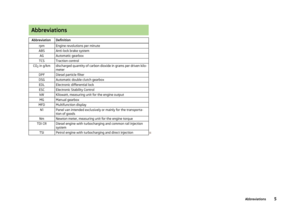 7
7 8
8 9
9 10
10 11
11 12
12 13
13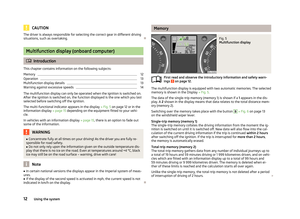 14
14 15
15 16
16 17
17 18
18 19
19 20
20 21
21 22
22 23
23 24
24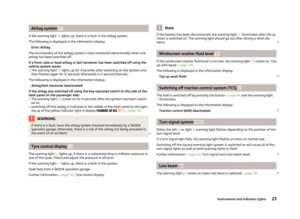 25
25 26
26 27
27 28
28 29
29 30
30 31
31 32
32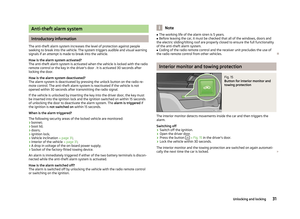 33
33 34
34 35
35 36
36 37
37 38
38 39
39 40
40 41
41 42
42 43
43 44
44 45
45 46
46 47
47 48
48 49
49 50
50 51
51 52
52 53
53 54
54 55
55 56
56 57
57 58
58 59
59 60
60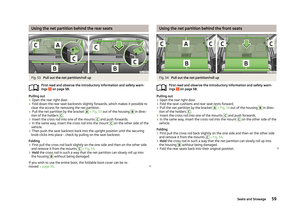 61
61 62
62 63
63 64
64 65
65 66
66 67
67 68
68 69
69 70
70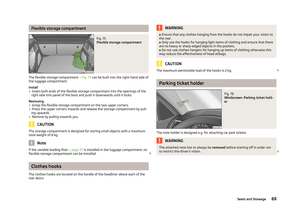 71
71 72
72 73
73 74
74 75
75 76
76 77
77 78
78 79
79 80
80 81
81 82
82 83
83 84
84 85
85 86
86 87
87 88
88 89
89 90
90 91
91 92
92 93
93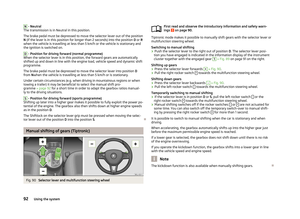 94
94 95
95 96
96 97
97 98
98 99
99 100
100 101
101 102
102 103
103 104
104 105
105 106
106 107
107 108
108 109
109 110
110 111
111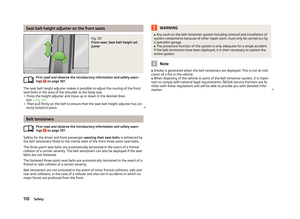 112
112 113
113 114
114 115
115 116
116 117
117 118
118 119
119 120
120 121
121 122
122 123
123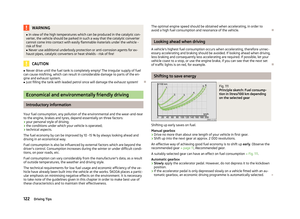 124
124 125
125 126
126 127
127 128
128 129
129 130
130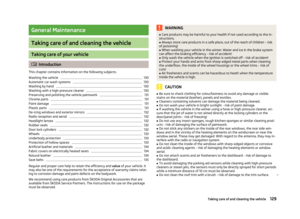 131
131 132
132 133
133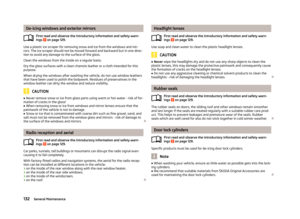 134
134 135
135 136
136 137
137 138
138 139
139 140
140 141
141 142
142 143
143 144
144 145
145 146
146 147
147 148
148 149
149 150
150 151
151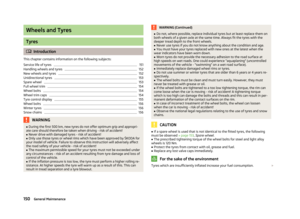 152
152 153
153 154
154 155
155 156
156 157
157 158
158 159
159 160
160 161
161 162
162 163
163 164
164 165
165 166
166 167
167 168
168 169
169 170
170 171
171 172
172 173
173 174
174 175
175 176
176 177
177 178
178 179
179 180
180 181
181 182
182 183
183 184
184 185
185 186
186 187
187 188
188 189
189 190
190 191
191 192
192 193
193 194
194 195
195






