2012 MERCEDES-BENZ SL ROADSTER service reset
[x] Cancel search: service resetPage 8 of 637

Adjusting the vehicle height
Active Body Control (AMG vehi-
cles) .............................................. .202
Active Body Control (except AMG
vehicles) ........................................ 199
Adjusting the volume
COMAND ....................................... 299
Navigation messages ..................... 299
Traffic announcements .................. 299
AIR FLOW .......................................... .144
Air pressure
see Tyre pressure
Air vents
Glove compartment ....................... 150
Important safety notes .................. 150
Setting .......................................... .150
Setting the blower output of the
AIRSCARF vents ............................ .151
Setting the centre air vents ........... 150
Setting the side air vents .............. .150
Switching AIRSCARF on/off .......... 117
Air-conditioning system
see Climate control
Airbag
Headbag .......................................... 55
Airbags
Front airbag (driver, front
passenger) ....................................... 54
Important safety guidelines ............. 52
Sidebag ............................................ 54
Triggering ......................................... 51
AIRSCARF
Switching on/off ........................... 117
AIRSCARF vents
Setting the blower output .............. 151
Alarm
ATA (Anti-Theft Alarm system) ......... 79
Switching off (ATA) .......................... 79
Switching the function on/off
(ATA) ................................................ 79
Alarm system
see ATA (Anti-Theft Alarm system)
Alternate route .................................. 357
Ambient lighting
Setting the brightness (on-board
computer) ...................................... 241
Setting the colour (on-board com-
puter) ............................................. 241 AMG
Button for AMG menu .................... 168
SETUP ............................................ 168
AMG menu (on-board computer) ..... 244
Anti-glare film ................................... .559
Anti-lock braking system
see ABS (Anti-lock Braking System)
Anti-Theft Alarm system
see ATA (Anti-Theft Alarm system)
Aquaplaning ....................................... 181
Ashtray ............................................... 549
Assistance display (on-board com-
puter) ................................................. .237
Assistance menu (on-board com-
puter) ................................................. .237
ASSYST PLUS
Displaying a service message ....... .567
Hiding a service message .............. 567
Resetting the service interval dis-
play ................................................ 567
Service message ............................ 566
Special service requirements ......... 567
ATA (Anti-Theft Alarm system)
Activating/deactivating ................... 79
Function .......................................... .79
Interior motion sensor .....................80
Switching off the alarm .................... 79
Tow-away protectio n ........................80
ATTENTION ASSIST
Activating/deactivating ................. 238
Display message ............................ 261
Function/notes ............................ .214
Audio
Radio mode ................................... 462
Audio CD/DVD or MP3 mode
Switching to (Rear Seat Entertain-ment System) ................................ 528
Audio DVD
Pause function ............................... 474
Playback options ........................... 478
Safety notes .................................. 468
Setting the audio format ................ 478
Stop function ................................. 474
Switching to ................................... 472
Audio menu (COMAND Online) ......... 463
Audio menu (on-board computer) .... 234 Index
5
Page 22 of 637
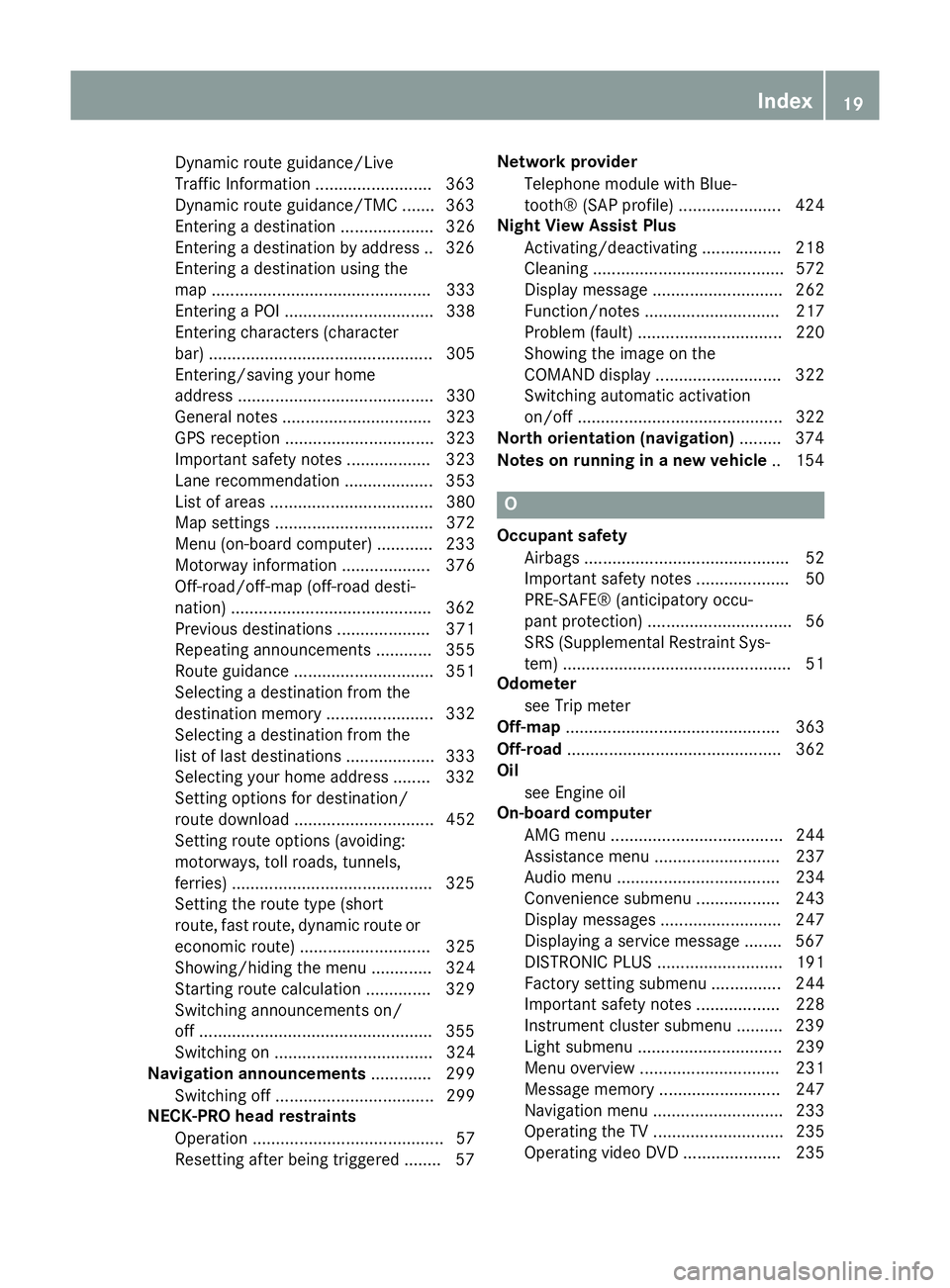
Dynamic route guidance/Live
Traffic Information ........................
.363
Dynamic route guidance/TMC ....... 363
Entering a destination .................... 326
Entering a destination by address .. 326
Entering a destination using the
map ............................................... 333
Entering a POI ................................ 338
Entering characters (character
bar) ................................................ 305
Entering/saving your home
address .......................................... 330
General notes ................................ 323
GPS reception ................................ 323
Important safety notes .................. 323
Lane recommendation ................... 353
List of areas ................................... 380
Map settings .................................. 372
Menu (on-board computer) ............ 233
Motorway information ................... 376
Off-road/off-map (off-road desti-
nation) .......................................... .362
Previous destinations .................... 371
Repeating announcements ............ 355
Route guidance .............................. 351
Selecting a destination from the
destination memory ....................... 332
Selecting a destination from the
list of last destinations ................... 333
Selecting your home address ....... .332
Setting options for destination/
route download .............................. 452
Setting route options (avoiding:
motorways, toll roads, tunnels,
ferries) .......................................... .325
Setting the route type (short
route, fast route, dynamic route or economic route) ............................ 325
Showing/hiding the menu ............. 324
Starting route calculation .............. 329
Switching announcements on/
off ................................................. .355
Switching on .................................. 324
Navigation announcements ............. 299
Switching off .................................. 299
NECK-PRO head restraints
Operation ......................................... 57
Resetting after being triggered ....... .57Network provider
Telephone module with Blue-
tooth® (SAP profile) ...................... 424
Night View Assist Plus
Activating/deactivating ................. 218
Cleaning ......................................... 572
Display message ............................ 262
Function/note s............................. 217
Problem (fault) ............................... 220
Showing the image on the
COMAND display ........................... 322
Switching automatic activation
on/of f............................................ 322
North orientation (navigation) ......... 374
Notes on running in a new vehicle .. 154 O
Occupant safety Airbags ............................................ 52
Important safety notes .................... 50
PRE-SAFE® (anticipatory occu-
pant protection) ............................... 56
SRS (Supplemental Restraint Sys-
tem) ................................................. 51
Odometer
see Trip meter
Off-map .............................................. 363
Off-road .............................................. 362
Oil
see Engine oil
On-board computer
AMG menu ..................................... 244
Assistance menu ........................... 237
Audio menu ................................... 234
Convenience submenu .................. 243
Display messages .......................... 247
Displaying a service message ........ 567
DISTRONIC PLUS ........................... 191
Factory setting submenu ............... 244
Important safety notes .................. 228
Instrument cluster submenu .......... 239
Light submenu ............................... 239
Menu overview .............................. 231
Message memory .......................... 247
Navigation menu ............................ 233
Operating the TV ............................ 235
Operating video DVD ..................... 235 Index
19
Page 23 of 637

Operation ....................................... 229
RACETIMER ................................... 245
Service menu ................................. 238
Settings menu ...............................2 39
Standard displa y............................ 231
Telephone menu ............................ 235
Trip menu ...................................... 231
Vehicle submenu ........................... 242
Online and Internet functions
Ending the connection ................... 441
Establishing/ending the connec-
tion ................................................ 440
Further Mercedes-Benz App s......... 453
Manually setting the access data
of the mobile phone network pro-
vider .............................................. 437
Mercedes-Benz Mobile Website ..... 453
Options menu ................................ 450
Resetting adjustments ................... 452
Selecting options for the local
search ............................................ 450
Selecting options for the weather
display ........................................... 451
Selecting the access data of the
mobile phone network provider ..... 435
Setting options for destination/
route download .............................. 452
Specifying the ID for the down-
load ............................................... 452
Operating instructions
Vehicle equipment ........................... 32
Operating safety
Declaration of conformity ................ 33
Important safety note ...................... 32
Operating system
see On-board computer
Outside temperature display ........... 229
Overhead control panel ...................... 47P
Paint code .......................................... 622
Paintwork (cleaning instructions) ... 570
Panic alarm .......................................... 50
Parking ............................................... 175
Engaging park position .................. 164
Important safety notes .................. 175
Parking brake ................................ 176 Position of exterior mirror, front-
passenger side ............................... 122
Reversing camera .......................... 211
see PARKTRONIC
Parking aid
Active Parking Assist ..................... 207
see Exterior mirrors
see PARKTRONIC
Parking assistance
see PARKTRONIC
Parking brake
Display message ............................ 251
Electric parking brake .................... 176
Warning lamp ................................. 280
Parking lamps
Display message ............................ 257
Switching on/of f........................... 129
PARKTRONIC
Deactivating/activating ................. 206
Driving system ............................... 204
Function/note s............................. 204
Important safety notes .................. 204
Problem (fault) ............................... 207
Sensor rang e................................. 205
Warning display ............................. 205
PASS AIRBAG OFF
see PASSENGER AIRBAG OFF
PASSENGER AIRBAG OFF
Indicator lamp .................................. 63
Problem (malfunction) ..................... 70
Pause function
Audio mode (CD, DVD, MP3) ......... 474
Video DVD ..................................... 513
Personal POIs
Acoustic notification ...................... 345
Calling up the menu ....................... 344
Personal special destination ............ 347
Selecting as the destination .......... 347
Personal special destina-
tions ................................... 344, 345, 346
Displaying on the map ................... 344
Managing categories ..................... 345
Saving ............................................ 346
Setting s......................................... 344
Visual information .......................... 344
Petrol .................................................. 624 20
Index
Page 26 of 637

Route demonstration
........................ 359
Route guidance .................................. 353
Cancel ........................................... 356
Continue ........................................ 356
Destination reached ...................... 357
General information ....................... 351
Lane recommendations ................. 353
Off-road ......................................... 362 S
Safety Child restraint systems .................... 61
Safety notes .............................. 468, 511
Audio CD/DVD and MP3 mode ..... 468
Using the telephone ....................... 387
Video DVD mode ........................... 511
Safety system
see Driving safety systems
Saving the crosshair position .......... 373
Screen ................................................ 520
Selecting for remote operation ...... 520
SD memory card
Ejecting .......................................... 472
Inserting ........................................ 472
Seat
Balance (seat heating) ................... 320
Resetting adjustments ................... 322
Seat functions (COMAND Online) .. 318
Selecting for adjustment
(COMAND Online) .......................... 319
Seat belt
Seat belt guide ............................... 115
Switching belt adjustment on/off
(on-board computer) ...................... 243
Seat belts
Adjusting the driver's and front-
passenger seat bel t......................... 59
Belt force limite r.............................. 60
Belt tensioner .................................. 60
Cleaning ......................................... 574
Fastening ......................................... 59
Important safety guidelines ............. 57
Releasing ......................................... 59
Warning lamp ................................. 274
Warning lamp (function) ................... 60
Seats
Active multicontour seat ................ 319 Adjusting (electrically) ................... 114
Adjusting lumbar support
(COMAND Online) .......................... 319
Adjusting the head restraint .......... 115
Belt guide ...................................... 115
Cleaning the cover ......................... 573
Correct driver's seat position ........ 112
Important safety notes .................. 113
Multicontour seat .......................... 319
Overview ........................................ 113
Seat heating problem .................... 117
Seat ventilation problem ................ 117
Sliding forward/back ..................... 115
Storing settings (memory func-
tion) ............................................... 123
Switching AIRSCARF on/of
f.......... 117
Switching seat heating on/of f....... 116
Switching the seat ventilation on/ off .................................................. 117
Selecting channels
TV .................................................. 503
Selecting the country ....................... 327
Selector lever
Cleaning ......................................... 573
Positions ........................................ 163
Sensors (cleaning instructions) ....... 571
Service
see ASSYST PLUS
Service menu (on-board com-
puter) .................................................. 238
Service products
Brake fluid ..................................... 627
Coolant (engine) ............................ 627
Engine oil ....................................... 626
Fuel ................................................ 623
Important safety notes .................. 622
Washer fluid ................................... 628
Setting the air distribution ............... 145
Setting the airflow ............................ 146
Setting the audio format
Audio DVD ..................................... 478
Rear Seat Entertainment System ... 539
Video DVD ..................................... 515
Setting the date format .................... 311
Setting the day design ...................... 310
Setting the language
COMAND ....................................... 313 Index
23
Page 37 of 637
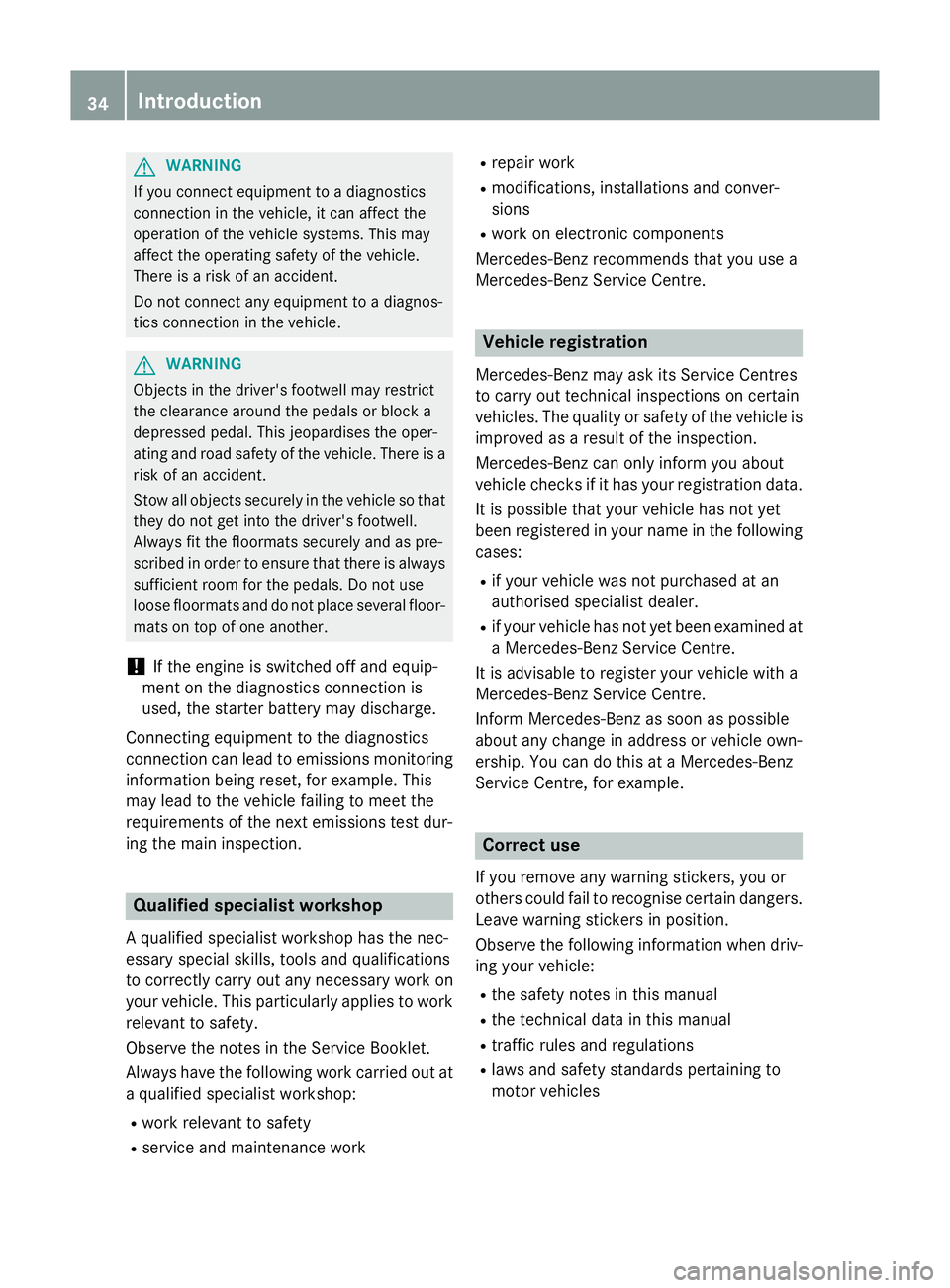
G
WARNING
If you connect equipment to a diagnostics
connection in the vehicle, it can affect the
operation of the vehicle systems. This may
affect the operating safety of the vehicle.
There is a risk of an accident.
Do not connect any equipment to a diagnos-
tics connection in the vehicle. G
WARNING
Objects in the driver's footwell may restrict
the clearance around the pedals or block a
depressed pedal. This jeopardises the oper-
ating and road safety of the vehicle. There is a risk of an accident.
Stow all objects securely in the vehicle so that
they do not get into the driver's footwell.
Always fit the floormats securely and as pre-
scribed in order to ensure that there is always sufficient room for the pedals. Do not use
loose floormats and do not place several floor- mats on top of one another.
! If the engine is switched off and equip-
ment on the diagnostics connection is
used, the starter battery may discharge.
Connecting equipment to the diagnostics
connection can lead to emissions monitoring information being reset, for example. This
may lead to the vehicle failing to meet the
requirements of the next emissions test dur-
ing the main inspection. Qualified specialist workshop
A qualified specialist workshop has the nec-
essary special skills, tools and qualifications
to correctly carry out any necessary work on
your vehicle. This particularly applies to work
relevant to safety.
Observe the notes in the Service Booklet.
Always have the following work carried out at a qualified specialist workshop:
R work relevant to safety
R service and maintenance work R
repair work
R modifications, installations and conver-
sions
R work on electronic components
Mercedes-Benz recommends that you use a
Mercedes-Benz Service Centre. Vehicle registration
Mercedes-Benz may ask its Service Centres
to carry out technical inspections on certain
vehicles. The quality or safety of the vehicle is
improved as a result of the inspection.
Mercedes-Benz can only inform you about
vehicle checks if it has your registration data.
It is possible that your vehicle has not yet
been registered in your name in the following
cases:
R if your vehicle was not purchased at an
authorised specialist dealer.
R if your vehicle has not yet been examined at
a Mercedes-Benz Service Centre.
It is advisable to register your vehicle with a
Mercedes-Benz Service Centre.
Inform Mercedes-Benz as soon as possible
about any change in address or vehicle own-
ership. You can do this at a Mercedes-Benz
Service Centre, for example. Correct use
If you remove any warning stickers, you or
others could fail to recognise certain dangers.
Leave warning stickers in position.
Observe the following information when driv- ing your vehicle:
R the safety notes in this manual
R the technical data in this manual
R traffic rules and regulations
R laws and safety standards pertaining to
motor vehicles 34
Introduction
Page 60 of 637
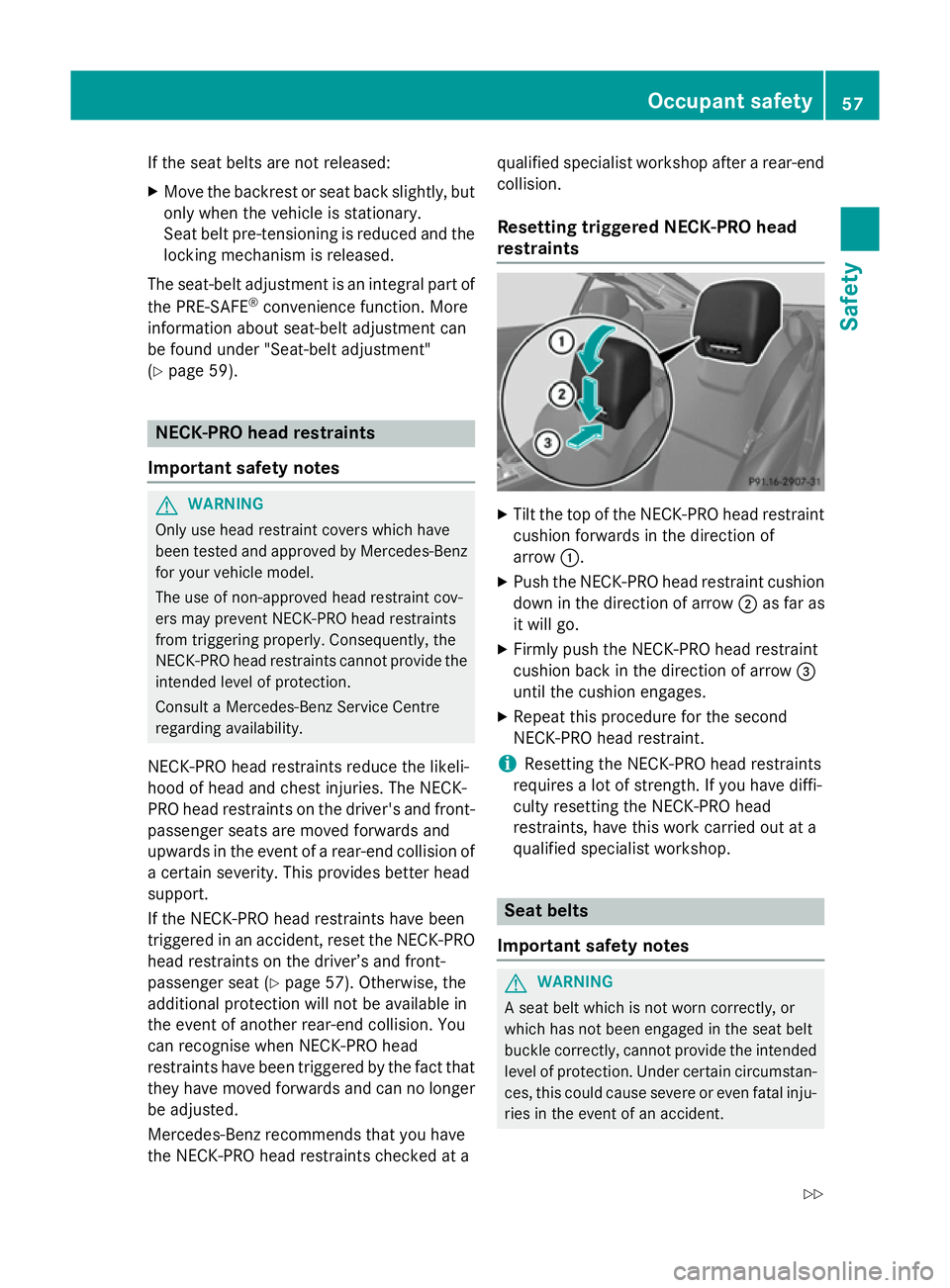
If the seat belts are not released:
X Move the backrest or seat back slightly, but
only when the vehicle is stationary.
Seat belt pre-tensioning is reduced and the locking mechanism is released.
The seat-belt adjustment is an integral part of
the PRE-SAFE ®
convenience function. More
information about seat-belt adjustment can
be found under "Seat-belt adjustment"
(Y page 59). NECK-PRO head restraints
Important safety notes G
WARNING
Only use head restraint covers which have
been tested and approved by Mercedes-Benz
for your vehicle model.
The use of non-approved head restraint cov-
ers may prevent NECK-PRO head restraints
from triggering properly. Consequently, the
NECK-PRO head restraints cannot provide the
intended level of protection.
Consult a Mercedes-Benz Service Centre
regarding availability.
NECK-PRO head restraints reduce the likeli-
hood of head and chest injuries. The NECK-
PRO head restraints on the driver's and front-
passenger seats are moved forwards and
upwards in the event of a rear-end collision of
a certain severity. This provides better head
support.
If the NECK-PRO head restraints have been
triggered in an accident, reset the NECK-PRO head restraints on the driver’s and front-
passenger seat (Y page 57). Otherwise, the
additional protection will not be available in
the event of another rear-end collision. You
can recognise when NECK-PRO head
restraints have been triggered by the fact that they have moved forwards and can no longerbe adjusted.
Mercedes-Benz recommends that you have
the NECK-PRO head restraints checked at a qualified specialist workshop after a rear-end
collision.
Resetting triggered NECK-PRO head
restraints X
Tilt the top of the NECK-PRO head restraint
cushion forwards in the direction of
arrow :.
X Push the NECK-PRO head restraint cushion
down in the direction of arrow ;as far as
it will go.
X Firmly push the NECK-PRO head restraint
cushion back in the direction of arrow =
until the cushion engages.
X Repeat this procedure for the second
NECK-PRO head restraint.
i Resetting the NECK-PRO head restraints
requires a lot of strength. If you have diffi-
culty resetting the NECK-PRO head
restraints, have this work carried out at a
qualified specialist workshop. Seat belts
Important safety notes G
WARNING
A seat belt which is not worn correctly, or
which has not been engaged in the seat belt
buckle correctly, cannot provide the intended level of protection. Under certain circumstan-
ces, this could cause severe or even fatal inju- ries in the event of an accident. Occupant safety
57Safety
Z
Page 234 of 637
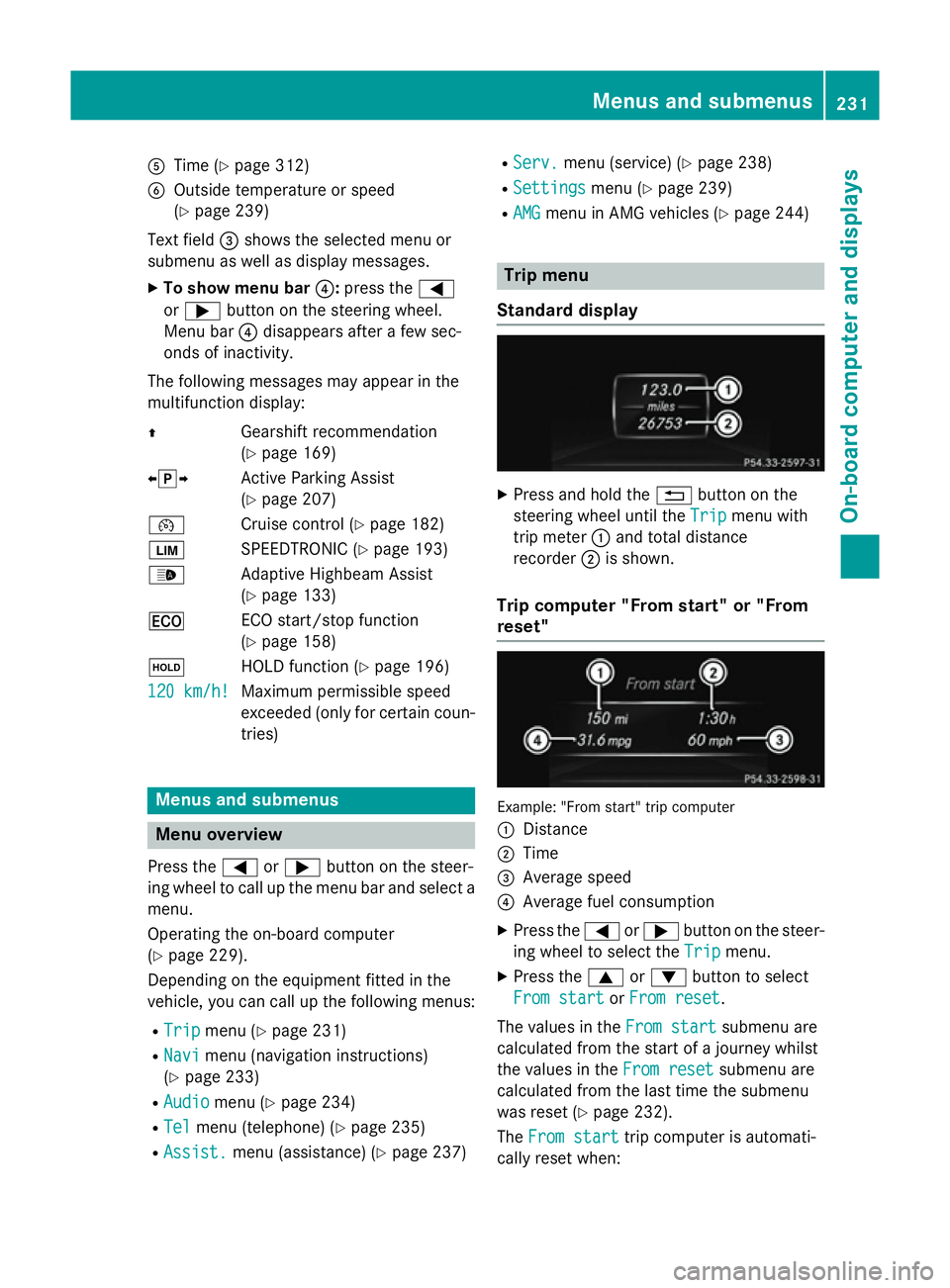
A
Time (Y page 312)
B Outside temperature or speed
(Ypage 239)
Text field =shows the selected menu or
submenu as well as display messages.
X To show menu bar ?:press the =
or ; button on the steering wheel.
Menu bar ?disappears after a few sec-
onds of inactivity.
The following messages may appear in the
multifunction display:
Z Gearshift recommendation
(Ypage 169)
XjY Active Parking Assist
(Ypage 207)
¯ Cruise control (Y page 182)
È SPEEDTRONIC (Y page 193)
_ Adaptive Highbeam Assist
(Ypage 133)
¤ ECO start/stop function
(Ypage 158)
ë HOLD function (Y page 196)
120 km/h!
120 km/h! Maximum permissible speed
exceeded (only for certain coun-
tries) Menus and submenus
Menu overview
Press the =or; button on the steer-
ing wheel to call up the menu bar and select a
menu.
Operating the on-board computer
(Y page 229).
Depending on the equipment fitted in the
vehicle, you can call up the following menus:
R Trip Trip menu (Y page 231)
R Navi
Navi menu (navigation instructions)
(Y page 233)
R Audio
Audio menu (Y page 234)
R Tel
Tel menu (telephone) (Y page 235)
R Assist.
Assist. menu (assistance) (Y page 237)R
Serv.
Serv. menu (service) (Y page 238)
R Settings
Settings menu (Ypage 239)
R AMG
AMG menu in AMG vehicles (Y page 244) Trip menu
Standard display X
Press and hold the %button on the
steering wheel until the Trip
Tripmenu with
trip meter :and total distance
recorder ;is shown.
Trip computer "From start" or "From
reset" Example: "From start" trip computer
:
Distance
; Time
= Average speed
? Average fuel consumption
X Press the =or; button on the steer-
ing wheel to select the Trip Tripmenu.
X Press the 9or: button to select
From start
From start orFrom reset
From reset.
The values in the From start
From startsubmenu are
calculated from the start of a journey whilst
the values in the From reset From resetsubmenu are
calculated from the last time the submenu
was reset (Y page 232).
The From start From start trip computer is automati-
cally reset when: Menus and submenus
231On-board computer and displays Z
Page 318 of 637
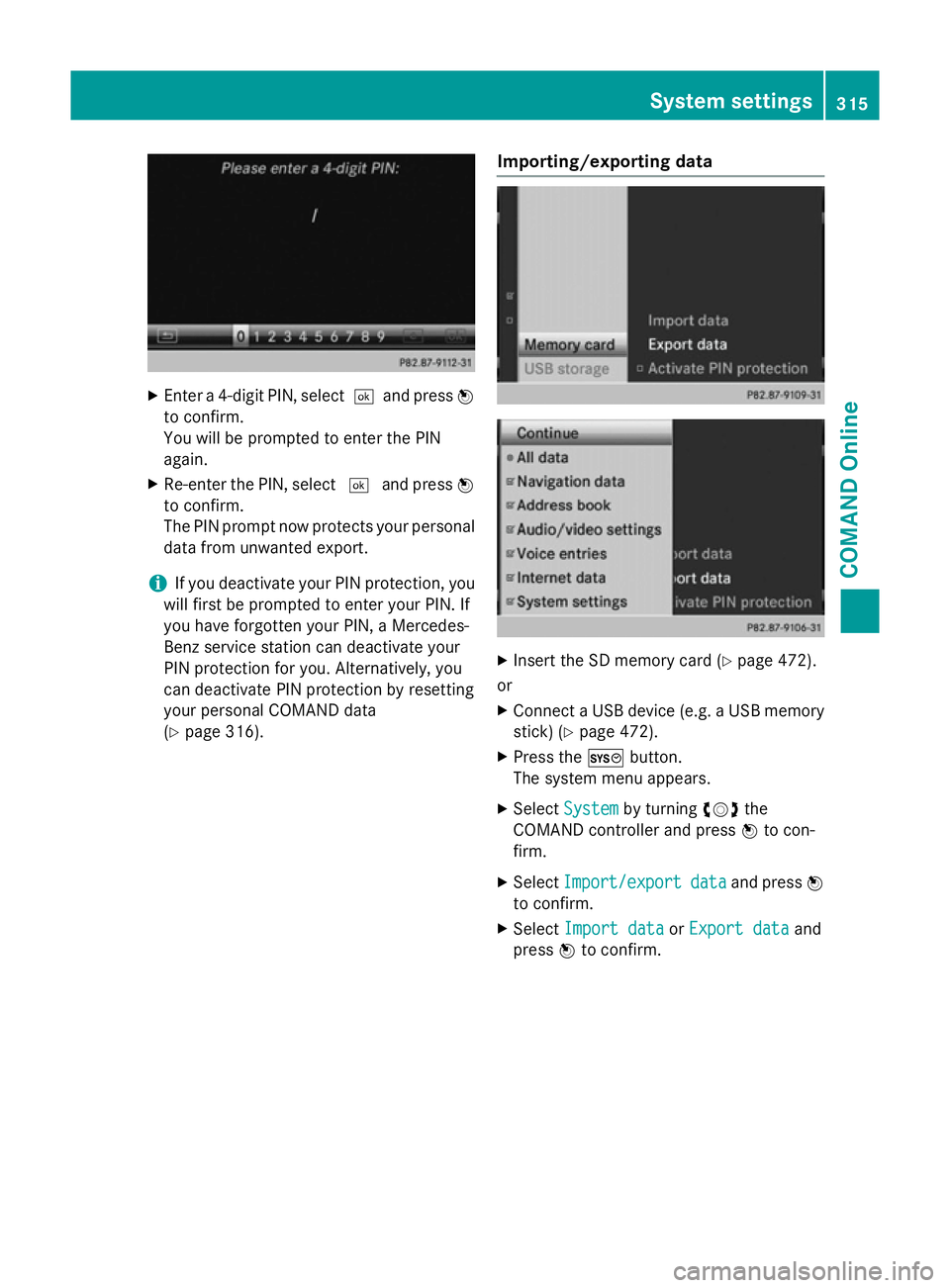
X
Enter a 4-digit PIN, select ¬and pressW
to confirm.
You will be prompted to enter the PIN
again.
X Re-enter the PIN, select ¬and press W
to confirm.
The PIN prompt now protects your personal data from unwanted export.
i If you deactivate your PIN protection, you
will first be prompted to enter your PIN. If
you have forgotten your PIN, a Mercedes-
Benz service station can deactivate your
PIN protection for you. Alternatively, you
can deactivate PIN protection by resetting
your personal COMAND data
(Y page 316). Importing/exporting data X
Insert the SD memory card (Y page 472).
or
X Connect a USB device (e.g. a USB memory
stick) (Y page 472).
X Press the Wbutton.
The system menu appears.
X Select System System by turning cVdthe
COMAND controller and press Wto con-
firm.
X Select Import/export
Import/export data
dataand press W
to confirm.
X Select Import data
Import data orExport data
Export data and
press Wto confirm. System settings
315COMAND Online Z