2012 MERCEDES-BENZ SL ROADSTER turn signal
[x] Cancel search: turn signalPage 11 of 637

Seat cove
r..................................... 573
Sensors ......................................... 571
Steering wheel ............................... 573
Trim pieces .................................... 573
Washing by hand ........................... 569
Wheels ........................................... 570
Windows ........................................ 570
Wiper blades .................................. 571
Wooden trim .................................. 573
Category list (music search) ............ 481
CD
Copy protection ............................. 480
Fast forward/fast rewind ............... 476
General information ....................... 480
Inserting ........................................ 469
Inserting/loading (Rear Seat
Entertainment System) .................. 528
Multisession .................................. 479
Notes on compact discs ................ 480
Pause function ............................... 474
Player/changer operation
(COMAND) ..................................... 469
Removing/ejecting (Rear Seat
Entertainment System) .................. 528
Safety notes .................................. 468
Selecting a media type .................. 474
Selecting a track ............................ 475
Sound settings (balance, bass,
treble) ............................................ 299
Switching to ................................... 472
CD mode
Playback options ........................... 478
CD player/CD changer(on-board
computer) .......................................... 234
CD/DVD ..................................... 469, 470
Ejecting (DVD drive) ....................... 470
Ejecting (DVD single drive) ............ 469
Inserting (DVD changer )................ 469
Inserting (DVD single drive) ........... 469
Central locking
Automatic locking (on-board com-
puter) ............................................. 242
Locking/unlocking (key) .................. 85
Centre console
Lower section .................................. 45
Lower section (AMG vehicles) .......... 46
Upper section .................................. 44 Changing direction
............................ 352
Announcement phase .................... 352
Change of direction phase ............. 352
Preparation phase ......................... 352
Changing the character set .............. 307
Changing the picture format (TV,
video) .................................................. 502
Character ........................................... 305
Changing the character set ............ 305
Changing the languag e.................. 304
Deleting ......................................... 305
Moving the cursor .......................... 305
Switching to letters ........................ 304
Characters ......................................... 305
Entering ......................................... 305
Entering (address book, phone
book) ............................................. 303
Entering (navigation) ...................... 305
Charge maintenance socket ............ 552
Child seat
Automatic recognition ..................... 63
ISOFIX .............................................. 64
On the front-passenger sea t............ 62
Problem (malfunction) ..................... 70
Recommendations ........................... 67
Suitable positions ............................ 65
Children
In the vehicle ................................... 61
Restraint systems ............................ 61
Cigarette lighter ................................ 550
Cleaning
Mirror turn signal ........................... 571
Climate control
Adjusting airflow (AIR FLOW) ......... 144
Controlling automaticall y............... 144
Convenience opening/closing
(air-recirculation mode) ................. 148
Cooling with air dehumidification .. 142
Demisting the windows .................. 147
Demisting the windscreen ............. 146
Important safety notes .................. 140
Indicator lamp ................................ 144
Information on using
THERMOTRONIC automatic cli-
mate control .................................. 141
Overview of systems ...................... 140 8
Index
Page 18 of 637

Harman/kardon® Logic 7® sur-
round sound system
see Surround sound (harman/
kardon® surround sound system)
Hazard warning lamps
Display message ............................ 272
Switching on/off ........................... 130
Head level heating (AIRSCARF) ........ 117
Head restraints
Adjusting ....................................... 115
see NECK-PRO head restraints
Headbag
Display message ............................ 255
Operation ........................................ .55
Heading up (navigation) ................... 374
Headlamp
Cleaning system (function) ............ 131
Cleaning system (notes) ............... .628
Headlamps
Misting up ...................................... 133
Topping up the cleaning system .... 566
see Automatic headlamp mode
Headphones
Changing batteries ........................ 523
Heating
see Climate control
High-pressure cleaners .................... 569
Hill start assist .................................. 158
HOLD function
Activating ....................................... 197
Deactivating ................................... 197
Display message ............................ 262
Function/notes ............................ .196
Home address ........................... 330, 332
Entering and saving ....................... 330
Selecting from the destination
memory ......................................... 332 I
Ignition lock see Key positions
Immobiliser .......................................... 79
Indicator and warning lamps
Coolant .......................................... 281
DISTRONIC PLUS ........................... 283
Engine diagnostics ......................... 280
SPORT handling mode ................... 278 Indicator lamp
................................... 523
Remote control .............................. 523
Indicator lamps
Display message ............................ 256
see Warning and indicator lamps
Indicators
see Turn signals
Inspection
see ASSYST PLUS
Instrument cluster
Overview .......................................... 40
Warning and indicator lamps ........... 42
Instrument cluster lighting .............. 228
Intelligent Light System
Activating/deactivating ................. 240
Display message ............................ 257
Overview ........................................ 131
Setting the dipped-beam head-
lamps for driving on the right/left .. 240
Interface (USB, iPod®)
see Media Interface
Interior lighting ................................. 134
Automatic control system .............. 134
Delayed switch-off (on-board
computer) ...................................... 241
Emergency lighting ........................ 135
Manual control ............................... 135
Overview ........................................ 134
Reading lamp ................................. 134
Setting the ambient lighting
brightness (on-board computer) .... 241
Setting the ambient lighting col-
our (on-board computer) ................ 241
Interior motion sensor
Deactivating ..................................... 81
Function .......................................... .80
Priming ............................................ 80
Switching off .................................... 81
Inter-
net ......................4 54, 457, 458, 459, 460
Calling up the carousel view .......... 454
Conditions for access .................... 432
Creating a favourite ....................... 459
Entering the URL ............................ 454
Favourites manager ....................... 459
Favourites menu ............................ 460
Menu functions .............................. 457
Opening favourites ......................... 458 Index
15
Page 20 of 637
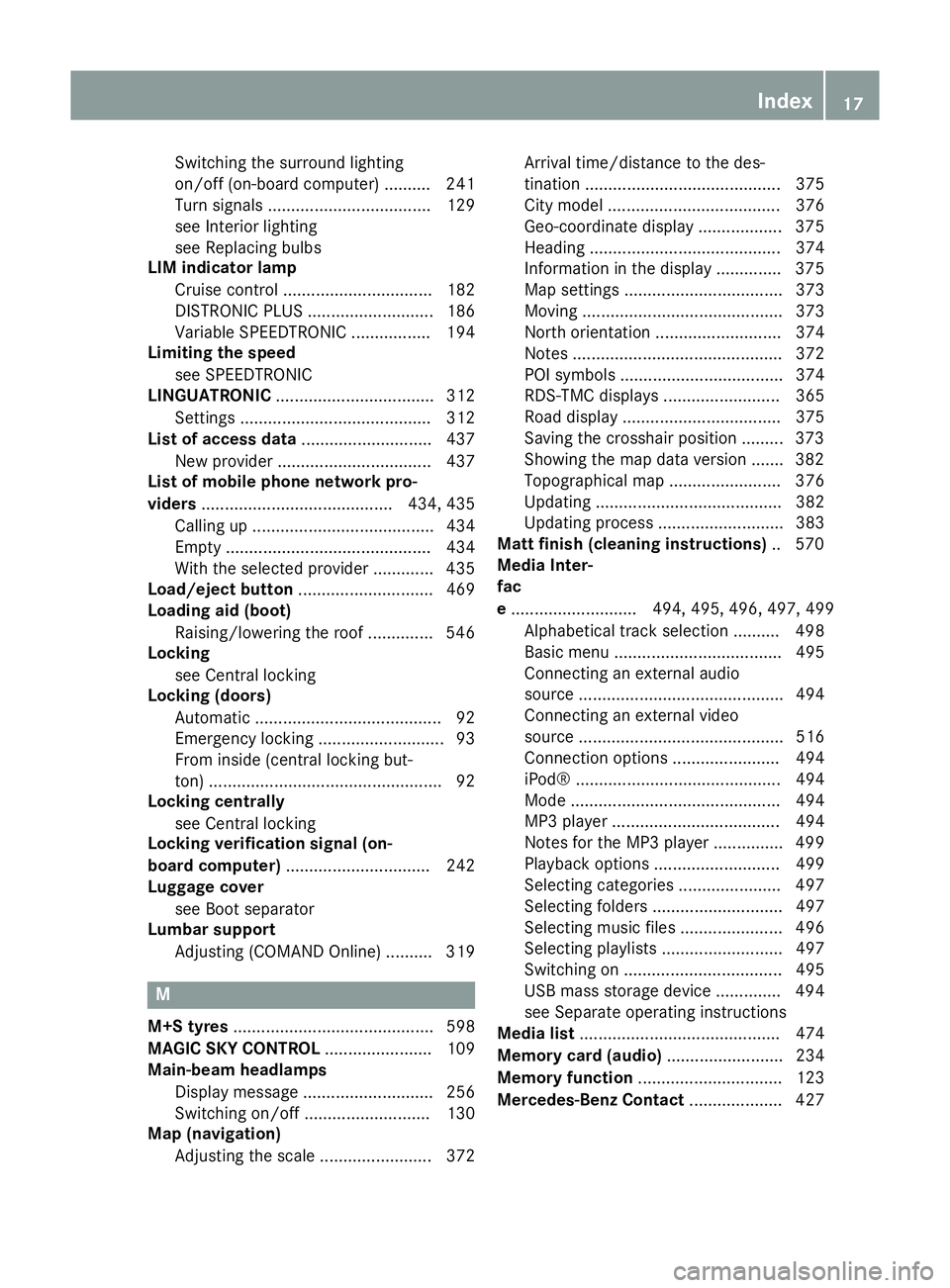
Switching the surround lighting
on/off (on-board computer) .......... 241
Turn signals ................................... 129
see Interior lighting
see Replacing bulbs
LIM indicator lamp
Cruise control ................................ 182
DISTRONIC PLUS ........................... 186
Variable SPEEDTRONIC ................. 194
Limiting the speed
see SPEEDTRONIC
LINGUATRONIC .................................. 312
Setting s......................................... 312
List of access data ............................ 437
New provider ................................. 437
List of mobile phone network pro-
viders ......................................... 434, 435
Calling up ....................................... 434
Empty ............................................ 434
With the selected provider ............. 435
Load/eject button ............................. 469
Loading aid (boot)
Raising/lowering the roof .............. 546
Locking
see Central locking
Locking (doors)
Automatic ........................................ 92
Emergency locking ........................... 93
From inside (central locking but-
ton) .................................................. 92
Locking centrally
see Central locking
Locking verification signal (on-
board computer) ............................... 242
Luggage cover
see Boot separator
Lumbar support
Adjusting (COMAND Online) .......... 319 M
M+S tyres ........................................... 598
MAGIC SKY CONTROL ....................... 109
Main-beam headlamps
Display message ............................ 256
Switching on/of f........................... 130
Map (navigation)
Adjusting the scale ........................ 372 Arrival time/distance to the des-
tination .......................................... 375
City model ..................................... 376
Geo-coordinate display .................. 375
Heading ......................................... 374
Information in the display .............. 375
Map settings .................................. 373
Moving ........................................... 373
North orientation ........................... 374
Notes ............................................. 372
POI symbols ................................... 374
RDS-TMC display
s......................... 365
Road display .................................. 375
Saving the crosshair position ......... 373
Showing the map data version ....... 382
Topographical map ........................ 376
Updating ........................................ 382
Updating process ........................... 383
Matt finish (cleaning instructions) .. 570
Media Inter-
fac
e ........................... 494, 495, 496, 497, 499
Alphabetical track selection .......... 498
Basic menu .................................... 495
Connecting an external audio
source ............................................ 494
Connecting an external video
source ............................................ 516
Connection options ....................... 494
iPod® ............................................ 494
Mode ............................................. 494
MP3 player .................................... 494
Notes for the MP3 player ............... 499
Playback options ........................... 499
Selecting categories ...................... 497
Selecting folders ............................ 497
Selecting music files ...................... 496
Selecting playlists .......................... 497
Switching on .................................. 495
USB mass storage device .............. 494
see Separate operating instructions
Media list ........................................... 474
Memory card (audio) ......................... 234
Memory function ............................... 123
Mercedes-Benz Contact .................... 427 Index
17
Page 30 of 637
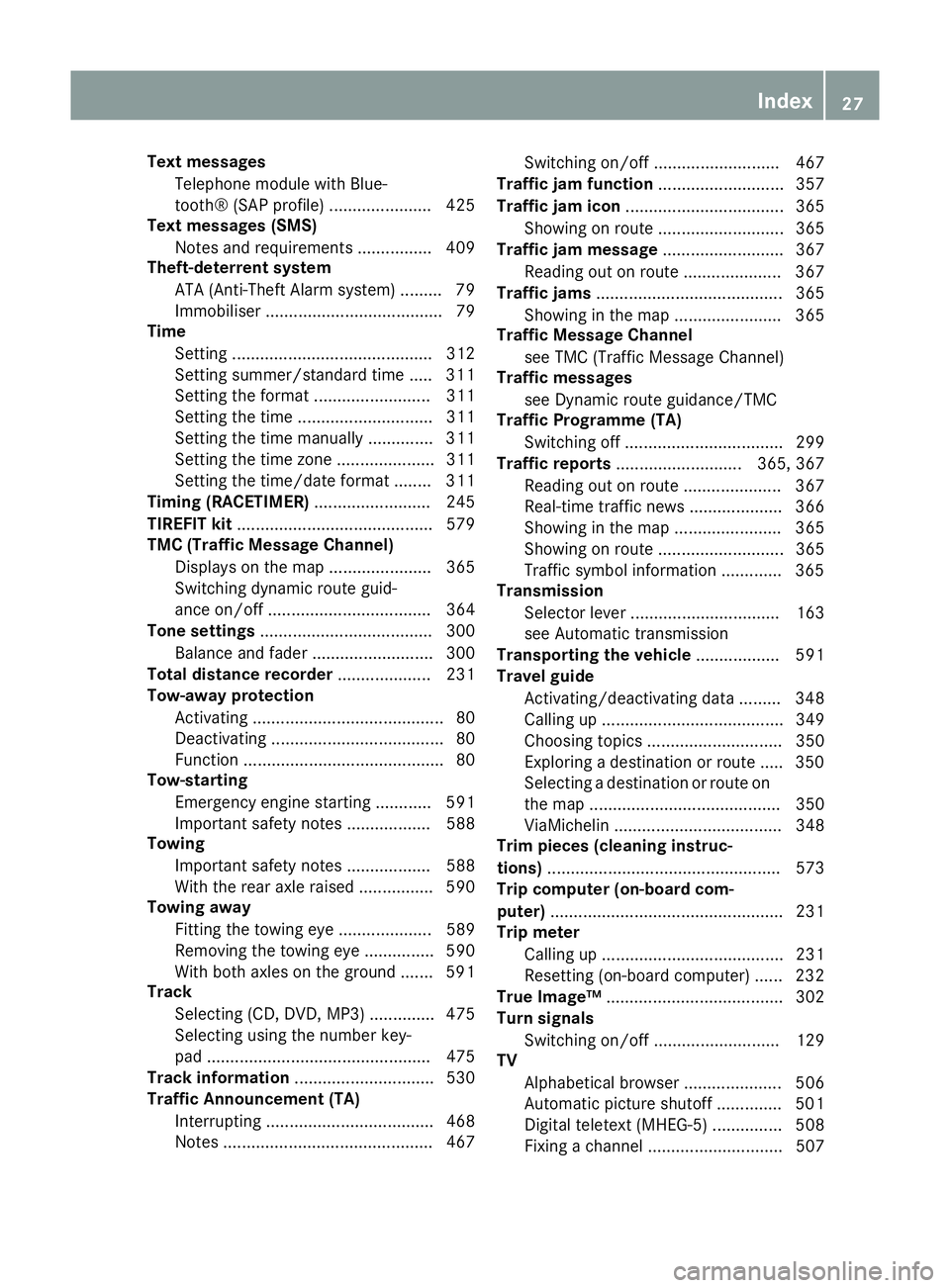
Text messages
Telephone module with Blue-
tooth® (SAP profile) ...................... 425
Text messages (SMS)
Notes and requirements ................ 409
Theft-deterrent system
ATA (Anti-Theft Alarm system )......... 79
Immobiliser ...................................... 79
Time
Setting ........................................... 312
Setting summer/standard time ..... 311
Setting the format ......................... 311
Setting the time ............................. 311
Setting the time manually .............. 311
Setting the time zone ..................... 311
Setting the time/date format ........ 311
Timing (RACETIMER) ......................... 245
TIREFIT kit .......................................... 579
TMC (Traffic Message Channel)
Displays on the map ...................... 365
Switching dynamic route guid-
ance on/of f................................... 364
Tone settings ..................................... 300
Balance and fader .......................... 300
Total distance recorder .................... 231
Tow-away protection
Activating ......................................... 80
Deactivating ..................................... 80
Function ........................................... 80
Tow-starting
Emergency engine starting ............ 591
Important safety notes .................. 588
Towing
Important safety notes .................. 588
With the rear axle raised ................ 590
Towing away
Fitting the towing eye .................... 589
Removing the towing eye ............... 590
With both axles on the ground ....... 591
Track
Selecting (CD, DVD, MP3 ).............. 475
Selecting using the number key-
pad ................................................ 475
Track information .............................. 530
Traffic Announcement (TA)
Interrupting .................................... 468
Notes ............................................. 467 Switching on/of
f........................... 467
Traffic jam function ........................... 357
Traffic jam icon .................................. 365
Showing on route ........................... 365
Traffic jam message .......................... 367
Reading out on route ..................... 367
Traffic jams ........................................ 365
Showing in the map ....................... 365
Traffic Message Channel
see TMC (Traffic Message Channel)
Traffic messages
see Dynamic route guidance/TMC
Traffic Programme (TA)
Switching off .................................. 299
Traffic reports ........................... 365, 367
Reading out on route ..................... 367
Real-time traffic news .................... 366
Showing in the map ....................... 365
Showing on route ........................... 365
Traffic symbol information ............. 365
Transmission
Selector lever ................................ 163
see Automatic transmission
Transporting the vehicle .................. 591
Travel guide
Activating/deactivating data ......... 348
Calling up ....................................... 349
Choosing topics ............................. 350
Exploring a destination or route ..... 350
Selecting a destination or route on
the map ......................................... 350
ViaMichelin .................................... 348
Trim pieces (cleaning instruc-
tions) .................................................. 573
Trip computer (on-board com-
puter) .................................................. 231
Trip meter
Calling up ....................................... 231
Resetting (on-board computer) ...... 232
True Image™ ...................................... 302
Turn signals
Switching on/of f........................... 129
TV
Alphabetical browser ..................... 506
Automatic picture shutoff .............. 501
Digital teletext (MHEG-5) ............... 508
Fixing a channel ............................. 507 Index
27
Page 45 of 637
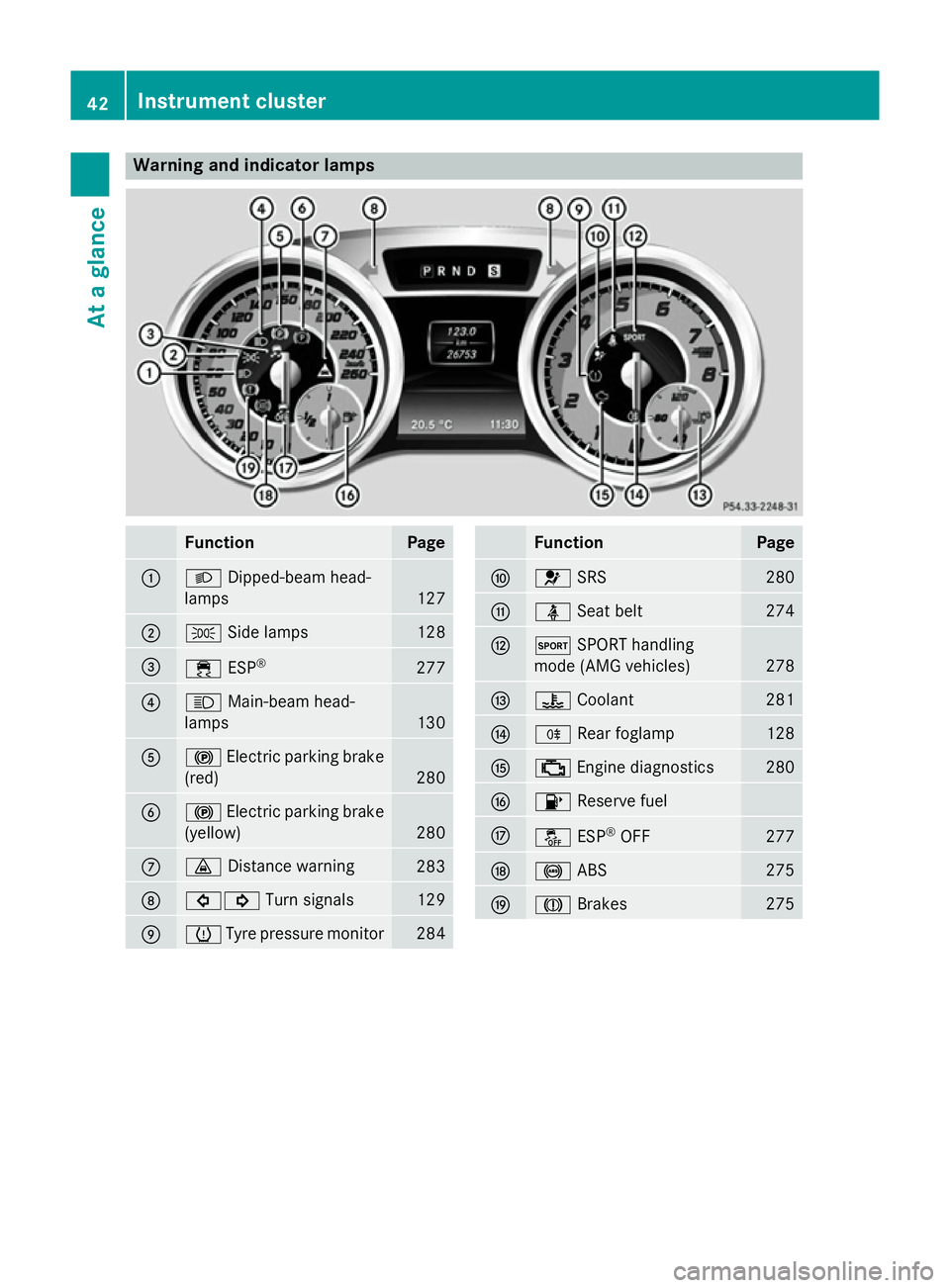
Warning and indicator lamps
Function Page
:
L
Dipped-beam head-
lamps 127
;
T
Side lamps 128
=
÷
ESP® 277
?
K
Main-beam head-
lamps 130
A
!
Electric parking brake
(red) 280
B
!
Electric parking brake
(yellow) 280
C
·
Distance warning 283
D
#!
Turn signals 129
E
h
Tyre pressure monitor 284 Function Page
F
6
SRS 280
G
ü
Seat belt 274
H
M
SPORT handling
mode (AMG vehicles) 278
I
?
Coolant 281
J
R
Rear foglamp 128
K
;
Engine diagnostics 280
L
8
Reserve fuel M
å
ESP®
OFF 277
N
!
ABS 275
O
J
Brakes 27542
Instrument clusterAt a glance
Page 88 of 637
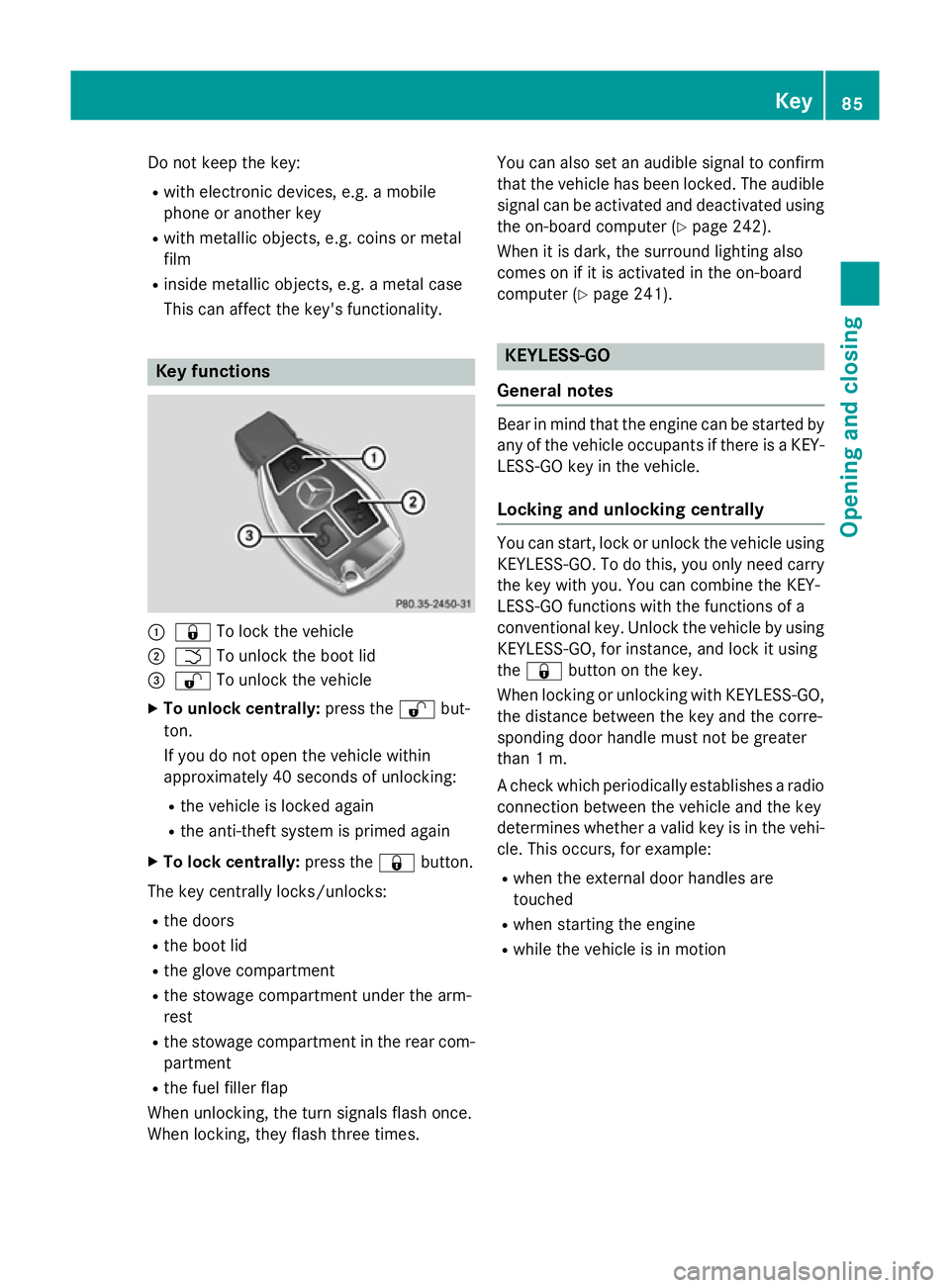
Do not keep the key:
R
with electronic devices, e.g. a mobile
phone or another key
R with metallic objects, e.g. coins or metal
film
R inside metallic objects, e.g. a metal case
This can affect the key's functionality. Key functions
:
& To lock the vehicle
; F To unlock the boot lid
= % To unlock the vehicle
X To unlock centrally: press the%but-
ton.
If you do not open the vehicle within
approximately 40 second s of unlocking:
R the vehicle is locked again
R the anti-theft system is primed again
X To lock centrally: press the&button.
The key centrally locks/unlocks: R the doors
R the boot lid
R the glove compartment
R the stowage compartment under the arm-
rest
R the stowage compartment in the rear com-
partment
R the fuel filler flap
When unlocking, the turn signals flash once.
When locking, they flash three times. You can also set an audible signal to confirm
that the vehicle has been locked. The audiblesignal can be activated and deactivated using
the on-board computer (Y page 242).
When it is dark, the surround lighting also
comes on if it is activated in the on-board
computer (Y page 241). KEYLESS-GO
General notes Bear in mind that the engine can be started by
any of the vehicle occupants if there is a KEY- LESS-GO key in the vehicle.
Locking and unlocking centrally You can start, lock or unlock the vehicle using
KEYLESS-GO. To do this, you only need carry the key with you. You can combine the KEY-
LESS-GO functions with the functions of a
conventional key. Unlock the vehicle by using
KEYLESS-GO, for instance, and lock it using
the & button on the key.
When locking or unlocking with KEYLESS-GO,
the distance between the key and the corre-
sponding door handle must not be greater
than 1 m.
A check which periodically establishes a radio
connection between the vehicle and the key
determines whether a valid key is in the vehi- cle. This occurs, for example:
R when the external door handles are
touched
R when starting the engine
R while the vehicle is in motion Key
85Opening and closing Z
Page 132 of 637
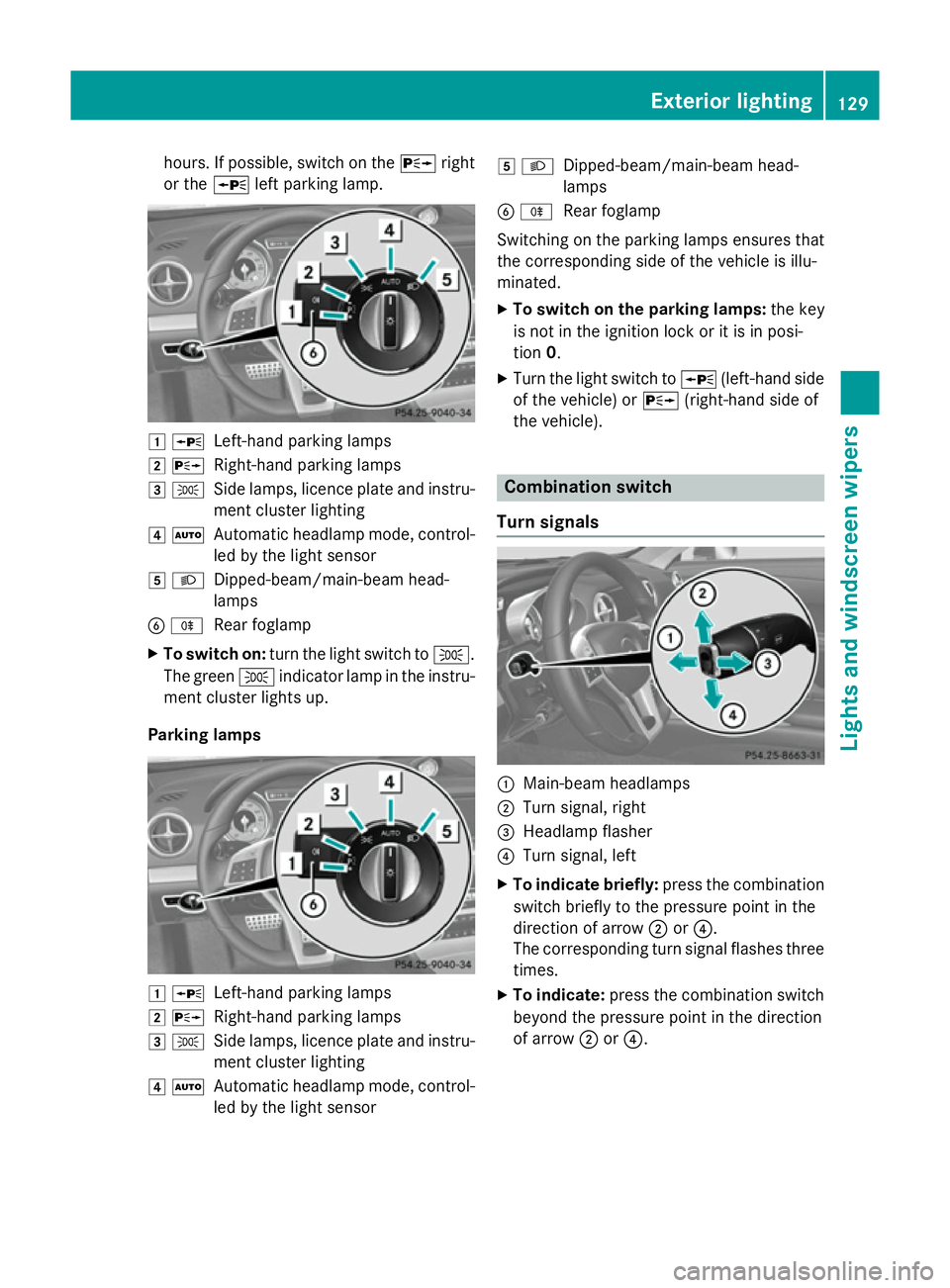
hours. If possible, switch on the
Xright
or the Wleft parking lamp. 1
W
Left-hand parking lamps
2 X
Right-hand parking lamps
3 T
Side lamps, licence plate and instru-
ment cluster lighting
4 Ã
Automatic headlamp mode, control-
led by the light sensor
5 L
Dipped-beam/main-beam head-
lamps
B R
Rear foglamp
X To switch on: turn the light switch to T.
The green Tindicator lamp in the instru-
ment cluster lights up.
Parking lamps 1
W
Left-hand parking lamps
2 X
Right-hand parking lamps
3 T
Side lamps, licence plate and instru-
ment cluster lighting
4 Ã
Automatic headlamp mode, control-
led by the light sensor 5
L
Dipped-beam/main-beam head-
lamps
B R
Rear foglamp
Switching on the parking lamps ensures that
the corresponding side of the vehicle is illu-
minated.
X To switch on the parking lamps: the key
is not in the ignition lock or it is in posi-
tion 0.
X Turn the light switch to W(left-hand side
of the vehicle) or X(right-hand side of
the vehicle). Combination switch
Turn signals :
Main-beam headlamps
; Turn signal, right
= Headlamp flasher
? Turn signal, left
X To indicate briefly: press the combination
switch briefly to the pressure point in the
direction of arrow ;or?.
The corresponding turn signal flashes three
times.
X To indicate: press the combination switch
beyond the pressure point in the direction
of arrow ;or?. Exterior lighting
129Lights and windscreen wipers Z
Page 133 of 637
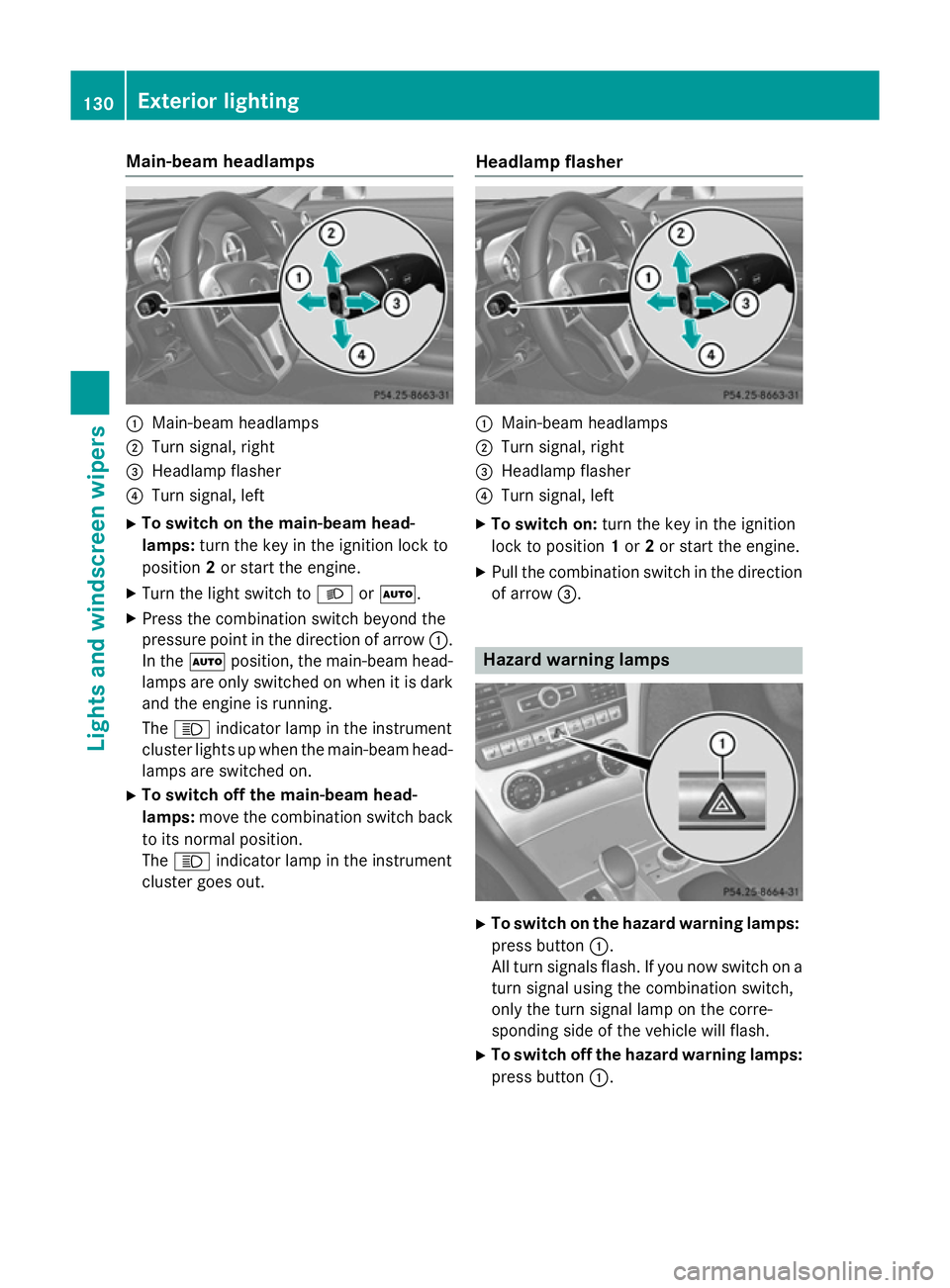
Main-beam headlamps
:
Main-beam headlamps
; Turn signal, right
= Headlamp flasher
? Turn signal, left
X To switch on the main-beam head-
lamps: turn the key in the ignition lock to
position 2or start the engine.
X Turn the light switch to LorÃ.
X Press the combination switch beyond the
pressure point in the direction of arrow :.
In the Ãposition, the main-beam head-
lamps are only switched on when it is dark
and the engine is running.
The K indicator lamp in the instrument
cluster lights up when the main-beam head-
lamps are switched on.
X To switch off the main-beam head-
lamps: move the combination switch back
to its normal position.
The K indicator lamp in the instrument
cluster goes out. Headlamp flasher :
Main-beam headlamps
; Turn signal, right
= Headlamp flasher
? Turn signal, left
X To switch on: turn the key in the ignition
lock to position 1or 2or start the engine.
X Pull the combination switch in the direction
of arrow =. Hazard warning lamps
X
To switch on the hazard warning lamps:
press button :.
All turn signals flash. If you now switch on a turn signal using the combination switch,
only the turn signal lamp on the corre-
sponding side of the vehicle will flash.
X To switch off the hazard warning lamps:
press button :.130
Exterior lightingLights and windscreen wipers