Page 130 of 413
NAVIGATION SYSTEM: MEMORY POINTS
129
(a) Registering areas to avoid
1. Push the “MENU” button on the Re-
mote Touch, then select “Setup”.
2. Select “Navi.” on the “Setup”
screen.
3. Select “Areas to Avoid” on the “Nav-
igation Settings” screen.
U4044LC
4. Select “New”.
U4045LC
5. Enter the location in the same way
as for a destination search, or display
the map of the area to be avoided.(See
“Destination search” on page 68.)
U4046LC
6. Scroll the map to the desired point.
“Adjust Location” : To adjust the position
in smaller increments.
7. Select “Enter”.
U4047LC
8. Select eitherorto
change the size of the area to be
avoided.
9. Select “OK”.
INFORMATION
D If a destination is input in the area to
avoid or the route calculation
cannot be made without running
through the area to avoid, a route
passing through the area to be avoided may be shown.
D Up to 10 locations can be regis-
tered as points/areas to avoid.
11 08.03HS250h_NAVI_U
75051U
4
Page 131 of 413
NAVIGATION SYSTEM: MEMORY POINTS
130
(b) Editing area to avoid
The name, location and/or area size of a
registered area can be edited.
1. Push the “MENU” button on the Re-
mote Touch, then select “Setup”.
2. Select “Navi.” on the “Setup”
screen.
3. Select “Areas to Avoid” on the “Nav-
igation Settings” screen.
U4048LC
4. Select “Edit”.
U4049LC
5. Select the desired area button.
U4050LC
6. Select “Edit” for the item you want to
change.
“Name”: To edit the name of the area to
avoid. The names can be displayed on the
map. (See page 131.)
“Location”: To edit area location. (See
page 132.)
“Size”: To edit area size. (See page 132.)
“Active”: To turn on or off the area to avoid
feature. To turn on the feature select“On”
on the “Edit Area to Avoid” screen. To turn
off the feature select “Off”on the “Edit
Area to Avoid” screen.
7. Select “OK”.
11 08.03HS250h_NAVI_U
75051U
Page 132 of 413
NAVIGATION SYSTEM: MEMORY POINTS
131
D
To change “Name”
U4051LC
1. Select “Edit” of “Name”.
U4052LC
2. Enter the name using alphanumeric
keys.
Up to 32 characters can be entered.
3. Select “OK”.
The previous screen will be displayed.
DISPLAYING NAMES OF AREAS TO BE
AVOIDED
The name of an area to be avoided that
may be displayed on the map can be set.
U4053LC
To show the name, select “On” on the
“Area to Avoid” screen. To not show it,
select “Off”.
11 08.03HS250h_NAVI_U
75051U
4
Page 133 of 413
NAVIGATION SYSTEM: MEMORY POINTS
132
D
To change “Location”
U4054LC
1. Select “Edit” of “Location”.
U4055LC
2. Select the 8 directional button to
move the cursorto the desired point
on the map.
3. Select “OK”.
The previous screen will be displayed.
DTo change “Size”
U4056LC
1. Select “Edit” of “Size”.
U4057LC
2. Select eitherorto
change the size of the area to be
avoided.
3. Select “OK”.
The previous screen will be displayed.
11 08.03HS250h_NAVI_U
75051U
Page 134 of 413

NAVIGATION SYSTEM: MEMORY POINTS
133
(c) Deleting areas to avoid
1. Push the “MENU” button on the Re-
mote Touch, then select “Setup”.
2. Select “Navi.” on the “Setup”
screen.
3. Select “Areas to Avoid” on the “Nav-
igation Settings” screen.
U4058LC
4. Select “Delete”.
U4059LC
5. Select the button to be deleted.
“Select All”:To select all registered areas
to avoid in the system.
“Unselect All”: To unselect all registered
areas to avoid in the system.
6. Select “Delete”.
7. To delete the area, select “Yes”. To
cancel the deletion, select “No”. The previous destination can be deleted.
1. Push the “MENU” button on the Re-
mote Touch. (See “—Remote Touch”
on page 10.)
2. Select “Setup”.
3. Select “Navi.” on the “Setup”
screen.
U4060LC
4. Select “Delete Previous Dest.”.
U4061LC
5. Select the button you want to delete.
“Select All”:
To select all previous des-
tinations in the system.
“Unselect All”: To unselect all previous
destinations in the system.
6. Select “Delete”.
11 08.03HS250h_NAVI_U
75051U
— Deleting previous
destinations
4
Page 135 of 413
NAVIGATION SYSTEM: MEMORY POINTS
134
U4062LC
7. To delete the destination, select
“Yes”. To cancel the deletion, select
“No”.
11 08.03HS250h_NAVI_U
75051U
Page 138 of 413
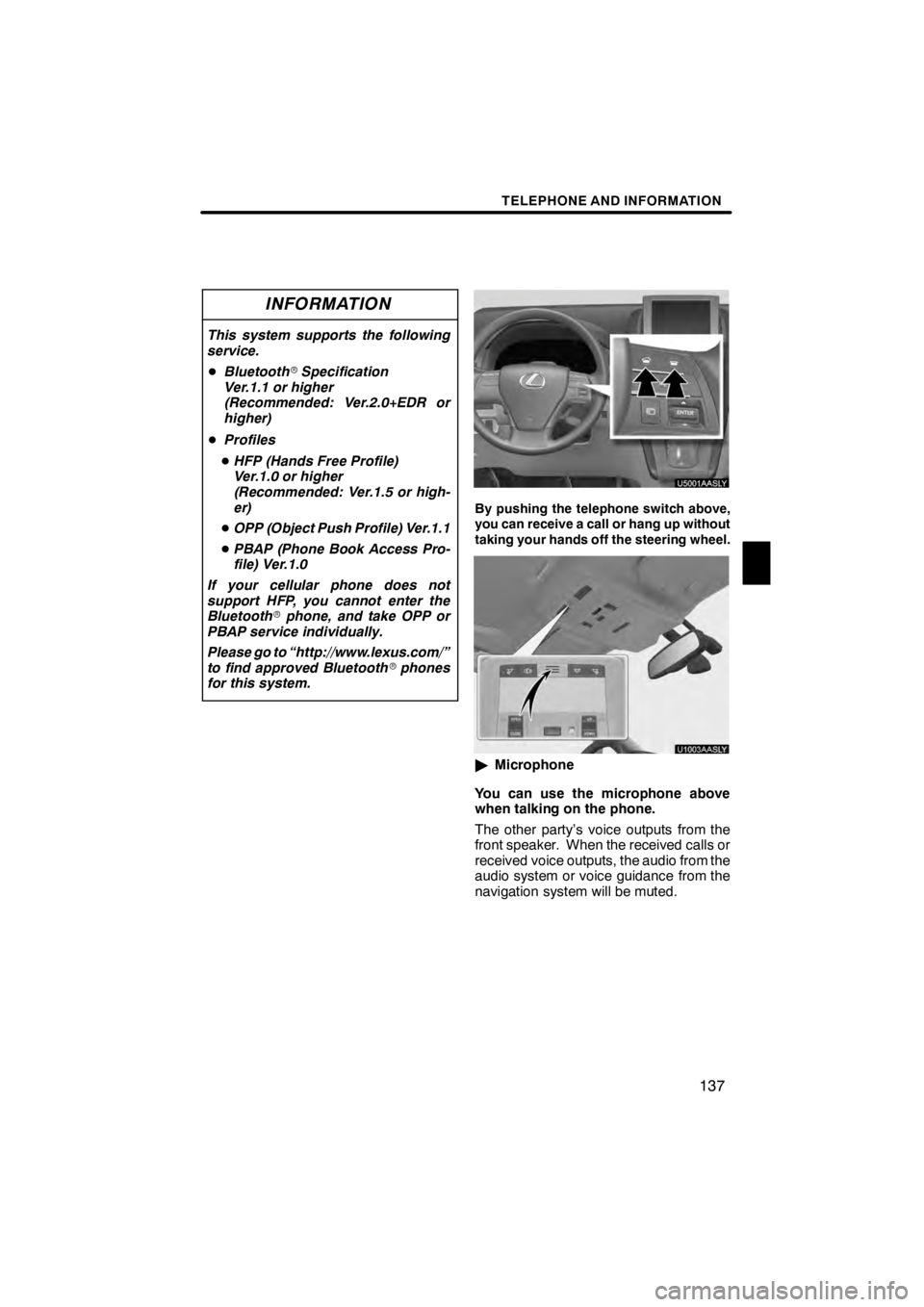
TELEPHONE AND INFORMATION
137
INFORMATION
This system supports the following
service.
DBluetooth rSpecification
Ver. 1.1or higher
(Recommended: Ver.2.0+EDR or
higher)
D Profiles
D HFP (Hands Free Profile)
Ver. 1.0 or higher
(Recommended: Ver. 1.5 or high-
er)
D OPP (Object Push Profile) Ver.1.1
D PBAP (Phone Book Access Pro-
file) Ver.1.0
If your cellular phone does not
support HFP, you cannot enter the
Bluetooth rphone, and take OPP or
PBAP service individually.
Please go to “http://www.lexus.com/”
to find approved Bluetooth rphones
for this system.
U5001AASLY
By pushing the telephone switch above,
you can receive a call or hang up without
taking your hands off the steering wheel.
U1003AASLY
" Microphone
You can use the microphone above
when talking on the phone.
The other party’s voice outputs from the
front speaker. When the received calls or
received voice outputs, the audio from the
audio system or voice guidance from the
navigation system will be muted.
11 08.03HS250h_NAVI_U
7505 1U
5
Page 159 of 413

LEXUS ENFORM WITH SAFETY CONNECT
158
Lexus Enform and Safety Connect are
subscription−based telematics services
that use Global Positioning System (GPS)
data, embedded cellular technology and
XM rsatellite data services to provide
safety and security as well as convenience
features to subscribers.
Lexus Enform and Safety Connect ser-
vices are supported by Lexus’ designated
response center, which operates 24 hours
per day, 7 days per week.
Lexus Enform service is available by sub-
scription on select, telematics hardware −
equipped vehicles. With an active Lexus Enform subscription,
the following features are available:
DSafety Connect features
(See your
vehicle Owner’s Manual, Section 3 for
details.)
DAutomatic collision notification∗ 1
DStolen vehicle location
DEmergency assistance button
(SOS)
DEnhanced roadside assistance
DDestination Assist (see page 161)
DeDestination(see page 164)
DXMrSports and Stocks∗
2(see page
167)
DXM NavWeather t∗
3(see page 173)
DXM rNavTraffic∗
3(see page 177)
The following navigation −based Lexus
Enform features are available without a
subscription:
DLexus Insider (see page 179)
DVoice Command (see page 51)
∗
1: U.S. Patent No. 7,508,298 B2∗2: Available at no extra charge with an ac-
tive XM rsatellite radio subscription.
∗
3: Available via separate XM rsubscrip-
tion(s).
11 08.03HS250h_NAVI_U
75051U
Lexus Enform with Safety
Connect− Overview