2012 Lexus HS250h fuel consumption
[x] Cancel search: fuel consumptionPage 8 of 413
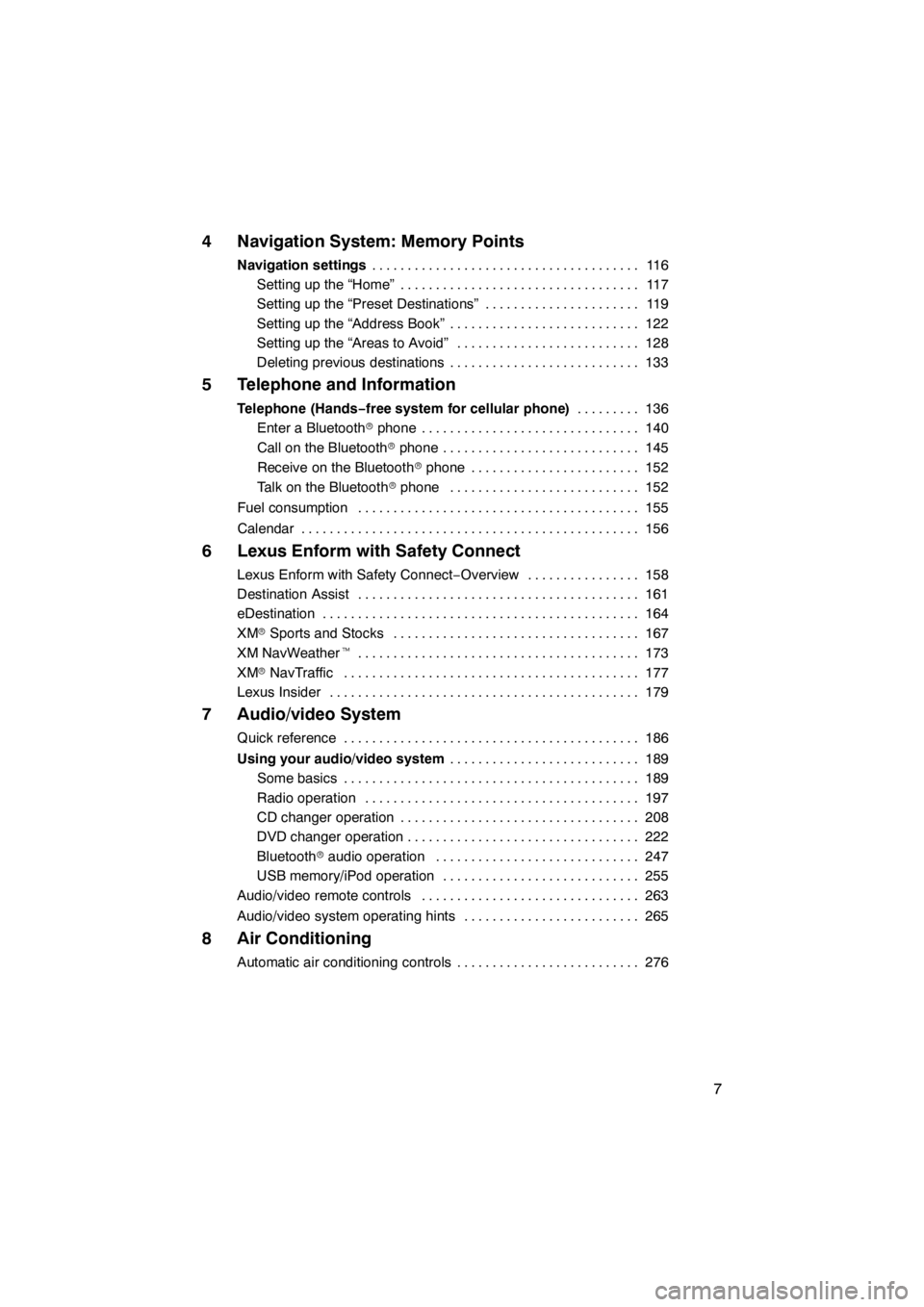
7
4 Navigation System: Memory Points
Navigation settings11 6
......................................
Setting up the “Home” 117 ..................................
Setting up the “Preset Destinations” 119 ......................
Setting up the “Address Book” 122 ...........................
Setting up the “Areas to Avoid” 128 ..........................
Deleting previous destinations 133 ...........................
5 Telephone and Information
Telephone (Hands−free system for cellular phone) 136
.........
Enter a Bluetooth rphone 140 ...............................
Call on the Bluetooth rphone 145 ............................
Receive on the Bluetooth rphone 152 ........................
Talk on the Bluetooth rphone 152 ...........................
Fuel consumption 155 ........................................
Calendar 156 ................................................
6 Lexus Enform with Safety Connect
Lexus Enform with Safety Connect −Overview 158 ................
Destination Assist 161 ........................................
eDestination 164 .............................................
XM rSports and Stocks 167
...................................
XM NavWeather t 173
........................................
XM rNavTraffic 177
..........................................
Lexus Insider 179
............................................
7 Audio/video System
Quick reference 186
..........................................
Using your audio/video system 189
...........................
Some basics 189
..........................................
Radio operation 197
.......................................
CD changer operation 208
..................................
DVD changer operation 222
.................................
Bluetooth raudio operation 247
.............................
USB memory/iPod operation 255
............................
Audio/video remote controls 263
...............................
Audio/video system operating hints 265
.........................
8 Air Conditioning
Automatic air conditioning controls 276
..........................
11 08.03HS250h_NAVI_U
75051U
Page 29 of 413

28
This screen can be used to display the calendar and information on operation of the
hands−free phone, etc. To display the “Information” screen, push the “MENU”button
on the Remote Touch, then select “Info./Phone”.
1“Phone”
To view hands free phone information. 140
................................
2“Fuel Consumption”
Fuel consumption is displayed. 155 ....
3“Map Data”
Displays information regarding the map
data disc version or coverage area. 403
................................
4“Calendar”
To view calendar. 156 ................
5“XM NavWeather”
To display the “XM NavWeather” screen. 173
................................
6“XM Stocks”
To display the “XM Stocks” screen. 167
................................
7“XM Sports”
To display the “XM Sports” screen. 167
................................
8“LEXUS Insider”
To display the “LEXUS Insider” screen. 179
................................
11 08.03HS250h_NAVI_U
75051U
Quickreference (“Information” screen)
Page 136 of 413
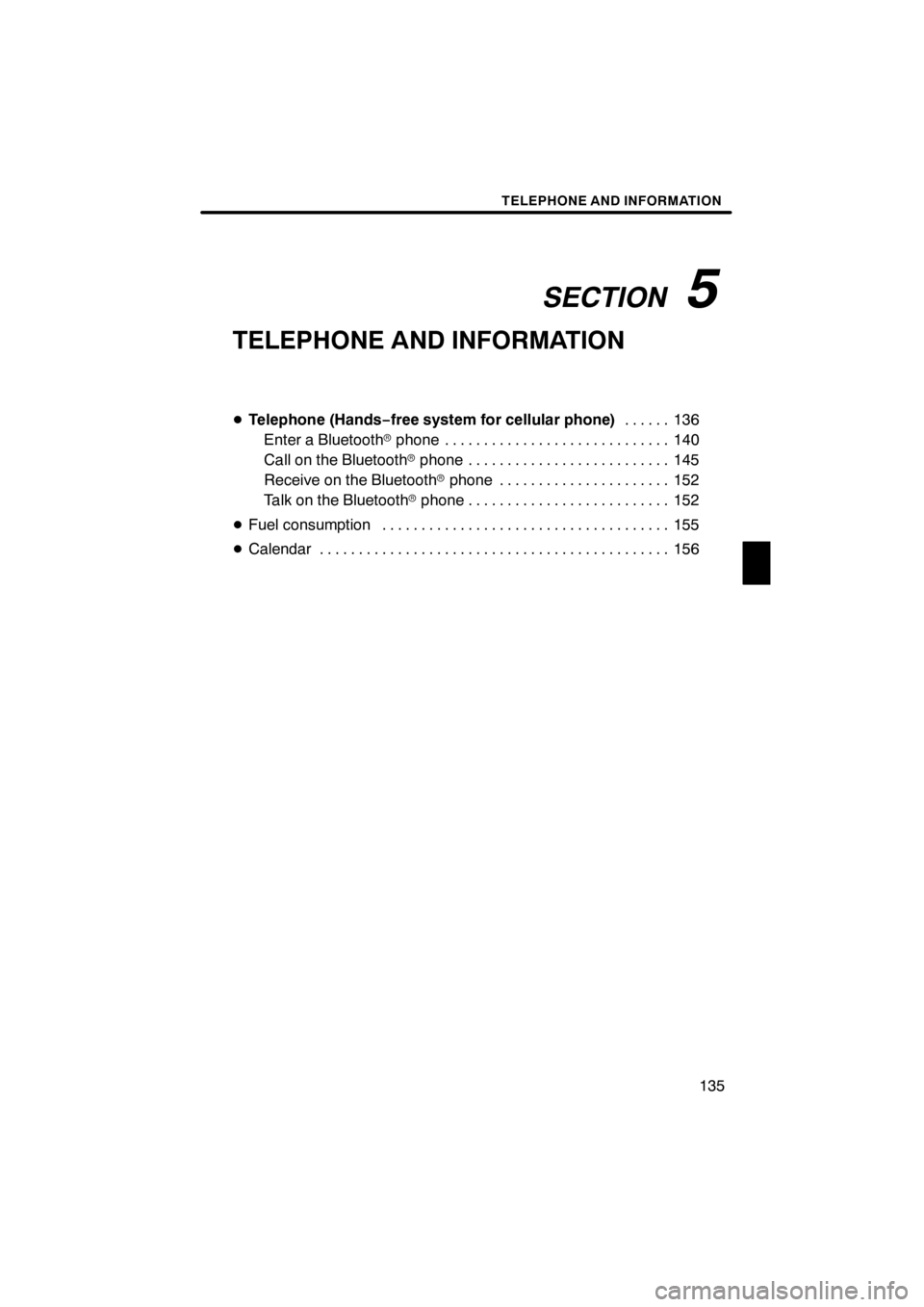
SECTION5
TELEPHONE AND INFORMATION
135
TELEPHONE AND INFORMATION
DTelephone (Hands− free system for cellular phone) 136
......
Enter a Bluetooth rphone 140
.............................
Call on the Bluetooth rphone 145
..........................
Receive on the Bluetooth rphone 152
......................
Talk on the Bluetooth rphone 152
..........................
D Fuel consumption 155
.....................................
D Calendar 156
.............................................
11 08.03HS250h_NAVI_U
7505 1U
5
Page 156 of 413
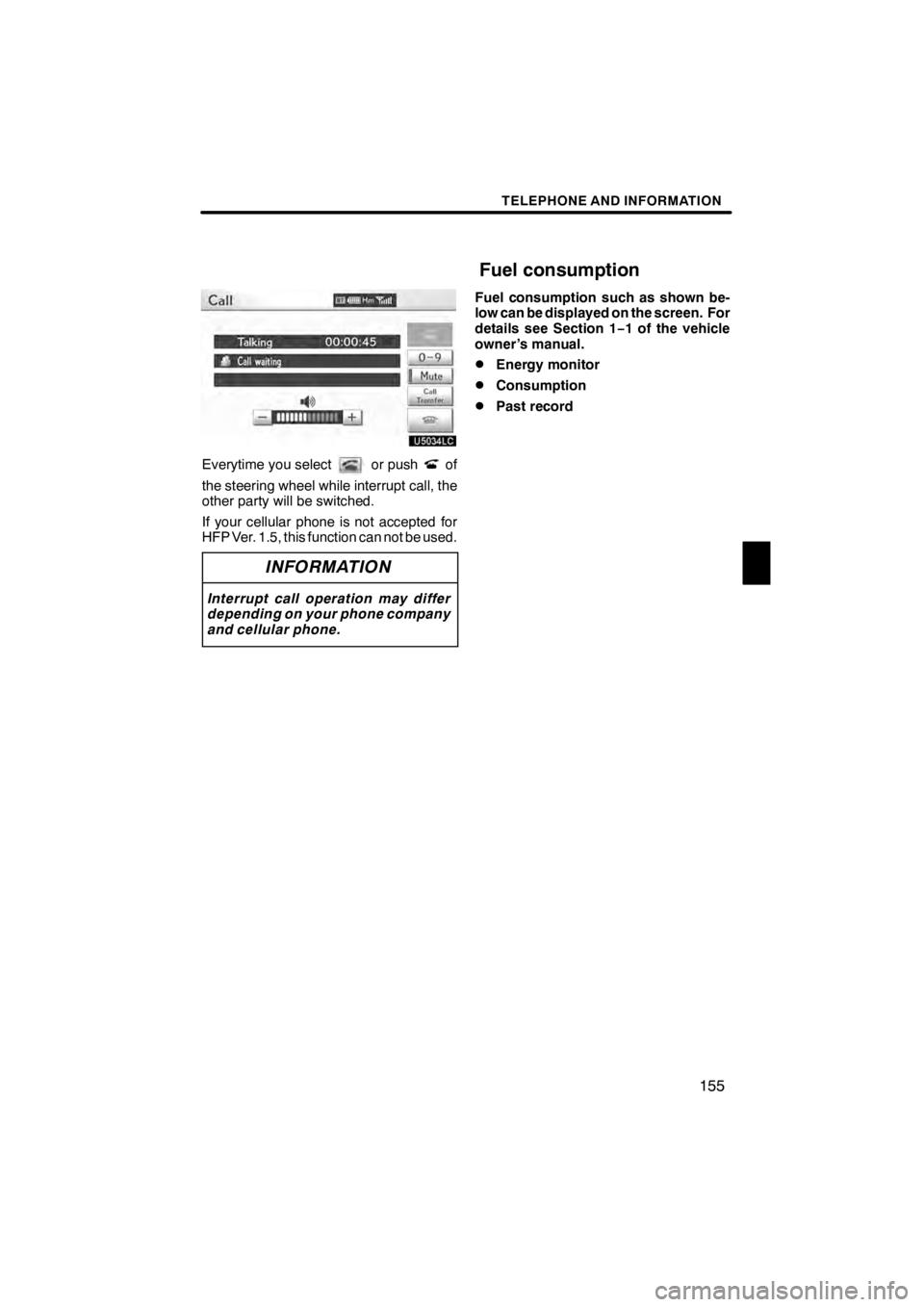
TELEPHONE AND INFORMATION
155
U5034LC
Everytime you selector pushof
the steering wheel while interrupt call, the
other party will be switched.
If your cellular phone is not accepted for
HFP Ver. 1.5, this function can not be used.
INFORMATION
Interrupt call operation may differ
depending on your phone company
and cellular phone.
Fuel consumption such as shown be-
low can be displayed on the screen. For
details see Section 1−1of the vehicle
owner’s manual.
DEnergy monitor
DConsumption
DPast record
11 08.03HS250h_NAVI_U
7505 1U
Fuel consumption
5
Page 285 of 413

AIR CONDITIONING
284
INFORMATION
DUsing automatic mode
Fan speed is adjusted automatical-
ly according to the temperature
setting and ambient conditions.
As a result, the following may oc-
cur:
D Immediately after the button is
pushed, the fan may stop for a
while until warm or cool air is
ready to flow.
D Using air conditioning while driv-
ing mode is in Eco mode
The air conditioning system will be
controlled during Eco mode in or-
der to prioritize fuel consumption
as follows:
D Controls the engine speed or the
compressor operation to re-
strain the heating/cooling capa-
bility.
D Restrains the fan speed when
using in automatic setting.
When you want to improve the ef-
fectiveness of the air conditioning
system, operate as follows:
D Adjust the fan speed.
D Cancel the Eco mode.
The air conditioning setting during
Eco mode can be changed to the
same mode of normal driving by
your Lexus dealer. For details, see
“Customizable features” in section
6− 2 of the vehicle owner’s manual.
The fuel consumption perfor-
mance driving Eco mode drops
slightly after changing the air con-
ditioning setting.
D Using the system in recirculated
air mode
The windows will fog up more easi-
ly if recirculated air mode is used
for an extended period.
D Switching between outside air and
recirculated air modes
Recirculated air mode or outside
air mode may be automatically
switched to in accordance with the
temperature setting and the inside
temperature.
D Window defogger feature
Recirculated air mode may auto-
matically switch to outside air
mode in situations where the win-
dows need to be defogged.
D When outside air temperature is
below 32 _F(0 _C)
The cooling and dehumidification
function may not operate even
when “A/C” is on.
D When the indicator light on “A/C”
flashes
Select “A/C” to turn off the cooling
and dehumidification function and
turn it on again. There may be a
problem in the air conditioning
system if the indicator light contin-
ues to flash. Turn the air condition-
ing system off and have it in-
spected by your Lexus dealer.
D Automatic air intake change mode
In automatic mode, the system au-
tomatically switches between re-
circulated air and outside air
modes according to whether the
system detects harmful sub-
stances such as exhaust gas in the
air outside.
If you select automatic mode when
only the fans are operating, the air
conditioning system will turn on
automatically.
11 08.03HS250h_NAVI_U
75051U
Page 409 of 413

INDEX
408
Fuel consumption155
..................
Fuel consumption button 28
.............
Function menu display screen 186 .......
Function menu tab 186
.................
G
General button 27
.....................
General settings 312
...................
Go home button 25
....................
GPS information 392
...................
GPS mark 12
.........................
Guidance screen for the freeway 95 ......
Guidance screen on the freeway 46 ......
Guiding the route 18
...................
H
Hands −free system 136 ................
Heading −up 12,50 .....................
Help 39 ..............................
HFP (Hands Free Profile) 136 ...........
Home 14,20,70,117 ....................
I
If the changer malfunctions 222,245 .....
Incoming call display 370 ...............
Information about the icon 42 ...........
Information screen 28 ..................
Information/Phone button 24 ............
Initial screen 30 .......................
Initializing the Bluetooth r
audio settings 380 ...................
Initializing the Bluetooth rsettings 369 ....
Initializing the detailed phone
settings 372 ........................
Initializing the phone volume
settings 336 ........................
Inputting letters and numbers 33 .........
Inserting discs 208,223 ................
Interrupt call 154 ......................
Intersection & freeway button 25,84 .......
Intersection guidance screen 46,95 .......
Intuitive parking assist 304 ..............
Intuitive parking assist −sensor
detection information 307 .............
Intuitive parking assist −sensor
failure warning 308 ..................
iPod operation 255 ....................
L
Language code 239
....................
Last 5 cities 73,79
......................
Lexus Enform 158
.....................
Lexus Insider 179
.....................
Lexus Insider settings 182
..............
Limitations of the navigation system 392
.........................
List 34
...............................
List all categories button 77,80
...........
List screen operation 33
................
Listening to satellite radio 203
...........
Listening to the radio 197
...............
LOAD button 186,208,223
...............
Local POI list 110
.....................
M
Maintenance 380
......................
Maintenance information 31
.............
Maintenance information items 382 ......
Maintenance information setting 381 .....
Manage phone 336
....................
Manual clock setting 320
...............
Map button 25,87
......................
Map coverage area 403
................
Map data button 28
....................
Map database information 394
..........
Map database updates 394
.............
Map database version 403
..............
Map icons 50
.........................
Map scale 48
.........................
Map screen 12
........................
Map screen operation 39
...............
MAP/VOICE button 10,39,40
............
Mark button 12
........................
Marks shown on DVD video discs 245 ....
Memory point names 126
...............
MENU button 10
......................
Message button 199
...................
Micro dust and pollen filter 286
..........
Micro dust and pollen filter button 276 ....
Microphone 51,136
.....................
Mid 194
..............................
MODE button 280
.....................
MP3 217
.............................
Multi− information display 305
...........
11 08.03HS250h_NAVI_U
75051U