2012 Lexus HS250h clock
[x] Cancel search: clockPage 9 of 413
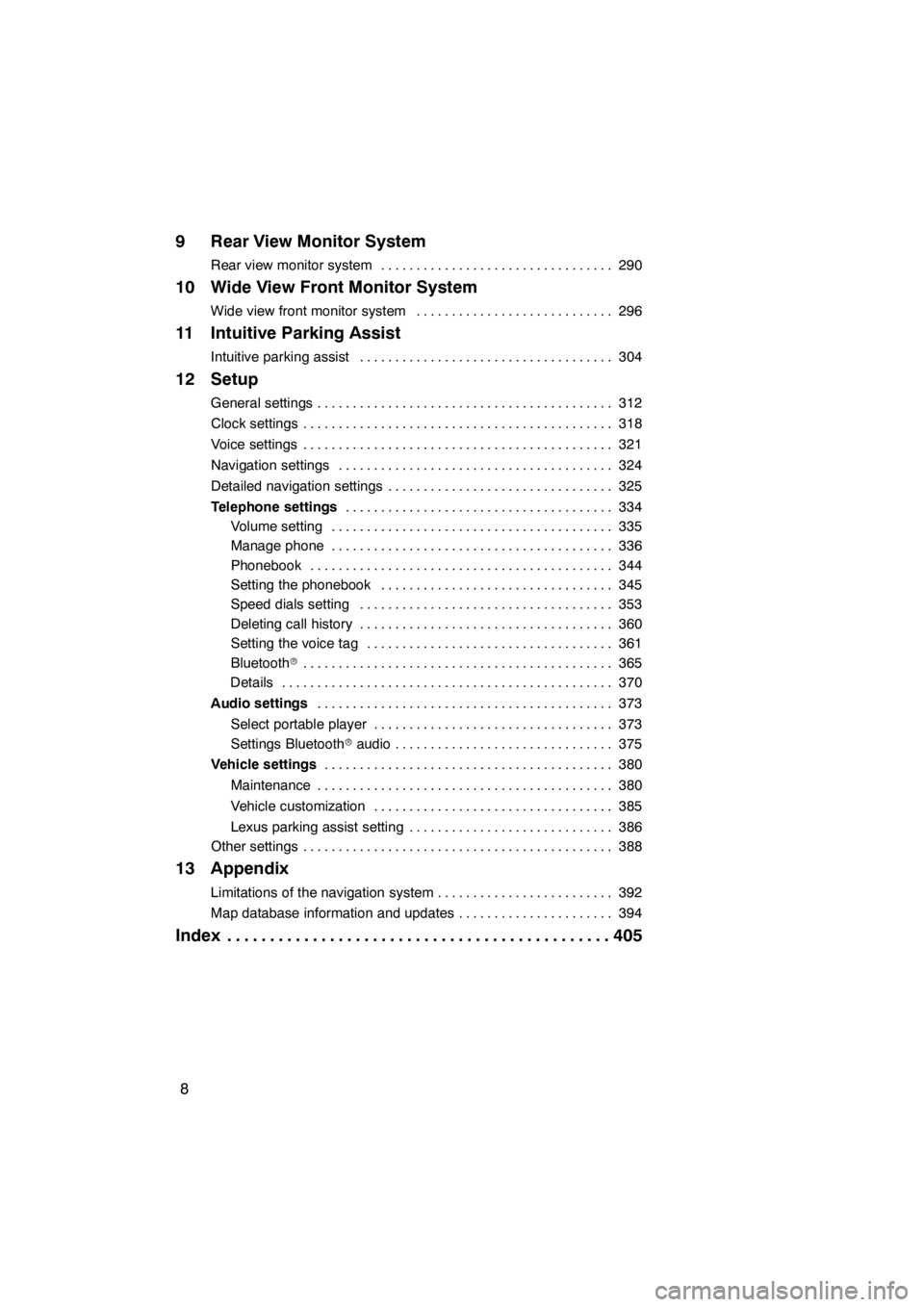
8
9 Rear View Monitor System
Rear view monitor system290
.................................
10 Wide View Front Monitor System
Wide view front monitor system 296
............................
11 Intuitive Parking Assist
Intuitive parking assist 304
....................................
12 Setup
General settings 312
..........................................
Clock settings 318
............................................
Voice settings 321
............................................
Navigation settings 324
.......................................
Detailed navigation settings 325
................................
Telephone settings 334
......................................
Volume setting 335
........................................
Manage phone 336
........................................
Phonebook 344
...........................................
Setting the phonebook 345
.................................
Speed dials setting 353
....................................
Deleting call history 360
....................................
Setting the voice tag 361
...................................
Bluetooth r 365
............................................
Details 370
...............................................
Audio settings 373
..........................................
Select portable player 373
..................................
Settings Bluetooth raudio 375
...............................
Vehicle settings 380
.........................................
Maintenance 380
..........................................
Vehicle customization 385
..................................
Lexus parking assist setting 386
.............................
Other settings 388
............................................
13 Appendix
Limitations of the navigation system 392
.........................
Map database information and updates 394
......................
Index 405
.............................................
11 08.03HS250h_NAVI_U
75051U
Page 28 of 413
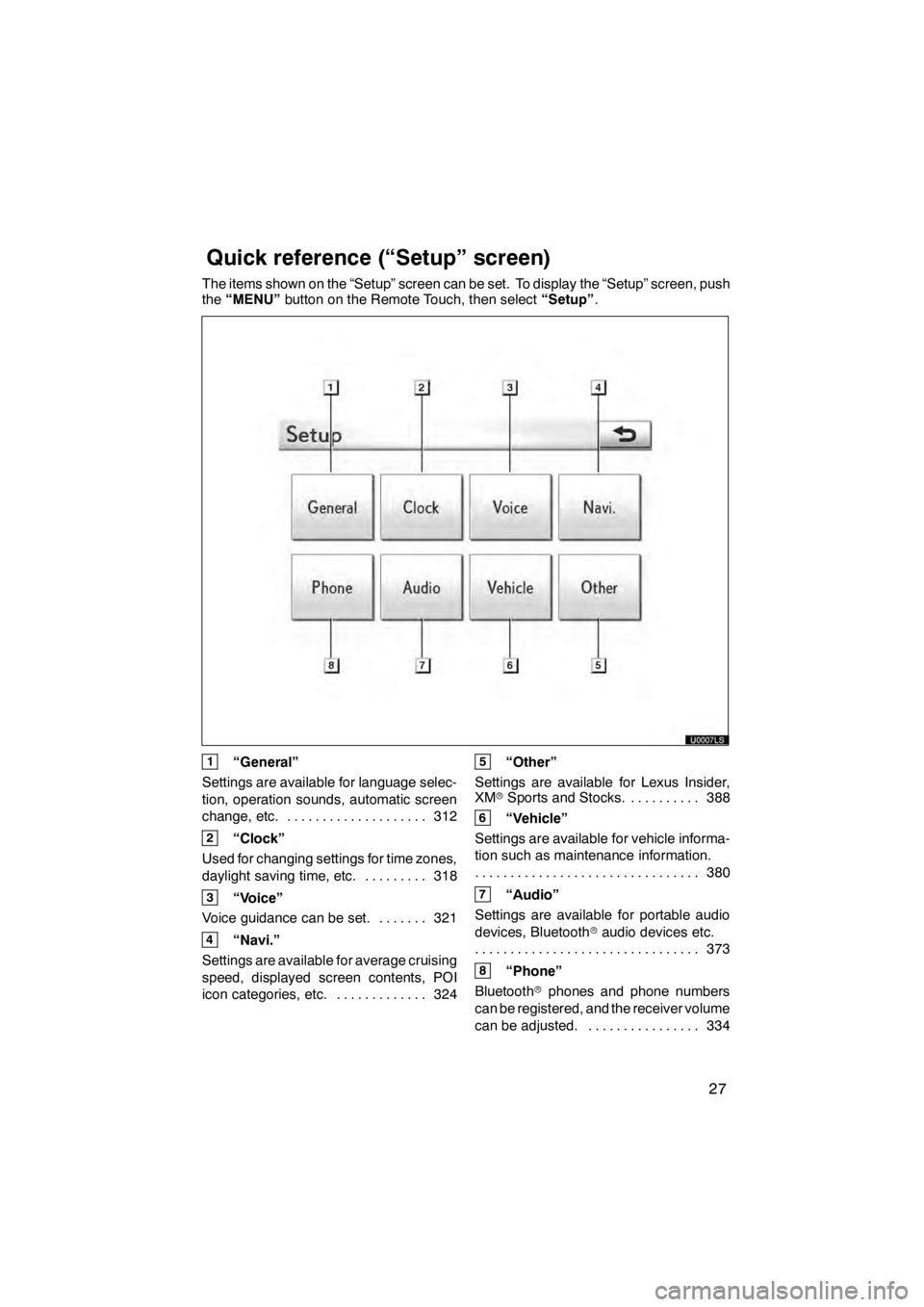
27
The items shown on the “Setup” screen can be set. To display the “Setup” screen, push
the“MENU” button on the Remote Touch, then select “Setup”.
1“General”
Settings are available for language selec-
tion, operation sounds, automatic screen
change, etc. 312
....................
2“Clock”
Used for changing settings for time zones,
daylight saving time, etc. 318
.........
3“Voice”
Voice guidance can be set. 321 .......
4“Navi.”
Settings are available for average cruising
speed, displayed screen contents, POI
icon categories, etc. 324 .............
5“Other”
Settings are available for Lexus Insider,
XM rSports and Stocks. 388
..........
6“Vehicle”
Settings are available for vehicle informa-
tion such as maintenance information. 380
................................
7“Audio”
Settings are available for portable audio
devices, Bluetooth raudio devices etc.
373
................................
8“Phone”
Bluetooth rphones and phone numbers
can be registered, and the receiver volume
can be adjusted. 334 ................
11 08.03HS250h_NAVI_U
75051U
Quickreference (“Setup” screen)
Page 199 of 413
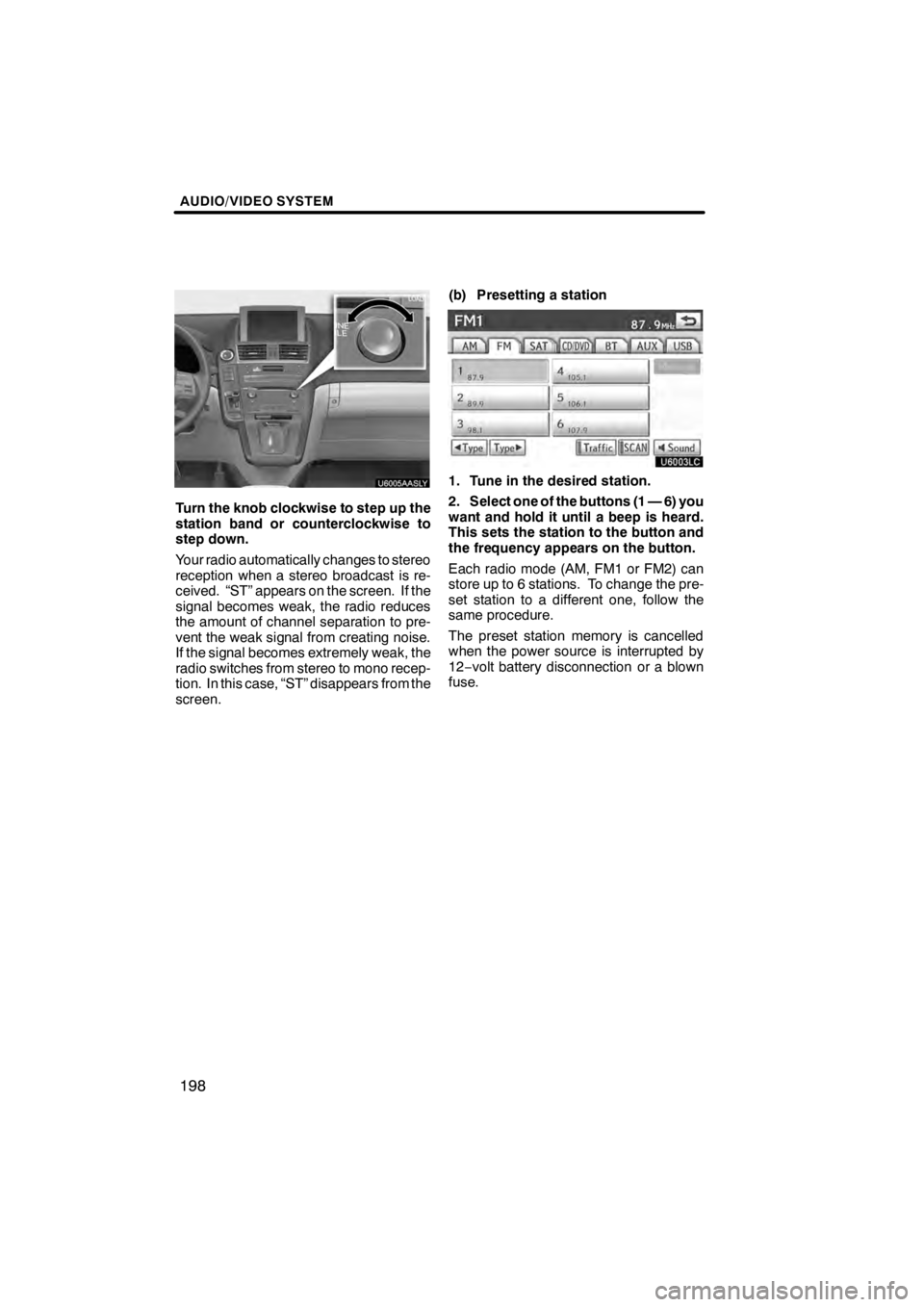
AUDIO/VIDEO SYSTEM
198
U6005AASLY
Turn the knob clockwise to step up the
station band or counterclockwise to
step down.
Your radio automatically changes to stereo
reception when a stereo broadcast is re-
ceived. “ST” appears on the screen. If the
signal becomes weak, the radio reduces
the amount of channel separation to pre-
vent the weak signal from creating noise.
If the signal becomes extremely weak, the
radio switches from stereo to mono recep-
tion. In this case, “ST” disappears from the
screen.(b) Presetting a station
U6003LC
1. Tune in the desired station.
2. Select one of the buttons (1 — 6) you
want and hold it until a beep is heard.
This sets the station to the button and
the frequency appears on the button.
Each radio mode (AM, FM1 or FM2) can
store up to 6 stations. To change the pre-
set station to a different one, follow the
same procedure.
The preset station memory is cancelled
when the power source is interrupted by
12−
volt battery disconnection or a blown
fuse.
11 08.03HS250h_NAVI_U
75051U
Page 312 of 413
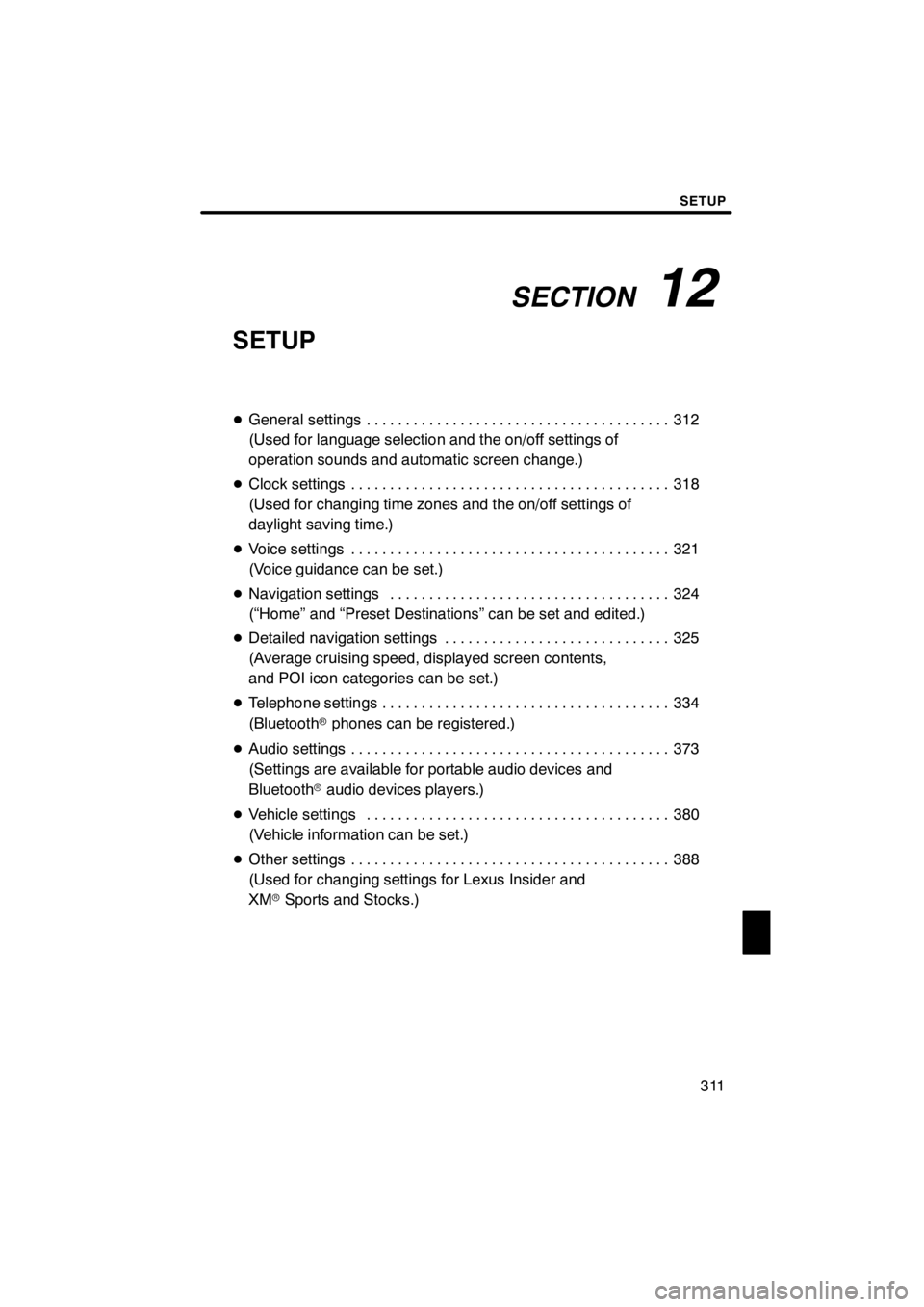
SECTION12
SETUP
311
SETUP
DGeneral settings 312 .......................................
(Used for language selection and the on/off settings of
operation sounds and automatic screen change.)
D Clock settings 318
.........................................
(Used for changing time zones and the on/off settings of
daylight saving time.)
D Voice settings 321
.........................................
(Voice guidance can be set.)
D Navigation settings 324
....................................
(“Home” and “Preset Destinations” can be set and edited.)
D Detailed navigation settings 325
.............................
(Average cruising speed, displayed screen contents,
and POI icon categories can be set.)
D Telephone settings 334
.....................................
(Bluetooth rphones can be registered.)
D Audio settings 373
.........................................
(Settings are available for portable audio devices and
Bluetooth raudio devices players.)
D Vehicle settings 380
.......................................
(Vehicle information can be set.)
D Other settings 388
.........................................
(Used for changing settings for Lexus Insider and
XM rSports and Stocks.)
11 08.03HS250h_NAVI_U
75051U
12
Page 319 of 413

SETUP
318
1. Push the “MENU” button on the Re-
mote Touch, then select “Setup”.
2. Select “General” on the “Setup”
screen.
U10028LS
3. Select “Delete Personal Data”.
U10016LC
4. Select “Delete”.
U10017LC
5. Select “Yes”.Used for changing time zones and the on/
off settings of daylight saving time.
U0002AASLY
1. Push the “MENU” button on the Re-
mote Touch.
2. Select “Setup”.
U10002LS
3. Select “Clock”.
11 08.03HS250h_NAVI_U
75051U
Clock settings
Page 320 of 413

SETUP
319
U10020LC
4. Select the items to be set.
5. Select “Save”.SCREEN FOR CLOCK SETTINGS
U10021LC
On this screen, the following functions can
be performed.
No.
Function
1Time zone can be changed. (See
“DTime zone” on page 320.)
2“On” or“Off” can be selected for
daylight savings time.
3“On” or“Off” can be selected for
automatic adjustment of the clock.
11 08.03HS250h_NAVI_U
75051U
12
Page 321 of 413

SETUP
320
D
Time zone
A time zone can be selected and GMT can
be set.
1. Push the “MENU” button on the Re-
mote Touch, then select “Setup”.
2. Select “Clock” on the “Setup”
screen.
U10022LC
3. Select “Time Zone”.
U10023LC
4. Select the desired time zone.
If you select “Other”, adjust the zone
manually.
U10024LC
5. Select “OK”.
DManual clock setting
When “Auto adjust clock” is turned “Off”,
the clock can be manually adjusted.
1. Push the “MENU” button on the Re-
mote Touch, then select “Setup”.
2. Select “Clock” on the “Setup”
screen.
“Hours” “+” ,“− ”: Select “+”to set the
time forward one hour and “−”to set the
time back one hour.
“Minutes” “+” ,“− ”: Select “+”to set the
time forward one minute and “−”to set the
time back one minute.
“Minutes” “:00”: Rounds to the nearest
hour
∗
∗
: e.g. 1:00 to 1:29 →1:00
1:30 to 1:59 →2:00
3. Select “OK”.
11 08.03HS250h_NAVI_U
75051U
Page 407 of 413
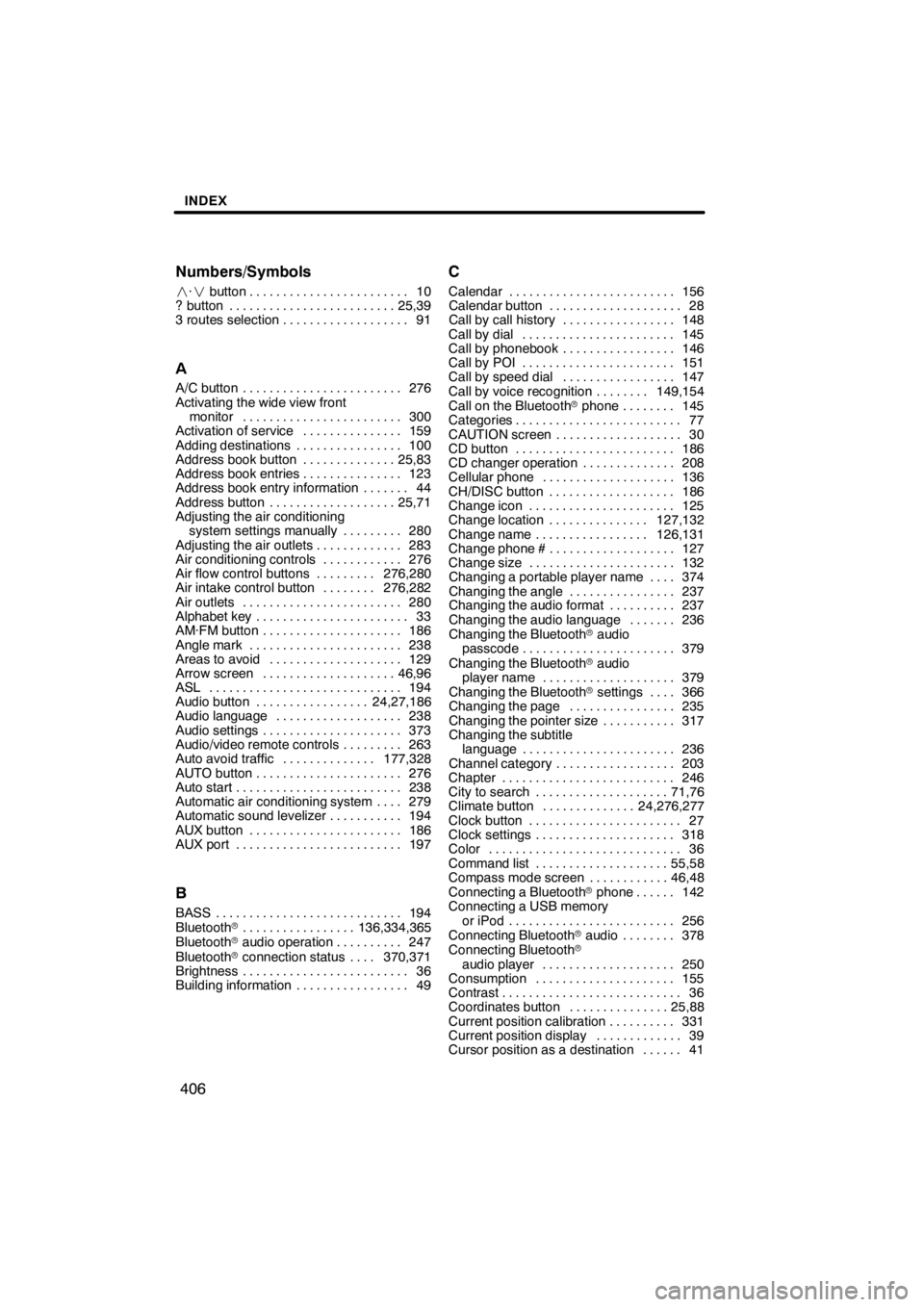
INDEX
406
Numbers/Symbols
·
button 10 ........................
? button 25,39 .........................
3 routes selection 91 ...................
A
A/C button 276
........................
Activating the wide view front monitor 300
........................
Activation of service 159
...............
Adding destinations 100
................
Address book button 25,83
..............
Address book entries 123
...............
Address book entry information 44 .......
Address button 25,71
...................
Adjusting the air conditioning
system settings manually 280
.........
Adjusting the air outlets 283
.............
Air conditioning controls 276
............
Air flow control buttons 276,280
.........
Air intake control button 276,282
........
Air outlets 280
........................
Alphabet key 33
.......................
AM·FM button 186
.....................
Angle mark 238
.......................
Areas to avoid 129
....................
Arrow screen 46,96
....................
ASL 194
.............................
Audio button 24,27,186
.................
Audio language 238
...................
Audio settings 373
.....................
Audio/video remote controls 263
.........
Auto avoid traffic 177,328
..............
AUTO button 276
......................
Auto start 238
.........................
Automatic air conditioning system 279 ....
Automatic sound levelizer 194
...........
AUX button 186
.......................
AUX port 197
.........................
B
BASS 194
............................
Bluetooth r 136,334,365
.................
Bluetooth raudio operation 247
..........
Bluetooth rconnection status 370,371 ....
Brightness 36
.........................
Building information 49
.................
C
Calendar 156
.........................
Calendar button 28
....................
Call by call history 148
.................
Call by dial 145
.......................
Call by phonebook 146
.................
Call by POI 151
.......................
Call by speed dial 147
.................
Call by voice recognition 149,154 ........
Call on the Bluetooth rphone 145 ........
Categories 77
.........................
CAUTION screen 30
...................
CD button 186
........................
CD changer operation 208
..............
Cellular phone 136
....................
CH/DISC button 186
...................
Change icon 125
......................
Change location 127,132
...............
Change name 126,131
.................
Change phone # 127
...................
Change size 132
......................
Changing a portable player name 374 ....
Changing the angle 237
................
Changing the audio format 237
..........
Changing the audio language 236 .......
Changing the Bluetooth raudio
passcode 379
.......................
Changing the Bluetooth raudio
player name 379
....................
Changing the Bluetooth rsettings 366 ....
Changing the page 235
................
Changing the pointer size 317
...........
Changing the subtitle language 236
.......................
Channel category 203
..................
Chapter 246
..........................
City to search 71,76
....................
Climate button 24,276,277
..............
Clock button 27
.......................
Clock settings 318
.....................
Color 36
.............................
Command list 55,58
....................
Compass mode screen 46,48
............
Connecting a Bluetooth rphone 142 ......
Connecting a USB memory
or iPod 256
.........................
Connecting Bluetooth raudio 378 ........
Connecting Bluetooth r
audio player 250
....................
Consumption 155
.....................
Contrast 36
...........................
Coordinates button 25,88
...............
Current position calibration 331
..........
Current position display 39
.............
Cursor position as a destination 41 ......
11 08.03HS250h_NAVI_U
75051U