Page 8 of 413
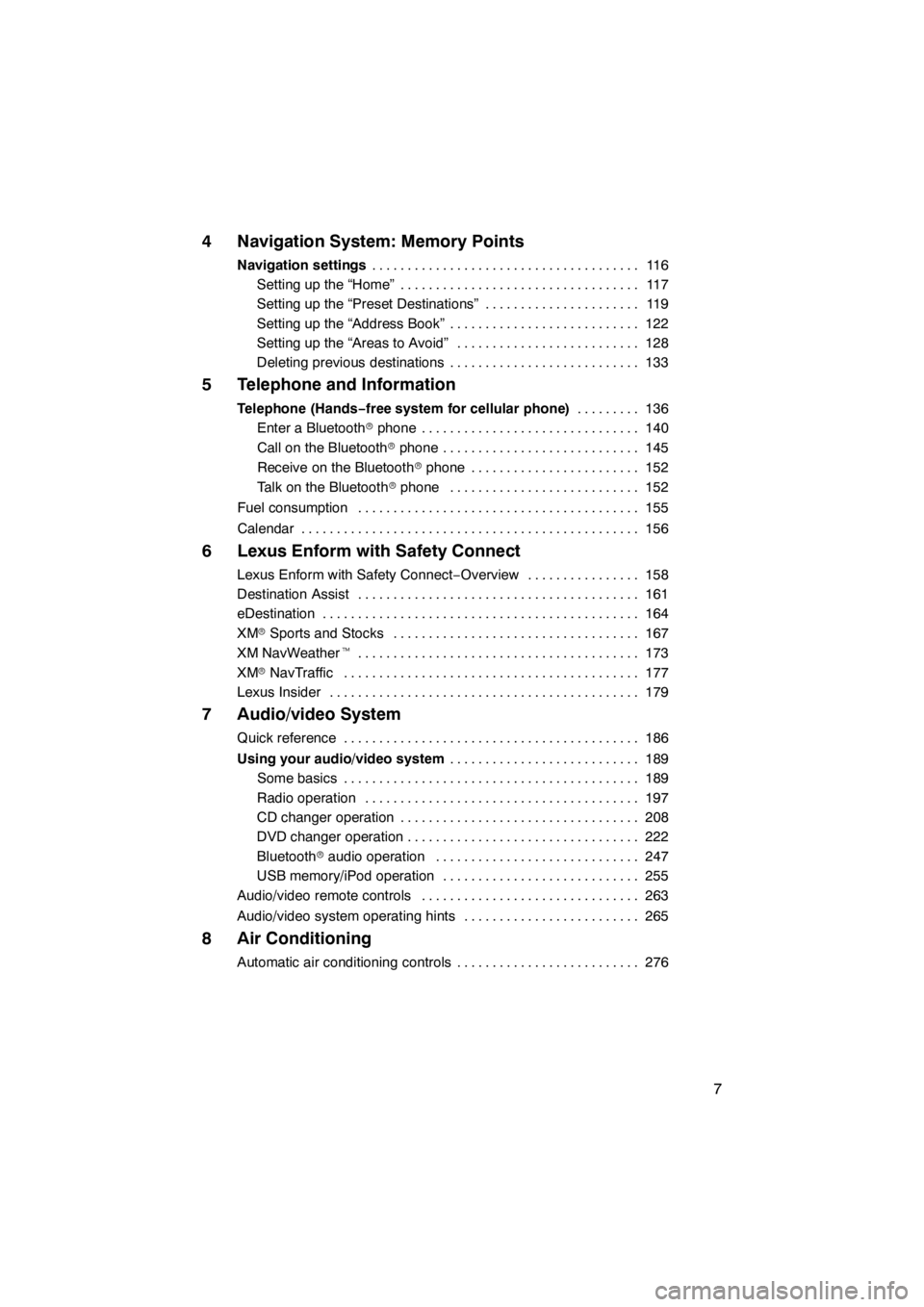
7
4 Navigation System: Memory Points
Navigation settings11 6
......................................
Setting up the “Home” 117 ..................................
Setting up the “Preset Destinations” 119 ......................
Setting up the “Address Book” 122 ...........................
Setting up the “Areas to Avoid” 128 ..........................
Deleting previous destinations 133 ...........................
5 Telephone and Information
Telephone (Hands−free system for cellular phone) 136
.........
Enter a Bluetooth rphone 140 ...............................
Call on the Bluetooth rphone 145 ............................
Receive on the Bluetooth rphone 152 ........................
Talk on the Bluetooth rphone 152 ...........................
Fuel consumption 155 ........................................
Calendar 156 ................................................
6 Lexus Enform with Safety Connect
Lexus Enform with Safety Connect −Overview 158 ................
Destination Assist 161 ........................................
eDestination 164 .............................................
XM rSports and Stocks 167
...................................
XM NavWeather t 173
........................................
XM rNavTraffic 177
..........................................
Lexus Insider 179
............................................
7 Audio/video System
Quick reference 186
..........................................
Using your audio/video system 189
...........................
Some basics 189
..........................................
Radio operation 197
.......................................
CD changer operation 208
..................................
DVD changer operation 222
.................................
Bluetooth raudio operation 247
.............................
USB memory/iPod operation 255
............................
Audio/video remote controls 263
...............................
Audio/video system operating hints 265
.........................
8 Air Conditioning
Automatic air conditioning controls 276
..........................
11 08.03HS250h_NAVI_U
75051U
Page 9 of 413
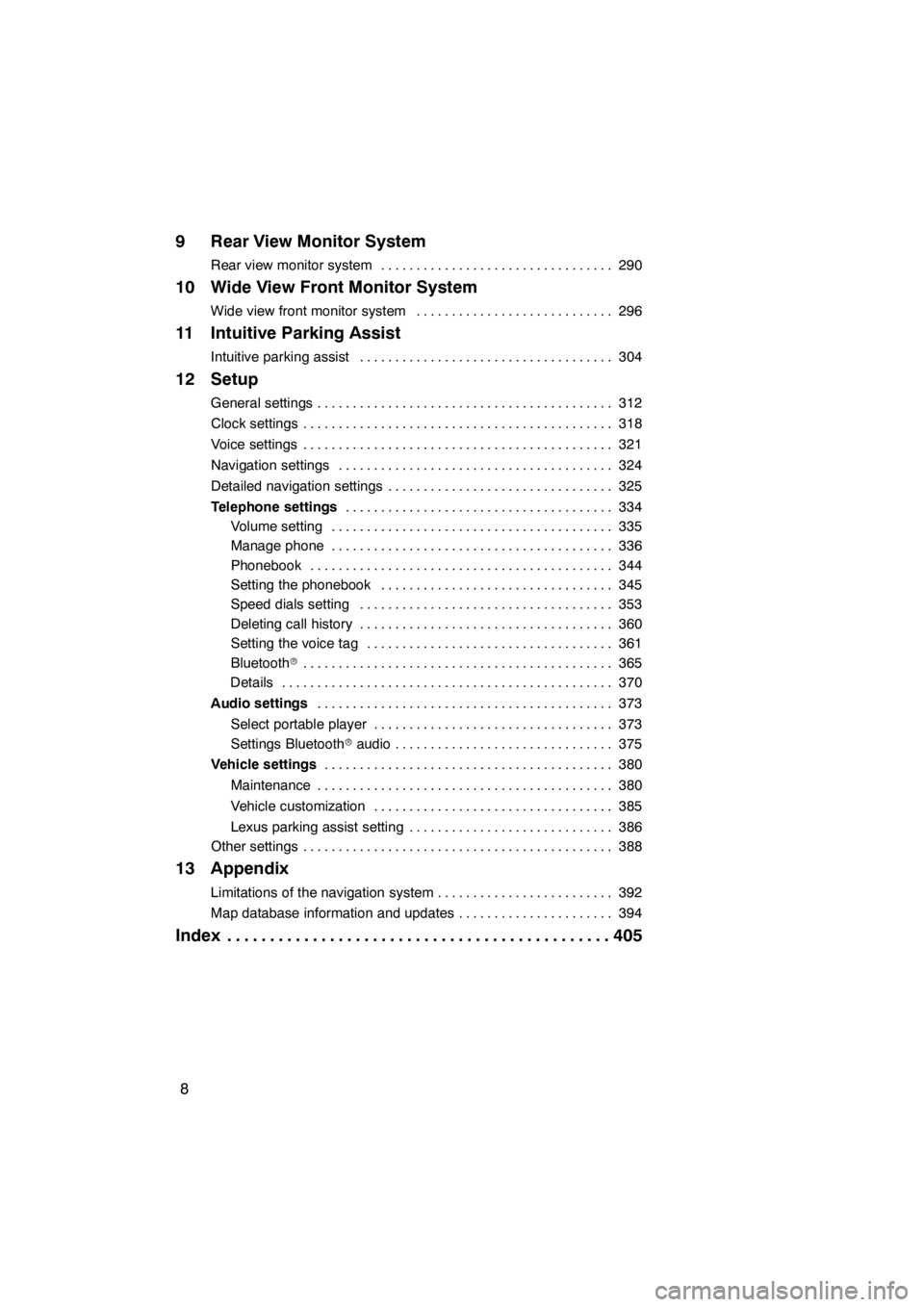
8
9 Rear View Monitor System
Rear view monitor system290
.................................
10 Wide View Front Monitor System
Wide view front monitor system 296
............................
11 Intuitive Parking Assist
Intuitive parking assist 304
....................................
12 Setup
General settings 312
..........................................
Clock settings 318
............................................
Voice settings 321
............................................
Navigation settings 324
.......................................
Detailed navigation settings 325
................................
Telephone settings 334
......................................
Volume setting 335
........................................
Manage phone 336
........................................
Phonebook 344
...........................................
Setting the phonebook 345
.................................
Speed dials setting 353
....................................
Deleting call history 360
....................................
Setting the voice tag 361
...................................
Bluetooth r 365
............................................
Details 370
...............................................
Audio settings 373
..........................................
Select portable player 373
..................................
Settings Bluetooth raudio 375
...............................
Vehicle settings 380
.........................................
Maintenance 380
..........................................
Vehicle customization 385
..................................
Lexus parking assist setting 386
.............................
Other settings 388
............................................
13 Appendix
Limitations of the navigation system 392
.........................
Map database information and updates 394
......................
Index 405
.............................................
11 08.03HS250h_NAVI_U
75051U
Page 16 of 413
15
U0004LC
U0005LC
U0006LC
5There are 4 different methods to
search your home.
See “Destination search” on page 68.
6Select “Enter” and push the
“ENTER” button on the Remote
Touch.
The “Edit Home” screen is displayed.
7Select “OK” and push the
“ENTER” button on the Remote
Touch.
Registration of home is complete.
You can also register home by selecting
“Setup”. (See “ (a) Registering home” on
page 117.)
You can change the name, location, phone
number and icon. (See “ (b) Editing home”
on page 118.)
11 08.03HS250h_NAVI_U
75051U
Page 18 of 413
17
U0009LC
U0010LC
U0011LC
5There are 4 different methods to
search preset destinations.
See “Destination search” on page 68.
6Select “Enter” and push the
“ENTER” button on the Remote
Touch.
The “Edit Preset Destination” screen is dis-
played.
7Select “OK” and push the
“ENTER” button on the Remote
Touch.
Registration of preset destinations is com-
plete.
You can also register preset destinations
by selecting“Setup”.
(See “ (a) Registering preset destinations”
on page 120.)
You can change the name, location, phone
number and icon. (See “ (b) Editing preset
destinations” on page 121.)
The registered points can be used on the
“Destination” screen. (See “ — Destination
search by Preset destinations” on page
70.)
11 08.03HS250h_NAVI_U
75051U
Page 23 of 413
22
hMap i
Displaying mapsPage
Viewing the map screen12
Displaying the current vehicle position39
Viewing the current position vicinity map40
Changing the scale48
Changing the map orientation50
Displaying Point of Interest108
Displaying the estimated travel/arrival time to the destination99
Selecting the dual map screen46
Viewing foot print map49
Deleting map screen buttons330
Searching destinationPage
Searching the destination
(by home, Point of Interest, phone #, etc.)68
Changing the selected search area68
Operating the map location of the selected destination89
hRoute guidance i
Before starting route guidancePage
Setting the destination89
Viewing alternative routes89
Starting route guidance89
Before starting or during route guidancePage
Viewing the route89
Adding destinations100
Changing the route102
Displaying the estimated travel/arrival time to the destination99
11 08.03HS250h_NAVI_U
75051U
Navigation system function index
Page 24 of 413
23
During route guidancePage
Pausing route guidance107
Adjusting route guidance volume323
Deleting the destination88, 101
Displaying the entire route map103
hUseful functions i
Address bookPage
Registering your own address book entries122
Marking icons on the map124
InformationPage
Displaying vehicle maintenance380
Displaying the calendar156
Hands−free system (for cellular phone)Page
Initiating Bluetooth r140
Making a call on the Bluetooth rphone145
Receiving a call on the Bluetooth rphone152
Voice command systemPage
Operating the system with your voice51
11 08.03HS250h_NAVI_U
75051U
Page 25 of 413
24
To display the “Start” screen, push the“MENU”button on the Remote Touch.
1“Destination”
You can use one of 10 different methods to
search your destination. 25, 67 ........
2“Info./Phone”
Select this button to operate the hands −
free system and display fuel economy in-
formation, etc. 28, 135 ...............
3“Setup”
Select this button to adjust settings of the
navigation, audio and hands −free sys-
tems, etc. 27, 311
...................
4“Climate”
Select this button to operate the air condi-
tioning system. 275
..................
5“Audio”
Select this button to operate the audio sys-
tem. 185 ...........................
11 08.03HS250h_NAVI_U
75051U
Quickreference (“Start” screen)
Page 28 of 413
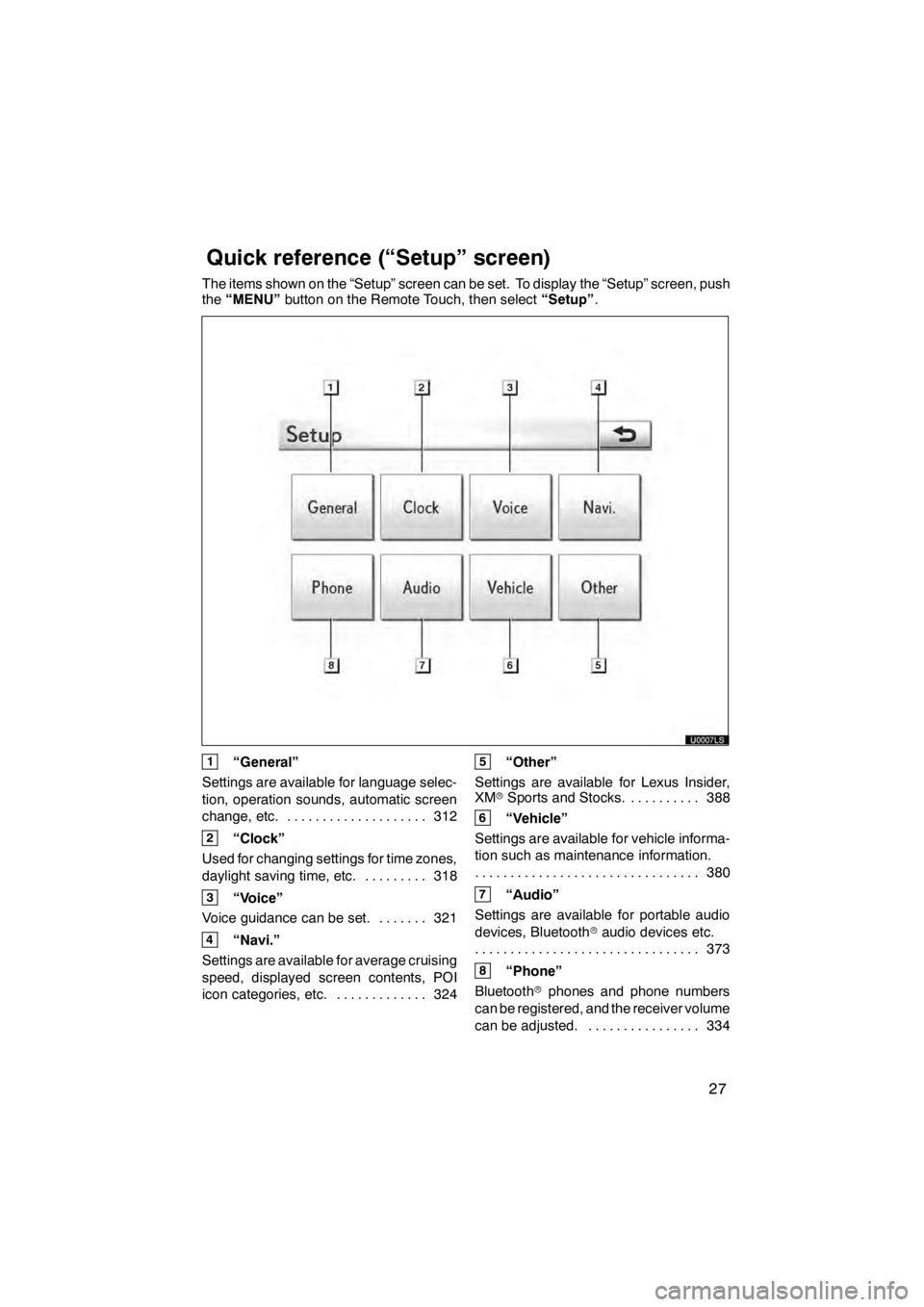
27
The items shown on the “Setup” screen can be set. To display the “Setup” screen, push
the“MENU” button on the Remote Touch, then select “Setup”.
1“General”
Settings are available for language selec-
tion, operation sounds, automatic screen
change, etc. 312
....................
2“Clock”
Used for changing settings for time zones,
daylight saving time, etc. 318
.........
3“Voice”
Voice guidance can be set. 321 .......
4“Navi.”
Settings are available for average cruising
speed, displayed screen contents, POI
icon categories, etc. 324 .............
5“Other”
Settings are available for Lexus Insider,
XM rSports and Stocks. 388
..........
6“Vehicle”
Settings are available for vehicle informa-
tion such as maintenance information. 380
................................
7“Audio”
Settings are available for portable audio
devices, Bluetooth raudio devices etc.
373
................................
8“Phone”
Bluetooth rphones and phone numbers
can be registered, and the receiver volume
can be adjusted. 334 ................
11 08.03HS250h_NAVI_U
75051U
Quickreference (“Setup” screen)