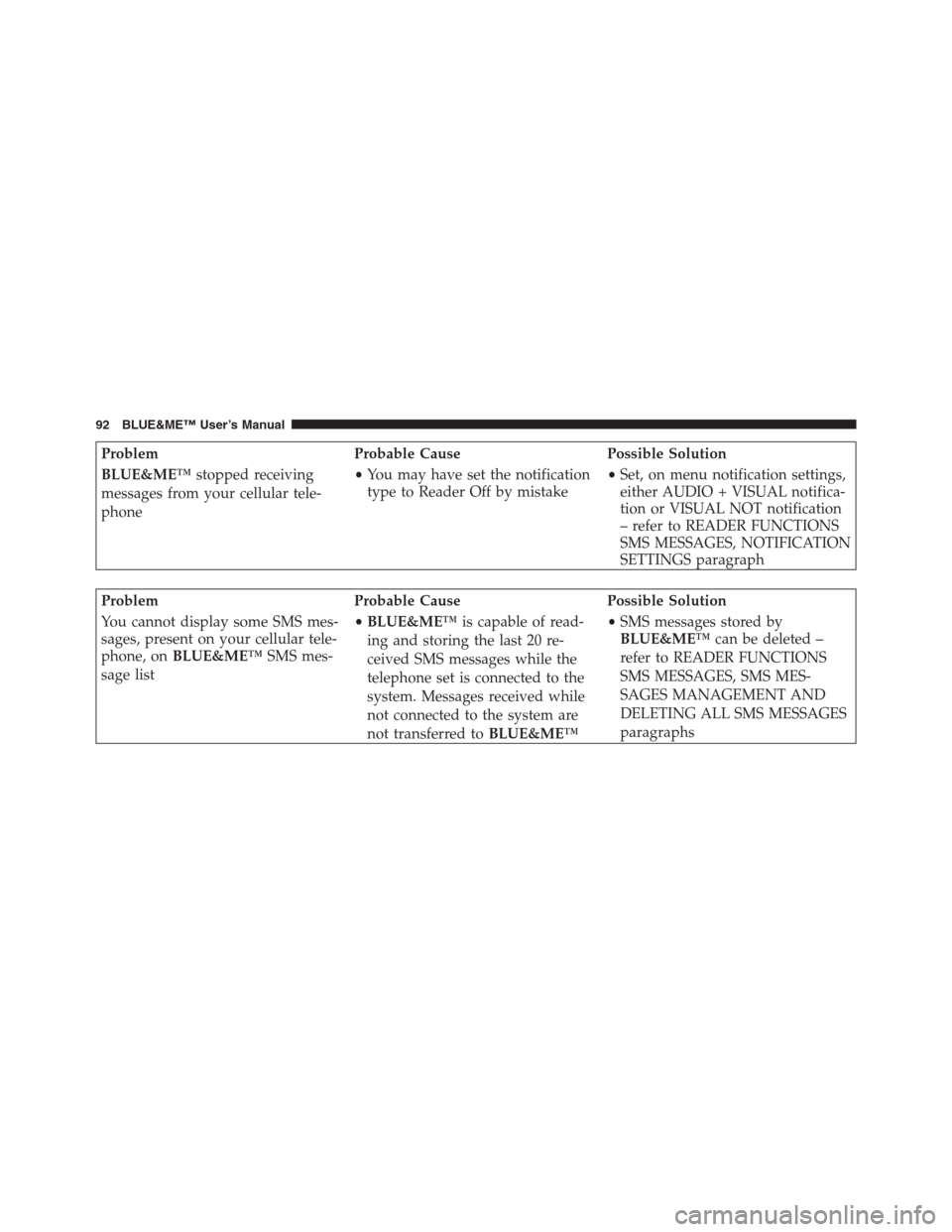Page 89 of 116

Problem Probable Cause Possible Solution
Display screen shows:
ONLY AT REST and the
system says: “This com-
mand is available only
when the vehicle is sta-
tionary.”•Even occasional short viewings of the
car display may be hazardous if your
attention has been diverted away from
your driving tasks. Certain
BLUE&ME™functions, which require
the user to give attention to the car dis-
play, are only available when the car is
stopped•Stop your car and attempt to perform the
function again manually, or continue driving
and perform the function using the voice rec-
ognition system
The system did not re-
spond to voice com-
mand or key press•If you do not speak soon enough after
pressing the
button, the system
will interrupt voice interaction If you
are speaking too far from the in-car mi-
crophone (for example, if you are sitting
in the back seat), the system may not
hear your voice command
•If you don’t wait for the tone after
pressing the
button, the system
will get only a portion of the keyword
and will not recognize it•Press the
button and pronounce the
voice command again
•Press the
button and pronounce the
voice command again
•Press the
/MAINbutton and try the op-
eration again. Make sure to take action
within approximately eight seconds after
pressing the
/MAINbutton
1
BLUE&ME™ User’s Manual 87
Page 90 of 116

Problem Probable Cause Possible Solution
•If you don’t press the
button be-
fore pronouncing a voice command, the
system will not activate voice recogni-
tion and therefore will not recognize
your voice commands
•If you don’t press the
/MAINbut-
ton to enter the Main Menu, it will not
be possible to manually access the
BLUE&ME™menu
•If after pressing the
/MAINbutton,
you don’t take action within approxi-
mately eight seconds, the system will
not respond to your key press
The mobile phone
prompts you to enter a
PIN number, but no
phone pairing proce-
dure was running•After you delete the pairing-related user
information on your mobile phone or
on the system, theBluetooth�pairing
relationship between your mobile phone
andBLUE&ME™will no longer work•
Select option DELETE USERS on the system
and delete all users; then, pair the phone
again – see the section SETTING FUNCTIONS
- MANAGING USER DATA AND PHONE-
BOOK and also the section SETTING FUNC-
TIONS - PAIRING YOUR MOBILE PHONE
88 BLUE&ME™ User’s Manual
Page 91 of 116

Problem Probable Cause Possible SolutionWhen in close proximity of the car,
answering a phone call directly
using the mobile phone “answer”
button, will automatically activate
the hands-free communication
function (the caller ’s voice is
played through the car speakers)•Some types of mobile phones re-
quire you to set the phone to
choose between automatic incoming
call transfer to the system or non-
automatic incoming call transfer
(you will transfer the call using the
mobile phone keypad, as required)•Refer to your mobile phone owner ’s
manual to find out how to set up
the default location for phone audio
when a phone call is received
Pairing a paired mobile phone,
the display screen shows: Pair.
failed and the system says “Pair-
ing unsuccessful. Please try
again.”•Before re-pairing with a mobile
phone, information from the previ-
ous pairing onBLUE&ME™must
be deleted•Remember that the pairing proce-
dure will only need to be per-
formed once for your mobile phone.
After this procedure,BLUE&ME™
will automatically connect to your
phone each time you get into the
car and turn the ignition key to ON
•To pair the phone again, select DE-
LETE USERS and then re-pair the
phone – see the section SETTING
FUNCTIONS - MANAGING USER
DATA AND PHONEBOOK and also
the section SETTING FUNCTIONS -
PAIRING YOUR MOBILE PHONE1
BLUE&ME™ User’s Manual 89
Page 92 of 116

Problem Probable Cause Possible Solution
During the downloading of the
phonebook from the mobile
phone contacts, middle names/
initials, prefixes or suffixes are
not recognized by the voice rec-
ognition system•The system does not support the
use of prefixes, suffixes, or middle
names/initials when calling con-
tacts by voice•When calling contacts by voice, pro-
nounce the contact’s name without
using prefixes, suffixes or middle
names/initials
•If you have two entries with similar
first and/or last names in your
phonebook, modify one of the en-
tries in the mobile phone to make it
unique. Then, re-download the
phonebook to the hands-free com-
munication system
Phone numbers containing inter-
national dialing codes (e.g., +39
Italy, +44 UK, +33 France, etc.)
are difficult to call•On certain mobile phones, when
downloading names and/phone
numbers to the hands-free commu-
nication system, the sign “+” is
omitted•Replace “+” with “00” (e.g., +39
becomes 0039).
90 BLUE&ME™ User’s Manual
Page 93 of 116
To see the list of mobile phones and functions supported,
consult the dedicated website www.fiatusa.com
BLUE&ME™or call Customer Services at 888-CIAO-
FIAT (888-242-6342).
Message Reader
Problem Probable Cause Possible Solution
I receive SMS messages on the cel-
lular telephone but not on
BLUE&ME™•Not all cellular telephones sup-
port SMS messages transfer to
BLUE&ME™•Check that your cellular telephone
supports the function for trans-
mitting SMS Messages by technol-
ogy or, for further information,
refer to LIST OF TELEPHONE
SETS SUPPORTED BY
BLUE&ME™, or visit the website
www.fiatusa.com
SMS texts received from your phone
carrier service center show abnor-
mal displaying of sender’s name or
number•Not all mobile phones support
correct transfer of the phone carri-
er’s name sending the SMS text to
BLUE&ME™–
1
BLUE&ME™ User’s Manual 91
Page 94 of 116
Problem Probable Cause Possible Solution
BLUE&ME™stopped receiving
messages from your cellular tele-
phone•You may have set the notification
type to Reader Off by mistake•Set, on menu notification settings,
either AUDIO + VISUAL notifica-
tion or VISUAL NOT notification
– refer to READER FUNCTIONS
SMS MESSAGES, NOTIFICATION
SETTINGS paragraph
Problem Probable Cause Possible Solution
You cannot display some SMS mes-
sages, present on your cellular tele-
phone, onBLUE&ME™SMS mes-
sage list•BLUE&ME™is capable of read-
ing and storing the last 20 re-
ceived SMS messages while the
telephone set is connected to the
system. Messages received while
not connected to the system are
not transferred toBLUE&ME™•SMS messages stored by
BLUE&ME™can be deleted –
refer to READER FUNCTIONS
SMS MESSAGES, SMS MES-
SAGES MANAGEMENT AND
DELETING ALL SMS MESSAGES
paragraphs
92 BLUE&ME™ User’s Manual
Page 95 of 116

Problem Probable Cause Possible Solution
Some SMS messages or part of them
are not read, or are not correctly
read byBLUE&ME™hands-free
communication package•Some “special” characters within
received SMS messages cannot be
interpreted byBLUE&ME™•In this case nothing can be done
BLUE&ME™SMS message reader
displays sender telephone number
instead of sender name•Probably, during the mobile
phone pairing procedure step, you
chose not to download the tele-
phone book, or, if your mobile
phone only supports management
of single contacts, you chose to
download only some contacts•To download your cellular tele-
phone book from the Settings
menu select the Copy Phonebook
or Add Contacts option – refer to
SETTING FUNCTIONS, CELLU-
LAR TELEPHONE REGISTRA-
TION and USER DATA MAN-
AGEMENT paragraphs
Sometimes received SMS message
sender cannot be called•Some SMS messages, e.g., the
ones sent by telephone operator,
have no associated sender tele-
phone number, so option CALL
cannot be used•In this case nothing can be done
1
BLUE&ME™ User’s Manual 93
Page 96 of 116
Media Player
Problem Probable Cause Possible Solution
Displayed message: NO MEDIA
andBLUE&ME™says: “No media
found”•No USB device is connected to the
USB port in the car
•No digital audio files are stored
on the USB memory device
•If power is interrupted, (e.g., car
battery disconnection),
BLUE&ME™will rebuild the me-
dia library•Connect your USB device to
BLUE&ME™
•Store digital audio files on your
USB memory devices following
the instructions given by your
media file software
•Remove the USB device from the
USB port and replace it to rebuild
the media library again
•Check whether your USB device
is supported byBLUE&ME™
After connecting your USB device
and turning the ignition key to ON,
no music is played•Autoplay may be set to off•Set Autoplay to on, remove and
then replace the USB device
•Press the
button and say
“Play�Media playback should
start
94 BLUE&ME™ User’s Manual
 1
1 2
2 3
3 4
4 5
5 6
6 7
7 8
8 9
9 10
10 11
11 12
12 13
13 14
14 15
15 16
16 17
17 18
18 19
19 20
20 21
21 22
22 23
23 24
24 25
25 26
26 27
27 28
28 29
29 30
30 31
31 32
32 33
33 34
34 35
35 36
36 37
37 38
38 39
39 40
40 41
41 42
42 43
43 44
44 45
45 46
46 47
47 48
48 49
49 50
50 51
51 52
52 53
53 54
54 55
55 56
56 57
57 58
58 59
59 60
60 61
61 62
62 63
63 64
64 65
65 66
66 67
67 68
68 69
69 70
70 71
71 72
72 73
73 74
74 75
75 76
76 77
77 78
78 79
79 80
80 81
81 82
82 83
83 84
84 85
85 86
86 87
87 88
88 89
89 90
90 91
91 92
92 93
93 94
94 95
95 96
96 97
97 98
98 99
99 100
100 101
101 102
102 103
103 104
104 105
105 106
106 107
107 108
108 109
109 110
110 111
111 112
112 113
113 114
114 115
115