Page 57 of 69

Video CD
58
Video CD
To change the audio output mode
Move the
JOYSTICK left and right
and select audio output mode
Move the JOYSTICK up and down
to select audio output mode
Changes as follows:
L+R
→ L
→ R
→ L+ R…
To select repeat mode or random mode
In CURSOR menu (1), move the
JOYSTICK
left and right to select
repeat mode or random mode
Move the JOYSTICK up and down
to select repeat mode or random
mode
NON
RND
ALL
1
NON : All songs play once
RND : All songs play at random
ALL : All songs play in order then
repeat
1 : The currently playing song
repeats
To enter a track number and play
Enter a video CD track number and play
from the start of the track.
Press the
STOP button
Press the
CURSOR button
Move the
JOYSTICK left and right
to select the track number (digits)
Move the
JOYSTICK up and down
to select a number from 0 to 9
Press the ENT button or PLAY
button
The disc is played from the start of the track
corresponding to the selected track number.
��������
���
��� ��������� ��� ���
�
Page 58 of 69
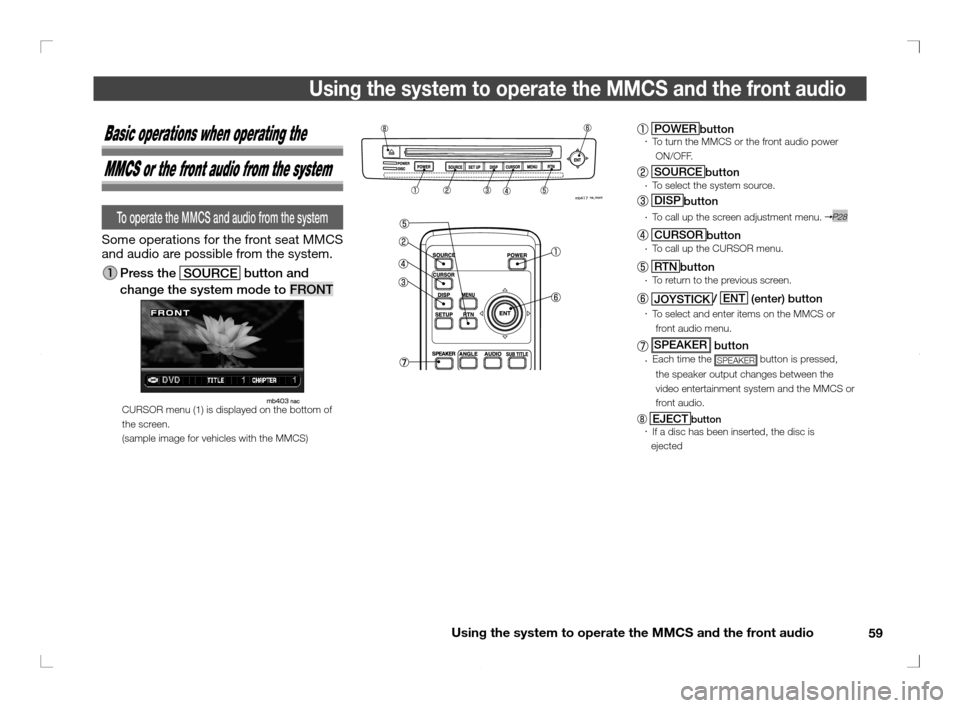
Using the system to operate the MMCS and the front audio
59
Using the system to operate the MMCS and the front audio
POWER
button To turn the MMCS or the front audio power
�yON/OFF.
SOURCE
button To select the system source.
DISP
button
To call up the screen adjustment menu. P28
CURSOR
button
To call up the CURSOR menu.
RTN
button
To return to the previous screen.
JOYSTICK/ ENT
(enter) button
To select and enter items on the MMCS or
front audio menu.
SPEAKER button Each time the SPEAKER button is pressed,
the speaker output changes between the
video entertainment system and the MMCS or
front audio.
EJECTbutton
If a disc has been inserted, the disc is
����ejected
Basic operations when operating the
MMCS or the front audio from the system
To operate the MMCS and audio from the system
Some operations for the front seat MMCS
and audio are possible from the system.
Press the
SOURCE button and
change the system mode to FRONT
CURSOR menu (1) is displayed on the bottom of
the screen.
(sample image for vehicles with the MMCS)
��������
���
��� ��������� ��� ���
�
Page 59 of 69
Using the system to operate the MMCS and the front audio
60
Using the system to operate the MMCS and the front audio
CURSOR menu (1)
When the CURSOR button is
pressed to change the system mode
to FRONT, CURSOR menu (1) is
displayed.
NOTE
● When the MMCS or audio is radio, CD, MP3, WMA,
OFF mode, CURSOR menu (1) is always displayed.
● When the MMCS is DVD video, video, CURSOR
menu (1) disappears within about 7 seconds (or 3
seconds) if no functions are operated.
When the CURSOR
button is pressed, CURSOR
menu (1) is displayed again.
CURSOR menu (2)
When the CURSOR button is
pressed again while CURSOR menu
(1) is displayed, CURSOR menu (2) is
displayed.
When the
CURSOR button is
pressed again while CURSOR menu
(2) is displayed, the CURSOR menu
disappears.
NOTE
● Refer to “CURSOR menu (2)” (P33) for details on
CURSOR menus (2)
on
��������
���
��� ��������� ��� ���
�
Page 60 of 69
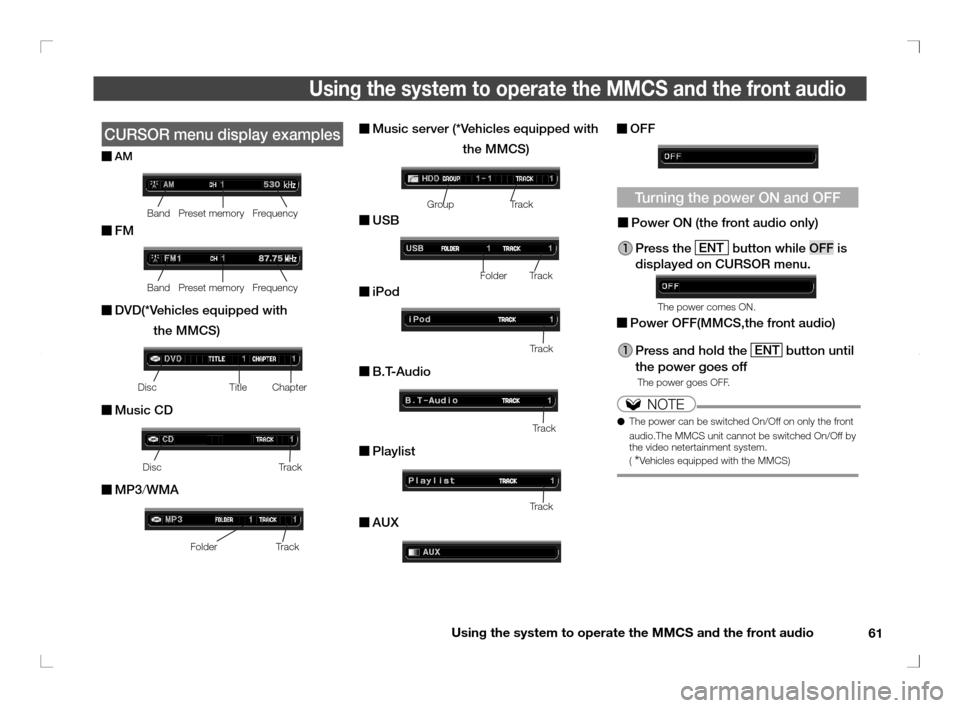
Using the system to operate the MMCS and the front audio
61
Using the system to operate the MMCS and the front audio
OFF
Turning the power ON and OFF
Power ON (the front audio only)
Press the ENT
button while OFF is
displayed on CURSOR menu.
The power comes ON.
Power OFF(MMCS,the front audio)
Press and hold the ENT
button until
the power goes off
The power goes OFF.
NOTE
● The power can be switched On/Off on only the front
audio.The MMCS unit cannot be switched On/Off by
the video netertainment system.
(
*Vehicles equipped with the MMCS)
CURSOR menu display examples
AM
��
Band Preset memory Frequency
FM
��
Band Preset memory Frequency
DVD(*Vehicles equipped with
the MMCS)
Disc Title Chapter
Music CD
Disc Track
MP3/WMA
Folder Track
Music server (*Vehicles equipped with
the MMCS)
Group Track
USB
Folder
���� Track
iPod
����������������������������������������������������������������������������������������Tr a c k
B.T-Audio
Track
Playlist
Track
AUX
��������
���
��� ��������� ��� ��
��
Page 61 of 69
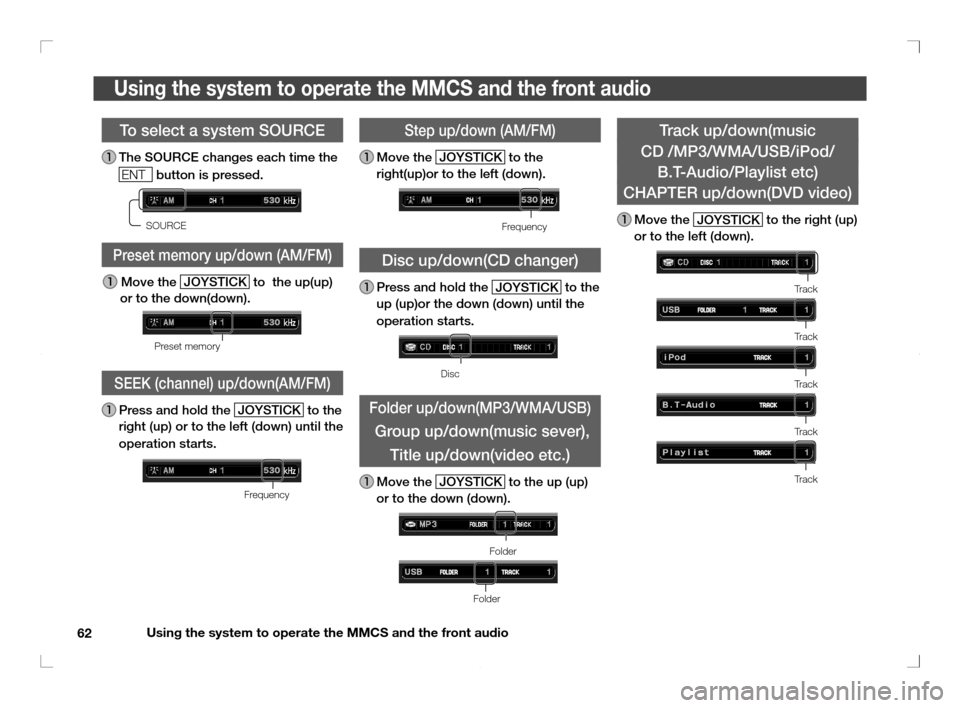
Using the system to operate the MMCS and the front audio
62
Using the system to operate the MMCS and the front audio
Track up/down(music
CD /MP3/WMA/USB/iPod/
B.T-Audio/Playlist etc)
CHAPTER up/down(DVD video)
Move the
JOYSTICK to the right (up)
or to the left (down).
Tr a c k
Tr a c k
Tr a c k
Tr a c k
Tr a c k
To select a system SOURCE
The SOURCE changes each time the
ENT
button is pressed.
��
SOURCE
Preset memory up/down (AM/FM)
Move the
JOYSTICK to the up(up)
or to the down(down).
��
Preset memory
SEEK (channel) up/down(AM/FM)
Press and hold the
JOYSTICK to the
right (up) or to the left (down) until the
operation starts.
��
Frequency
Step up/down (AM/FM)
Move the
JOYSTICK to the
right(up)or to the left (down).
Frequency
Disc up/down(CD changer)
Press and hold the
JOYSTICK to the
up (up)or the down (down) until the
operation starts.
Disc
Folder up/down(MP3/WMA/USB)
Group up/down(music sever),
Title up/down(video etc.)
Move the
JOYSTICK to the up (up)
or to the down (down).
Folder
Folder
��������
���
��� ��������� ��� ���
�
Page 62 of 69
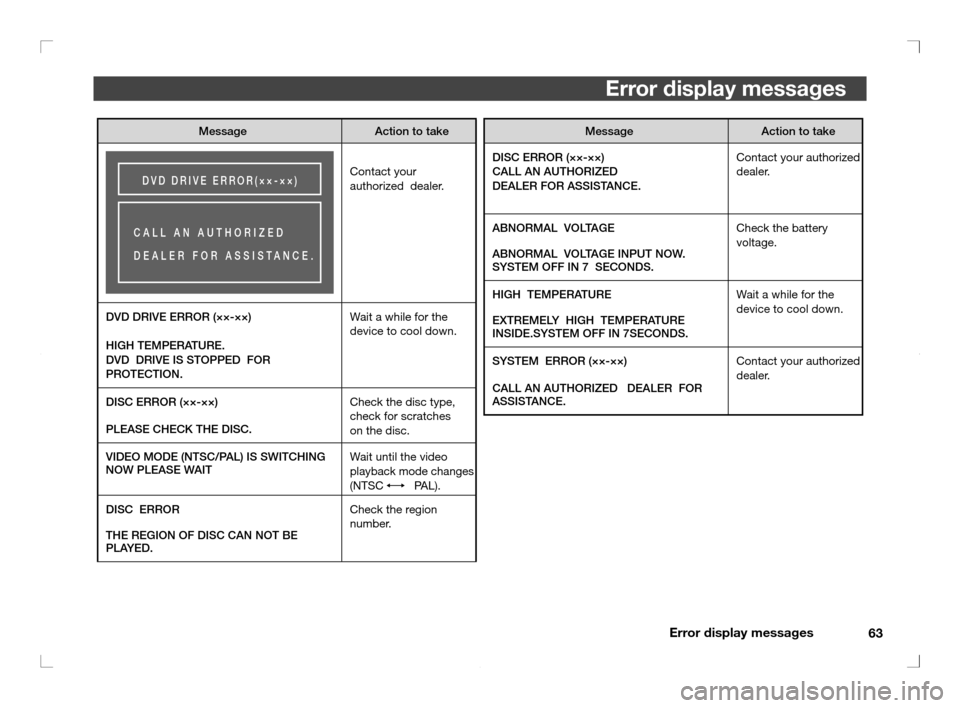
Error display messages
63
Error display messages
Message Action to take
DISC ERROR (��-��)
CALL AN AUTHORIZED
DEALER FOR ASSISTANCE.Contact your authorized
dealer.
ABNORMAL VOLTAGE
ABNORMAL VOLTAGE INPUT NOW.
SYSTEM OFF IN 7 SECONDS.Check the battery
voltage.
HIGH TEMPERATURE
EXTREMELY HIGH TEMPERATURE
INSIDE.SYSTEM OFF IN 7SECONDS.Wait a while for the
device to cool down.
SYSTEM ERROR (��-��)
CALL AN AUTHORIZED DEALER FOR
ASSISTANCE.Contact your authorized
dealer.Message Action to take
DVD DRIVE ERROR(��-��)
CALL AN AUTHORIZED
DEALER FOR ASSISTANCE.
Contact your
authorized dealer.
DVD DRIVE ERROR (��-��)
HIGH TEMPERATURE.
DVD DRIVE IS STOPPED FOR
PROTECTION.Wait a while for the
device to cool down.
DISC ERROR (��-��)
PLEASE CHECK THE DISC.Check the disc type,
check for scratches
on the disc.
VIDEO MODE (NTSC/PAL) IS SWITCHING
NOW PLEASE WAITWait until the video
playback mode changes
(NTSC
PAL).
DISC ERROR
THE REGION OF DISC CAN NOT BE
PLAYED.Check the region
number.
��������
���
��� ��������� ��� ��
�
Page 63 of 69

Troubleshooting
64
Troubleshooting
Problem Cause Action to take
The wireless
headphones do not
work.The wireless
headphone power is
switched OFF, or the
volume is turned all the
way down.Check the wireless
headphone power and
volume.
The wireless
headphone battery is
run down.Replace the battery.
The disc does not
play.The disc is inserted
with the disc surface
facing up.Insert the disc with
the disc surface facing
down.
The disc is dirty or
scratched.Check the disc.
The inserted disc is
not supported by the
system.
The recording format is
not supported by the
system.Check the operation
of the recording
equipment.
Problem Cause Action to take
The power does not
come on.The ignition key is in
the OFF position.Turn the ignition key
to the ACC or ON
positions.
The display remains
closed.Open the display or
press the POWER
button.
The remote control
does not work.The remote control
battery is run down.Replace the battery.
The system remote
control sensor is in
strong light, such as
direct sunlight.Avoid using the system
in direct sunlight.
The remote control
is not aimed at the
system remote control
sensor.Aim the remote control
at the system remote
control sensor.
The screen is dark.The brightness is not
properly adjusted.Make the necessary
adjustments.
The color is bad.The color or tint is not
properly adjusted.
��������
���
��� ��������� ��� ��
�
Page 64 of 69
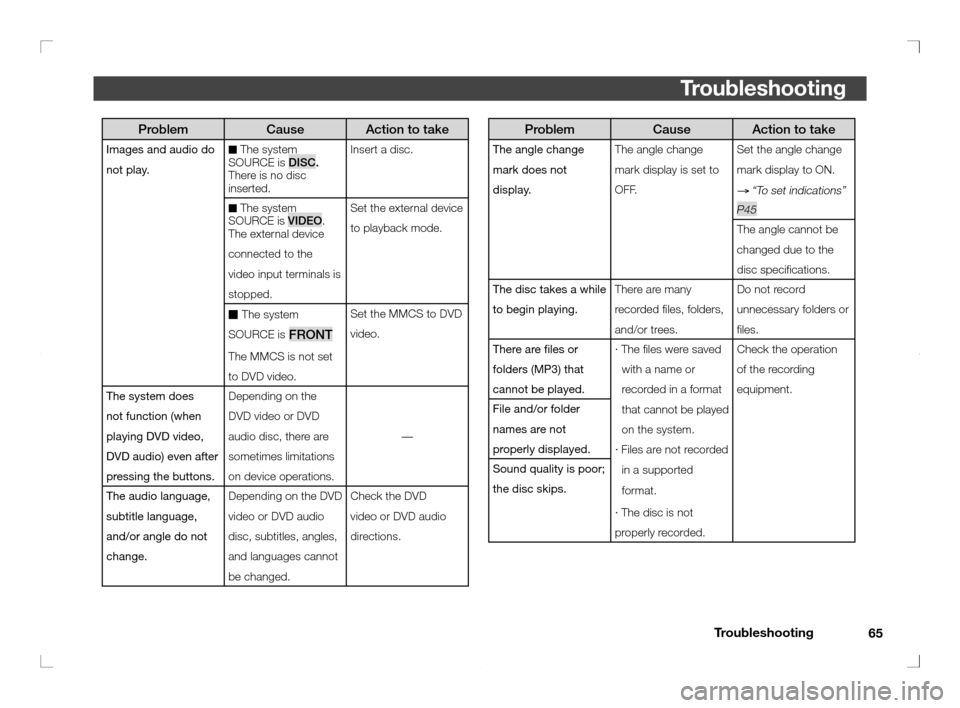
Troubleshooting
65
Troubleshooting
Problem Cause Action to take
The angle change
mark does not
display.The angle change
mark display is set to
OFF.Set the angle change
mark display to ON.
→ “To set indications”
P45
The angle cannot be
changed due to the
disc speci� cations.
The disc takes a while
to begin playing.There are many
recorded � les, folders,
and/or trees.Do not record
unnecessary folders or
� les.
There are � les or
folders (MP3) that
cannot be played.· The � les were saved
with a name or
recorded in a format
that cannot be played
on the system.
· Files are not recorded
in a supported
format.
· The disc is not
properly recorded.Check the operation
of the recording
equipment.
File and/or folder
names are not
properly displayed.
Sound quality is poor;
the disc skips.
Problem Cause Action to take
Images and audio do
not play.■ The system
SOURCE is DISC.
There is no disc
inserted.Insert a disc.
■ The system
SOURCE is VIDEO.
The external device
connected to the
video input terminals is
stopped.Set the external device
to playback mode.
■ The system
SOURCE is
FRONT
The MMCS is not set
to DVD video.Set the MMCS to DVD
video.
The system does
not function (when
playing DVD video,
DVD audio) even after
pressing the buttons.Depending on the
DVD video or DVD
audio disc, there are
sometimes limitations
on device operations.—
The audio language,
subtitle language,
and/or angle do not
change.Depending on the DVD
video or DVD audio
disc, subtitles, angles,
and languages cannot
be changed.Check the DVD
video or DVD audio
directions.
��������
���
��� ��������� ��� ��
��