Page 49 of 69
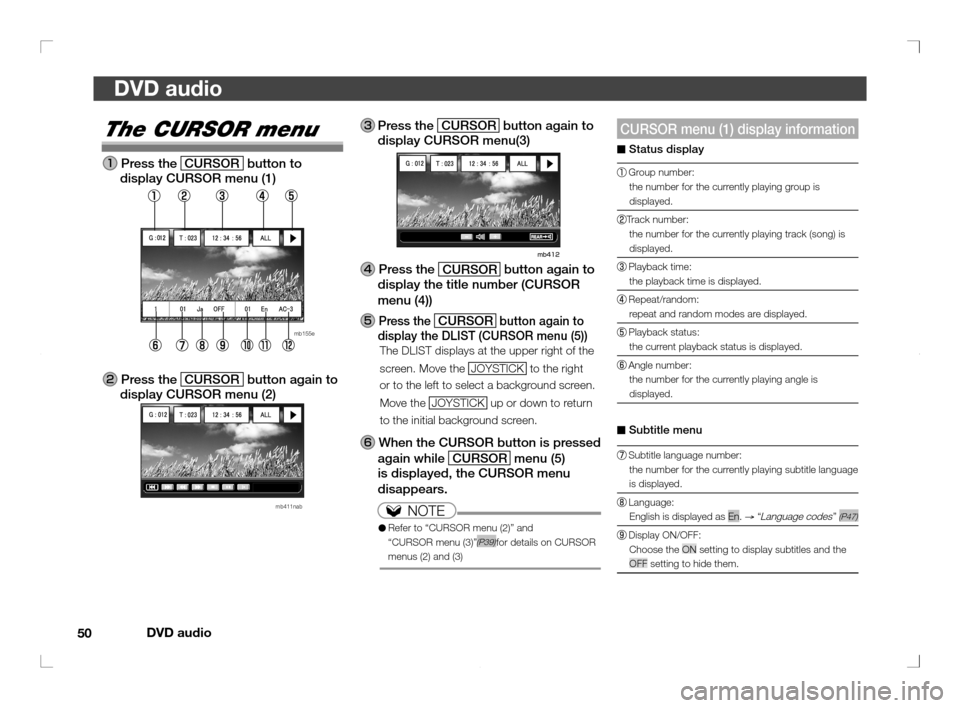
DVD audio
50
DVD audio
CURSOR menu (1) display information
■ Status display
Group number:
the number for the currently playing group is
displayed.
Track number:
the number for the currently playing track (song) is
displayed.
Playback time:
the playback time is displayed.
Repeat/random:
repeat and random modes are displayed.
Playback status:
the current playback status is displayed.
Angle number:
the number for the currently playing angle is
displayed.
■ Subtitle menu
Subtitle language number:
the number for the currently playing subtitle language
is displayed.
Language:
English is displayed as En.
→ “Language codes” (P47)
Display ON/OFF:
Choose the ON setting to display subtitles and the
OFF setting to hide them.
The CURSOR menu
Press the
CURSOR button to
display CURSOR menu (1)
mb155e
Press the
CURSOR button again to
display CURSOR menu (2)
mb411nab
Press the
CURSOR button again to
display CURSOR menu(3)
Press the
CURSOR button again to
display the title number (CURSOR
menu (4))
Press the
��CURSOR button again to
display the DLIST (CURSOR menu (5))
The DLIST displays at the upper right of the
screen. Move the JOYSTICK to the right
or to the left to select a background screen.
Move the JOYSTICK up or down to return
to the initial background screen.
When the CURSOR button is pressed
again while CURSOR menu
(5)
is displayed, the CURSOR menu
disappears.
NOTE
● Refer to “CURSOR menu (2)” and
“CURSOR menu (3)”(P39)for details on CURSOR
menus (2) and (3)
��������
���
��� ��������� ��� ��
�
Page 50 of 69

DVD audio
51
DVD audio
RND : All songs play at random
RNF : All songs in the current group
play at random
ALL : All songs play in order then
repeat
1
: The currently playing song
repeats
To enter a group number and play
Enter a DVD audio group number and play
from the start of the title.
Press the STOP button
mb154a
Move the JOYSTICK
left and right to
select the group number (digits)
mb156
Move the JOYSTICK up and down
to select a number from 0 to 9 or
select BONUS
Press the
ENT button or
PLAY
button
The disc is played from the start of the track
corresponding to the selected group number or
BONUS.
NOTE
● BONUS may not be selected, depending on the
DVD audio disc.
● A password may be required in order to play
BONUS.
■ Audio menu
Audio language number:
the number for the currently playing audio language
is displayed.
Language:
English is displayed as En.
→ “Language codes” (P47)
Audio recording format:
the audio recording format is displayed.
NOTE
● The group number, track number, and other displayed
numbers are recorded on the DVD audio disc.
The numbers may vary depending on the DVD audio
disc.
● The subtitle menu and audio menu options may not be
displayed, depending on the DVD audio disc.
To select repeat mode or random mode
While CURSOR menu (1) is displayed,
move the JOYSTICK
left and right to
select repeat mode or random mode
Move the JOYSTICK
up and down to
select repeat mode or random mode
NONRPF NOF RND RNF ALL 1
NON : All songs play once
RPF :
All songs in the current group
repeat
NOF : All songs in the current group
play once
��������
���
��� ��������� ��� ��
�
Page 51 of 69
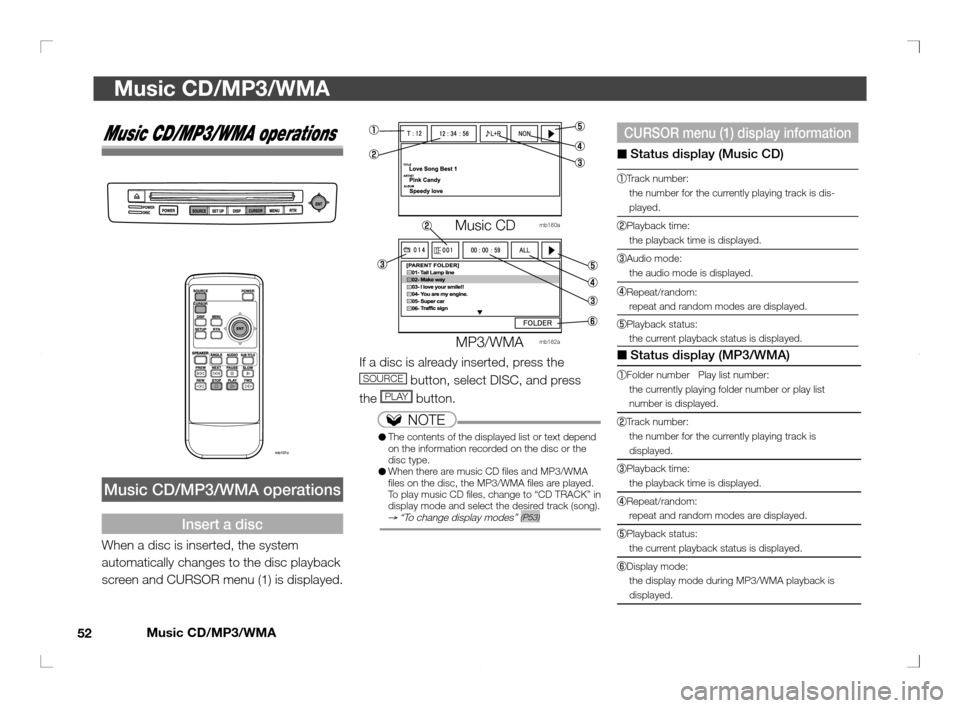
Music CD/MP3/WMA
52
Music CD/MP3/WMA
CURSOR menu (1) display information
■ Status display (Music CD)
Track number:
the number for the currently playing track is dis-
played.
Playback time:
the playback time is displayed.
Audio mode:
the audio mode is displayed.
Repeat/random:
repeat and random modes are displayed.
Playback status:
the current playback status is displayed.
■ Status display (MP3/WMA)
Folder number Play list number:
the currently playing folder number or play list
number is displayed.
Track number:
the number for the currently playing track is
displayed.
Playback time:
the playback time is displayed.
Repeat/random:
repeat and random modes are displayed.
Playback status:
the current playback status is displayed.
Display mode:
the display mode during MP3/WMA playback is
displayed.
Music CD/MP3/WMA operations
Music CD/MP3/WMA operations
Insert a disc
When a disc is inserted, the system
automatically changes to the disc playback
screen and CURSOR menu (1) is displayed.
Music CD mb160a
MMMMM
M
MP3/WMA mb162a
If a disc is already inserted, press the
SOURCE button, select DISC, and press
the
PLAY button.
NOTE
● The contents of the displayed list or text depend
on the information recorded on the disc or the
disc type.
● When there are music CD � les and MP3/WMA
� les on the disc, the MP3/WMA � les are played.
To play music CD � les, change to “CD TRACK” in
display mode and select the desired track (song).
→ “To change display modes” (P53)
��������
���
��� ��������� ��� ��
��
Page 52 of 69

Music CD/MP3/WMA
53
Music CD/MP3/WMA
MP3/WMA mode
The display mode can be changed when
playing MP3/WMA � les.
To change display modes
While playing CD/MP3/WMA, move
the JOYSTICK
left and right to
select display mode on the CURSOR
menu
Move the
JOYSTICK up and down
to select display mode
FOLDERPLAYLIST TAG INFO TREE INDEX
PLST IDXCD TRACK FOLDER…
NOTE
● When there is no information that can be
displayed on the disc, the display mode cannot
be changed.
● Folder mode
Displays all folders and � les.
MMMMM
M
mb162a
To select repeat mode or random mode
While playing CD/MP3/WMA, move
the JOYSTICK
left and right to
select repeat mode or random mode
Move the
JOYSTICK up and down
to select repeat mode or random
mode
Music CD
NONRND ALL 1
MP3/WMA
NONRPF NOF RND RNF ALL 1
NON : All songs play once
RPF :
All songs in the folder play in
order then repeat
N O F : All songs in the folder play once
RND : All songs play at random
RNF : All songs in the folder play at
random
ALL : All songs play in order then
repeat
1 : The currently playing song
repeats
To enter a track number (CD) or folder number
(MP3/WMA) and play
Enter a track number (CD) or folder number
(MP3/WMA) and play from the start of the
title.
Press the STOP button
mb154e
Move the
JOYSTICK left and right
to select the track number or folder
number (digits)
Move the
JOYSTICK up and down
to select a number from 0 to 9
Press the
ENT button
The disc is played from the start of the track
corresponding to the selected track number or
folder number.
NOTE
● Refer to “Folder arrangement” for information
about folder numbers (MP3/WMA).
→ “Folder arrangement” (P20)
TRACK:* *
��������
���
��� ��������� ��� ���
�
Page 53 of 69
Music CD/MP3/WMA
54
Music CD/MP3/WMA
●
Play list mode
Files in the play list are displayed.
mb166
●
Tag info mode
File attributes (folder name, � le name, title,
artist name, album name) are displayed.
mb162b
● Tree index mode
Folder tree arrangement (� le arrangement)
is displayed.
mb162c
● Play list index mode
The whole play list is displayed.
mb162d
● CD track mode
Song tracks are displayed. (Used to play
music CD � les when there are both music
CD � les and MP3/WMA � les on the disc.)
mb162e
��������
���
��� ��������� ��� ��
��
Page 54 of 69
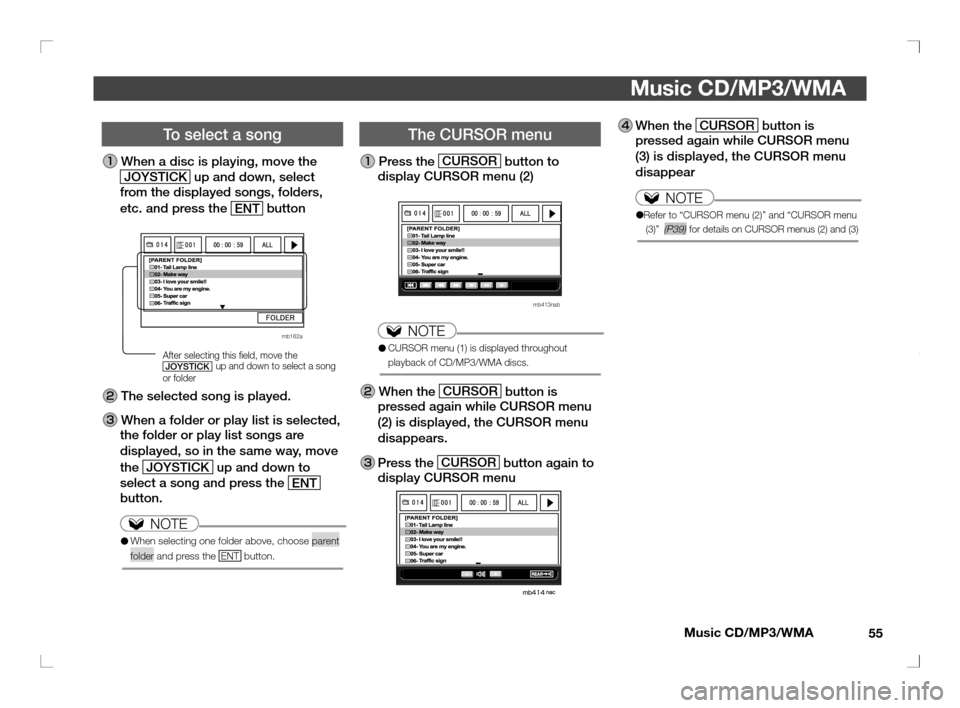
Music CD/MP3/WMA
55
Music CD/MP3/WMA
To select a song
When a disc is playing, move the
JOYSTICK
up and down, select
from the displayed songs, folders,
etc. and press the
ENT button
MMMMM
M
mb162a
After selecting this � eld, move the JOYSTICK up and down to select a song
or folder
The selected song is played.
When a folder or play list is selected,
the folder or play list songs are
displayed, so in the same way, move
the JOYSTICK up and down to
select a song and press the
ENT
button.
NOTE
● When selecting one folder above, choose parent
folder and press the ENT button.
The CURSOR menu
Press the CURSOR button to
display CURSOR menu (2)
mb413nab
NOTE
● CURSOR menu (1) is displayed throughout
playback of CD/MP3/WMA discs.
When the CURSOR
button is
pressed again while CURSOR menu
(2) is displayed, the CURSOR menu
disappears.
Press the CURSOR
button again to
display CURSOR menu
MMMMM
M
When the CURSOR button is
pressed again while CURSOR menu
(3) is displayed, the CURSOR menu
disappear
NOTE
●Refer to “CURSOR menu (2)” and “CURSOR menu
(3)” (P39) for details on CURSOR menus (2) and (3)
��������
���
��� ��������� ��� ��
��
Page 55 of 69
Video CD
56
Video CD
mb159
Move the JOYSTICK up and down
to select a number from 0 to 9
Press the
ENT or
PLAY buttons
to begin playing the desired track
number
Video CD operations
mb101d
Video CD operations
Insert a disc
When a disc is inserted in the system, the
screen automatically changes to the video
CD image and the disc begins to play.
mb159a
If a disc is already inserted, press the
SOURCE button, select DISC, and press
the PLAY button.
NOTE
● When a video CD with playback control (PBC) is
inserted, the menu is sometimes displayed.In this
case, use the disc menu to operate the video CD.
Video CDs with playback control (PBC)
The PBC input screen is displayed during
playback in PBC mode.
In the PBC input screen, move the
JOYSTICK left and right to select
the track number (digits)
��������
���
��� ��������� ��� ��
��
Page 56 of 69
Video CD
57
Video CD
Playback status:
the current playback status is displayed.The CURSOR menu
Press the
CURSOR button to
display CURSOR menu (1)
mb158
Press the
CURSOR button again to
display CURSOR menu (2)
mb158a
Press the
CURSOR button again to
display CURSOR menu (3)
When the
CURSOR button is
pressed again while CURSOR menu
(3) is displayed, the CURSOR menu
disappears
NOTE
● Refer to “CURSOR menu (2)” and “CURSOR menu (3)”
(P39) for details on CURSOR menus (2) and (3)on
■ Status display
Track number:
the number for the currently playing track is dis-
played. (PBC supported: not displayed)
Playback time:
the playback time is displayed.
(PBC supported: not displayed)
Audio output mode:
the audio output mode is displayed.
Repeat/random:
repeat and random modes are displayed. (PBC sup-
ported: PBC is displayed)
��������
���
��� ��������� ��� ���
�