Page 25 of 69

26Basic operations
Basic operations
To move to the start of a previous chapter or track (song)
Press the PREW button
The disc will skip to the beginning of the current
chapter or track (song).
Pressing this button twice in a row will cause
the disc to skip to the beginning of the previous
chapter or track (song).
Chapter (track) in play
Chapter 1
Track 1Chapter 2
Track 2Chapter 3
Track 3…
PREWOncePREWTwice
To fast forward/fast reverse
Press the FWD (fast forward) or
REW
(fast reverse) button
While these buttons are depressed, the disc fast
forwards or fast reverses. When the buttons are
released, the fast forward or fast reverse function
stops.
To cause slow playback
(During DVD video, DVD audio, or Video
CD playback)
Press the SLOW
button
While this button is depressed, the disc plays in
slow playback mode.
When this button is released, the slow playback
function stops.
To move to the start of a chapter or track (song)
To move to the start of a subsequent
chapter or track (song)
Press the NEXT
button
The disc will skip to the beginning of the next
chapter or track (song).
Chapter (track) in play
Chapter 1
Track 1Chapter 2
Track 2Chapter 3
Track 3…
NEXT
��������
���
��� ��������� ����� �
�
Page 26 of 69
27 Basic operations
Basic operations
To adjust display attributes
Press the
DISP button
Display attribute adjustment items (BRIGHT, CONTRAST, COLOR, TINT) are
displayed on the screen.
Move the
JOYSTICK left and right to select the item to be
adjusted, then move the JOYSTICK up and down to make
the adjustment
BRIGHTMoving up increases brightness.
Moving down decreases brightness.
CONTRASTMoving up increases the contrast.Moving down decreases the contrast.
COLORMoving up increases the green hue.
Moving down increases the red hue.
TINTMoving up darkens the color.
Moving down lightens the color.
After making adjustments, wait a while and the display adjustment items will
disappear.
NOTE
● Brightness can be adjusted for daytime (LIGHT OFF) and nighttime (LIGHT ON)
respectively
To adjust display attributes and screen size
mb101h
��������
���
��� ��������� �����
��
Page 27 of 69
28Basic operations
Basic operations
Move the
JOYSTICK left and right
to select the desired screen size
Screen sizes
WIDE
Displays a screen enlarged horizontally to � t the display.
NORMAL
Displays the screen at a ratio of 3:4 (height to width).
CINEMA
Displays the screen at a ratio of 9:16 (height to width).
After making adjustments, wait a while and the
display adjustment items will disappear.
To adjust screen size
Press the DISP button
When display attribute adjustment items
are displayed, press the
DISP button
again
Screen size adjustment items (WIDE, NORMAL,
CINEMA) are displayed.
��������
���
��� ��������� �����
��
Page 28 of 69
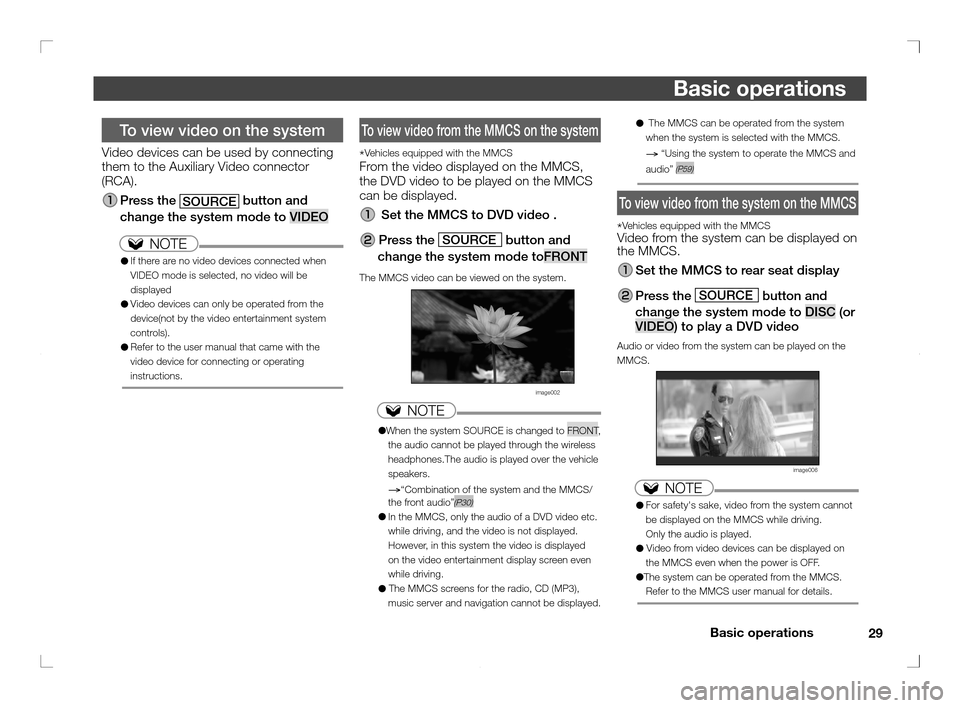
29 Basic operations
Basic operations
To view video on the system
Video devices can be used by connecting
them to the Auxiliary Video connector
(RCA).
Press the
SOURCE button and
change the system mode to VIDEO
NOTE
● If there are no video devices connected when
VIDEO mode is selected, no video will be
displayed
● Video devices can only be operated from the
device(not by the video entertainment system
controls).
● Refer to the user manual that came with the
video device for connecting or operating
instructions.
To view video from the MMCS on the system
*Vehicles equipped with the MMCS
From the video displayed on the MMCS,
the DVD video to be played on the MMCS
can be displayed.
Set the MMCS to DVD video .
Press the SOURCE
button and
change the system mode toFRONT
The MMCS video can be viewed on the system.
image002
NOTE
●When the system SOURCE is changed to FRONT,
the audio cannot be played through the wireless
headphones.The audio is played over the vehicle
speakers.
→“Combination of the system and the MMCS/
the front audio”(P30)
● In the MMCS, only the audio of a DVD video etc.
while driving, and the video is not displayed.
However, in this system the video is displayed
on the video entertainment display screen even
while driving.
● The MMCS screens for the radio, CD (MP3),
music server and navigation cannot be displayed.
● The MMCS can be operated from the system
when the system is selected with the MMCS.
→ “Using the system to operate the MMCS and
audio”
(P59)To view video from the system on the
To view video from the system on the MMCS
*Vehicles equipped with the MMCSVideo from the system can be displayed on
the MMCS.
Set the MMCS to rear seat display
Press the SOURCE
button and
change the system mode to DISC (or
VIDEO) to play a DVD video
Audio or video from the system can be played on the
MMCS.
image006
NOTE
● For safety's sake, video from the system cannot
be displayed on the MMCS while driving.
Only the audio is played.
● Video from video devices can be displayed on
the MMCS even when the power is OFF.
●The system can be operated from the MMCS.
Refer to the MMCS user manual for details.
��������
���
��� ��������� �����
��
Page 29 of 69
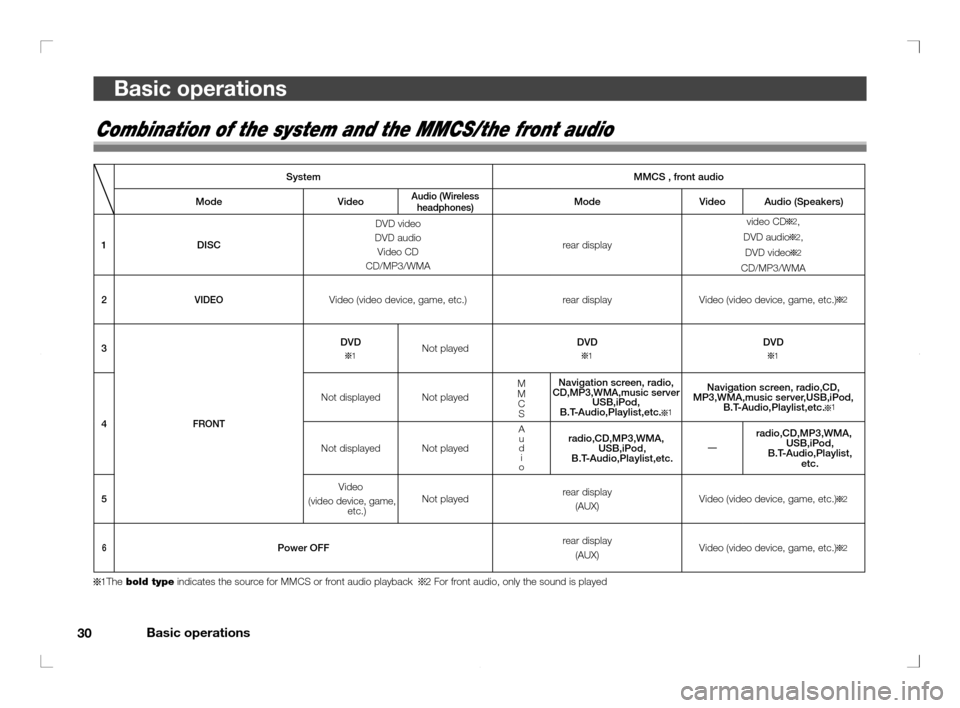
30Basic operations
Basic operations
Combination of the system and the MMCS/the front audio
System MMCS , front audio
Mode Video
Audio (Wireless
headphones)Mode Video Audio (Speakers)
1 DISCDVD video
DVD audio
Video CD
CD/MP3/WMArear displayvideo CD
2,
DVD audio
2,
DVD video
2
CD/MP3/WMA
2
VIDEOVideo (video device, game, etc.) rear display Video (video device, game, etc.)2
3
FRONT
DVD1Not playedDVD1DVD1
4Not displayed Not played
M
M
C
SNavigation screen, radio,
CD,MP3,WMA,music serverUSB,iPod,
B.T-Audio,Playlist,etc.1
Navigation screen, radio,CD,
MP3,WMA,music server,USB,iPod,
B.T-Audio,Playlist,etc.
1
Not displayed Not played A
u
d
i
oradio,CD,MP3,WMA,
USB,iPod,
B.T-Audio,Playlist,etc.radio,CD,MP3,WMA,
USB,iPod,
B.T-Audio,Playlist,
etc.
5Video
(video device, game,
etc.)Not playedrear display
(AUX)Video (video device, game, etc.)
2
6Power OFFrear display
(AUX)Video (video device, game, etc.)2
1The bold type indicates the source for MMCS or front audio playback 2 For front audio, only the sound is played
��������
���
��� ��������� ��� ���
�
Page 30 of 69
31 CURSOR menu
CURSOR menu
What is the CURSOR menu
It is the menu that is displayed when a disc is played and a VIDEO
or FRONT source is selected.
It shows the track number and playback time, and it can be used
to change the language and angle.
In addition, the MMCS or the front audio operation menu is
displayed when a FRONT source is selected.
NOTE
●The CURSOR menu displays different content depending on the type of disc or
source that is played.
CURSOR menu display
CURSOR menu (1)
When the CURSOR
button is pressed while a disc is played
or a VIDEO, FRONT source is selected, CURSOR menu (1) is
displayed.
When DISC is selected
mb152a
Sample image of CURSOR menu (1) (DVD video)
To display from the CURSOR menu
��������
���
��� ��������� ��� ���
�
Page 31 of 69
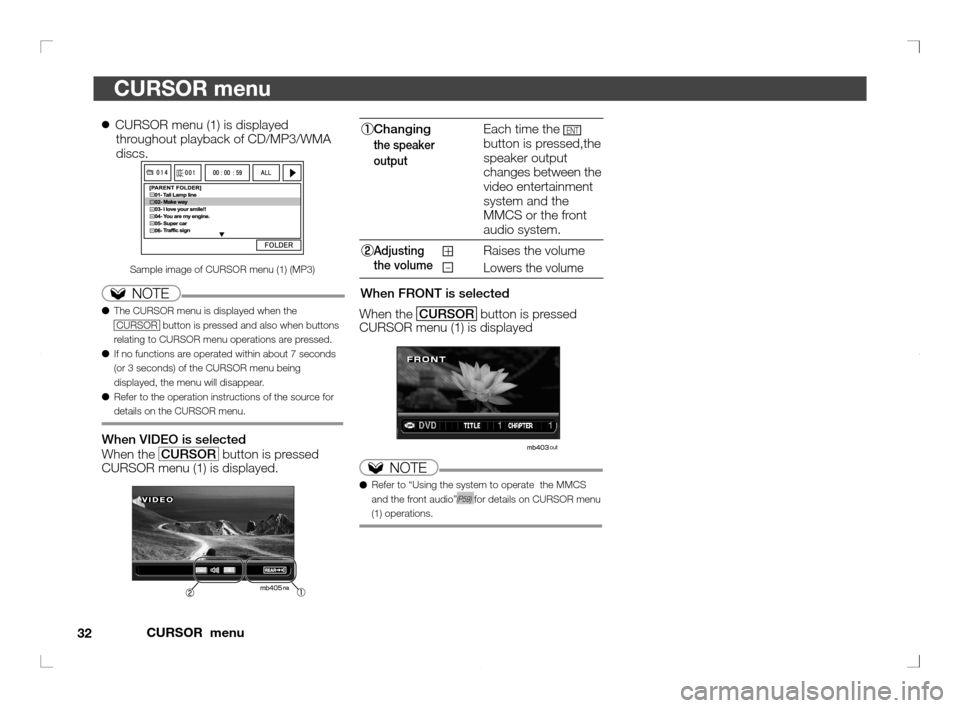
32CURSOR menu
CURSOR menu
Changing
the speaker
output
Each time the ENTbutton is pressed,the
speaker output
changes between the
video entertainment
system and the
MMCS or the front
audio system.
Adjusting
the volume
�
Raises the volume
Lowers the volume
When FRONT is selected
When the CURSOR
button is pressed
CURSOR menu (1) is displayed
NOTE
● Refer to “Using the system to operate the MMCS
and the front audio”(P59) for details on CURSOR menu
(1) operations.
● CURSOR menu (1) is displayed
throughout playback of CD/MP3/WMA
discs.
MMMMM
M
Sample image of CURSOR menu (1) (MP3)
NOTE
● The CURSOR menu is displayed when the
CURSOR button is pressed and also when buttons
relating to CURSOR menu operations are pressed.
● If no functions are operated within about 7 seconds
(or 3 seconds) of the CURSOR menu being
displayed, the menu will disappear.
●
Refer to the operation instructions of the source for
details on the CURSOR menu.
When VIDEO is selected
When the CURSOR
button is pressed
CURSOR menu (1) is displayed.
��������
���
��� ��������� ��� ���
�
Page 32 of 69
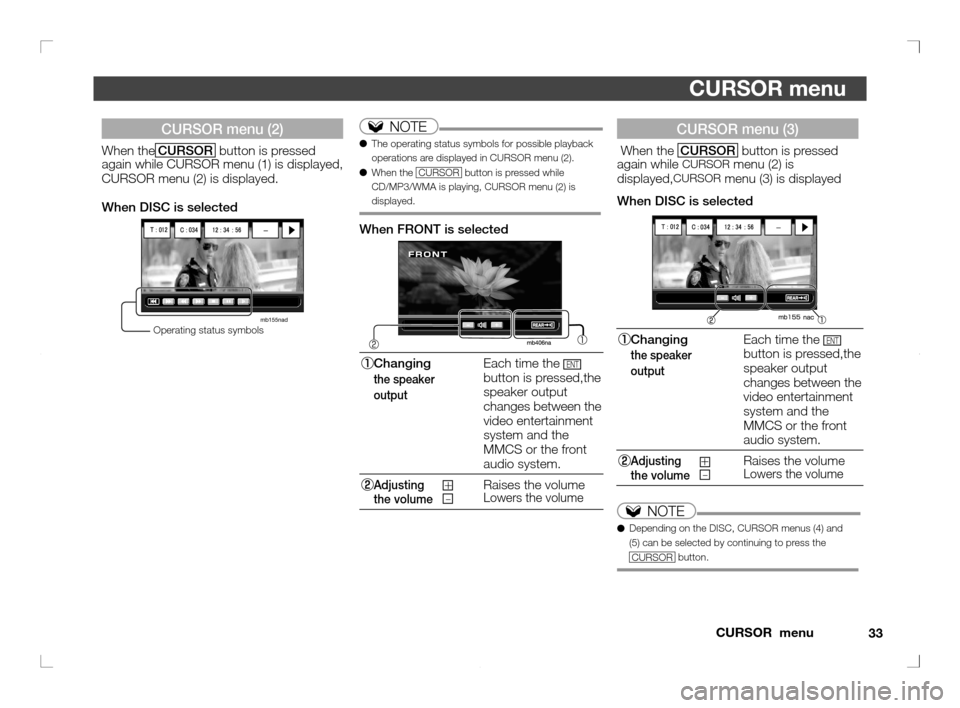
33 CURSOR menu
CURSOR menu
CURSOR menu (3)
When the CURSOR button is pressed
again while CURSOR menu (2) is
displayed,CURSOR menu (3) is displayed
When DISC is selected
Changing
the speaker
output
Each time the ENTbutton is pressed,the
speaker output
changes between the
video entertainment
system and the
MMCS or the front
audio system.
Adjusting
the volume�Raises the volumeLowers the volume
NOTE
● Depending on the DISC, CURSOR menus (4) and
(5) can be selected by continuing to press the
CURSOR
button.
NOTE
● The operating status symbols for possible playback
operations are displayed in CURSOR menu (2).
●
When the
CURSOR button is pressed while
CD/MP3/WMA is playing, CURSOR menu (2) is
displayed.
When FRONT is selected
Changing
the speaker
output
Each time the ENTbutton is pressed,the
speaker output
changes between the
video entertainment
system and the
MMCS or the front
audio system.
Adjusting
the volume�Raises the volumeLowers the volume
CURSOR menu (2)
When theCURSOR button is pressed
again while CURSOR menu (1) is displayed,
CURSOR menu (2) is displayed.
When DISC is selected
mb155nad Operating status symbols
��������
���
��� ��������� ��� ���
�