Page 6 of 69
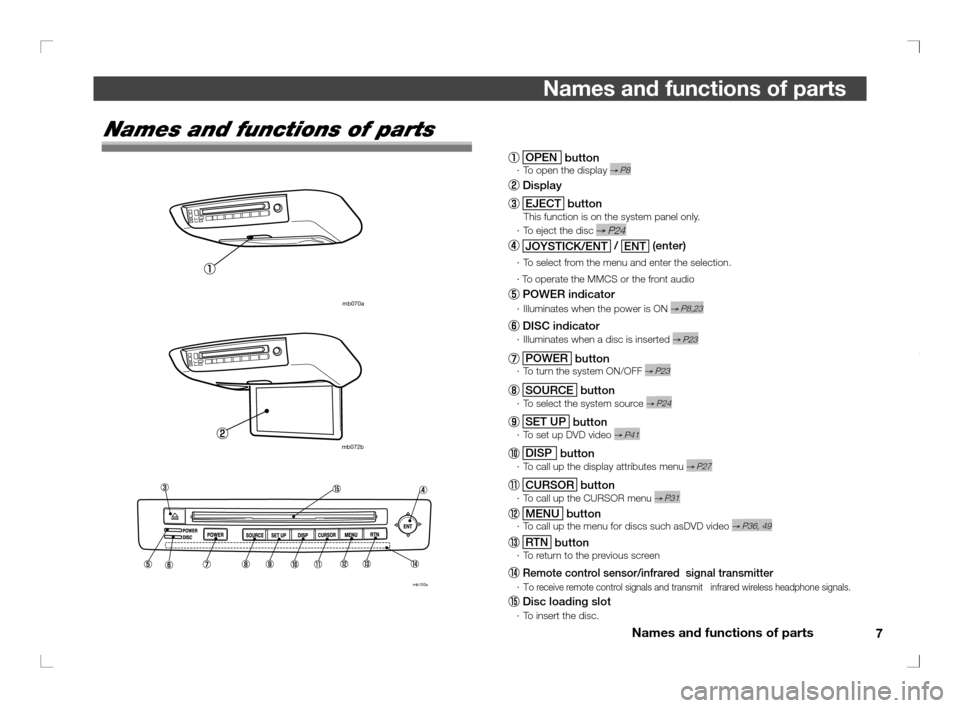
7 Names and functions of parts
Names and functions of parts
OPEN
button · To open the display → P8
Display
EJECT
button
This function is on the system panel only.
· To eject the disc → P24
JOYSTICK/ENT / ENT (enter)
· To select from the menu and enter the selection.
· To operate the MMCS or the front audio
POWER indicator
· Illuminates when the power is ON → P8,23
DISC indicator · Illuminates when a disc is inserted → P23
POWER
button · To turn the system ON/OFF → P23
SOURCE
button
· To select the system source → P24
SET UP
button
· To set up DVD video → P41
DISP
button
· To call up the display attributes menu → P27
CURSOR
button
· To call up the CURSOR menu → P31
MENU
button · To call up the menu for discs such asDVD video → P36, 49
RTN
button
· To return to the previous screen
Remote control sensor/infrared signal transmitter · To receive remote control signals and transmit infrared wireless headphone signals.
Disc loading slot
· To insert the disc.
Names and functions of parts
mb070a
mb072b
mb100a
��������
���
��� �������� ������
�
Page 9 of 69

10Names and functions of parts
Names and functions of parts
Replacing the battery
Use your fi ngernail to press tab A on
the battery case at the backside of the
remote control. While pressing tab A in the
direction shown in (1), pull the battery case
out as shown in (2)
NOTE
● When disposing of the lithium battery, apply insulating
tape and dispose of the battery in accordance with
applicable local regulations.
Place a new battery in the battery case
with its positive side facing up
mb075
Nouvelle pile (borne positive)
Before using the remote control
The remote control comes with a battery
installed.
There is an insulation sheet to prevent the
battery from discharging. Remove this
insulation sheet before using the remote
control.
mb073
Insulation sheet
Operating instructions
When using the remote control to operate
the system, aim the remote control at the
remote control sensor.
mb077
Remote control sensor
NOTE
● Do not disassemble or drop the remote control, and
do not subject the remote control to any physical
shock.
● Do not place any heavy objects on top of or sit on
the remote control.
● If the remote control sensor is exposed to direct
sunlight or other strong light, it may stop functioning
properly or stop operating at all. In this situation,
block out the light.
● Store the remote control in the seatback pocket
when not in use.
��������
���
��� ��������� ����� �
�
Page 11 of 69

12Names and functions of parts
Names and functions of parts
POWER button
Press to turn the wireless headphone power ON/OFF.
POWER indicator
Illuminates when the power is turned ON. (Red)
Volume
To adjust the volume.
Infrared sensor
To receive infrared signals from the system.
NOTE
● When the wireless headphones are ON but there is no audio or the audio signal
cannot be received for more than three minutes, the wireless headphones
automatically go OFF.
● The wireless headphones can only receive audio signals in the rear seats (second
and third row seats).
·
For safety’s sake, the driver must not use the
wireless headphones while driving. Doing so
could prevent the driver from hearing sounds
outside the vehicle and result in an accident.
·
Adjust the wireless headphones volume to a
comfortable level. Listening at high volume for an
extended period may damage your hearing.
·
Take off the wireless headphones and turn them
off when not in use.
CAUTION
Names and functions of wireless headphone parts
R
VolumeHigh
Low
mb029R side
(right)
��������
���
��� ��������� ����� �
�
Page 63 of 69

Troubleshooting
64
Troubleshooting
Problem Cause Action to take
The wireless
headphones do not
work.The wireless
headphone power is
switched OFF, or the
volume is turned all the
way down.Check the wireless
headphone power and
volume.
The wireless
headphone battery is
run down.Replace the battery.
The disc does not
play.The disc is inserted
with the disc surface
facing up.Insert the disc with
the disc surface facing
down.
The disc is dirty or
scratched.Check the disc.
The inserted disc is
not supported by the
system.
The recording format is
not supported by the
system.Check the operation
of the recording
equipment.
Problem Cause Action to take
The power does not
come on.The ignition key is in
the OFF position.Turn the ignition key
to the ACC or ON
positions.
The display remains
closed.Open the display or
press the POWER
button.
The remote control
does not work.The remote control
battery is run down.Replace the battery.
The system remote
control sensor is in
strong light, such as
direct sunlight.Avoid using the system
in direct sunlight.
The remote control
is not aimed at the
system remote control
sensor.Aim the remote control
at the system remote
control sensor.
The screen is dark.The brightness is not
properly adjusted.Make the necessary
adjustments.
The color is bad.The color or tint is not
properly adjusted.
��������
���
��� ��������� ��� ��
�