Page 242 of 514
Features and controls
3-153
3
NOTE�The monitor may go blank without giving the error mes-
sage display shown above.
If the temperature inside the monitor increases excessively, a
tone will sound once and the monitor will give the display
shown above then go blank.
Park the vehicle in a shady place and open the windows to let
plenty of fresh air inside the vehicle.
When the temperature inside the monitor returns to normal, the
previous display will appear.
If the display does not turn on, please have your vehicle
inspected at an authorized Mitsubishi Motors dealer or a repair
facility of your choice.
Combination headlights and dimmer switch
N00522500635
Headlights Rotate the switch to operate the lights.
If your vehicle is equipped with daytime running lights, the
combinations of switch operations and illuminated lights differ
in accordance with the following conditions.
BK0121600US.book 153 ページ 2010年4月12日 月曜日 午前10時39分
Page 243 of 514
![MITSUBISHI ENDEAVOR 2011 1.G Owners Manual 3-154 Features and controls
3
[When the engine is started and the parking brake is released]
The daytime running lights come on. (if so equipped)NOTE�Once the daytime running lights (if so equipped) h MITSUBISHI ENDEAVOR 2011 1.G Owners Manual 3-154 Features and controls
3
[When the engine is started and the parking brake is released]
The daytime running lights come on. (if so equipped)NOTE�Once the daytime running lights (if so equipped) h](/manual-img/19/7429/w960_7429-242.png)
3-154 Features and controls
3
[When the engine is started and the parking brake is released]
The daytime running lights come on. (if so equipped)NOTE�Once the daytime running lights (if so equipped) have
been turned on, the illuminated lights do not go off until
the ignition switch is turned to the “LOCK” or “ACC”
position.
[When the engine is not running, or the engine is running but
the parking brake has not been released]
The engine can be started with the headlights off when the
vehicle is stationary.NOTE�Do not leave the headlights and other lights on for a long
period of time when the engine is not running. The battery
will run down. �When it rains, or when the vehicle has been washed, the
inside of the lens sometimes becomes foggy. This is the
same as when window glass mists up on a humid day, and
does not indicate a problem. When the light is switched
on, the heat will dry out the fog. However, if water col-
lects inside the light, have it checked by an authorized
Mitsubishi Motors dealer or a repair facility of your
choice.
Light auto-shutoff function (headlights and other
lights)
N00532600307
�If the ignition key is turned to “LOCK” or “ACC” posi-
tion or removed from the ignition switch and the driver’s
door is opened with the light switch in the “ ” or “ ”
position, the lights automatically turn off.
• If the driver’s door is opened after the key is removed
from the ignition switch, a high-pitched constant tone
will sound to remind you to turn off the lights.
• If the driver’s door is opened with the key in the ignition
switch, a low-pitched tone will sound to remind you to
remove the key.
�If the ignition key is turned to “LOCK” or “ACC” posi-
tion or removed from the ignition switch with the driver’s
door closed and the light switch in the “ ” or “ ”
position, the lights will stay on for about 3 minutes and
then turn off automatically. NOTE�In vehicles with multi center display, multi center display
can be used to deactivate the light auto-shutoff function.
For details, refer to “Setting and customization” on page
3-108.
OFF Headlights illuminate dimly
Headlights illuminate dimly and
Parking, tail, front and rear side-marker lights, license
plate and instrument panel lights on
Headlights and other lights on
OFF All lights off
Parking, tail, front and rear side-marker lights, license
plate and instrument panel lights on
Headlights and other lights onBK0121600US.book 154 ページ 2010年4月12日 月曜日 午前10時39分
Page 244 of 514
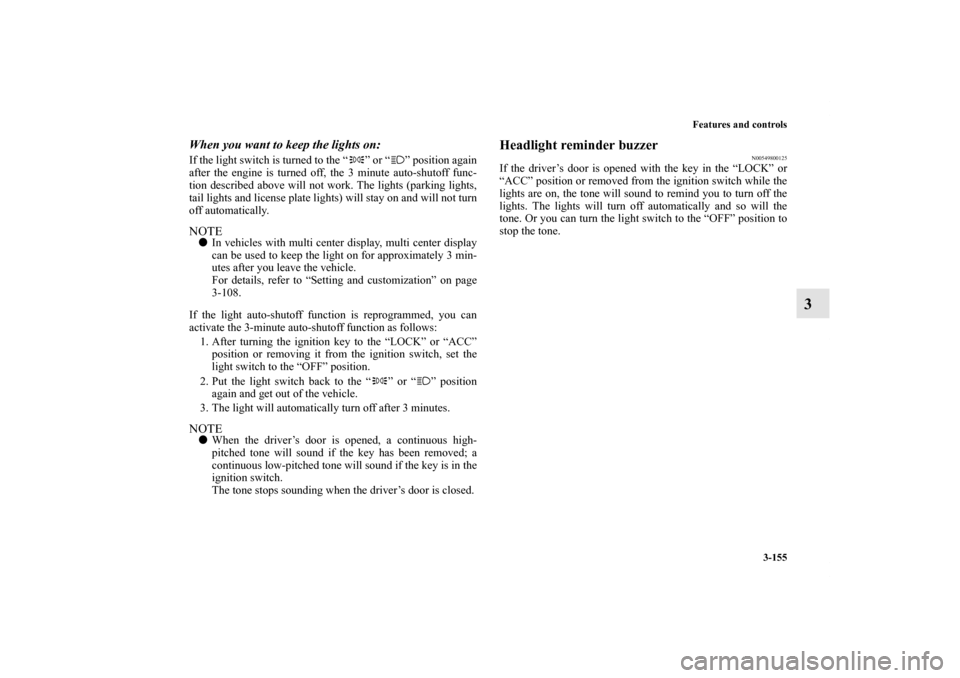
Features and controls
3-155
3
When you want to keep the lights on: If the light switch is turned to the “ ” or “ ” position again
after the engine is turned off, the 3 minute auto-shutoff func-
tion described above will not work. The lights (parking lights,
tail lights and license plate lights) will stay on and will not turn
off automatically. NOTE�In vehicles with multi center display, multi center display
can be used to keep the light on for approximately 3 min-
utes after you leave the vehicle.
For details, refer to “Setting and customization” on page
3-108.
If the light auto-shutoff function is reprogrammed, you can
activate the 3-minute auto-shutoff function as follows:
1. After turning the ignition key to the “LOCK” or “ACC”
position or removing it from the ignition switch, set the
light switch to the “OFF” position.
2. Put the light switch back to the “ ” or “ ” position
again and get out of the vehicle.
3. The light will automatically turn off after 3 minutes.NOTE�When the driver’s door is opened, a continuous high-
pitched tone will sound if the key has been removed; a
continuous low-pitched tone will sound if the key is in the
ignition switch.
The tone stops sounding when the driver’s door is closed.
Headlight reminder buzzer
N00549800125
If the driver’s door is opened with the key in the “LOCK” or
“ACC” position or removed from the ignition switch while the
lights are on, the tone will sound to remind you to turn off the
lights. The lights will turn off automatically and so will the
tone. Or you can turn the light switch to the “OFF” position to
stop the tone.
BK0121600US.book 155 ページ 2010年4月12日 月曜日 午前10時39分
Page 245 of 514
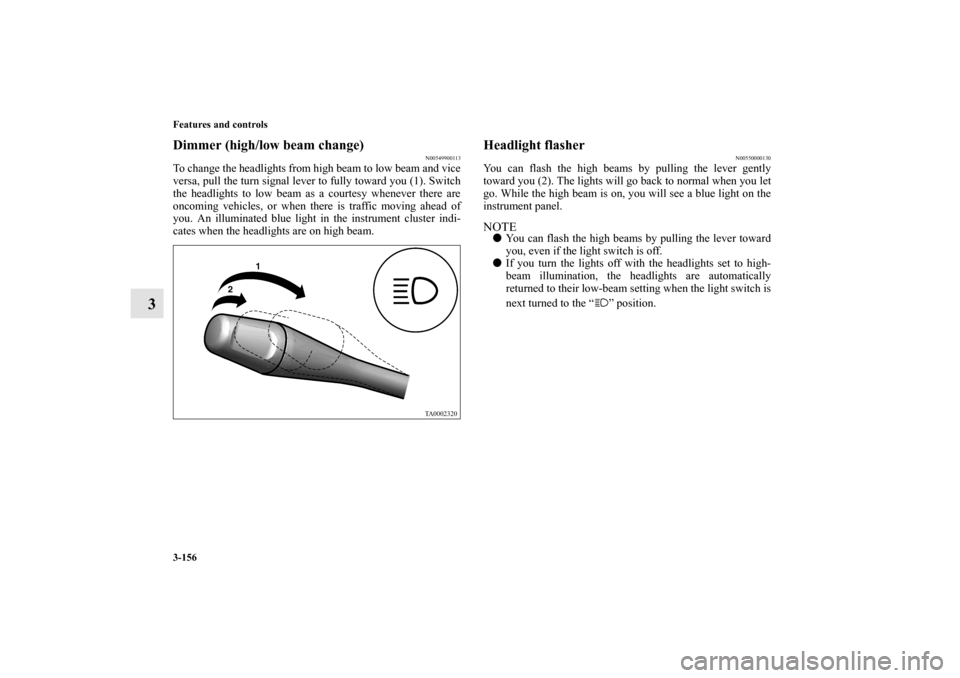
3-156 Features and controls
3
Dimmer (high/low beam change)
N00549900113
To change the headlights from high beam to low beam and vice
versa, pull the turn signal lever to fully toward you (1). Switch
the headlights to low beam as a courtesy whenever there are
oncoming vehicles, or when there is traffic moving ahead of
you. An illuminated blue light in the instrument cluster indi-
cates when the headlights are on high beam.
Headlight flasher
N00550000130
You can flash the high beams by pulling the lever gently
toward you (2). The lights will go back to normal when you let
go. While the high beam is on, you will see a blue light on the
instrument panel.NOTE�You can flash the high beams by pulling the lever toward
you, even if the light switch is off.
�If you turn the lights off with the headlights set to high-
beam illumination, the headlights are automatically
returned to their low-beam setting when the light switch is
next turned to the “ ” position.
BK0121600US.book 156 ページ 2010年4月12日 月曜日 午前10時39分
Page 246 of 514

Features and controls
3-157
3 Turn signal lever
N00522600027
When changing lanes, or making a gradual turn, hold the lever
in the “lane change” position (1). It will return to the neutral
position when you let go. Use the full position (2) when mak-
ing a normal turn. The lever will return to the neutral position
when the turn is complete. There may be times when the lever
does not return to the neutral position. This usually happens
when the steering wheel is turned only slightly. You can easily
return the lever by hand.
NOTE�A light in the instrument panel flashes to show when the
front and rear turn signal lights are working properly.
If this light flashes faster than usual, check for a burned
out lamp bulb or malfunctioning connection.
If the panel light does not come on when the lever is
moved, check for a blown fuse or a burned out bulb in the
panel.
Have the vehicle inspected by an authorized Mitsubishi
dealer or a repair facility of your choice.
�In a vehicle with a multi center display, the multi center
display can be used to select whether the tone will sound
or not sound when the hazard warning flashers are acti-
vated. For details, refer to “Setting and customization” on
page 3-108.
BK0121600US.book 157 ページ 2010年4月12日 月曜日 午前10時39分
Page 247 of 514
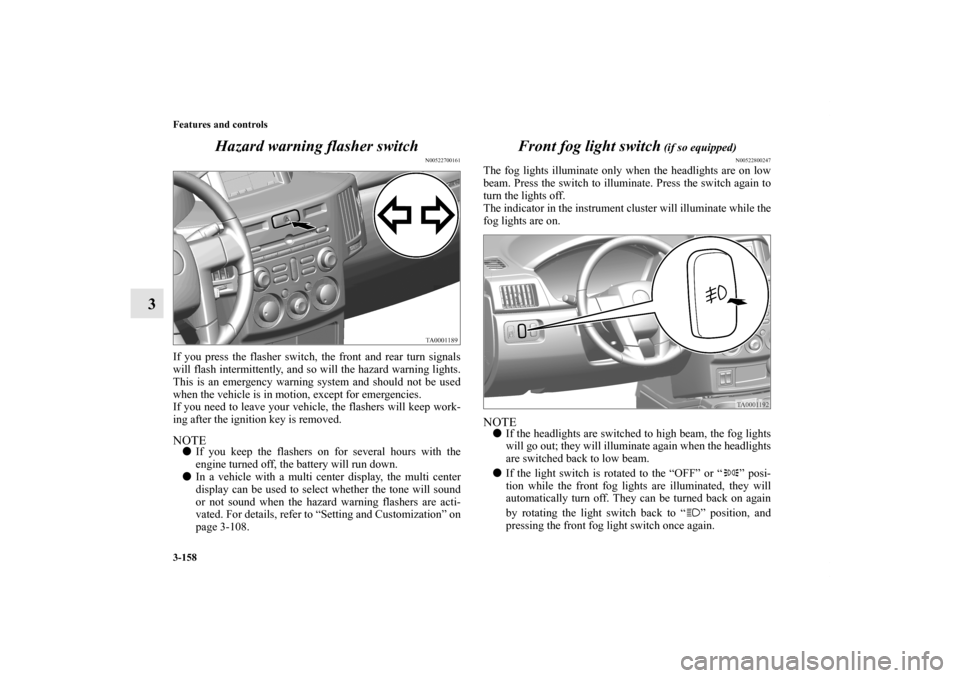
3-158 Features and controls
3Hazard warning flasher switch
N00522700161
If you press the flasher switch, the front and rear turn signals
will flash intermittently, and so will the hazard warning lights.
This is an emergency warning system and should not be used
when the vehicle is in motion, except for emergencies.
If you need to leave your vehicle, the flashers will keep work-
ing after the ignition key is removed. NOTE�If you keep the flashers on for several hours with the
engine turned off, the battery will run down.
�In a vehicle with a multi center display, the multi center
display can be used to select whether the tone will sound
or not sound when the hazard warning flashers are acti-
vated. For details, refer to “Setting and Customization” on
page 3-108.
Front fog light switch
(if so equipped)
N00522800247
The fog lights illuminate only when the headlights are on low
beam. Press the switch to illuminate. Press the switch again to
turn the lights off.
The indicator in the instrument cluster will illuminate while the
fog lights are on.NOTE�If the headlights are switched to high beam, the fog lights
will go out; they will illuminate again when the headlights
are switched back to low beam.
�If the light switch is rotated to the “OFF” or “ ” posi-
tion while the front fog lights are illuminated, they will
automatically turn off. They can be turned back on again
by rotating the light switch back to “ ” position, and
pressing the front fog light switch once again.
BK0121600US.book 158 ページ 2010年4月12日 月曜日 午前10時39分
Page 248 of 514
Features and controls
3-159
3 Instrument panel light dimmer control
N00522900121
The brightness of the instrument panel lights can be adjusted
by turning this control while the light switch is in the “ ” or
“ ” position. NOTE�It is possible to disable the function that adjusts the bright-
ness of the multi center display in synchronization with
the instrument panel light dimmer control. For details,
refer to “Setting and customization” on page 3-108.
Wiper and washer switch
N00523000392
Windshield wipersThe windshield wipers wipe when the wiper lever is moved as
shown in the illustration and the ignition key is in the “ON” or
“ACC” position.
1- Bright
2- Dark
MIST- Misting function
The wipers will wipe one time
OFF- Off
INT- Speed sensitive intermittent operation
Interval between wiper sweeps varies in accordance with
vehicle speed.
LO- Slow
HI- Fast
BK0121600US.book 159 ページ 2010年4月12日 月曜日 午前10時39分
Page 286 of 514
Features and controls
3-197
3 Digital clock
(if so equipped)
N00525100182
When the ignition switch is in the “ACC” or “ON” position,
the time is displayed.How each button works:Set the time by pressing the various buttons as described
below.NOTE�If the battery cables are disconnected or the battery
becomes discharged, the clock will have to be reset.
�For vehicles with multi center display, see “Digital
clock/Calender” on page 3-90.
Interior lights
N00525300474
H (HOUR)- Press and hold the “H” button until the correct
hour appears.
M (MINUTE)- Press and hold the “M” button until the correct
minute appears.
Luggage room light
→ P. 3 - 2 0 2Dome light/
Reading lights
→ P.3-200, 3-200
Door lights
→ P.3-202 Rear personal lights
→P.3-201
BK0121600US.book 197 ページ 2010年4月12日 月曜日 午前10時39分