Page 175 of 514
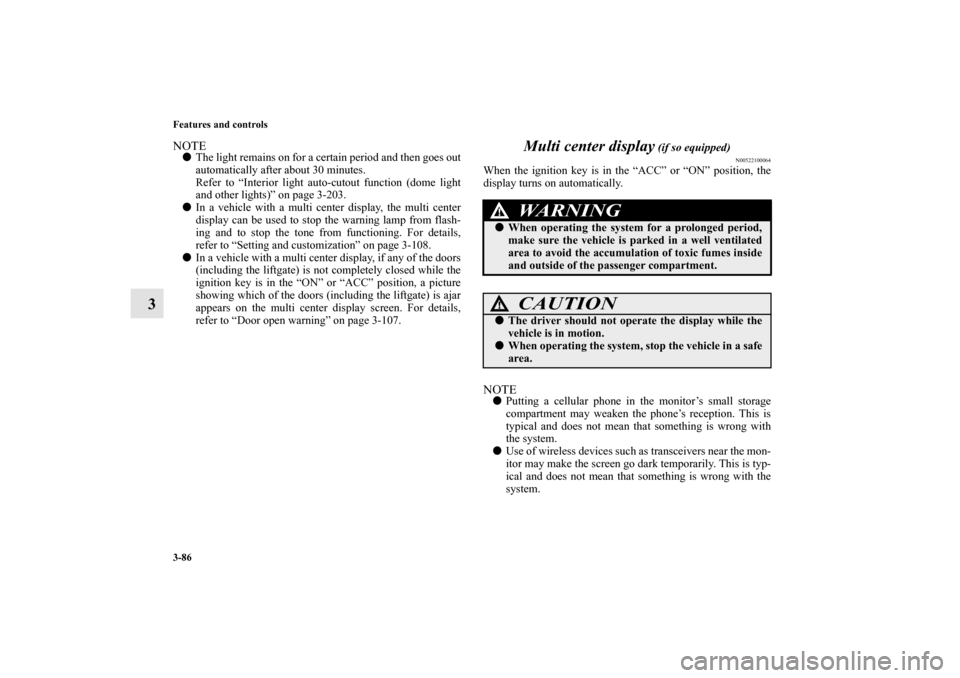
3-86 Features and controls
3
NOTE�The light remains on for a certain period and then goes out
automatically after about 30 minutes.
Refer to “Interior light auto-cutout function (dome light
and other lights)” on page 3-203.
�In a vehicle with a multi center display, the multi center
display can be used to stop the warning lamp from flash-
ing and to stop the tone from functioning. For details,
refer to “Setting and customization” on page 3-108.
�In a vehicle with a multi center display, if any of the doors
(including the liftgate) is not completely closed while the
ignition key is in the “ON” or “ACC” position, a picture
showing which of the doors (including the liftgate) is ajar
appears on the multi center display screen. For details,
refer to “Door open warning” on page 3-107.
Multi center display
(if so equipped)
N00522100064
When the ignition key is in the “ACC” or “ON” position, the
display turns on automatically.NOTE�Putting a cellular phone in the monitor’s small storage
compartment may weaken the phone’s reception. This is
typical and does not mean that something is wrong with
the system.
�Use of wireless devices such as transceivers near the mon-
itor may make the screen go dark temporarily. This is typ-
ical and does not mean that something is wrong with the
system.
WA R N I N G
!�When operating the system for a prolonged period,
make sure the vehicle is parked in a well ventilated
area to avoid the accumulation of toxic fumes inside
and outside of the passenger compartment.
CAUTION
!�The driver should not operate the display while the
vehicle is in motion.�When operating the system, stop the vehicle in a safe
area.
BK0121600US.book 86 ページ 2010年4月12日 月曜日 午前10時39分
Page 176 of 514
Features and controls
3-87
3
�The following are special characteristics of liquid crystal
displays, and do not mean that something is wrong with
the system.
• The appearance of small black patches and spots of red,
blue and green lights.
• The display goes dark, turns red or moves slowly during
cold weather.
• The color and brightness of the display change accord-
ing to your angle of view.
BK0121600US.book 87 ページ 2010年4月12日 月曜日 午前10時39分
Page 197 of 514
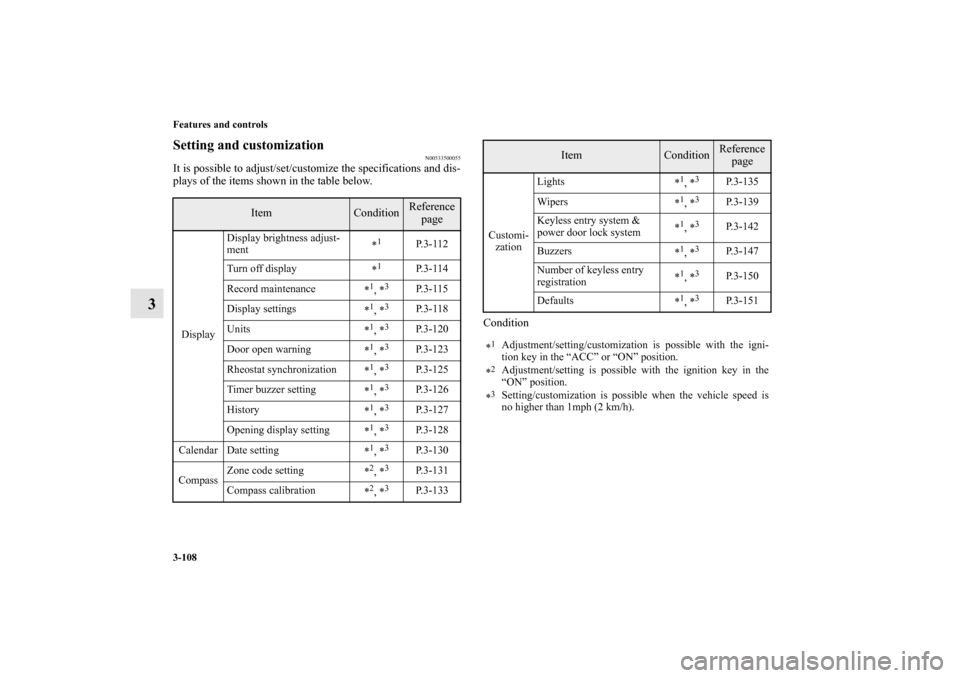
3-108 Features and controls
3
Setting and customization
N00533500055
It is possible to adjust/set/customize the specifications and dis-
plays of the items shown in the table below.
Condition
Item
Condition
Reference
page
DisplayDisplay brightness adjust-
ment*
1
P. 3 - 1 1 2
Turn off display
*
1
P. 3 - 1 1 4
Record maintenance
*
1, *3
P. 3 - 1 1 5
Display settings
*
1, *3
P. 3 - 1 1 8
Units
*
1, *3
P.3-120
Door open warning
*
1, *3
P.3-123
Rheostat synchronization
*
1, *3
P.3-125
Timer buzzer setting
*
1, *3
P.3-126
History
*
1, *3
P.3-127
Opening display setting
*
1, *3
P.3-128
Calendar Date setting
*
1, *3
P.3-130
CompassZone code setting
*
2, *3
P.3-131
Compass calibration
*
2, *3
P.3-133
Customi-
zationLights
*
1, *3
P.3-135
Wipers
*
1, *3
P.3-139
Keyless entry system &
power door lock system*
1, *3
P.3-142
Buzzers
*
1, *3
P.3-147
Number of keyless entry
registration*
1, *3
P.3-150
Defaults
*
1, *3
P.3-151
*
1Adjustment/setting/customization is possible with the igni-
tion key in the “ACC” or “ON” position.
*2Adjustment/setting is possible with the ignition key in the
“ON” position.
*3Setting/customization is possible when the vehicle speed is
no higher than 1mph (2 km/h).
Item
Condition
Reference
page
BK0121600US.book 108 ページ 2010年4月12日 月曜日 午前10時39分
Page 201 of 514
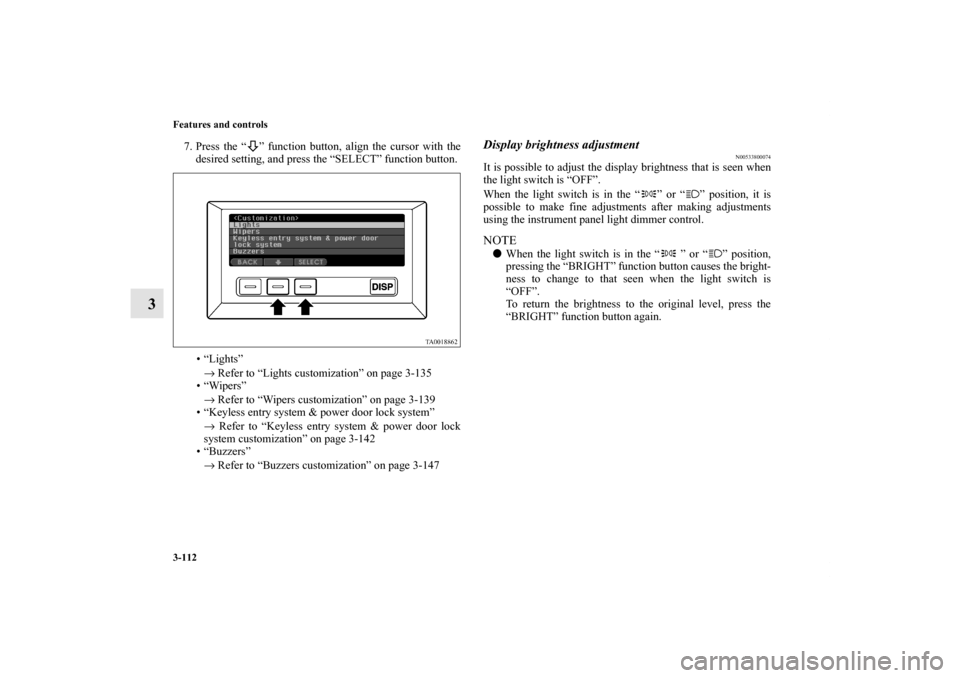
3-112 Features and controls
3
7. Press the “ ” function button, align the cursor with the
desired setting, and press the “SELECT” function button.
• “Lights”
→ Refer to “Lights customization” on page 3-135
•“Wipers”
→ Refer to “Wipers customization” on page 3-139
• “Keyless entry system & power door lock system”
→ Refer to “Keyless entry system & power door lock
system customization” on page 3-142
• “Buzzers”
→ Refer to “Buzzers customization” on page 3-147
Display brightness adjustment
N00533800074
It is possible to adjust the display brightness that is seen when
the light switch is “OFF”.
When the light switch is in the “ ” or “ ” position, it is
possible to make fine adjustments after making adjustments
using the instrument panel light dimmer control.NOTE�When the light switch is in the “ ” or “ ” position,
pressing the “BRIGHT” function button causes the bright-
ness to change to that seen when the light switch is
“OFF”.
To return the brightness to the original level, press the
“BRIGHT” function button again.
BK0121600US.book 112 ページ 2010年4月12日 月曜日 午前10時39分
Page 224 of 514
Features and controls
3-135
3
When compass calibration has been completed success-
fully, the tone will sound once and the monitor will return
to the “Compass setting” display.
If compass calibration is not successful, the monitor will
show “The setting failed.” then return to the “Compass
setting” display.
NOTE�Spend at least 30 seconds turning the vehicle through
360°.
�The 360 ° turn may be performed clockwise or counter-
clockwise.
�It is possible to perform compass calibration by driving in
a 360 ° loop around the neighborhood.
�If you press the “DISP” function button to change the dis-
play during compass calibration, the compass will not be
displayed correctly until compass calibration has been
completed.
Lights customization
N00534500065
1. Display “Lights” on the monitor in accordance with
“Basic operation” (see page 3-109), align the cursor with
it, and press the “SELECT” function button.
BK0121600US.book 135 ページ 2010年4月12日 月曜日 午前10時39分
Page 226 of 514
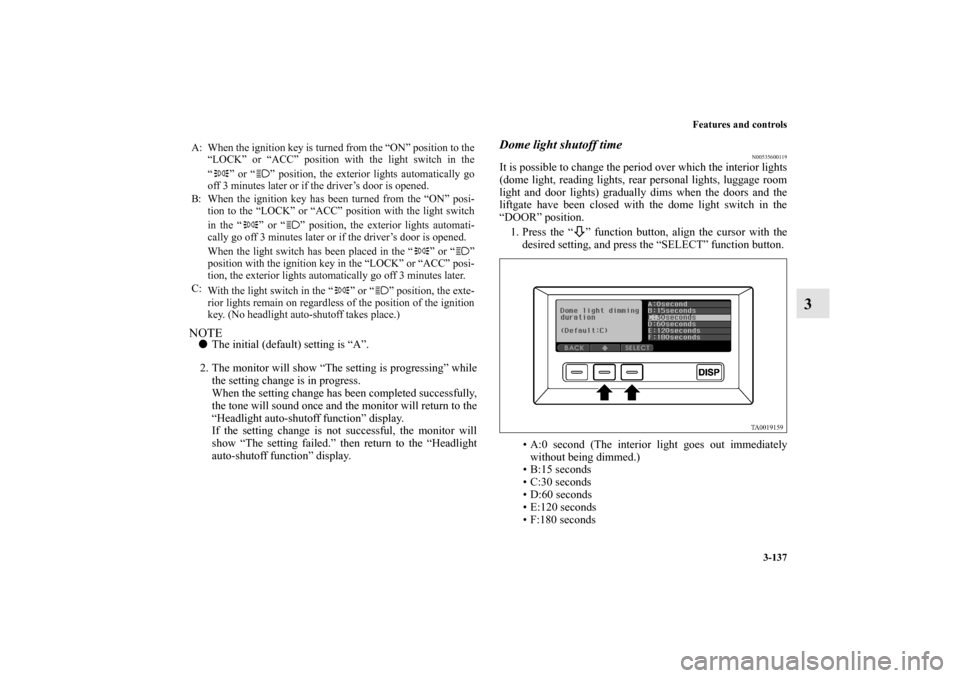
Features and controls
3-137
3
NOTE�The initial (default) setting is “A”.
2. The monitor will show “The setting is progressing” while
the setting change is in progress.
When the setting change has been completed successfully,
the tone will sound once and the monitor will return to the
“Headlight auto-shutoff function” display.
If the setting change is not successful, the monitor will
show “The setting failed.” then return to the “Headlight
auto-shutoff function” display.
Dome light shutoff time
N00535600119
It is possible to change the period over which the interior lights
(dome light, reading lights, rear personal lights, luggage room
light and door lights) gradually dims when the doors and the
liftgate have been closed with the dome light switch in the
“DOOR” position.
1. Press the “ ” function button, align the cursor with the
desired setting, and press the “SELECT” function button.
• A:0 second (The interior light goes out immediately
without being dimmed.)
• B:15 seconds
• C:30 seconds
• D:60 seconds
• E:120 seconds
• F:180 seconds
A: When the ignition key is turned from the “ON” position to the
“LOCK” or “ACC” position with the light switch in the
“ ” or “ ” position, the exterior lights automatically go
off 3 minutes later or if the driver’s door is opened.
B: When the ignition key has been turned from the “ON” posi-
tion to the “LOCK” or “ACC” position with the light switch
in the “ ” or “ ” position, the exterior lights automati-
cally go off 3 minutes later or if the driver’s door is opened.
When the light switch has been placed in the “ ” or “ ”
position with the ignition key in the “LOCK” or “ACC” posi-
tion, the exterior lights automatically go off 3 minutes later.
C:
With the light switch in the “ ” or “ ” position, the exte-
rior lights remain on regardless of the position of the ignition
key. (No headlight auto-shutoff takes place.)
BK0121600US.book 137 ページ 2010年4月12日 月曜日 午前10時39分
Page 232 of 514
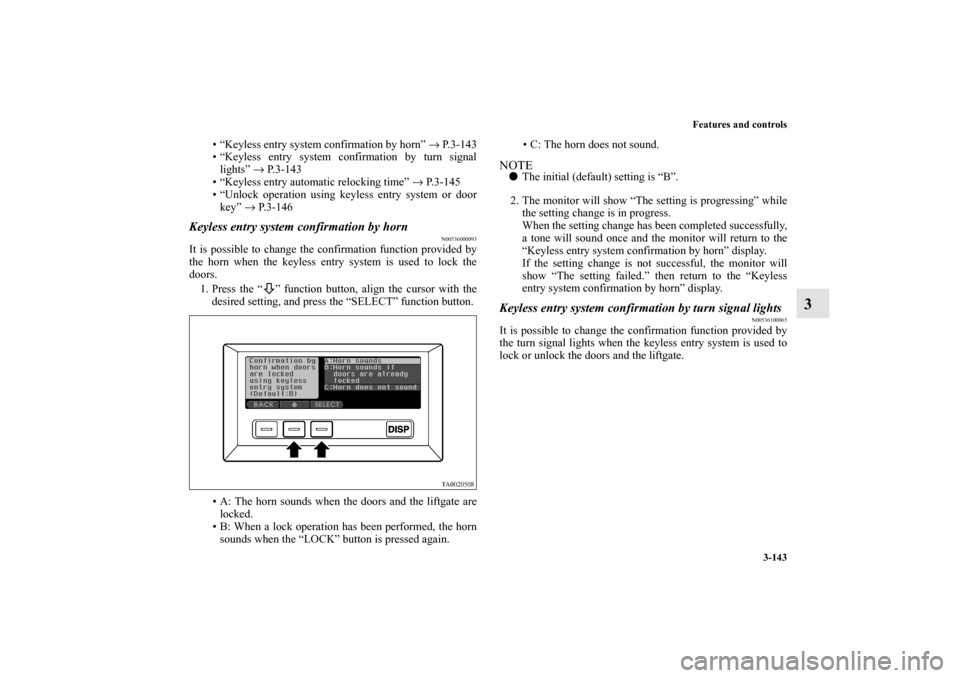
Features and controls
3-143
3
• “Keyless entry system confirmation by horn” → P. 3 - 1 4 3
• “Keyless entry system confirmation by turn signal
lights” → P. 3 - 1 4 3
• “Keyless entry automatic relocking time” → P. 3 - 1 4 5
• “Unlock operation using keyless entry system or door
key” → P. 3 - 1 4 6
Keyless entry system confirmation by horn
N00536000093
It is possible to change the confirmation function provided by
the horn when the keyless entry system is used to lock the
doors.
1. Press the “ ” function button, align the cursor with the
desired setting, and press the “SELECT” function button.
• A: The horn sounds when the doors and the liftgate are
locked.
• B: When a lock operation has been performed, the horn
sounds when the “LOCK” button is pressed again.• C: The horn does not sound.
NOTE�The initial (default) setting is “B”.
2. The monitor will show “The setting is progressing” while
the setting change is in progress.
When the setting change has been completed successfully,
a tone will sound once and the monitor will return to the
“Keyless entry system confirmation by horn” display.
If the setting change is not successful, the monitor will
show “The setting failed.” then return to the “Keyless
entry system confirmation by horn” display.Keyless entry system confirmation by turn signal lights
N00536100065
It is possible to change the confirmation function provided by
the turn signal lights when the keyless entry system is used to
lock or unlock the doors and the liftgate.
BK0121600US.book 143 ページ 2010年4月12日 月曜日 午前10時39分
Page 233 of 514
3-144 Features and controls
3
1. Press the “ ” function button, align the cursor with the
desired setting, and press the “SELECT” function button.
• A:The turn signal lights blink when the doors and the
liftgate are locked or unlocked.
• B:The turn signal lights blink only when the doors and
the liftgate are locked.
• C:The turn signal lights blink only when the doors and
the liftgate are unlocked.
• D:The turn signal lights do not blink.NOTE�The initial (default) setting is “A”.2. The monitor will show “The setting is progressing” while
the setting change is in progress.
When the setting change has been completed successfully,
a tone will sound once and the monitor will return to the
“Keyless entry system confirmation by turn signal lights”
display.
If the setting change is not successful, the monitor will
show “The setting failed.” then return to the “Keyless
entry system confirmation by turn signal lights” display.
BK0121600US.book 144 ページ 2010年4月12日 月曜日 午前10時39分