Page 267 of 514

3-178 Features and controls
3
Redialing
N00507800015
You can redial the last number called, based on the history of
dialed calls in the paired cellular phone.
Use the following procedure to redial.
1. Press the SPEECH button.
2. Say “Redial.”SEND function
N00508000027
During a call, press the SPEECH button to enter the voice rec-
ognition mode and then say “{number string} SEND” to gener-
ate a DTMF tone.
For example, if during a call you need to simulate the press of a
phone button as a response to an automated system, press the
SPEECH button and speak “1 2 3 4 pound SEND” and the
1234# will be sent on your cellular phone.
Switching between hands-free mode and private
mode
N00508100031
The Bluetooth
® HFP can switch between Hands-free mode
(Hands-free calls) and private mode (calls using cellular
phone).
If you press the SPEECH button and say “Transfer call” during
a Hands-free call, you can stop the Hands-free mode and talk in
private mode on your cellular phone.
To return to Hands-free mode, press the SPEECH button again
and say “Transfer call.”
Receiving calls
N00508200032
If an incoming phone call is received while the ignition switch
is in the “ACC” or “ON” position, the audio system will be
automatically turned on and Incoming Call will be played,
even when the audio system was originally off.
The voice guide announcement for the incoming call will be
output from the front passenger’s seat speaker.
If the CD player or radio was playing when the incoming call
was received, the audio system will mute the sound from the
CD player or radio and output only the Incoming Call.
To receive the call, press the PHONE button on the overhead
console control switch.
When the call is over, the audio system will return to its previ-
ous state.
BK0121600US.book 178 ページ 2010年4月12日 月曜日 午前10時39分
Page 320 of 514

5
Comfort controls
Vents. . . . . . . . . . . . . . . . . . . . . . . . . . . . . . . . . . . .5- 2
Manual air conditioning (if so equipped). . . . . . . .5- 6
Automatic air conditioning (if so equipped) . . . . .5- 14
Rear cooler (For vehicles with automatic air condition-
ing) . . . . . . . . . . . . . . . . . . . . . . . . . . . . . . . . . . .5- 25
Important air conditioning operating tips . . . . . . .5- 26
Audio system . . . . . . . . . . . . . . . . . . . . . . . . . . . . .5- 28
AM/FM electronically tuned radio with
CD player-Type 1 (if so equipped) . . . . . . . . . . .5- 30
AM/FM electronically tuned radio with CD
autochanger-Type 2 (if so equipped)
AM/FM/Satellite electronically tuned radio
with CD autochanger-Type 3 (if so equipped) . .5- 43
Steering wheel remote control switch
(if so equipped) . . . . . . . . . . . . . . . . . . . . . . . . . .5- 68
Error codes . . . . . . . . . . . . . . . . . . . . . . . . . . . . . . .5- 70
Error codes (SIRIUS Satellite Radio) . . . . . . . . . .5- 72
Handling of compact discs . . . . . . . . . . . . . . . . . . .5- 74
Antenna . . . . . . . . . . . . . . . . . . . . . . . . . . . . . . . . .5- 77
General information about your radio . . . . . . . . . .5- 78
BK0121600US.book 1 ページ 2010年4月12日 月曜日 午前10時39分
Page 347 of 514
5-28 Comfort controls
5Audio system
N00734300863
Your vehicle is equipped with the following audio system:
(1) AM/FM electronically tuned radio with CD player-Type 1 → P. 5 - 3 0
(2) AM/FM electronically tuned radio with CD autochanger-Type 2 → P. 5 - 4 3
(3) AM/FM/Satellite electronically tuned radio with CD autochanger-Type 3 → P. 5 - 4 3
The audio system can only be used when the ignition switch is in the “ON” or “ACC” position. Ty p e 1Type 2, Type 3A- Display window
B- Audio system
C- DISP button (if so equipped)
BK0121600US.book 28 ページ 2010年4月12日 月曜日 午前10時39分
Page 349 of 514
5-30 Comfort controls
5AM/FM electronically tuned radio with CD player-Type 1
(if so equipped)
N00734300993
Volume and tone control panel
N00711900657
1- PWR (On-Off) switch
2- VOL (Volume control) knob
3- AUDIO switch
4- Display
BK0121600US.book 30 ページ 2010年4月12日 月曜日 午前10時39分
Page 356 of 514
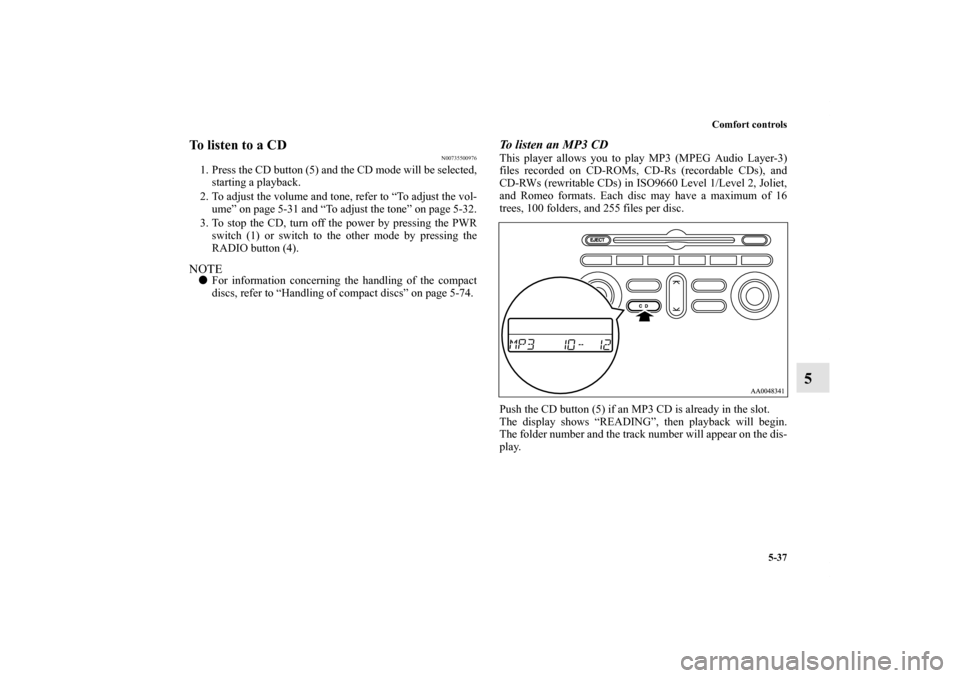
Comfort controls
5-37
5
To listen to a CD
N00735500976
1. Press the CD button (5) and the CD mode will be selected,
starting a playback.
2. To adjust the volume and tone, refer to “To adjust the vol-
ume” on page 5-31 and “To adjust the tone” on page 5-32.
3. To stop the CD, turn off the power by pressing the PWR
switch (1) or switch to the other mode by pressing the
RADIO button (4).NOTE�For information concerning the handling of the compact
discs, refer to “Handling of compact discs” on page 5-74.
To listen an MP3 CDThis player allows you to play MP3 (MPEG Audio Layer-3)
files recorded on CD-ROMs, CD-Rs (recordable CDs), and
CD-RWs (rewritable CDs) in ISO9660 Level 1/Level 2, Joliet,
and Romeo formats. Each disc may have a maximum of 16
trees, 100 folders, and 255 files per disc.
Push the CD button (5) if an MP3 CD is already in the slot.
The display shows “READING”, then playback will begin.
The folder number and the track number will appear on the dis-
play.
BK0121600US.book 37 ページ 2010年4月12日 月曜日 午前10時39分
Page 361 of 514
5-42 Comfort controls
5
To find the start of each track on a disc for playbackPress the SCAN button (9). “SCAN” will appear on the display
and the player will play back the first 10 seconds of each track
on the selected disc.
The track number will blink while the scan mode is selected.
To exit the scan mode, press the SCAN button again.NOTE�Once all tracks on the disc have been scanned, playback
of the disc will restart from the beginning of the track that
was playing when scanning started.
�The scan mode will be canceled when radio or CD opera-
tion is selected.
�With a disc that contains both CD-DA and MP3 files, the
scan mode causes only files of the same format (CD-DA
only or MP3 files only) to be played.To eject a discWhen the CD eject button (2) is pressed, the disc automatically
stops and is ejected. The system automatically switches to
radio mode.BK0121600US.book 42 ページ 2010年4月12日 月曜日 午前10時39分
Page 389 of 514
5-70 Comfort controls
5Error codes
N00736100676
If an error code (1) appears in the display, take action in accordance with the table below.
Error display
Problem
Description
Repair
Type 1
Type 2
Type 3
No DISC NO DISC No disc inserted Disc is not in CD player. Insert disc.
E 01 ERROR 01 Focus errorDisc is not loaded correctly, or conden-
sation on disc.Insert disc with label facing up.
Remove moisture from disc.
E 02 ERROR 02 Disc errorDisc is dirty, scratched, or deformed; or
excessive vehicle vibration.Clean or replace disc.
Retry when vibrations stop.
Type 1 Type 2, Type 3
BK0121600US.book 70 ページ 2010年4月12日 月曜日 午前10時39分
Page 393 of 514
5-74 Comfort controls
5Handling of compact discs
N00734100223
�Use only the type of compact discs that have the mark
shown in the illustration below. (Playback of CD-R or
CD-RW discs may cause problems.)
�The use of special shaped, damaged compact discs (like
cracked discs) or low-quality compact discs (like warped
discs or burrs on the discs) such as those shown will dam-
age the CD player.
BK0121600US.book 74 ページ 2010年4月12日 月曜日 午前10時39分