2011 MERCEDES-BENZ M-CLASS SUV lock
[x] Cancel search: lockPage 251 of 389
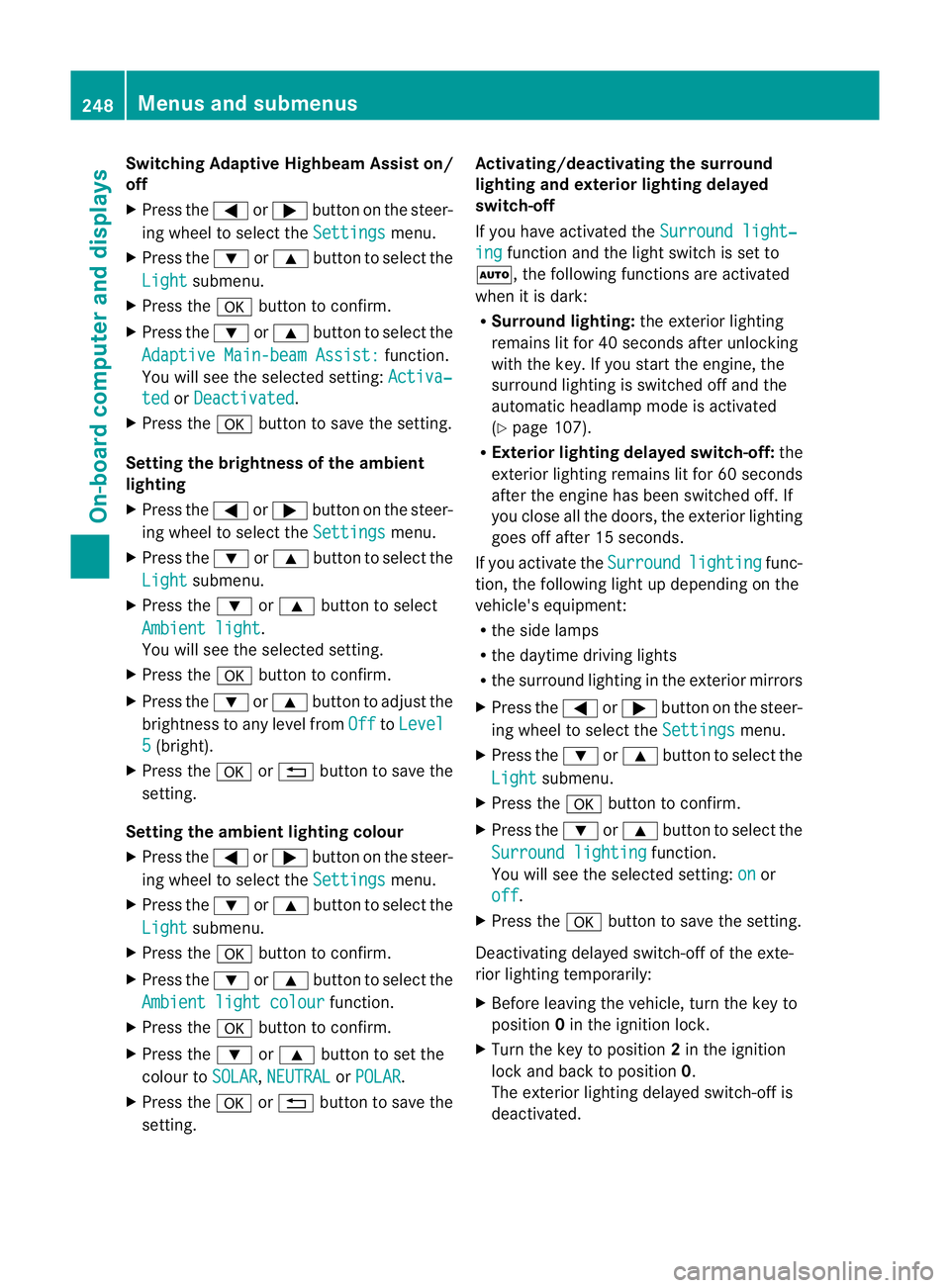
Switching Adaptive Highbeam Assist on/
off
X Press the =or; button on the steer-
ing wheel to select the Settings menu.
X Press the :or9 button to select the
Light submenu.
X Press the abutton to con firm.
X Press the :or9 button to select the
Adaptive Main-bea mAssist: function.
Yo uw ill see the selected setting: Activa‐ted or
Deactivated .
X Press the abutton to save the setting.
Setting the brightness of the ambient
lighting
X Press the =or; button on the steer-
ing wheel to select the Settings menu.
X Press the :or9 button to select the
Light submenu.
X Press the :or9 button to select
Ambien tlight .
Yo uw ill see the selected setting.
X Press the abutton to confirm.
X Press the :or9 button to adjust the
brightness to any level from Off to
Level 5 (bright).
X Press the aor% button to save the
setting.
Setting the ambient lighting colour
X Press the =or; button on the steer-
ing wheel to select the Settings menu.
X Press the :or9 button to select the
Light submenu.
X Press the abutton to confirm.
X Press the :or9 button to select the
Ambien tlight colour function.
X Press the abuttontoc onfirm.
X Press the :or9 button to set the
colou rtoSOLAR ,
NEUTRAL or
POLAR .
X Press the aor% buttontos ave the
setting. Activating/deactivating the surround
lighting and exterior lighting delayed
switch-off
If you have activated the
Surround light‐ ing function and the light switch is set to
Ã,t he followin gfunctions are activated
when it is dark:
R Surround lighting: the exterior lighting
remains lit for 40 seconds after unlocking
with the key. If you start the engine, the
surround lighting is switched off and the
automatic headl ampm ode is activated
(Y page 107).
R Exterior lighting delaye dswitch-off: the
exterior lighting remains lit for 60 seconds
after the engine has been switche doff. If
you close all th edoors, the exterior lighting
goes off after 15 seconds.
If you activate the Surround lighting func-
tion ,the followin glight up depending on the
vehicle' sequipment:
R the side lamps
R the daytim edriving lights
R thes urround lighting in the exterior mirrors
X Press the =or; button on the steer-
ing wheel to select the Settings menu.
X Press the :or9 button to select the
Light submenu.
X Press the abutton to confirm.
X Press the :or9 button to select the
Surround lighting function.
You will see the selected setting: on or
off .
X Press the abutton to save the setting.
Deactivating delayed switch-off of the exte-
rior lighting temporarily:
X Before leaving the vehicle, turn the key to
position 0in the ignition lock.
X Turn the key to position 2in the ignition
lock and back to position 0.
The exterior lighting delayed switch-off is
deactivated. 248
Menus and submenusOn-board computer and displays
Page 252 of 389

Delayed switch-off of the exterio
rlight ing is
reactivate dthe nex ttime yo ustart the
engine.
Activating/deactivating the interior light-
in gd elay ed switch -off
If yo uactivat ethe Interior lighting delay sw. off function, the
interiorlighting
remain sonfor 20 seconds after you rem ove
th ek ey fr om th eignition lock.
X Press the =or; button on the steer-
ing wheel to selec tthe Settings menu.
X Press the :or9 button to selec tthe
Light submenu.
X Press the abutton to confir m.
X Press the :or9 button to select the
Interior lighting dela ysw. off: function.
Yo
uw ill see the selected setting: on or
off .
X Press the abutton to save the setting.
Vehicle Setting permanent SPEEDTRONIC
You can set permanent SPEEDTRONIC
(Y page 174 )using the Limitspeed (win‐ ter tyres) function.
X Press the =or; buttononthe steer-
ing wheel to selec tthe Settings menu.
X Press the :or9 button to selec tthe
Vehicle submenu.
X Press the abutton to confir m.
X Press :or9 to select the Limit spee
d(winter tyres): function.
Yo uw ill see the current setting.
X Press the abutton to confir m.
X Press :or9 to adjust permanent
SPEEDTRONIC in increments of 10
(24 0k m/h to
160 km/h ). The
Off setting
switches permanen tSPEEDTRONIC off.
X Press the abutton to store the entry. Switching th
eautomatic lockin gfeatu re
on/off
If you select the Automatic door lock func-
tion, the vehicle is centrally locked above a
speed of around 15 km/h.
i For further information on the automatic
locking feature, see (Y page 78).
X Press the =or; button on the steer-
ing wheel to select the Settings menu.
X Press the :or9 button to select the
Vehicle submenu.
X Press the abutton to confir m.
X Press the :or9 button to select the
Automati cdoor lock function.
Yo uw ill see the selected setting: on or
off .
X Press the abutton to save the setting.
Activating/deactivating the acoustic
locking confirmation
If you switch on the Acoustic Lock feed‐ back func
tion, an acoustic signal sounds
when you lock the vehicle.
X Press the =or; button on the steer-
ing wheel to select the Settings menu.
X Press the :or9 button to select the
Vehicle submenu.
X Press the abutton to confir m.
X Press the :or9 button to select the
Acoustic Lock feedback: function.
You will see the selected setting: Activa‐ ted or
Deactivated .
X Press the abutton to save the setting.
Activating/deactivating th eradar sensor
system
i Youm ust deactivate the radar senso rsys-
tem in certain countries and near radio
telescope facilities .For further informa-
tion ,see (Y page 380).
When you are close to radi otelescope facili-
ties, the rada rsensor system will be deacti-
vated automatically. Menu
sand submenus
249On-boardcomput er anddisplay s Z
Page 254 of 389
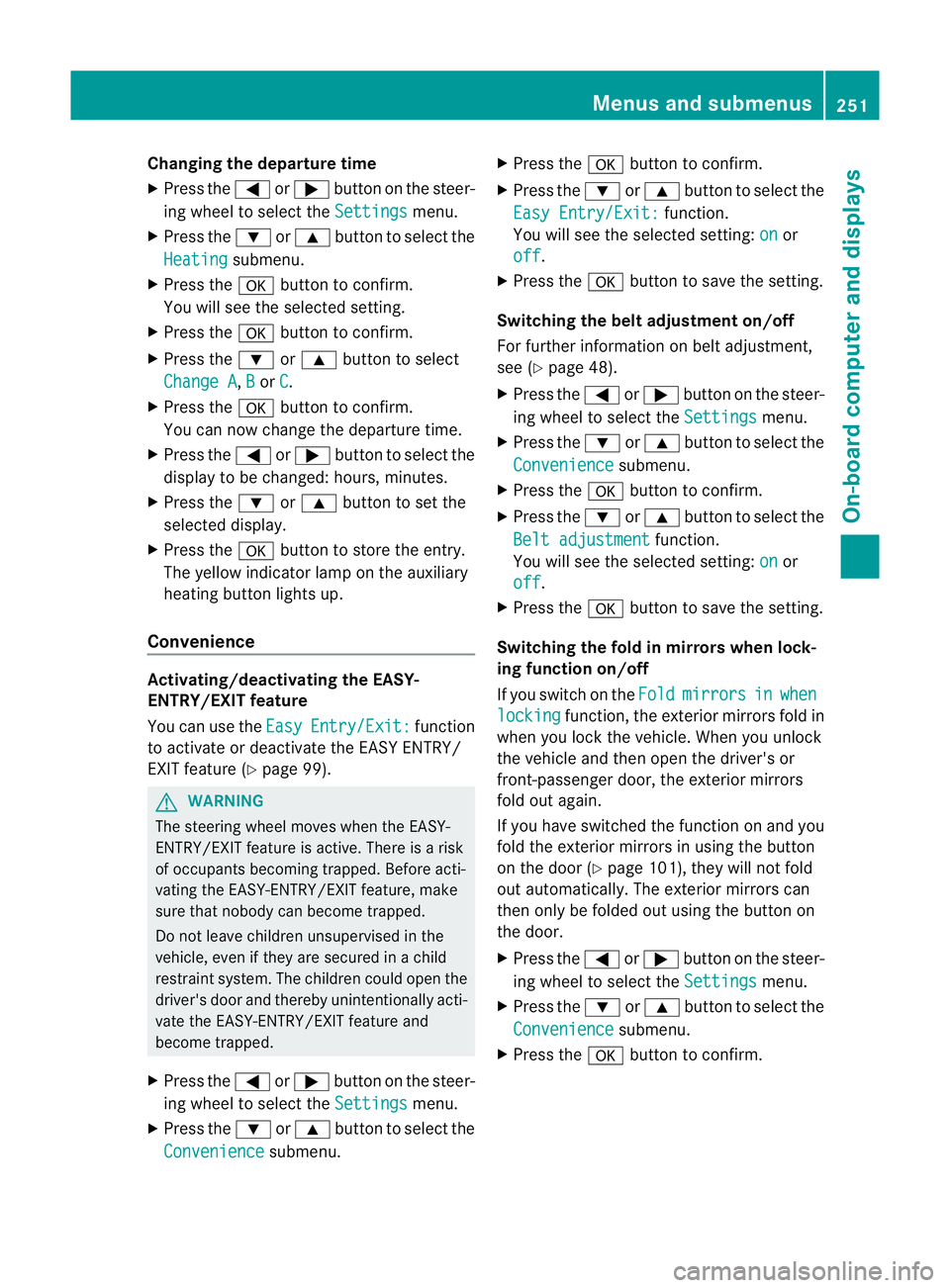
Changing th
edeparture time
X Pres sthe = or; button on th esteer-
ing wheel to selec tthe Settings menu.
X Press the :or9 button to selec tthe
Heating submenu.
X Press the abutton to confir m.
You will see the selected setting.
X Press the abutton to confirm.
X Press the :or9 button to select
Change A ,
B or
C .
X Press the abutton to confirm.
You can now change the departur etime.
X Press the =or; button to select the
displa ytobec hanged: hours, minutes.
X Press the :or9 button to set the
selected display.
X Press the abutton to stor ethe ent ry.
The yellow indicator lam ponthe auxiliary
heating button lights up.
Convenience Activating/deactivating th
eEASY-
ENTRY/EXIT featu re
You can use the Easy Entry/Exit: func
tion
to activate or deactivate the EAS YENTRY/
EXIT feature (Y page 99). G
WARNING
Th es teering whee lmoves when the EASY-
ENTRY/EXI Tfeatur eisa ctive. There is arisk
of occupant sbecoming trapped. Before acti-
vating the EASY-ENTRY/EXI Tfeature, make
sure that nobody can becom etrapped.
Do not leave children unsupervised in the
vehicle, eve nifthey ar esecured in achild
restraint system .The children coul dopen the
driver' sdoor and thereby unintentionally acti-
vat ethe EASY-ENTRY/EXI Tfeatur eand
become trapped.
X Pres sthe = or; button on the steer-
ing wheel to selec tthe Settings menu.
X Press the :or9 button to selec tthe
Convenience submenu.X
Press the abutton to confir m.
X Press the :or9 button to select the
Easy Entry/Exit: function.
You will see the selected setting: on or
off .
X Press the abutton to save the setting.
Switching th ebelt adjustment on/off
For further information on belt adjustment,
see (Y page 48).
X Press the =or; button on the steer-
ing wheel to select the Settings menu.
X Press the :or9 button to select the
Convenience submenu.
X Press the abutton to confir m.
X Press the :or9 button to select the
Belt adjustment function.
You will see the selected setting: on or
off .
X Press the abutton to save the setting.
Switching th efold in mirrors when lock-
ing function on/off
If you switch on the Fold mirrors in when
locking func
tion, the exterior mirror sfold in
when you lock the vehicle. When you unlock
the vehicle and then open the driver's or
front-passenger door, the exterior mirrors
fold out again.
If you have switched the func tion on and you
fold the exterior mirror sinusing the button
on the door (Y page 101), they will not fold
out automatically. The exterior mirrors can
then only be folded out usin gthe button on
the door.
X Press the =or; button on the steer-
ing wheel to selec tthe Settings menu.
X Press the :or9 button to selec tthe
Convenience submenu.
X Press the abutton to confir m. Menus and submenus
251On-boardcomputer and display s Z
Page 255 of 389
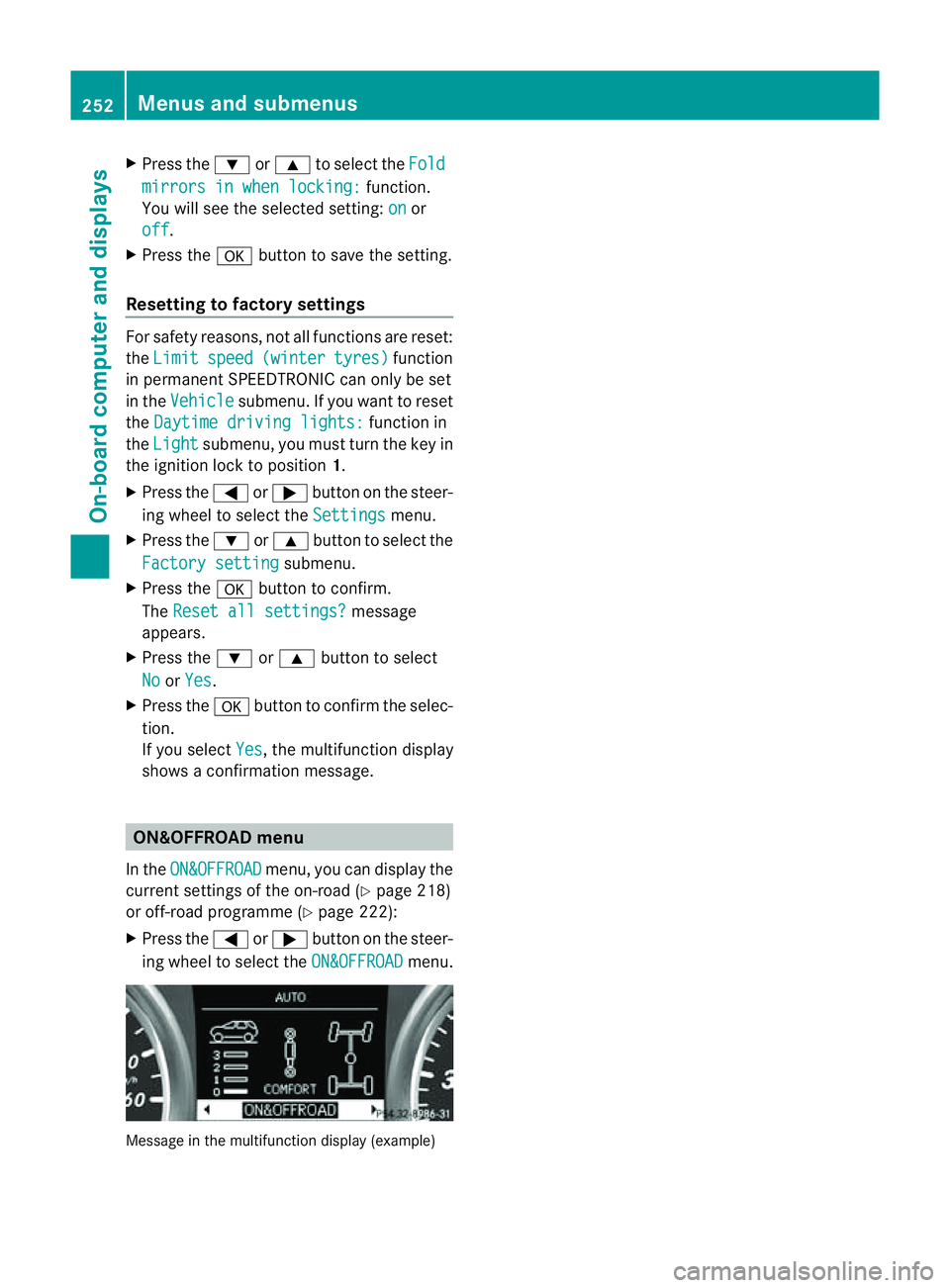
X
Press the :or9 to select the Fold mirror
sinwhen locking: function.
Yo uw ill see the selected setting: on or
off .
X Press the abutton to save the setting.
Resetting to factor ysettings For safety reasons
,not al lfunction sare reset:
the Limit speed (winter tyres) function
in permane ntSPEEDTRONI Ccan only be set
in the Vehicle submenu. If you want to reset
the Daytim edriving lights: fun
ction in
the Light submenu, you must tur
nthe key in
the ignition lock to position 1.
X Press the =or; button on the steer-
ing wheel to selec tthe Settings menu.
X Press the :or9 button to selec tthe
Factor ysetting submenu.
X Press the abuttontoc onfirm.
The Rese tall settings? message
appe ars.
X Pres sthe : or9 button to select
No or
Yes .
X Press the abutton to confir mthe selec-
tion.
If you select Yes ,t
he multifunction display
shows aconfirmation message. ON&OFFROAD menu
In the ON&OFFROAD menu, you can display the
curren tsettings of the on-road (Y page 218)
or off-road programm e(Ypage 222):
X Press the =or; button on the steer-
ing wheel to select the ON&OFFROAD menu.
Message in the multifunction display (example)252
Menus and submenusOn-board computer and displays
Page 257 of 389

Safety systems
Display messages Possible causes/consequences and
M Solutions
!÷
currentl
yunavail‐ able See Owner's
Manual G
Ris
kofa ccident
ABS (Anti-lock Braking System), ESP ®
(Electronic Stability Pro-
gram), BAS (Brake Assist), PRE-SAFE ®
,t he HOL Dfunction, hill
start assis tand ESP ®
trailer stabilisation are temporarily not avail-
able.
The adaptive brake lights ,BAS PLUS and PRE-SAFE ®
Brake may
also have failed.
In addition, the ÷,åand! warning lamps ligh tupin
the instrument cluster.
The self-diagnosis function might not be complete ,for example.
ATTENTION ASSIS Tisdeactivated.
The brak esystem continues to function normally, but without the
functions liste dabove. The wheels could therefore lock if you
brak ehard, for example.
X Carefully drive on asuitable stretch of road, making slight steer-
ing movements, at aspeed above 20 km/h.
If the display message disappears, the functions mentioned
above are available again.
If the display message continues to be displayed:
X Drive on carefully.
X Visit aqualified specialist workshop. G
Risk of accident
ABS ,ESP ®
,B AS ,PRE-SAFE ®
,t he HOL Dfunction, hill start assist
and ESP ®
trailer stabilisation are temporarily not available.
The adaptive brake lights ,BAS PLUS and PRE-SAFE ®
Brake may
also have failed.
In addition, the ÷,åand! warning lamps ligh tupin
the instrument cluster.
For example, the on-board voltage may be insufficient.
ATTENTION ASSIST is deactivated.
The brake system continues to function normally, but without the
functions liste dabove. The wheels could therefore lock if you
brak ehard, for example.
X Drive on carefully.
If the display message disappears, the functions mentioned
above are available again. 254
Display messagesOn-board computer and displays
Page 258 of 389

Displa
ymessages Possible causes/consequences and
M Solutions
If th
edisplay message continues to be displayed:
X Drive on carefully.
X Visit aqualified specialist workshop. !÷
in
operative See Owner'
sManual G
Risk of accident
ABS, ESP ®
,B AS ,PRE-SAFE ®
,t he HOL Dfunction ,hill start assist
and ESP ®
trailer stabilisation are no tavailab ledue to amalfunc-
tion.
The adaptive brake lights, BAS PLUS and PRE-SAFE ®
Brake may
als oh ave failed.
In addition, the J,÷,åand! warning lamp slight
up in the instrument cluster.
The brake system continues to function normally, but without the
functions listed above. The wheels could therefor elock if you
brake hard, for example.
ATTENTION ASSIS Tisd eactivated.
X Drive on carefully.
X Visit aquali fieds pecialist workshop immediately. ÷
currentl
yunavail‐ able See Owner's
Manual G
Ris
kofa ccident
ESP ®
,B AS, PRE- SAFE ®
,t he HOL Dfunction, hill start assis tand
ESP ®
trailer stabilisation are temporarily not available.
The adaptive brake lights ,BAS PLU Sand PRE-SAFE ®
Brak emay
also have failed.
In addition, the ÷andå warning lamps light up in the
instrument cluster.
The self-diagnosis function might not be complete, for example.
ATTENTION ASSIS Tisdeactivated.
The brak esystem continues to function normally, but without the
functions liste dabove.
X Carefull ydrive on asuitable stretc hofroad, makin gslight steer-
ing movements, at aspeed above 20 km/h.
If the display message disappears, the fun ction sm entioned
above are available again.
If the display message continues to be displayed:
X Driv eonc arefully.
X Visit aqualified specialist workshop. Display messages
255On-boardcomputer and displays Z
Page 259 of 389
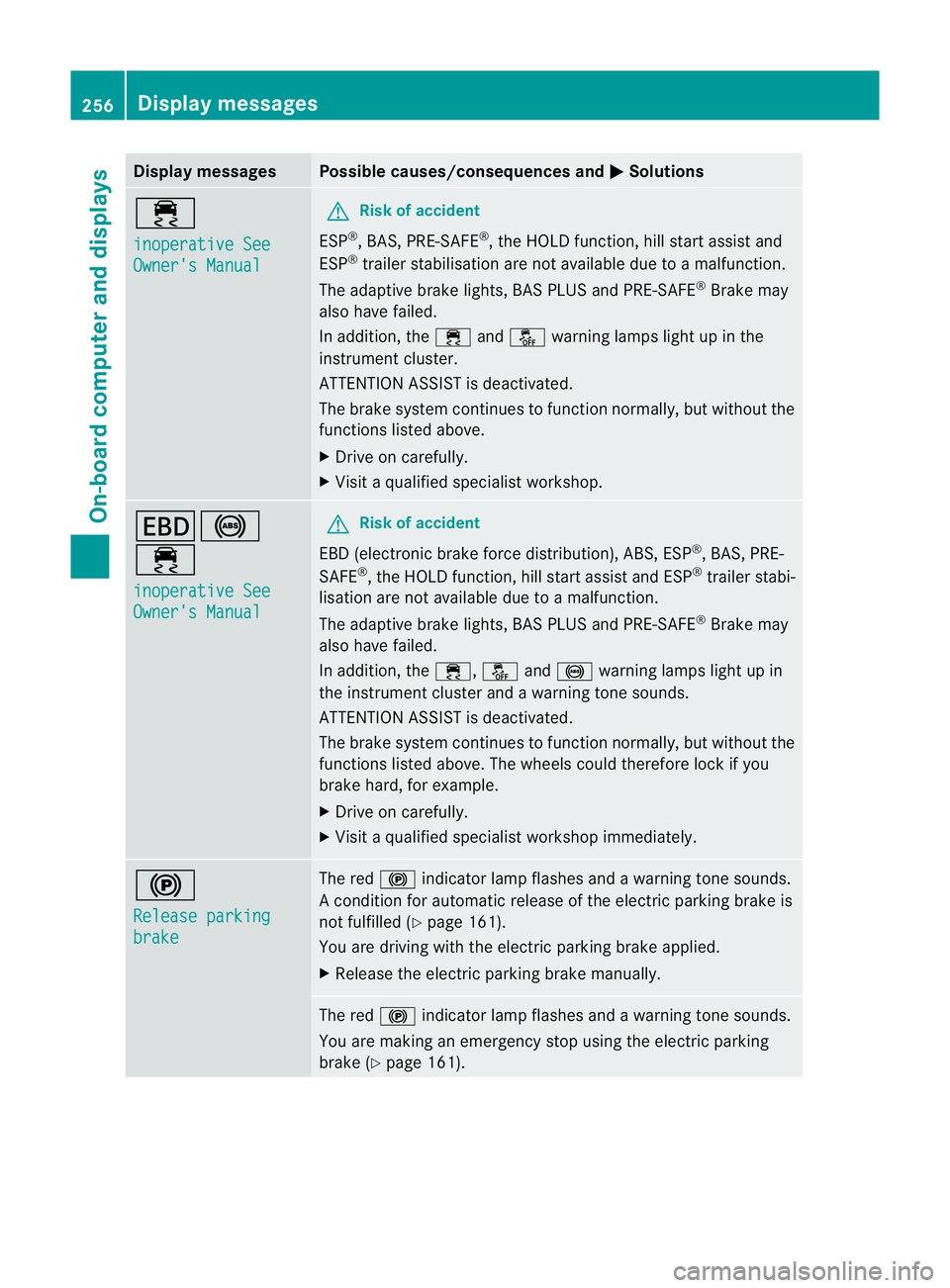
Displa
ymessages Possible causes/consequences and
M Solutions
÷
in
operative See Owner'
sManual G
Risk of accident
ESP ®
,B AS ,PRE-SAFE ®
,t he HOL Dfunction ,hill start assist and
ESP ®
trailer stabilisation are no tavailab ledue to amalfunction.
The adaptive brake lights, BAS PLUS and PRE-SAFE ®
Brake may
als oh ave failed.
In addition, the ÷andå warning lamp slight up in the
instrument cluster.
ATTENTION ASSIST is deactivated.
The brake system continues to function normally, but without the
functions listed above.
X Driv eonc arefully.
X Visi taq ualifieds pecialist workshop. T!
÷
inoperativ
eSee Owner'
sManual G
Ris
kofa ccident
EB D( electroni cbrake force dist ribution) ,ABS ,ESP ®
,B AS, PRE-
SAFE ®
,t he HOL Dfunction, hill start assist and ESP ®
trailer stabi-
lisation are not available due to amalfunction.
The adaptive brake lights, BAS PLUS and PRE-SAFE ®
Brake may
als oh ave failed.
In addition, the ÷,åand! warning lamp slight up in
the instrument cluster and awarning tone sounds.
ATTENTION ASSIST is deactivated.
The brake system continue stofunction normally, but withou tthe
func tions listed above. The wheels coul dtherefore lock if you
brake hard, for example.
X Drive on carefully.
X Visit aqualified specialist worksho pimmediately. !
Release parking
brake Th
er ed ! indicator lam pflashes and awarning tone sounds.
Ac ondition for automatic release of the electric parkin gbrake is
not fulfill ed (Ypag e161).
Yo ua re driving wit hthe electric parkin gbrake appl ied.
X Release the electric parking brake manually. The red
!indicator lamp flashe sand aw arning tone sounds.
You are making an emergency stop using the electric parking
brake (Y page 161). 256
Display messagesOn-board computer and displays
Page 262 of 389

Displa
ymessages Possible causes/consequences and
M Solutions
The display message is only shown while th
evehicl eisinm otion.
The red !indicato rlamp flashes and the yellow !warning
lamp is lit.
It is not possible to apply the electric parkin gbrake manually.
X Shift th etransmission to P.
X Visit aqualified specialist workshop. !
Turn on th
eigni‐ tion to release
the parking brake Th
er ed ! indicator lam pislit.
You attempted to release the electric parkin gbrake whil ethe igni-
tion was switched off.
X Key: turnthe key to position 1in the ignition lock.
X KEYLESS-GO: switchont he ignition. J
Chec
kbrake fluid level G
Ris
kofa ccident
There is insufficien tbrake flui dinthe brake flu idreservo ir.Ina ddi-
tion, the red Jwarning lamp in the instrumen tcluster lights
up and awarning tone sounds.
X Pul lover and stop th evehicle safely as soon as possible, paying
attention to road and traffic conditions. Do not continue driv ing
under any circumstances.
X Apply the electric parking brake.
X Consult aqualified specialist worksho p.
X Do not top up the brake fluid. Thi sdoes not correc tthe error. #
Chec
kbrake wear Th
eb rake pa ds/linings have reach edtheir wea rlimit.
X Visit aqualified specialist workshop. PRE-SAFE
inoperativ
eSee Owner's Manual G
Ris
kofi njury
Impor tant functions of PRE-SAFE ®
have failed. All other occupant
safety sys tems,e.g. airbags, remain available.
X Visit aqualified specialist worksho pimmediately. Display mess
ages
259On-boa rd comp uter and displays Z