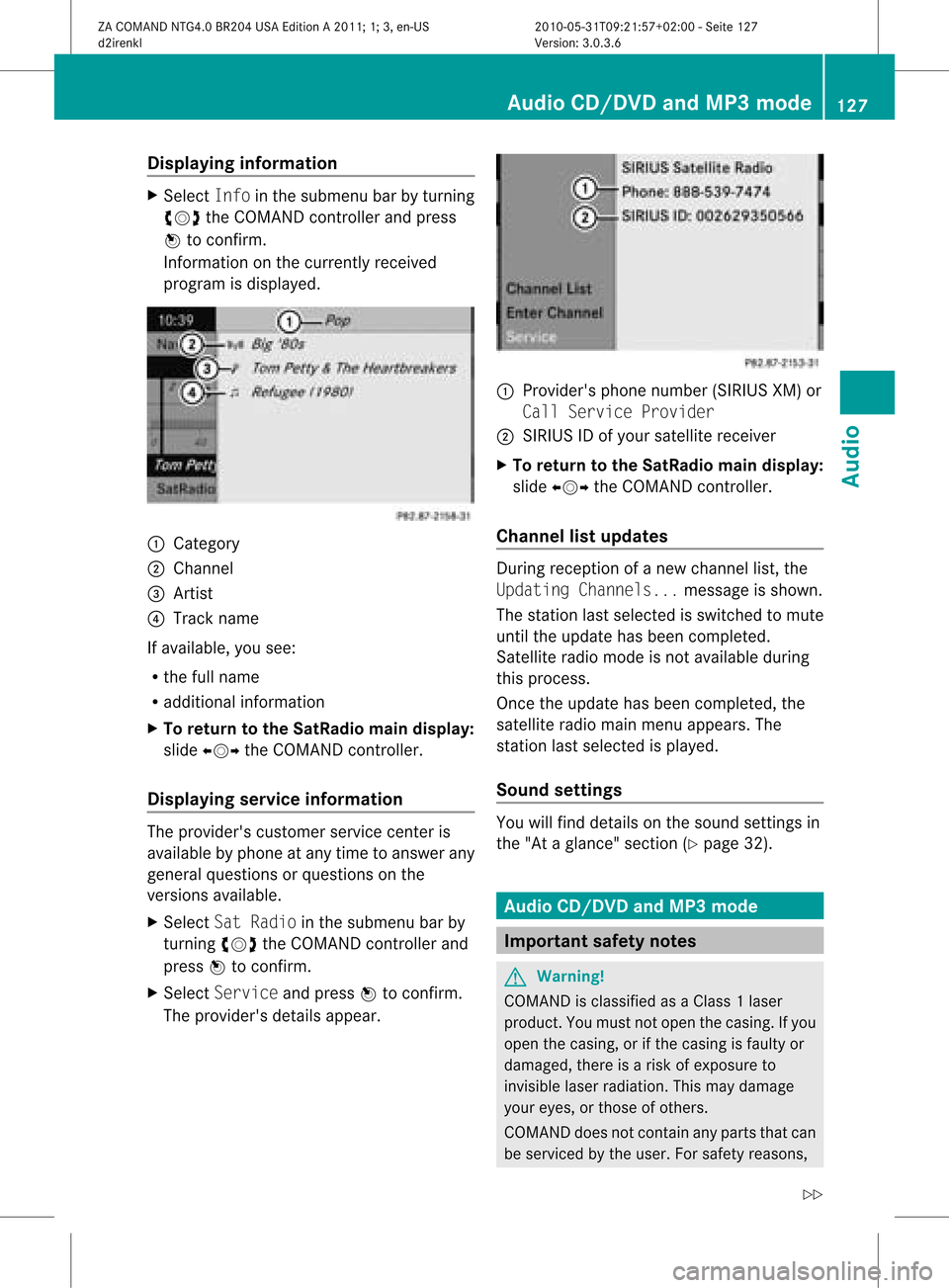Page 129 of 190
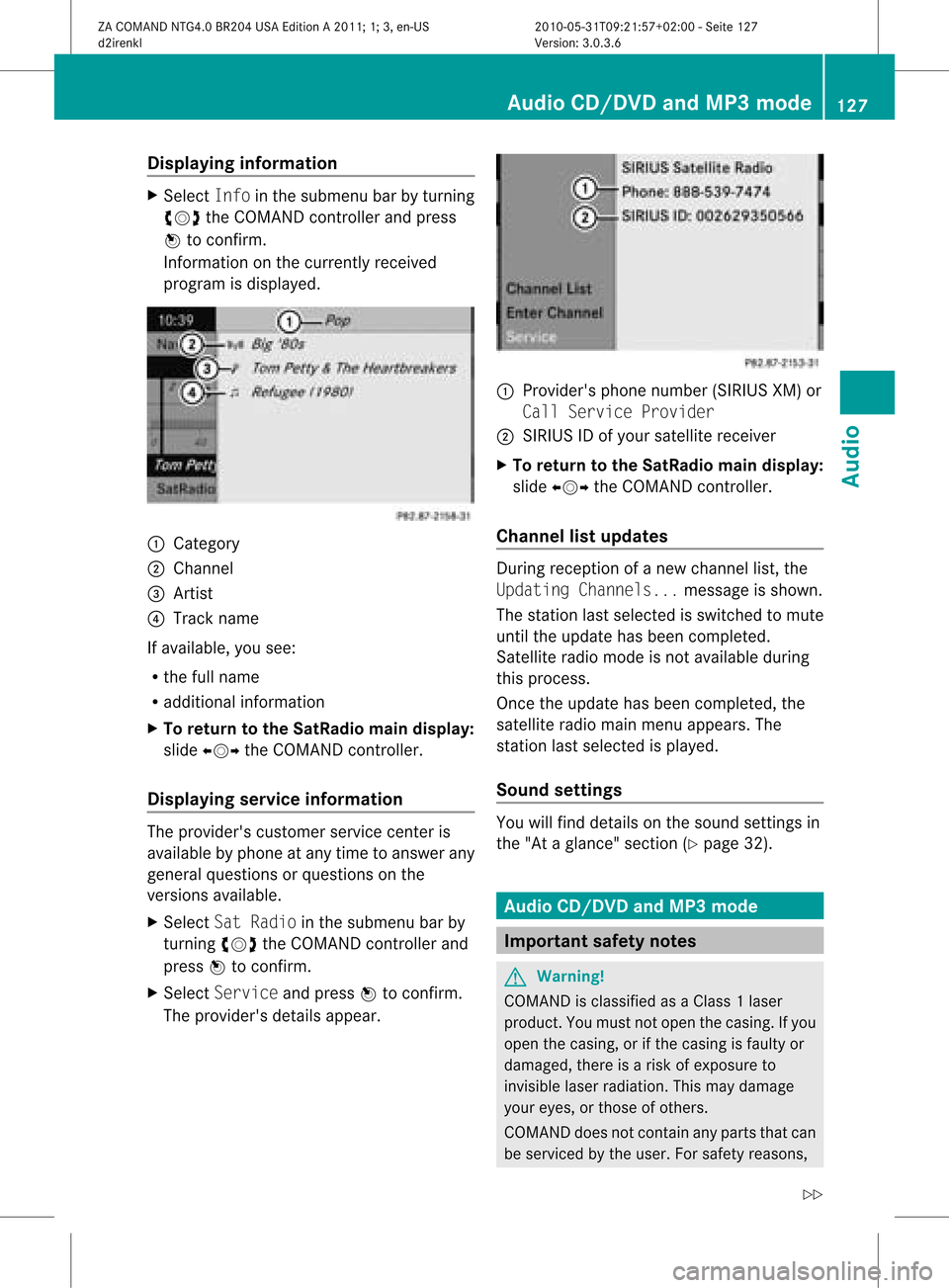
Disp
laying informa tion X
Se lec tInf oin thesubm enubar byturn ing
cVd theCOM ANDco ntro ller and press
W toconfirm .
In fo rm ation onthecur ren tly rec eived
pro gram isdis played . 1
Catego ry
2 Chan nel
3 Artist
4 Track nam e
If avai lable ,you see:
R thefull nam e
R addit ionalinfo rm ation
X To retu rn totheSa tRad ioma indisp lay :
slid eXVY theCOM ANDco ntro ller .
Disp laying service informa tion The
provider'scus tomer servicece nter is
avai lable bypho neatany time toans wer any
gen eralques tion sor ques tion son the
ver sions avai lable .
X Se lec tSat Radiointhesubm enubar by
tu rn ing cVd theCOM ANDco ntro ller and
pre ssW toconfirm .
X Se lec tSer viceand pressW toconfirm .
The provider'sdet ails appe ar. 1
Prov ider 'spho nenum ber(SIRI US XM) or
Cal lSer vicePro vider
2 SIRIU SID ofyour satellit erec eiver
X To retu rn totheSa tRad ioma indisp lay :
slid eXVY theCOM ANDco ntro ller .
Cha nnel listupdates Du
ringrec ept ion ofane wch ann ellist ,th e
Upd atingChannels...mes sage issho wn.
The stat ion last selectedis swit ched tomut e
unt ilth eupdat ehas been compl eted.
Sat ellit erad iomo deisno ta vail ableduri ng
this process.
Once theupdate has been comple ted,the
satel literadi omain menu appears. The
station lastselected isplayed.
Sound settings You
willfind details onthe sound settings in
the "Ataglance" section(Ypage 32). Audio
CD/DVDand MP3 mode Impor
tantsafet ynotes G
War
ning!
COMAND isclassified asaClass 1laser
prod uct.You must notopen thecasing. Ifyou
open thecasing, orifthe casing isfaulty or
damaged, thereisarisk ofexposure to
invisible laserradiation. Thismay damage
your eyes, orthose ofothers.
COMAND doesnotcont ainany parts thatcan
be serviced bythe user. Forsafety reasons, Audio
CD/DVD andMP3 mode
127Audio
ZACOMAND NTG4.0BR204USAEdition A2011; 1;3,en-US
d2irenkl Version:3.0.3.6
2010-
05-31T09: 21:57+02: 00-Seite 127 Z
Page 130 of 190

all
main tenan cework must becar ried outby
qualifi edafters ales tech nic ians . G
Wa
rning!
On lywhen theveh icle isstatio naryshoul d
you:
R load adisc
R eject adisc
Ther eis arisk ofbein gdist ractedfrom the
road andtraff iccon dition sif th is is don ewhile
th eveh icle isin mot ion. Inser
ting/ej ectin gCDs/DVDs
Not es If
th eCD/ DVDh asaprin tedside, this must
fac eupwards whentheCD/ DVDisinserted.
If neither sideisprinted, theside tobe play ed
should facedownwards. CDs/DVDswith
copy protect ionmay notbeable tobe play ed
by the system.
i Ifamedium contains other filesin
addition tomusic files,theloadi ngtime
before thefirst track starts toplay may be
longer.
Inse rting discs intotheDVD changer :
Load/eject button8
; Disc slot
The DVD changer hasafixed magazine with
six trays. X
To insert aCD/DVD intoth ema gaz ine
tr ay :pre ssthe8 load/ejec tb utt on.
A men usho wsthecur ren tmagaz ine
co nten ts.T he last tray selected isidentified
by ared digit. Magazine
menu
X Select themagazine traybyturning cVd
the COMAND controller andpress Wto
confirm .
or
X Press anumber key,e.g.:.
The DVD changer switches tothe selected
magazine tray.YouseethePlease
Wait... message.
You then seethePlease InsertDisc
. message.
i Never insertadata medium before
COMAND promptsyoutodo so. Never
insert morethanonedisc atatime intoa
magazine tray. X
Insert adisc intothedisc slotwith the
printed sidefacing upwards. 128
Audio
CD/DVD andMP3 modeAudio
ZACOMAND NTG4.0BR204USAEdition A2011; 1;3,en-US
d2irenkl Version:3.0.3.6
2010-
05-31T09:21 :57+02:00-Seite 128
Page 131 of 190

The
DVD changer loadsthedisc intothe
selected magazine tray.Youseethe
Loading Disc... message.
i Itmay take some timeforthe disc tobe
loaded, depending onthe type ofdisc. Ifno
disc isinsert edfor approximately 20
seconds, thedisplay returnstothe
magazine menu.
The DVD changer playsthedisc if:
R ithas been insert edcorrec tly.
R itis apermissible typeofdisc. :
Magazine traycontains adisc (eject
funct ionisavaila ble)
; Empt ymagazine tray(disc canbeloaded)
X To exit themenu: pressthe8 eject/
load button againorpress thek button .
or
X Select Backbysliding VÆandturnin g
cVd theCOMAND controller andpress
W toconf irm.
X To fill empt ymagaz inetrays: press the
8 load/eject button.
The magazine menuappears.
X Select FillEmpty Slots.
You seethePlease Wait... message.
COMAND switchestothe next empty
magazine tray.Youthen seethePlease
Insert Discmessage.
i Never insertadata medium before
COMAND promptsyoutodo so. Never
insert morethanonedisc atatime intoa
magazine tray. X
Insert adisc intothedisc slotwith the
printed sidefacing upwards.
You seethePlease Wait... message.
Once thedisc isloaded, theDVD changer
switches tothe next empty tray.Yousee
the Please InsertDiscmessage.
X Repeat thisstep until alltrays areloaded.
The DVD changer willplay thelast disc
loaded ifit has been insert edcorrec tlyand
is of apermissible type.Thisapplies even
if not alltrays havebeen loaded withadisc.
X To complete theinsertion: pressthe
8 eject/load button againorpress the
k button .
Ejecting discsfromtheDVD changer If
you remove onedisc while playinganother
disc, theDVD changer interrupts playback.
Playb ackcont inues oncethedisc hasbeen
eject ed.
X To eject aCD/DVD: pressthe8 load/
ej ec tbut ton.
or
X Se lec tBac kby slid ing VÆ andturning
cVd theCOMA NDcontrol ler and press
W toconfirm .
The mag azine men uappea rs.T he magazine
tray containing thecurrent discis
highlighted. :
Ejec ting ispossible
; Type ofdata medium
= Disc name (onlyifstored onthe disc)
? Current disc Audio
CD/DVD andMP3 mode
129Audio
ZACOMAND NTG4.0BR204USAEdition A2011; 1;3,en-US
d2irenkl Version:3.0.3.6
2010-
05-31T09:21 :57+02:00-Seite 129 Z
Page 132 of 190

X
Sel ect amag azine tray conta ining adi sc by
turni ngcVd theCOMAND controllerand
pre ssW toconfi rm.
or
X Pre ssanumb erkey ,e.g. :.
The EjectingDisc ... message
ap pe ars .Then, youseethefollowing
message: X
Take thedisc outofthe disc slot.
If you donot take thedisc outofthe disc
slot, COMAND willautomatically drawitin
again afterashort period andload itagain.
X To eject allCDs/ DVDs: pressthe8
load/eject button.
The magazine menuappears. X
Confirm EjectAllbypressing W.
The DVD changer ejectsthe last disc
selected. YouseetheEjecting Disc
... message.
X Take thedisc outofthe disc slotwhen you
see thePlease RemoveDisc
message.
The DVD changer switches tothe next
loaded magazine trayandeject sthe disc.
X Repea tthe last step until themagazine is
empty.
X To cancel ejecting: pressthe8 eject/
load button againorpress thek button.
or
X Select Backbysliding VÆandturning
cVd theCOMAND controller andpress
W toconfirm . Inserting
andejecting aPCMCIA
mem orycard
Gener alinfor mation COMA
NDsuppo rts 16 -bitfull- sizetyp eIa nd
II PC MC IAmem orycards.
i Not allcomm ercially availabl eP CMCIA
mem orycardsand storag emed iaare
desi gned for thete mpe ratures whichmay
be reac hedintheveh icle.
If you arenolonger usin gth ePCMCI A
mem orycard,rem ove itfrom COMA ND,as
high tempe ratures could damag ethe card. 130
Audio
CD/DVD andMP3 modeAudio
ZACOMAND NTG4.0BR204USAEdition A2011; 1;3,en-US
d2irenkl Version:3.0.3.6
2010-
05-31T09:21 :57+02:00-Seite 130
Page 133 of 190

Inser
ting aPCMCIA memorycard :
PCMCI Amemory cardslot
X Inser tthe memory cardintothe slot. The
side with thecontact smust face
downwards andpoint towards theslot.
COMAND loadsthememory cardand
shows amessage tothis effec t.Ifno MP3
trac kscan befound, youwillsee amessage
to this effec t.
Ejecting aPCMCIA memorycard :
Eject button
; PCMCIA memorycardslot
X Press ejectbutt on : twice.
The mem orycardis ejec ted.
X Remo vethemem orycardfrom slot ;. Swit
chingto CD/au dioDVD orMP3
mod e
Op tion 1 X
Inser taC D/DVD (Ypage 128) oraP CMCIA
mem orycard(Y page 131).
COMA NDloads themed iuminserted and
st art sto play it.
Op tion2 X
Pre ssthee function button.
i This switches tothelast disc mode
sele cted (CD /audi oDV D/ vide oDV D/
MP3 ).COMA NDwill access alldisc sin the
DV Dc hanger, thememory card,theMUSIC
REGISTER orthe Media Interface.
X Select anaudi omedium fromthemedia list
(Y page 133).
Option 3 X
Select Audiointhe main functionbar by
sliding ZVandturning cVdtheCOMAND
cont roller andpress Wtoconfirm .
If disc mode wasthelast mode selected, it
will now beactive.
If another audiosource isswitched on,you
can now switch todisc mode inthe audi o
menu.
X Select Audiobysliding ZVandturning
cVd theCOMAND controller andpress
W toconfirm .
The audi omenu appears.
X Select DiscorMemory Cardandpress
W toconfirm .
The desired discmode isactivated.
X Select anaudi omedium fromthemedia list
(Y page 133). Audio
CD/DVD andMP3 mode
131Audio
ZACOMAND NTG4.0BR204USAEdition A2011; 1;3,en-US
d2irenkl Version:3.0.3.6
2010-
05-31T09:21 :57+02:00-Seite 131 Z
Page 134 of 190

Exam
pledispla yin au dio CDmod e :
Type ofdat amedi um
; Trac knum ber
= CD orDV Dins erted
? Trac kname (onlyifstore don thedisc as
CD text or ifGrac enote®
dat ais availabl e)
A Trac ktim e
B Visual timeand track displ ay
C Curr entp layback settings (no icon for
"Norm altrack sequen ce")
D Soun dset tings
E Media selection
F Disc name (onlyifstored onthe disc as
CD textor ifGracen ote®
data isavailable)
G Tocall upthe track list
H Datamedium positioninthe media list
I Music filesrecorded
J Playback options
Exam pledisp layinaud ioDVD mode :
Type ofdata medium
; Trac knumb er =
CD orDV Dinse rted
? Trac kname (onlyifstore don thedisc as
CD text)
A Trac ktim e
B Visual timeand track displ ay
C Curr entp layback settings (no icon for
"Norm altrack sequen ce")
D Soun dset tings
E Media selection
F Disc name (onlyifstored onthe disc)
G Tocall upthe track list
H Stop func tion
I Pause function
J Datamedium positioninthe media list
K Playback options
Exam pledisp layinMP3 mode :
Type ofdata medium
; Trac knumb er
= CD orDV Dinse rted
? Trac kname
A Trac ktim e
B Visual timeand track display
C Curren tplayback option
D Soun dset tings
E Media selection
F Curren tfolder
G Tocall upthe folder list
H Data medium positioninthe media list
I Playb ackoptions 132
Audio
CD/DVD andMP3 modeAudio
ZACOMAND NTG4.0BR204USAEdition A2011; 1;3,en-US
d2irenk lV ersion:3.0.3.6
2010
-05-31T09 :21:57+0 2:00-Seite 132
Page 135 of 190

Pause
function
In audio CD/DVD andMP3 mode X
To pause playback: brieflypressB.
The , display isat the top leftofthe
status bar.
X To continue playback: brieflypressthe
B button again.
The , display goesout.
Only inaudio DVDmode X
To pause playback: switchonaudi oDVD
mode (Ypage 131).
X Select «bysliding VÆandturnin gcVd
the COMAND controller andpress Wto
conf irm.
The «display changes toM.
X To continue playback: selectMand press
W toconf irm.
Play back continues fromthepoint where it
was interr upted. TheMdisplay changes to
«. Stop
function
This funct ionisonly availa bleinaudi oDVD
mode.
X Switch onaudi oDVD mode (Ypage 131).
X To interru ptplayback: select±by
sliding VÆandturnin gcVd theCOMAND
cont roller andpress Wtoconf irm.
The «display changes toM.T he± icon
remains highlighted.
X To continue playback: selectMand press
W toconfirm .
Play back continues fromthepoint where it
was interrupted. X
To stop playback: whileplayback is
interrupted, select±again andpress W
to confirm .
or
X Select ±and confirm bypressing Wtwice
in rapid succession.
The selection markerisat M.
X To restar tplayback: selectMand press
W toconfirm .
Play back starts atthe beginning ofthe
DVD . Selec
tingCD/audio DVD/MP3 discs
Selec tingviathe media list X
In CD/ audio DVDandMP3 mode: select
Media bysliding VÆandturning cVdthe
COMAND controller andpress Wto
confirm .
or
X In CD/ audio DVDmode only:press W
the COMAND controller when thedispla y/
selection windowisactive.
The media listappea rs.The #dot
indicates thecurrent medium beingplayed. Media
list
The media listshows thediscs current ly
availa ble. Audio
CD/DVD andMP3 mode
133Audio
ZACOMAND NTG4.0BR204USAEdition A2011; 1;3,en-US
d2irenkl Version:3.0.3.6
2010-
05-31T09:21 :57+02:00-Seite 133 Z
Page 136 of 190

Media
list Maga
zinetrays ,posi tions 1to6: readable
data media areaudio CDs,MP3CDsorMP3
DVD s,audio DVDsand video DVDs. Memory
card,position 7 MUSIC
REGISTER, position8 Media
Interface, position 9 i
Ifadata medium isnot readable, anentr y
appears behindthemagazine trayoryou
receive amessage ifyou have selected the
memory card.
X Select thedata medium byturnin gcVd
the COMAND controller andpress Wto
conf irm.
i Ifyou select avideo DVD,the system
switches tovideo DVDmode
(Y page 152). Selecting
atrac k
Se lecti ng byskippin gto atrac k X
To ski pfo rwa rdsorbac kto atrac k:tur n
cVd theCOMAND controllerwh en the
di sp lay/ selectio nwindow isact ive.
or
X Press theE orF button.
Sk ipping forward skipsto the nexttr ack .
Sk ipping backwards restartsthe curr ent
tr ack (ifithas been playing formor ethan
8s econ ds)orstart sthe previous track(if
the curr enttrack hasonly been playing for
a shor tertime).
If you have switchedonthe Rand om
Trac ksplayback option, theorder ofthe
tr ack sis rand om.
Selecting bytrack list X
In audio CD/DVDm ode, select Track
List bysliding VÆandturnin gcVd the COMAND
controller andpress Wto
conf irm.
or
X Press Wthe COMAND controller inMP3
mode whenthedisplay /select ionwindow
is active.
The track listappears. The#dot indicates
the current track.
X Select thetrack byturnin gcVd andpress
W toconf irm.
i InMP3 mode, thelistshows allthe track s
in alphabetical order. Fast
forward /rewind
X While thedisplay /select ionwindow is
active, slideXVY andhold theCOMAND
cont roller untilthedesired position has
been reached.
or
X Press andhold theE orF button
until thedesired position hasbeen
reached. Selecting
afolder
This function ison lyavailable inMP3 mode .
X Swit chon MP3 mode (Ypage 131).
X Sele ctFol der byslidin gVÆ andturnin g
cVd theCOMA NDcontroller andpres s
W tocon firm.
or
X Pres sW theCOMA NDcontroller when the
display/ selectionw indow isact ive.
The contentofthe folder isdispla yed. 134
Audio
CD/DVD andMP3 modeAudio
ZACOMAND NTG4.0BR204USAEdition A2011; 1;3,en-US
d2irenkl Version:3.0.3.6
2010-
05-31T09:21 :57+02:00-Seite 134
 1
1 2
2 3
3 4
4 5
5 6
6 7
7 8
8 9
9 10
10 11
11 12
12 13
13 14
14 15
15 16
16 17
17 18
18 19
19 20
20 21
21 22
22 23
23 24
24 25
25 26
26 27
27 28
28 29
29 30
30 31
31 32
32 33
33 34
34 35
35 36
36 37
37 38
38 39
39 40
40 41
41 42
42 43
43 44
44 45
45 46
46 47
47 48
48 49
49 50
50 51
51 52
52 53
53 54
54 55
55 56
56 57
57 58
58 59
59 60
60 61
61 62
62 63
63 64
64 65
65 66
66 67
67 68
68 69
69 70
70 71
71 72
72 73
73 74
74 75
75 76
76 77
77 78
78 79
79 80
80 81
81 82
82 83
83 84
84 85
85 86
86 87
87 88
88 89
89 90
90 91
91 92
92 93
93 94
94 95
95 96
96 97
97 98
98 99
99 100
100 101
101 102
102 103
103 104
104 105
105 106
106 107
107 108
108 109
109 110
110 111
111 112
112 113
113 114
114 115
115 116
116 117
117 118
118 119
119 120
120 121
121 122
122 123
123 124
124 125
125 126
126 127
127 128
128 129
129 130
130 131
131 132
132 133
133 134
134 135
135 136
136 137
137 138
138 139
139 140
140 141
141 142
142 143
143 144
144 145
145 146
146 147
147 148
148 149
149 150
150 151
151 152
152 153
153 154
154 155
155 156
156 157
157 158
158 159
159 160
160 161
161 162
162 163
163 164
164 165
165 166
166 167
167 168
168 169
169 170
170 171
171 172
172 173
173 174
174 175
175 176
176 177
177 178
178 179
179 180
180 181
181 182
182 183
183 184
184 185
185 186
186 187
187 188
188 189
189