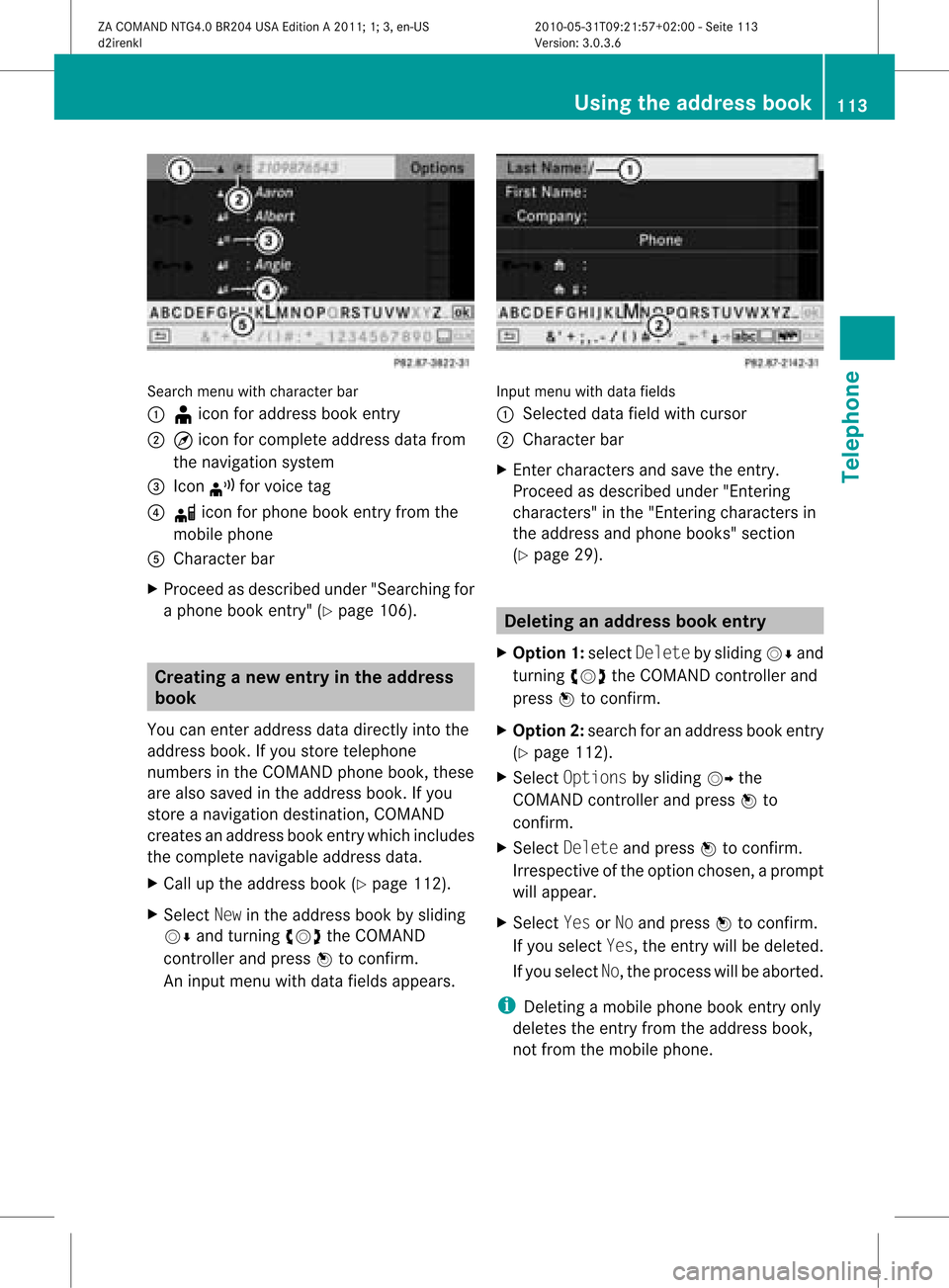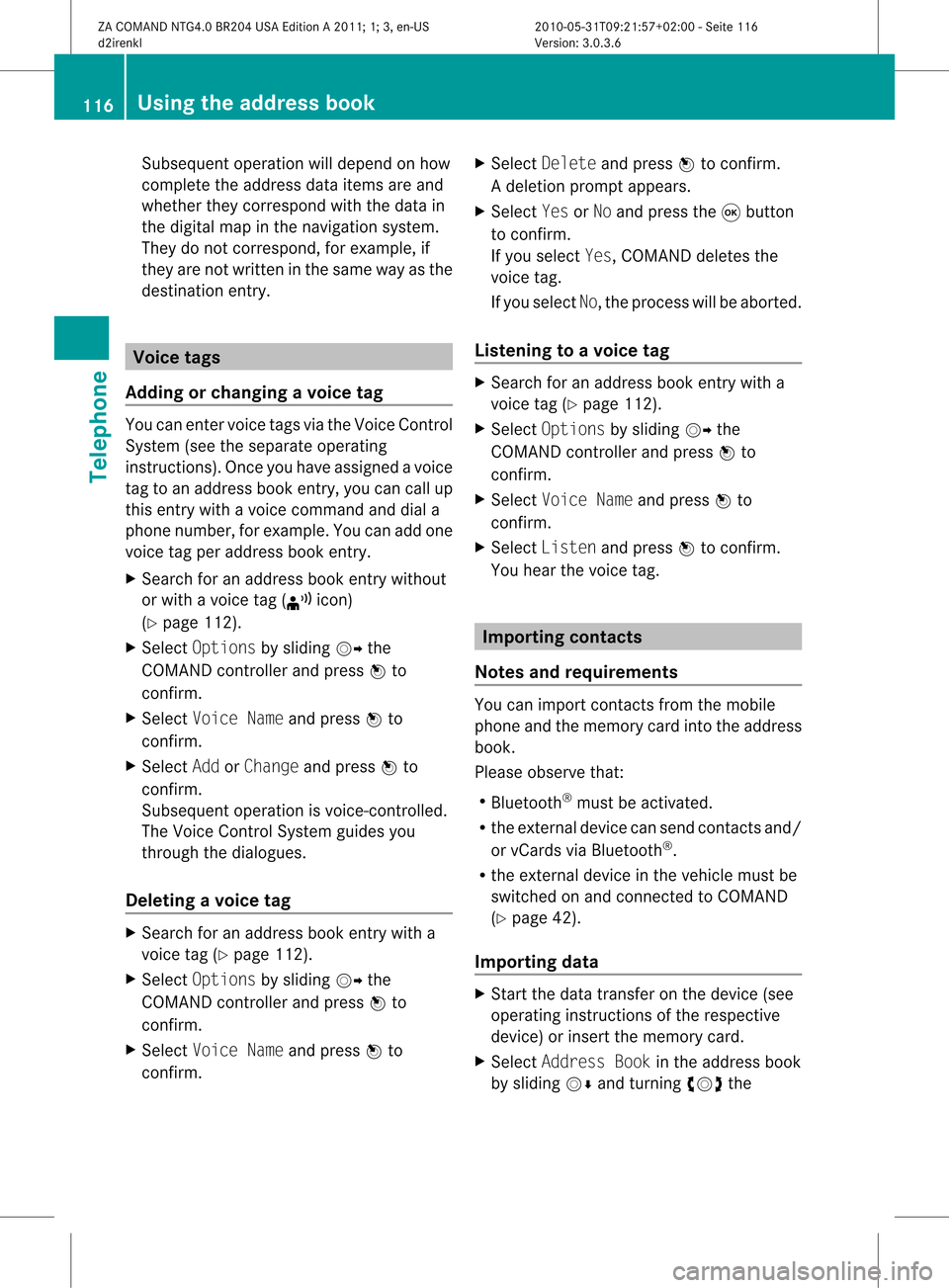Page 113 of 190

X
Sel ect Saveand pressW toconfi rm.
An inp utmenu appe ars with da tafie lds. The
da ta fie ldfor the telephone numb erisfilled
in automa tically. :
Cursor
; Data field
= Chara cter bar
? Data fieldfor telephone numb er(filled in
au toma tically)
A Telephone category
B Numbe rcate gor y
X Pro cee das desc ribedunde r"Enteri ng
cha racter s"inthe "Ente ring cha racter sin
the addre ssand phone books "se ctio n
(Y page 29) .
Add ingapho nenumb erto an addre ss
bo ok entry X
Ca llup acal llist and select an entry
(Y page 109) .
X Sel ect Optionsby slid ing VY the
CO MAND controller and pressW to
confi rm.
X Sel ect Saveand pressW toconfi rm.
i Sav eis sho wningra yif the selected list
entry hasal rea dybeen saved .
X Sel ect Add PhoneNo. andpressW to
confi rm.
X Sel ect acate gory for the num ber,e.g .
Hom e,and pressW toconfi rm.
X Sel ect acate gory for the phone ,e.g .
Mob ile,and pressW toconfi rm. X
Sel ect Save.
Th ese arch menu foraddre ssbook entri es
ap pe ars.
X Sea rch forthe desired entry .Proceed as
descri bedunder "Searching foraphone
book entry" (Ypag e106).
X Press Wwhen youhave finishe dsearchi ng.
COMAND storesthedata ifthere arefewe r
than fivenumbers assigned tothe entry you
are searchi ngfor inthe sele cted number
category .
You willsee amessa getothis effect.
If five numbers arestored forthe entry you
are searchi ngfor, aprompt willapp ear
asking whethe ryou wish tooverwrite one
of the existin gnumbers.
X Select YesorNo and press Wtoconf irm.
If you select Yes,aselection listwith the
five existin gnumbers isdisplay ed.
If you select No,the process willbeaborted.
X Select thenumber tobe overwritt eninthe
list byturnin gcVd theCOMAND controller
and press Wtoconf irm.
COMAND overwrites theselected number
with thenew data. Dele
ting calllists
The stored calllists remain inCOMAND, even
if you useCOMAND withanother mobile
phone. Forthis reason, deletethecall lists
before sellingortrans ferring ownership of
your vehicle.
X Select CallLists inthe telephone basic
menu byturnin gcVd theCOMAND
cont roller andpress Wtoconf irm.
X Select Delete CallLists andpress W
to conf irm.
Aq uery appear sask ing ifall call listsare to
be delet ed.
X Se lec tYes orNo and pressW toconfirm .
If you selectYes ,th ecall listsare delet ed.
If you sele ctNo, thepro ces swill beabor ted. Using
calllists
111Teleph one
ZACOMA NDNTG4 .0BR2 04USAEd ition A20 11;1; 3,en-US
d2i ren kl Version :3. 0.3.6
20
10-05-31 T09 :21:57 +02:00 -Sei te11 1 Z
Page 114 of 190

Using
theaddress book Intr
oduct ion G
War
ning!
Please devoteyour attent ion first and
forem osttothe trafficsituatio nyou arein.
Befor eyour journ ey,please familiarize
yourself withtheaddress bookfunctions.
Only usetheCOMAND whenroadandtraffic
con dition spermit youtodo so. Othe rwise you
could beinvolv edinan acciden tinw hich you
or others couldbeinjured.
The address bookorganizes andstores
entr ieswhich areimported fromdifferent
sources (mobilephone,memory card,
COMAND telephone book,navigation
system).
You canusethese entriestomake telephone
calls andfornavigation.
i Address bookentriesare not deleted
when themobile phoneisremoved. Forthis
reason, youshould deleteyourpersonal
data using thereset functionbefore selling
your vehicle, forexample (Ypage 45). Calling
upthe address book
X Press theKfunct ionbutton.
You seethetelephone basicmenu orthe
address bookifit was open previously .
X With thetelephone basicmenu shown,
select Phone bysliding VZtheCOMAND
cont roller andpress Wtoconfirm .
X Select Address Bookfromthemenu and
press Wtoconfirm . Address
bookwith¥address bookentry and¤
navigable data
i Anaddress bookentryis made upofa
surname, afirst name andacompany name
and may containuptofive telephone
numbers foreach private andbusiness
address.
X To browse inthe addr essbook: turn
cVd theCOMAND controller.
X To close theaddr essbook: pressthe
÷ button. Searching
foranadd ress book entry
X Call upthe address book(Ypage 112).
X Select Search inthe address bookby
sliding VÆandturning cVdtheCOMAND
cont roller andpress Wtoconfirm .
If there aremore thaneight entries, the
search menuandthecharacter barappea r. 112
Using
theaddress bookTelephone
ZACOMAND NTG4.0BR204USAEdition A2011; 1;3,en-US
d2irenkl Version:3.0.3.6
2010-
05-31T09:21 :57+02:00-Seite 112
Page 115 of 190
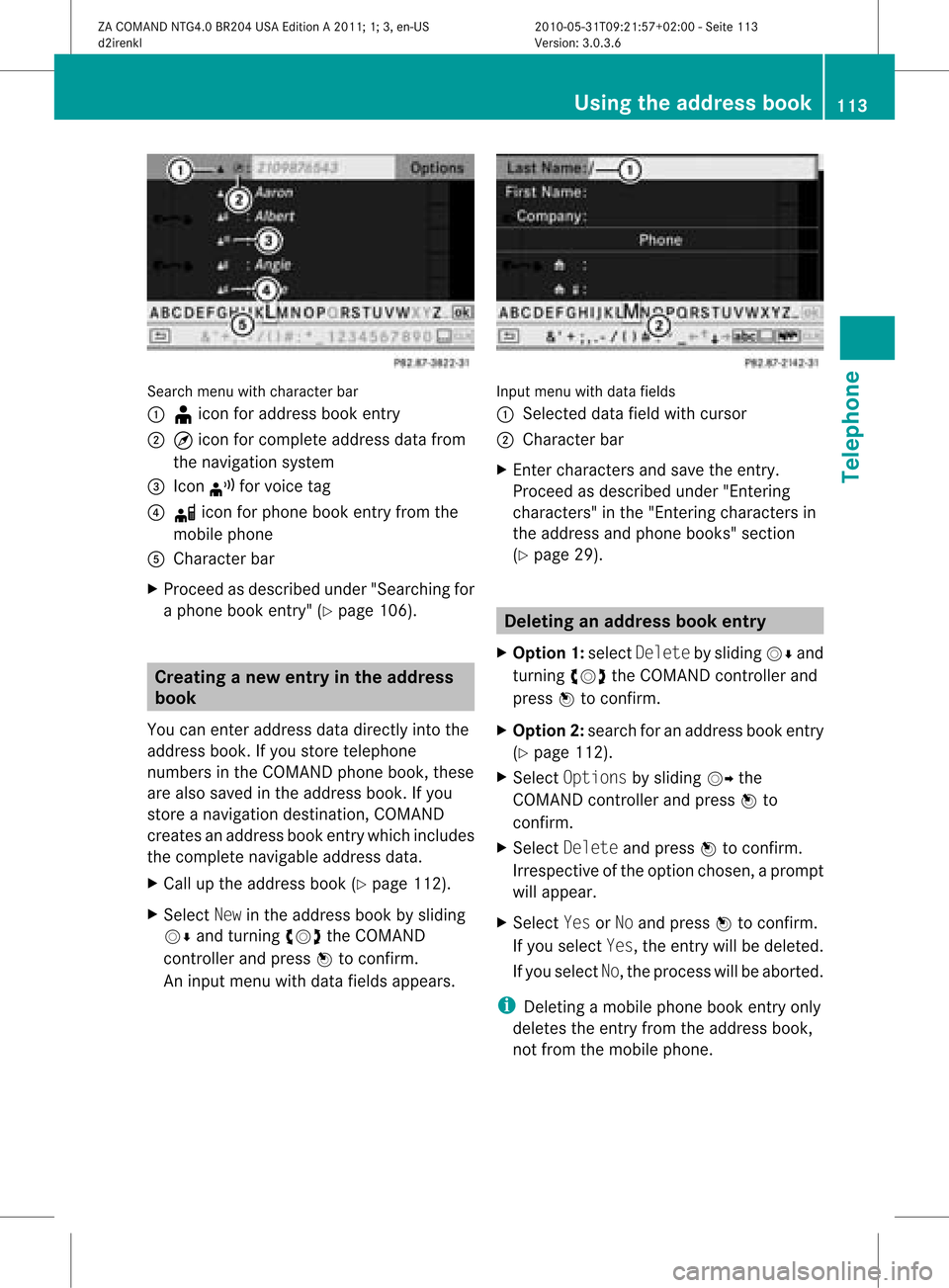
Sea
rch menu with cha racte rba r
: ¥icon foraddre ssboo kentry
; ¤icon forcomp lete addre ssdata from
the navi gation system
= Icon ¦forvoice tag
? d icon forpho neboo kentry fromthe
mob ile pho ne
A Chara cter bar
X Proce edasdes crib edund er"Se arch ingfor
a pho neboo kentry "(Y page 106) . Cre
atin gane wen try inthe addres s
bo ok
Yo ucan ente raddress datadirect lyint othe
address book.Ifyou storetelephon e
numbers inthe COMAND phonebook,these
are also saved inthe address book.Ifyou
stor eanavigat iondestin ation, COMAND
creat esan address bookentrywhich includes
the complet enavigable addressdata.
X Call upthe address book(Ypage 112).
X Select Newinthe address bookbysliding
VÆ andturningcVd theCOMAND
con troller and press Wtocon firm.
An input menu withdata fields appears. Input
menu withdata fields
: Select eddata fieldwithcursor
; Character bar
X En ter charac tersandsave theentry.
Procee das descr ibedunder "Entering
charac ters"in the "Ent ering charac tersin
the address andphone books" section
(Y page 29). Deleting
anadd ress book entry
X Opt ion1:select Delete bysliding VÆand
turn ingcVd theCOMAND controller and
press Wtocon firm.
X Opt ion2:search foranaddress bookentry
(Y page 112).
X Select Option sby sliding VYthe
COMAND controller and press Wto
con firm.
X Select Delete andpress Wtocon firm.
Irres pectiveofthe option chosen ,a prompt
will appear.
X Select YesorNo and press Wtocon firm.
If you select Yes,theentrywill bedeleted.
If you select No,the proces swill beaborted.
i Delet ingamobile phonebookentryonly
deletes theentryfrom theaddress book,
not from themobile phone. Using
thead dress book
113Telephone
ZACOMAND NTG4.0BR204USAEditionA2011 ;1; 3,en- US
d2iren kl Version:3.0 .3.6
2010
-05-31T09: 21:57+0 2:00-Seite 113 Z
Page 116 of 190

Disp
laying detailsab out anaddress
book entry
Selec ting anent ry X
Se arc hfo ran addr essbooken try and turn
cVd theCOM ANDc ont roller toselect itin
the selection list(Ypage 112).
or
X Select anaddress bookentryby browsing
(Y page 112).
X In both cases, pressW.
The detailed viewappears. Detailed
displayforhome details
: Togo back tothe previous menu
; Select eddata field
= 6 icon forhome details
? Tocall upoptions
A \icon forbusiness details
X Select thedata fieldbyturnin gcVd the
COMAND controller andpress Wto
conf irm.
X To close thedetailed view:select Back
and press Wtoconf irm.
Showing thedetails ofan add ress book
entry X
Select Options bysliding VYthe
COMAND controller andpress Wto
conf irm.
X Select Details andpress Wtoconf irm.
The display isshown infull. X
To close thedetailed display:pressthe
k button . Changing
anadd ress book entry
Changing anentry X
Option 1:search foranaddress bookentry
and turn cVd theCOMAND controller to
select itin the selection list(Ypage 112).
X Select Options bysliding VYthe
COMAND controller andpress Wto
conf irm.
X Select Change Entryandpress Wto
conf irm. X
Option 2:call upthe detailed viewforan
address bookentry(Y page 114).
X Select Options bysliding VYthe
COMAND controller andpress Wto
conf irm.
X Select Change Entryandpress Wto
conf irm.
Irrespect iveofthe option chosen, theinput
menu containing datafields appears.
X Proceed asdescribed under"Entering
charact ers"inthe "Ent ering charact ersin
the address andphone books" section
(Y page 29). 114
Using
theaddress bookTelephone
ZACOMAND NTG4.0BR204USAEdition A2011; 1;3,en-US
d2irenk lV ersion:3.0.3.6
2010
-05-31T09 :21:57+0 2:00-Seite 114
Page 117 of 190

Cha
nging thecat egor yof atele phone
num berdata field X
Dis play thedet ailed viewforanaddre ss
book entry (Y page 114)and highlight the
te lepho nenum berdatafiel d.
X Sel ect Optionsby slidin gVY the
COMA NDcontroll erand pres sW to
co nfirm .
X Sel ect Change Categoryand pres sW to
co nfirm .
X Sel ect anum bercategor y,e.g .Hom e.
X Sel ect ate lepho necat egor y,e.g .Mob ile
Pho ne.
X Ifdesir ed,selec tPre ferred andpres sW
to confirm .
De pen dingon theprev ious status ,swit ch
th eopt ion onO oroff ª.T hephone
number isdispla yedasthe first number in
the phone bookandcanbediale d
immediately.
X Select Saveandpress Wtoconfirm .
The new category isstored. Calling
anumber storedinan entry
Conditions The
mobile phonemustbeconn ected viathe
Bluetooth ®
interfac e.
Option 1 X
Call upthe detailed viewofan address book
entr y(Y page 114).
X Select thephone number datafieldby
turning cVdtheCOMAND controller and
press Wtoconfirm .
The callismade. Thedispla yswitc hes to
tel ephon emode . Opt
ion 2 X
Dis play thedet ailed viewforanaddres s
book entry.
X Sele ctthephon enum berdata fieldby
tur nin gcVd theCOMA NDcontroller .
X Sele ctOpt ionsby slidin gVY the
COMA NDcontroller andpres sW to
con firm.
X Sele ctCal land pres sW tocon firm.
The callismade. St
artin grou teguid ance toan entr y
Not es This
function isavailable assoon asyou have
st ored adest inationinthed estin ation
memory (Ypage 80).COMAND alsosaves
destin ations inthe address booktogether
with allthe data required forroute guidance.
Opt ion 1 X
Searc hfor anaddress bookentry
(Y page 112)with the ¤icon andselec tit
from thelist.
X Displ aythe detai ledview foranadd ress
book entry (Ypag e114).
X Select theaddress data fieldb ytur ning
cVd theCOMA NDcontro ller and press
W toconfirm .
Op tion 2 X
Se arc hfo ran addr essbooken try
(Y page 112)wit hthe ¤ icon andselect it
from thelist.
X Select Options bysliding VYthe
COMAND controller andpress Wto
confirm .
X Select Navigate andpress Wtoconfirm .
If the address dataiscomplete andit
matches thedigital map,route guidance
starts irrespective ofthe option chosen. Using
theaddress book
115Telephone
ZACOMAND NTG4.0BR204USAEdition A2011; 1;3,en-US
d2irenkl Version:3.0.3.6
2010-
05-31T09:21 :57+02:00-Seite 115 Z
Page 118 of 190
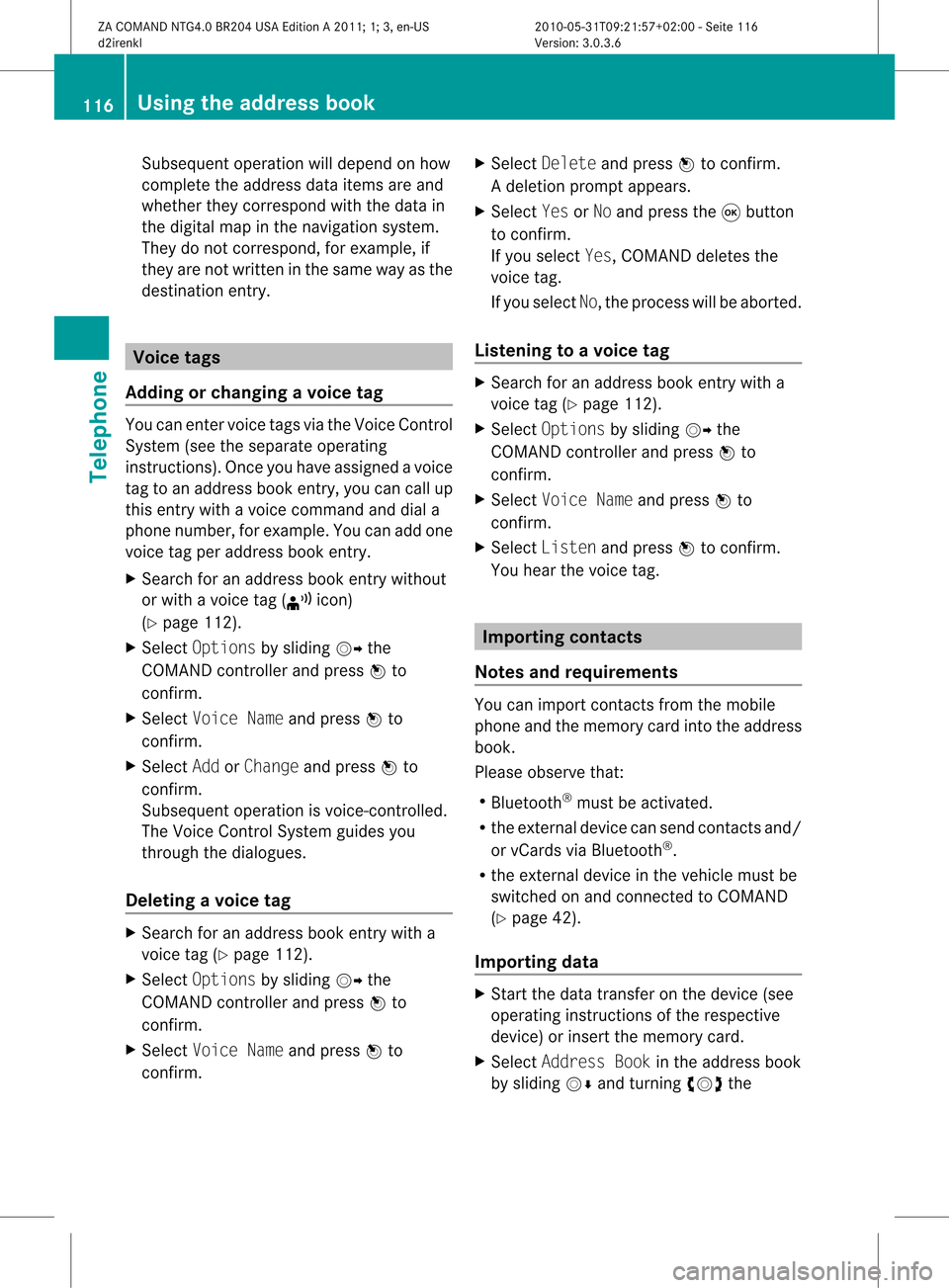
Sub
sequent ope rationwillde pend onhow
comp lete the addre ssdata items are and
wh ethe rthey correspond withthedata in
the digital mapinthe navigation system.
They donot correspond, forexample, if
they arenot written inthe same wayasthe
destination entry. Voice
tags
Adding orchanging avoice tag You
canentervoic etag svia theVoic eCont rol
Syst em(see thesepar ateoper ating
ins truct ions).Onceyou have assign edavoic e
tag toan addre ssbook entry,you can callup
th is ent rywith avoic ecom man dand diala
phon enum ber,forexam ple.You canadd one
voic etag per addre ssbook entry.
X Sear chfor anaddre ssbook entrywith out
or with avoic etag (¦ icon)
(Y page 112).
X Sele ctOpt ionsby slidin gVY the
COMA NDcontroller andpres sW to
con firm.
X Sele ctVoi ceNam eand pres sW to
con firm.
X Sele ctAdd orCha nge andpres sW to
con firm.
Subs equen toperation isvoice- controlled.
The Voice ControlSyst emguides you
thr ough thedialogues.
Deleting avoice tag X
Sear chfor anaddre ssbook entrywith a
voic etag (Ypage 112).
X Sele ctOpt ionsby slidin gVY the
COMA NDcontroller andpres sW to
con firm.
X Sele ctVoi ceNam eand pres sW to
con firm. X
Sele ctDel ete andpres sW tocon firm.
Ad eletion prompt appears.
X Select YesorNo and press the9button
to con firm.
If you select Yes,COMAND deletesthe
voice tag.
If you select No,the process willbeaborted.
Listening toav oice tag X
Sear chfor anaddre ssbook entrywith a
voic etag (Ypage 112).
X Sele ctOpt ionsby slidin gVY the
COMA NDcontroller andpres sW to
con firm.
X Sele ctVoi ceNameand pres sW to
con firm.
X Sele ctLis ten andpres sW tocon firm.
You hear thevoic etag . Imp
orting conta cts
Not esand requiremen ts You
canimpo rtcon tactsfrom themobil e
phon eand themem orycardint oth eaddre ss
book .
Please observethat:
R Bluet ooth®
must beact ivat ed.
R theext ern aldevic ecan sendcon tactsand/
or vCard svia Bluet ooth®
.
R theext ern aldevic ein theveh icle must be
swit chedon and connectedto COMA ND
(Y page 42).
Imp orting data X
Start thedata trans feronthedevic e(see
oper atingins truct ionsof theres pec tive
devic e)or ins ert themem orycard.
X Sele ctAdd ressBoo kin theaddre ssbook
by slidin gVÆ andturnin gcVd the 116
Using
thead dress bookTelep hone
ZACOMA NDNTG4 .0BR2 04USA EditionA 201 1;1;3,en- US
d2ir enklV ersion:3.0.3.6
2010
-05-31T09 :21:57+0 2:00-Seite 116
Page 119 of 190
COMA
NDcontrol ler and pressW to
co nfirm .
X Se lec tDow nload Contactsand pressW
to confirm .
Am enu appears. X
Select anent ryby turn ingcVd the
COMAND controller andpress Wto
con firm.
Data import starts.
Deleting data X
Select Address Bookinthe address book
by sliding VÆandturningcVd the
COMAND controller andpress Wto
con firm.
X Select Delete Contact sand press Wto
con firm. Using
theadd ress book
117Telephone
ZACOMAND NTG4.0BR204USAEdition A2011 ;1; 3,en-U S
d2irenk lV ersion:3.0.3.6
2010
-05-31T09 :21:57+0 2:00-Seite 117 Z
Page 120 of 190
118 ZA
COMAND NTG4.0BR204USAEditionA2011 ;1; 3,en-U S
d2iren kl Version:3.0 .3.6
2010
-05-31T09: 21:57+0 2:00-Seite 118
 1
1 2
2 3
3 4
4 5
5 6
6 7
7 8
8 9
9 10
10 11
11 12
12 13
13 14
14 15
15 16
16 17
17 18
18 19
19 20
20 21
21 22
22 23
23 24
24 25
25 26
26 27
27 28
28 29
29 30
30 31
31 32
32 33
33 34
34 35
35 36
36 37
37 38
38 39
39 40
40 41
41 42
42 43
43 44
44 45
45 46
46 47
47 48
48 49
49 50
50 51
51 52
52 53
53 54
54 55
55 56
56 57
57 58
58 59
59 60
60 61
61 62
62 63
63 64
64 65
65 66
66 67
67 68
68 69
69 70
70 71
71 72
72 73
73 74
74 75
75 76
76 77
77 78
78 79
79 80
80 81
81 82
82 83
83 84
84 85
85 86
86 87
87 88
88 89
89 90
90 91
91 92
92 93
93 94
94 95
95 96
96 97
97 98
98 99
99 100
100 101
101 102
102 103
103 104
104 105
105 106
106 107
107 108
108 109
109 110
110 111
111 112
112 113
113 114
114 115
115 116
116 117
117 118
118 119
119 120
120 121
121 122
122 123
123 124
124 125
125 126
126 127
127 128
128 129
129 130
130 131
131 132
132 133
133 134
134 135
135 136
136 137
137 138
138 139
139 140
140 141
141 142
142 143
143 144
144 145
145 146
146 147
147 148
148 149
149 150
150 151
151 152
152 153
153 154
154 155
155 156
156 157
157 158
158 159
159 160
160 161
161 162
162 163
163 164
164 165
165 166
166 167
167 168
168 169
169 170
170 171
171 172
172 173
173 174
174 175
175 176
176 177
177 178
178 179
179 180
180 181
181 182
182 183
183 184
184 185
185 186
186 187
187 188
188 189
189