2011 MERCEDES-BENZ C-Class voice
[x] Cancel search: voicePage 6 of 190

1,
2,3...
911 emergency call<0021002100210021002100210021002100210021002100210021002100210021
0021002100210021V 99,184 A
Ac tive partition (USBdevices only)
Sele cting ...... ...... .................. .......... 147
Add ress book
Br owsin g.<0021002100210021002100210021002100210021002100210021002100210021
0021002100210021002100210021002100210021002100210021002100210021
0021002100210021002100210021> 112
Ca lling up ....... ................................112
Cha nging anentry .......................... 114
Connecting acall<0021002100210021002100210021002100210021002100210021002100210021
00210021002100210021002100210021002100210021V 115
Cre ating anentry <0021002100210021002100210021002100210021002100210021002100210021
00210021002100210021002100210021002100210021V 113
Deleti nganentry <0021002100210021002100210021002100210021002100210021002100210021
00210021002100210021002100210021002100210021V 113
Detail sabout anent ry<0021002100210021002100210021002100210021002100210021002100210021
002100210021V 114
Searchi ngfor anentry <0021002100210021002100210021002100210021002100210021002100210021
002100210021V 112
Starting routeguidance <0021002100210021002100210021002100210021002100210021002100210021
0021V 115
Voice tag<0021002100210021002100210021002100210021002100210021002100210021
0021002100210021002100210021002100210021002100210021002100210021
0021002100210021002100210021> 116
Address bookentry
Adopt ingasahome address ............ 79
Showing thedetails <0021002100210021002100210021002100210021002100210021002100210021
0021002100210021002100210021V 114
Address entrymenu ............................ 51
Al ternative route<0021002100210021002100210021002100210021002100210021002100210021
0021002100210021002100210021002100210021002100210021002100210021
0021> 71
Area Avoidi ng<0021002100210021002100210021002100210021002100210021002100210021
0021002100210021002100210021002100210021002100210021002100210021
00210021002100210021002100210021002100210021> 88
Audio AUXjack<0021002100210021002100210021002100210021002100210021002100210021
0021002100210021002100210021002100210021002100210021002100210021
00210021> 148
Audio CD/DVD orMP3 mode
Switchi ngon <0021002100210021002100210021002100210021002100210021002100210021
0021002100210021002100210021002100210021002100210021002100210021
00210021> 131
Audio DVD
Pau sefunction <0021002100210021002100210021002100210021002100210021002100210021
002100210021002100210021002100210021002100210021002100210021V 173
Stop function <0021002100210021002100210021002100210021002100210021002100210021
0021002100210021002100210021002100210021002100210021002100210021
0021> 133
Audio format
Setting (audi oDVD mode )............. 136
Autos tore<0021002100210021002100210021002100210021002100210021002100210021
0021002100210021002100210021002100210021002100210021002100210021
00210021002100210021002100210021002100210021> 122
AUX jacks
CD/DVD drive<0021002100210021002100210021002100210021002100210021002100210021
002100210021002100210021002100210021002100210021002100210021V 163B
Back button <0021002100210021002100210021002100210021002100210021002100210021
0021002100210021002100210021002100210021002100210021002100210021
002100210021002100210021002100210021> 17
Bird's-ey evie w<0021002100210021002100210021002100210021002100210021002100210021
0021002100210021002100210021002100210021002100210021002100210021
0021002100210021> 85
Blueto oth®
Activating/d eactivating <0021002100210021002100210021002100210021002100210021002100210021
002100210021V 42
Authori zingadevi ce....... ..................43
Connecting devices<0021002100210021002100210021002100210021002100210021002100210021
002100210021002100210021002100210021V 42
Devices <0021002100210021002100210021002100210021002100210021002100210021
0021002100210021002100210021002100210021002100210021002100210021
002100210021002100210021002100210021002100210021> 43
External authoriza tion.............. 44,101
Gene ralinforma tion<0021002100210021002100210021002100210021002100210021002100210021
002100210021002100210021002100210021V 42Interface
<0021002100210021002100210021002100210021002100210021002100210021
0021002100210021002100210021002100210021002100210021002100210021
0021002100210021002100210021002100210021> 99
Rev oking authoriza tion<0021002100210021002100210021002100210021002100210021002100210021
0021002100210021V 44
Settings <0021002100210021002100210021002100210021002100210021002100210021
0021002100210021002100210021002100210021002100210021002100210021
00210021002100210021002100210021002100210021> 42
Tel epho ny<0021002100210021002100210021002100210021002100210021002100210021
0021002100210021002100210021002100210021002100210021002100210021
00210021002100210021002100210021> 99
Blueto oth®
inte rface
Tel epho ny<0021002100210021002100210021002100210021002100210021002100210021
0021002100210021002100210021002100210021002100210021002100210021
00210021002100210021002100210021> 98
Blueto oth®
inte rface telephony
Cond itions <0021002100210021002100210021002100210021002100210021002100210021
0021002100210021002100210021002100210021002100210021002100210021
0021002100210021002100210021> 99
Blueto oth®
tele phone list<0021002100210021002100210021002100210021002100210021002100210021
0021V 100 C
Cal l
Accepting <0021002100210021002100210021002100210021002100210021002100210021
00210021002100210021002100210021002100210021002100210021V 103,104
Connecting <0021002100210021002100210021002100210021002100210021002100210021
0021002100210021002100210021002100210021002100210021002100210021
0021002100210021> 104
Reje cting <0021002100210021002100210021002100210021002100210021002100210021
002100210021002100210021002100210021002100210021002100210021V 103,104
Call list
Openi ngand selecting anentry .....109
Saving anentry inthe address
book <0021002100210021002100210021002100210021002100210021002100210021
0021002100210021002100210021002100210021002100210021002100210021
00210021002100210021002100210021002100210021002100210021> 110
Call lists <0021002100210021002100210021002100210021002100210021002100210021
0021002100210021002100210021002100210021002100210021002100210021
0021002100210021002100210021002100210021002100210021> 109
Displ aying deta ils....... .............. ...... 110
Storing anentry whichhas notyet
bee nstore d.<0021002100210021002100210021002100210021002100210021002100210021
0021002100210021002100210021002100210021002100210021002100210021
00210021> 110
Cal lwai ting <0021002100210021002100210021002100210021002100210021002100210021
0021002100210021002100210021002100210021002100210021002100210021
00210021002100210021002100210021> 105
Categ ory
Satell iterad io<0021002100210021002100210021002100210021002100210021002100210021
0021002100210021002100210021002100210021002100210021002100210021V 125
CD
Cop yprotection <0021002100210021002100210021002100210021002100210021002100210021
0021002100210021002100210021002100210021002100210021V 138
Data medium<0021002100210021002100210021002100210021002100210021002100210021
0021002100210021002100210021002100210021002100210021002100210021
0021> 138
Gene ralinforma tion<0021002100210021002100210021002100210021002100210021002100210021
0021002100210021002100210021V 138
Mul tisess ion<0021002100210021002100210021002100210021002100210021002100210021
0021002100210021002100210021002100210021002100210021002100210021
00210021> 137
Pla yback optio ns<0021002100210021002100210021002100210021002100210021002100210021
00210021002100210021002100210021002100210021V 136
Sele cting amedium <0021002100210021002100210021002100210021002100210021002100210021
0021002100210021002100210021V 133
Sele cting atrack <0021002100210021002100210021002100210021002100210021002100210021
002100210021002100210021002100210021002100210021V 134
CD /audio DVDorMP3 mode
Switchi ngto(Rear Seat
Entertainment System)<0021002100210021002100210021002100210021002100210021002100210021
00210021V 170
CD /DVD
Ejecting (DVDdrive)<0021002100210021002100210021002100210021002100210021002100210021
0021002100210021002100210021V 129
Ejecting (Rea rSea tEnterta inment
Sys tem) <0021002100210021002100210021002100210021002100210021002100210021
0021002100210021002100210021002100210021002100210021002100210021
002100210021002100210021002100210021> 170
Inserting (DVDchange r)................ 128
Inserting (Rear Seat
Entertainment System)<0021002100210021002100210021002100210021002100210021002100210021
00210021V 1704
In
dex ZA
COMAND NTG4.0BR204USAEditio nA 2011; 1;3,en-US
d2ire nkl Version:3.0.3.6
<003000230024002300250023002000250035002400490023002C002D00300024
002D00200034003300230030002D00230023V
-Seite 4
Page 12 of 190
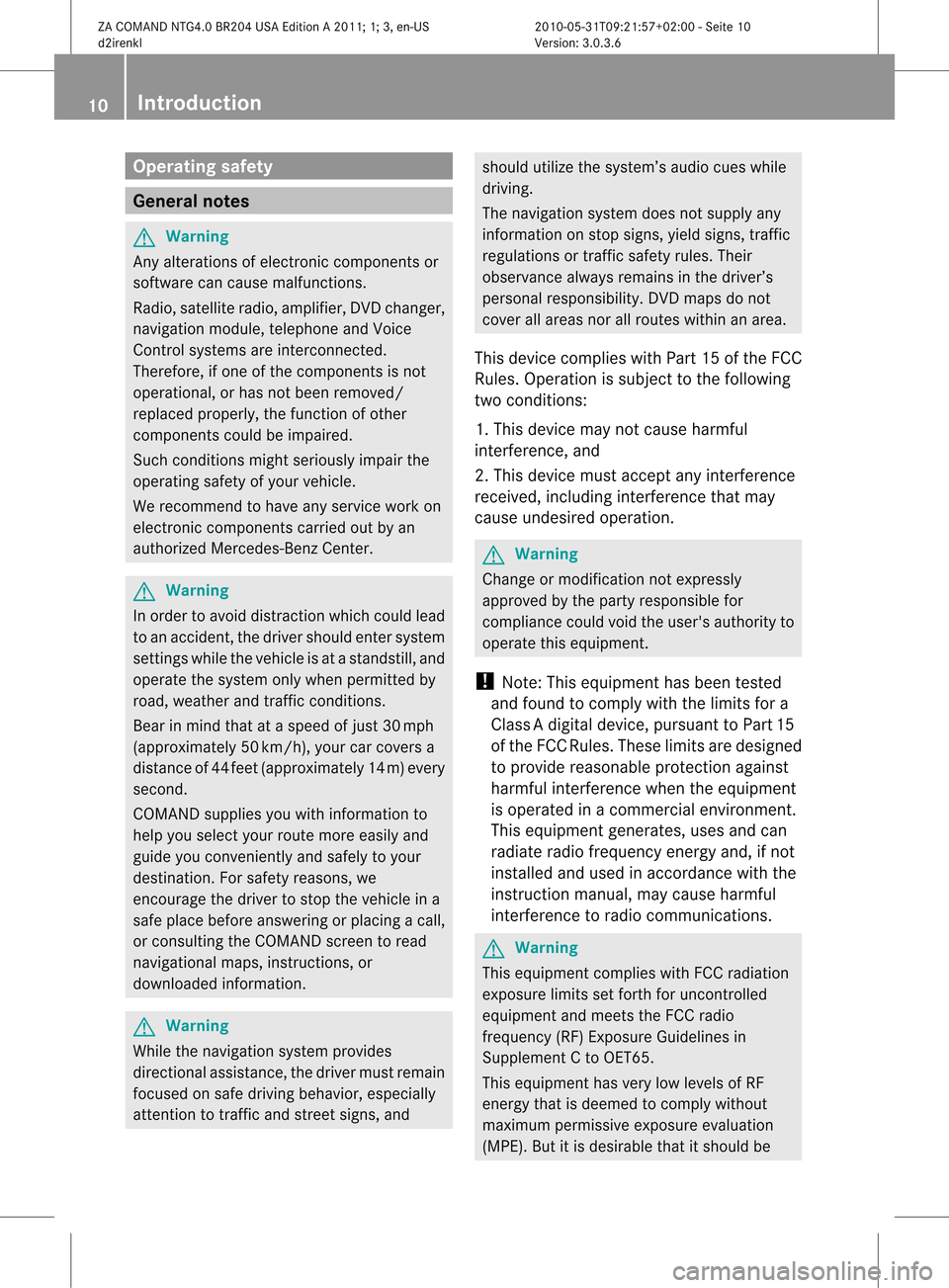
Opera
tingsafet y General
notes G
War
ning
An yalteration sof electr oniccompon entsor
soft ware cancause malfunct ions.
Radio, satellite radio,amplifier, DVDchanger ,
navigation module,telephon eand Voice
Contr olsystems areinter connect ed.
Therefor e,ifone ofthe compon entsis not
operation al,orhas notbeen removed/
replaced properly, thefunc tion ofother
compon entscould beimpaired.
Such conditions mightseriously impairthe
operatin gsafety ofyour vehicle.
We recom mendtohave anyservic ework on
electr oniccompon entscarried outbyan
authoriz edMercedes- BenzCenter . G
War
ning
In order toavoid distrac tionwhich couldlead
to an acciden t,the driver should entersystem
sett ings while thevehicle isat astan dstill, and
operate thesystem onlywhen permitt edby
road, weather andtrafficcon ditions .
Bear inmind thatataspeed ofjust 30mph
(approximat ely50km/ h),your carcover sa
distanc eof 44 feet (approximat ely14m) every
secon d.
COMAND suppliesyouwith information to
help youselect yourroute moreeasily and
guide youconvenien tlyand safely toyour
destin ation. Forsafety reasons, we
enco urage thedriver tostop thevehicle ina
safe place before answering orplacing acall,
or con sulting theCOMAND screentoread
navigation almaps, instruct ions, or
downloaded information . G
War
ning
While thenavigation systemprovides
direct ionalassistanc e,the driver mustremain
focused onsafe driving behavior, especially
atten tiontotraff icand streetsigns, and should
utilizethesystem’s audiocueswhile
driving.
The navigation systemdoesnotsupply any
infor mation onstop signs, yieldsigns, traffic
regulations ortraff icsafety rules.Their
observan cealway sremains inthe driver’s
personal responsibility.DVDmaps donot
cover allareas norallroutes withinanarea.
This device complies withPart15ofthe FCC
Rules. Operation issubject tothe following
two conditions :
1. This device maynotcause harmful
int erferen ce,and
2. This device mustaccept anyinterferen ce
received, includinginterferen cethat may
cause undesired operation. G
War
ning
Change ormodificat ionnot express ly
approved bythe party respons iblefor
complianc ecould voidtheuser's authorit yto
operate thisequipment.
! Note: Thisequipment hasbeen tested
and found tocomply withthelimits fora
Class Adigital device,pursuan ttoPart 15
of the FCC Rules. Theselimitsaredesigned
to provide reasonable protectionagainst
harmful interference whentheequipment
is operated inacommer cialenviron ment.
This equipment generates,usesandcan
radiate radiofrequency energyand,ifnot
installed andused inaccordanc ewith the
instr uction manual, maycause harmful
inter ferenc eto radio communic ations. G
War
ning
This equipment complieswithFCCradiation
exposure limitssetforth foruncon trolled
equipment andmeets theFCC radio
frequency (RF)Exposure Guidelinesin
Supplement Cto OET65 .
This equipment hasvery lowlevels ofRF
energy thatisdeemed tocomply without
maximum permissive exposureevaluation
(MPE). Butitis desirable thatitshould be 10
Introdu
ction ZA
COMAND NTG4.0BR204USAEdition A2011; 1;3,en-US
d2irenk lV ersion:3.0.3.6
2010
-05-31T09 :21:57+0 2:00-Seite 10
Page 21 of 190

Navi Au
dio Tel Vide
o Sys
tem Ma
pdisp lay FM/AM
radio Te
leph one Vi
de oDVD Ca
lls up the
sy ste mm enu Set
tingroute
calculation mode SatRadio Address
book Avoidin
gan area Disc
Recording
theroute Memory
card Traffic
information on
map MUSIC
REGISTE R Inf
ormat iononmap Media
Int erface O
Topographical
map on/off Rear
O
Switc hesfreeway
infor mation on/off AUX
O
Autom atically
read aloud traffic
report son/ off O
Volume limiter
on/ off SIRIUS
service System
menuoverview Sett
ings Language
Display
settings Set
tingthe language Time
Reading
speed Voice-
operated control settings Rear
viewcamera Ac
tivat ing/deac tivatingBluetoot h® COMAND
operatingsystem
19Ataglance
ZACOMAND NTG4.0BR204USAEdition A2011 ;1; 3,en-U S
d2irenk lV ersion:3.0.3.6
2010
-05-31T09 :21:57+0 2:00-Seite 19
Page 23 of 190

Multifunc
tionsteering wheel Func
tion Page
:
Mul
tifunction display(see
vehicl eOpera tor'sManu al) ;
6
Accepts acall 103
~
Rejects/ends acall 103
W
Increases thevolu me 32
X
Decrease sthe
volu me 32
8
Mute 31
=
?
Activates voice
control (seethesepa rate
opera tinginstructions) ?
%Press
briefly:back,
cancels voicecontrol and
hide sdisp laymessa ges
(see thesepa rateopera ting
instructions) %Press
andhold:
sele ctsstanda rddisp lay
(see vehicl eOpera tor's
Manu al) A
=;
Calls up the
menu barinthe
mul tifunction displayand
sele ctsmenus 21 Func
tion Page
9:
Selects
sub menus inthe
mul tifunction displayor
scroll sthrough lists 21
a
Confirm syou r
sele ction Operating
themultifunc tiondisplay G
Warning
A drive r'sattention tothe road must always
be his/he rprimary focuswhendriving.For
you rsafet yand thesafe tyof other s,we
rec omm endthat you pull overtoasafe
location andstop before placing ortaking a
telephone call.Ifyou choose touse the
telephone whiledriving, pleaseusethehands-
free device andonly usethetelephone when
weather, roadandtraffic conditionspermit.
Some jurisdiction sprohibit thedriver from
using amobile phonewhiledriving avehicle.
Bear inmind thatataspeed ofjust 30mph
(approximately 50km/ h),your vehic leis
cove ringadistan ceof44 feet (approxim ately
14 m)every second.
X To select amenu: pressth e=
or ; button.
X To select asubm enuorscrol lth rou gh
th elist :pres sth e9 or: button.
X To select thenext menu up:pres sth e
% button.
X To call upsta nda rddisp lays:repeat edly
pres sth e% buttonunt ilth eto tal
dist ancerec orde rand thetrip met er
appear inthedisplay.
or
X Pres sand hold the% buttonunt ilth e
to tal dist ancerec orde rand thetrip met er
appear inthedisplay. Mu
ltifunct ionsteering wheel
21Ataglance
ZACOMA NDNTG4 .0BR2 04USA EditionA201 1;1;3,en- US
d2ir enklV ersion:3.0.3.6
2010
-05-31T09 :21:57+0 2:00-Seite 21 Z
Page 39 of 190

Vehi
cle equi pmen t<0021002100210021002100210021002100210021002100210021002100210021
00210021002100210021002100210021002100210021002100210021V 38
Display settings <0021002100210021002100210021002100210021002100210021002100210021
0021002100210021002100210021002100210021002100210021002100210021
00210021> 38
Tim esett ings .................. .................. ... 38
Read -aloud settings <0021002100210021002100210021002100210021002100210021002100210021
002100210021002100210021002100210021002100210021V 39
Voice Control System settings .......... 40
Bluet ooth®
sett ings <0021002100210021002100210021002100210021002100210021002100210021
002100210021002100210021002100210021002100210021V 42
System language settings <0021002100210021002100210021002100210021002100210021002100210021
00210021V 45
Reset function <0021002100210021002100210021002100210021002100210021002100210021
0021002100210021002100210021002100210021002100210021002100210021
00210021002100210021> 45 37System
settings
ZACOMAND NTG4.0BR204USAEditio nA 2011 ;1; 3,en-U S
d2iren kl Version:3.0 .3.6
2010
-05-31T09: 21:57+0 2:00-Seite 37
Page 42 of 190

X
Sel ect Settingsbyturni ngcVd the
CO MAND controllera nd pre ssW to
confi rm.
X Sel ect TextRea der Speedand pressW
to confi rm.
Al ist appears. The#dot indic ates the
curr entsetting.
X Selec ta set tingby turnin gcVd the
COMA NDcontroller andpress Wto
con firm . Voice
ControlSyst emsett ings Activa
ting/d eactivating thehelp
window
In additio ntothe audib leinstr uctions, the
help window willshow youother inform ation
during voicecontroloperation andthe
individuali zationprocess.
X Press theSbutton .
X Select Settings byturnin gcVd the
COMAND controller andpress Wto
conf irm.
X Select Linguatronic andpress Wto
conf irm.
X Select HelpWindow andpress Wto
conf irm.
You have switched thehelp window on
O oroff ª. Individualiza
tion
Introdu ction You
canusetheindividuali zationfunctionto
fine tune theVoice Control System toyour
voice andtherefor eimprove voice
recogn ition.However, thiswillaffect the
system's abilitytorecogn izethe voices of
other users. Forthis reason thisfunct ioncan
be switched off(Ypage 41).
<001E000E0004000900160009000400150001000C0009001C000100140009000F
000EV consistsof two parts and
lasts about fiveminutes. Itinvolves training
the system usingacert ainnumber of
numerical sequences andvoice comman ds.
Star ting new individualiza tion It
is only possible tostart individuali zation
when thevehicle isstation ary.Before
start ing,switch offalldevices orfunct ions
which couldinterfere,such asthe radio orthe
navigation system.Afterstart ingthe session,
the system guidesyouthrough thetrainin g
with spoken instructions.
X Press theSbutton .
X Select Settings byturnin gcVd the
COMAND controller andpress Wto
conf irm.
X Select Linguatronic andpress Wto
conf irm.
X Select Start NewIndividualiz ation
and press Wtoconf irm.
You seeand hear aprompt askingwhether
you would likefurther informat ion.
X Select YesorNo and press Wtoconf irm.
If you select No,the first part of
individuali zationbegins. Youhear aprompt
asking whether youwould liketotrain the
system innumbers orinvoice comman ds.
Aft erselecting Yes,youseeaninformat ion
display andhear informat ionregarding the
individuali zationprocess. Thefirst part of
individuali zationthenbegins automatically. 40
Voice
Control System settingsSystem settings
ZACOMAND NTG4.0BR204USAEdition A2011; 1;3,en-US
d2irenk lV ersion:3.0.3.6
2010
-05-31T09 :21:57+0 2:00-Seite 40
Page 43 of 190

X
To clos ethe display :pre ssW the
CO MAND controller.
Yo uhea raprompt askingwhether you
would liketotrain thesystem innumbers
or invoice comm ands. At
the end ofthe first part, youwillsee a
prompt askingwhether youwish tobegin the
secon dpart.
X Select YesorNo and press Wtocon firm.
If you select No,<0009000E0004000900160009000400150001000C0009001C000100140009000F
000EV willbe
canc eled. Thedata from thefirst part is
stor edautomatic ally.
If you select Yes,thesecon dpart willbegin.
Indiv idualization iscomplet edatthe end of
the secon dpart. Youwillsee amessage to
this effec t.The data from thesecon dpart is
stor edautomatic ally. Canceling
thefirst orsecond partof
individ ualization X
Conf irmCanc elbypress ingWthe
COMAN Dcon troller.
Ap rompt appears asking whethe ryou
really dowish tocancel.
X Select YesorNo and press Wtoconf irm.
If you select Yes,individuali zationwillbe
canceled. Thedata from thepart canceled
is not stored.
If you select No,the current partbegins
again.
Dele ting existing individualiza tiondata X
Press theSbutton .
X Select Settings byturnin gcVd the
COMAND controller andpress Wto
conf irm.
X Select Linguatronic andpress Wto
conf irm.
X Select Delete Individualiz ationand
press Wtoconf irm.
Ap rompt appears asking whethe ryou
really wishtodelete.
X Select YesorNo and press Wtoconf irm.
If you select No,the process willbeaborted.
If you select Yes,theindividuali zationis
deleted. Youwillsee amessage tothis
effect .
<00350003001400090016000100140009000E0007002100040005000100030014
0009001600010014F ing
individualiza tion X
Press theSbutton .
X Select Settings byturnin gcVd the
COMAND controller andpress Wto
conf irm.
X Select Linguatronic andpress Wto
conf irm. Voice
Control System settings
41Systemsettings
ZACOMAND NTG4.0BR204USAEdition A2011; 1;3,en-US
d2irenk lV ersion:3.0.3.6
2010
-05-31T09 :21:57+0 2:00-Seite 41
Page 47 of 190

System
language settings
This funct ionallow syou todetermine the
language forthe menu display sand the
nav igati on mes sage s.The selecte dlangu age
af fects thecharacters availabl e for entry .
If yo ucha nge thesystem langu age, the
la ngu agefor the VoiceControl System willbe
al so be cha nge d.Ifthe selecte dlangu ageis
not supp orte dby the VoiceControl System,
"Eng lish" willbe selecte d.
X Pre ssthe Sbutton.
X Sel ect Languageand pressW toconfi rm.
The list of langu ages appe ars. The #dot
ind icates the current setting.
X Sel ect the langu ageby turning cVd the
CO MAND controller and pressW to
confi rm.
CO MAND load sthe selecte dlangu ageand
sets it. Res
etfun ction
Yo ucan resetCO MAND tothe factory
setti ngs. Among otherthings, thiswilldelete
all personal data(e.g.station presets,
address bookentries, entriesinthe
destination memoryandinthe listofprevious
destinations inthe navigation system).
Resetting isrecommen dedbefore sellingor
transf erring ownership ofyour vehicle, for
example.
Data onthe intern alhard drive, e.g.music
files inthe MUSIC REGISTER, willnotbe
deleted. Youcandelete thesemusic files
from theMUSIC REGISTER usingthe"Delete
all music files"(Ypage 140)function.
X Press theSfunct ionbutton.
X Select Settings byturning cVdthe
COMAND controller andpress Wto
confirm . X
Select Resetandpress Wtoconfirm .
Ap rompt appears asking whethe ryou wish
to reset.
X Select YesorNo and press Wtoconf irm.
If you select No,the process willbeaborted.
If you select Yes,aprompt willappear again
asking whether youreally wishtoreset.
X Select YesorNo and press Wtoconf irm.
If you select Yes,amessage willbeshown.
COMAND isreset andrestart ed.
If you select No,the process willbeaborted. Reset
function
45Systemsettings
ZACOMAND NTG4.0BR204USAEdition A2011; 1;3,en-US
d2irenk lV ersion:3.0.3.6
2010
-05-31T09 :21:57+0 2:00-Seite 45