2011 MERCEDES-BENZ C-Class voice
[x] Cancel search: voicePage 101 of 190

R
pressin gthe 6 or~ buttononthe
multifun ction steer ingwheel
R using theVoice ControlSyst em(see the
separate VoiceControlSyst emoperatin g
inst ruct ions).
Unless statedother wise, thedescr iption sand
illustration sin this sect ionrefer toCOMAND . Function
restrictions
You cann otuse thephone yetinthe following
situation s:
R the telephon eautomatic allyattempts to
log intoanet work. Ifno net work is
available, youwillnotbeable tomake a
"911" emergen cycall. Ifyou attempt to
make anoutgoin gcall, theNoServic e
message willappear forashort while. "911"
emergency call G
War
ning
The 911 emergen cycall system isapublic
servic e.Using itwithout duecause isa
crimin aloffen se.
The following condition smust befulfilled in
order tomake a911 emergen cycall:
R the mobile phonemustbeswitc hedon.
R anet work must beavailable.
R avalid andoperation alSIM card must be
insert edinthe mobile phone.
R the mobile phoneiscon nected toCOMAND
via Bluetoot h®
.
If you cann otmake anemergen cycall, you
must arrange rescuemeasures yourself.
X En ter the digits inCOMAND (Ypage 104).
X Press theKbutt on.
The telephon emakes theconnection .
X Wait untiltheemergen cycall center
answers anddescr ibethe emergen cy
situation . Teleph
onyviathe Bluet ooth®
inter face Conditions
Mobile phone For
telephon yvia COMAND 'sBluetoot h®
int erface, aBluetoot h®
-c apable mobile
phone isrequired.
i Not allmobile phones available onthe
mark etare equally suitable. Youcanobtain
more detailed information aboutsuitable
mobile phones andabout connecting
Bluetoot h®
-c apable mobile phones to
COMAND onthe Internet at
htt p://www .mbusa- mobile.com.O rcall
th eMer cedes-Ben zCust ome rAssistance
Center at
1-80 0-FOR-ME RCedes(1-800 -367-6372)
(for theUSA) orCustomer Relations at
1-80 0-387-0100(for Canada ).
The battery ofthe mobile phoneshould be
kept sufficiently chargedinorder toprevent
malfunctions.
In preparation fortelephoning viathe
Bluetooth ®
interface, youshould checkthe
followi ngitems onyour mobile phone(seethe
mobile phoneoperating instructions):
X Hands-Fr eeProfile
The mobile phonemustsupport Hands-
Free Profile 1.0orabove.
i Some displays(e.g. thesignal strengt h)
depend onthe supported versionofthe
Hands-Fr eeProfile.
X Bluetooth ®
visibil ity
On certain mobilephones, thedevice itself
must bemade "visible"for other devices,
as well asactivating theBluetooth ®
function (seethemobile phoneoperating
instruct ions).
X Bluetooth ®
device name
Every Bluetooth ®
device hasitsown
Bluetooth ®
device name.Thedevice name
may bechanged, butcan beidentical forall
devices fromthesame manufacturer. Itis Telephony
viathe Bluetooth ®
interface 99Telephone
ZA
COMAND NTG4.0BR204USAEdition A2011; 1;3,en-US
d2irenkl Version:3.0.3.6
2010-0
5-31T09 :21:57+02:0 0-Seite 99 Z
Page 108 of 190

cha
racte rsinthe characte rba rand press
W toconfi rm.
or
X Pre ssthe corre sponding button on
CO MAND's numberkey pad.
Every characte rselected willbe
tran smitt edimmediately.
X To send aphone bookentry asaDTMF
sequence: selectNamebyturn ingcVd the
COMAND controller andpress Wto
con firm.
X Select thedesired phonebookentryand
press Wtocon firm.
The entryissent asaDTMF charact er
str ing.
X To retu rntothe call displa y:select
Back andpress Wtocon firm. Using
thephone book Introd
uction
The phone bookdisplays thenames and
phone numbers ofall ofthe address book
ent ries saved inthe COMAND addressbook.
If an address bookentryhas nophone
number, theentrydoes notappear inthe
phone book. Calling
upthe phone book
Overview X
Select Nameinthe telephon ebasic menu
by sliding VÆandturningcVd the
COMAND controller andpress Wto
con firm.
If the phone bookcontains entries, these
will bedisplayed alphabetically. Character
bar =isactive.
The charact erbar serves toreduce the
number ofent ries needed. :
Address bookentry
; Tocall upoption s
= Character bar
? Toclose thephone book
A Icon ¦forvoice tag
Av oice tagisstored foraddress bookentries
with iconA(Ypage 116).
X To close thephone book:select the&
icon inthe charact erbar bysliding VÆand
turnin gcVd theCOMAND controller and
press Wtoconf irm.
or
X Press thek button . Searching
foraphone bookentry
With chara cterbar You
determin ethe first letter ofthe entr yyou
are looking forwith thefirst charact eryou
enter .
X Select acharact erby turnin gcVd the
COMAND controller andpress Wto
conf irm.
The first entrywhich startswith the
selected letterishighlighted inthe list. If
there aresimilar entries,thenext charact er
which isdifferent willbedisplay ed.For
example, theentr iesChristel and
Christine beginwiththesame charact er
strin gs.Inthis particular case,youwould
be able tochoose fromtheletters Eand I. 106
Using
thephone bookTelephone
ZACOMAND NTG4.0BR204USAEdition A2011; 1;3,en-US
d2irenk lV ersion:3.0.3.6
2010
-05-31T09 :21:57+0 2:00-Seite 106
Page 115 of 190
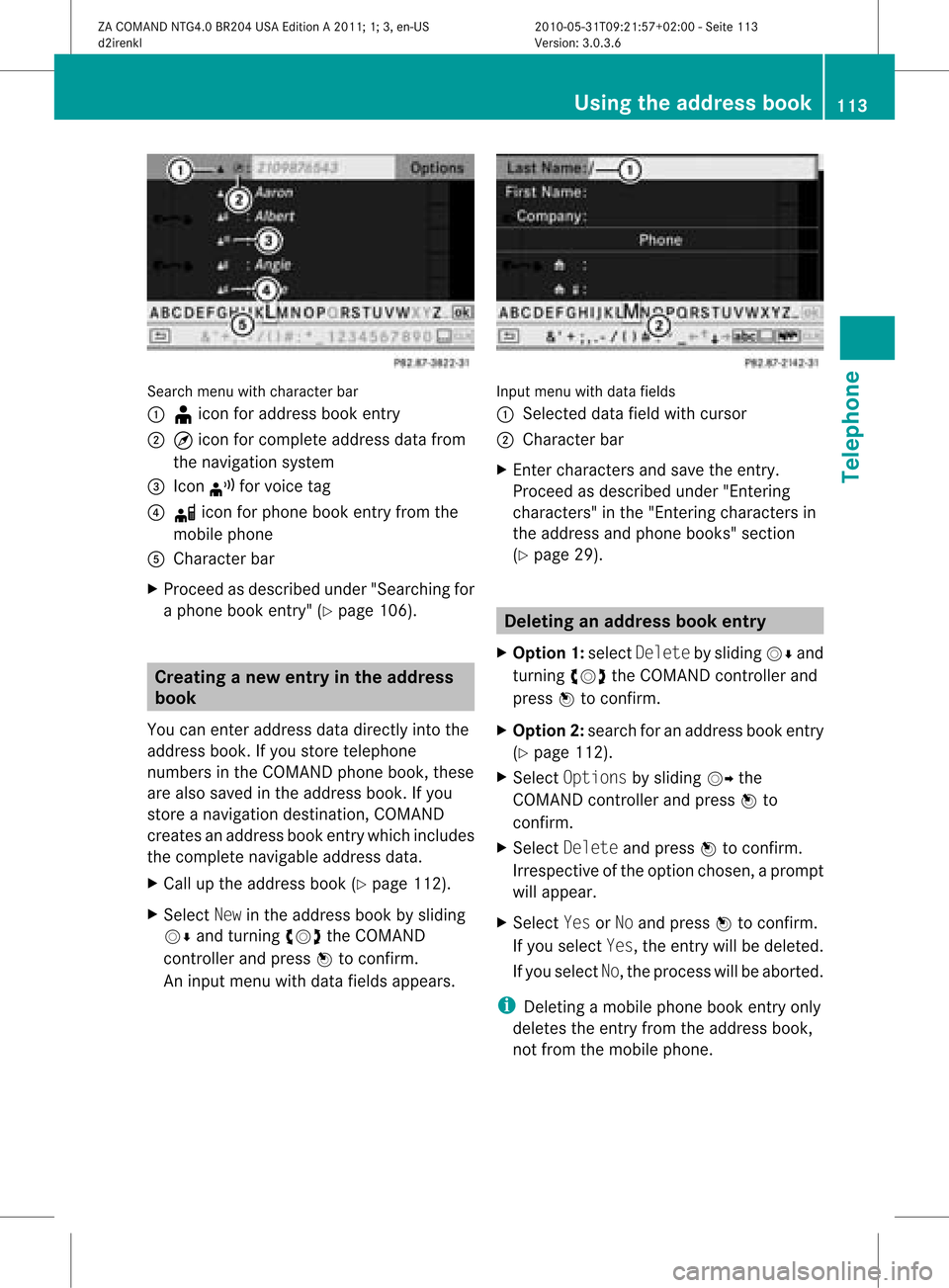
Sea
rch menu with cha racte rba r
: ¥icon foraddre ssboo kentry
; ¤icon forcomp lete addre ssdata from
the navi gation system
= Icon ¦forvoice tag
? d icon forpho neboo kentry fromthe
mob ile pho ne
A Chara cter bar
X Proce edasdes crib edund er"Se arch ingfor
a pho neboo kentry "(Y page 106) . Cre
atin gane wen try inthe addres s
bo ok
Yo ucan ente raddress datadirect lyint othe
address book.Ifyou storetelephon e
numbers inthe COMAND phonebook,these
are also saved inthe address book.Ifyou
stor eanavigat iondestin ation, COMAND
creat esan address bookentrywhich includes
the complet enavigable addressdata.
X Call upthe address book(Ypage 112).
X Select Newinthe address bookbysliding
VÆ andturningcVd theCOMAND
con troller and press Wtocon firm.
An input menu withdata fields appears. Input
menu withdata fields
: Select eddata fieldwithcursor
; Character bar
X En ter charac tersandsave theentry.
Procee das descr ibedunder "Entering
charac ters"in the "Ent ering charac tersin
the address andphone books" section
(Y page 29). Deleting
anadd ress book entry
X Opt ion1:select Delete bysliding VÆand
turn ingcVd theCOMAND controller and
press Wtocon firm.
X Opt ion2:search foranaddress bookentry
(Y page 112).
X Select Option sby sliding VYthe
COMAND controller and press Wto
con firm.
X Select Delete andpress Wtocon firm.
Irres pectiveofthe option chosen ,a prompt
will appear.
X Select YesorNo and press Wtocon firm.
If you select Yes,theentrywill bedeleted.
If you select No,the proces swill beaborted.
i Delet ingamobile phonebookentryonly
deletes theentryfrom theaddress book,
not from themobile phone. Using
thead dress book
113Telephone
ZACOMAND NTG4.0BR204USAEditionA2011 ;1; 3,en- US
d2iren kl Version:3.0 .3.6
2010
-05-31T09: 21:57+0 2:00-Seite 113 Z
Page 118 of 190
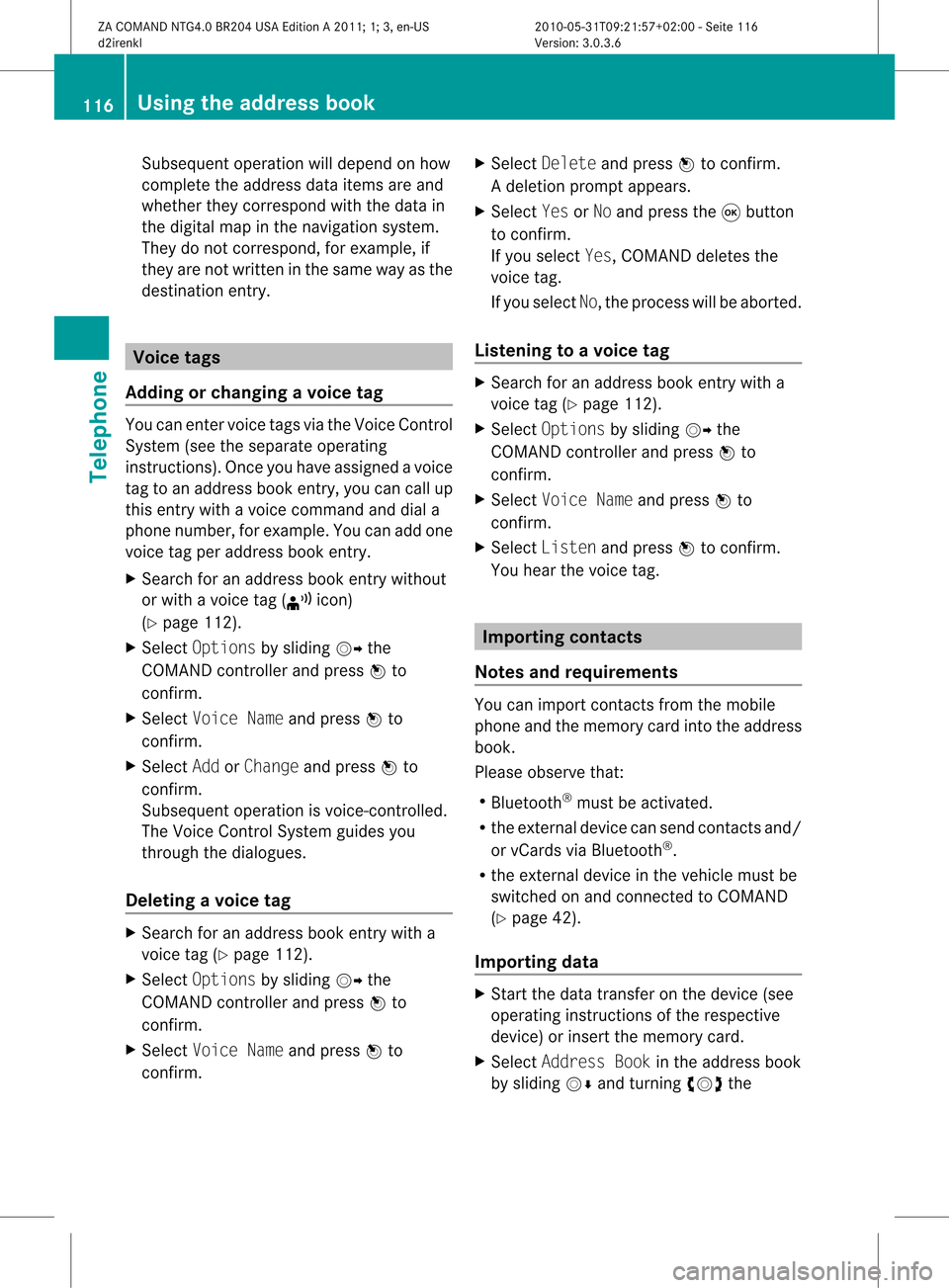
Sub
sequent ope rationwillde pend onhow
comp lete the addre ssdata items are and
wh ethe rthey correspond withthedata in
the digital mapinthe navigation system.
They donot correspond, forexample, if
they arenot written inthe same wayasthe
destination entry. Voice
tags
Adding orchanging avoice tag You
canentervoic etag svia theVoic eCont rol
Syst em(see thesepar ateoper ating
ins truct ions).Onceyou have assign edavoic e
tag toan addre ssbook entry,you can callup
th is ent rywith avoic ecom man dand diala
phon enum ber,forexam ple.You canadd one
voic etag per addre ssbook entry.
X Sear chfor anaddre ssbook entrywith out
or with avoic etag (¦ icon)
(Y page 112).
X Sele ctOpt ionsby slidin gVY the
COMA NDcontroller andpres sW to
con firm.
X Sele ctVoi ceNam eand pres sW to
con firm.
X Sele ctAdd orCha nge andpres sW to
con firm.
Subs equen toperation isvoice- controlled.
The Voice ControlSyst emguides you
thr ough thedialogues.
Deleting avoice tag X
Sear chfor anaddre ssbook entrywith a
voic etag (Ypage 112).
X Sele ctOpt ionsby slidin gVY the
COMA NDcontroller andpres sW to
con firm.
X Sele ctVoi ceNam eand pres sW to
con firm. X
Sele ctDel ete andpres sW tocon firm.
Ad eletion prompt appears.
X Select YesorNo and press the9button
to con firm.
If you select Yes,COMAND deletesthe
voice tag.
If you select No,the process willbeaborted.
Listening toav oice tag X
Sear chfor anaddre ssbook entrywith a
voic etag (Ypage 112).
X Sele ctOpt ionsby slidin gVY the
COMA NDcontroller andpres sW to
con firm.
X Sele ctVoi ceNameand pres sW to
con firm.
X Sele ctLis ten andpres sW tocon firm.
You hear thevoic etag . Imp
orting conta cts
Not esand requiremen ts You
canimpo rtcon tactsfrom themobil e
phon eand themem orycardint oth eaddre ss
book .
Please observethat:
R Bluet ooth®
must beact ivat ed.
R theext ern aldevic ecan sendcon tactsand/
or vCard svia Bluet ooth®
.
R theext ern aldevic ein theveh icle must be
swit chedon and connectedto COMA ND
(Y page 42).
Imp orting data X
Start thedata trans feronthedevic e(see
oper atingins truct ionsof theres pec tive
devic e)or ins ert themem orycard.
X Sele ctAdd ressBoo kin theaddre ssbook
by slidin gVÆ andturnin gcVd the 116
Using
thead dress bookTelep hone
ZACOMA NDNTG4 .0BR2 04USA EditionA 201 1;1;3,en- US
d2ir enklV ersion:3.0.3.6
2010
-05-31T09 :21:57+0 2:00-Seite 116