2011 MERCEDES-BENZ C-Class Radio
[x] Cancel search: RadioPage 9 of 190

Menu
overview
COMAND <0021002100210021002100210021002100210021002100210021002100210021
0021002100210021002100210021002100210021002100210021002100210021
002100210021002100210021002100210021> 18
Mobi lephone
Authori zing<0021002100210021002100210021002100210021002100210021002100210021
0021002100210021002100210021002100210021002100210021002100210021
0021002100210021> 101
Connecting (Bluetooth ®
interfa ce).100
De-au thorizi ng<0021002100210021002100210021002100210021002100210021002100210021
002100210021002100210021002100210021002100210021002100210021V 102
External authoriza tion<0021002100210021002100210021002100210021002100210021002100210021
0021002100210021V 101
Reg isteri ng(authori zing)................ 100
MP3
Bit/samp lingrates .........................138
Cop yright <0021002100210021002100210021002100210021002100210021002100210021
0021002100210021002100210021002100210021002100210021002100210021
0021002100210021002100210021> 138
Data medium<0021002100210021002100210021002100210021002100210021002100210021
0021002100210021002100210021002100210021002100210021002100210021
0021> 137
File systems <0021002100210021002100210021002100210021002100210021002100210021
0021002100210021002100210021002100210021002100210021002100210021
002100210021> 137
Formats <0021002100210021002100210021002100210021002100210021002100210021
0021002100210021002100210021002100210021002100210021002100210021
002100210021002100210021002100210021> 137
Sele cting amedium <0021002100210021002100210021002100210021002100210021002100210021
0021002100210021002100210021V 133
Multifun ctiondisplay <0021002100210021002100210021002100210021002100210021002100210021
0021002100210021002100210021002100210021V 21
Multifun ctionstee ring wheel............. 21
Multis ession CDs....... ..................... ...137
Music files
Reco rding <0021002100210021002100210021002100210021002100210021002100210021
0021002100210021002100210021002100210021002100210021002100210021
002100210021002100210021> 139
MUSI CREGI STER
Deleti ngallm usic files.<0021002100210021002100210021002100210021002100210021002100210021
00210021V 140
Memory spaceinfo <0021002100210021002100210021002100210021002100210021002100210021
00210021002100210021002100210021V 141
Pla yback optio ns<0021002100210021002100210021002100210021002100210021002100210021
00210021002100210021002100210021002100210021V 142
Switchi ngon <0021002100210021002100210021002100210021002100210021002100210021
0021002100210021002100210021002100210021002100210021002100210021
00210021> 139
My address
see Home address N
Navigati on(als osee route
guidan ce)
Traffi creport <0021002100210021002100210021002100210021002100210021002100210021
0021002100210021002100210021002100210021002100210021002100210021
0021002100210021> 73
Navigati onanno uncements
Switchi ngoff <0021002100210021002100210021002100210021002100210021002100210021
00210021002100210021002100210021002100210021002100210021V 31,70
Navigati onmenu
Showi ng/hid ing<0021002100210021002100210021002100210021002100210021002100210021
00210021002100210021V 154,175
Navigati onmode
Switchi ngon <0021002100210021002100210021002100210021002100210021002100210021
0021002100210021002100210021002100210021002100210021002100210021
0021002100210021> 49
North uporie ntation <0021002100210021002100210021002100210021002100210021002100210021
00210021002100210021002100210021002100210021V 85 O
Off-map <0021002100210021002100210021002100210021002100210021002100210021
0021002100210021002100210021002100210021002100210021002100210021
0021002100210021002100210021002100210021002100210021002100210021> 72
Off-road <0021002100210021002100210021002100210021002100210021002100210021
0021002100210021002100210021002100210021002100210021002100210021
0021002100210021002100210021002100210021002100210021002100210021> 72
Orie ntation indirec tionoftravel .......85 P
Passc ode
Entering <0021002100210021002100210021002100210021002100210021002100210021
0021002100210021002100210021002100210021002100210021002100210021
002100210021> 44,101
Pause function ..................... .............. 133
PCMC IAmemory card
Ejecting .............. ..................... ....... 131
Inserting <0021002100210021002100210021002100210021002100210021002100210021
0021002100210021002100210021002100210021002100210021002100210021
00210021002100210021002100210021> 131
Phon eboo k
Adding anumbe rtoan address
book entry.<0021002100210021002100210021002100210021002100210021002100210021
0021002100210021002100210021002100210021002100210021002100210021
0021002100210021> 109
Ca lling up ....... ..................... ...........106
Cre ating anew entry<0021002100210021002100210021002100210021002100210021002100210021
00210021002100210021V 108
Deleti nganentry <0021002100210021002100210021002100210021002100210021002100210021
00210021002100210021002100210021002100210021V 108
Phon eboo kentry
Search ing<0021002100210021002100210021002100210021002100210021002100210021
0021002100210021002100210021002100210021002100210021002100210021
002100210021002100210021> 106
Playb ackoptio ns.............. 136,142,147
Poi ntofinte rest
Ca tegory <0021002100210021002100210021002100210021002100210021002100210021
0021002100210021002100210021002100210021002100210021002100210021
0021002100210021002100210021002100210021> 62
Entering <0021002100210021002100210021002100210021002100210021002100210021
0021002100210021002100210021002100210021002100210021002100210021
00210021002100210021002100210021002100210021> 61
Entering aname .................. .............6 2
Enteri ngaph one num ber............ .....62
Enteri ngusing the map.<0021002100210021002100210021002100210021002100210021002100210021
002100210021V 65
ZAGAT ®
rating service<0021002100210021002100210021002100210021002100210021002100210021
00210021002100210021V 65
Poi ntofinte rest icon
Setting <0021002100210021002100210021002100210021002100210021002100210021
0021002100210021002100210021002100210021002100210021002100210021
0021002100210021002100210021002100210021002100210021> 86
Poi ntofinte rest list<0021002100210021002100210021002100210021002100210021002100210021
002100210021002100210021002100210021002100210021V 64
With chara cterbar<0021002100210021002100210021002100210021002100210021002100210021
00210021002100210021002100210021002100210021V 65
Previ ousdestin ations<0021002100210021002100210021002100210021002100210021002100210021
002100210021002100210021002100210021V 82 R
Radio mode
Switchi ngon <0021002100210021002100210021002100210021002100210021002100210021
0021002100210021002100210021002100210021002100210021002100210021
00210021> 120
Radio station
Storing <0021002100210021002100210021002100210021002100210021002100210021
0021002100210021002100210021002100210021002100210021002100210021
00210021002100210021002100210021002100210021> 122
Read-alo udfunc tion <0021002100210021002100210021002100210021002100210021002100210021
002100210021002100210021002100210021002100210021V 78
Read-alo udspee d
Setting <0021002100210021002100210021002100210021002100210021002100210021
0021002100210021002100210021002100210021002100210021002100210021
0021002100210021002100210021002100210021002100210021> 39
Real-ti metraffic reports <0021002100210021002100210021002100210021002100210021002100210021
00210021002100210021V 73
Rear-co mpartm entscre ens.............. 161
Rear-co mpartm entsocket ....... .........165
Rear SeatEntertainment System
Audi oCD/DVD andMP3 mode .....169
AUX mode .............. ..................... ...178
Severa lusers <0021002100210021002100210021002100210021002100210021002100210021
0021002100210021002100210021002100210021002100210021002100210021
0021> 167
System settings <0021002100210021002100210021002100210021002100210021002100210021
0021002100210021002100210021002100210021002100210021V 168
Using headpho nes<0021002100210021002100210021002100210021002100210021002100210021
002100210021002100210021002100210021V 167 In
dex
7 ZA
COMAND NTG4.0BR204USAEditio nA 2011; 1;3,en-US
d2ire nkl Version:3.0.3.6
<003000230024002300250023002000250035002400490023002C002D00300024
002D00200034003300230030002D00230023V
-Seite 7
Page 10 of 190

Using
themain loudsp eaker.......... 167
Vid eoDVD mode <0021002100210021002100210021002100210021002100210021002100210021
00210021002100210021002100210021002100210021V 174
Wire lessh eadphones <0021002100210021002100210021002100210021002100210021002100210021
00210021002100210021V 164
Redial s....... .............. ........................... 104
Remote control
Rea rSeat Entertainment System...162
Rese t<0021002100210021002100210021002100210021002100210021002100210021
0021002100210021002100210021002100210021002100210021002100210021
0021002100210021002100210021002100210021002100210021002100210021
0021002100210021V 45
Roadsi deAss istanc e<0021002100210021002100210021002100210021002100210021002100210021
002100210021002100210021002100210021V 184
Route Calcul ating <0021002100210021002100210021002100210021002100210021002100210021
0021002100210021002100210021002100210021002100210021002100210021
0021002100210021002100210021> 54
Estimated timeofarri val <0021002100210021002100210021002100210021002100210021002100210021
00210021V 71
Rou teovervi ew<0021002100210021002100210021002100210021002100210021002100210021
0021002100210021002100210021002100210021002100210021002100210021V 72
Route calcul ation
Starting <0021002100210021002100210021002100210021002100210021002100210021
0021002100210021002100210021002100210021002100210021002100210021
002100210021002100210021002100210021002100210021> 54
Route guidan ce....... ..................... ........66
Canc el<0021002100210021002100210021002100210021002100210021002100210021
0021002100210021002100210021002100210021002100210021002100210021
0021002100210021002100210021002100210021002100210021> 69
Continu e.<0021002100210021002100210021002100210021002100210021002100210021
0021002100210021002100210021002100210021002100210021002100210021
002100210021002100210021002100210021> 69
Continu ing<0021002100210021002100210021002100210021002100210021002100210021
0021002100210021002100210021002100210021002100210021002100210021
0021002100210021002100210021> 69
Destinati onreach ed....... ..................69
Lane recomme ndations<0021002100210021002100210021002100210021002100210021002100210021
002100210021V 68
Off-road <0021002100210021002100210021002100210021002100210021002100210021
0021002100210021002100210021002100210021002100210021002100210021
00210021002100210021002100210021002100210021> 72
Traffi creports <0021002100210021002100210021002100210021002100210021002100210021
0021002100210021002100210021002100210021002100210021002100210021
00210021> 73
Route options
Setting <0021002100210021002100210021002100210021002100210021002100210021
0021002100210021002100210021002100210021002100210021002100210021
0021002100210021002100210021002100210021002100210021> 50
Route overview ................ .................... 72
Route type
Setting <0021002100210021002100210021002100210021002100210021002100210021
0021002100210021002100210021002100210021002100210021002100210021
0021002100210021002100210021002100210021002100210021> 50S
Safety notes
Audi oCD/DVD andMP3
mode <0021002100210021002100210021002100210021002100210021002100210021
0021002100210021002100210021002100210021002100210021002100210021
00210021002100210021> 127,169
Using thetelep hone <0021002100210021002100210021002100210021002100210021002100210021
002100210021002100210021002100210021V 98
Vid eoDVD mode <0021002100210021002100210021002100210021002100210021002100210021
00210021002100210021002100210021002100210021V 152
Satell iteradio
Sele cting acate gor y.<0021002100210021002100210021002100210021002100210021002100210021
00210021002100210021V 125
Switchi ngto<0021002100210021002100210021002100210021002100210021002100210021
0021002100210021002100210021002100210021002100210021002100210021
002100210021> 124
SatRadio <0021002100210021002100210021002100210021002100210021002100210021
0021002100210021002100210021002100210021002100210021002100210021
0021002100210021002100210021002100210021002100210021> 123
Displ aying informa tion<0021002100210021002100210021002100210021002100210021002100210021
002100210021V 127
Reg isteri ng<0021002100210021002100210021002100210021002100210021002100210021
0021002100210021002100210021002100210021002100210021002100210021
0021002100210021> 124
Scre en
Sele cting forremote operation...... 162
Searc h&Send<0021002100210021002100210021002100210021002100210021002100210021
0021002100210021002100210021002100210021002100210021002100210021
002100210021> 185
Skippin gback
CD/DVD mode<0021002100210021002100210021002100210021002100210021002100210021
00210021002100210021002100210021002100210021002100210021V 134
Skippin gforw ards
CD/DVD mode<0021002100210021002100210021002100210021002100210021002100210021
00210021002100210021002100210021002100210021002100210021V 134Soun
d
Switchi ngon/off ............................ ..31
Soun dsettings ........ .......... .................. .3 2
Stat e/province
Selectin g.<0021002100210021002100210021002100210021002100210021002100210021
0021002100210021002100210021002100210021002100210021002100210021
002100210021002100210021002100210021> 52
St ation
Sel ecti ng<0021002100210021002100210021002100210021002100210021002100210021
0021002100210021002100210021002100210021002100210021002100210021
00210021002100210021002100210021> 121
Stori ng<0021002100210021002100210021002100210021002100210021002100210021
0021002100210021002100210021002100210021002100210021002100210021
00210021002100210021002100210021002100210021> 122
Station search<0021002100210021002100210021002100210021002100210021002100210021
0021002100210021002100210021002100210021002100210021002100210021
002100210021> 121
Storage options
Sele cting .................... .................... .. 81
Summer andstandard time
Switchi ng<0021002100210021002100210021002100210021002100210021002100210021
0021002100210021002100210021002100210021002100210021002100210021
002100210021002100210021002100210021> 39
Surround sound<0021002100210021002100210021002100210021002100210021002100210021
0021002100210021002100210021002100210021002100210021002100210021
002100210021> 33
Syste mlanguag e
Setting <0021002100210021002100210021002100210021002100210021002100210021
0021002100210021002100210021002100210021002100210021002100210021
0021002100210021002100210021002100210021002100210021> 45 T
Tele Aid....... .............. ..................... ..... 184
Emergency call<0021002100210021002100210021002100210021002100210021002100210021
00210021002100210021002100210021002100210021002100210021V 184
Tele phone
Emergency call<0021002100210021002100210021002100210021002100210021002100210021
00210021002100210021002100210021002100210021002100210021V 184
Ending anactive call<0021002100210021002100210021002100210021002100210021002100210021
002100210021002100210021V 105
Entering phonenumbe rs....... .........104
Incoming call<0021002100210021002100210021002100210021002100210021002100210021
0021002100210021002100210021002100210021002100210021002100210021
0021> 103
mbra ce<0021002100210021002100210021002100210021002100210021002100210021
0021002100210021002100210021002100210021002100210021002100210021
0021002100210021002100210021002100210021> 184
Outgo ingcall <0021002100210021002100210021002100210021002100210021002100210021
0021002100210021002100210021002100210021002100210021002100210021
0021> 104
redi aling <0021002100210021002100210021002100210021002100210021002100210021
0021002100210021002100210021002100210021002100210021002100210021
002100210021002100210021002100210021> 104
Sending DTMFtones..................... .105
Single call<0021002100210021002100210021002100210021002100210021002100210021
0021002100210021002100210021002100210021002100210021002100210021
002100210021002100210021> 105
Switchi nghands -freemicrop hone
on/off <0021002100210021002100210021002100210021002100210021002100210021
0021002100210021002100210021002100210021002100210021002100210021
002100210021002100210021002100210021002100210021> 105
Tel eA id.... ................ .................... .. 184
Telep hone basic menu
Bluet ooth®
int erf ace <0021002100210021002100210021002100210021002100210021002100210021
002100210021002100210021V 103
Tele phone number
Entering <0021002100210021002100210021002100210021002100210021002100210021
0021002100210021002100210021002100210021002100210021002100210021
002100210021002100210021002100210021> 104
Time
Setting <0021002100210021002100210021002100210021002100210021002100210021
0021002100210021002100210021002100210021002100210021002100210021
0021002100210021002100210021002100210021002100210021> 39
Time format
Setting <0021002100210021002100210021002100210021002100210021002100210021
0021002100210021002100210021002100210021002100210021002100210021
0021002100210021002100210021002100210021002100210021> 39
Time zone
Setting <0021002100210021002100210021002100210021002100210021002100210021
0021002100210021002100210021002100210021002100210021002100210021
0021002100210021002100210021002100210021002100210021> 39
Tone settin gs
Bala nceand fade r.<0021002100210021002100210021002100210021002100210021002100210021
00210021002100210021002100210021002100210021V 32
Treb leand bass.<0021002100210021002100210021002100210021002100210021002100210021
00210021002100210021002100210021002100210021002100210021V 328
In
dex ZA
COMAND NTG4.0BR204USAEditio nA 2011; 1;3,en-US
d2ire nkl Version:3.0.3.6
<003000230024002300250023002000250035002400490023002C002D00300024
002D00200034003300230030002D00230023V
-Seite 8
Page 11 of 190

Track
Selecti ng<0021002100210021002100210021002100210021002100210021002100210021
0021002100210021002100210021V <0021002100210021002100210021002100210021002100210021002100210021
0021V171
Track info rmatio n<0021002100210021002100210021002100210021002100210021002100210021
0021002100210021002100210021V .......174
Traffi cjam function <0021002100210021002100210021002100210021002100210021002100210021
0021002100210021002100210021V ......70
Traffi cPro gram
Swi tchi ngoff <0021002100210021002100210021002100210021002100210021002100210021
0021002100210021002100210021002100210021002100210021002100210021
0021002100210021> 31
Traffic reportread-alo udfunc tion ..... 78
Treble andbass
Adjusting <0021002100210021002100210021002100210021002100210021002100210021
0021002100210021002100210021002100210021002100210021002100210021
002100210021002100210021002100210021> 32U
Usi ngthe telephone <0021002100210021002100210021002100210021002100210021002100210021
0021002100210021002100210021002100210021V 103 V
Video DVD
Fast forwa rd/rew ind....... ...............154
Opera tion.......................................152
Pau sefunction <0021002100210021002100210021002100210021002100210021002100210021
002100210021002100210021002100210021002100210021002100210021V 155
Sele cting ........................................ 155
Sele cting afilm /title ......................156
Sele cting ascene/cha pter............ 155
Stop function <0021002100210021002100210021002100210021002100210021002100210021
0021002100210021002100210021002100210021002100210021002100210021
0021> 155
Video DVDmode
Switchi ngon <0021002100210021002100210021002100210021002100210021002100210021
0021002100210021002100210021002100210021002100210021002100210021
00210021> 153
Voic eCo ntrol Syste m
Settings <0021002100210021002100210021002100210021002100210021002100210021
0021002100210021002100210021002100210021002100210021002100210021
00210021002100210021002100210021002100210021> 40
Volume
Adjusting <0021002100210021002100210021002100210021002100210021002100210021
0021002100210021002100210021002100210021002100210021002100210021
002100210021002100210021002100210021> 31
Navi gationannou ncements .............32
Phone calls.<0021002100210021002100210021002100210021002100210021002100210021
0021002100210021002100210021002100210021002100210021002100210021
00210021002100210021> 32W
Waveb and
Switchi ng(radio ).<0021002100210021002100210021002100210021002100210021002100210021
00210021002100210021002100210021002100210021V 121 Y
Yaho oLo cal Maps ®
<0021002100210021002100210021002100210021002100210021002100210021
00210021002100210021002100210021002100210021V 185 Z
ZAGA T®
rating service<0021002100210021002100210021002100210021002100210021002100210021
00210021002100210021002100210021V 65 In
dex
9 ZA
COMAND NTG4.0BR204USAEditio nA 2011; 1;3,en-US
d2ire nkl Version:3.0.3.6
<003000230024002300250023002000250035002400490023002C002D00300024
002D00200034003300230030002D00230023V
-Seite 9
Page 12 of 190
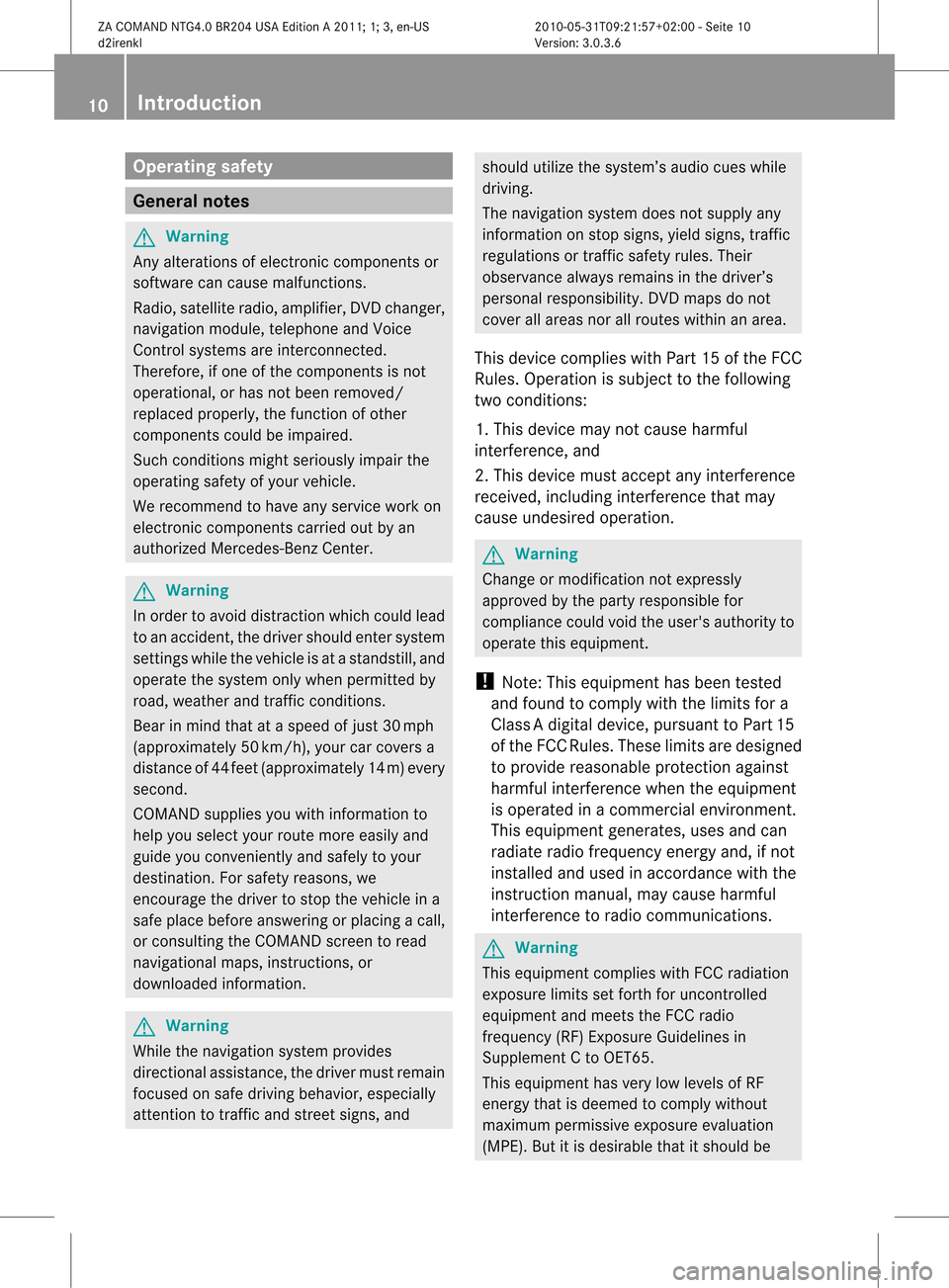
Opera
tingsafet y General
notes G
War
ning
An yalteration sof electr oniccompon entsor
soft ware cancause malfunct ions.
Radio, satellite radio,amplifier, DVDchanger ,
navigation module,telephon eand Voice
Contr olsystems areinter connect ed.
Therefor e,ifone ofthe compon entsis not
operation al,orhas notbeen removed/
replaced properly, thefunc tion ofother
compon entscould beimpaired.
Such conditions mightseriously impairthe
operatin gsafety ofyour vehicle.
We recom mendtohave anyservic ework on
electr oniccompon entscarried outbyan
authoriz edMercedes- BenzCenter . G
War
ning
In order toavoid distrac tionwhich couldlead
to an acciden t,the driver should entersystem
sett ings while thevehicle isat astan dstill, and
operate thesystem onlywhen permitt edby
road, weather andtrafficcon ditions .
Bear inmind thatataspeed ofjust 30mph
(approximat ely50km/ h),your carcover sa
distanc eof 44 feet (approximat ely14m) every
secon d.
COMAND suppliesyouwith information to
help youselect yourroute moreeasily and
guide youconvenien tlyand safely toyour
destin ation. Forsafety reasons, we
enco urage thedriver tostop thevehicle ina
safe place before answering orplacing acall,
or con sulting theCOMAND screentoread
navigation almaps, instruct ions, or
downloaded information . G
War
ning
While thenavigation systemprovides
direct ionalassistanc e,the driver mustremain
focused onsafe driving behavior, especially
atten tiontotraff icand streetsigns, and should
utilizethesystem’s audiocueswhile
driving.
The navigation systemdoesnotsupply any
infor mation onstop signs, yieldsigns, traffic
regulations ortraff icsafety rules.Their
observan cealway sremains inthe driver’s
personal responsibility.DVDmaps donot
cover allareas norallroutes withinanarea.
This device complies withPart15ofthe FCC
Rules. Operation issubject tothe following
two conditions :
1. This device maynotcause harmful
int erferen ce,and
2. This device mustaccept anyinterferen ce
received, includinginterferen cethat may
cause undesired operation. G
War
ning
Change ormodificat ionnot express ly
approved bythe party respons iblefor
complianc ecould voidtheuser's authorit yto
operate thisequipment.
! Note: Thisequipment hasbeen tested
and found tocomply withthelimits fora
Class Adigital device,pursuan ttoPart 15
of the FCC Rules. Theselimitsaredesigned
to provide reasonable protectionagainst
harmful interference whentheequipment
is operated inacommer cialenviron ment.
This equipment generates,usesandcan
radiate radiofrequency energyand,ifnot
installed andused inaccordanc ewith the
instr uction manual, maycause harmful
inter ferenc eto radio communic ations. G
War
ning
This equipment complieswithFCCradiation
exposure limitssetforth foruncon trolled
equipment andmeets theFCC radio
frequency (RF)Exposure Guidelinesin
Supplement Cto OET65 .
This equipment hasvery lowlevels ofRF
energy thatisdeemed tocomply without
maximum permissive exposureevaluation
(MPE). Butitis desirable thatitshould be 10
Introdu
ction ZA
COMAND NTG4.0BR204USAEdition A2011; 1;3,en-US
d2irenk lV ersion:3.0.3.6
2010
-05-31T09 :21:57+0 2:00-Seite 10
Page 13 of 190

inst
alled andoperat edwith atleast 8inche s
(20 cm) andmore betwe enthe radiator and a
pe rso n's body (exclu ding extre mities:hands,
wri sts, feetand legs.) Co
rrec tuse
Observe thefollowing information whenusing
COMAND :
R the safety notesinthis manual
R nation alroad trafficregulations
i Improper workonelectr oniccompon ents
or other systems (suchasradio, DVD
changer )and their software mayresult in
malfunct ionorfailure. Evensystems that
have notbeen modified couldbeaffect ed
because theelectr onicsystems are
con nect ed.Elect ronic smalfunct ionscan
seriously compromise theoperation al
safety ofyour vehicle.
i Only have repairs orchanges toelectr onic
compon entscarried outataqualified
specialist workshop whichhasthe
neces saryspecialist knowledge andtools
to carry outthework. Daimler recommends
that youuseanauthorized Mercedes-Benz
Center forthis purpose. Inparticular, work
relevant tosafety oron safety-r elated
systems mustbecarried outataqualified
specialist workshop.
Componen tsof this software aresubject to
copyright accordingto ©
2005 TheFreeType
Projec thtt p://ww w.freetype. org.Allright s
reser ved. Veh
icle equipm ent
These Operat ingInst ruct ions describeall
st andard andoptional equipmen tavail able
for you rvehicl eat the time ofgoing toprint.
Cou ntry-specifi cdiffe ren ces arepossible .
Please notethat your vehic lemay notbe
equipped withallfeat ures described. This
inc ludes safety-related systems and fun
ctions .The equipment inyour vehicle may
therefore differfromsome ofthe descriptions
or illu stration s.The original purchase
agreement foryour vehicle listsallsystems
installed inyour vehicle. Informationonthe
equipment orits operation isavaila bleatany
authorized Mercedes-Ben zCent er. Function
restrictions
For safety reasons, someCOMAND functions
are rest rictedorunavailable whilethevehicle
is in motion .You will notice this, forexample,
because youwilleither notbeable toselect
cert ainmenu itemsorbecause COMAND will
display amessage tothis effect . Introdu
ction
11 ZA
COMAND NTG4.0BR204USAEdition A2011; 1;3,en-US
d2irenk lV ersion:3.0.3.6
2010
-05-31T09 :21:57+0 2:00-Seite 11 Z
Page 16 of 190

COMAN
Doper ating syst em Over
view Ex
ample display:C-Clas s Funct
ion Pag
e :
COMA
NDdispl ay 18
;
Swiv
elsand foldsin the
COMA NDdispl ay 20
=
COMA
NDcontrol pane l
wit hDV Dch ang er 15
?
COMA
NDcontroll er 16
A
CLR
button( right) 17
B
Back
button (left) 17 Co
mponen tsof COMA ND
COMAND consistsof:
R the COMAND display
R the COMAND controlpanelwithDVD
changer
R the COMAND controller withback and
clea r(CLR) buttons
You canuseCOMA NDtooper atethe
fol lowin gmain function s:
R thenav igat ionsyst em
R theaudio function inthef ollowing modes:
radio andsatellite radiomode, disc(audi o
CD/D VDand MP3 mode), memory card
(MP3 mode), MUSIC REGISTER, Media
Int erface andaudio AUX
R the telephone andtheaddress book
R the video functioninvideo DVDandvideo
AUX modes
R the system settings
You cancallupthe main functions:
R using thecorrespon dingfunct ionbutton s
R using themain functionbar inthe COMAND
display 14
COMAND
operatingsystemAtaglance
ZACOMAND NTG4.0BR204USAEdition A2011; 1;3,en-US
d2irenk lV ersion:3.0.3.6
2010
-05-31T09 :21:57+0 2:00-Seite 14
Page 17 of 190

COMAN
Dcont rolpanel Funct
ion Pag
e :
Swit
ches toradio mode 12
0 Swit
ches waveb ands 12
1 Swit
ches tosat ellit eradio
mod e 12
4 ;
Swit
ches toaudio CD/DVD
or MP3 mode 13
1 Swit
ches tovide oDV D
mod e 15
3 =
Dis
cslot •
Insert sCDs/ DVDs 128
•
Eject sCDs/ DVDs 129
•
Updat esthe digit almap 92
?
Load/
ejectbutt on 12
8 A
CLR
button •
De letes charac ters 17
•
De letes an entry 17 Funct
ion Pag
e B
Num
berkeypad •
Se lec tsast ati on via the
st ati on pre sets 12
1 •
Store sst ati onsman ually 12
2 •
Telep honenum berentry 10
4 •
Se ndsDT MF tone s 10
5 C
Se
lec tsstati onsusin gth e
st ati on sear chfun ction 12
1 Fas
tfor ward 13
4 Se
lec tsthene xt track 13
4 D
Swit
ches COMA NDon/o ff 31
E
Ad
jus tsthevol ume 31
F
PCMCI
Amemory cardslot 131
G
PCMCIA
memorycardeject
button 131
H
Select
sstat ions using the
stat ionsearch function 121
Rewind 134
Select
sthe previous track 134COMAND
operatingsystem
15Ataglance
ZACOMAND NTG4.0BR204USAEdition A2011 ;1; 3,en-U S
d2irenk lV ersion:3.0.3.6
2010
-05-31T09 :21:57+0 2:00-Seite 15
Page 18 of 190

Funct
ion Pag
e I
Ac
cep tsacall 10
3 Dial
sa num ber 10
4 Redials 10
4 J
Rej
ectsa call 10
3 En
ds an act ive call 10
5 K
Calls
upthesyst emmen u 26
L
Mut
e 31
Swit
ches off thenav igat ion
ann oun cem ents 31
Pause
function 13
3 Funct
ion Pag
e M
Calls
upthete lepho ne
basic menu(Blue tooth®
int erf ace telepho ny) 10
3 N
Swit
ches tonav igat ion
mod e 49
Sh
ows themen u 49
COMAN
Dcont roller :
COMA NDcontroll er
You canusetheCOMA NDcontroll erto sele ct
th emen uite ms intheCOMA NDdispl ay.
You cancallupmen usand lists,sc roll throug h
men usorlist sand exitmen usand lists. Oper
ating theCOMA NDcontroll er The
COMA NDcontroll ercan be:
R pre sse dbrie flyorpre sse dand held W
R tur nedclo ckwise orcount er-clo ckwise
cVd
R mov edtotheleft orrigh tXVY
R mov edforwards orback ZVÆ
R mov eddiagon allyaVb
In theins truct ions,oper atingseque nces are
desc ribedas follows:
X Radio modeis swit ched on.
X Sel ect Radiobyslidin gVÆ andturnin g
cVd theCOMA NDcontroll erand press
W toconfirm .
X Con firm Sta tionLis tby pre ssin gW.
The statio nlist appears. 16
COMAND
operating syst emAtaglance
ZACOMA NDNTG4. 0BR20 4USA EditionA201 1;1;3,en- US
d2ir enklV ersion:3.0.3.6
2010
-05-31T09 :21:57+0 2:00-Seite 16