2011 INFINITI QX56 ground
[x] Cancel search: groundPage 4748 of 5598
![INFINITI QX56 2011 Factory Service Manual
HOOD SWITCHSEC-141
< DTC/CIRCUIT DIAGNOSIS > [WITH INTELLIGENT KEY SYSTEM]
C
D
E
F
G H
I
J
L
M A
B
SEC
N
O P
HOOD SWITCH
Component Function CheckINFOID:0000000006226305
1.CHECK FUNCTION
1. Select “ INFINITI QX56 2011 Factory Service Manual
HOOD SWITCHSEC-141
< DTC/CIRCUIT DIAGNOSIS > [WITH INTELLIGENT KEY SYSTEM]
C
D
E
F
G H
I
J
L
M A
B
SEC
N
O P
HOOD SWITCH
Component Function CheckINFOID:0000000006226305
1.CHECK FUNCTION
1. Select “](/manual-img/42/57033/w960_57033-4747.png)
HOOD SWITCHSEC-141
< DTC/CIRCUIT DIAGNOSIS > [WITH INTELLIGENT KEY SYSTEM]
C
D
E
F
G H
I
J
L
M A
B
SEC
N
O P
HOOD SWITCH
Component Function CheckINFOID:0000000006226305
1.CHECK FUNCTION
1. Select “HOOD SW” in “Data Monitor” m ode of “IPDM E/R” using CONSULT-III.
2. Check “HOOD SW” indication under the following condition.
Is the indication normal?
YES >> Hood switch is OK.
NO >> Go to SEC-141, "
DiagnosisProcedure".
Diagnosis ProcedureINFOID:0000000006226306
1.CHECK HOOD SWITCH SIGNAL CIRCUIT 1
1. Turn ignition switch OFF.
2. Disconnect hood switch connector.
3. Check voltage between hood switch harness connector and ground.
Is the inspection result normal?
YES >> GO TO 3.
NO >> GO TO 2.
2.CHECK HOOD SWITCH SIGNAL CIRCUIT 2
1. Disconnect IPDM E/R connector.
2. Check continuity between IPDM E/R har ness connector and hood switch harness connector.
3. Check continuity between IPDM E/R harness connector and ground.
Is the inspection result normal?
YES >> Replace IPDM E/R. Refer to PCS-32, "Removal and Installation".
NO >> Repair or replace harness.
3.CHECK HOOD SWITCH GROUND CIRCUIT
Check continuity between hood switch harness connector and ground.
Monitor item Condition Indication
HOOD SW Hood Open ON
Close OFF
(+) (–)Voltage (V)
(Approx.)
Hood switch
Connector Terminal E57 1 Ground 12
IPDM E/R Hood switch Continuity
Connector Terminal Connector Terminal
E13 32 E57 1 Existed
IPDM E/R GroundContinuity
Connector Terminal
E13 32 Not existed
Hood switch GroundContinuity
Connector Terminal
E57 2 Existed
Revision: 2010 May2011 QX56
Page 4750 of 5598
![INFINITI QX56 2011 Factory Service Manual
HORN FUNCTIONSEC-143
< DTC/CIRCUIT DIAGNOSIS > [WITH INTELLIGENT KEY SYSTEM]
C
D
E
F
G H
I
J
L
M A
B
SEC
N
O P
HORN FUNCTION
Component Function CheckINFOID:0000000006226308
1.CHECK FUNCTION 1
1. Disc INFINITI QX56 2011 Factory Service Manual
HORN FUNCTIONSEC-143
< DTC/CIRCUIT DIAGNOSIS > [WITH INTELLIGENT KEY SYSTEM]
C
D
E
F
G H
I
J
L
M A
B
SEC
N
O P
HORN FUNCTION
Component Function CheckINFOID:0000000006226308
1.CHECK FUNCTION 1
1. Disc](/manual-img/42/57033/w960_57033-4749.png)
HORN FUNCTIONSEC-143
< DTC/CIRCUIT DIAGNOSIS > [WITH INTELLIGENT KEY SYSTEM]
C
D
E
F
G H
I
J
L
M A
B
SEC
N
O P
HORN FUNCTION
Component Function CheckINFOID:0000000006226308
1.CHECK FUNCTION 1
1. Disconnect vehicle security horn relay.
2. Perform “VEHICLE SECURITY HORN” in “ACTIVE TEST” mode of “THEFT ALM” of “BCM” using CON\
-
SULT-III.
3. Check the horn operation.
Is the operation normal?
YES >> GO TO 2.
NO >> Go to SEC-143, "
DiagnosisProcedure".
2.CHECK FUNCTION 2
1. Reconnect vehicle security horn relay.
2. Disconnect horn relay.
3. Perform “VEHICLE SECURITY HORN” in “ACTIVE TEST” mode of “THEFT ALM” of “BCM” using CON\
-
SULT-III.
4. Check the horn operation.
Is the operation normal?
YES >> INSPECTION END
NO >> Go to SEC-143, "
DiagnosisProcedure".
Diagnosis ProcedureINFOID:0000000006226309
1.INSPECTION START
Perform inspection in accordance with procedure that confirms malfunction.
Which procedure confirms malfunction?
Component Function Check 1>>GO TO 2.
Component Function Check 2>>GO TO 4.
2.CHECK HORN FUNCTION
Check that horns function properly using horn switch.
Do horns sound?
YES >> GO TO 3.
NO >> Check horn circuit. Refer to HRN-3, "
Wiring Diagram".
3.CHECK HORN CONTROL CIRCUIT
1. Disconnect horn relay.
2. Disconnect IPDM E/R connector.
3. Check continuity between IPDM E/R har ness connector and horn relay harness connector.
4. Check continuity between IPDM E/R harness connector and ground.
Test item Description
VEHICLE SECURITY HORN ON Horn Sounds (for 0.5 sec)
Test item Description
VEHICLE SECURITY HORN ON Vehicle security horn Sounds (for 0.5 sec)
IPDM E/R Horn relay Continuity
Connector Terminal Connector Terminal
E13 34 E5 1 Existed
Revision: 2010 May2011 QX56
Page 4751 of 5598
![INFINITI QX56 2011 Factory Service Manual
SEC-144
< DTC/CIRCUIT DIAGNOSIS >[WITH INTELLIGENT KEY SYSTEM]
HORN FUNCTION
Is the inspection result normal?
YES >> Replace IPDM E/R. Refer to
PCS-32, "Removal and Installation".
NO >> Repair or re INFINITI QX56 2011 Factory Service Manual
SEC-144
< DTC/CIRCUIT DIAGNOSIS >[WITH INTELLIGENT KEY SYSTEM]
HORN FUNCTION
Is the inspection result normal?
YES >> Replace IPDM E/R. Refer to
PCS-32, "Removal and Installation".
NO >> Repair or re](/manual-img/42/57033/w960_57033-4750.png)
SEC-144
< DTC/CIRCUIT DIAGNOSIS >[WITH INTELLIGENT KEY SYSTEM]
HORN FUNCTION
Is the inspection result normal?
YES >> Replace IPDM E/R. Refer to
PCS-32, "Removal and Installation".
NO >> Repair or replace harness.
4.CHECK VEHICLE SECURITY HORN RELAY POWER SUPPLY
1. Disconnect vehicle security horn relay.
2. Check voltage between vehicle security horn relay harness connector and ground.
Is the inspection result normal?
YES >> GO TO 5.
NO-1 >> Check 10 A fuse [No. 36 located in the fuse block (J/B)].
NO-2 >> Check harness for open or short between vehicle security horn relay and fuse.
5.CHECK VEHICLE SECURITY HORN CONTROL CIRCUIT
1. Disconnect IPDM E/R connector.
2. Check continuity between IPDM E/R harness connec tor and vehicle security horn relay harness connec-
tor.
3. Check continuity between IP DM E/R harness connector and ground.
Is the inspection result normal?
YES >> GO TO 6.
NO >> Repair or replace harness.
6.CHECK VEHICLE SECURITY HORN CIRCUIT
1. Disconnect vehicle security horn connector.
2. Check continuity between vehicle security horn relay harness connector and vehicle security horn har-
ness connector.
3. Check continuity between vehicle secu rity horn relay harness connector and ground.
Is the inspection result normal?
YES >> GO TO 7.
IPDM E/R GroundContinuity
Connector Terminal
E13 34 Not existed
(+) (–)Voltage (V)
(Approx.)
Vehicle security horn relay
Connector Terminal E124 1 Ground Battery voltage
IPDM E/R Vehicle se curity horn relay
Continuity
Connector Terminal Connector Terminal
E1334E1243Existed
IPDM E/R GroundContinuity
Connector Terminal
E13 34 Not existed
Vehicle security horn re lay Vehicle security horn
Continuity
Connector Terminal Connector Terminal
E124 2 E125 1 Existed
Vehicle security horn relay GroundContinuity
Connector Terminal
E124 2 Not existed
Revision: 2010 May2011 QX56
Page 4752 of 5598
![INFINITI QX56 2011 Factory Service Manual
HORN FUNCTIONSEC-145
< DTC/CIRCUIT DIAGNOSIS > [WITH INTELLIGENT KEY SYSTEM]
C
D
E
F
G H
I
J
L
M A
B
SEC
N
O P
NO >> Repair or replace harness.
7.CHECK VEHICLE SECURITY HORN RELAY
Refer to SEC-145, INFINITI QX56 2011 Factory Service Manual
HORN FUNCTIONSEC-145
< DTC/CIRCUIT DIAGNOSIS > [WITH INTELLIGENT KEY SYSTEM]
C
D
E
F
G H
I
J
L
M A
B
SEC
N
O P
NO >> Repair or replace harness.
7.CHECK VEHICLE SECURITY HORN RELAY
Refer to SEC-145,](/manual-img/42/57033/w960_57033-4751.png)
HORN FUNCTIONSEC-145
< DTC/CIRCUIT DIAGNOSIS > [WITH INTELLIGENT KEY SYSTEM]
C
D
E
F
G H
I
J
L
M A
B
SEC
N
O P
NO >> Repair or replace harness.
7.CHECK VEHICLE SECURITY HORN RELAY
Refer to SEC-145, "
Component Inspection".
Is the inspection result normal?
YES >> Replace vehicle security horn.
NO >> Replace vehicle security horn relay.
Component InspectionINFOID:0000000006248777
1.CHECK VEHICLE SECURITY HORN RELAY
1. Turn ignition switch OFF.
2. Disconnect vehicle security horn relay.
3. Check voltage between vehicle security horn relay terminal and ground under the following conditions.
Is the inspection result normal?
YES >> INSPECTION END
NO >> Replace vehicle security horn relay.
(+)
(− ) Condition Voltage (V)
(Approx.)
Vehicle security horn relay
Te r m i n a l
2Ground 12 V direct current supply between terminals 1 and 3 12
No current supply 0
Revision: 2010 May2011 QX56
Page 4753 of 5598
![INFINITI QX56 2011 Factory Service Manual
SEC-146
< DTC/CIRCUIT DIAGNOSIS >[WITH INTELLIGENT KEY SYSTEM]
SECURITY INDICATOR LAMP
SECURITY INDICATOR LAMP
Component Function CheckINFOID:0000000006226312
1.CHECK FUNCTION
1. Perform “THEFT IND INFINITI QX56 2011 Factory Service Manual
SEC-146
< DTC/CIRCUIT DIAGNOSIS >[WITH INTELLIGENT KEY SYSTEM]
SECURITY INDICATOR LAMP
SECURITY INDICATOR LAMP
Component Function CheckINFOID:0000000006226312
1.CHECK FUNCTION
1. Perform “THEFT IND](/manual-img/42/57033/w960_57033-4752.png)
SEC-146
< DTC/CIRCUIT DIAGNOSIS >[WITH INTELLIGENT KEY SYSTEM]
SECURITY INDICATOR LAMP
SECURITY INDICATOR LAMP
Component Function CheckINFOID:0000000006226312
1.CHECK FUNCTION
1. Perform “THEFT IND” in “ACTIVE TEST” m ode of “IMMU” of “BCM” using CONSULT-III.
2. Check security indicator lamp operation.
Is the inspection result normal?
YES >> INSPECTION END
NO >> Go to SEC-146, "
Diagnosis Procedure".
Diagnosis ProcedureINFOID:0000000006226313
1.CHECK SECURITY INDICATOR LA MP POWER SUPPLY CIRCUIT
1. Turn ignition switch OFF.
2. Disconnect combination meter connector.
3. Check voltage between combination meter harness connector and ground.
Is the inspection result normal?
YES >> GO TO 2.
NO-1 >> Check 10 A fuse [No. 11, located in the fuse block (J/B)].
NO-2 >> Check harness for open or short between combination meter and fuse.
2.CHECK SECURITY INDI CATOR LAMP SIGNAL
1. Connect combination meter connector.
2. Disconnect BCM connector.
3. Check voltage between BCM harness connector and ground.
Is the inspection result normal?
YES >> GO TO 3.
NO >> GO TO 4.
3.REPLACE BCM
1. Replace BCM. Refer to BCS-81, "
Removal and Installation".
2. Perform initialization of BCM and registration of all Intelligent Keys using CONSULT-III.
For initialization and registration procedures, refer to CONSULT-III Operation Manual NATS-IVIS/NVIS.
>> INSPECTION END
4.CHECK SECURITY INDI CATOR LAMP CIRCUIT
1. Disconnect combination meter connector.
2. Check continuity between combination meter harness connector and BCM harness connector.
Te s t i t e m D e s c r i p t i o n
THEFT IND ON
Security indicator lamp Illuminates
OFF Does not illuminate
(+) (–)Voltage (V)
(Approx.)
Combination meter
Connector Terminal M34 1 Ground Battery voltage
(+) (–)Voltage (V)
(Approx.)
BCM
Connector Terminal
M68 23 Ground Battery voltage
Revision: 2010 May2011 QX56
Page 4754 of 5598
![INFINITI QX56 2011 Factory Service Manual
SECURITY INDICATOR LAMPSEC-147
< DTC/CIRCUIT DIAGNOSIS > [WITH INTELLIGENT KEY SYSTEM]
C
D
E
F
G H
I
J
L
M A
B
SEC
N
O P
3. Check continuity between combination meter harness connector and ground.
Is INFINITI QX56 2011 Factory Service Manual
SECURITY INDICATOR LAMPSEC-147
< DTC/CIRCUIT DIAGNOSIS > [WITH INTELLIGENT KEY SYSTEM]
C
D
E
F
G H
I
J
L
M A
B
SEC
N
O P
3. Check continuity between combination meter harness connector and ground.
Is](/manual-img/42/57033/w960_57033-4753.png)
SECURITY INDICATOR LAMPSEC-147
< DTC/CIRCUIT DIAGNOSIS > [WITH INTELLIGENT KEY SYSTEM]
C
D
E
F
G H
I
J
L
M A
B
SEC
N
O P
3. Check continuity between combination meter harness connector and ground.
Is the inspection result normal?
YES >> Replace combination meter. Refer to MWI-85, "Removal and Installation".
NO >> Repair or replace harness.
Combination meter BCM Continuity
Connector Terminal Connector Terminal
M34 28 M68 23 Existed
Combination meter GroundContinuity
Connector Terminal
M34 28 Not existed
Revision: 2010 May2011 QX56
Page 4789 of 5598
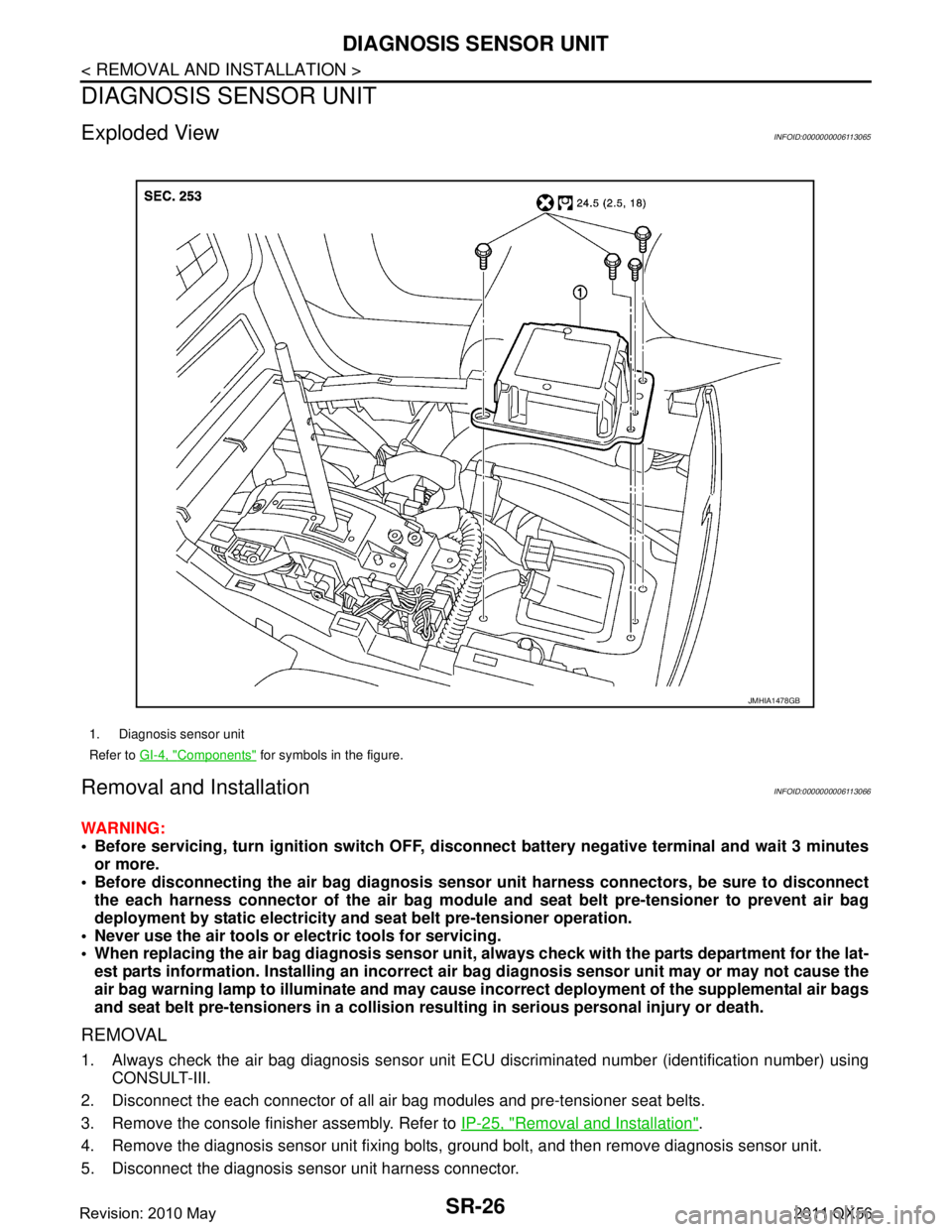
SR-26
< REMOVAL AND INSTALLATION >
DIAGNOSIS SENSOR UNIT
DIAGNOSIS SENSOR UNIT
Exploded ViewINFOID:0000000006113065
Removal and InstallationINFOID:0000000006113066
WARNING:
Before servicing, turn ignition switch OFF, disconnect battery ne gative terminal and wait 3 minutes
or more.
Before disconnecting the air bag diagnosis sensor unit harness conn ectors, be sure to disconnect
the each harness connector of the air bag module and seat belt pre-tensioner to prevent air bag
deployment by static electricity and seat belt pre-tensioner operation.
Never use the air tools or electric tools for servicing.
When replacing the air bag diagno sis sensor unit, always check with th e parts department for the lat-
est parts information. Installing an incorrect air bag diagnosis sen sor unit may or may not cause the
air bag warning lamp to illuminate and may cause in correct deployment of the supplemental air bags
and seat belt pre-tensioners in a collision r esulting in serious personal injury or death.
REMOVAL
1. Always check the air bag diagnosis sensor unit E CU discriminated number (identification number) using
CONSULT-III.
2. Disconnect the each connector of all air bag modules and pre-tensioner seat belts.
3. Remove the console finisher assembly. Refer to IP-25, "
Removal and Installation".
4. Remove the diagnosis sensor unit fixing bolts, ground bolt, and then remove diagnosis sensor unit.
5. Disconnect the diagnosis sensor unit harness connector.
1. Diagnosis sensor unit
Refer to GI-4, "
Components" for symbols in the figure.
JMHIA1478GB
Revision: 2010 May2011 QX56
Page 4807 of 5598
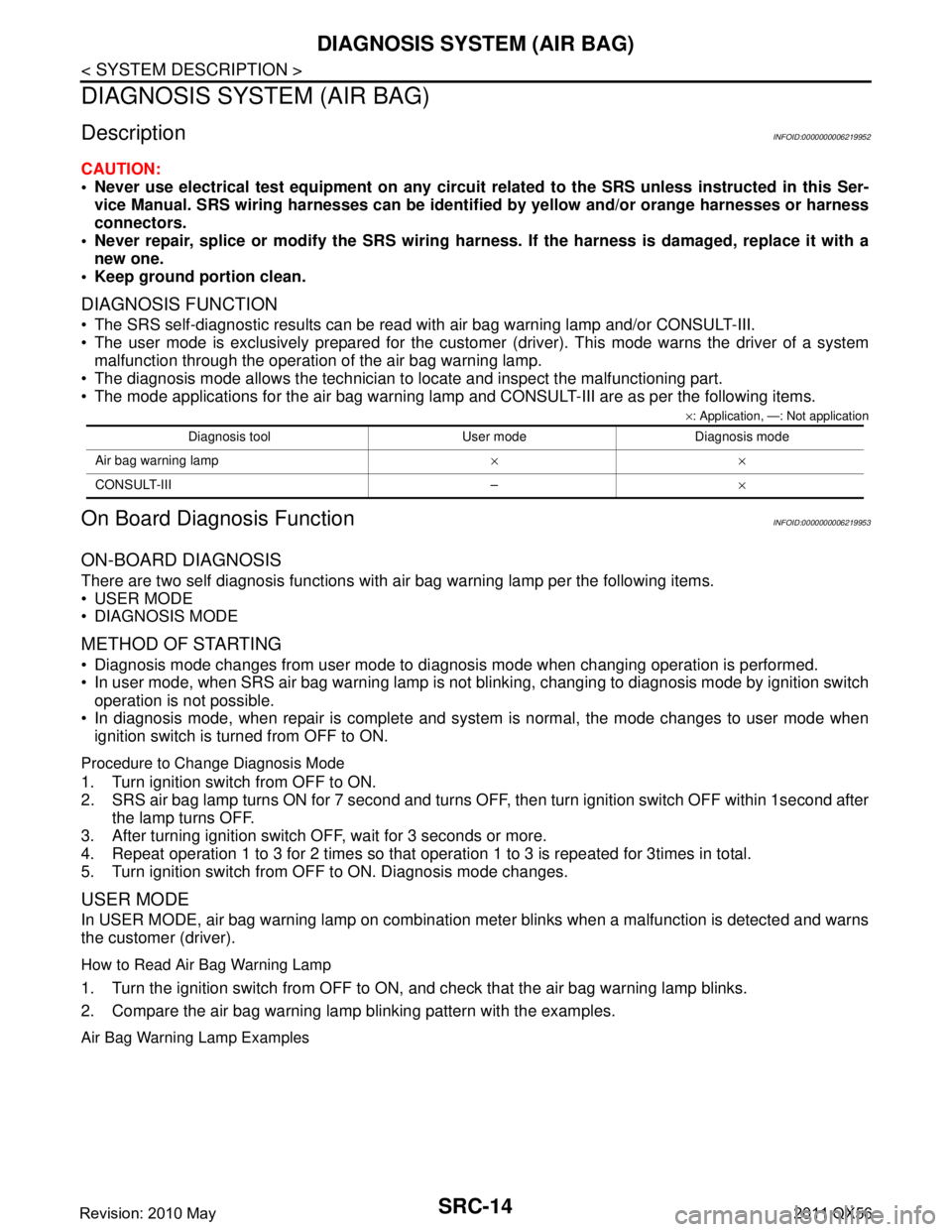
SRC-14
< SYSTEM DESCRIPTION >
DIAGNOSIS SYSTEM (AIR BAG)
DIAGNOSIS SYSTEM (AIR BAG)
DescriptionINFOID:0000000006219952
CAUTION:
Never use electrical test equipment on any circuit related to the SRS unless instructed in this Ser-
vice Manual. SRS wiring harnesses can be identifi ed by yellow and/or orange harnesses or harness
connectors.
Never repair, splice or modify the SRS wiring harn ess. If the harness is damaged, replace it with a
new one.
Keep ground portion clean.
DIAGNOSIS FUNCTION
The SRS self-diagnostic results can be read with air bag warning lamp and/or CONSULT-III.
The user mode is exclusively prepared for the customer (driver). This mode warns the driver of a system
malfunction through the operation of the air bag warning lamp.
The diagnosis mode allows the technician to locate and inspect the malfunctioning part.
The mode applications for the air bag warning lamp and CONSULT-III are as per the following items.
× : Application, —: Not application
On Board Diagn osis FunctionINFOID:0000000006219953
ON-BOARD DIAGNOSIS
There are two self diagnosis functions with air bag warning lamp per the following items.
USER MODE
DIAGNOSIS MODE
METHOD OF STARTING
Diagnosis mode changes from user mode to di agnosis mode when changing operation is performed.
In user mode, when SRS air bag warning lamp is not blinking, changing to diagnosis mode by ignition switch
operation is not possible.
In diagnosis mode, when repair is complete and system is normal, the mode changes to user mode when
ignition switch is turned from OFF to ON.
Procedure to Change Diagnosis Mode
1. Turn ignition switch from OFF to ON.
2. SRS air bag lamp turns ON for 7 second and turns OFF, then turn ignition switch OFF within 1second after the lamp turns OFF.
3. After turning ignition switch OFF, wait for 3 seconds or more.
4. Repeat operation 1 to 3 for 2 times so that operation 1 to 3 is repeated for 3times in total.
5. Turn ignition switch from OFF to ON. Diagnosis mode changes.
USER MODE
In USER MODE, air bag warning lamp on combination meter blinks when a malfunction is detected and warns
the customer (driver).
How to Read Air Bag Warning Lamp
1. Turn the ignition switch from OFF to ON, and check that the air bag warning lamp blinks.
2. Compare the air bag warning lamp blinking pattern with the examples.
Air Bag Warning Lamp Examples
Diagnosis tool User mode Diagnosis mode
Air bag warning lamp ××
CONSULT-III – ×
Revision: 2010 May2011 QX56